SAP Lumira Training
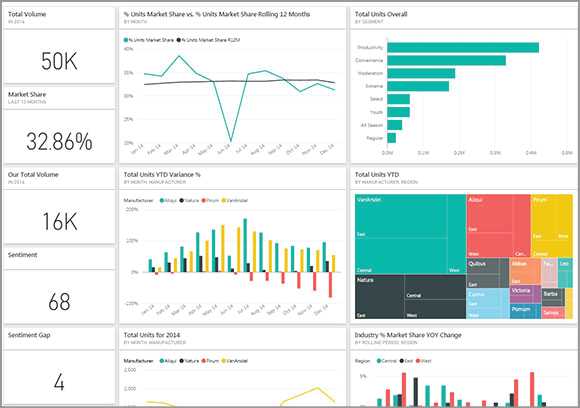
It is good to develop the carrer and for fresher also can learn easy and add their skills and It is to load the data and add the data from Desgin and Bulid the reports for faster response from Clients to Handle and Much easier also.
SAP Lumira Training
SAP Lumira Syllabus
1 . Get to know about SAP Lumira
2. What’s new in SAP Lumira
3. Navigate the Interface
4. Create a document and acquire a data set from a Microsoft Excel File
6. Build Visualizations
Acquiring Data
7. Create a document and acquire a data set from Microsoft Excel File
8. Acquire a dataset from a Microsoft Excel File with Multiple Work Sheets
9. Acquire a dataset from Universe
10. Acquire a dataset from a database using Freehand SQL
11. Combine datasets by appending records from a dataset
12. Combine datasets by merging on a shared column
13. Copy data from the clipboard
14. Manage connections and associated documents
15. Acquire a dataset from an SAP HANA analytic view
16. Download data from an SAP Business Warehouse query
17. Connect to Hortonworks Sandbox
18. Connect to MapR Sandbox with Apache Drill
19. Connect to Cloudera Sandbox
20. Acquire unstructured data using the Mongo DB data access extension
21. Create a document online using SAP HANA
Preparing Data
22. Edit and cleanse a dataset
23. Manage measures in a dataset
25. Create a geographic hierarchy based on location names
26. Create a geographic hierarchy based on latitude and longitude
28. Create groups
29. Create a calculated measure or dimension in a dataset
Visualizing Data
31. Sort, rank, calculate, and filter values in a visualization
32. Create a predictive calculation
33. Create a trellis effect in a visualization
35. Apply conditional formatting
36. Create visualizations using Esri maps
37. Use a custom visualization extension
38. Blend data in a visualization
39. Create reference lines in a visualization
40. Create a custom calculation in a visualization
41. Create a measure color palette from preferences and visualizations
42. Create a dimension color palette from preferences and visualizations
43. Connect to Esri ArcGIS server using On Premise connection
Composing Stories
44. Create a story
45. Create a story based on a template
46. Add pictures, pictograms, shapes, and text to a story
47. Create a hyperlink in a story
48. Add dynamic text to a story
49. Create a shared story filter for charts based on different datasets
Sharing Insights
50. Export a dataset as a CSV file
51. Publish a dataset to SAP HANA
52. Publish a dataset to SAP BusinessObjects Explorer
53. Publish a story and dataset to SAP Lumira Cloud
54. Save a document to SAP Lumira Cloud
55. Save a document to SAP Lumira, server for teams
56. Save a document to the SAP Business Intelligence platform
57. Under standing SAP Lumira Architecture
If requried can take Certification
It is good by doing and learning this course and much Job Opportunities are there also.








