Adobe Photoshop
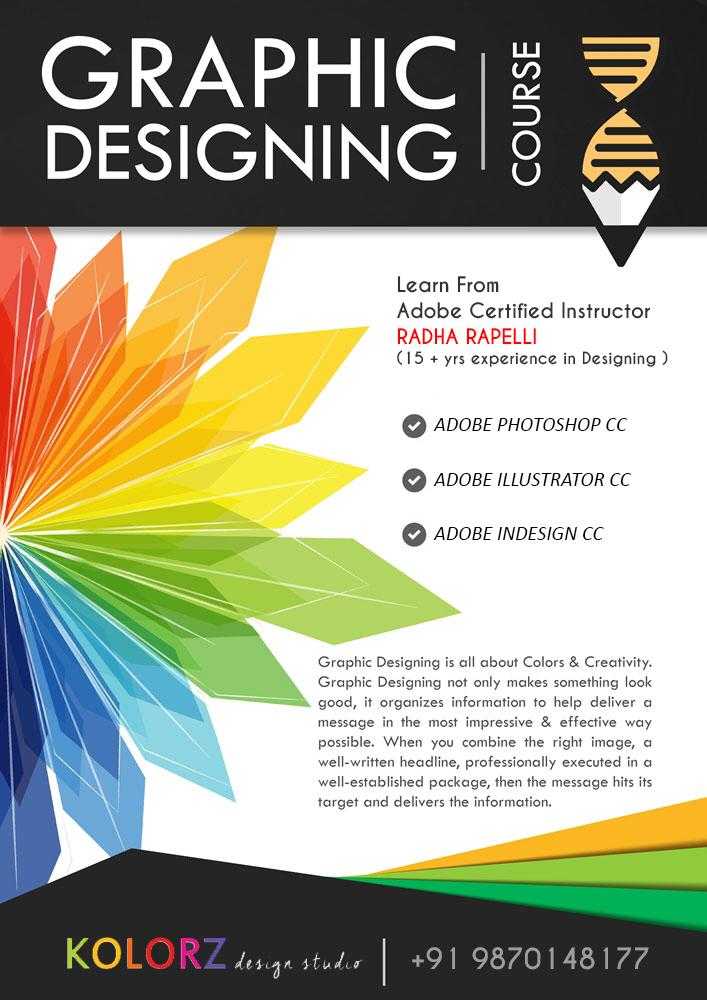
Adobe Photoshop
ADOBE PHOTOSHOP COURSE OUTLINE –
-
IntroductiontoPhotoshop,Interface,Workspace
-
WorkingwithSelections,RefineEdges
-
WorkingwithLayers,Colors,Transformations
-
WorkingwithGradients,Swatches
-
Working with Layer Style Effects
-
Feather,Expand,Contract,Border
-
Working With Brushes & Brushes Panels
-
Working with modes, channels, Quick Mask
-
Resolution, Scanning, Crop & Straighten Photos, Color Corrections, Fileformats, Image menu, Photo Merge, Hue Saturation, New Adjustment layer
10. Different types of file formats used for Print & Web
11. Color Adjustments, Photo Retouching, Removing Dust & scratches
12. Clone, Pattern stamp, Healing, Patch, Color Replace
13. Working with Path, Path Panel & Shapes
14. Layer Masking, Vector Mask, Clipping Mask, Blending modes
15. Filters & Effects, Liquify, Warp, Vanishing Point
16. Action Palette, Batch Command, Contact Sheet.
- Senior Graphic Designer.
- Creative Director.
- Art Director.
- Photographer.
- Digital Media Specialist.
- Senior UX Designer.







