Alteryx
Learn Alteryx Designer, Predictive Analytics, and Workflow Automation for Efficient Data-Driven Decision Making. Transform Raw Data into Insights.Preview Alteryx course
Price Match Guarantee Full Lifetime Access Access on any Device Technical Support Secure Checkout Course Completion Certificate 90% Started a new career
BUY THIS COURSE (GBP 29)
90% Started a new career
BUY THIS COURSE (GBP 29)
-
 95% Got a pay increase and promotion
95% Got a pay increase and promotion
Students also bought -
-

- Power BI (comprehensive)
- 18 Hours
- GBP 29
- 471 Learners
-
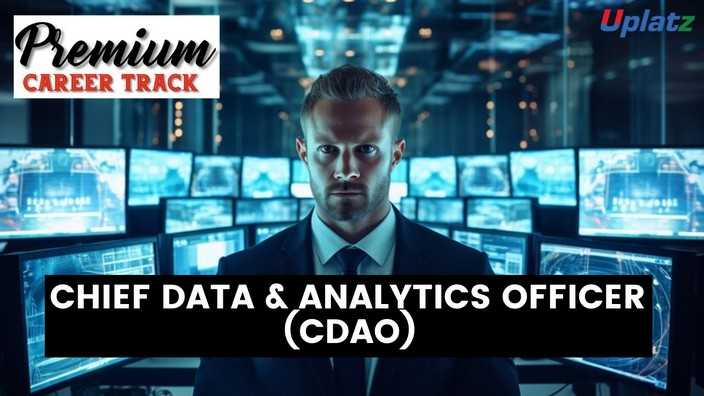
- Premium Career Track - Chief Data and Analytics Officer (CDAO)
- 700 Hours
- GBP 199
- 1642 Learners
-

- Career Accelerator - Head of Data, Analytics, and Machine Learning
- 200 Hours
- GBP 99
- 650 Learners

Alteryx is rapidly transforming the landscape of data analytics by empowering professionals to analyze, automate, and visualize data through an intuitive, no-code platform. This comprehensive self-paced course is designed for anyone looking to master Alteryx Designer and leverage its full suite of capabilities for data preparation, advanced analytics, and workflow automation. Whether you’re a data analyst, business intelligence professional, or an operations specialist, this course equips you with the practical skills and confidence to solve complex data challenges quickly—without writing a single line of code.
The course begins with a deep dive into the Alteryx Designer interface, where you’ll become familiar with the workspace, tool palette, and workflow canvas. You’ll learn how to input data from multiple sources including Excel, databases, flat files, and APIs. From there, the curriculum focuses on foundational data preparation techniques using core tools such as Select, Filter, Sort, Formula, and Join. These building blocks enable you to cleanse, enrich, and restructure messy datasets into analytics-ready formats. You’ll also gain fluency in creating repeatable workflows that automate tedious data processes and minimize manual intervention.
As you progress, the course introduces you to more advanced features, including macros, analytic apps, and interface tools that enable scalable workflow automation and user-driven customization. With a focus on real-world applications, you’ll work on case studies and exercises that simulate scenarios across different industries such as finance, healthcare, and retail. Special emphasis is placed on Alteryx’s powerful predictive analytics capabilities, which allow you to perform regression, classification, clustering, and time-series forecasting using built-in tools powered by R. You’ll explore how to build, train, and evaluate predictive models, interpret key metrics such as ROC curves and confusion matrices, and apply these insights to drive business decisions—all without needing programming expertise.
Additionally, the course covers spatial analytics tools for geocoding, spatial matching, distance calculations, and drive-time analysis, enabling users to analyze geographic data and develop location-based solutions. You’ll also learn to create visually appealing, dynamic reports using Alteryx’s reporting tools to export results into Excel, PDF, Tableau, and other formats. This ensures that insights derived from data are presented in a format that supports quick and effective decision-making.
One of the key advantages of Alteryx is its ability to integrate with cloud services, data warehouses, and scripting languages. The course introduces you to integrating Alteryx with R and Python for custom analytics, giving advanced users the flexibility to combine no-code workflows with more complex scripted logic when needed. Workflow optimization is another critical focus—students will learn to debug errors, handle exceptions, manage version control, and follow best practices for organizing large or collaborative projects. The course also explores Alteryx Gallery, a collaboration platform where users can publish, schedule, and share workflows within their organization or externally with clients.
By the end of this course, you will have built a complete data pipeline from input to analysis to output. You will be able to blend data from multiple sources, automate recurring workflows, apply machine learning techniques, and create interactive apps that enable user-driven analytics. Whether you’re automating a financial reconciliation process, building a customer segmentation model, or creating dashboards for operational reporting, this course provides you with the technical and strategic knowledge to deliver impactful data solutions.
The hands-on structure ensures that each concept is reinforced through interactive exercises and practical examples. In addition, downloadable datasets, workflow templates, and guided projects help you build a portfolio of real work that demonstrates your Alteryx expertise. Upon successful completion, you’ll receive a Course Completion Certificate from Uplatz, signifying your capability to independently handle data challenges using Alteryx Designer in real-world scenarios.
The skills acquired in this course are not only relevant for certification exams like Alteryx Designer Core and Advanced, but also immediately applicable to daily workflows in business analytics roles. The growing demand for professionals skilled in no-code platforms means that Alteryx expertise can significantly boost your career prospects, whether you're targeting roles in data analytics, operations, consulting, or enterprise intelligence. Furthermore, because Alteryx is widely used across industries including finance, insurance, healthcare, retail, and the public sector, these skills are highly transferable and aligned with long-term industry trends.
With lifetime access to course materials, updates, community support, and expert mentorship, this learning experience is designed to support your development at every stage. Whether you're just getting started with analytics or aiming to automate enterprise-level workflows, this Alteryx course offers a structured, industry-relevant, and hands-on pathway to mastering one of the most in-demand data platforms available today.
Course/Topic 1 - Coming Soon
-
The videos for this course are being recorded freshly and should be available in a few days. Please contact info@uplatz.com to know the exact date of the release of this course.
This course is designed to provide learners with a solid foundation in Alteryx Designer and progressively build toward advanced capabilities in data preparation, analytics, and workflow automation. Through a hands-on, use-case-driven approach, learners will gain practical knowledge that can be applied immediately in real business environments.
By the end of this course, learners will be able to:
-
Navigate and utilize Alteryx Designer for data input, cleansing, transformation, and workflow execution.
-
Blend and join data from multiple sources including Excel, databases, and cloud platforms.
-
Cleanse, filter, and enrich data using tools such as Select, Formula, Filter, and Data Cleansing.
-
Automate workflows using macros, analytic apps, and conditional logic for scalable data processes.
-
Perform predictive analytics using built-in regression, classification, clustering, and forecasting tools powered by R.
-
Conduct spatial analysis using tools like Create Points, Spatial Match, and Drive-Time Analysis.
-
Create dynamic reports and dashboards in formats such as Excel, PDF, and Tableau.
-
Integrate Alteryx with scripting languages like R and Python for custom analytics.
-
Optimize and troubleshoot workflows by applying error handling, debugging techniques, and workflow documentation.
-
Publish and share workflows using Alteryx Gallery for team collaboration and automation scheduling.
-
Prepare for Alteryx Core and Advanced certifications with real-world practice projects and assessment-style exercises.
Alteryx Programming – Course Syllabus
1. Advanced Workflow Design
-
Modular workflows, tool containers, and best practices
-
Reusable macros (standard, batch, iterative)
-
Workflow constants and annotations
2. Complex Data Transformation
-
Multi-row and multi-field formulas
-
Regex, pivoting, and reshaping
-
Dynamic renaming and type management
3. Macros & Apps
-
Building and chaining macros and analytic apps
-
Interface tools: Drop Down, List Box, Action
-
Macro deployment and reuse
4. Advanced Joins & Parsing
-
Conditional joins and fuzzy matching
-
Complex filters and text parsing
5. Data Integration
-
Connecting to databases (SQL, Snowflake, etc.)
-
API integration with Download & JSON tools
-
Efficient input/output handling
6. Predictive & Advanced Analytics
-
Regression, clustering, and time series
-
Model scoring and validation
-
R/Python integration
7. Geospatial Analytics
-
Mapping, spatial matching, and drive-time areas
8. Automation & Server
-
Workflow scheduling
-
Alteryx Server basics and Gallery publishing
9. Optimization & Troubleshooting
-
Performance profiling
-
In-DB tools and memory management
-
Debugging techniques
10. Projects & Interview Prep
-
Real-world capstone projects
Alteryx certification and mock interview questions
Upon successful completion of the Alteryx course, learners will receive a Certificate of Completion from Uplatz, acknowledging their proficiency in building and optimizing data workflows using Alteryx Designer.
This certification affirms your ability to automate data preparation, perform advanced analytics, and apply spatial and predictive tools in real-world scenarios. It serves as a strong portfolio piece when applying for roles in data analysis, business intelligence, or operations.
Additionally, this course prepares you for official Alteryx certifications, such as the Alteryx Designer Core and Designer Advanced exams. The hands-on learning approach ensures that you're not only familiar with the tools but can confidently use them in practical contexts.
Showcasing this certification on your resume, LinkedIn, and portfolio enhances your credibility in the data analytics field, making you a competitive candidate in a data-driven job market.
Proficiency in Alteryx opens up numerous opportunities across sectors where data automation, preparation, and analysis are critical. Roles that often require or prefer Alteryx skills include:
-
Data Analyst
-
Business Intelligence Analyst
-
Data Engineer (No-code/Low-code focus)
-
Analytics Consultant
-
Financial Analyst
-
Marketing Data Specialist
-
Operations Analyst
-
Reporting Analyst
-
Data Automation Engineer
Companies across finance, healthcare, consulting, retail, and logistics highly value professionals who can turn raw data into actionable insights with tools like Alteryx. This course gives you the ability to thrive in these roles and lead data-driven initiatives within any organization.
1. What is Alteryx used for? Alteryx is a no-code/low-code data analytics platform used for data preparation, blending, advanced analytics, and workflow automation.
2. How is Alteryx different from Excel? Alteryx automates complex data processes using drag-and-drop workflows, handling larger datasets more efficiently and enabling predictive, spatial, and statistical analysis beyond Excel’s capabilities.
3. What are the main components of Alteryx Designer? Key components include Input/Output tools, Preparation, Join, Parse, Transform, Reporting, Predictive, Spatial, Interface tools, and Macros.
4. Explain the difference between a Macro and an Analytic App. A Macro automates repetitive tasks in a workflow, while an Analytic App allows users to interact with a workflow by providing inputs before execution.
5. What is the purpose of the Formula tool in Alteryx? The Formula tool creates or updates fields using expressions, enabling data transformation and logic application.
6. What is a workflow in Alteryx? A workflow is a series of connected tools that define the data process from input to output, often including cleansing, transforming, and analyzing data.
7. What predictive tools are available in Alteryx? Predictive tools include regression models, classification, clustering, time-series forecasting, and tools for model evaluation and scoring.
8. How do you perform spatial analysis in Alteryx? Using spatial tools like Create Points, Spatial Match, Distance, Trade Area, and Drive-Time to analyze geographic and proximity data.
9. Can Alteryx integrate with external languages like R or Python? Yes, Alteryx has built-in support for R and allows integration with Python using the Python tool, enabling custom analytics and scripting.
10. What is the Alteryx Gallery? Alteryx Gallery is a cloud-based platform where users can share, publish, and run workflows and analytic apps collaboratively.









