Bundle Course - SAP BO and SAP BODS
Learn about UI development interface, metadata repository, data connectivity to source & target system and management console for scheduling of jobs. Price Match Guarantee
Full Lifetime Access
Access on any Device
Technical Support
Secure Checkout
Course Completion Certificate
Price Match Guarantee
Full Lifetime Access
Access on any Device
Technical Support
Secure Checkout
Course Completion Certificate
 78% Started a new career
BUY THIS COURSE (
78% Started a new career
BUY THIS COURSE (GBP 22 GBP 49 )-
 89% Got a pay increase and promotion
89% Got a pay increase and promotion
Students also bought -
-

- SAP Data Services (BODS)
- 25 Hours
- GBP 12
- 216 Learners
-
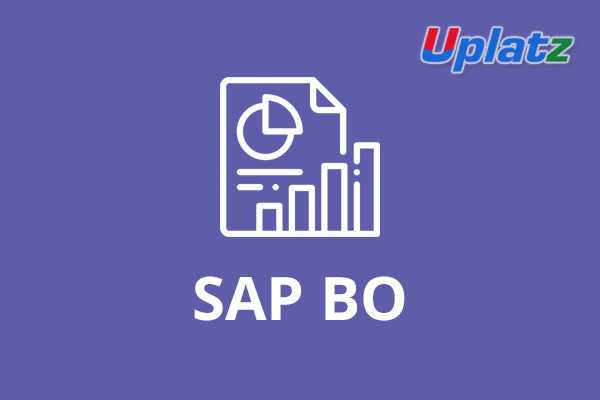
- SAP BO (BusinessObjects Business Intelligence)
- 27 Hours
- GBP 12
- 694 Learners
-

- SAPUI5 and Fiori
- 30 Hours
- GBP 29
- 141 Learners

Courses included in Bundle Course – SAP BO and SAP BODS Career Path Program
1) SAP BO
2) SAP Data Services (BODS)
SAP Business Objects (BO) is a centralized suite of reporting and analytics tools for business intelligence (BI) platforms. SAP Business objects BI uses drag and drop functions and allows users to search and analyze data from a wide variety of sources.
The core of SAP BO is the SAP Business objects universe, which are layers of metadata that integrate the back-end data with the front-end application layer. SAP BO workflow is defined as a collection of methods or events for an entity in the business process.
The SAP BusinessObjects platform is the core of the reporting and analysis suite. The platform is used as the primary access to publish, store, create and share reports and to perform analysis within the different products.
SAP BO Data Services (BODS) is an ETL tool used for data integration, data quality, data profiling and data processing. BO Data Services consists of a UI development interface, metadata repository, data connectivity to source and target system and management console for scheduling of jobs.
SAP BODS combines industry data quality into one platform. BODS provides a single environment for development, run-time, management, security, and data connectivity.
Keys of skills and responsibilities
a).Back end databases will be SQL server, Mysql and need to consolidate it in SAP BW
b).Clarity on ETL Concepts
c).Experience of using BO DS for target Database as BW
d).Excellent communication and interpersonal skill for client communication
e).Understanding of the technical business and organizational requirements of performance management, data warehouse or business intelligence project.
f).Strong data modelling, data warehouse design experience to design and maintain universes.
Uplatz provides this extensive training on SAP BO and SAP BODS covering all relevant modules in a bundle course.
Course/Topic 1 - SAP BO - all lectures
-
In this video tutorial, you will get a brief introduction on SAP BO, how it came to be known as SAP BI, what are the different layers in SAP BI, characteristics in Data Warehouse, schema, master data tables and also a detailed explanation on how a student can access and work on the server for practicing his daily SAP system works.
-
In this tutorial, you will learn how you can access the Business Object components in the SAP system through remote desktop. You will also be able to understand a detailed explanation on the different designing components. Lastly, you will get a detailed demonstration on how to work on the different design tools in the SAP system.
-
In this lecture, you will be able to understand what a Designer is in the SAP BO module and how to work with the different designing tools available in the SAP system. You will also learn what is a Universe, Role of a Universe and the Semantic Layer in the initial screen of the designing tool.
-
In this tutorial, you will learn how to create a Universe in the designing tool of the BO module, manually. This is explained in a detailed demonstration by the Instructor which will help you in getting a practical experience on the work process. Further, you will also understand what the different types of OLTP systems are and what is their role in the SAP BO design tool.
-
In this tutorial, you will learn how you can create the characters in the SAP BO system, how IDT and UDT helps in the Online Analytic Process (OLAP). You will also learn how to create an infocube and what are the steps to be followed while creating an infocube in the SAP BW system.
-
In this video, you will learn how to create data from scratch using the Universe Design tool in the SAP BO module. You will also learn how you can create the BSO in the system tool, using a pictorial description of the entire work process.
-
To access anything from the ECC server, one needs to know the Transaction Codes. In this video, you will learn about these Transaction Codes or T-Codes which will be used in working on the SAP BO system module. You will also get an overview on the Object Hierarchies, which allows users in performing multi-dimensional analysis.
-
In this tutorial, you will be learning the role of IDT and UDT in the SAP BO Design Tool. You will also learn about the types of Web Intelligence and the entire work process with a detailed demonstration from the instructor. Along with this, you will be learning on how to create reports and the different fields and attributes required in creating the reports.
-
In this video lecture, you will learn the different formatting options available to create and modify reports in the SAP BO Design Tools. You will learn how to add rows and columns, category, margins, pictures, articles and others. Further, you will learn how to work on the sub-reports and the functionalities available in the crystal reports. Moreover, you will also get an overview on the dashboard components.
-
In this lecture, you will learn what are the parameters to be used while working on a crystal report by a user. Also, you will see a detailed demonstration on how to work on the Table Article Label, Article Lookup and the Body of the report.
-
In this lecture, you will learn about the different types of dashboard designing components used in the SAP BO module. Further, you will learn how to work on the SAP Lumira Design component, how to add new data set, characteristic dimensions and the different modes in the Lumira Designing Tool.
-
In this video tutorial, you will get a detailed and practical demonstration on how to work on the Information and Quick Design Tool in the SAP BO module. You will also get some more detail concepts and work around on the SAP Lumira Designing Tool.
-
In this tutorial, you will be learning how to connect to a SAP HANA database. Also, you will learn how to use the database and the data models. Moreover, you will also learn how to do the HANA connectivity. This whole work process will be practically demonstrated by the instructor in detail.
-
In this video, you will learn how to access the views using Information Design Tool (IDT), which can be done using the HANA Data Acquisition Connector. You will also be learning how to assign a data source and also working on the whole of the data source work process.
-
In this tutorial, you will learn what is a Web Application Designer (WAD) and what is its role in connecting with the BW Server. You will also learn how to work on the Basis Analysis Layout Template, which is a pre-defined standard template used for ad-hoc slicing and dicing data sources. You will also learn how to work on the attribute views.
-
In this last video lecture, you will learn how you can connect to HANA tables and modules using IDT. You will further learn to work on the SAP HANA business layer and other concepts related to the SAP BO module.
Course/Topic 2 - SAP Data Services (BODS) - all lectures
-
SAP BO Data Services consists of a UI development interface, metadata repository, data connectivity to source and target system and management console for scheduling of jobs. This introductory tutorial gives a brief overview of the features of SAP BODS and how to use it in a systematic manner.
-
In this beginner's SAP BODS tutorial, you will learn, History of SAP BODS, SAP Data Services Advantages and the disadvantages of SAP BODS.
-
SAP BODS is an ETL tool for extracting data from disparate systems, transform data into meaningful information, and load data in a data warehouse. It is designed to deliver enterprise-class solutions for data integration, data quality, data processing and data profiling.
-
Data Services Designer is a developer tool, which is used to create objects consisting of data mapping, transformation, and logic. It is GUI based and works as a designer for Data Services.
-
SAP BO Data Services (BODS) is an ETL tool used for data integration, data quality, data profiling and data processing. It allows you to integrate, transform trusted data-to-data warehouse system for analytical reporting.
-
This tutorial will help all those students who want to create their own local repository, configure a job server, start basic job development and execute the job to extract data from source systems and load the data to target systems after performing transformations, look-ups and validations.
-
This tutorial will help all those readers who want to create their own local repository, configure a job server, start basic job development and execute the job to extract data from source systems and load the data to target systems after performing transformations, look-ups and validations.
-
Learn SAP Business Objects Data Services from basic concepts to advanced concepts starting from introduction, architecture, data services, file formats, data loading, etc.
-
SAP BODS (Business Object Data Services) is an SAP DWH (Data Warehouse) product, where DWH is an enterprise level centralized reporting system. Data services is an end-to-end data integration, Data management, Test analysis software.
-
Before you start this SAP BODS tutorial, you should have a basic knowledge of SAP system, RDBMS, Data warehouse and Business Intelligence (BI).
-
SAP Bods training tutorials as per syllabus wise so beginners can easily learn SAP Business Object Data Services (Bods) step by step with real time project scenarios.
-
SAP BODS combines industry data quality into one platform. BODS provides a single environment for development, run-time, management, security, and data connectivity.
-
SAP BODS is an ETL tool that delivers a single enterprise-class solution for data integration, data quality, and data profiling that permits you to integrate, transform, improve, and provide trusted data that supports important business processes and enables sound decisions.
-
It provides a GUI that allows us to efficiently produce a job that mine data from various sources, convert that data to meet the business requirements of an organization, and load data into a single place.
-
SAP BO Data Services (BODS) is an ETL tool used for data integration, data quality, data profiling and data processing. It allows you to integrate, transform trusted data-to-data warehouse system for analytical reporting.
a).Learn how to connect BODS to Data Source and various File formats
b).How to work with Data Quality Transforms
c).How to work with Information Stewards
d).Learn how to create various BODS objects
e).Learn various BODS functionality in detail
f).Learn how to consume and produce various XML files and Nested structures
g).Gain understanding of an ERP system from SAP perspective
This course provides a comprehensive introduction to SAP Business Objects and SAP Business Objects Data Services. Participants will learn how to create reports, dashboards, and data integration processes to facilitate effective decision-making based on data analysis.
Week 1: Introduction to SAP Business Objects
a).Overview of SAP Business Objects suite
b).Key components: Web Intelligence, Crystal Reports, Dashboards
c).Architecture and deployment options
d).Setting up the SAP Business Objects environment
Week 2: Web Intelligence (Web) Basics
a).Introduction to Web Intelligence
b).Creating and managing Web documents
c).Data sources: Connecting to databases and universes
d).Hands-on exercise: Building a simple Web report
Week 3: Advanced Web Intelligence Reporting
a).Utilizing variables, prompts, and filters in Web
b).Advanced formatting and visualization techniques
c).Managing report data: Sorting, grouping, and aggregating
d).Hands-on exercise: Developing complex reports with Web
Week 4: Crystal Reports Essentials
a).Overview of Crystal Reports and its features
b).Designing and formatting Crystal Reports
c).Connecting to different data sources
d).Hands-on exercise: Creating a report using Crystal Reports
Week 5: Dashboards and Data Visualization
a).Introduction to SAP Dashboards (formerly X celsius)
b).Designing interactive dashboards
c).Integrating data from various sources
d).Hands-on exercise: Building a dashboard with real-time data
Week 6: Introduction to SAP Business Objects Data Services (BODS)
a).Overview of SAP BODS and its architecture
b).Key features and capabilities
c).Understanding ETL (Extract, Transform, Load) processes
d).Hands-on exercise: Setting up the BODS environment
Week 7: Data Integration and Transformation with BODS
a).Creating data integration jobs
b).Utilizing transformation functions: Data cleansing, merging, aggregating
c).Error handling and debugging BODS jobs
d).Hands-on exercise: Building a data integration job
Week 8: Data Quality and Profiling
a).Importance of data quality in BI
b).Using BODS for data profiling and validation
c).Implementing data cleansing techniques
d).Hands-on exercise: Profiling and cleansing data using BODS
Week 9: Advanced BODS Features
a).Scheduling and automating BODS jobs
b).Data lineage and impact analysis
c).Integration with SAP HANA and other databases
d).Hands-on exercise: Advanced data processing using BODS
Week 10: Capstone Project
a).Overview of capstone project objectives
b).Participants will design a comprehensive BI solution using SAP BO and BODS
c).Creating reports, dashboards, and ETL processes
d).Presenting the final project to the class
Recommended Resources:
Textbooks:
1)."SAP Business Objects BI 4.0: The Comprehensive Guide" by C. P. Decker
2)."Data Services: The Complete Reference" by Steve W. F. Kwan
Online Resources:
SAP Learning Hub, open SAP, and community forums for tutorials and best practices
Tools:
1).SAP Business Objects BI platform
2).SAP BODS installation and setup
Assessment:
1).Weekly quizzes and assignments
2).Mid-term project focusing on report creation and data integration
3).Final capstone project showcasing a complete BI solution using SAP BO and BODS
The SAP BO and SAP BODS Certification ensures you know planning, production and measurement techniques needed to stand out from the competition
BOE/BIP is the enterprise reporting platform. This is business intelligence analytics. DS is information management, which is ETL, including data quality management. If you search the 'documentation' tab for each 'space' you are interested in, there are loads of trainings there
SAP BO Data Services (BODS) is an ETL tool used for data integration, data quality, data profiling and data processing. It allows you to integrate, transform trusted data-to-data warehouse systems for analytical reporting.
Uplatz online training guarantees the participants to successfully go through the The SAP BO and SAP BODS certification provided by Uplatz. Uplatz provides appropriate teaching and expertise training to equip the participants for implementing the learnt concepts in an organization.
Course Completion Certificate will be awarded by Uplatz upon successful completion of the The SAP BO and SAP BODS online course.
Course Name and Code Duration
BODS15 - SAP BusinessObjects Data Integration 4.0 (E-learning) 720 Min
BODS20 - SAP Data Services: Data Integrator Transforms 1 days
BODS10 - SAP Data Services: Fundamentals 2 days
BODS30 - SAP Data Services: Data Quality Transforms 2 days
The SAP BO and SAP BODS draw an average salary of $102,080 per year depending on their knowledge and hands-on experience. The SAP BO and SAP BODS job roles are in high demand and make a rewarding career.
Advertisements. Data Services administration includes creating real time and batch jobs, scheduling jobs, embedded data flow, variables and parameters, recovery mechanism, data profiling, Performance tuning, etc.
Note that salaries are generally higher at large companies rather than small ones. Your salary will also differ based on the market you work in.
The following are the job titles:
a) SAP BODS Admin.
b) SAP BODS Consultant.
Interview Questions for SAP BO
Q1. What is SAP Business Objects?
Ans-Business object can be considered as integrated analysis, reporting and query for the purpose of finding a solution to some business professionals that can be helpful for them to retrieve data from the corporate databases in a direct manner from the desktop. This retrieved information can be presented and analyzed within a document that of business objects. Business objects can be helpful as an OLAP tool to high-level management as a significant part of Decision Support Systems.
Q2. Explain the pros of using business objects.
Ans-There are many advantages in making use of business objects, and they are
a) User friendliness
b) Familiar business terms
c) Graphical interface
d) Deployment of documents on an enterprise basis by making use of WebI
e) Dragging and dropping
f) Powerful reports for a lesser amount of time.
Q3. List out the different products related to Business Objects.
Ans-There are various kinds of products related to business objects, and they are
a) User module
b) Designer
c) Supervisor
d) Auditor
e) Set Analyzer
f) Info View
g) Business Objects – Software Development – Kit
h) Broadcast Agent
Q4. Define Designer.
Ans-The designer is a module related to Business Objects IS used by the designers for creating and maintaining universes. Universes can be considered as a semantic layer that can isolate the end users from the various issues that are technical and related to the structure of the database. Universe designers have the possibility for distributing the universes to the end users after moving these as a file through the system of files or can be done by exporting the files to the repository.
Q5.What are the kinds of modes associated with designer and business objects?
Ans-There are especially two different kinds of modes associated with these platforms, they are
a) Enterprise mode
b) Workgroup mode
Q6.List out the various kinds of methods related to multidimensional analysis that is inside business objects.
Ans-There are two different methods related to multidimensional analysis available inside BO and these methods are
a) Slice & Dice
b) Drill down
Q7. List out the kinds of users associated with business objects.
Ans-Different kinds of users associated with the business object are
a) General supervisor
b) Supervisor
c) Graphical Interface
d) Designer
e) Supervisor Designer
f) End User
g) Versatile User
Q8. What are the various data sources available?
Ans-Business objects help you in accessing the data from a variety of sources. You have the possibility of obtaining data from RDBMS like Oracle, MS SQL server and IBM DB2.
Q9. Define the kinds of data providers?
Ans-There are various kinds of data providers available for the business objects, and they are
a) Stored procedures
b) Queries over universe
c) Freehand - SQL
d) VBA procedures
e) SAP
f) OLAP servers
g) Personal data files
Q10. Define the drill mode.
Ans-Drill is a kind of analysis mode associated with business objects and helps in breaking down data as well as in viewing data from all the possible angles and the levels of detail for discovering the factor that has caused a good or a bad result.
Interview Questions for SAP BODS
Q1. What is the use of Business Objects Data Services?
Ans-BusinessObjects Data Services provides a graphical interface that allows you to easily create jobs that extract data from heterogeneous sources, transform that data to meet the business requirements of your organization, and load the data into a single location.
Q2. Define Data Services components.
Ans-Data Services includes the following standard components:
a) Designer
b) Repository
c) Job Server
d) Engines
e) Access Server
f) Adapters
g) Real-time Services
h) Address Server
i) Cleansing Packages, Dictionaries, and Directories
j) Management Console
Q3. What are the steps included in Data integration process?
Ans-
a) Stage data in an operational datastore, data warehouse, or data mart
b) Update staged data in batch or real-time modes
c) Create a single environment for developing, testing, and deploying the entire data integration platform
d) Manage a single metadata repository to capture the relationships between different extraction and access methods and provide integrated lineage and impact analysis.
Q4. Define the terms Job, Workflow, and Dataflow.
Ans-A job is the smallest unit of work that you can schedule independently for execution.A work flow defines the decision-making process for executing data flows.Data flows extract, transform, and load data. Everything having to do with data, including reading sources, transforming data, and loading targets, occurs inside a data flow.
Q5. How many types of datastores are present in Data services?
Ans-There are three, they are:
a) Database Datastores: provide a simple way to import metadata directly froman RDBMS.
b) Application Datastores: let users easily import metadata frommost Enterprise Resource Planning (ERP) systems.
c) Adapter Datastores: can provide access to an application’s data and metadata or just metadata.
Q6. What are Memory Datastores?
Ans-Data Services also allows you to create a database datastore using Memory as the Database type. Memory Datastores are designed to enhance processing performance of data flows executing in real-time jobs.
Q7. What are file formats?
Ans-A file format is a set of properties describing the structure of a flat file (ASCII). File formats describe the metadata structure. File format objects can describe files in:
a) Delimited format — Characters such as commas or tabs separate each field
b) Fixed width format — The column width is specified by the user
c) SAP ERP and R/3 format
Q8. What is repository? List the types of repositories.
Ans-Repository is a set of tables that holds user-created and predefined system objects, source and target metadata, and transformation rules. There are 3 types of repositories.
a) A local repository
b) A central repository
c) A profiler repository
Q9. What is the difference between a Repository and a Datastore?
Ans-A Repository is a set of tables that hold system objects, source and target metadata, and transformation rules. A Datastore is an actual connection to a database that holds data.
Q10. What is the difference between a Parameter and a Variable?
Ans-A Parameter is an expression that passes a piece of information to a work flow, data flow or custom function when it is called in a job. A Variable is a symbolic placeholder for values.









