SAPUI5 and Fiori
Learn about SAPUI5 / FIORI / UI5 web application development.Preview SAPUI5 and Fiori course
View Course Curriculum Price Match Guarantee Full Lifetime Access Access on any Device Technical Support Secure Checkout Course Completion Certificate 41% Started a new career
BUY THIS COURSE (GBP 29)
41% Started a new career
BUY THIS COURSE (GBP 29)
-
 49% Got a pay increase and promotion
49% Got a pay increase and promotion
Students also bought -
-

- SAP FICO (Finance and Controlling)
- 30 Hours
- GBP 29
- 5666 Learners
-

- Bundle Course - BI Tools (Tableau - Power BI - SAP BO)
- 75 Hours
- GBP 49
- 954 Learners
-
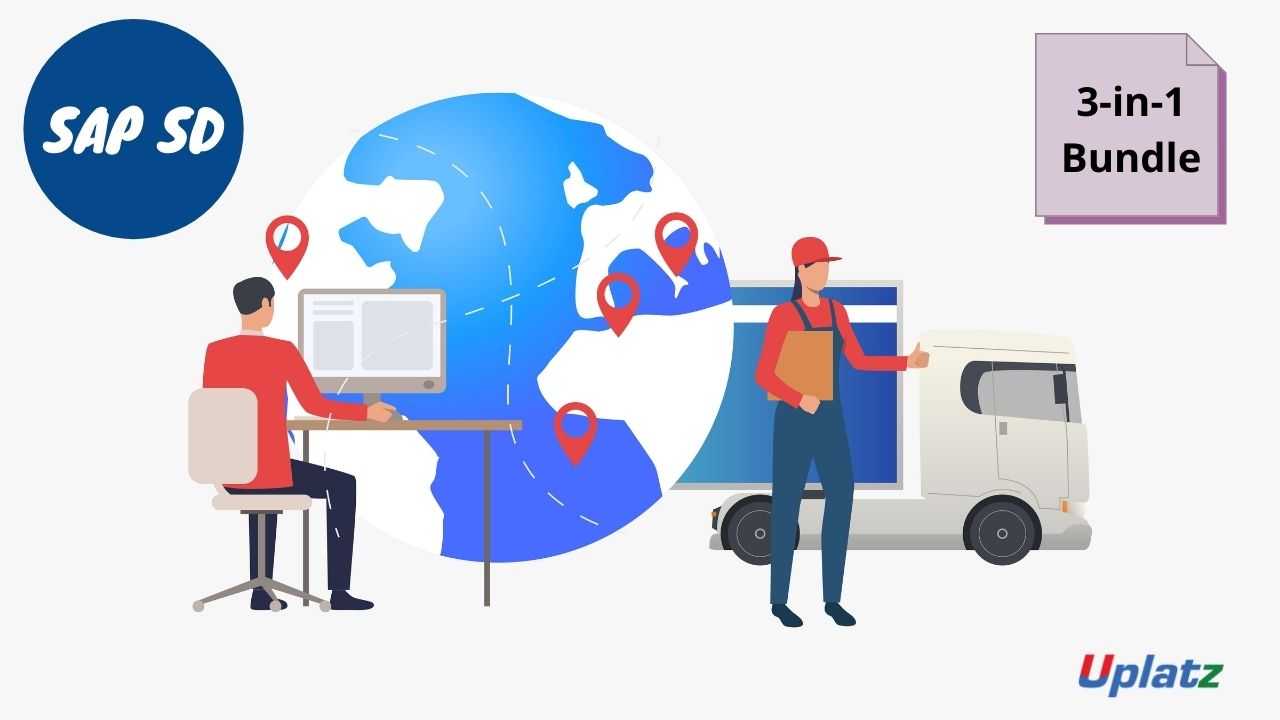
- Bundle Multi (3-in-1) - SAP SD
- 70 Hours
- GBP 49
- 843 Learners

SAP Fiori is a design principle redefining enterprise work system and UI5 is a technology. It enables designers and developers to create more consistent & faster platform and enhances the user’s experience. It enables to transform the idea in App form. SAP Fiori has been aligned to all business from sales, finance, Human resource, R&D etc.
SAP Fiori is a group of applications that have been written by SAP to address often used SAP functions like self-service tasks, workflow approvals, and information lookups. SAP Fiori provides simple access across smartphones, desktops, and tablets.
It is an impressive initiative from SAP to provide a quicker and highly responsive user interface. It employs cutting-edge design principles for delivering simple and responsive experiences which are personalized and across different devices from mobile phones to tablets and desktops. Its effort is centered on supplying a user interface across varying devices. There is a lot of potential for Fiori since it resolves the core problems SAP users have today. Our training focuses on enhancing your skills on important concepts of SAPUI5 and FIORI.
In other words, SAP Fiori is nothing but a platform that supplies the porting of applications on mobile devices and was announced on 15 May 2013. SAP Fiori is founded on SAP's technology platform which is called NetWeaver. For SAP customers this unique product is made available without any additional costs. This enables SAP partners to leverage the numerous advantages of SAP Fiori. SAP Fiori makes for superior user experience for SAP software and consists of up to hundreds of applications that are known to be intuitive. SAP Fiori U15 is simple, role-based, responsive and delightful.
Through this SAPUI5 and Fiori course by Uplatz, you will be able to Understand SAP Fiori system landscape architectures and its core functionality, All fundamentals including HTML5, CSS, JS, JQuery, DOM. End to end MVC to develop UI5 Applications from Scratch, End to end development of Fiori App using Eclipse and WebIDE, Development of OData services using netweaver gateway, Understand different aspects of SAP UX technology, Take informed decisions in a UI5 project, Know what are the opportunities that will come by learning the new UX technology, Work as SAPUI5 professional consultants, Make existing SAPUI5 Apps better with responsive and more UX centric development and understand all the concepts related to SAPUI5/ Openui5 web app development.
In this comprehensive SAPUI5 and Fiori course, you will learn the architecture in which Fiori works, categories of Fiori App and it’s integration with S/4HANA.
Course/Topic 1 - Course access through Google Drive
-
Google Drive
-
Google Drive
• You will learn about various architectures and technologies used with SAP Fiori.
• You will improve your understanding of SAP UX Strategy related to SAP Fiori, SAP Fiori apps, Role of SAPUI5, etc.
• Assists you in using appealing and communicative UI tools to provide a consistent end-to-end user experience.
• Understand SAP Fiori system landscape architectures and its core functionality
• All fundamentals including HTML5, CSS, JS, JQuery, DOM.
• End to end MVC to develop UI5 Applications from Scratch
• End to end development of Fiori App using Eclipse and WebIDE
• Development of OData services using netweaver gateway
• Understand different aspects of SAP UX technology
• Take informed decisions in a UI5 project
• Know what are the opportunities that will come by learning the new UX technology
• Work as SAPUI5 professional consultants
• Make existing SAPUI5 Apps better with responsive and more UX centric development
• Understand all the concepts related to SAPUI5/ Openui5 web app development
Basic Foundation for UI5
Lesson 1: HTML
· Creating our first web page
· Line breaks, paragraphs and headers
· Bold, italics and comments
· Lists
· Linking to another page
· Images
· Directory structures
· New audio tag, New video tag
· Table
· Forms, Get/Post method, action
Lesson 2: Cascade Style sheet
·
External style sheet
· Font properties
· CSS comments
· Box model, padding, border, margin, padding
· Classes
· Div and Span
· Working with colors
· Background images
· ID's, child selectors, pseudo classes
· Styling links, styling lists
· Rounded corners
· Linear gradient
· Float and clear
· New tags for the layout
Lesson 3: DOM
·
Document Object Model
· Relating HTML Elements
Lesson 4: JavaScript
· Introduction to JavaScript
· Statements and Comments
· Finding Errors
· Variables, Data Types
· Operators
· Strings
· Events
· Functions, Functions with Parameters
· Functional with Multiple Parameters
· Variable scope
· Arrays
· Statements if, else, nesting if, Complex Conditions, switch
· While loop, for loop
· Objects, properties and methods
· Referencing elements in JavaScript
· Changing an image source
· Forms, form values
· Form validation text boxes, and passwords
· Radio buttons, Check Boxes
· Creating HTML Element
· Modifying HTML Elements
· Appending HTML Elements
· Deleting HTML Elements
· Regular Expressions
· Object oriented Javascript
· Prototype in Javascript
· Javascript Literals
· Javascript Objects, properties, and functions
Lesson 5: jQuery
· Selectors
· Events
· DOM Manipulation
SAP UI5 Framework and Controls
Lesson 6: SAPUI5
· Installing SAPUI5
1. a) SAPUI5 Tools
b) Versioning of SAPUI5
c) Upgrading jQuery for SAPUI5
d) Documentation
· Before you Start
· Naming Conventions for Control and Application Development
· Browser and Platform Matrixes
· Compatibility Rules
· Experimental Flag
· Security Information for SAPUI5
· Getting Started with SAPUI5
a) Create Your First SAPUI5 Application
b) Create Your First Mobile SAPUI5 Application
c) Develop Your First Application using SAPUI5 Tools
d) Testing SAPUI5 Applications
· Concepts
a) Model View Controller (MVC)
b) Resource Handling
c) Libraries
d) SAPUI5 Components
e) Fragments
· Application Best Practice
a) Preparing
b) Building
· Initializing and Loading SAPUI5
a) Bootstrapping: Loading and Initializing SAPUI5 in HTML Pages
b) Initialization Process
c) Configuration of the SAPUI5 Runtime
· Models and Data Binding
a) Data Binding: Getting Started
b) Models and Data Binding in Applications
c) Binding Types
d) Using the Data Binding Type System
e) Calculated Fields for Data Binding
f) Using Data Binding for Data Export
g) Property Metadata Binding
· Building the UI
a) Instantiating Views
b) Implementing XML Views
c) Handling Events in JSON Views
d) Typed Views and Controllers
e) File Names and Locations (View and Controller)
f) View Cloning
g) Support for Unique IDs
h) Fragments
i) HTML Templating in SAPUI5
j) Navigation
k) Working with Controls in SAPUI5
l) Declarative Support
· Structuring SAPUI5 Applications
a) Modularization and Resource Handling
b) SAPUI5 Components
· Translating SAPUI5 Applications
a) Identifying the Language Code / Locale
b) Resource Bundles
c) Use of Localized Texts in Applications
d) Support Translation
· Component.js
a) Example: Component Configuration
b) Controller Extension
c) Controller Replacement
d) I18n Resource Text Customization
e) Limitations
f) Caveats Regarding Stability Across Application Upgrades
g) Supportability
· Building Mobile Applications with SAPUI5
a) Handling Navigation and Lifecycle Events
b) Adapting to Platform and Form Factors
c) Working with Lists and Tables
d) Triggering Phone, SMS and E-Mail
e) Scrolling in SAPUI5 Mobile
f) Running SAPUI5 Mobile Apps in Hybrid Web Containers
g) Using Images in Mobile Applications
h) Message Handling
i) Mobile Events
j) Performance Behavior
k) Building Charts with SAP VIZ
· Troubleshooting
a) Debugging
b) Logging and Tracing
c) Troubleshooting: Common Issues
d) Browser Debugging for ABAP Developers
e) SAPUI5 Diagnostics
f) SAPUI5 Mobile Diagnostics
· Testing in SAPUI5
· Developing Content for SAPUI5
a) Development Conventions and Guidelines
· WEB-IDE
a) Create a new SAPUI5 application
b) Development process overview
c) Development environment overview
d) Building SAP Fiori-like UIs with SAPUI5
e) Deploy to SAPUI5 ABAP Repository
SAP Fiori Introduction and App Development
Lesson 7: SAP Fiori
· Master Detail view in SAPUI5 Mobile
· Master Detail view in SAPUI5 Desktop
· Routing in Components
· sap.m.Table
· sap.m.app API
· sap.m.List API
· sap.m.Icontabbar API
· Fragments
Object Oriented Programming in ABAP
Lesson 8: Object Oriented Programming in ABAP
• What is Object and class?
• Why to define a class?
• Components of class
• Attributes - Instance, static, constant
• Methods- instance, static
• Role of Attributes & Methods in OOPs programming
• Defining class in class builder
• Accessing Attributes in a method
• Instantiation of object in report program
• Visibility - Public, Private, Protected
• Method parameters - importing, exporting, changing, returning
• Relationship between objects
• Association
• Aggregation
• Composition
• Realization
• Generalization
• Interface
• Abstract class
• Type casting
• Widening Casting
• Narrow Casting
SAP Netweaver Gateway Using OData Service
Lesson 9: SAP Netweaver Gateway
· Introduction NetWeaver Gateway
• NetWeaver Gateway Usage
• Gateway Architecture overview
• Technical Components involved
• Introduction to REST
• Introduction to OData
• OData advantages
• Introduction to OData formats JSON and XML
• Overview of Structure of an OData Service
• Overview of Service Document
• Overview of Service Metadata Document
OData Operations
Lesson 10: OData Operations
• Create
• Read
• Update
• Delete
• OData Query Options
• Filtering and Projecting ($filter and $select)
• Sorting ($orderby)
• Client-Side Paging ($top, $skip, and $inlinecount)
• Counting ($count)
• Inlining ($expand)
• Formatting ($format)
The SAPUI5 and Fiori Certification ensures you know planning, production and measurement techniques needed to stand out from the competition.
UI5 is SAP's own user interface to develop web applications. UI5 is nowadays getting popular outside of SAP to build NON-SAP applications also. UI5 uses web technologies like HTML, CSS and JavaScript. SAPUI5 is technology whereas Fiori is a methodology. SAPUI5 is a Hybrid app (Because of HTML5).
The difference is that Fiori is a design concept, and SAPUI5 is a library framework. You can still build custom UI5 Apps that do not adhere to the SAP Fiori design guidelines, but they are called custom UI5 Apps.
SAPUI5 (SAP user interface for HTML 5) is a collection of libraries that developers can use to build desktop and mobile applications that run in a browser. With SAP's SAPUI5 JavaScript toolkit, developers can build SAP web applications using HTML5 web development standards.
SAP S/4HANA with every release version either it may be for on-premise or Cloud platform, SAP Fiori's future looks promising for the customers to engage with their business processes with ease and comfort.
Uplatz online training guarantees the participants to successfully go through the SAPUI5 and Fiori Certification provided by Uplatz. Uplatz provides appropriate teaching and expertise training to equip the participants for implementing the learnt concepts in an organization.
Course Completion Certificate will be awarded by Uplatz upon successful completion of the SAPUI5 and Fiori Online course.
The SAPUI5 and Fiori draw an average salary of $134,000 per year depending on their knowledge and hands-on experience.
SAP Fiori is the user interface or user experience (UX) that supplements and can replace the SAP GUI. This streamlined application uses tiles to encapsulate standard tasks, such as approving purchase requisitions, viewing sales orders, and approving timesheets.
Over the course of four weeks, with a time commitment of 3-4 hours per week participants get an overview of Fiori, followed by sessions on designing Fiori apps, then developing Fiori apps, managing Fiori, and then have the opportunity to take an exam to verify they have internalized the course content.
Note that salaries are generally higher at large companies rather than small ones. Your salary will also differ based on the market you work in.
SAP UI5 & Fiori Developer.
Software Engineer –SAPUI5 / Fiori.
SAP FIORI / UI Engineer.
1. What is SAPUI5 and SAP Fiori?
Ans. SAPUI5 is client-side HTML5 rendering framework or library and SAP FIORI is collection of and released as waves of applications which are completely based on SAPUI5 framework. It means we can create applications using SAPUI5 framework and SAP FIORI is final product i.e. application.
2. Difference between SAP UI5 and SAP FIORI?
Ans. SAP FIORI is a collection of standard applications based on SAPUI5 library provided by SAP. SAP FIORI applications share some standard design guidelines and way in which these application are developed. Currently, more than 500 FIORI applications are available freely.
3. What is FIORI Launchpad and Explain it?
Ans. As we know there are more than 500 FIORI applications, SAP has provided a Shell or single point place from where we can access all the applications. This serves as a home page for all the FIORI applications provided to. This shows tile-based UI where every UI redirects to assigned FIORI application. This Launchpad is fully customizable according to your needs like theming and all.
4. What are the steps required to configure SAP Fiori Transactional Apps?
Ans. SAP Fiori Transactional Apps configuration steps:
1) Configuring SAP Web Dispatcher specifies routing rules to define which URL is forwarded to which system is done for both Transactional Apps and Factsheets.
2) Only needs to be configured for Factsheets. If we just have to configure Transactional Apps we can skip step 2.
3) The Third Step is configuring the front-end server and this is done for both Transactional Apps and Factsheets.
At high level we need to configure:
1) SAP NetWeaver Gateway
2) The Central UI Add-Ons (Launchpad Configuration)
3) Product Specific Add-Ons
4) The fourth step is configuring the back-end server and this is done for both Transactional Apps and Factsheets.
Viewing from a high level – Roles, Users and Authorizations
Note − Transactional Apps can run on any DB whereas the Factsheets must run on SAP HANA.
5. Explain SAP NetWeaver Gateway Central Hub deployment in SAP Fiori?
Ans. In NetWeaver Gateway Central Hub deployment − UI layer and SAP NetWeaver gateway is contained in ABAP Front-end server. The ABAP back end server contains business logic and back end data. Separating business logic and back end data from the UI layer has below advantages:
· Single Point of maintenance for UI issues- such as browser support and updated version of SAP UI5 libraries.
· The central place for theming and branding SAP Fiori Apps.
· Routing and composition of multiple backend systems are supported.
· Single Point of access to backend systems and enhanced security because of no direct access to the backend system.
· SAP recommends Central Hub deployment, especially for Productive environment. Separate NetWeaver Gateway system is required.
6. What are the different authentication methods that can be configured in SAP Fiori for internal and external company communication?
Ans. By implementing SAP Single Sign-On, your apps become automatically available after just one initial user authentication at the user's Windows desktop, with no need for further log-on procedures.
Kerberos technology is the method of choice in intranet scenarios for SSO. It simply re-uses your Windows domain authentication for single sign-on.
X.509 certificates provide a viable option for creating a secure SSO infrastructure if you're considering extending single sign-on to an extranet or cross-company scenarios.
7. Explain SAP NetWeaver Gateway Embedded Hub deployment in SAP Fiori?
Ans. In Embedded Hub Deployment − NetWeaver gateway is deployed on the same server as the Business Suite. So multiple Business Suite systems require Gateway to be configured multiple times. It is not recommended by SAP especially for customers with multiple back ends.
No additional separate NetWeaver Gateway system is required. It is usually used for sandbox purposes only.
8. What are the different configuration steps in SAP Fiori?
Ans. Configurations of SAP Fiori Apps are divided into two parts: Configuration of Transaction Apps and Fact sheets, Configuration of Analytical Apps.
Before configuring anything, the complete infrastructure for SAP Fiori apps must be installed. Once that is completed there will be activities to configure on the back-end and front-end servers.
9. What are the components of SAP Hana extended application services?
Ans. SAP Hana XS engine contains 2 components-Hana Live App Content and SMART Business components with KPI modeler. Within Hana Live App Content VDM reuse content exist.
10. What is MVC?
Ans. The Model-view-controller pattern defines domain modeling, GUI of application and input and actions based on devices. MVC approach defines in SAPUI5 has the following points −
Model
A bridge between view and data of the apps and it accepts the request from view and responds accordingly. It doesn’t depend on any of the classes.
View
It manages the display of information (GUI of the application) and it depends on Model.
Controller
It concludes the input given by devices and communicates to model/view to take proper action. It also depends on the model. View and Controller have 1:1 relationship. Controller entertains user requests received from View.
11. How can you get to know that the device is Touch Screen or not?
Ans. SAPUI5 library provides a special API “sap.ui.Device“which can be used to for device and its feature detection. This API has a flag “sap.ui.Device.touch” which returns true if device is a touch screen otherwise false.
12. How can you get the web browser of the client on which SAP Fiori application is running?
Ans. SAPUI5 library provides a special API “sap.ui.Device“which can be used to for device and its feature detection. This API provides flags like “chrome”, “firefox”, “mozilla”, “edge” etc. in “sap.ui.Device.browser” API which returns boolean values.
13. What is use of OData protocol?
Ans. OData is a protocol used to exchange data on web and was originally developed by Microsoft.It is based on Atom Publishing and Atom Syndication standards, which in turn, are based on XML and HTTPS(S).
The Atom publishing format doesn’t specify how Data should be encoded with in a feed therefore it fails to provide self-describing messages and fails to be fully RESTful. OData extends Atom by providing a metadata description of message.
OData provides definition for:
1. Simple types
2. Complex Types
3. Association as well as Navigation path between entries.
4. Custom behavior
5. OData also adds an alternative representation of data in the format of JSON.
14. What are the components that are configured in SAP Front End Server?
Ans. Configure ABAP Front-end server includes- Configure SAP NetWeaver Gateway, Configure the Central UI Add-On, Configure SAP Fiori Launchpad.
15. What are Fiori Design Principles?
Ans. There are 5 design principles we need to keep in mind while designing SAP Fiori applications.
1. Role-Based
2. Delightful
3. Simple
4. Responsive
5. Coherent
16. How does data flow happen in SAP Fiori Launchpad? Explain the steps.
Ans. Sequence of steps:
1. LPD_CUST
2. Launchpad Designer – Add a catalog, add a group
3. Target mapping – semantic object, action
4. Static/Dynamic Launcher
5. PFCG – Catalog, group
17. How do you identify a Workflow template in SAP Fiori?
Ans. Workflow templates are prefixed with “WS”.
18. What are the different RFC authorization objects in SAP Fiori?
Ans. Authorization Object S_RFCACL
Definition
Authorization check for RFC users, particularly for trusted systems
Defined Fields
This authorization object contains the following fields:
|
Authorization Object |
Description |
|
RFC_CLIENT |
Client of the calling system |
|
RFC_USER |
ID of the calling user |
|
RFC_EQUSER |
Flag that indicates whether the user can be called by a user with the same ID (Y = Yes, N = No) |
|
RFC_TCODE |
Calling transaction code |
|
RFC_INFO |
Additional information from the calling system (currently inactive) |
|
ACTVT |
Activity |
19. What is the use of defining workflow scenarios in Workflow engine?
Ans. Workflow scenario aggregates one or more workflow tasks in workflow engine and is represented by a single entry in the consumer application. The service /IWPGW/TASK PROCESSING is provided in the standard.
20. What are the configuration tasks that need to be performed on Front End server as per different app types?
Ans. We need to perform certain configuration tasks on front end server which are specific to app type. We need to Activate OData Services for transactional apps and Factsheets but not for Analytical apps. For analytical apps we need to configure access to SAP HANA data.
21. What is the different app launched tile types in SAP Fiori?
Ans.
|
SAP Fiori Tile Type |
Description |
|
Static |
It shows predefined static content (text, icon) |
|
Dynamic |
It shows numbers that can be read dynamically |
|
News Tile |
Flips through news messages according to the configuration of the tile |
|
KPI Tile |
It displays KPIs in real-time |
22. What are the different OData services that are required for SAP Fiori Launchpad?
Ans. OData services have to be enabled in SAP Net Weaver gateway to establish a mapping between technical OData name and the corresponding back-end service. In order to set up SAP Fiori Launchpad and Launchpad designer, we have to activate 5 specific OData Services.
1. /UI2/PAGE_BUILDER_CONF
2. /UI2/PAGE_BUILDER_PERS
3. /UI2/PAGE_BUILDER_CUST
4. /UI2/INTEROP
5. /UI2/TRANSPORT
23. What are the different options in SAP Fiori Launchpad design?
Ans. Configuration Layer − Contains all content as delivered to customers including translation.
Customization Layer − Customers adjust content for all users in the system. We can use CUST layer for testing or other reasons. Content is transportable through customizing requests by customers. After customization, content is decoupled from the configuration layer and no automatic synchronization after changes to delivered layer.
24. What is the use of PFCG role SAP_UI2_USER_700?
Ans. The Launchpad user must have the PFCG role SAP_UI2_USER_700 assigned. With this role the user can run the SAP Fiori Launchpad on the Personalization level and has authorization to execute the following OData services:
1. /UI2/PAGE_BUILDER_PERS
2. /UI2/INTEROP
3. /UI2/LAUNCHPAD
25. What is the use of SAP Solution Manager and Application Lifecycle Management?
Ans. SAP Solution Manager is the standard platform for Application Lifecycle Management (ALM), and plays a decisive role within the ALM tools. Besides providing SAP functionality itself, SAP Solution Manager integrates the other tools to ensure a comprehensive approach.
26. What is the use of UI Theme Designer? What are the benefits?
Ans. Using UI theme designer you can create your own themes to adapt the visual appearance of applications.
One single tool for theming and branding SAP’s key user interfaces:
Apply your corporate branding and look to applications built with SAP UI technologies. The UI theme designer is a browser-based tool for cross-theming scenarios.
The tool is targeted at different user groups, including developers, visual designers, and administrators.
Key Features and Benefits:
a) Browser-based, graphical WYSIWYG editor:
Change the values of theming parameters and immediately see how it affects the visualization of the selected preview page.
b) Build-in preview pages:
Select built-in preview pages to see what your custom theme will look like when it is applied to an application −Application previews (for example, Purchase Order Approval, SAP Fiori Launchpad)Control previews
c) Different levels of theming:
i) Quick theming (basic cross-technology theme settings)
ii) Expert theming (technology-specific theme settings)
iii) Manual LESS or CSS editing
d) The colour palette for reuse:
Specify a set of parameters with the main colour values defining your corporate branding.
e) Cross-technology theming:
Create one consistent theme that applies to various SAP UI clients and technologies −SAPUI5 standard libraries (including SAP Fiori applications and SAP Fiori launchpad)Unified Rendering technologies (such as Web Dynpro ABAP and Floorplan Manager)
f) SAP NetWeaver Business Client
g) Multiplatform and Multi UI technology support
h) Low Total Cost of Ownership
27. How do you extend an OData service (Gateway Content Layer) in SAP Gateway?
Ans. Transaction code SE11 is ABAP dictionary. By using this transaction code, you can create, change and display table entries and structures. At the initial screen, you can put any tables or structures to view, edit or even create a new one. Transaction code SE11 is normally used by ABAP programmer.
SAP Gateway Service Builder (transaction SEGW)) is a design-time environment, which provides developers an easy-to-use set of tools for creating services. The Code-based OData Channel consumes it and supports developers throughout the development life cycle of a service.
SE80 - Object Navigator
SE 80 is a tool to develop and navigate programs and dd-obj.
SE80 Object Navigator → means all the objects will be available there. In se80 in addition to viewing the objects related to programming and classes, there are more privileges to view such as some other repositories such as mime, object repository, object browser and all.
28. Which components have to redefine while extending Gateway layer of SAP Fiori Application?
Ans. IW_BEP on Business Suite
IW_FND on Gateway Layer
29. What is the use of component.js file in UI extensibility?
Ans. The configuration is stored in the component.js file of the custom application. The component of the custom application needs to inherit from the main component of the original application. To make the location of the original application or component known to SAPUI5, it may be necessary to use register Module Path. The configuration in the customizing section contains the extension metadata and describes the objects that are replaced or extended.
30. What is a fragment and views in SAPUI5?
Ans. Fragments are pieces of a UI without their own controller. The name of each view of fragment is important. A fragment must be named as .fragment.xml and a view .view.xml
SAPUI5 Views: Views are nothing but the application pages. We define our user interface by creating Views. Views is formed or created by using one or more Controls in it say Page,SimpleForm,Dialog,Label,Input etc. Every view has its own controller.
SAPUI5 Fragments: Fragments are the pieces of UI just like SAPUI5 Views. Whenever we need to use some similar UI parts many times in our application/views we create Fragments of those UI parts because Fragments are reusable and are light weight compared to VIews and Controls. Fragments are stored with in the application itself and can be used by that application only. Fragments are defined as View only and calling Views controller is shared with Fragment as Fragments are not having their own controllers.
31. What is SAP HANA XS engine? How it is used for Business suite and KPI?
Ans. For Analytical apps you need SAP Hana as underlying database, no exceptions. SAP Fiori leverages.
XS engine by using virtual data models. Within XS engine there are 2 components: the HANA Live App content for respective business suite and Smart business component with the KPI modeler. Within the HANA live content the VDM reuse content exists which can be modified.
In below Pic, you have ABAP front end server which contains the UI Add-Ons for respective products used, NetWeaver Gateway with OData enablement, the central UI add-on and the KPI framework. These front end components have read access to the backend data via a trusted RFC connection.
32. Which routing rules has to be defined in SAP HANA studio to configure Web Dispatcher to use HTTPS request?
Ans. Three routing rules need to be defined in SAP NWG system
1. Default_host/sap/public
2. Default_host/sap/bc
3. Default_host/sap/opu
Two routing rules need to be defined in the HANA studio
1. Content/sap/hana
2. Content/sap/hba
33. In SAP NetWeaver 7.31 ep1, which roles should be assigned to Fiori Launchpad administrator?
Ans. The Launchpad administrator must have the PFCG role SAP_UI2_ADMIN assigned.
SAP_UI2_ADMIN is a composite role containing the following release-dependent roles:
|
Release |
Dependent Roles |
|
SAP_UI2_ADMIN_700 |
SAP NetWeaver 7.0 |
|
SAP_UI2_ADMIN_702 |
SAP NetWeaver 7.0 enhancement package 2 |
|
SAP_UI2_ADMIN_731 |
SAP NetWeaver 7.0 enhancement package 3 and SAP NetWeaver 7.3 enhancement package 1 |
34. Why do we need a system alias If GW_CORE and IW_BEP components are installed on the same ABAP system?
Ans. You need to know the system alias of the ABAP system in which you developed and configured the Gateway Service. There are two possibilities here:
1) If the GW_CORE and IW_BEP components are installed on the same ABAP system, then the system alias will probably be “LOCAL”.
2) If they are installed on different systems, then although system aliases can be any name you like, they generally follow the naming convention of _ So the system alias for connecting to client 200 of system C11 would generally be C11_200.
35. What is Launchpad designer tool? Why do we need it?
Ans. We can use SAP Fiori Launchpad designer for configuring and creating groups and catalogs which can then be accessed from SAP Fiori Launchpad which is a single entry point to all apps. We can search recently launched apps via search capability of Launchpad. Tiles which are available on Fiori Launchpad home page are configured using Launchpad Designer Tool.
36. What is SAP HANA XS engine? How it is used for the Business suite and KPI?
Ans. For Analytical apps you need SAP Hana as underlying database, no exceptions. SAP Fiori leverages. XS engine by using virtual data models. Within XS engine there are 2 components: the HANA Live App content for respective business suite and Smart business component with the KPI modeller. Within the HANA live content, the VDM reuse content exists which can be modified.
37. In SAP NetWeaver 7.31 ep1, which roles should be assigned to Fiori Launchpad administrator?
Ans. The Launchpad administrator must have the PFCG role SAP_UI2_ADMIN assigned. SAP_UI2_ADMIN is a composite role containing the following release-dependent roles −
1) SAP_UI2_ADMIN_700 for SAP NetWeaver 7.0
2) SAP_UI2_ADMIN_702 for SAP NetWeaver 7.0 enhancement package 2
3) SAP_UI2_ADMIN_731 for SAP NetWeaver 7.0 enhancement package 3
4) SAP NetWeaver 7.3 enhancement package 1









