Bundle Course - SAP for Business (BPC and FICO)
Master Financial Planning & Reporting with SAP BPC & SAP FICO. Learn how to streamline financial processes, budgeting, forecasting, and consolidation.Preview Bundle Course - SAP for Business (BPC and FICO) course
View Course Curriculum Price Match Guarantee Full Lifetime Access Access on any Device Technical Support Secure Checkout Course Completion Certificate 83% Started a new career
BUY THIS COURSE (GBP 49)
83% Started a new career
BUY THIS COURSE (GBP 49)
-
 97% Got a pay increase and promotion
97% Got a pay increase and promotion
Students also bought -
-

- Learning Path - SAP Finance
- 250 Hours
- GBP 89
- 975 Learners
-
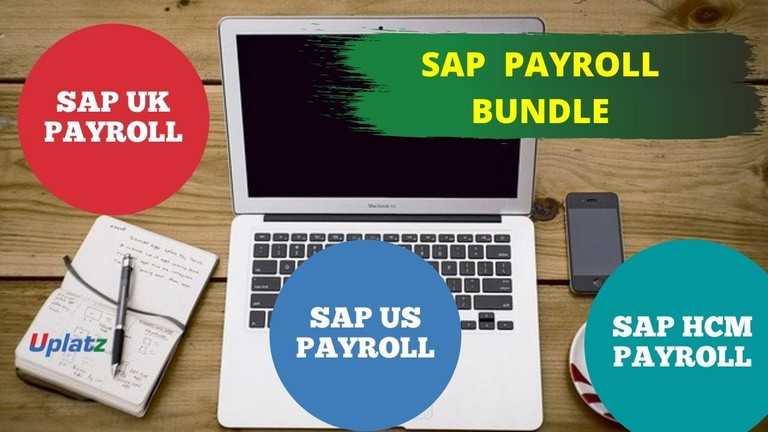
- Bundle Course - SAP Payroll (HCM Payroll - UK Payroll - US Payroll)
- 40 Hours
- GBP 49
- 173 Learners
-

- Career Path - Financial Analyst
- 350 Hours
- GBP 99
- 453 Learners

This is SAP for Business bundle course consisting of the following SAP modules:
1) SAP BPC
2) SAP FICO
SAP BPC (Business Planning and Consolidation) focuses on management/financial budgeting and consolidation as well as collaboration through reports and scorecards. Another feature is the predictive forecasting based on historical data.
Benefits for businesses using SAP BPC are:
1).Applications dedicated to gain better control over the financial business processes
2).Intelligent solutions for complex consolidation work (compliance with regulatory requirements)
3).Information access for desired users to understand companies performance and future analysis
4).Gives a better insight for risk calculation and alignment of current performance towards desired business goals efficiently
5).Ensures better control over the data , security over information access and achieving desired results
6).Can improve the accuracy and reliability
7).Can have audit trial
8).Can streamline their business process
9).Can come up with accurate plans, budgets and can incorporate the actual with their historic data
10).Can have effective report generation in financial planning and at operational level
11).Can centralize all the data and can consolidate their business profits as an single entity or multiple entitles
SAP FICO stands for Finance and Controlling. SAP Financial Accounting (FI) is the core module where all the financial processing transactions are captured. This is the module that is used to create statutory Financials Statements for external reporting purposes. Functions in SAP FI can primarily be divided into General Ledger Accounting (G/L), Accounts Receivable and Accounts Payable(AR/AP) processing, and Fixed Asset Accounting(AA).
SAP Controlling sub-module helps provide operational information to the management of a company to support business analysis and decision-making. CO represents the internal accounting viewpoint of an organisation. It provide information to managers to help manage costs and operations of the organization.
The core features of the SAP FICO (Financial Accounting and Controlling) module can be summarized as follows:
1).General Ledger Accounting: Manages financial transactions, records, and reporting for the entire organization.
2).Accounts Payable: Handles vendor invoices, payments, and tracks outstanding liabilities.
3).Accounts Receivable: Manages customer invoices, tracks incoming payments, and handles collections.
4).Asset Accounting: Tracks and manages fixed assets, including acquisition, depreciation, and disposal.
5).Controlling (CO): Provides cost accounting, profit center accounting, internal order accounting, and profitability analysis.
6).Financial Reporting: Generates financial statements, balance sheets, income statements, and cash flow statements.
7).Bank Accounting: Manages bank transactions, cash management, and bank reconciliation.
8).Financial Supply Chain Management: Supports functions like credit management, collections management, and dispute management.
9).Travel Management: Handles travel expenses, reimbursement, and travel-related financial processes.
10).Integration: Integrates with other SAP modules like Sales and Distribution (SD) and Materials Management (MM) for seamless data flow and process integration.
These core features of SAP FICO enable organizations to effectively manage their financial processes, maintain accurate records, make informed business decisions, perform cost analysis, and ensure regulatory compliance.
Uplatz provides this comprehensive bundle course on SAP for Business covering in detail both SAP BPC and SAP FICO modules. You will be awarded a Course Completion Certificate by Uplatz at the end of the course.
Course/Topic 1 - SAP FICO course - all lectures
-
Demo Session - Accounts Payable
-
PART 1 - Enterprise Structure
-
PART 2 - ES2 FYV PPV FSV
-
PART 3 - DT COA TG GL
-
PART 4 - GL POSTING
-
PART 5 - TOOLS FOR END USER
-
PART 6 - MONTH END PR OPEN ITEM
-
PART 7 - ACCRUAL INT CAL
-
PART 8 - AP 1
-
PART 9 - ADV DISCOUNT
-
PART 10 - AP CHECK MGT
-
PART 11 - AR
-
PART 12 - T O P DUNN
-
PART 13 - DUNN2 B O E
-
PART 14 - CJ2 AA1
-
PART 15 - AA2
-
PART 16 - AA3
-
In this first video tutorial, you will get a brief introduction on Controlling and the different concepts related to CO such as what is a Cost Center Standard Hierarchy, how to create the Controlling Area in CO and also what is FI and why is it necessary to assign company code through FI. Further, you will get a practical demonstration by the instructor on the basics of working with new entries in the SAP CO system.
-
In this tutorial, you will learn and understand an overview of Cost Elements, what are the different types of Cost Elements which are basically Primary Cost Element and Secondary Cost Element. You will also learn how you can create a Primary Cost Element, Cost Centers and Cost Center Groups. Moreover, you will also understand the concept of CO document, working with maintaining number ranges groups, maintaining versions and the difference between the Plan and Actual Data Variance. All theses will be taught with practical demonstration in the SAP CO system by the instructor.
-
In this video, you will learn the different concepts related to the Internal Order in the SAP CO module such as its different types, what is a Statistical Order and Real Order, how to work on these two in the CO system, creation of Order Types and also creating Internal Order in the system. Further, you will also learn about the maintenance of Allocation Structure in the SAP CO system.
-
This is a complete practical demonstration video on the creation of Order Type along with creating Internal Orders in the SAP CO system. Further, you will understand how to work on the CO documents with Profit Center Accounting and an overview and practical demonstration of creating Account Groups in the SAP CO system.
-
In this last tutorial, you will learn to link the different G/L accounts with the Profit Centers in the SAP CO system. Along with this, you will also learn about the posting of transactions such as Revenue Posting and Expenses, FI-MM integration, what are the activities to be performed as an MM consultant in the FI-MM integration process and what are the prerequisites needed for the integration. All these steps will be succeeded with a detailed demonstration by the instructor in the SAP CO module system.
-
PART 22 - FI MM2
-
PART 23 - FI MM3
-
PART 24 - FI MM4
-
PART 25 - FIMM 5 FI SD1
-
PART 26 - FISD2
-
PART 27 - FISD3
-
PART 28 - FSV TB
-
PART 29 - YEAR END ACTIVITIES
-
PART 30 - NEW GL ASAP
Course/Topic 2 - SAP BPC course - all lectures
-
In this lecture session of BPC Terminology and the Objects we learn about technologies of BPC.
-
In this lecture session we talk about Bi Terminology and Data flow, a basic example of Data flow.
-
In this lecture session we learn about presentation layer, application layer and database layer and also talk about standard Environment.
-
In this lecture session we learn about Audit functionality and also talk about different types of audit functionality.
-
In this lecture we learn about balance carry forward and also cover business rules of BPC.
-
In this lecture session we learn about session number, report workbook and workbook description.
-
In this lecture session of BPC Security we learn about how to set up BPC security and also cover the importance of BPC security.
-
In this lecture session of BPC we learn about consolidation of investment. We also cover all functions of consolidation of investment.
-
In this session we learn about business planning and consolidation and different types of hierarchy.
-
In this session of SAP BPC we talk about proportional methods and also cover different types of methods of SAP.
-
In this lecture session we learn about SAP BPC copy and clear function we also talk about different types of functions in SAP BPC.
-
In this lecture session we learn about currency Translation and legal consolidation and also talk about the basic model of currency translation.
-
In this lecture session of SAP BPC we talk about legal consolidation and also talk about logic script of legal consolidation.
-
In this lecture session we give you an overview of EPM. What is EPM and how EPM works in SAP BPC.
-
In this session we learn about EPM functions and also cover different types of functions present in SAP EPM.
-
In this lecture session we learn about EPM user and EPM server and also cover all the techniques of EPM.
-
In this lecture session of SAP BPC we talk about Journal consolidation central and also cover functions of consolidation central.
-
In this lecture session we learn about logics. We also talk about member formulas and also cover all types of formulas that are present in logics.
-
In this lecture session we learn about Logics scripts. We also talk about parts of logics script and all properties of logics script.
-
In this lecture session we learn about member offset and also cover basic examples of member offset in EMP.
-
In this lecture session we learn about variables in logic script and also cover different types of variables in Logic script.
-
In this lecture session we talk about allocation and lookup and also talk about multi model scripting.
-
In this lecture session we learn about master data load and also cover if we load the master data from BI info object.
-
In this lecture session we learn how to create transformation files for field to field mapping and validation of conversion files.
-
In this lecture session we talk about master data load via Bi Info object and also cover all the techniques of master data load.
-
In this lecture session we learn how we submit the data by using an input form and also cover how the input form looks like.
-
In this lecture session we learn about transaction of data load from Bi infoprovider and logic script.
-
In this lecture session we talk about how to create a cash flow statement where the amount of several accounts is copied.
-
In this lecture session of SAP BPC we talk about how to create a report. We also cover different types of methods of creating reports.
-
In this lecture session we learn how to check the work status and we also cover the features of work status.
-
Once you finish your planning and consolidation the finalized data prevents any further changes. We also cover how to maintain work status.
The main objectives of the SAP for Business bundle course consisting of SAP BPC (Business Planning and Consolidation) and SAP FICO (Financial Accounting and Controlling) courses are as follows:
SAP BPC Course Objectives:
1).Understand the fundamentals of financial planning, budgeting, and forecasting using SAP BPC.
2).Learn to create and maintain planning models, input forms, and reports.
3).Gain proficiency in data integration, consolidation, and intercompany eliminations.
4).Acquire skills in financial analysis, variance reporting, and scenario modeling.
5).Develop knowledge of SAP BPC best practices and implementation methodologies.
6).Prepare for effectively managing financial planning and consolidation processes within an organization.
SAP FICO Course Objectives:
1).Develop a comprehensive understanding of SAP FICO modules, including financial accounting and controlling.
2).Gain expertise in managing financial transactions, such as general ledger accounting, accounts payable, and accounts receivable.
3).Learn to perform cost accounting, profitability analysis, and internal order accounting.
4).Understand asset accounting and gain proficiency in managing fixed assets.
5).Acquire skills in financial reporting, analysis, and integration with other SAP modules.
6).Prepare for effectively utilizing SAP FICO for efficient financial management and decision-making.
Overall, the objectives of these courses are to equip learners with the knowledge and skills required to effectively utilize SAP BPC and SAP FICO modules for financial planning, reporting, analysis, and consolidation within organizations.
SAP BPC - Course Syllabus
(A) BPC-BASICS
1) BPC - BW Overview
2) BW BPC Integration
3) Introduction and Architecture Overview
4) Parameters setting for Environment & Models
5) Environment Creation
6) Model Creation and Relationship with Other Models
7) Dimension Maintenance - Mandatory Dimensions
8) Dimension Members and Properties
(B) DATA LOAD & MANIPULATIONS
1) Data Manager Packages
2) Advanced Scripting in DM Packages
3) Data Load Via Flat Files
4) Data Load Via Info Providers
5) Transformation File - Flat File Load
6) Transformation File - BW Data Load
7) Conversion File - Single File
8) Multiple Conversions in Single File - BW Data Load
(C) LOGIC - BPC
1) Script Logic Online Execution
2) Script Logic Central Execution
3) Default Logic
4) TEMPLATE CREATION & USAGE IN BPC
5) Use the New Formatting concept of EPM Formatting Sheets
6) Building Input forms - Excel Based
7) Building Report forms - Excel Based
8) Multi Reports - Rolling Forecast With Actual & forecast Dynamically Changing
9) Important EPM Functions
10) Spread, Trend & Weight Function
(D)BPC - WEB
1) Library
2) Workspaces
3) Business Process Flows
4) Data Audit configuration & Reports
5) Activity Audit Configuration
6) Comments
(E) LOCKING OF DATA & AUTHORISATION PROCESS
1) Work Status - Environment Level
2) Live Demo on Data Entry by user & Locking of Data Manager
3) Work Status - Application Level
(F) BPC - BW Related Topics
1) Data Validation
2) Back-Up & Restore Environment
3) UJ File Services - To check the BPC Scripting
(G) MS WORD & POWERPOINT FOR BPC
1) Input Template
2) Report Template
(H) CONSOLIDATIONS
1) Basic Introduction to Consolidation
2) Models Required for Consolidation
3) Dimensions required for consolidation
4) Business Rule Table Maintenance
5) Global Parameters for Consolidation
6) Model Level Parameters for Consolidation
7) ADVANCED CONSOLIDATION CONCEPTS
The Bundle SAP Finance certification exam verifies the participants possess basic knowledge and can prove their ability in the area of ERP Financial Accounting and SAP Business objects planning and consolidation.
The Course completion certificate will be awarded by Uplatz upon the completion of the Bundle Course –SAP Finance (FICO- BPC) training.
Below given are the Certification details of individual SAP Modules:
1)-SAP Certified Application Associate-SAP Business Planning and Consolidation 10.1 and 11.0
a).Certification Level: Associate
b).Exam Name: SAP Certified Application Associate-SAP Business Planning and Consolidation 10.1 and 11.0
c).Exam Code: C_EPMBPC_11
d).Exam Mode: Online
e).Total Number of Questions: 80
f). Pass Score: 60%
g).Time Duration: 180 Minutes
2)-SAP Certified Development Associate- Financial Accounting with SAP ERP 6.0 EhP7
a).Certification Level: Associate
b).Exam Name: SAP Certified Development Associate- Financial Accounting with SAP ERP 6.0 EhP7
c).Exam Code: C_TFIN52_67
d).Exam Mode: Online
e).Total Number of Questions: 80
f). Pass Score: 60%
g).Time Duration: 180 Minutes
A career in SAP BPC and SAP FICO is very demanding. It will be more beneficial if the participant is from accounts or finance background.
The hierarchical job positions in SAP FICO and BPC are really growth-oriented. A large number of industries use FICO for the functional part of their businesses. As a result of this business requirement, lots of BPC and FICO consultants offer job support.
The SAP FICO Consultant draw an average salary of $86,970. And SAP BPC consultant draw an average salary of $83,974 The related job-titles are,
a).SAP FICO Developer
b).SAP BPC Expert
c).SAP Accounts Manager
d).SAP BPC Associate
e).Finance Consultant
f).FICO Expert
g).BPC Finance Consultant
h).SAP BPC Associate
The SAP Finance bundle course provides the participants to earn certification and explore career opportunities as SAP FICO / BPC Consultant.
Q1.Define the term SAP FICO?
Ans-SAP FICO refers FI as Financial Accounting and CO as Controlling.The SAP FI is responsible for accounting, preparing financial statements,tax computations etc. and SAP CO is responsible for intern orders, cost sheet, inventory sheet, cost allocations and more.
Q2.What is the use of SAP FICO software?
Ans-The SAP FICO software saves data and computes them and extracts the result based on the marketing scenario.
Q3. List out the other integrated modules of financial accounting?
Ans- The other modules are-
a). Sales and Distribution
b). Material Management
c). Human Resource
d). Production Planning
e). Controlling of financial transaction
Q4. Mention the organizational elements in SAP FI?
Ans-The organizational elements in SAP FI are-
a).Company code
b). Business Area
c). Chart of Account
d). Functional Area
Q5.Define Posting Key?
Ans- A two-digit numerical which is used to determine the transaction type entered in the line item is called posting key.
Q6. Mention the controlling elements of Posting key?
Ans- The elements are:
a). Account Types
b). Posting types, Debit or Credit
c). Field status of transaction
Q7.Define Company Code in SAP?
Ans-The Company code is used to generate finance related statements like profit and loss statement, balance sheets etc…
Q8. How many chart of accounts should exist in a company code?
Ans- Only one chart of account for one company code is assigned.
Q9.List out the options in SAP for fiscal years?
Ans-Fiscal year in SAP refers to the way financial data is saved in a system. In SAP, there are 12 periods and four special periods.
Q10.Define year dependent fiscal year variant?
Ans-In a year dependent fiscal year variant, the total number of days is not mentioned as shown in the calendar.
Q11.In SAP how input and output taxes are taken care of?
Ans-For each country define tax procedure and tax codes are also defined here. There is an option to expense out the tax payments.
Q12. Brief the validations and substitutions in SAP?
Ans-Each functional area in SAP has defined substitution or validation using the following levels:
a).Document Level
b).Line Item Level
Q13.Mention the applications that make use of validation and substitution?
Ans- The applications are-
a).FI-Financial Accounting
b).CO-Cost Accounting
c).AM-Asset Accounting
d).GL-Special Purpose Ledger
e).CS-Consolation
f).PS-Project System
g).RE-Real Estate
h).PC-Profit Center Accounting
Q14. Define the use of FSV?
Ans-The FSV(Financial System Version) is a reporting tool used to extract final accounts from SAP such as profit and loss, balance sheet.
Q15. What are the methods used to make vendor invoice payments?
Ans-Manual Payment with no use of any output medium such as cheque and other options.Auto payment methods such as DME (Data Medium Exchange), wire transfer and cheques









