Bundle Multi (2-in-1) - SAS Admin
Learn SAS Platform administration - installation, maintenance, testing, upgrading the platform, monitoring, user management. Troubleshoot SAS issues.Preview Bundle Multi (2-in-1) - SAS Admin course
Price Match Guarantee Full Lifetime Access Access on any Device Technical Support Secure Checkout Course Completion Certificate 95% Started a new career
BUY THIS COURSE (
95% Started a new career
BUY THIS COURSE (GBP 22 GBP 49 )-
 97% Got a pay increase and promotion
97% Got a pay increase and promotion
Students also bought -
-

- SAP HANA Admin
- 10 Hours
- GBP 29
- 15 Learners
-

- Career Path - Database Administrator
- 50 Hours
- GBP 32
- 255 Learners
-
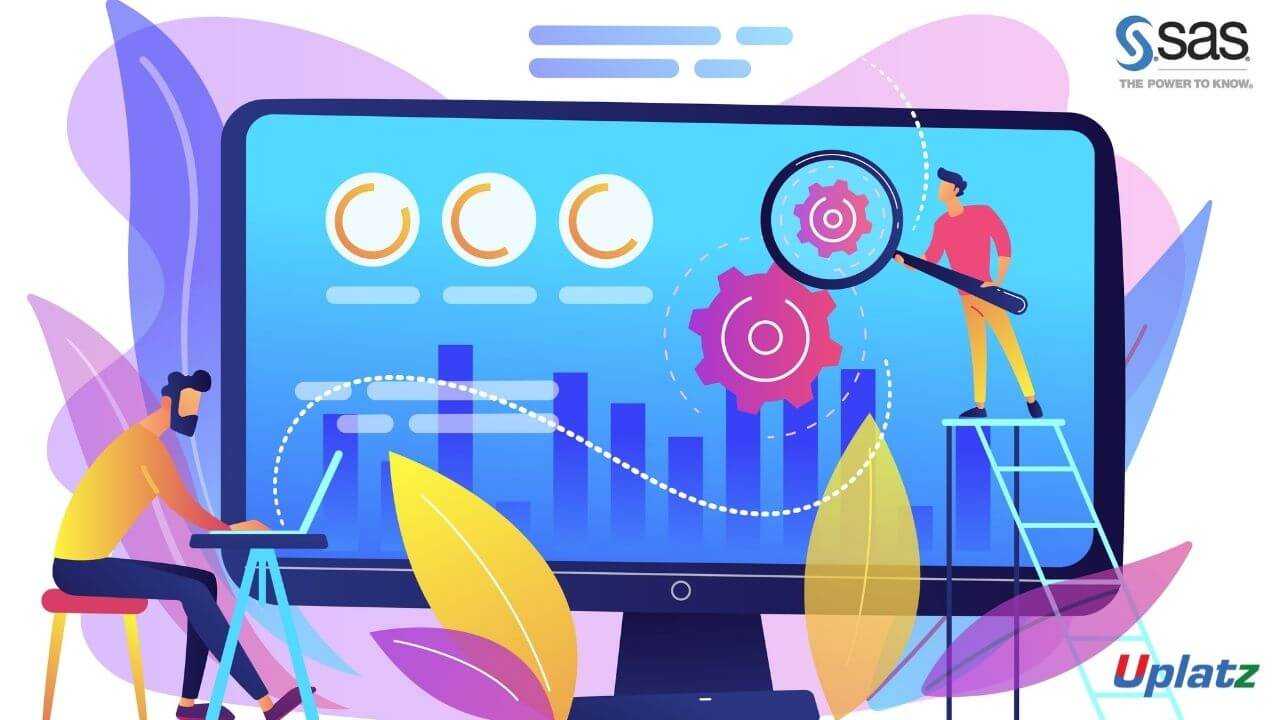
- SAS BI (Business Intelligence) and Data Integration Studio
- 15 Hours
- GBP 29
- 1555 Learners

After completing a bundle course in SAP SuccessFactors Recruiting and Onboarding, individuals can pursue specialized roles in human resources (HR) and talent acquisition, particularly within organizations using SAP's HR management software. Here are typical job roles and potential salary ranges associated with these certifications:
SAP SuccessFactors Consultant (Recruiting and Onboarding)-Salaries for SAP SuccessFactors consultants can vary widely based on experience and location. On average, consultants specializing in SuccessFactors modules can earn between $80,000 to $150,000 per year.
Talent Acquisition Manager-Salaries for talent acquisition managers typically range from $80,000 to $140,000 per year.
HRIS Analyst (SAP SuccessFactors)-Salaries for HRIS analysts specializing in SuccessFactors can range from $65,000 to $110,000 per year.
Recruitment Specialist (SAP SuccessFactors)-Salaries for recruitment specialists with SAP SuccessFactors expertise can range from $60,000 to $100,000 per year.
Onboarding Coordinator- Salaries for onboarding coordinators typically range from $55,000 to $90,000 per year.
HR Project Manager (SuccessFactors Implementation)-Salaries for HR project managers can range from $90,000 to $160,000 per year, .
HR Technology Consultant (SAP SuccessFactors)-Salaries for HR technology consultants specializing in SuccessFactors can range from $80,000 to $150,000 per year.
These salary ranges are approximate and can vary based on factors such as geographic location, industry sector (technology, healthcare, finance), years of relevant experience, specific SAP certifications, and additional skills such as project management or change management. Advanced certifications, continuous professional development, and hands-on experience with SAP SuccessFactors implementations can further enhance career prospects and earning potential in HR technology and talent management roles.
.
Course/Topic 1 - SAS Admin (basic to advanced) - all lectures
-
Lecture 1 - SAS PLATFORM ADMINISTRATION INTRODUCTION
-
Lecture 2 - SAS INTELLIGENE PLATFORM ARCHITECTURE - part 1
-
Lecture 3 - SAS INTELLIGENCE PLATFORM ARCHITECTURE - part 2
-
Lecture 4 - SAS GRID ARCHITECTURE
-
Lecture 5 - SAS ARCHITECTURE DEPLOYMENT DESIGN
-
Lecture 6 - SAS GRID INSTALLATIONS AND CONFIGURATIONS
-
Lecture 7 - SAS GRID NODE INSTALLATION
-
Lecture 8 - SAS VA CONFIGURATION
-
Lecture 9 - SAS MANAGEMENT CONSOLE
-
Lecture 10 - UPDATING SAS ENVIRONMENT
-
Lecture 11 - SAS POST CONFIGURATION STEPS 23522
-
Lecture 12 - SAS DATA ADMINISTRATION
-
Lecture 13 - SAS AUTHENTICATION
-
Lecture 14 - SAS ENVIRONMENT MANAGER ADMINISTRATION
-
Lecture 15 - SAS BACKUP AND RESTORE
-
Lecture 16 - SAS MONITORING, LOGGING, TROUBLESHOOTING
-
Lecture 17 - SAS DESKTOP APPLICATIONS
-
Lecture 18 - SAS ADMINISTARTION INTERVIEW QUESTIONS
-
Lecture 19 - SAS ADMINISTRATOR RESUME PREPARATION
-
Lecture 20 - SAS ADMINISTRATION CERTIFICATION PREPARATION
-
Lecture 21 - SAS BASE PROGRAMMING BASIC CONCEPTS ADMINISTRATION
-
Lecture 22 - SAS BASIC WINDOW AND LINUX ADMINISTRATION
-
Lecture 23 - SAS CUSTOMER CARE SUPPORT
Course/Topic 2 - SAS Admin - all lectures
-
In this lecture session we learn about SAS admin and also talk about features of SAS ADMIN.
-
In this lecture session we learn about exploring the client tier in SAS admin and also talk about platform administration.
-
In this lecture session we learn about the Data Integration (DI) Studio in SAS admin and also talk about features of integration studio.
-
In this lecture session we learn prompt value specification in SAS admin and also talk about features of specification.
-
In this lecture session we learn about SAS admin stored procedures and also talk about the function of stored procedures.
-
In this lecture session we learn about overview of SMC and also talk about function of SMC in SAS admin.
-
In this lecture session we learn about server console script and also talk about window service (Jboss only).
-
In this lecture session we learn about metadata server configuration files and also talk about features of metadata server configuration files.
-
In this lecture session we learn about monitoring SAS servers and spawners and also talk about features of SAS server and spawners.
-
In this lecture session we learn application & service logs in SAS and also talk about diagnostic levels in brief.
-
In this lecture session we learn about troubleshooting SAS server and also talk about features of objectives.
-
In this lecture session we learn about SAS management console in SAS admin and also talk about features solutions to exercise.
-
In this lecture session we learn about scheduling backups and also talk about features of scheduling backups.
-
In this lecture session we learn about connection profiles in SAS admin and also talk about features of connection profile.
-
In this lecture session we learn about defining regular users and groups and also talk about features of SAS admin.
-
In this lecture session we learn about registering libraries and tables in the SAS metadata.
-
In this lecture session we learn about introduction to metadata security in SAS admin and also talk about features of metadata security.
-
In this lecture session we learn about SAS environment configurations and also talk about features of updating the SAS environment.
-
In this lecture session we learn about create operating systems users and groups and designate ports.
This 2-in-1 bundle course is designed to provide participants with a comprehensive understanding of SAS Administration, covering both fundamental and advanced administrative skills. The key objectives of this course are Understand SAS Administration Basics, Manage SAS Security, Optimize SAS Performance, Support SAS Data Integration and Enhance Troubleshooting and Support Skills This course is ideal for SAS administrators, IT professionals, and data managers who seek to enhance their administrative skills and effectively manage SAS environments. By the end of the course, learners will be proficient in managing and optimizing SAS environments, ensuring efficient operation and robust performance.
-Key Course Objectives-
a).Introduction to SAS (Statistical Analysis System)
b).Overview of SAS architecture and components
c).SAS Environment Manager
d).SAS Metadata Server administration
e).User and role management in SAS
f).Managing SAS libraries and data sets
g).Performance monitoring and tuning in SAS
h).SAS Grid Manager administration
i).Backup and recovery strategies in SAS
j).Integration of SAS with other systems and databases
k).Security measures and auditing in SAS
l).Troubleshooting and diagnostics in SAS
This list covers the core aspects of SAS administration, preparing participants to effectively manage and maintain SAS environments in enterprise settings. For specific course details, consulting the course provider or syllabus would be recommended.
SAS Administration (2-in-1 Bundle)
Module 1: Introduction to SAS Administration
1.Overview of SAS Architecture
a.Components of SAS
b.Understanding SAS Servers and Clients
2.Role of SAS Administrator
a.Key Responsibilities and Skills
b.Introduction to SAS Administration Tools
Module 2: Installation and Configuration
1.SAS Installation
a.Pre-installation Requirements
b.Installing SAS Software
c.Configuring SAS Environment Manager
2.SAS Server Configuration
a.Configuring SAS Workspace Server
b.Setting Up SAS Stored Processes
c.Understanding SAS Metadata Server
Module 3: User and Security Management
1.Managing Users and Groups
a.Creating and Managing User Accounts
b.Setting Up User Groups and Roles
c.Implementing User Access Control
2.Security Best Practices
a.Understanding SAS Security Model
b.Configuring Authentication Methods
c.Securing Data and Metadata
Module 4: SAS Environment Management
1.SAS Management Console
a.Navigating the SAS Management Console
b.Managing Metadata and Library Definitions
c.Monitoring Server Performance
2.Job Scheduling and Automation
a.Overview of SAS Scheduling Tools
b.Creating and Managing Scheduled Tasks
c.Automating Processes with SAS Scripts
Module 5: Performance Monitoring and Troubleshooting
1.Performance Tuning
a.Understanding SAS Performance Metrics
b.Optimizing SAS Processes and Queries
c.Best Practices for Server Configuration
2.Troubleshooting Common Issues
a.Identifying and Resolving Common Errors
b.Using SAS Logs for Debugging
c.Understanding System Messages
Module 6:Advanced SAS Administration Topics
1.Managing SAS Grid Environment
a.Overview of SAS Grid Technology
b.Configuring and Managing Grid Nodes
c.Load Balancing and Resource Management
2.Integrating with Other Systems
a.Connecting SAS with External Data Sources
b.Using SAS with Cloud Platforms
c.Implementing Data Integration Strategies
Module 7: Hands-On Practice
a.Practical Exercises in SAS Installation and Configuration
b.Real-World Scenarios for User and Security Management
c.Performance Monitoring and Troubleshooting Exercises
Module 8: Capstone Project
a.Group Project: Design and Implement a SAS Administration Strategy
b.Presentation of Solutions and Configurations
c.Peer Review and Feedback Session
Additional Resources
1.Recommended Reading and Online Materials
2.SAS Community and Support Forums
3.Certification Pathways and Exam Preparation
Assessment
a.Quizzes and Assignments for Each Module
b.Final Project Presentation
c.Evaluation of Practical Exercises
In the context of SAS (Statistical Analysis System) administration, a "Bundle Multi (2 In 1)" certification typically refers to a combination of two related SAS certifications that provide comprehensive expertise in managing SAS environments. Here are some of the top certifications in SAS Administration that are often offered as part of a bundle, along with their benefits:
Top Certifications in SAS Administration Bundle
1. SAS Certified Platform Administrator for SAS 9
Overview: This certification focuses on managing SAS environments, including installation, configuration, and administration of SAS software. It covers topics such as SAS server architecture, system management, and performance tuning.
Benefits:
a).Platform Management: Validates your ability to manage SAS servers and environments, ensuring smooth operation and optimal performance of SAS applications.
b).Career Opportunities: Positions you for roles such as SAS Platform Administrator, System Administrator, or SAS IT Specialist.
c).Operational Efficiency: Demonstrates your capability to maintain and troubleshoot SAS environments, leading to improved system reliability and efficiency.
2. SAS Certified Data Scientist Using SAS 9
Overview: While not solely an administrative certification, this certification focuses on advanced data management, analytics, and data science techniques using SAS. It complements SAS administration by providing a broader understanding of data handling and analytics.
Benefits:
a).Data Science Skills: Validates your expertise in data manipulation, analysis, and model building using SAS, enhancing your ability to support data-driven decision-making.
b).Integrated Knowledge: Provides a comprehensive skill set that combines administration with data science, making you more versatile in SAS environments.
c).Career Enhancement: Opens opportunities for roles that involve both administration and advanced analytics, such as SAS Data Scientist or Advanced Analytics Consultant.
3. SAS Certified Administrator for SAS Viya
Overview: This certification focuses on the administration of SAS Viya, a cloud-enabled analytics platform. It includes topics such as installation, configuration, and management of SAS Viya environments.
Benefits:
a).Cloud Proficiency: Demonstrates your ability to manage SAS Viya, which is critical for organizations adopting cloud-based analytics solutions.
b).Career Growth: Positions you for roles such as SAS Viya Administrator or Cloud Analytics Specialist.
c).Modern Environment Management: Provides skills for managing cutting-edge analytics platforms, aligning with the latest industry trends.
4. SAS Certified Professional: Data Scientist Using SAS 9
Overview: This certification is a more advanced level of data science proficiency, including complex data management, machine learning, and predictive modeling techniques using SAS.
Benefits:
a).Advanced Analytics Skills: Validates your advanced expertise in data science, including predictive modeling and machine learning, which enhances your ability to support sophisticated analytical tasks.
b).Enhanced Career Path: Opens roles such as Senior Data Scientist or Analytics Consultant, particularly in organizations that leverage SAS for advanced analytics.
c).Strategic Insight: Equips you with the skills to provide strategic insights and data-driven recommendations, complementing your administrative capabilities.
5. SAS Certified Specialist: Platform Administrator for SAS 9
Overview: This certification is geared toward individuals who have specific administrative roles in managing SAS environments. It focuses on core administration tasks and best practices.
Benefits:
a).Focused Expertise: Validates your specialized knowledge in SAS platform administration, focusing on essential management and maintenance tasks.
b).Role-Specific Skills: Positions you for roles that require targeted administration skills, such as SAS Platform Administrator or System Support Specialist.
c).Operational Effectiveness: Demonstrates your ability to effectively manage and support SAS environments, improving system performance and user satisfaction.
By obtaining these certifications, you can enhance your skills in both SAS administration and analytics, positioning yourself as a valuable asset in managing and leveraging SAS environments effectively.
After completing a bundle course focused on SAAS (Software as a Service) Administration, individuals can pursue various specialized roles in IT administration and cloud computing. Here are typical job roles and potential salary ranges associated with these certifications:
SAAS Administrator-Salaries for SAAS administrators can vary widely based on experience and location. On average, SAAS administrators can earn between $60,000 to $110,000 per year.
a).Cloud Administrator- Salaries for cloud administrators typically range from $70,000 to $120,000 annually.
b).System Administrator (SAAS)-Salaries for system administrators specializing in SAAS can range from $60,000 to $110,000 per year.
c).SAAS Integration Specialist-Salaries for SAAS integration specialists vary based on technical skills in integration technologies (such as APIs and middleware).
d).Technical Support Engineer -Salaries for technical support engineers specializing in SAAS can range from $50,000 to $90,000 per year.
e).SAAS Security Analyst-Salaries for SAAS security analysts typically range from $70,000 to $130,000 per year.
f).SAAS DevOps Engineer-Salaries for SAAS DevOps engineers can range from $80,000 to $140,000 per year.
These salary ranges are approximate and can vary based on factors such as geographic location, industry sector (technology, finance, healthcare), specific SAAS certifications, years of relevant experience, and additional skills in IT infrastructure, cybersecurity, or software development. Advanced certifications, continuous professional development, and proficiency in emerging SAAS technologies can further enhance career prospects and earning potential in SAAS administration roles.
Q1.What is SAS Administration, and what are the key responsibilities of a SAS Administrator?
Answer: SAS Administration involves managing and maintaining the SAS environment, including its software, servers, and data management tasks. Key responsibilities include:
1)Installation and Configuration: Installing and configuring SAS software and its components.
2)User Management: Creating and managing user accounts, roles, and permissions.
3)System Monitoring: Monitoring system performance, logs, and ensuring system availability.
4)Data Management: Overseeing data integration, data quality, and data security.
5)Troubleshooting: Diagnosing and resolving issues related to the SAS environment.
Q2.How do you manage user access and permissions in SAS?
Answer: User access and permissions in SAS are managed through:
1)SAS Management Console: This tool is used to configure user accounts, groups, and roles. Administrators can define access levels and permissions for various SAS applications and data.
2)Metadata Permissions: Assigning permissions at the metadata level, which control access to SAS objects, libraries, and data.
3)Operating System Permissions: Ensuring that operating system-level permissions are correctly set for SAS data directories and configuration files.
Q3.What steps are involved in installing SAS software?
Answer: The installation of SAS software involves several steps:
1)Preparation: Verify system requirements, prepare installation media, and plan the installation.
2)Installation: Run the SAS Deployment Wizard to install SAS components. This includes configuring SAS servers, installing SAS software, and setting up the environment.
3)Configuration: Configure SAS metadata, connect to data sources, and set up user accounts and permissions.
4)Validation: Test the installation to ensure that SAS applications and services are functioning correctly.
Q4. How do you monitor the performance of a SAS environment?
Answer: Performance monitoring in a SAS environment involves:
1)Using SAS Management Console: For monitoring server activity and resource usage.
2)System Monitoring Tools: Utilizing operating system tools and third-party monitoring solutions to track CPU, memory, and disk usage.
3)Log Files: Reviewing SAS log files and server logs for errors and performance issues.
4)Performance Metrics: Analyzing performance metrics provided by SAS and adjusting system configurations to optimize performance.
Q5.What strategies can be employed to optimize SAS performance?
Answer: To optimize SAS performance:
1)Resource Allocation: Ensure adequate allocation of CPU, memory, and disk resources based on workload requirements.
2)Indexing: Use indexing to improve query performance on large datasets.
3)Configuration Tuning: Adjust SAS server and application configurations to match system capabilities and workload patterns.
4)Data Management: Optimize data storage and access methods to reduce I/O bottlenecks.
Q6.How do you approach troubleshooting issues in a SAS environment?
Answer: Troubleshooting SAS issues involves:
1)Identifying the Problem: Collect information about the issue, including error messages and affected processes.
2)Checking Logs: Review SAS logs, server logs, and system logs for error messages and clues.
3)Consulting Documentation: Refer to SAS documentation and support resources for guidance on resolving the issue.
4)Testing Solutions: Implement potential fixes and test them to determine if they resolve the problem.
5)Escalating Issues: If necessary, escalate the issue to SAS technical support or vendor assistance.
Q7.What are some common issues SAS administrators might encounter, and how can they be resolved?
Answer: Common issues include:
1)Performance Problems: Addressed by optimizing resource allocation and adjusting configurations.
2)Connection Issues: Resolved by checking network settings, verifying server connections, and reviewing access permissions.
3)Installation Errors: Troubleshot by reviewing installation logs, ensuring system requirements are met, and re-running the installation if necessary.
4)Metadata Issues: Corrected by using SAS Management Console to repair or reconfigure metadata settings.
Q8.How do you ensure data security and compliance in a SAS environment?
Answer: Ensuring data security and compliance involves:
1)Access Control: Implementing role-based access control and managing user permissions through SAS Management Console.
2)Data Encryption: Using encryption to protect sensitive data both in transit and at rest.
3)Audit Trails: Enabling and reviewing audit trails to track access and changes to data and configurations.
4)Compliance Policies: Adhering to organizational and regulatory compliance policies related to data handling and security.
Q9.What is the purpose of SAS Data Integration Studio?
Answer: SAS Data Integration Studio is a tool for designing and managing data integration processes. It allows users to:
1)Design ETL Processes: Create workflows for extracting, transforming, and loading data.
2)Data Quality Management: Implement data quality checks and validation rules.
3)Metadata Management: Manage metadata related to data integration processes and data sources.
4)Scheduling: Schedule and automate data integration tasks to ensure timely data updates.
Q10. How do you manage SAS Grid environments?
Answer: Managing SAS Grid environments involves:
1)Grid Configuration: Setting up and configuring the SAS Grid Manager to manage distributed computing resources.
2)Resource Allocation: Allocating computational resources effectively across grid nodes.
3)Job Scheduling: Using SAS Grid Manager to schedule and distribute processing tasks across the grid.
4)Monitoring and Maintenance: Monitoring grid performance and managing grid resources to ensure efficient operation.









