SAS BI (Business Intelligence) and Data Integration Studio
Learn business intelligence including multivariate analysis, predictive analytics, advanced analytics and data management.Preview SAS BI (Business Intelligence) and Data Integration Studio course
View Course Curriculum Price Match Guarantee Full Lifetime Access Access on any Device Technical Support Secure Checkout Course Completion Certificate 82% Started a new career
BUY THIS COURSE (GBP 29)
82% Started a new career
BUY THIS COURSE (GBP 29)
-
 94% Got a pay increase and promotion
94% Got a pay increase and promotion
Students also bought -
-
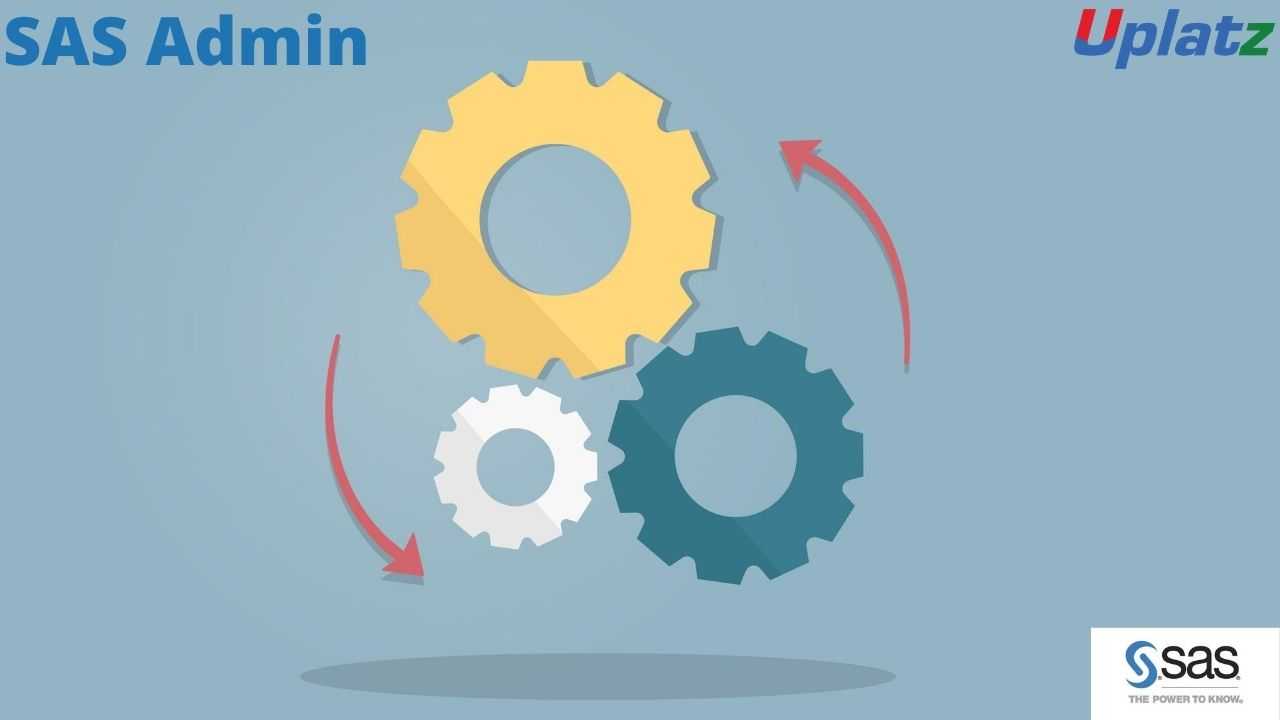
- SAS Admin
- 25 Hours
- GBP 29
- 368 Learners
-

- SAPUI5 and Fiori
- 30 Hours
- GBP 29
- 141 Learners
-

- SOAP and REST API
- 10 Hours
- GBP 29
- 76 Learners

SAS Business Intelligence (BI) is a cloud-based business analysis tool that allows users to monitor metrics and manage interactive reports. The platform is designed for large enterprises and includes custom dashboards, marketing reports, forecasts, data source connectors, ad hoc analytics and more.
With the SAS Business Intelligence data visualization module, users can perform automated analyzes and create interactive visualizations that facilitate business presentations. Allows the team to see adjustments and make improvements based on a risk assessment.
In addition, the collaboration solutions module supports multiple users working on the same project using Microsoft Office applications such as Powerpoint, Outlook and Excel. In addition, this product allows companies to create chart / graph reports and increase business knowledge and productivity in various processes.
Uplatz offers this in-depth training on SAS Business intelligence, In this you will learn business intelligence including multivariate analysis, predictive analytics, advanced analytics and data management.
In this SAS BI course by Uplatz, you will learn how to:
1) Easy to customize dashboards and portals
2) Advanced business visualizations
3) Reporting based on Web and "based on desktops"
4) Analytics from outside the office (multiple mobile operating capabilities)
5) Integration to Microsoft Office suite as well as to MS SharePoint
6) Powerful query and analysis capabilities
7) Intuitive interface for OLAP data storage and exploration
8) Advanced metadata management options
9) Well flexible deployment capabilities
10) Model development and analysis supported with guides and wizardsand applications development
Course/Topic - SAS Business Intelligence - all lectures
-
This tutorial teaches you the integrated platform for delivering enterprise intelligence. This platform, which we call the SAS Enterprise Intelligence Platform, optimally integrates individual technology components within your existing IT infrastructure into a single, unified system.
-
This session teaches the change management feature enables a team of SAS Data Integration Studio users to work simultaneously with a set of related metadata and avoid overwriting each other's changes. With change management, most users are restricted from adding or updating the metadata in a change-managed folder in the Folders tree.
-
This teaches you the Data marts which are small slices of data warehouse. This module is a collection of tips on how to run your data mart implementation project Planning a Data Warehouse, Exercises
-
This Help you to Learn how to build a data mart during SAS BI training, starting from reviewing a case study. Review of the Case Study, Define the Source Data, what are the Target Tables in SAS BI, Load the Target Tables, Exercises
-
In this session, you will learn the On-Line Analytical Processing (or OLAP) has long been part of the data storage and exploitation strategy for SAS professional. Take an overview on OLAP in this module of SAS BI Training. What Is OLAP, Building an OLAP Cube in SAS BI, Solutions to Exercises
-
This tutorial is designed to give you a good idea about SCD, its dimensions, load transformation and Lookup transformation. Defining Slowly Changing Dimensions in SAS BI How to use SAS BI SCD Type 2 Loader Transformation Using the Fact Table Lookup Transformation
-
This session teaches you how to schedule data integration studio jobs during SAS BI training. Scheduling SAS Data Integration Studio Jobs
-
In this session you will understand about the online analytical processing concepts, building an OLAP cube with SAS OLAP Cube Studio, building an information map from a SAS OLAP cube
-
This video teaches you about the introduction to SAS Visual BI and exploring the SAS integration with JMP
-
This tutorial helps you to Reviewing the platform for SAS Business Analytics and reviewing the course environment
-
This video teaches you about the SAS Stored Process concepts, creating a stored process from a SAS Enterprise Guide project creating a stored process from a SAS program, creating stored process parameters, creating a stored process to provide a dynamic data source
After the successful completion of SAS BI training, the participant will be able to
• Design and develop a Data Mart in SAS BI.
• Build a SAS BI Dashboard application.
• Build an OLAP Cube in SAS BI.
• Get an overview of SAS BI management console, and SAS data integration.
• Gain knowledge of Business User reporting applications, Advanced reporting techniques, and roles.
• Utilize multidimensional (OLAP) data sources.
• Help you master the advanced analytics and reporting features using SAS Business Intelligence platform.
• It provides in-detailed knowledge on how to use SAS OLAP Cube Studio, SAS BI Management Console, SAS Data Integration, SAS Web Report Studio, etc.
Introduction to SAS 9 Enterprise Intelligence Platform and SAS Data Integration Studio
-
Business Intelligence overview
-
Business Intelligence Information Consumers
-
Navigating in SAS Data Integration Studio
Change Management
-
What is change management?
-
Repository types
-
Using change management
Designing the Course Data Mart
-
Planning a data warehouse
-
Building a Data Mart
-
Defining the source data
-
Defining the target tables
-
Loading the target tables
Creating Reports
-
Report Transformations
-
Using the Transformation Generator Wizard
-
SAS Data Integration Studio and stored -processes Transformations for Slowly Changing Dimensions
-
Defining slowly changing dimensions
-
Using the SCD Type 2 Loader transformation
-
Using the Fact Table Lookup transformation
Job Scheduling
-
Scheduling SAS Data Integration Studio jobs SAS Data Integration Studio and Data Quality
-
SAS and Data Quality
-
Using the Data Validation transformation
-
Using the Apply Lookup Standardization transformation
-
Using the Create Match Code transformation
SAS/Enterprise Guide
Introduction
-
Starting SAS Enterprise Guide
-
SAS Enterprise Guide windows
-
Basic elements of SAS Enterprise Guide
-
Entering data
-
Creating a list report
-
Producing a frequency report
-
Creating a scatter plot
-
Adding a note to the project
-
Saving the project
Reading Data from Files
-
Opening a SAS data set from your local computer
-
Opening a SAS data set stored in a SAS library
-
Opening a Microsoft Excel file
Creating Reports
-
Creating a simple report
-
Changing titles and footnotes
-
Changing column labels and formatting values
-
Defining your own formats
-
Creating a grouped report
-
Selecting a style for the report
Working with Data in the Query Builder
-
Opening the Query Builder
-
Selecting columns
-
Creating a new column
-
Ordering and removing columns
-
Filtering data
-
Sorting the data rows
Joining Two Data Files Together
-
Opening the two data files to be joined
-
Joining tables
-
Filtering the data
-
Modifying the type of join
The SAS BI (Business Intelligence) and Data Integration Studio Certification ensures you know planning, production and measurement techniques needed to stand out from the competition.
SAS® Data Integration Studio. This visual design tool builds, implements, and manages data integration processes regardless of data sources, applications or platforms. It's easy-to-manage, multiple-user environment enables collaboration on large enterprise projects with repeatable processes.
SAS Data Warehouse stores large amounts of data that has been collected and integrated from multiple sources.
SAS Di is basically SAS Data Integration studio , a tool like base sas editor for coding and reporting purposes. You can call it a drag and drop tool which is equipped with many inbuilt functions, macros , transformation, loaders etc.
SAS Data Quality gives business users the power to update and tweak data themselves, so IT is no longer spread too thin. Out-of-the-box capabilities don't require extra coding. Enhanced SAS and third-party metadata management, visualization and reporting keep everyone on the same page.
Uplatz online training guarantees the participants to successfully go through the SAS BI (Business Intelligence) and Data Integration Studio Certification provided by Uplatz. Uplatz provides appropriate teaching and expertise training to equip the participants for implementing the learnt concepts in an organization.
Course Completion Certificate will be awarded by Uplatz upon successful completion of the SAS BI (Business Intelligence) and Data Integration Studio online course.
The SAS BI (Business Intelligence) and Data Integration Studio draws an average salary of $115,000 per year depending on their knowledge and hands-on experience.
The career as an SAS professional is very lucrative. According to the survey conducted by payscale.com, the average pay boost to the SAS professionals is around 6.1 percent, a little higher than the Data Mining and Data Modeling Professionals.
SAS Business Intelligence (BI) is a suite of applications that allows you to prepare and display data for statistics, predictive analytics, data mining, text mining, and forecasting. The tools provide interactive visualizations backed by analytics.
Business Intelligence/ Business Analyst.
Business Intelligence Analyst.
Senior Quantitative Analytics Specialist.
Q1. What is SAS Business Intelligence?
Ans: SAS business intelligence has analytical capabilities like statistics, reporting, data mining, predictions, forecasting and optimization. They help in getting data in the format desired. It helps in improving quality of data.
Q2. Where to Use SAS Business Intelligence?
Ans: SAS BI provides the information about an enterprise when needed. It provides this information in customized format. SAS BI integrates data across the enterprise and delivers the self-service reporting and analysis. This consumes less time for responding requests and for business uses to view the information. An integrated, flexible and robust presentation layer for SAS Analytics with full breadth is also offered by SAS BI. All these are integrated within the context of business for better and faster decision making.
Q3. What is Business Intelligence?
Ans: As name suggests it’s the Intelligence one gains from the business; about the business. Typically it is achieved by various Data warehousing, Data mining and reporting tools and techniques.
These tools and techniques help the system to provide right information to right people at right time and right format. So decision makers can more concentrate on their business of making decisions instead of wasting time in digging plies of enterprise data.
Q4. How SAS deals with Business Intelligence?
Ans: SAS has developed end to end business intelligence solution named as SAS Enterprise Intelligence Platform. It enables the users to extract and transform enterprise wide data into fully integrated reporting warehouse, leading to more usable business data and more effective decision making.
With the way; the platform is structured and the way metadata (The metadata is explored in details at the below sections) is handled; it becomes feasible to represent the single version of truth to the intended users.
SAS stores the data only once which and shares its metadata across all the applications dealing with that data which might be ETL tool trying to update that data or data mining tool trying to dig out that data for some ad-hoc queries or might be reporting tool producing monthly report for the business.
Q5. What is METADATA?
Ans: Metadata is often referred as “data about data”; but I would like to say it as it is nothing but additional information of your data.
Usually many applications which deal with the DATA need some basic information about it from their perspective; for example a database system where you are going to save the data needs to know how user wants the data to be saved? So when you fire a create table command on the database is nothing but you give that information to the database system. In more specific term you define the table structure which is gets recognized as tables Metadata.
In another example when some reporting application needs to produce the weekly report it needs the information about the fields on the report, format of those fields which are going to be represented to the user; what all database tables its going to deal with; in which library or schema they are located etc. etc. All those terms are referring nothing other than metadata.
So it is same with SAS as well; In the context of SAS; metadata is the information about all the resources used in the provision of BI. The name of the column rather than the actual values stored within it. Information about How to read in data from non SAS location.Description of report content rather than the actual report itself.Details of the access rights of all users.A description of the source and target tables used in data integration jobs; as well as details of all the transformations.
Q6. What is SAS Metadata Repository?
Ans: It is the location where all this metadata is saved in some specific format.SAS stores its metadata in centralised repository; which in turn is managed by SAS Metadata Server. This metadata is then shared with all the applications under SAS Open Metadata Architecture. This helps SAS in achieving single storage of data and consistency of the information among all the applications using it.
Q7. What is SAS Enterprise Intelligence Architecture?
Ans: It is platform designed for Business intelligence solution.It has got different parts or tiers. The metadata sits alongside these tiers and works as glue to stick all these layers together. There are 4 different tiers; Data tier, Server tier, Client and Web tier.
All tiers can have been installed on the same machine or might be on different machines; however it is common practise to have server tier and web tier on one machine and data tier and client tier on different machines.
Data tier – Is nothing but where the all Enterprise level data resides.
It includes SAS Datasets, OLAP cubes, SAS SPDS (Special Performance Data Server), SAS SPDE, Other RDBMS tables like oracle, ERP systems etc. Using SAS/ACCESS we can connect to external databases like Oracle; DB2 etc.
Server Tier – This includes all different types of SAS Servers. SAS Servers are similar to windows servers; which run in the background to serve the requests rose from client.
SAS servers are usually installed on different machines. Various SAS servers all listed as below;
SAS Workspace Server – The SAS Code generated by various client applications is sent to this server for execution. SAS Workspace server then access various datasets and libraries included in the code and executes them providing the output back to the end users. Each user has individual process allocated on the server.
SAS Stored Process Server – This is place where all SAS Stored Process are executed. SAS stored processes are centrally stored SAS programs that can be accessed from different SAS client and web applications. Object Spawner – Its part of Server tier which is responsible for start up of SAS Work space server and connect them with the Metadata Server.
SAS OLAP Server – This is used to access previously created OLAP cubes. It can read the cubes which have been created with other non-SAS applications. Process MDX queries. It is interesting to know that building the OLAP cubes is done by using SAS Workspace server while OLAP server can be used just for reading purpose.
SAS/Connect Server – It used to submit SAS code from one machine to be executed on another. Provides Remote Library Services, Data transfer services etc.
SAS/SHARE – Gives access to SAS files for multiple users at a time; and avoid connecting to the files thru different SAS/Connect remote logins.
Apart from this there are some additional SAS servers like Batch Server, Grid Server, Platform suit for SAS etc. However most important of all are SAS Workspace Server, SAS Stored Process Server, SAS OLAP server and Object Spwaner.
Q8. What is SAS Application Server?
Ans: SAS application server is a way of grouping together different logical servers.A logical server is nothing but a group of one or more servers. Might be a group of logical workspace servers; a group of many workspace servers.Or a logical stored process servers etc.On SAS Application servers these different types of logical servers are usually grouped together. Different logical servers taking part to form SAS application server are SAS Work space servers, SAS Stored process servers, SAS OLAP Server, SAS Grid Server, SAS Batch Server and SAS/Connect Server.
SASMain and SASApp. When SAS application Server and SAS Metadata Server are installed on the same machine then this machine will be called as SASMAIN.Otherwise the individual SAS Application server will be called as SASApp.
SAS Web Tier – This tier contains number of components which are required to run any SAS Web applications like SAS Web Report Studio or SAS Information Delivery Portal.
The list of components of SAS Web Tier is as follows,
Servlet container or J2EE application server.Java 2 Software Development Kit.
WebDAV Server.
SAS Application services.
SAS Foundation services.
SAS Web Infrastructure kit.
SAS Web Applications.
Client Tier – This tier consist of all the client applications of SAS. Usually those applications get installed on users PC’S. These applications are users interface to SAS EIP. Through these applications users log into SAS metadata server and share the metadata through centralised metadata repository. These client applications are java based, windows based or accessed via a web browser.
list of client applications
Java Based Client Applications – SAS Management Console, SAS DI Studio, SAS OLAP Cube studio, SAS Information Map Studio.
Window Based Client Applications – SAS Enterprise Guide, SAS Add in for Microsoft office etc.
Web Based Client Applications- SAS Web Report Studio, SAS Information Delivery Map.
SAS Metadata Server:
As mentioned earlier metadata server sits besides all the tiers and holds them together.
Metadata describing the whole SAS environment is stored in SAS metadata repositories; and is accessed and managed by SAS Metadata server.
There are 3 types of metadata repositories, Foundation, Custom, and Project.
Foundation – It isthe parent repository and contains metadata of which is common to all the users e.g. Servers and Library definitions Custom – This repository is dependent on either Foundation repository or some other Custom repository. It contains metadata specific to some department or project team. e.g. ETL jobs for sales department warehouse.
Project – This repository is dependent on Foundation or other custom repository. This is used in change managed environment; it protects multiple users potentially making changes to the same data file.
Metadata is stored in terms of metadata objects in repositories. The common metadata objects are Data Tables, Libraries, jobs, cubes, information maps, reports, servers, users etc.
Q9. What are sas BI dashboard components?
Ans: Datamodel, dashboard, indicator, ranges
Q10. Where are dashboard compnents are created and maintained?
Ans: SAS BI dashboard web application









