SAS Admin
Learn how to protect the SAS configuration within any deployment. Check status and work with SAS security, manage registry, more. Become a SAS Admin.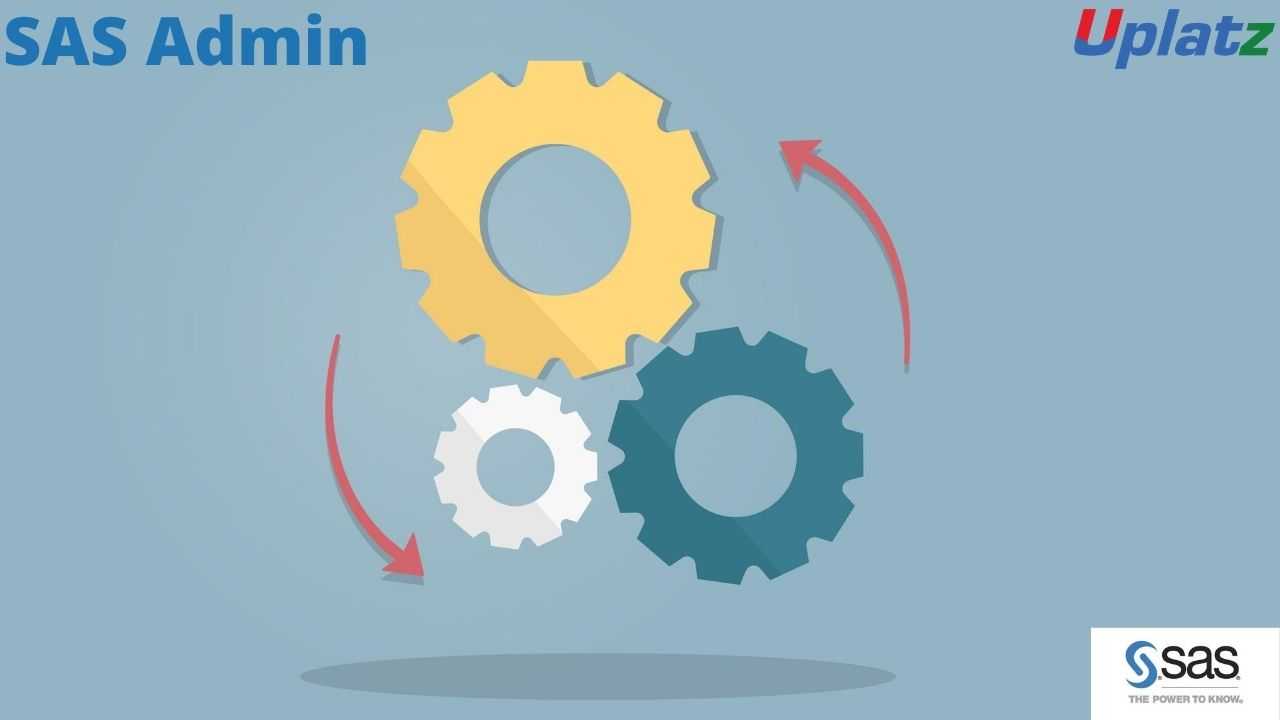 View Course Curriculum
Price Match Guarantee
Full Lifetime Access
Access on any Device
Technical Support
Secure Checkout
Course Completion Certificate
View Course Curriculum
Price Match Guarantee
Full Lifetime Access
Access on any Device
Technical Support
Secure Checkout
Course Completion Certificate
 21% Started a new career
BUY THIS COURSE (GBP 29)
21% Started a new career
BUY THIS COURSE (GBP 29)
-
 43% Got a pay increase and promotion
43% Got a pay increase and promotion
Students also bought -
-
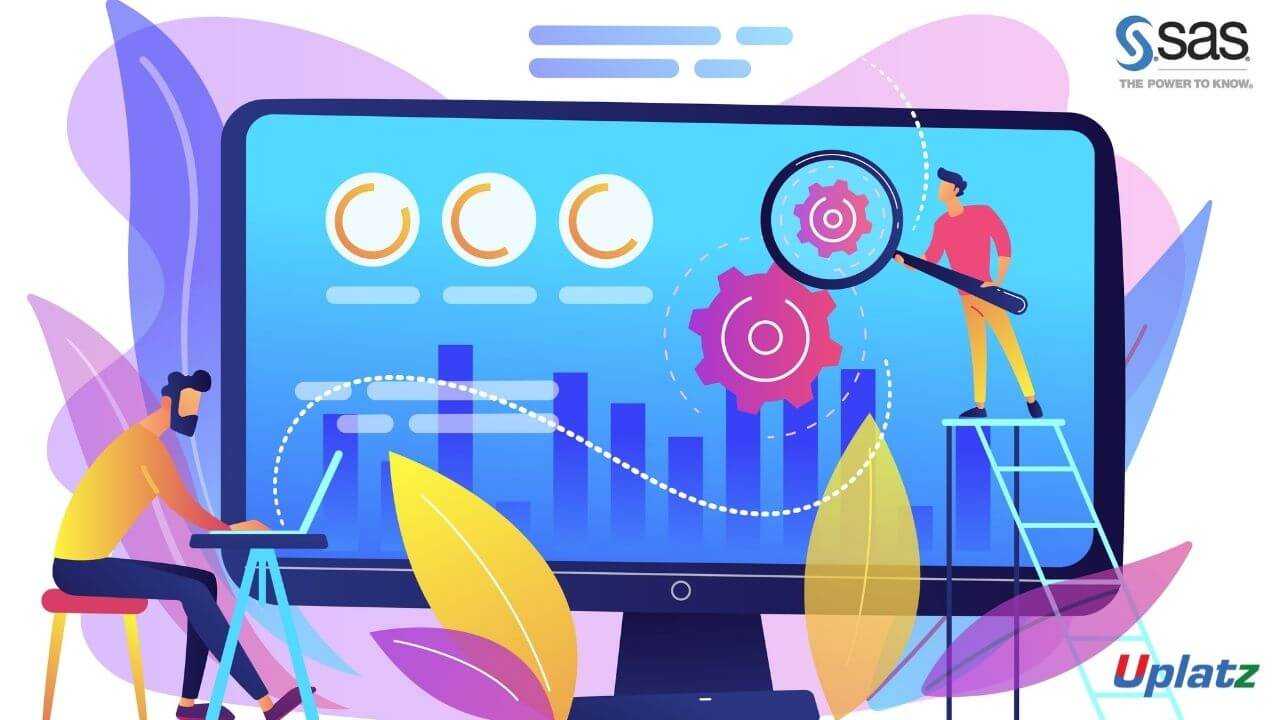
- SAS BI (Business Intelligence) and Data Integration Studio
- 15 Hours
- GBP 29
- 1555 Learners
-

- SAPUI5 and Fiori
- 30 Hours
- GBP 29
- 141 Learners
-

- Talend
- 20 Hours
- GBP 29
- 117 Learners

SAS (Statistical Analysis Software) is used by business analysts, information management experts, risk managers and researches to provide more efficient methodologies for data visualization and faster business trend analysis and prediction.
SAS is one of the most implemented software in sectors such as pharmaceutical, finance, marketing, aeronautics, agriculture, etc. With the help of SAS we can generate sophisticated analytical reports , graphs, listings and many other statistical calculations. Many clinical research companies, banking & insurance organizations use SAS. Also, companies like Google, Twitter, Facebook, Amazon, IBM, and the like incorporate SAS concepts in their products & services or for internal use. Infact, most of the Fortune global 500 companies implement SAS and functions for their managements and decisions.
Key features of SAS
a) Easily access raw data files & data in from an external database. Read and write almost any data format.
b) Manage data using tools for data entry, editing retrieval, formatting & conversion
c) Analyze data using descriptive, statistics, multivariate techniques, forecasting, modeling, linear programming
d) Advanced analytics helps you to make changes and improvements in business practices
e) Report formation with perfect graphs
f) Operations research and project Management
g) Data updating and modification
h) Powerful data handling language
i) Excellent data cleansing functions
j) Interact with multiple host systems
The SAS Platform Administrator/GRID Administrator serves as liaison between the SAS Developers and enterprise infrastructure support teams to ensure appropriate delivery of technology solutions (performance tuning, data modeling, capacity and utilization, backups, disaster recovery, user support, training and documentation) in accordance with business requirements and objectives.
This SAS Administrator course by Uplatz teaches you how to administer servers, users, libraries, and SAS options using SAS Office Analytics, which includes SAS Enterprise Guide and the SAS Add-In for Microsoft Office. For those who have the skills and knowledge necessary for the administration of the platform for SAS Business Analytics.
With SAS Admin course you will learn - Protect the SAS configuration of any server computers, Check status and work with servers, Monitor server activity and manage registry, Establish a formal and regularly scheduled filing process, Add users and manage their access, Connect to a data source, Configure and secure the metadata folder structure, Repository management and metadata relocation, and more.
SAS Admin training will help you to:
1) Define the architecture of the platform for SAS Business Analytics
2) Describe the Platform Administrator role
3) Identify The Platform Administrator tasks
4) Examine how to secure SAS Platform configuration
Course/Topic - SAS Admin - all lectures
-
In this lecture session we learn about SAS admin and also talk about features of SAS ADMIN.
-
In this lecture session we learn about exploring the client tier in SAS admin and also talk about platform administration.
-
In this lecture session we learn about the Data Integration (DI) Studio in SAS admin and also talk about features of integration studio.
-
In this lecture session we learn prompt value specification in SAS admin and also talk about features of specification.
-
In this lecture session we learn about SAS admin stored procedures and also talk about the function of stored procedures.
-
In this lecture session we learn about overview of SMC and also talk about function of SMC in SAS admin.
-
In this lecture session we learn about server console script and also talk about window service (Jboss only).
-
In this lecture session we learn about metadata server configuration files and also talk about features of metadata server configuration files.
-
In this lecture session we learn about monitoring SAS servers and spawners and also talk about features of SAS server and spawners.
-
In this lecture session we learn application & service logs in SAS and also talk about diagnostic levels in brief.
-
In this lecture session we learn about troubleshooting SAS server and also talk about features of objectives.
-
In this lecture session we learn about SAS management console in SAS admin and also talk about features solutions to exercise.
-
In this lecture session we learn about scheduling backups and also talk about features of scheduling backups.
-
In this lecture session we learn about connection profiles in SAS admin and also talk about features of connection profile.
-
In this lecture session we learn about defining regular users and groups and also talk about features of SAS admin.
-
In this lecture session we learn about registering libraries and tables in the SAS metadata.
-
In this lecture session we learn about introduction to metadata security in SAS admin and also talk about features of metadata security.
-
In this lecture session we learn about SAS environment configurations and also talk about features of updating the SAS environment.
-
In this lecture session we learn about create operating systems users and groups and designate ports.
• Learn how to administer and back up SAS metadata
• Learn how to administer SAS Metadata Server
• Learn how to administer SAS servers
• Learn how to monitor, log, and troubleshoot SAS servers
• Learn how to utilize SAS Environment Manager.
• Define the architecture of the platform for SAS Business Analytics
• Describe the Platform Administrator role.
• Identify The Platform Administrator tasks.
• Examine how to secure an SAS Platform configuration
• Install SAS University Edition
• Express SAS as a language
• Describe the rules for the definition of SAS names
• Define the different datatypes, datasets in SAS
• Explain the significance of Data/Procedural step
• Run a simple SAS program
• Exercise better control over Data Step Programming using PDV
1. Securing The SAS Configuration
-
Secure a SAS platform configuration
2. Checking The Status And Operation Of SAS Servers
-
Manage metadata repositories
-
Identify the properties and functionality of SAS servers
-
Configure a SAS Metadata server cluster
3. Monitoring, Logging, And Troubleshooting SAS Servers
-
Monitor SAS servers
-
Administer SAS server logging and modify logging configurations
-
Troubleshoot basic SAS server issues
4. Backing Up The SAS Environment
-
Back up the SAS environment
-
Restore the SAS environment
5. Administering Users
-
Manage connection profiles
-
Manage roles
-
Register users and groups in the metadata
-
Give users access to processing servers and data servers
-
Determine when to store passwords in the metadata
6. Administering Data Access
-
Register libraries and tables in the metadata
-
Update table metadata
-
Pre-assign a library
-
Troubleshoot data access problems
-
Use the metadata LIBNAME engine
7. Managing Metadata
-
Identify how the metadata authorization layer interacts with other security layers
-
Identify where, how, and to whom metadata permissions are assigned
-
Determine the outcome of metadata authorization decisions
-
Use metadata permissions to secure metadata
-
Create and use Access Control Templates
-
Promote metadata and associated content
Key Topics covered in this course include:
Reviewing the Platform for SAS Business Analytics
-
Exploring the platform for SAS
-
Business Analytics overview
-
Exploring the client tier, middle tier, server tier, and data tier
Administering the SAS Environment
-
Overview of administration tasks
Determining the State of the SAS Environment
-
Checking the state of SAS servers
-
Exploring the metadata server and repositories
-
Troubleshooting the metadata server
Monitoring, Logging, and Troubleshooting SAS Servers
-
Identifying different types of SAS servers
-
Monitoring SAS servers and spawners
-
Logging SAS servers and spawners
-
Troubleshooting SAS servers
Backing Up the SAS Environment
-
Backing up metadata with the Backup Wizard
-
Exploring OMABAKUP
-
Scheduling backups
-
Backing up physical files
Administering Client Applications
-
Exploring connection profiles
-
Using roles to control access to application
-
Functionality
-
Exploring SAS folders
Administering Users
-
Defining regular users and groups
-
Defining administrative users
-
Giving users access to servers
Administering Data Access
-
Registering libraries
-
Tables in the metadata
-
Updating table metadata
-
Pre-assigning libraries
-
Troubleshooting data access
Securing Metadata
-
Introduction to metadata security
-
Exploring metadata permission
-
Exploring predefined ACTs
-
Securing content in the folder tree
-
Securing content outside the folder tree
-
Creating additional ACTs
Moving Metadata
-
Replicating an entire repository
-
Promoting selected content
Updating the SAS Environment
-
Applying hot fixes to the SAS environment
The SAS Admin Certification ensures you know planning, production and measurement techniques needed to stand out from the competition.
A SAS administrator uses proprietary software developed by the SAS Institute to create solutions for businesses and organizations. SAS administrators often work as part of a team of professionals, contributing their knowledge of server and desktop administration.
SAS admin is responsible for installation, configuration, and maintenance of various SAS products. Additional tasks may include some user support and troubleshooting of SAS and the underlying operating systems. Experience in security. Subject matter expert for all SAS related technical issues and best practices.
SAS (previously "Statistical Analysis System") is a statistical software suite developed by SAS Institute for data management, advanced analytics, multivariate analysis, business intelligence, criminal investigation, and predictive analytics.
Uplatz online training guarantees the participants to successfully go through the SAS Admin Certification provided by Uplatz. Uplatz provides appropriate teaching and expertise training to equip the participants for implementing the learnt concepts in an organization.
Course Completion Certificate will be awarded by Uplatz upon successful completion of the SAS Admin online course.
The SAS Admin draws an average salary of $115,000 per year depending on their knowledge and hands-on experience.
As An SAS administrator, you typically need SAS certification as well as a bachelor's degree in information technology, computer science, or a related field. Some employers may consider candidates with significant experience instead of postsecondary education.
If you love challenges and having a different to-do list every day, being an admin could be perfect for you! There's plenty of flexibility and opportunity to advance your career, and you're guaranteed to learn a lot in every environment.
Note that salaries are generally higher at large companies rather than small ones. Your salary will also differ based on the market you work in.
SAS SRE - SAS Admin / Unix / SAS Viya Admin.
Sr. Consultant - SAS Admin.
Sr Admin Cloud Infrastructure - SAS Admin.
1. What is SAS and what are the functions?
The full form of SAS is the Statistical Analysis System, which is described as an integrated set of software products and services that are used to retrieve the information by managing the data. It is also used to write the graphics as well as the reports with great forecasting support. The SAS analysis is proved for its app development, data warehousing, data mining, and operation research.
2. What is the basic structure SAS administrator?
The below-described format is stated as the basic structure of SAS:
PROC step in SAA is used to interpret all the saved data whereas the DATA step will manipulate and recovers the data.
3. How is the SAS basic syntax style described?
- In order to run the whole program successfully, it is very necessary to follow the basic syntax style of SAS.
- It is a must and should to use the semicolon when ending the line.
- The particular data statement in SAS will elaborate on the specific data set.
- Have to be one space b/w each and every statement or word
- It must have an input statement as well as a run statement to run the program without any problem.
4. What is Data Step?
The Data Step in the SAS is used to create a new data set, which is able to store the long data with the help of Data Dictionary. It is mainly used to include all the information about all the properties and the variable too.
5. What is Program Data Vector?
Basically, the logical area that contains in the memory is stated as PDV, whereas the SAS can create the new database within the observation in just a particular time. It can also hold the compilation time that holds the record from the external file.
6. How many data types are in SAS?
SAS contains two types of data types. They are:
- Character Data Types
- Numeric Data Types
7. How to debug and test the SAS program?
In order to debug and test our own SAS program, we need to use the Obs=0 along with the system options to trace the executed program.
8. Explain the main difference between the NODUP and NODUPKEY options?
The NODUP in the SAS is used to compare the entire variables that contain in our dataset, whereas the NODUPKEY is used to differentiate the BY variables.
9. What are the validation tools that are used in SAS?
The following are some of the validation tools that we are mainly used to run the programs in SAS.
- Dataset: Dataset name/ debug data set: name/vsgdvchsj
- For Macros: Options: mprint mlogic symbolgen
10. What is the use of PROC Contents and PROC print in SAS?
The PROC Contents in SAS are used to display all the information that contains the data set, whereas the PROC print is used to enable to read the data.
11. What are informats in SAS?
Generally, the informants in SAS are used to input the data from the external files and to read, as the format can clearly explain to the users how to read the entire data into SAS variables.
12. What are the categories that SAS informats are used to the place the data?
The following 3 categories where the SAS informats can be placed:
- Date/Time Informats: INFORMAT Q.
- Character Informats: $INFORMATq
- Numeric Informats: INFORMAT q.m
13. What is the function of CATX syntax?
The CATX syntax in the SAS is used to concatenate the strings, fill the blanks, remove trailing, and insert the separators.
14. Explain the PROC in SAS?
PROC in SAS is mainly used to process and analyze data in the form of a SAS data set. Generally, it can also control the library routines which perform all the tasks in the SAS data set that summarize, sort, and listing the data.
15. Explain what is data set in SAS?
The dataset in SAS is considered as a file that consists of two parts: one is the data portion and the second one is the descriptor portion.









