Career Path - Business Analyst
Become a Business Analyst. Learn to improve existing business processes, gather & document business requirements, write business-to-technical specs.Preview Career Path - Business Analyst course
Price Match Guarantee Full Lifetime Access Access on any Device Technical Support Secure Checkout Course Completion Certificate 85% Started a new career
BUY THIS COURSE (
85% Started a new career
BUY THIS COURSE (GBP 32 GBP 99 )-
 87% Got a pay increase and promotion
87% Got a pay increase and promotion
Students also bought -
-

- Bundle Course - Data Analysis with MS Excel & Google Sheets
- 10 Hours
- GBP 22
- 3775 Learners
-
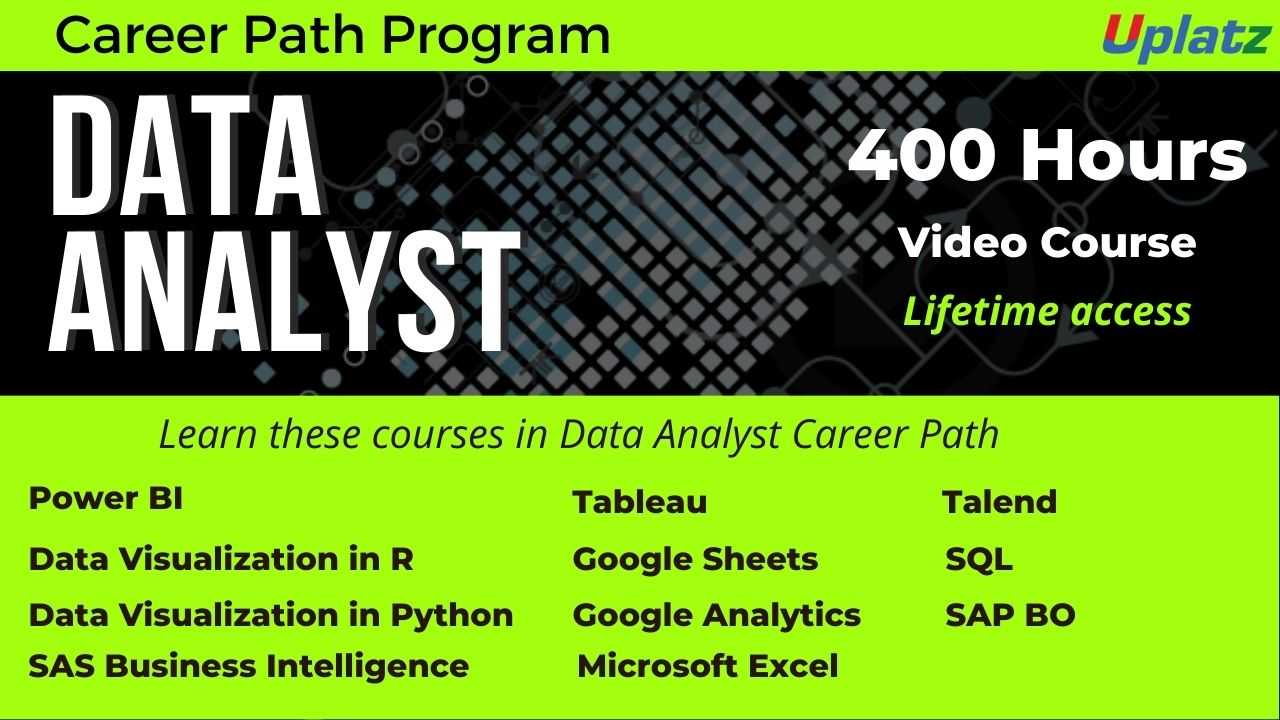
- Career Path - Data Analyst
- 400 Hours
- GBP 32
- 6488 Learners
-

- Bundle Course - BI Tools (Tableau - Power BI - SAP BO)
- 75 Hours
- GBP 22
- 954 Learners

Courses included in the Business Analyst Career Path Program by Uplatz:
1).Business Intelligence and Data Analytics
2).MS Excel
3).Google Sheets
4).Fundamentals of Project Management
5).Product Management
6).Microsoft Project (beginner)
7).Microsoft Project (basic to advanced)
8).Tableau
9).Power BI
10).SAP BPC (Business Planning and Consolidation)
Who is Business Analyst
Business Analysts, have emerged to have a key role in recent business scenarios. Some people think that the role of a Business Analyst is to make money for the organization, which may not be true in direct context. But indirectly, the action and decision taken by Business Analysts do leave an impact on the financial prospects of the organization. A primary job responsibility of Business Analyst is to communicate with all stakeholders & to elicit, analyze and validate the requirements for changes to business processes, information systems, and policies.
A business analyst plays a crucial role in an organization by bridging the gap between business objectives and technology solutions. Their primary responsibility is to analyze business processes, systems, and strategies to identify areas for improvement and provide recommendations for enhancing efficiency, productivity, and profitability.
Here are some common roles and responsibilities of a business analyst:
1.Requirements Gathering: Business analysts are responsible for understanding and documenting the business requirements of stakeholders. They conduct interviews, workshops, and meetings to gather information about current processes, pain points, and desired outcomes.
2.Analysis and Documentation: They analyze the gathered requirements, break them down into manageable components, and document them in a clear and concise manner. This includes creating business requirement documents (BRDs), functional specifications, use cases, process flows, and other relevant documentation.
3.Stakeholder Management: Business analysts work closely with stakeholders, including business users, subject matter experts, project managers, and developers. They act as a liaison between different parties, ensuring effective communication, managing expectations, and addressing concerns or conflicts.
4.Process Improvement: They identify areas of inefficiency or bottlenecks in existing business processes and propose improvements or optimizations. This may involve reengineering processes, suggesting automation solutions, or implementing best practices to enhance overall productivity and cost-effectiveness.
5.Solution evaluation and alignment with requirements: Business analysts collaborate with technical teams to design solutions that align with business requirements. They evaluate available options, assess feasibility, and make recommendations for software applications, systems, or technologies that can address the identified needs.
6.Testing and Quality Assurance: They assist in defining test strategies, test plans, and test cases to ensure that the developed solution meets the business requirements. Business analysts participate in system testing, user acceptance testing (UAT), and may coordinate with stakeholders to gather feedback and incorporate necessary changes.
7.Change Management: Business analysts help manage the transition from current processes to new solutions. They facilitate training sessions, create user documentation, and provide support to end-users during the implementation phase. They also assist in change impact analysis and risk management.
Course/Topic 1 - Business Intelligence and Data Analytics - all lectures
-
In this lecture session we discuss about Bi concepts, examples and application of business intelligence and data analytics and also cover other concepts of BI.
-
In this lecture session we learn about basic concepts of BI and also cover factors of business intelligence in brief.
-
In this lecture session we learn about data warehouse data access and data dashboarding and also cover presentation in BI.
-
In this lecture session we learn about product database, advertise database and customer demographic database and also cover data analyst concepts.
-
In this lecture session we learn about basic introduction of business intelligence and also cover factors of business intelligence in brief.
-
In this lecture session we learn about introduction of predictive modeling and also cover functions of predictive modeling in brief.
-
In this lecture session we learn about data related to customer services and also talk about customer relation databases in brief.
-
In this lecture session we learn about introduction of NoSQL and also cover basic functions of NoSQL in business intelligence.
-
In this lecture session we learn about graph stores and also talk about the advantages and disadvantages of graph stores in BI.
-
In this lecture session we learn about hierarchical clustering in business intelligence and also talk about clustering factors in BI.
-
In this lecture session we learn about introduction of salesforce in business intelligence and also talk about some basic uses of salesforce.
-
In this lecture session we learn about introduction to NLP and also cover what is natural language processing in artificial intelligence.
-
In this lecture session we learn about natural language processing speech to text conversion and also cover the importance of natural language processing.
-
In this lecture session we learn about introduction of apache server in business intelligence and also talk about basics of apache server.
-
In this lecture session we learn about deep drive into business intelligence and also talk about factors or deep drive in business intelligence.
-
In this lecture session we learn about data warehousing in business intelligence and data analytics and also talk about factors and features of data warehousing.
-
In this lecture session we learn about types of data in business intelligence and also talk about different types of data in BI.
-
In this lecture session we learn about mobile BI and also talk about open source BI software replacing vendor offering.
-
In this lecture session we learn about real time BI in business intelligence and also talk about factors of real time BI in brief.
-
In this lecture session we learn about data analytics comprehensively and also talk about functions of data analytics.
-
In this lecture session we talk about data analytics vs business analytics and also talk about the importance of data analytics.
-
In this lecture session we learn about Embedded analytics and also talk about functions of Embedded analytics in data analytics.
-
In this lecture session we learn about collection analytics and also cover the importance of collection analytics.
-
In this lecture session we learn about survival analytics and also cover duration analytics in brief.
-
In this lecture session we learn about machine learning techniques and also cover the importance and factors of machine learning techniques in business intelligence.
-
In this lecture session we learn about geospatial predictive analytics and also talk about functions of geospatial predictive analytics in business intelligence.
-
In this lecture session we learn about cohort analysis in data analyst and we also cover functions and importance of cohort analysis.
-
In this lecture session we learn about data mining in business intelligence and also talk about data mining functions and why we need data mining in business intelligence.
-
In these lecture sessions we learn about anomaly detection and also talk about functions of anomaly detection in brief.
-
In these lecture sessions we learn about statistically sound association and also talk about factors of statistically sound association in business intelligence.
-
In this lecture session we learn about cluster analysis. We’ll cover all types of cluster analysis in brief and also cover the importance of cluster analysis in business analysis.
-
In this lecture session we learn about DBSCAN in business intelligence and also talk about DBSCAN functions and importance.
-
In this lecture session we learn about regression models in business intelligence and also talk about the function of regression models.
-
In this lecture session we learn about extraction based summarization in business intelligence and also cover all types of summarization in data analyst.
-
In this lecture session we learn about machine learning in BI and also talk about factors and importance of machine learning in brief.
-
In this lecture session we learn about machine learning vs BI we also discuss the basic difference between machine learning and business intelligence.
-
In this lecture session we learn about how ml can make BI better and also talk about ml basic functions.
-
In this lecture session we learn about data warehousing and also talk about how we manage data warehousing in business intelligence.
-
In this lecture session we learn about data warehousing in business intelligence and data analytics and also talk about factors and features of data warehousing.
-
In this lecture session we learn about data mart in business intelligence and also talk about data mart function.
-
In this lecture session we learn about data dimensions in business intelligence and also cover all types of data dimension in BI.
-
In this lecture session we learn about data dimension in business intelligence and also cover functions and importance of data dimension.
-
In this lecture session we learn about data vault modeling in business intelligence and also cover different types of vault modeling in brief.
-
In this lecture session we learn about links and satellites and also cover the importance and factors of links and satellites in business intelligence.
Course/Topic 2 - Microsoft Excel - all lectures
-
Lecture 1 - Introduction to Microsoft Excel
-
Lecture 2 - Key in Data
-
Lecture 3 - Font and Alignment
-
Lecture 4 - Cut Paste and Format Painter
-
Lecture 5 - Control plus Keys
-
Lecture 6 - Home Commands and Clipboard
-
Lecture 7 - File Tab
-
Lecture 8 - Sorting and Filtering
-
Lecture 9.1 - Basic Formulas
-
Lecture 9.2 - Text Formulas
-
Lecture 10.1 - VLookup - part 1
-
Lecture 10.2 - VLookup - part 2
-
Lecture 10.3 - HLookup
-
Lecture 10.4 - This is a bonus session on Vlookup from a different tutor
-
Lecture 10.5 - This is a bonus session on Vlookup from a different tutor
-
Lecture 11.1 - Pivot Tables - part 1
-
Lecture 11.2 - Pivot Tables - part 2
-
Lecture 11.3 - Pivot Tables - part 3
-
Lecture 11.4 - Pivot Tables - part 4
-
Lecture 12.1 - Charts - part 1
-
Lecture 12.2 - Charts - part 2
-
Lecture 12.3 - Column Charts
-
Lecture 12.4 - Bar Charts
-
Lecture 12.5 - Line Charts
Course/Topic 3 - Google Sheets course - all lectures
-
Lesson 1 - Introduction to Google Sheets
-
Lesson 2 - Menu Options - File
-
Lesson 3 - Menu Options - Edit
-
Lesson 4 - Menu Options - View
-
Lesson 5 - Menu Options - Insert
-
Lesson 6 - Menu Options - Format
-
Lesson 7 - Menu Options - Data and more
-
Lesson 8 - Entering Data and Editing
-
Lesson 9 - Functions - Numeric Function
-
Lesson 10 - Functions - Text Function
-
Lesson 11 - Functions - Date Functions
-
Lesson 12 - Charts and Conditional Formatting
-
Lesson 13 - Pivot Tables
-
Lesson 14 - Saving - Sharing
Course/Topic 4 - Project Management Fundamentals - all lectures
-
In this first video tutorial on Project Management, you will learn an Introduction to Project Management, its history, benefits, an illustration to Gantt Chart, a view on some of the International standards of practicing Project Management, an overview of what exactly is a project, its relationship with General Project Management practices, Triple Constraints Theory and the role of a Project Manager and its characteristics in Project Management.
-
In this second session of Project Management, you will understand what is Process Oriented Project Management, Project Processes and its categories, what is Project Management and Product Oriented processes and an overview of different process groups and its knowledge areas.
-
In this lecture, you will learn what is a process in Project Management and its different stages in a Project Life cycle, how a process is linked to different process groups. Also, you will learn about the different Knowledge Areas related to a Process in Project Management.
-
In this video, you will learn about the Project Planning Process and Group Processes and the different processes involved in managing the Scope and Scheduled Constraints.
-
In this last session on Project Management Fundamentals, you will learn about the different constraints involved like Cost, Quality, Resources, Risks, etc. in a Process Group and how it helps in managing the entire project in Project Management.
Course/Topic 5 - Product Management - all lectures
-
Lecture 1 - Introduction to Product Management
-
Lecture 2 - Deep-dive into Product Management
Course/Topic 6 - Microsoft Project - all topics
-
Lecture 1 - Getting Started with Microsoft Project
-
Lecture 2 - Backstage
-
Lecture 3 - Modifying Project Information
-
Lecture 4 - Views and Tables
-
Lecture 5 - Preparation
-
Lecture 6 - Tasks
-
Lecture 7 - Task Notes
-
Lecture 8 - Work Resources
-
Lecture 9 - Material and Cost Resources
-
10 - Calendar Work Resource
Course/Topic 7 - Microsoft Project (basic to advanced) - all lectures
-
Lecture 1 - Overview of Microsoft Project
-
Lecture 2 - The Stage
-
Lecture 3 - The Back Stage
-
Lecture 4 - Views and Tables in MSP
-
Lecture 5 - Project Initiation - part 1
-
Lecture 6 - Project Initiation - part 2
-
Lecture 7 - Tasks and Milestones
-
Lecture 8 - Linking Tasks
-
Lecture 9 - More on Linking Tasks
-
Lecture 10 - Creating Resources
-
Lecture 11 - Creating Resources - advanced
-
Lecture 12 - Assigning Resources
-
Lecture 13 - Applying Cost Tables
-
Lecture 14 - Units Work Duration
-
Lecture 15 - Handy Features - revised
-
Lecture 16 - Critical Path Identification
-
Lecture 17 - Resource Leveling
-
Lecture 18 - Baselining
-
Lecture 19 - Updating Project - part 1
-
Lecture 20 - Updating Project - part 2
-
Lecture 21 - Updating Project - part 3
-
Lecture 22 - Monitoring
-
Lecture 23 - Controlling - part 1
-
Lecture 24 - Controlling - part 2
-
Lecture 25 - Reports Pack
-
Lecture 26 - Support EVM
Course/Topic 8 - Tableau - all lectures
-
In this video lecture we learn basic about Tableau. Tableau is a business intelligent tool for visually analysing the data.
-
In this video we talk about Tableau Desktop Basics and also cover all the Basic topics of Tableau Desktop.
-
In this video we learn how to install Tableau business intelligent tool into your desktop and process of Tableau Desktop Installation.
-
In this video we about Tableau Desktop Workspace Navigation and cover all the importance of Tableau Desktop Workspace Navigation.
-
In this session we talk about Tableau Design Flow and also cover all the different types of Tableau Design Flows.
-
In this video we learn about Connections to Multiple Data Sources and cover all techniques of data sourcing.
-
In this video we talk about Hands-on - Tableau Data Connection and also cover different between live and exact Tableau Data Connection.
-
In this session we learn basic about Tableau Filters and different types of filters we can use in Tableau business tool.
-
Data can be organized and simplifies by using various techniques in Tableau. In this session we also cover types of filters and condition of filters in Tableau.
-
In this session we learn about Tableau Operators. Types of Tableau Operators and how to use these Tableau Operators.
-
In this video we talk about Bins - Groups - Sets – Parameters and also cover all the parameters we use in Tableau.
-
In this session we learn about Hands on - Tableau Sets and cover all different sets in Hands on - Tableau Sets..
-
In this session we talk about Basic Tableau Charts and learn about different types of charts.
-
In this video we talk about Hands on - Basic Tableau Charts how to make pie chart and importance of charts in Tableau business tool.
-
In this lecture we learn the Tableau Advanced Topics like Advance graphs, LODS and its usage and extensions etc.
-
In this video we talk about Tableau Extensions and cover all different types of extensions in a single video.
-
In this Lecture section we talk and overview the Tableau Dashboards and explore the Dashboards of Tableau.
-
In this lecture session we talk about the Tableau Story. In Tableau story is a sequence of visualization that work together to convey the information.
-
In this video we talk about Tableau LODs extension and importance of LODs extension in Tableau business tool.
-
In this lecture session we talk about Tableau Actions and also cover all Actions filters.
Course/Topic 9 - Power BI - all lectures
-
Learn how you can leverage Power BI to easily build reports and dashboards with interactive visualizations and see how other organizations have used this solution to drive business results with actionable insights.
-
In this session, with Power BI Desktop, you can build advanced queries, models, and reports that visualize data. You can also build data models, create reports, and share your work by publishing to the Power BI service.
-
This is the first part of Basic Dashboard in Power BI. In this video you will learn how to create a basic dashboard with simple data points.
-
In this Video, we will show you how can you install Power PI desktop in PC.
-
The third part in a series of Microsoft Power BI tutorials for beginners. This tutorial cover Filter’s pane and the Slicers.
-
In this Part 4, video shows the time slicer feature of Power BI Desktop. Also running some simple statistics using the matrix visualization.
-
In this Part 5 session you will learn about how to create a simple R script in Power BI desktop using the grid Extra package for displaying data and the dplyr package for data munging.
-
In this Microsoft Power BI video, you will learn how to represent the data in a Map using Power BI. For this purpose, a data that contains the columns such as a State, Province, Country, City, ZIP Code/Postal Code, etc. must be present in the database
-
In this video you can explore, what is Star Schema, why it is important in Power BI, Among the most basic design skills in designing a data warehouse solution is the star schema design.
-
In this Power BI Tutorial, you will look at how to use Power Query in Power BI Desktop to merge different queries and join kind. This Microsoft Power BI tutorial for beginners is aimed at new Power BI users.
-
In this video we will go through the basics of data modelling in Power BI, to get you started fast and easy.
-
In this video, learn how to use relationship’s view, what other views exist in Power BI Desktop and why it's important to use them.
-
This video explains the importance of cross filter direction in Microsoft Power BI. It discusses how the single or bi-directional filter affects the data in the report.
-
In this video you will see details about m language and dax language.
-
In this video you will learn how to create two interactive Power BI dashboards, plus a decomposition tree using the free Power BI tools.
-
In this video, we will show you how you can use a parameter, within a Power BI report, to dynamically change the data in a report.
Course/Topic 10 - SAP BPC course - all lectures
-
In this lecture session of BPC Terminology and the Objects we learn about technologies of BPC.
-
In this lecture session we talk about Bi Terminology and Data flow, a basic example of Data flow.
-
In this lecture session we learn about presentation layer, application layer and database layer and also talk about standard Environment.
-
In this lecture session we learn about Audit functionality and also talk about different types of audit functionality.
-
In this lecture we learn about balance carry forward and also cover business rules of BPC.
-
In this lecture session we learn about session number, report workbook and workbook description.
-
In this lecture session of BPC Security we learn about how to set up BPC security and also cover the importance of BPC security.
-
In this lecture session of BPC we learn about consolidation of investment. We also cover all functions of consolidation of investment.
-
In this session we learn about business planning and consolidation and different types of hierarchy.
-
In this session of SAP BPC we talk about proportional methods and also cover different types of methods of SAP.
-
In this lecture session we learn about SAP BPC copy and clear function we also talk about different types of functions in SAP BPC.
-
In this lecture session we learn about currency Translation and legal consolidation and also talk about the basic model of currency translation.
-
In this lecture session of SAP BPC we talk about legal consolidation and also talk about logic script of legal consolidation.
-
In this lecture session we give you an overview of EPM. What is EPM and how EPM works in SAP BPC.
-
In this session we learn about EPM functions and also cover different types of functions present in SAP EPM.
-
In this lecture session we learn about EPM user and EPM server and also cover all the techniques of EPM.
-
In this lecture session of SAP BPC we talk about Journal consolidation central and also cover functions of consolidation central.
-
In this lecture session we learn about logics. We also talk about member formulas and also cover all types of formulas that are present in logics.
-
In this lecture session we learn about Logics scripts. We also talk about parts of logics script and all properties of logics script.
-
In this lecture session we learn about member offset and also cover basic examples of member offset in EMP.
-
In this lecture session we learn about variables in logic script and also cover different types of variables in Logic script.
-
In this lecture session we talk about allocation and lookup and also talk about multi model scripting.
-
In this lecture session we learn about master data load and also cover if we load the master data from BI info object.
-
In this lecture session we learn how to create transformation files for field to field mapping and validation of conversion files.
-
In this lecture session we talk about master data load via Bi Info object and also cover all the techniques of master data load.
-
In this lecture session we learn how we submit the data by using an input form and also cover how the input form looks like.
-
In this lecture session we learn about transaction of data load from Bi infoprovider and logic script.
-
In this lecture session we talk about how to create a cash flow statement where the amount of several accounts is copied.
-
In this lecture session of SAP BPC we talk about how to create a report. We also cover different types of methods of creating reports.
-
In this lecture session we learn how to check the work status and we also cover the features of work status.
-
Once you finish your planning and consolidation the finalized data prevents any further changes. We also cover how to maintain work status.
The main objectivesare:
a).To understand the key concepts of Business Analysis
b).To provide a strong foundation of fundamental concepts in Business Analysis
c).Tobegin your career as a Business Analyst
d).To know about the tools and techniques used by a business analyst
This course is designed to equip participants with the essential skills and knowledge required to become effective Business Analysts. It covers foundational concepts, analytical techniques, and tools necessary for gathering requirements, analyzing data, and facilitating business improvements.
Part 1: Introduction to Business Analysis
Week 1: Understanding Business Analysis
a).Definition and role of a Business Analyst (BA)
b).Key responsibilities and skills of a BA
c).Overview of the business analysis lifecycle
d).Group Discussion: The importance of business analysis in organizations
Week 2: Business Analysis Frameworks and Methodologies
a).Introduction to business analysis frameworks (BABOK, Agile, Waterfall)
b).Overview of project management methodologies
c).How to align business analysis with business goals
d).Hands-on Exercise: Selecting the right methodology for a case study
Part 2: Requirements Gathering and Documentation
Week 3: Techniques for Requirements Gathering
a).Overview of requirement types: Business, stakeholder, functional, non-functional
b).Techniques: Interviews, surveys, workshops, observation
c).How to effectively engage stakeholders
d).Hands-on Exercise: Conducting a mock interview for requirements gathering
Week 4: Documenting Requirements
a).Best practices for writing clear and concise requirements
b).Tools for documentation: Use cases, user stories, and requirements specifications
c).Importance of validation and approval of requirements
d).Hands-on Exercise: Creating a requirements document based on gathered inputs
Part 3: Data Analysis and Visualization
Week 5: Introduction to Data Analysis
a).Understanding data types and sources
b).Basic statistical concepts and techniques
c).Importance of data analysis in decision-making
d).Hands-on Exercise: Analyzing a sample dataset using Excel or Python
Week 6: Data Visualization Techniques
a).Principles of effective data visualization
b).Tools for data visualization: Tableau, Power BI, Excel
c).Creating dashboards to communicate insights
d).Hands-on Exercise: Building a simple dashboard using a visualization tool
Part 4: Stakeholder Engagement and Communication
Week 7: Effective Communication Skills
a).Importance of communication in business analysis
b).Techniques for effective verbal and written communication
c).How to facilitate meetings and presentations
d).Group Activity: Role-playing different stakeholder scenarios
Week 8: Stakeholder Management
a).Identifying and analyzing stakeholders
b).Techniques for managing stakeholder expectations
c).Building and maintaining relationships with stakeholders
d).Hands-on Exercise: Creating a stakeholder analysis matrix
Part 5: Process Improvement and Change Management
Week 9: Business Process Modeling
a).Introduction to process mapping and modeling techniques
b).Tools for process modeling: BPMN, flowcharts
c).Analyzing and improving business processes
d).Hands-on Exercise: Creating a process map for a given scenario
Week 10: Change Management Principles
a).Understanding change management concepts and importance
b).Strategies for managing organizational change
c).Tools and techniques for effective change management
d).Group Discussion: Case studies on successful change management
Part 6: Capstone Project
Week 11: Capstone Project Preparation
a).Overview of project objectives and expectations
b).Defining project scope: Addressing a real-world business problem
c).Initial project planning and outlining tasks
d).Group Discussion: Feedback on project proposals
Week 12: Capstone Project Execution
a).Implementing the project using skills learned throughout the course
b).Presenting findings and recommendations to the class
c).Peer reviews and discussions on project experiences
Recommended Resources:
a.Textbooks:
a."Business Analysis for Dummies" by Kupe Kupersmith, Paul Mulvey, and Kate McGoey
b."Requirements Engineering: Fundamentals, Principles, and Techniques" by Klaus Pohl
b).Online Resources:
a.Courses on Coursera, edX, and LinkedIn Learning
b.Business analysis blogs and communities for networking and knowledge sharing
c.Tools:
a.Excel, Tableau, Power BI, Lucidchart, and JIRA for practical applications
Assessment:
1).Weekly quizzes and assignments
2).Mid-term project focused on requirements gathering and analysis
3).Final capstone project showcasing comprehensive business analysis skills
The Business AnalystCertification ensures you know planning, production and measurement techniques needed to stand out from the competition.
Business analysts work with organizations to help them improve their processes and systems. They conduct research and analysis in order to come up with solutions to business problems and help to introduce these systems to businesses and their clients.
Is a business analyst a good career ? The simple answer is yes – being a business analyst is a good career choice and provides an opportunity for life-long learning and addressing challenges to provide solutions to business problems.
IT business analysts are experts in both business administration and information technology. Their primary responsibilities include liaising between IT and the executive branch, improving the quality of IT services, and analyzing business needs.
Should business analysts know SQL ? Here is a summarized answer – a business analyst doesn't need to get trained on database administration. All he can do is to learn some simple functions to work with SQL which will help you do better in your data driven projects.
Being a business analyst is a good career choice and provides an opportunity for life-long learning and addressing challenges to provide solutions to business problems. You have the opportunity to work in different sectors and industries to apply your skills.
Uplatz online training guarantees the participants to successfully go through the Business Analyst Engineercertification provided by Uplatz. Uplatz provides appropriate teaching and expertise training to equip the participants for implementing the learnt concepts in an organization.
Course Completion Certificate will be awarded by Uplatz upon successful completion of the Business Analyst Engineeronline course.
The Business Analyst Engineer draws an average salary of $101.952 per year depending on their knowledge and hands-on experience. The Business Analyst Engineer Admin job roles are in high demand and make a rewarding career.
Business Analyst is a good career because it offers strong salaries, plentiful job opportunities, and BAs generally report high job satisfaction and work-life balance. Another perk of a career in business analysis: the possibilities are endless.
Once a Business Analyst gain's knowledge he/she can become a Project manager, Functional consultant, a product owner/analyst, Pre-sales consultant, or can even become IT PMO in the organization since the exposure is more across SDLC.
Note that salaries are generally higher at large companies rather than small ones. Your salary will also differ based on the market you work in.
a).Business Systems Analyst.
b).Business Analyst.
c).Business Analyst – Payments.
d).Data & Analytics Analyst.
Q1.Who is Business Analyst?
Ans-A business analyst works as a link between different stakeholders in an organization. The Business analyst connects with the different stakeholders of an organization to clarify and decide the requirements, supports the project team in project planning, designing and finally confirming the developed components. The Business analyst is the person who possesses adequate domain knowledge and can allocate the business needs amongst the stakeholders who belong to different domains.
Q2.List out the documents that a business analyst uses to handle?
Ans-Here are some of the common documents that a business analyst used to handle:
a) Project vision document
b) Use cases
c) Requirement Management Plan
d) User stories
e) Requirement Traceability Matrix (RTM)
f) Business Requirement Document
g)System Requirement Specification (SRS)/ System Requirement Document (SRD)
h) Test case
i) Functional Requirement Specification (FRS)/ Functional Specification Document (FSD)
Q3.Define SRS?
Ans-A System Requirements Specification (SRS) or a Software Requirements Specification is a document or set of documents that explains the features of a system or software application. It comprises a variety of elements which define the functionality required by the stakeholders and customer to satisfy the end users.
Q4.What are the key elements of SRS?
Ans-The key elements of the SRS are:
a) Scope of Work
b) Functional Requirements
c) Non-Functional Requirements
d) Dependencies
e) Data Model
f) Assumptions
g) Constraints
h) Acceptance Criteria
Q5.Define requirement?
Ans-A requirement is a targeted solution to accomplish specific business goals or objectives. It is a primary input to various stages of SDLC.
Q6.Define Use case?
Ans-A use case is an illustrative representation of a system which describes how an user uses a system to accomplish a goal.
Q7.Mention the steps that you need to follow to design a use case?
Ans-The steps in designing use cases are:
a).Recognize the users of the system
b).Create a user profile for each category of users. This includes all roles that the users may play and relevant to the system.
c).Find essential goals associated with each role.
d).Create use cases for every goal associated for a use case template.
e).Structure the use cases
f).Review and validate the use case diagram
Q8.Define Scope creep and how can you avoid scope creep?
Ans-Scope creep, also known as requirement creep relates to the uncontrolled changes in the project’s scope within the same resource range. It is a sign of poor project management and a workable risk to a project.
Q9.Mention the causes for scope creep?
Ans-The causes of scope creep are:
a).Communication lag between the project’s stakeholders
b).Inappropriate documentation of the project’s requirements
Q10.How to avoid scope creep or requirement creep?
Ans-Scope creep could be prevented by:
a).Precise and clear documentation about the project scope
b).Following proper change management
c).Previous intimation about the effects of the changes to the associated parties
d).Proper documentation about the new requirements in the project log
Q11.What is BRD?
Ans-A Business Requirements Document (BRD) is defined as a formal contract between the customer and the organization for a product.
Q12.What is the difference between BRD and SRS?
Ans-The differences between BRD and SRS are as follows:
1).BRD-It is a high-level functional specification of the software.
1).SRS-It is a high level functional and technical specification of the software.
2).BRD-It is a formal document to describe the requirement provided by the client.
2).SRS-It describes the functional and non-functional requirements of the software yet to be developed
3).BRD-It is derived based upon the requirements and client interaction.
3).SRS-It is derived from the BRS
Q13.Define Gap Analysis?
Ans-Gap Analysis is a technique to analyze the gap between the existing system and functionalities, and the targeted system.
Q14.What is requirement prioritization?
Ans-Requirements prioritization refers process to allocate requirements based on the business urgency to different phases, schedule, cost, etc.
Q15.What are the different techniques used for requirement prioritization?
Ans-There are varied techniques which are used for requirements prioritization:
a).MoSCoW Technique
b).Requirements Ranking Method
c).100-dollar method
d).Kano Analysis & More
e).Five Whys









