Career Path - Salesforce Administrator & Developer
Master Salesforce configuration, automation, and app development to manage CRM operations and build custom business solutions.Preview Career Path - Salesforce Administrator & Developer course
Price Match Guarantee Full Lifetime Access Access on any Device Technical Support Secure Checkout Course Completion Certificate 92% Started a new career
BUY THIS COURSE (
92% Started a new career
BUY THIS COURSE (GBP 32 GBP 99 )-
 83% Got a pay increase and promotion
83% Got a pay increase and promotion
Students also bought -
-

- Salesforce Administrator
- 5 Hours
- GBP 12
- 230 Learners
-

- Salesforce Developer
- 30 Hours
- GBP 12
- 5329 Learners
-
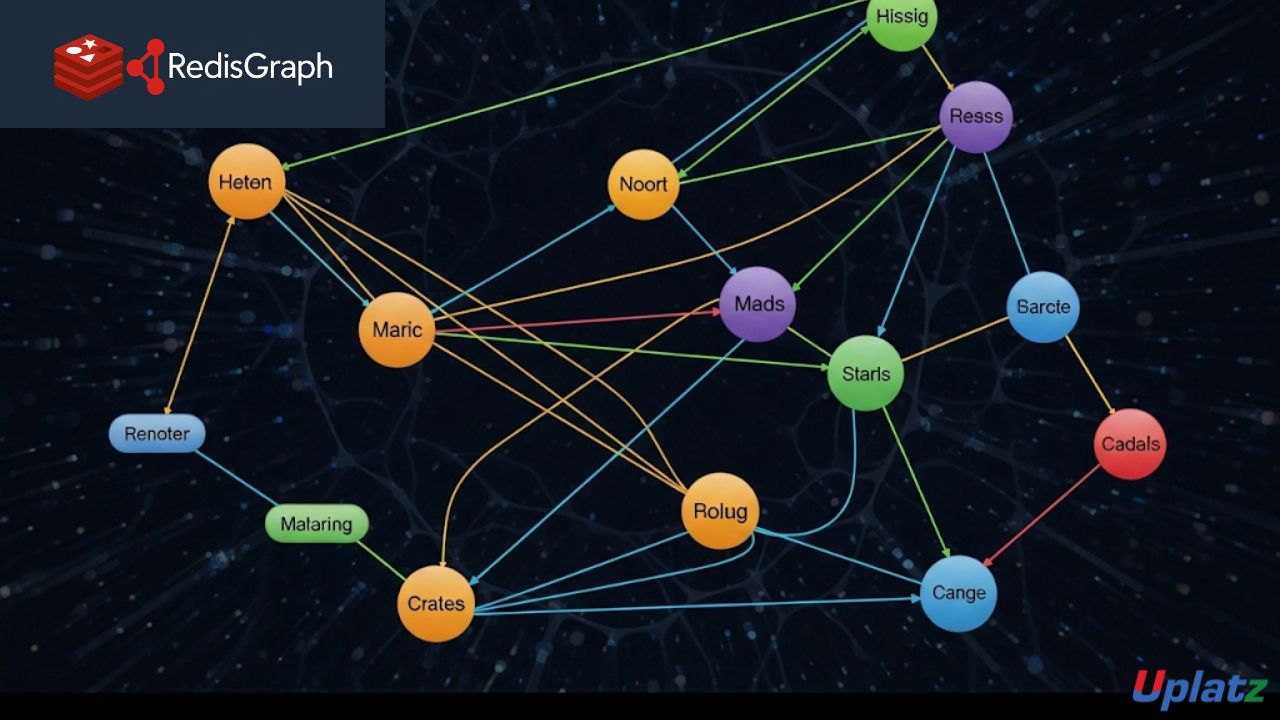
- RedisGraph
- 10 Hours
- GBP 12
- 10 Learners

- Start with Administration Basics: Learn the core CRM concepts before diving into development topics.
- Practice in a Salesforce Playground: Use your free Developer Org to apply what you learn in a real Salesforce environment.
- Follow a Learning Path: Modules are structured for certification readiness (Admin and Platform Developer I).
- Apply Real-World Projects: Build automation flows, custom applications, and dashboards as portfolio assets.
- Stay Salesforce-Cert Ready: Each section includes tips aligned with Salesforce certification exams.
Course/Topic 1 - Course access through Google Drive
-
Google Drive
-
Google Drive
Course/Topic 2 - API Design & Development - all lectures
-
In this lecture session we learn about basic introduction to API Design and development with RAML and also talk about some key features of API design with RAML.
-
In this lecture session we learn about data formats and authentication of API design and development with RAML and also talk about the importance of RAML in API design and development.
-
In this lecture session we learn about how we start designing API and also talk about basic resources and method of API design and development in RAML.
-
In this lecture session we learn about API design center and features of API and also talk about some function of API design center in brief.
-
In this tutorial we learn about API best practices is to Provide language-specific libraries to interface with your service and also talk about features of API design and development with RAML.
-
In this tutorial we learn about Schemes define which transfer protocols you want your API to use. If your API is enforced by an API Connect gateway, only the HTTPS protocol is supported and also talks about features of API security schemes.
-
In this tutorial we learn about API Designer provides a visual or code-based guided experience for designing, documenting, and testing APIs in any language and also talk about the importance of API design principles in brief.
-
In this lecture session we learn about RESTful API Modeling Language (RAML) makes it easy to manage the API lifecycle from design to deployment to sharing. It's concise and reusable; you only have to write what you need to define and you can use it again and again.
-
In this lecture session we learn about RESTful API Modeling Language (RAML) is a YAML-based language for describing RESTful APIs. It provides all the information necessary to describe RESTful or practically RESTful APIs and also talk about the importance of API design and development with RAML.
-
In this lecture session we learn about RAML stands for RESTful API Modeling Language. It's a way of describing practically-RESTful APIs in a way that's highly readable by both humans and computers. We say "practically RESTful" because, today in the real world, very few APIs today actually obey all constraints of REST.
-
In this lecture session we learn about RAML (RESTful API Modeling Language) provides a structured, unambiguous format for describing a RESTful API. It allows you to describe your API; the endpoints, the HTTP methods to be used for each one, any parameters and their format, what you can expect by way of a response and more.
-
In this lecture session we learn about The RAML specification (this document) defines an application of the YAML 1.2 specification that provides mechanisms for the definition of practically-RESTful APIs, while providing provisions with which source code generators for client and server source code and comprehensive user documentation can be created.
-
In this tutorial we learn about RESTful API Modeling Language (RAML) is a YAML-based language for describing RESTful APIs. It provides all the information necessary to describe RESTful or practically RESTful APIs.
-
In this lecture session we learn about API is the acronym for Application Programming Interface, which is a software intermediary that allows two applications to talk to each other.
-
In this lecture session we learn about RAML can be used in a multitude of ways: to implement interactive PAI consoles, generate documentation, describing an API you are planning to build, and more. Despite the name, RAML can describe APIs that do not follow all of the REST rules (hence why it's referred to as "practically RESTful").
-
In this lecture session we learn about API architecture refers to the process of developing a software interface that exposes backend data and application functionality for use in new applications.
-
In this lecture session we learn about RAML (RESTful API Modeling Language) provides a structured, unambiguous format for describing a RESTful API. It allows you to describe your API; the endpoints, the HTTP methods to be used for each one, any parameters and their format, what you can expect by way of a response and more.
-
In this session we learn about RESTful API Modeling Language (RAML) is a YAML-based language for describing RESTful APIs. It provides all the information necessary to describe RESTful or practically RESTful APIs.
-
In this lecture session we learn about RAML libraries that may be used to modularize any number and combination of data types, security schemes, resource types, traits, and annotations.
-
In this lecture session we learn about API fragments that are reusable components of RAML to make the design and build of a reusable API even quicker and easier. Another advantage of building an API spec out of reusable API fragments is that consistency of definitions reduces the effort of implementing APIs.
-
In this tutorial we learn about The RAML type system borrows from object oriented programming languages such as Java, as well as from XML Schema (XSD) and JSON Schema. RAML Types in a nutshell: Types are similar to Java classes. Types borrow additional features from JSON Schema, XSD, and more expressive object oriented languages
-
In this lecture session we learn about Properties is nothing but in terms of JAVA ,Its Object Oriented Name. But Facet is nothing but More information about Property like MinLength,MaxLength,Minimum and Maximum and many more what you have said as well.
-
In this lecture session we learn about how API fragments are reusable components of RAML to make the design and build of a reusable API even quicker and easier. Another advantage of building an API spec out of reusable API fragments is that consistency of definitions reduces the effort of implementing APIs.
-
In this lecture session we learn that RAML belongs to the "API Tools" category of the tech stack, while YAML can be primarily classified under "Languages". According to the StackShare community, RAML has a broader approval, being mentioned in 9 company stacks & 6 developers stacks; compared to YAML, which is listed in 5 company stacks and 4 developer stacks.
-
In this lecture session we learn about The WSDL document represents a contract between API providers and API consumers. RAML is a modern WSDL counterpart specifically for REST APIs. The RAML Spec is an open standard that was developed by the RAML workgroup and with support from MuleSoft.
-
In this lecture session we learn about RAML to HTML is a documentation tool that outputs a single HTML page console based on a RAML definition. It's written in NodeJS and it can be executed as a command line.
-
In this lecture session we learn about A resource node is one that begins with the slash and is either at the root of the API definition or a child of a resource node.
-
In this lecture session we learn about RAML stands for RESTful API Modeling Language. It's a way of describing practically-RESTful APIs in a way that's highly readable by both humans and computers. We say "practically RESTful" because, today in the real world, very few APIs today actually obey all constraints of REST.
-
In this lecture session we learn about RAML is a Rest API Modeling Language and it is based on YAML for describing your API's. It is basically used to describe your API, which can be easily readable by humans and computers.
-
In this lecture session we learn about The baseURI im raml definition is a optional field that serves initially to identify the endpoint of the resources you will describe in the raml definition of a api. The baseURI may also be used to specify the URL at which the api is served.
-
In this lecture session we learn about RAML stands for RESTful API Modeling Language. It's a way of describing practically RESTful APIs in a way that's highly readable by both humans and computers. It is a vendor-neutral, open-specification language built on YAML 1.2 and JSON for describing RESTful APIs.
-
In this lecture session we learn about RESTful API Modeling Language (RAML) makes it easy to manage the API lifecycle from design to deployment to sharing. It's concise and reusable; you only have to write what you need to define and you can use it again and again. Uniquely among API specs, it was developed to model an API, not just document it.
-
In this lecture session we learn about The WSDL document represents a contract between API providers and API consumers. RAML is a modern WSDL counterpart specifically for REST APIs. The RAML Spec is an open standard that was developed by the RAML workgroup and with support from MuleSoft.
-
In this tutorial we learn about The RAML specification (this document) defines an application of the YAML 1.2 specification that provides mechanisms for the definition of practically-RESTful APIs, while providing provisions with which source code generators for client and server source code and comprehensive user documentation can be created.
-
In this lecture session we learn about A string is a data type used in programming, such as an integer and floating point unit, but is used to represent text rather than numbers. It consists of a set of characters that can also contain spaces and numbers.
-
In this RAML is used to design and manage the whole REST API lifecycle. MULE API Kit: Helps to build the APIs from Anypoint Studio using a RAML file. I will be explaining the generating flows from the RAML file and executing it.
-
In this lecture session we learn about APIs (application programming interfaces) are simply communication tools for software applications. APIs are leading to key advances within the banking industry as financial institutions continue to collaborate with third parties.
-
In this lecture session we learn about Music (alternatively called the Music app; formerly iPod) is a media player application developed for the iOS, iPadOS, tvOS, watchOS, and macOS operating systems by Apple Inc.
-
In this lecture session we learn about An API application program interface is used in mobile apps just like it is in web apps. It allows developers to access another application or platform. APIs are the foundational element of a mobile app strategy.
Course/Topic 3 - Salesforce Administrator (basic to advanced) - all lectures
-
In this lecture session we learn about signup process of salesforce and basic introduction of salesforce.
-
In this session we learn about salesforce administrator data models and also cover some other modules of salesforce.
-
In this lecture session we learn about data models and also cover types of objects in salesforce.
-
In this lecture session we learn about what is field, how we use data fields in salesforce and how many types of data fields there are.
-
In this lecture session we learn about salesforce and how many types of relationships that we can establish among objects.
-
In this lecture session we learn about how we record the master data and how we establish relationships in Salesforce.
-
In this lecture session we learn about new relationships and how we add credit cards in salesforce.
-
In this lecture session we learn about reports in salesforce and also cover types of reports in salesforce.
-
In this lecture session we learn about customer report types and also talk about tabular in salesforce.
-
In this lecture session we learn about data management in salesforce and also talk about tools used for data import and export.
-
In this lecture session we learn about salesforce fundamentals and also talk about marketing cloud and sales cloud.
-
In this lecture session we learn about salesforce process automation and also talk about overview and tools in salesforce.
-
In this lecture session we learn about workflow rules and regulation and also talk about automation processes.
-
In this lecture session we learn about classic letters head and also talk about how we create a new account.
-
In this lecture tutorial we learn about salesforce process automation and also talk about overview and approval process of salesforce.
-
In this lecture session we learn about salesforce flow building and also talk about enduring questions and objectives.
-
In this lecture session we learn about the process of building a workflow in salesforce.
-
In this lecture session we learn about overview of automation process of salesforce and validation of salesforces.
-
In this lecture session we learn about overview of salesforce process and WTC and WTL in salesforce.
-
In this lecture session we learn about how Salesforce provides multiple automation tools to automate your organization's repetitive business processes: Workflow, Process Builder, and Flow Builder, Approvals and also talk about case auto setup in brief.
-
In this lecture session we learn about salesforce. Salesforce is a popular CRM tool for support, sales, and marketing teams worldwide. Salesforce services allow businesses to use cloud technology to better connect with partners, customers, and potential customers.
-
In this lecture session we learn about salesforce security model overview and also talk about features and importance of salesforce security model.
-
In this lecture session learn about salesforce security model and also talk about object level security in salesforce security model.
-
In this lecture session we learn about the salesforce security model and also talk about object level permission set and basic difference between permission set and profile.
-
In this lecture session we learn about salesforce security model record level security (OWD role hierarchy and also talk about sharing rules and manual sharing features in salesforce.
-
In this lecture session we learn about salesforce security model in record and also talk about features of record level security and sharing security model.
-
In this lecture session we learn about salesforce field level security in salesforce security model and also talk about features and importance of field level security.
Course/Topic 4 - Salesforce Developer - all lectures
-
This Salesforce developer training video will give you an introduction to the development aspects of Salesforce.
-
In this session which is a strongly typed object-oriented, on-demand programming language.
-
A trigger is the piece of code that executed before and after a record is Inserted/Updated/Deleted from the force.com database. Apex can be invoked through the use of triggers. A Trigger is a functional action which gets on particular events.
-
In this session I want to review the order in which things happen when I save a record in Salesforce. This is important to understand if you are an app builder who works automating processes as well as if you are a developer that writes trigger code.
-
Here in Visualforce Tutorial, in which we are providing information about, how to work with visual force pages. Hope this will help you to understand basic of visual force pages.
-
Visualforce is a markup language that allows defining user interface components in Salesforce. This is a very interesting tool which runs o force.com platform.
-
In this demo, we are providing basic examples of some of the visual force tags that are used commonly in our visual force development.
-
A custom controller is an Apex class that uses the default, no-argument constructor for the outer, top-level class. You cannot create a custom controller constructor that includes parameters.
-
The Apex testing framework enables you to write and execute tests for your Apex classes and triggers on the Lightning Platform. Apex unit tests ensure high quality for your Apex code and let you meet requirements for deploying Apex.
-
This tutorial is targeted for Salesforce programmers beginning to learn Apex. This will bring you to an Intermediate level of expertise in Apex programming covering all the important aspects of Apex.
-
In this session, we will learn about writing asynchronous process in Apex using Apex
-
Asynchronous Apex, we all know how sometimes Salesforce Governor Limit can haunt us at times. With the limited amount of resource available due to the multi-tenant architecture, we have to restrict our self with the optimum usage of the resources.
Course/Topic 5 - Salesforce Administrator - all lectures
-
This tutorial will help you to understand the basic concepts of Salesforce.
-
In our previous Salesforce tutorial, we have learned about the basic concepts of Salesforce. In this Salesforce Training tutorial, we are going to learn about three different Salesforce license types like User Salesforce License Types, Feature license types and Permission Set License types.
-
In this session, various objects and their relationships of a Salesforce application can be easily viewed using the Schema builder.
-
In this tutorial, you will learn about the salesforce schema which we can also design, modify and implement new data models using schema builder.
-
Schema builder has a drag and drop interface which is used to perform all the activities. It shows all the relevant details like - field values, data types, relationship with directions etc.
-
Schema Builder in Salesforce gives details just like the field values, required fields, and how objects are associated by showing search and master-detail relationships and look-up Relationships.
-
In this video, Schema Builder is a tool that lets you visualize and edit your data model. It’s useful for designing and understanding complex data models.
-
In Salesforce Security control which is done by system level and Application-Level Security. In this demo, we should able to get knowledge on security control in Salesforce.
-
In this video of a profile in Salesforce is a group/collection of settings and permissions that define what a user can do in Salesforce.
-
In this topic A profile controls “Object permissions, Field permissions, User permissions, Tab settings, App settings, Apex class access, Visualforce page access, Page layouts, Record Types, Login hours & Login IP ranges.
-
Page Layout in Salesforce allows us to customize the design and organization of detail and edit pages of records in Salesforce.
-
In this Salesforce Tutorial we are going to learn about Salesforce Security Model, Salesforce Security Basics and fundamentals, what is System level Security and what is application-level security.
-
Formulas are those which are used to calculate something, combine data from multiple fields, to check for a condition, to show information from one record on a related record.
-
In this video tutorial of Salesforce, you will learn two modules of salesforce which are Validation Rules and Roll up Summary Fields. and also explained its contents.
-
The organization of fields, custom links, and related lists on an object detail or edit page.
Course/Topic 6 - HTML5 and CSS3 course - all lectures
-
Video Objectives: About html and doctypes, headings, How to use anchor and hyperlinks, How to create anchor tags, tables and list .......... Video Topics: What is HTML, Difference between HTML and HTML5, Doctypes, Headings, Paragraphs, Text Formatting, Anchors and Hyperlinks, Tables, Lists
-
Video Objectives: How to use comments and classes, What are IDS, Data Attributes, What is Linking Resources and how is it done, How to include JavaScript code in HTML5 .......... Video Topics: Comments, Classes and IDs, Data Attributes, Linking Resources, Include JavaScript Code in HTML
-
Video Objectives: How to use Image and Image Map using Input Control Elements .......... Video Topics: Using HTML with CSS, Images, Image Maps, Input Control Elements
-
Video Objectives: How to use Input Control Elements, Use form using div Elements and sectioning Elements .......... Video Topics: Input Control Elements, Forms, Div Element, Sectioning Elements
-
Video Objectives: How to use the navigation bars, Label elements, Input and Output elements, Progress elements in HTML5 and CSS3 .......... Video Topics: Navigation Bars, Label Elements, Output Elements, Video and Media Elements, Progress Elements, Selection Menu Elements, Embed
-
Video Objectives: How to use iframes using SVG and Canvas elements using meta information, Marking up computer code and quotes .......... Video Topics: iframes, Content Languages, SVG, Canvas, Meta Information, Marking up computer code, Marking-up Quotes
-
Video Objectives: How to use Tabindex, Use global attributes using the character Entities and ARIA .......... Video Topics: Tabindex, Global Attributes, HTML5 Cache, HTML Event Attributes, Character Entities, ARIA
-
Video Objectives: How to use ARIA elements, What are the HTML symbols, How to use media query, Use HTML webworkers and webstorage .......... Video Topics: ARIA, Responsive Web Design, Media Query, HTML Symbols, HTML WebWorkers, HTML WebStorage
-
Video Objectives: How to change the CSS with JavaScript, Structure and formatting of CSS rules, Comments and Selectors .......... Video Topics: Changing CSS with JavaScript, Structure and Formatting of a CSS Rule, Comments, Selectors
-
Video Objectives: How to use the background color, gradients, position, image in HTML5 and CSS3 .......... Video Topics: Background Color, Background Gradients, Background Image, Background Shorthand, Background Position, Background Size, Multiple Background Image
-
Video Objectives: How to center the Flexbox using css transform, box-model and box-sizing .......... Video Topics: Centering, Using Flexbox, Using CSS transform, Box Model, Box Sizing
-
Video Objectives: How to use Margin, Padding, Borders, Outlines using HTML5 and CSS3 .......... Video Topics: Margin, Padding, Border, Outlines
-
Video Objectives: How to use overflow using float, How to describe font size using text-transform and flexible-box-layout .......... Video Topics: Overflow, Floats, Font Size, Text Transform, Flexible Box Layout (Flexbox)
-
Video Objectives: How to use Cascading, Use colors and opacity in pseudo-elements and positioning in CSS3 .......... Video Topics: Cascading and Specificity, Colors, Opacity, Length Units, Pseudo-Elements & Positioning
-
Video Objectives: How to use Grid and Tables using Transition and 3D Transform and Filter property, What is box-shadow .......... Video Topics: Grid, Tables, Transitions & Animation, 2D Transforms & 3D Transforms, Filter Property, Box-shadow
-
Video Objectives: What are counters and functions in CSS3, How to use counters and functions in HTML5, More about image sprites and inline-block layouts .......... Video Topics: Shapes for Floats, List Styles, Counters, Functions, Single Element Shapes, Columns, Inline-Block Layout, CSS Image Sprites
-
Video Objectives: Prepare for Web Developer Interviews .......... Video Topics: HTML5 and CSS3 Interview Questions and Answers
-
Configure and manage Salesforce objects, fields, users, and security settings.
-
Create custom reports and dashboards to analyze business performance.
-
Automate processes using Workflow Rules, Flows, and Process Builder.
-
Implement validation rules and approval processes to maintain data quality.
-
Develop applications using Apex, SOQL, and Visualforce.
-
Build responsive UI with Lightning App Builder and Lightning Web Components (LWC).
-
Perform data imports, exports, and backups using Data Loader and tools.
-
Integrate Salesforce with third-party applications using APIs.
-
Prepare and pass Salesforce Admin and Developer certifications.
-
Troubleshoot and maintain custom Salesforce apps in a live environment.
– What is Salesforce?
– Editions, Clouds, and Use Cases
– Navigating the User Interface
– User Management
– Object Relationships (Standard & Custom)
– Page Layouts and Record Types
– Profiles, Roles, Permission Sets
– Import Wizard & Data Loader
– Validation Rules & Duplicate Management
– Data Export & Mass Updates
– Report Types & Filters
– Summary and Matrix Reports
– Dynamic Dashboards
– Workflow Rules
– Process Builder
– Flow (Record-Triggered, Scheduled Flows)
– Approval Processes
– Introduction to Apex
– Variables, Control Structures
– Classes and Triggers
– Exception Handling
– Querying Data with SOQL
– DML Operations (Insert, Update, Delete)
– Governor Limits
– Building Custom Pages with Visualforce
– Using Lightning App Builder
– Introduction to Lightning Web Components (LWC)
– REST and SOAP API
– Postman with Salesforce
– Change Sets and Metadata Deployment
– Real-World Admin & Dev Projects
– Admin Certification Tips (ADM-201)
– Developer Certification Tips (PD1)
– Mock Tests and Quizzes
- Salesforce Administrator
- Salesforce Developer
- CRM Analyst
- Business Systems Analyst
- Salesforce Consultant
- Technical Salesforce Specialist
Salesforce is a cloud-based CRM platform that helps businesses manage relationships, track sales, automate processes, and analyze data.
A Profile controls object and field-level access, while a Role defines record-level visibility in the role hierarchy.
Using Duplicate Rules, Matching Rules, and standard data cleansing tools like the Duplicate Management feature or third-party apps.
Validation Rules enforce data accuracy by checking conditions when records are saved, displaying error messages when criteria are not met.
Workflow automates simple tasks (field updates, email alerts), while Process Builder handles more complex, multi-step logic with better control and flexibility.
Apex is a strongly-typed, object-oriented programming language used to execute flow and transaction control in Salesforce.
Using SOQL (Salesforce Object Query Language), which retrieves records from the Salesforce database.
LWC is a modern JavaScript-based UI framework in Salesforce used to build fast, reusable web components in Lightning Experience.
Using Change Sets, Metadata API, or Salesforce DX for advanced deployments.
They are execution limits enforced by Salesforce to ensure system stability and fair usage in multi-tenant environments.









