Salesforce Administrator
Master Salesforce administration, customize applications, gain proficiency in CRM management, configure & manage Sales and Service Clouds, workflows.Preview Salesforce Administrator course
View Course Curriculum Price Match Guarantee Full Lifetime Access Access on any Device Technical Support Secure Checkout Course Completion Certificate 75% Started a new career
BUY THIS COURSE (
75% Started a new career
BUY THIS COURSE (GBP 12 GBP 29 )-
 83% Got a pay increase and promotion
83% Got a pay increase and promotion
Students also bought -
-

- Salesforce Administrator (basic to advanced)
- 16 Hours
- GBP 12
- 8713 Learners
-

- Salesforce Developer
- 30 Hours
- GBP 12
- 5329 Learners
-
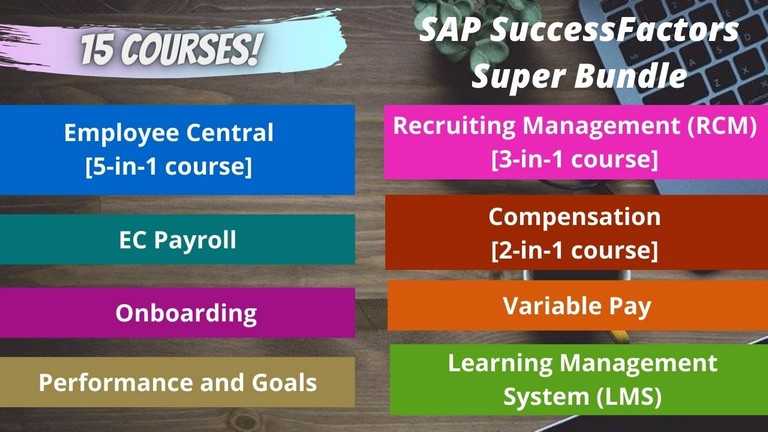
- Bundle Super - SAP SuccessFactors
- 250 Hours
- GBP 22
- 846 Learners

As Salesforce Administrator you are required to implement, configure and manage Sales and Service Clouds, as well as implement automation, security, troubleshooting, user interfaces, customized apps and much more.
Salesforce administrators perform the following tasks on a daily basis:
1) Customise the applications, including page layouts, fields, tabs, and business processes;
2) Configure and manage Sales and Service Clouds;
3) Create a secure Salesforce environment;
4) Maintain and import clean data,
5) Create high-value reports and dashboards,
6) Set up workflow automation,
7) Configure the user interface,
8) Implement automation, security, debugging, data validation, and customize apps.
Salesforce Administrator certification training by Uplatz will empower you to master the core administration features of Salesforce. It will prepare you to pass the Salesforce Administrator Certification Exam and provide a strong growth to your Salesforce career.
This practical video-based Salesforce training will help establish your credentials in the Salesforce domain. Certified Salesforce professionals earn from 1.2 to 1.8 times more than their non-certified counterparts.
Course/Topic - Salesforce Administrator - all lectures
-
This tutorial will help you to understand the basic concepts of Salesforce.
-
In our previous Salesforce tutorial, we have learned about the basic concepts of Salesforce. In this Salesforce Training tutorial, we are going to learn about three different Salesforce license types like User Salesforce License Types, Feature license types and Permission Set License types.
-
In this session, various objects and their relationships of a Salesforce application can be easily viewed using the Schema builder.
-
In this tutorial, you will learn about the salesforce schema which we can also design, modify and implement new data models using schema builder.
-
Schema builder has a drag and drop interface which is used to perform all the activities. It shows all the relevant details like - field values, data types, relationship with directions etc.
-
Schema Builder in Salesforce gives details just like the field values, required fields, and how objects are associated by showing search and master-detail relationships and look-up Relationships.
-
In this video, Schema Builder is a tool that lets you visualize and edit your data model. It’s useful for designing and understanding complex data models.
-
In Salesforce Security control which is done by system level and Application-Level Security. In this demo, we should able to get knowledge on security control in Salesforce.
-
In this video of a profile in Salesforce is a group/collection of settings and permissions that define what a user can do in Salesforce.
-
In this topic A profile controls “Object permissions, Field permissions, User permissions, Tab settings, App settings, Apex class access, Visualforce page access, Page layouts, Record Types, Login hours & Login IP ranges.
-
Page Layout in Salesforce allows us to customize the design and organization of detail and edit pages of records in Salesforce.
-
In this Salesforce Tutorial we are going to learn about Salesforce Security Model, Salesforce Security Basics and fundamentals, what is System level Security and what is application-level security.
-
Formulas are those which are used to calculate something, combine data from multiple fields, to check for a condition, to show information from one record on a related record.
-
In this video tutorial of Salesforce, you will learn two modules of salesforce which are Validation Rules and Roll up Summary Fields. and also explained its contents.
-
The organization of fields, custom links, and related lists on an object detail or edit page.
• Understand all of the core concepts on the exam in order to pass the Salesforce Administrator Certification Exam.
• Understand all of the core concepts on the exam in order to pass the Salesforce Administrator Certification Exam.
• Learn to design and manage ongoing development of the system to meet the organization’s mission.
• Know what is meant by Cloud Computing
• Learn about Deployment and Service models available in the Cloud
• Know the market atmosphere for Salesforce Admin.
1. Introduction
• Introduction to Cloud Computing
• IAAS (Infrastructure as a Service)
• PAAS(Platform as a Service)
• SAAS(Software as a Service)
• Introduction on CRM
• Introduction on SalesForce.Com
• Salesforce Sales Process (Campaign, Lead, Opportunity, Quote etc)
• Salesforce Service Process (Case, Solutions etc)
• Salesforce Business Process
2. Salesforce Data Model
• Enhancing the Simple App with Data Validation
• Introducing Validation Rules
• Standard Validation Rule
• Custom Validation Rule
3. UI Design & Assignment
• Introducing Page Layouts
• Adding page Layout elements
• Introducing Search Layout
• Lookup Layouts
• Tab Layouts
• Record Type
4. Expanding the App Using Relationships
• Introducing Relationships
• Lookup Relationship
• Master-Detail Relationship
• Roll-up Summary fields
• Hierarchy Relationship
• Many to many relationships
5. User Management
• Introduction Users and User creation
• Setting up features per user record
6. Security and Sharing
• Organization-Wide Defaults
• Profile
• Permission Sets
• Introduction on Roles, Profiles
• Sharing Rules
• Manual Sharing
• Field Level Permissions
• Creating Public Groups and Queues (also, the difference between them)
7. Data Management
• Data Import with Data Loader
• Insert
• Upsert
• Update
• Delete
• Export
• Export All
8. Using Custom Workflow Processes
• Introducing Workflow
• Workflow Actions
• Update Record
• Create Task
• Automate Emails
• OWD
9. Introducing Approvals Process
• Planning for Approval Processes
• Creating an Approval Process
• Creating Approval Steps
10. Analyzing Data with Reports and Dashboards
• Introducing Reports
• Tabular Reports
• Summary Reports
• Matrix Reports
• Joined Reports
• Report Formats
• Introducing Dashboards
• Adding Dashboard Components
11. Data Validation
• Enhancing the Simple App with Data Validation
• Introducing Validation Rules
• Standard Validation Rule
• Custom Validation Rule
This Salesforce Administrator training course will help the participant to master the salesforce administration features. As a part of this Salesforce Administrator training, the participants can explore salesforce, the cloud-based CRM tool.
In Salesforce Administrator Course module, the participants understand the Salesforce Admin concepts. In the Salesforce Administrator course, the participants will learn to implement the salesforce admin concepts such as user creation, back and restore, salesforce fundamentals and other concepts.
The Salesforce Administrator get trained to build an application on the salesforce platform aswell. The Salesforce Administrator tutorial helps the participants to fulfil the role of a Salesforce Administrator. The Salesforce Administrator training course requires none of the prerequisites.
The Salesforce is a cloud-based computing software which is available in cloud which does not require any software or hardware installation. The Salesforce Administrator training course from Uplatz can help the participants to understand the Salesforce fundamentals and admin concepts. The Salesforce Administrator training course validates whether the participants can understand the core administration features of salesforce technology.
Uplatz online training ensures the participants to successfully go through the Salesforce Administrator training course. Uplatz provides appropriate teaching and expertise training is provided to equip the participants for implementing the learnt concepts in an enterprise.
Course Completion Certificate will be awarded by Uplatz upon the successful completion of the Salesforce Administrator training.
The Salesforce Administrator draws an average salary of $87,503 per annum depending on the knowledge and hands-on experience. The Salesforce Administrator job roles are in high demand and make a promising career.
The Salesforce Administrators have huge demand across various MNC’s. The involvement of salesforce cloud ecosystem in various companies can open up good job opportunities. The leading companies hire Salesforce Administrator considering their skill of handling important data submitted to the salesforce cloud software. The Participants earn Salesforce Administrator training through our course completion certificate.
The Salesforce Administrator course is ideally designed for system administrators and those who aspire to build their career in Administration.
After pursuing Salesforce Administrator course the participants can pursue a wide range of career paths.
The following are the job titles:
· Salesforce Admin
· Salesforce Admin Associate
· Software Developer
· IT Administrator
· System Administrator
Salesforce Administrator training course is ideal for any administrators who want to improve their administration skills in salesforce.
1. What is the full form of CRM?
The expansion of CRM is ‘Customer Relationship Management.’
2. Define CRM?
CRM is known as an application that helps to automate or digitize marketing functions. Using this software, companies plan to increase their profits and revenues. This method of incrementing revenue and profit is made by attracting customers, clients, and sales. The core concept of CRM is customer value.
3. Mention the four CRM initiatives?
The four CRM initiatives are:
• Customer acquisition
• Customer retention
• Customer churn
• Customer win-back
4. What is the difference between Salesforce.com and Force.com?
Both are comparatively the same but different only in their functionality.
• Salesforce.com helps to build CRM-functionality-based applications, For instance., an iPhone ‘app’ that stores contact details, makes phone calls, and has all the other standard functions of a phone.
• Force.com is used to modify a data model and a user interface, e.g., an Android OS environment that can build and run apps.
5. Mention the available portals in Salesforce?
Three types of portals are available in Salesforce.com:
• Customer portal
• Partner portal
• Self-service portal
6. Define Customer Portal?
The customer portal enables user to utilize the web capabilities of an ideal channel to deliver superior self-service.
7. Define Partner Portal?
The Partner portal allows the partner users to log in to Salesforce using separate website than used by non-partner users.
8. Define Self-service portal?
Customers are allowed to search for details about the organization using this portal.
9. Why do we use Tabs in Salesforce?
In Salesforce.com, a list of tabs is placed in the Tab menu. The Tabs are used to access an object’s data.
10. what are the types of tabs?
The three types of tabs are
• Custom tab
• Visualforce tab
• Web tab
11. Define Profile? Mention the types of Profiles available in Salesforce.
A profile is alike to settings and permissions in Salesforce. It is used to perform different functionalities that are defined by users. In another way to manage particular records.
12. What are the types of profiles in Salesforce?
The two types of profiles are:
• Standard profiles: Profiles created by Force.com
• Custom profiles: Profiles created by users
13. What is the option to delete or freeze users in Salesforce.com?
We cannot Delete a user in Salesforce.com, but there are options to deactivate the user by using the Freeze option.
14. What are the ways to save files, documents, and images in Salesforce.com?
We can save files, documents, and images in Salesforce.com as mentioned below:
• Attachments
• Documents
• Google Drive
• Libraries
• Chatter Files
15. Mention the functions of a Roll-up Summary field?
• Count
• Sum
• Min
• Max









