Google Data Studio
Google Data Studio provides use of pre-designed templates, connect to data sources, create, publish & share your report.Preview Google Data Studio course
View Course Curriculum Price Match Guarantee Full Lifetime Access Access on any Device Technical Support Secure Checkout Course Completion Certificate 41% Started a new career
BUY THIS COURSE (
41% Started a new career
BUY THIS COURSE (GBP 12 GBP 29 )-
 22% Got a pay increase and promotion
22% Got a pay increase and promotion
Students also bought -
-
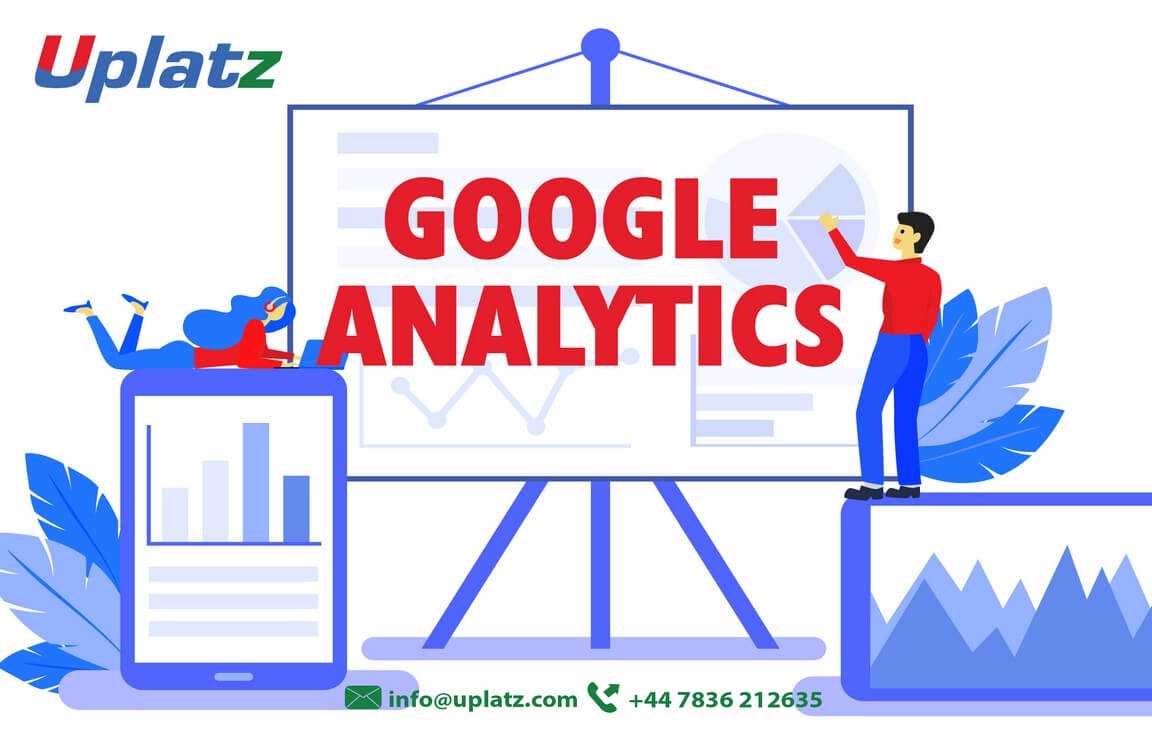
- Google Analytics
- 20 Hours
- GBP 12
- 372 Learners
-

- Google AdSense
- 2 Hours
- GBP 12
- 168 Learners
-

- Professional Diploma in Digital Marketing
- 50 Hours
- GBP 132
- 2378 Learners

Google Data Studio is a free visualization tool that lets you to make visual reports that combine data sources.
By linking Data Studio with sources like Google Ads, Analytics, Search Console, BigQuery, MySQL, and a whole host of third party databases, you can display practically any data in an easy to understand report format or an executive dashboard.
Google Data Studio helps you to tell your business story as well as to measure your customers journey in a structured manner allowing you to discover useful insights. In summary, it allows you to visualize your business data through highly configurable charts and tables and share the insights within a wider audience.
There are 3 key ingredients that make Google Data Studio a very useful platform - more effective graphics, automated data gathering, live dashboards.
Google Data Studio provides use of pre-designed templates, connect to 200+ data sources, create, publish & share your report, embed external content, send scheduled reports, download & embed reports along with flexibility to add date range, filter controls, interactive chart filters, data control, dimension breakdown, create custom & calculated fields, aggregate data on the fly, and the like.
Course/Topic 1 - Coming Soon
-
The videos for this course are being recorded freshly and should be available in a few days. Please contact info@uplatz.com to know the exact date of the release of this course.
• The Introduction to Data Studio online course teaches marketers, business owners, agencies, and data analysts how to visualize data online to gain insights.
• You’ll learn how to connect your data, create impactful reports, and collaborate with teammates.
• You’ll gain the knowledge and tools you need to design compelling reports to share with different stakeholders.
• Create a report in Data Studio
• Connect a Data Studio report to a BigQuery dataset
• Share a Data Studio report with appropriate levels of access
• Explain the differences between Data Studio and Cloud Datalab
· Unit 1: Welcome to Data Studio
o Lesson 1: Data Studio overview
o Lesson 2: How Data Studio works
o Lesson 3: Access controls
· Unit 2: Navigate Data Studio
o Lesson 1: Data Studio Home page
o Lesson 2: Data source overview
o Lesson 3: Report overview
o Lesson 4: Report edit mode overview
· Unit 3: Build your first report
o Lesson 1: Connect Data
o Lesson 2: Create a new report and add charts
o Lesson 3: Add and configure report controls
o Lesson 4: Share reports with others
· Unit 4: Format and Design Reports
o Lesson 1: Data visualization basics
o Lesson 2: Create and use report templates
This Google Data Studio course is offered to master the visualization tool. As a part of this Google Data Studio course training, the participants will understand about visual reporting and data source linking.
In Google Data Studio Course module, the participants can understand how to visualize the business data using charts and graphs. In the Google Data Studio course tutorial, the participants will learn to measure the data using the visualization tool.
The Google Data Studio Expert get trained in data gathering, business data visualization, and graphics. Google studio tutorial helps the participants to fulfil the role of a Google Data Studio Expert. Google Data Studio course does not require any prerequisite.
Google Data Studio is important for an organization to increase their insight towards business operations. The Google Data Studio training course from Uplatz help the participants to understand the importance of data visualization and graphics. The Google Data Studio Expert get equipped in identifying and analysing business data to make right decisions.
Uplatz online training ensures the participants to successfully go through the Google studio training course. Uplatz provides appropriate teaching and expertise training is provided to equip the participants for implementing the learnt concepts in an enterprise.
Course Completion Certificate will be awarded by Uplatz upon the completion of the Google Data Studio course training.
The Google Data Studio Expert draws an average salary of $63,015 per year depending on the knowledge and hands-on experience. The Google Data Studio Expert job roles are in high demand and make a promising career.
Google Data Studio Experts are in major demand across world-based companies and MNC’s. The importance of data visualization can open up many job opportunities. The leading companies hire Google Data Studio Experts considering the skill of mastering business data to improve the business. The Participants earn Google Data Studio training through our course curriculum and course completion.
The Google Data Studio course is ideally designed for any professionals those who aspire to build their career as Google Data Studio Expert.
After pursuing Google Data Studio course, the participants can pursue a wide range of career paths.
The following are the job titles:
· Google Data Studio Expert
· Google Data Studio Specialist
· Marketing Specialist
· Paid Search Manager
Google Data Studio Training course help the participants to achieve career growth and improve their data visualization and data/web analytics skills.
1.What is Google Data Studio?
Google Data Studio is a free Business Intelligence software—which is different from just a data visualization and reporting tool.
It is more similar to solutions like Tableau, Looker, Power BI, than it is to visualization-only tools like Klipfolio, Databox, and DashThis (which are mainly used for client marketing reporting).
2.What is the difference between Data Visualization and Business Intelligence software?
With both, you can create dashboards and reports. Business Intelligence tools, though, let you transform your data.
Business Intelligence tools, On the other hand, let you create metrics and dimensions, they let you run functions and formulas, they let you blend your data sources so you can combine your CRM and marketing data in one report, for instance.
In general, Business Intelligence tools are much more flexible, so you can make more specific questions to your data.
3.How hard is it to learn Data Studio?
Google Data Studio is meant to help non-technical users, or people without SQL knowledge, build their reports. Also, its layout is friendly; it’s a drag-and-drop, Google-like interface. functions and formulas work pretty much same WITH Excel.
4.Google Data Studio vs. Power BI and Tableau
Tableau and Power BI are more complete solutions than Google Data Studio.
They have better ways to join your data sources, visualizations are more detailed, and offer better statistical analysis.
A quick example is, with Tableau, you can instantly visualize Standard Deviation; with Data Studio, you will need a manual setup.
An outstanding difference is that Data Studio is free, being quite powerful.
And Power BI and Tableau are paid solutions that may end up being expensive for most small businesses.
5.Why not using Sheets or Slides to present data?
Slides are for doing keynotes, but not to present data with a context in a dynamic way. You want users to play and filter data to know the full picture.
Google Sheets, on the other hand, is a great spreadsheet tool, but it falls short when it comes to data visualization. It’s not friendly as a dashboarding tool—, especially for non-technical users.









