Google Tag Manager
you will learn how to set up Google Tag Manager, installing container, add, update and publishing tags.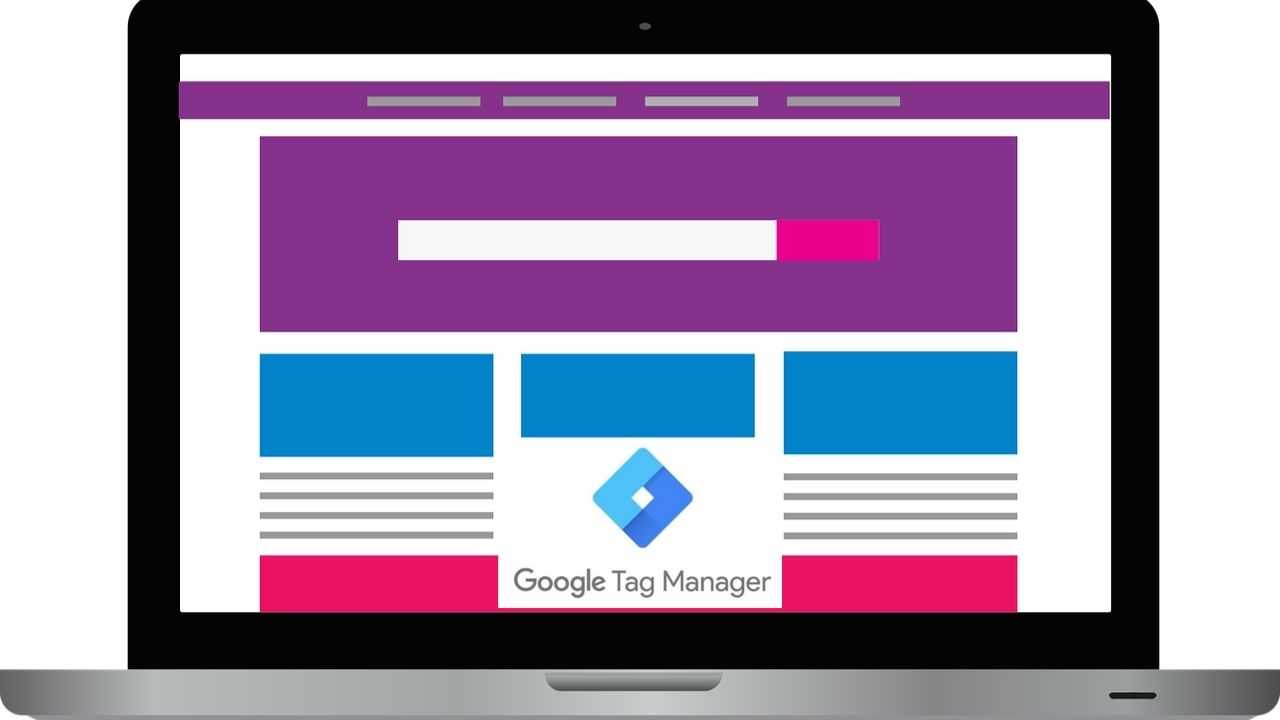 View Course Curriculum
Price Match Guarantee
Full Lifetime Access
Access on any Device
Technical Support
Secure Checkout
Course Completion Certificate
View Course Curriculum
Price Match Guarantee
Full Lifetime Access
Access on any Device
Technical Support
Secure Checkout
Course Completion Certificate
 57% Started a new career
BUY THIS COURSE (
57% Started a new career
BUY THIS COURSE (GBP 12 GBP 29 )-
 77% Got a pay increase and promotion
77% Got a pay increase and promotion
Students also bought -
-

- Professional Diploma in Digital Marketing
- 50 Hours
- GBP 132
- 2378 Learners
-

- Career Path - Digital Marketing Specialist
- 150 Hours
- GBP 32
- 1680 Learners
-
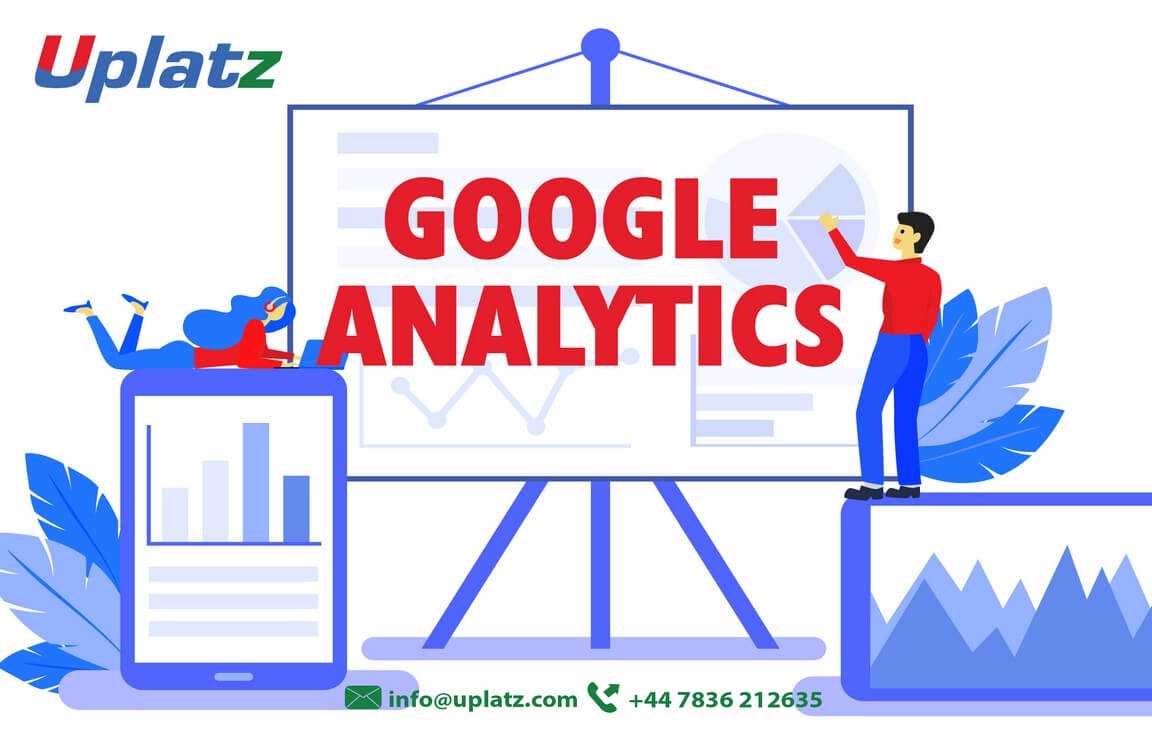
- Google Analytics
- 20 Hours
- GBP 12
- 372 Learners

Google Tag Manager or commonly abbreviated as GTM is a free tool offered by Google which allows website owners to deploy small snippets of code (analytics, marketing and other code snippets) on to their website without having the need of modifying the source code. Its main use is to make the tag management simple, easy and reliable. These tags are nothing but snippets of JavaScript or tracking pixels.
The biggest advantage of using Google Tag Manager is that it makes it easier for marketers to deploy and modify tags without the need for relying on the website developers. It can be put on multiple web pages and also on different websites with the help of a single Google account. Using GTM, one need not worry about writing the same code for every individual page which saves a lot of time and hard work for the developers in doing the same work over and over again. Also, it is highly secured and extremely easy to use to manage multiple websites. Its three main components are Tags, Triggers and Variables.
With this Google Tag Manager course at Uplatz, you will learn how to set up Google Tag Manager, installing container, add, update and publishing tags and also how to check the analytics among many others. At the end of this course, you will be awarded a Course Completion Certificate from Uplatz on successfully completing the course.
Course/Topic - Google Tag Manager - all lectures
-
In this session we will learn about what is the need of Google Tag Manager and how Google Tag Manager works. It’s a management system by Google to track the behavior of the Ads on any Google advertisement platform. We will further see how it is different from Google Analytics and what type of Data can we collect with Google Tag Manager and why this tool is helpful for Digital Marketers.
-
In this session we will learn about how to create an account and its container creation. We will also see code implementation on website. Further into the video we will talk about the Tag creation, Trigger creation and reporting.
-
In this session we will learn about the Google Tag Manager Ecommerce Setting. Further we will see how the Google Tag Manager is helpful in tracking conversion on Google Ads.
-
In this session we will learn about what is the need of Google Tag Manager and how Google Tag Manager works. It’s a management system by Google to track the behavior of the Ads on any Google advertisement platform. We will further see how it is different from Google Analytics and what type of Data can we collect with Google Tag Manager and why this tool is helpful for Digital Marketers.
-
In this session we will learn about how to create an account and its container creation. We will also see code implementation on website. Further into the video we will talk about the Tag creation, Trigger creation and reporting.
-
In this session we will learn about the Google Tag Manager Ecommerce Setting. Further we will see how the Google Tag Manager is helpful in tracking conversion on Google Ads.
• Know exactly what Google Tag Manager (GTM) is and how to use its features to manage and simplify tag implementation for Marketers, Analysts and Developers.
• Manage multiple analytics and marketing tags from a single dashboard with (almost) no help from a developer.
• Setup a GTM Account.
• Create a Tag Container and deploy it onto a Website in order to start using GTM.
• Create Tags, Triggers, Variables in Google Tag Manager.
• Interact with the majority, if not all, the features provided by Google Tag Manager.
• Use Event Tracking to track user behaviour on a website (and its pages) and send relevant information to Google Analytics.
• Manage Versioning and Rollback.
• Use the Google Tag Manager Preview mode to test tags before publishing to production.
• Create different environments to define a Tag deployment pipeline.
• Understand what the Data Layer is and how it can be used to unlock the full power of Google Tag Manager and send dynamic data.
• Use Trigger Filters to fire tags only when specific conditions are satisfied.
• Master Advanced topics like HTML5 Video Tracking with Custom tags and variables.
• Use recommended tools for marketers, analysts and developers to monitor tags and debug tagging implementations.
• Managing multiple analytics and marketing tags for your site can be a challenge.
• Redundant or incorrect tags can distort data measurement and reduce your site performance.
• In this self-paced course, you'll learn how Google Tag Manager can simplify the tag implementation and management process for marketers, analysts, and developers.
Google Tag Manager – Course Syllabus
• Fundamentals of Tag Manager (Applies to any tag manager)
• Signing up for Google Tag Manager
• Details of Google Tag Manager Interface
• How to setup Google Tag Manager for Google Analytics and track page views
• How to setup external link tracking as Events in Google Analytics via Google Tag Manager
• How to setup Button click tracking in Google Analytics
• Track JavaScript errors using GTM
• Deploy GTM in WordPress
• Use Data Layer in Google Tag Manager
• Facebook Conversion and Re-targeting Pixel Facebook event tracking
• Learn Google Tag Manager and use it for managing Digital Marketing and Analytics tags
• Learn how to deploy various tags and track them in Google Analytics
• Learn how to use Data Layer to track certain actions
• Learn how to deploy Facebook pixel via Google Tag Manager
• Become confident in using Google Tag Manager
The Google Tag Manager Certification ensures you know planning, production and measurement techniques needed to stand out from the competition.
Google Tag Manager is a tag management system (TMS) that allows you to quickly and easily update measurement codes and related code fragments collectively known as tags on your website or mobile app.
Tag Manager gives you the ability to add and update your own tags for conversion tracking, site analytics, remarketing, and more. There are nearly endless ways to track activity across your sites and apps, and the intuitive design lets you change tags whenever you want.
Tags are snippets of code which are added to a site to collect information and send it to third parties. You can use tags for all sorts of purposes, including scroll tracking, monitoring form submissions, conducting surveys, generating heat maps, remarketing, or tracking how people arrive at your site.
You can track your progress through the course in your User Profile and return at any time to complete the course assessments. Note that you will need a score of 80% or better on each assessment to earn a certificate of completion.
The Google Analytics exam is free to take. It's made up of 70 questions (which are randomly drawn from a larger library of questions) and you have 1.5 hours to sit the exam (even though they say 60 minutes).
Uplatz online training guarantees the participants to successfully go through the E-Tendering Certification provided by Uplatz. Uplatz provides appropriate teaching and expertise training to equip the participants for implementing the learnt concepts in an organization.
Course Completion Certificate will be awarded by Uplatz upon successful completion of the E-Tendering online course.
The E-Tendering draws an average salary of $140,000 per year depending on their knowledge and hands-on experience.
Google Tag Manager (GTM) is a free tracking tool and management platform that allows the user to add marketing tags, or snippets of code, to your website to track and collect marketing data.
Google Tag Manager is a tag management system (TMS) that allows you to quickly and easily update measurement codes and related code fragments collectively known as tags on your website or mobile app.
Note that salaries are generally higher at large companies rather than small ones. Your salary will also differ based on the market you work in.
Digital - Senior Process Manager.
Manager - Google Analytics.
Associate Product Manager.
Q1) What are Tags and triggers in Google Tag Manager?
Tags fire in response to events. In Google Tag Manager, a trigger listens to your web page or mobile app for certain types of events like form submissions, button clicks, or page views. The trigger tells the tag to fire when the specified event is detected.
Q2) What is data layers in Google Tag Manager?
A data layer is used to describe information that isn’t available as part of DOM (Document Object Model) or any other JavaScript variables. When you set up your website or mobile app to work with Tag Manager and a data layer, think about what categories of information the data layer should handle,
Data layer variables enable Tag Manager to read values from your data layer implementation and pass those values to tags, triggers, and other variables. A data layer object is made up of a list of key/value pairs. A key is a category of things – a book's category, title, or author. Each key could have different values. A book's title key could have a value of 'Ulysses', 'War and Peace', 'A Brief History of Time', etc.









