Introduction to Unix and Linux
Learn about Unix OS and about its basic commands, also learn some important Unix utilities that can be used in our day-to-day life.Preview Introduction to Unix and Linux course
View Course Curriculum Price Match Guarantee Full Lifetime Access Access on any Device Technical Support Secure Checkout Course Completion Certificate 62% Started a new career
BUY THIS COURSE (
62% Started a new career
BUY THIS COURSE (GBP 12 GBP 29 )-
 84% Got a pay increase and promotion
84% Got a pay increase and promotion
Students also bought -
-
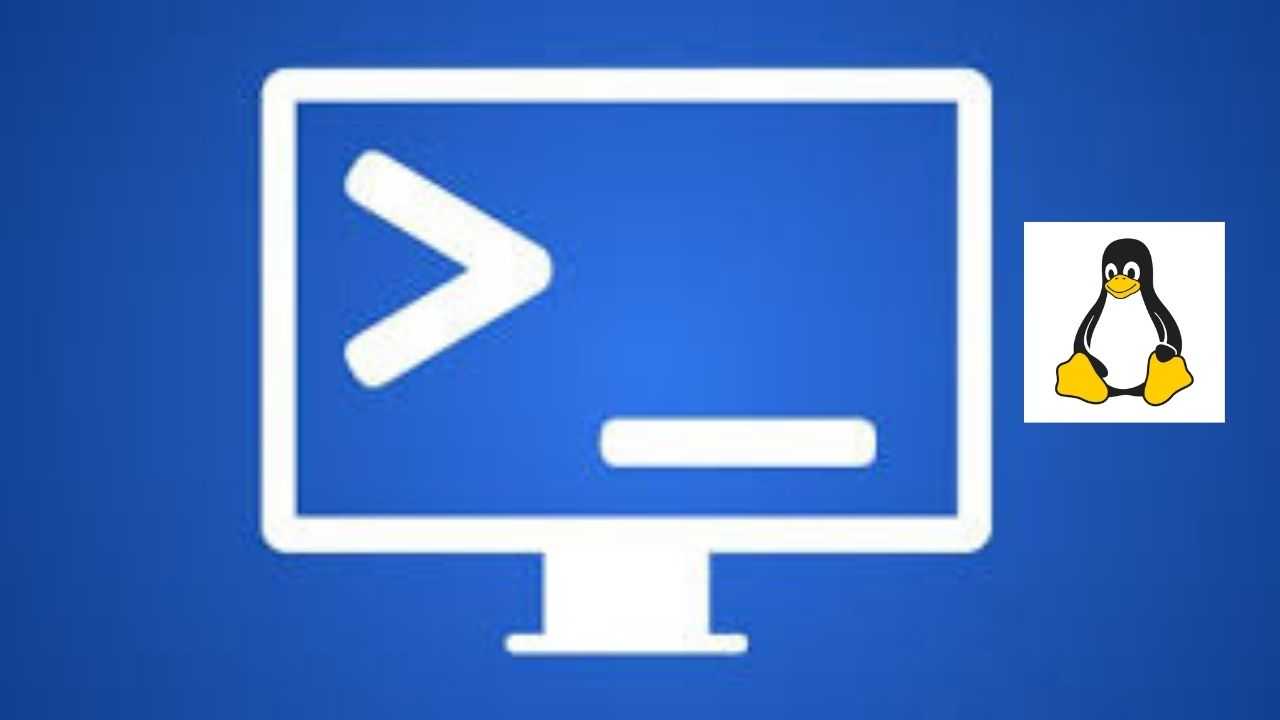
- Linux Shells and Shell Programming (Bash)
- 10 Hours
- GBP 12
- 177 Learners
-

- Unix - Linux - Shell Scripting
- 25 Hours
- GBP 29
- 347 Learners
-

- Career Path - UI/UX Designer
- 60 Hours
- GBP 32
- 276 Learners

UNIX is a multitasking operating system which provides users with the portability of working on servers, desktops and laptops. It has a Graphical User Interface (GUI) with different versions and most commonly being used are the Sun Solaris, GNU/Linux, and macOS X. It is made up of the (i)kernel, (ii) the shell and the (iii) programs. The complete architecture of UNIX operating system is either a file or a process. It has its origin in the Bell Laboratories of AT&T.
Linux is an open-source computer operating system, originally descended from UNIX, having a GUI like other operating systems and made up of several other components like the Kernel, Shell, Daemons and the Bootloader. What makes the Linux Operating System unique is the Command-Line interface which makes it an excellent OS for the experts who wants to work on the text-based interface of an Operating System. There are different distributions of Linux Operating System and some of the most popular ones are the Ubuntu, SuSE, Debian and Fedora.
The Unix operating system is a set of programs that act as a link between the computer and the user.
The computer programs that allocate the system resources and coordinate all the details of the computer's internals is called the operating system or the kernel.
Users communicate with the kernel through a program known as the shell. The shell is a command line interpreter; it translates commands entered by the user and converts them into a language that is understood by the kernel.
UNIX is an operating system which was first developed in the 1960s, and has been under constant development ever since. By operating system, we mean the suite of programs which make the computer work. It is a stable, multi-user, multi-tasking system for servers, desktops and laptops.
UNIX systems also have a graphical user interface (GUI) similar to Microsoft Windows which provides an easy to use environment. However, knowledge of UNIX is required for operations which aren't covered by a graphical program, or for when there is no windows interface available, for example, in a telnet session.
Linux is an open-source operating system like other operating systems such as Microsoft Windows, Apple Mac OS, iOS, Google android, etc. An operating system is a software that enables the communication between computer hardware and software. It conveys input to get processed by the processor and brings output to the hardware to display it. This is the basic function of an operating system. Although it performs many other important tasks, let's not talk about that.
Linux is around us since the mid-90s. It can be used from wristwatches to supercomputers. It is everywhere in our phones, laptops, PCs, cars and even in refrigerators. It is very much famous among developers and normal computer users.
This Unix and Linux course by Uplatz will make you familiar with the basic overview of both the Operating Systems, its history, basic commands and its application, Linux Directories, MetaCharacters and others. If you are thinking of shifting to Linux but a complete beginner to this Operating System, then this course will be a perfect one for you. Also, at the end of this course, you will be certified with a Course Completion Certificate.
Course/Topic - Introduction to Unix and Linux - all lectures
-
In this session we will discuss the Linux basics and shell scripting. This video talks about the history of Linux and the introduction to Linux. Further we will see the Login session in Linux and how to work with the Unix file system (Linux Directories) and what is as operating system.
-
In this session we will discuss Linux basic commands such as ls, pwd, cd, touch, mkdir,rmdir, cp, mv, cat, rm.
-
In this session we will discuss about the sample command application. This video talks about the Linux Commands and disk and file system. The Linux command is a utility of the Linux operating system. All basic and advanced tasks can be done by executing commands. The commands are executed on the Linux terminal. The terminal is a command-line interface to interact with the system, which is similar to the command prompt in the Windows OS.
-
In this session we will discuss about the Linux Directories and Meta Characters. This video talks about the handling file and directories with meta characters or wild cards.
-
In this session we will discuss about the Editor – vi in Linux. This video talks about working with vi as a visual editor along with 3 modes.
-
In this session we will discuss about the Linux Documentation. This video talks about the Linux documentation along with manual sections including path.
1) Create a directory hierarchy that matches a given diagram.
2) Create files in that hierarchy using an editor or by copying and renaming existing files.
3) Delete specified files and/or directories.
4) Know about case sensitivity and why certain characters are best avoided in filenames
5) Use wildcards to select multiple files based on their names
6) Know some common tools for inspecting file contents
7) State how the shell functions at the user interface and command line interpreter. Modify built-in shell variables and create and use user-defined shell variables.
8) Use I/O redirection, pipes, quoting, and filename expansion mechanisms.
9) Create structured shell programming which accept and use positional parameters and
10) exported variables. Use shell flow control and conditional branching constructs (while, for, case, if, etc.)
11) Create shell programs which process interrupts, pass signals, invoke sub-shells and
12) functions, and trap signals. Use shell debugging mechanisms to improve shell program efficiency and detect and
• correct error.
Introduction to Unix and Linux - course curriculum
· Unix and its history
· Introduction to Linux
· Login session
· Working with the Unix filesystem (Linux Directories)
· Linux Basic Commands (ls, pwd, cd, touch, mkdir, rmdir, cp, mv, cat, rm)
· Handling files and directories (with metacharacters)
· Working with vi (visual editor along with 3 modes)
· Linux documentation (along with manual sections including path)
Uplatz’s certification course explores the various tools and techniques commonly used by UNIX and LINUX system administrators and end users to achieve their day-to-day work.
Get a Uplatz issued Course Completion Certificate after successful course completion.
There is no special prerequisite needed to learn Linux and choosing careers in Linux in this domain is simple. You just need to be a graduate in any computer-related discipline preferably and yes you should be familiar with search engines and using the internet because most of the free information related to Linux is available online.
Unix/linux administrators in the United States make an average salary of $67,748 per year or $32.57 per hour. People on the lower end of that spectrum, the bottom 10% to be exact, make roughly $55,000 a year, while the top 10% makes $82,000.
Job Tiles:
• Systems Administrator
• Linux System Administrator
• Linux / Unix Server Engineer
• Senior Database Administrator
Q1. What is Linux?
Ans-Linux is an Open-Source Operating System based on Unix. Linux was first introduced by Linus Torvalds. The main purpose of Linux was to provide free and low-cost Operating System for users who could not afford Operating Systems like Windows or iOS or Unix.
Q2. What is the difference between Linux and Unix?
Ans-The main differences between Linux and UNIX are as follows:
|
Parameter |
Linux |
Unix |
|
Price |
Both free distributions and paid distributions are available. |
Different levels of UNIX have a different cost structure |
|
Target User |
Everyone (Home user, Developer, etc.) |
Mainly Internet Server, Workstations, Mainframes. |
|
File System Support |
Ext2, Ext3, Ext4, Jfs, ReiserFS, Xfs, Btrfs, FAT, FAT32, NTFS. |
jfs, gpfs, hfs, hfs+, ufs, xfs, zfs,vxfs. |
|
GUI |
KDE and Gnome |
Common Desktop Environment |
|
Viruses listed |
60-100 |
80-120 |
|
Bug Fix Speed |
Faster because Linux is Community driven |
Slow |
|
Portability |
Yes |
No |
|
Examples |
Ubuntu, Fedora, Red Hat, Kali Linux, Debian, Archlinux, Android, etc. |
OS X, Solaris, All Linux |
Q3. What is Linux Kernel? Is it legal to edit Linux Kernel?
Ans-Linux kernel refers to the low-level system software. It is used to manage resources and provide an interface for user interaction.Yes, it is legal to edit Linux Kernel. Linux is released under the General Public License (General Public License). Any project released under GPL can be modified and edited by the end users.
Q4. What is LILO?
Ans-LILO stands for LInux LOader. LILO is a Linux Boot Loader that loads Linux Operating System into the main memory to begin execution.Most of the computers come with boot loaders for certain versions of Windows or Mac OS.So, when you want to use Linux OS, you need to install a special boot loader for it. LILO is one such boot loader. When the computer is started, BIOS conducts some initial tests and transfers control to the Master Boot Record. From here, LILO loads the Linux OS and starts it.The advantage of using LILO is that it allows fast boot of Linux OS.
Q5. What are the basic components of Linux?
Ans-The basic components of Linux are:
a) Kernel: It is the core component of the Operating System that manages operations and hardware.
b) Shell: Shell is a Linux interpreter which is used to execute commands.
c) GUI: GUI stands for Graphical User Interface which is another way for a user to interact with the system. But unlike CLI, GUI consists of Images, Buttons, TextBoxes for interaction.
d) System Utilities: These are the software functions that allows the user to manage the computer.
e) Application Programs: Software programs or set of functions designed to accomplish a specific task.
Q6. Which are the Shells used in Linux?
Ans-The most common Shells used in Linux are
a) bash: Bourne Again Shell is the default for most of the Linux distributions
b) ksh: Korn Shell is a high-level programming language shell
c) csh: C Shell follows C like syntax and provides spelling correction and Job Control
d) zsh: Z Shell provides some unique features such as filename generation, startup files, login/logout watching, closing comments etc.
e) fish: Friendly Interactive Shell provides some special features like web-based configuration, auto-suggestions, fully scriptable with clean scripts
Q7. What is Swap Space?
Ans-Swap Space is the additional spaced used by Linux that temporarily holds concurrently running programs when the RAM does not have enough space to hold the programs. When you run a program, it resides on the RAM so that the processor can fetch data quickly. Suppose you are running more programs than the RAM can hold, then these running programs are stored in the Swap Space. The processor will now look for data in the RAM and the Swap Space. Swap Space is used as an extension of RAM by Linux.
Q8. What is the difference between BASH and DOS?
There are 3 main differences between BASH and DOS:
|
Sl. no. |
BASH |
DOS |
|
1. |
Commands are case-sensitive. |
Commands are not case-sensitive. |
|
2. |
‘/’ (forward slash) is used as a directory separator. ” (backslash) is used as an escape character. |
‘/’ (forward slash) is used as command argument delimiter. ” (backslash) is used as a directory separator. |
|
3. |
Follows naming convention: 8 characters for file name postfixed with 3 characters for the extension. |
No naming convention. |
Q9. What command would you use to check how much memory is being used by Linux?
Ans-You can use any of the following commands:
a) free -m
b) vmstat
c) top
d) htop
Q10. What are inode and process id?
Ans-inode is the unique name given by the operating system to each file. Similarly, process id is the unique id given to each process.









