Learning Path - SAP Logistics
Deep-dive into all courses combined together under the SAP Logistics Learning Path. Acquire key skills and build career as SAP Functional Consultant.Preview Learning Path - SAP Logistics course
Price Match Guarantee Full Lifetime Access Access on any Device Technical Support Secure Checkout Course Completion Certificate 95% Started a new career
BUY THIS COURSE (
95% Started a new career
BUY THIS COURSE (GBP 29 GBP 89 )-
 88% Got a pay increase and promotion
88% Got a pay increase and promotion
Students also bought -
-

- SAP S/4HANA TM (Transportation Management)
- 25 Hours
- GBP 29
- 533 Learners
-
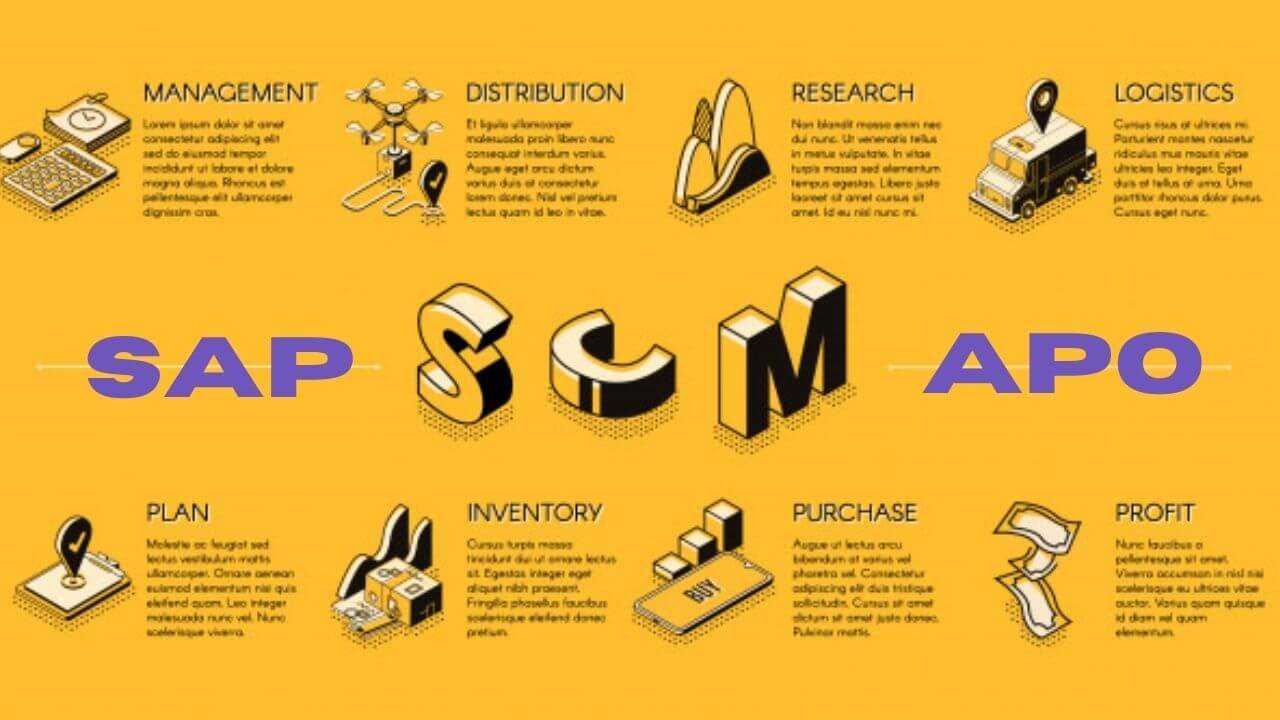
- SAP APO (DP and SNP)
- 25 Hours
- GBP 12
- 25 Learners
-

- Bundle Combo - SAP SD (ECC and S/4HANA)
- 50 Hours
- GBP 22
- 277 Learners

Courses included in the SAP Logistics Learning Path by Uplatz are the following:
- SAP APO (DP and SNP)
- SAP Ariba Sourcing
- SAP Ariba Procurement
- SAP Ariba Contract Management
- SAP Ariba Administration
- SAP WM (Warehouse Management)
- SAP EWM (Extended Warehouse Management)
- SAP Hybris
- SAP SD (Sales and Distribution)
- SAP Inventory Management
- SAP MM (Materials Management)
- SAP PM (Plant Maintenance)
- SAP PP (Production Planning)
- SAP QM (Quality Management)
- SAP S/4HANA EWM 1909
- SAP S/4HANA Logistics
- SAP S/4HANA MM 1909
- SAP S/4HANA TM (Transportation Management)
SAP Logistics Enterprise Management is accessible on-premise and also in the cloud. It is generally dependant on various licensing and subscription models. SAP Simple Logistics solution can be a Cloud solution or you can also turn it into an On-Premise system like the SAP ERP.
In SAP Logistics, you can create a simplification agenda for better management and estimation. Using the Simplification list, you can define the functional capabilities of the individual transactions in the organization. There is a change in the connection between the Bills of Material, Routings, and the various Production Versions. You can combine both the Bills of Material and the routing into one object and hence it streamlines the process of revision.
SAP Logistics is also referred as SAP Logistics Enterprise Management. SAP Logistic comprises all the key modules under SAP Business Suite - Material Management, Demand Planning, Supply Chain, Contract Management, Manufacturing and Sourcing and Procurement. Basically, SAP Logistics comprises MM, PP, SD modules and more submodules.
The new SAP Logistics is the next generation business suite which is designed to help you run simple and is built on an advanced in-memory database. SAP Logistics offers a new user experience with the help of SAP UI5/Fiori applications to manage different Logistics operations under PP, MM and other Production related functions. SAP Logistics ultimately increases the speed and deficiency of open source assignments.
Nowadays customer requirements are changing rapidly, to match the customer demands this module is specially designed for learners to understand SAP Logistics Enterprise Management system so that market demands can be met in the shortest possible time.
Uplatz designed SAP Logistics training for the learners who have a basic understanding of core modules like MM, PP, SD which will help them to grasp the training very fast.
Course/Topic 1 - SAP APO (DP and SNP) - all lectures
-
In this introductory lecture we learn about what is Supply Chain Management, how to do Advance Planning and Optimization (APO) in SAP SCM. And we will see different modules of APO.
-
In this lecture we learn about configuration part of the demand planning life cycle, and also its end-to-end implementation. And discuss about different topics such as planning area, storage and bucket, master forecast profile.
-
In this lecture we talk about the master planning part of MPOS.
-
In this lecture we talk about the part 2 of MPOS that is the characteristics of Object Planning.
-
In this session we will talk about the planning area of MPOS then designing of the Planning book.
-
In this lecture we will cover the creation of master forecast profile, Univariate profile, Multiple Linear Regression Profile in detail.
-
In this session we will talk about the important features of SAP APO that are Macros, Life cycle Planning, and Alert management. We will discuss Life cycle planning in detail.
-
In this lecture we will talk about the feature Macros in detail.
-
In this lecture we will talk about the feature Macros in detail.
-
In this session we will talk about the extended feature of Macros feature that is Alert management in detail.
-
In this lecture we will talk about the background jobs and mass processing of SAP DP.
-
In this lecture we talk about the topic proportional factors of SAP APO DP.
-
In this lecture we will learn how to pass final demands to SNP.
-
In this lecture we will study about the product and location split topic.
-
Here we will study about the infocube of the BW data.
-
In this lecture we will study in detail about the core Interface of the SNP.
-
In this lecture we will talk about the supply network planning and an overview of its administrative data.
-
In this lecture we study about the master data of SNP
-
In this lecture we study about the master data of SNP, product, location, resource etc of SNP.
-
In this lecture we will talk about the safety stock planning, and SNP planning run, Heuristic, optimization, and capable to match.
-
Here in this lecture we will learn about the feature optimizer of APO in detail.
-
In this lecture we will study about one of the MRP engine of APO that is CTM.
Course/Topic 2 - SAP Ariba Sourcing - all lectures
-
Watch this SAP Ariba Sourcing introduction video to see how you can create and execute comprehensive sourcing events on Ariba Network.
-
This video is for SAP Ariba sourcing which help you in project templates. All projects must be created from a project template.
-
By watching this video, you will get to know about depending on the type of information you want to collect and your sourcing solution, you can create the types of events using SAP Ariba Sourcing.
-
SAP Ariba enables you to import sourcing event data from and export data to Microsoft Excel spreadsheets. This feature helps you enter a large volume of data quickly or save event information outside of SAP Ariba or to collaborate with colleagues.
-
Content provided by the supplier in the Profile Questionnaire can be graded as part of the supplier onboarding and profile approval process. Users with Supplier/Customer Manager permission can confirm automatic grades (for quantitative responses) and grade qualitative responses.
-
The goal of this video is to provide your organization and end users with a powerful tool in SAP Ariba Sourcing to evaluate supplier’s bids and improve your decision-making process to approach the best offer to award an Event.
-
In SAP Ariba solutions, the project types for “request”— such as Sourcing Request and Contract Request— provide many benefits. In this session, we’ll discuss the different request types, the template configuration, and the process from request to official project.
-
This is the overview of the auctions functionalities within the SAP-Ariba strategic sourcing tool.
Course/Topic 3 - SAP Ariba Procurement - all lectures
-
In this lecture session we learn that Procurement is the process of acquiring goods and services by purchasing, renting, or leasing. The procurement process includes preparing specifications and solicitations. The procurement process also includes evaluating bids and proposals, awarding contracts, and contract administration.
-
In this tutorial we learn about The requisition life cycle begins with a request for goods or services from someone in your organization. A requester must then enter the requisition and forward the requisition to the person or persons responsible for approving the accounting distribution and amounts. However, requisition approval is optional.
-
In this tutorial we learn about Invoice approval, also called check authorization, is a document that lists the steps and documents required before an invoice can be paid. In other words, this is the approval process that the accounting department must perform before it is allowed to cut a check for the purchase of goods.
-
In this lecture session we learn about A demand aggregation contract that was established to combine purchases of common goods and services to yield better value for money through economies of scale. In an organization where common goods and services are not consolidated, the procurers are unaware of what the others are purchasing.
-
In this lecture session we learn that Catalog is a tool for creating living style guides for digital products. It combines design documentation and assets with real, live components in one single place.
-
In this lecture session we learn about A catalog is a grouping of codes that belong together content-wise with which qualitative subjects written in text form can be encrypted in a form that can be processed automatically. You use catalogs in Warranty Processing when you enter items for a version.
-
In this lecture session we learn that Receive is defined as to take, accept, experience or welcome. An example of receiving is getting a letter in the mail. An example of receiving is someone being given a gift.
-
In this tutorial we learn about Invoice payment terms are an integral part of any bills issued by a business to its customers. These terms state the date by which the invoice is to be paid and any discounts that may apply to an early payment.
-
In this lecture session we learn that Contract compliance refers to observance of the norms and procedures outlined in a contract. Often, this involves periodic reviews of an existing contract to determine adherence to compliance mandates and protocols and check for deviations.
-
In this tutorial we learn about A document created by the magistrate describing the conditions under which the Defendant will be released from custody or held until trial. This can be related to multiple cases, but some counties require a one-to-one relationship with the initiating process.
-
In this lecture session we learn about The creation of a purchase order is the first step in a business transaction, it is issued by the buyer and authorizes a seller to provide a product or service at a specified price. The invoice is a bill issued by the seller when that product has been delivered or the service has been completed.
-
In this tutorial we learn about A Purchase Invoice is a bill you receive from your Suppliers against which you need to make the payment. Purchase Invoice is the exact opposite of your Sales Invoice. Here you accrue expenses to your Supplier. Making a Purchase Invoice is very similar to making a Purchase Order.
Course/Topic 4 - SAP Ariba Contracts - all lectures
-
This video will demonstrate the features of SAP Ariba Contract Compliance. We’ll discuss blanket purchase orders, no-release orders, and release orders. We’ll also discuss the types of spend that fit with the different methods of contracting.
-
This video will show the use of messaging in Contract Workspaces to capture contract communications into the contract history. Capturing these communications into the contract history improves the contract administration process, reduces risk in managing contracts and improves contract audits.
-
Watch this SAP Ariba Contracts video to see how a unified platform supporting the end-to-end contracts lifecycle management process helps customers cut turnaround times and eliminate savings leakages while managing obligations and exposure.
-
This SAP Ariba contract management tutorial enables you to share, modify, approve, and execute any type of contracts online to eliminate inefficient, costly, long contract cycles.
-
The goal of this video is to demonstrate how Contract Owners can utilize Amendment amendments for expired contracts versus completing an Administrative or Renewal amendment. This provides a simpler process to update the expiration date and publish the contract immediately without having to first create an Administrative or Renewal amendment.
-
In SAP Ariba solutions, the project types for “request”— such as Sourcing Request and Contract Request— provide many benefits. In this webinar, we’ll discuss the different request types, the template configuration, and the process from request to official project. A spotlight will also be shown on the Master Data Manager and how data from external ERP systems such as SAP ERP Central Component (SAP ECC), can be easily configured and used.
-
In this Tutorial, you will learn about the main agreement.
-
Centralize management of default clauses and pre-approved alternatives. The Clause Library is intended to help you manage and reuse contract clauses. The Clause Library is a knowledge repository, and as such, is located in the Knowledge Areas.
Course/Topic 5 - SAP Ariba Administration - all lectures
-
In this lecture session we learn about SAP Ariba which is one of the popular procurement and supply chain collaboration solutions that empowers a company to move faster and spend better.
-
In this tutorial we learn about Transactional data relating to the transactions of the organization and includes data that is captured, for example, when a product is sold or purchased. Master data is referred to in different transactions, and examples are customer, product, or supplier data.
-
In this tutorial we learn about Data which is seldom changed. An example is the data which is there in addresses like name, address and telephone number. Transaction data: this data will change frequently.
-
In this tutorial we learn about a user manager is an operating system utility enabling those having administrative privileges to define user accounts and relevant privileges and to change them when necessary.
-
In this lecture session we learn that Supplier management is concerned with the management of relationships between an organization and its suppliers, who provide the business with its products and services.
-
In this lecture session we learn that P2P Manager is responsible for the overall process architecture, governance, and metrics covering all procure-to-pay, travel and entertainment processing and compliance, and payables- and disbursements-related periodic processes for the region.
-
In this lecture session we learn that project managers (PMs) are responsible for planning, organizing, and directing the completion of specific projects for an organization while ensuring these projects are on time, on budget, and within scope.
-
In this tutorial we learn about the Approval Rules. Approval Rule maintenance allows the Corporate Administrator to govern and manage. Administrator is a set of individuals that administers the applicant/Affiliate entity. For example, Accountants, Authorized Signatories for organizations, Power of Attorney for individuals.
-
In this lecture session we learn about using a dashboard template to define a common base or starting point from which to design dashboards. Admin templates are a set of web pages, built with HTML, CSS, and JavaScript or any JavaScript libraries used to create the user interface of the backend of a web application.
-
In this lecture session we learn about using a dashboard template to define a common base or starting point from which to design dashboards. Admin templates are a set of web pages, built with HTML, CSS, and JavaScript or any JavaScript libraries used to create the user interface of the backend of a web application.
-
In this tutorial we learn that Templates are the foundation of generic programming, which involves writing code in a way that is independent of any particular type. A template is a blueprint or formula for creating a generic class or a function.
-
In this tutorial we learn about SAP going into the Ariba cloud, you surely heard about Ariba Contract Management (ACM) replacing SAP Contract Lifecycle Management (CLM). In fact ACM already bypassed CLM as the preferred legal contract application with the richest contract functionality.
Course/Topic 6 - SAP WM course - all lectures
-
In this first lecture session of SAP WM ( Warehouse Management) we learn about basics of SAP WM and also cover the significance of WM.
-
In this lecture session of SAP WM we give an introduction of SAP WM and a basic overview of SAP WM.
-
In this lecture session we talk about SAP Warehouse and management WM structural elements SAP and hands on.
-
In this lecture session we learn about organization object warehouse number and also talk about system demo.
-
In this lecture session we talk about SAP WM storage bins as warehouse management master data.
-
In this lecture session we talk about the interface between IM and WM and also talk about the basic difference between IM and WM.
-
In this lecture session we learn about material master influence in SAP and also talk about the master data.
-
In this lecture session we introduce you to the stock category and also talk about different types of stock categories in SAP.
-
In this lecture session we talk about putaway picking strategies and also overview the basic strategies of SAP.
-
In this lecture session we talk about inbound processes in SAP WM and also talk about put away in SAP WM.
-
In this lecture session we talk about simple inbound processes in SAP WM and also talk about inbound and outbound processes.
-
In this lecture session we talk about simple outbound processes in SAP WM and also talk about basic differences between inbound and outbound processes of SAP WM.
-
In these lecture sessions we learn about basic understanding of material master WM1 & WM2.
-
In this lecture session we learn about transfer requirements and transfer order in SAP WM and also talk about warehouse management views.
-
In this lecture session we learn about WM structural elements and customizing.
-
In this lecture session we learn about automatic creation of storage bins.
-
In this lecture session we talk about Fixed bin strategy for picking and also cover best techniques for picking the data.
-
In this lecture session we talk about fixed bin strategy for stock putaway in SAP WM and also cover basic difference between picking and stock putaway.
-
In this lecture session we learn about putaway for inbound delivery in SAP WM.
-
In this lecture session we learn about bin to bin movement in SAP WM and also talk about movement of stocks and putaway.
-
In this lecture session we learn about IM and WM linkage and also cover the difference between IM and WM.
-
In this lecture session we learn about Stock placement control in SAP WM and also talk about control in master data.
-
In this lecture session we talk about stock removal control in SAP WM and also talk about the basic difference between placement control and removal control.
-
In this lecture session we learn about batch determination and also cover types of batches in SAP WM.
-
In this lecture session we learn about WM driven operation and also cover basic operations of SAP WM.
-
In this lecture session we learn about WM movement types and also talk about different types of movement present in SAP WM.
-
In this lecture session we learn about physical inventory difference in SAP WM and also cover the master data.
-
In this lecture session we learn about how we change the posting process in SAP WM and also talk about the best techniques of posting the changes.
-
In this lecture session we learn about capacity check control in SAP WM and also cover the best way of checking the capacity control in SAP WM.
-
In this lecture session we learn about warehouse implementation and blueprinting of SAP WM and also overview the blueprint of implementation of SAP WM.
Course/Topic 7 - SAP EWM - all lectures
-
In this video, you will be presented with a basic understanding of what is a logical system, RFC connection and their respective configuration. You will be introduced to Plant, how to assign plant in company code and about storage location. Further, you will be preceded with warehouse known as intermittent between plant storage and EWM warehouse.
-
In the session, you will learn how to define business system and assignment of the same in logical system. You will have an understanding of EWM warehouse and its customizing. Further, you will be preceded with a mapping warehouse and pushing plant from ECC to EWM.
-
In this video, you will learn about the supply chain, supply chain unit and how the supply chain unit is mapped to the warehouse. You will also learn how to check the entire connectivity of ERP – SAP EWM configuration.
-
In the session, you will have an in-depth understanding of how the material is created in ECC, its configuration and then shifted to EWM. You will also run how to check the material in SAP EWM and configuration of extending or creating warehouse data for cuffing the material in SAP EWM system.
-
In this video, you will learn about how to CIF the vendor to SAP EWM from ECC using two transactions- CMF1 & CMF2. Further, you will be preceded by how to check whether the vendor has CIF to SAP EWM or not along with the configuration.
-
In this video, you will have a deeper knowledge of warehouse structure from warehouse number, storage type, storage section, storage bin and quantity. You will also learn the four types of storage type and their configuration. Further, you will be preceded with the creation of Storage Section and Storage Bin.
-
In the session, you will learn how to define an activity, assignment of the storage bin to new activity area. You will also learn sorting sequence for an activity area followed by Bin sorting along with the configuration of each step.
-
In the session, you will be explained in a detailed what is work center, where it can be used in the processing and its use. You will also learn the configuration of the work center for all warehouses.
-
This video serves as a break so as to allow you time to revise all previous lectures of SAP EWM.
-
In the session, you will learn about the warehouse process type and why we need this in the system. You will know how to define warehouse process type and control indicators. Further, you will be preceded with a configuration of assigning control indicators to warehouse process type.
-
In this lecture, you will be presented with the deeper understanding of what is availability group and stock type. Further, you will be preceded with how to define an availability group, configuration of stock type, assigning it to stock type and mapping location from ERP system to EWM.
-
In the session, you will learn about the storage type search location and its assignment. You will also learn how to define put away control indicators and specify storage type. Further, you will be preceded with a configuration of storage location and how to create storage section indicators.
-
In the session, you will be presented with the configuration of material and vendor to EWM followed by the configuration of purchase order in ECC, creation of inbound delivery for a purchase order in ECC and finally goods receipt in SAP EWM.
-
In the session, you will be presented with the flowchart of the entire previous lecture and a brief explanation of all topics that had been covered till now.
-
In the session, you will two processes, first how to block the bins or unblock the bins and the second process is how to do mass changes of bins followed by several steps and their respective configuration.
-
In this video, you will learn how to put the stock in the particular bin. What are the settings and configuration is required in a system from creating a new storage type to run the inbound process for a material?
-
In this video, you will have a deeper knowledge of how to scrap or block goods followed by several steps from how to define new storage type to creating warehouse to move the material into scrap bin along with their respective configuration.
-
In the session, you will learn how outbound delivery will flow from the ERP system to the SAP EWM system. Further, you will be preceded with a configuration of each ERP setting, EWM settings and integration of EWM ERP. You will also have an idea of when system is ready for the distribution of outbound delivery from ECC to EWM.
-
In the session, you will be presented with the path on how to set up ECC in organisation followed by several steps and their respective configuration and assignment.
-
In this video, you will learn how to create customer, how to create a sale order for a customer & outbound delivery for sale order. You will also learn the distribution of outbound delivery to the EWM system along with the configuration of each step.
-
In the session, you will be explained in a detailed how goods issued once the sale order created and outbound delivery in SAP EWM. You will learn how goods will be picked from EWM, how the testing will be done in the system and the use of stock removal strategy to pick the goods from the bin along with their configuration.
-
In this lecture, you will learn how goods will be picked automatically from the bin. There are different stock removals strategies, in this video; you will see how removal strategy is defined. Further, you will be preceded with standard strategy of stock removal - FIFO & LIFO along with the configuration.
-
In this video, you will learn how goods are issued directly for consumption to cost centre for partner or for internal people. You will also learn how it will be directly done in EWM and how to set up cost centre followed by pre-request and configuration of several steps and process to have direct consumption to cost centre.
-
In the session, you will have a deeper knowledge of physical inventory, where one cross check the stock to make sure physical stock is present in the system. You will also learn about the two types of it and the three types of inventory procedure to carry this process. Further, you will be preceded by steps to follow the configuration of physical inventory setting in a warehouse.
-
In the session, you will be presented with the process to carry the physical inventory in the warehouse. There are 5 steps from creating a physical inventory to checking inventory in ECC along with their respective configuration.
-
In this video, you will learn about posting changes. You will also learn about the two methods of posting changes: one in EWM and the other in ERP. Further, you will be preceded with settings and configuration of EWM and in ECC respectively.
-
This video is a continuation of the previous lecture, where you will learn the process of posting changes in ERP and EWM followed by several steps and their respective configuration.
-
In the session, you will learn about replenishment, i.e. the movement of goods from warehouse to shipment location. There are three common fields for replenishment. You will also learn about the types of replenishment and configuration of how to create replenishment followed by several steps.
-
This video is a continuation of the previous lecture, where you will learn about three types of replenishment process in detail along with their configuration and assignment.
-
In the session, you will be explained in a detailed what is cross-docking, where it can be used, types of cross-docking and configuration set up required for EWM cross-docking followed by several steps.
-
In this video, you will learn about the cross-docking process in detail. There are 8 steps in the process from creating a sale order in ECC to check purchase order & sale order in ECC followed by their respective configuration.
-
In the session, you will learn about what is slotting, what are the four types of parameters in slotting and condition techniques in slotting. Further, you will be preceded with the configuration set up required in the process to determine slotting.
-
In the session, you will learn how the slotting process will run in the real-time. The process is consisting of five steps from creating material in ECC to check material again in detail with their respective configuration.
-
In the session, you will learn about post process framework, its use as a tool for scheduling, starting and monitoring actions. You will also learn about the structure of PPF. Further, you will be preceded with PPF configuration set up in detail in three steps.
-
In the session, you will be presented with how the PPF will perform in inbound delivery. You will also learn about the PPF process in detail followed by four steps from creating a purchase order in ECC to goods receipt and print GR slip, along with their respective configuration.
Course/Topic 8 - SAP Hybris course - all lectures
-
Introduction to Hybris Commerce
-
Installing Hybris Commerce using Installer
-
Application Life Cycle Framework
-
Architecture
-
Data Validation
-
Data Validation - Demo
-
Rule Engine
-
Create a New User with Custom Access Rights
-
Reporting
-
Internationalization
-
Security
-
Automation
-
Automate Synchronization using Cron Jobs
-
Business and Administration Tools
-
Back Office
-
Mobile
-
B2C Accelerator
-
China Accelerator
-
Citizen Engagement Accelerator
-
Financial Services Accelerator
-
Travel Accelerator
-
SAP Hybris Accelerators
-
B2B
-
Bundling
-
Configure a new Bundle Telco
-
Subscriptions and Bundling Telco
-
Search
-
Search Box Component
-
Commerce Search
-
Order Forms
-
Order Replenishment
-
Quote Management and Order Approval
-
Cart and Checkout Illustration
-
Cart Feature and Checkout Types
-
Payment
-
Promotions and Coupons
-
Create a Promotion using Promotion Engines
-
Create Multi Code Coupons
-
Create a new Facet
-
Subscriptions and Entitlements
-
Commerce Customization using Smart Edit
-
Order Management
-
Cart and Checkout
-
Placing an Order for a Phone-in-Customer
-
Cancelling an Order for Phone-in-Customer
-
Order Processing - Order Fulfillment Cockpit
-
Order Return Process
-
Managing Customer Issues
-
Customer Support
-
Integrations Overview
-
Integration Tools
-
Data Modeling
-
ImpEx - Demo
-
Jam Communities Integration Instance
-
OCCv2 Demo
-
SAP Solution Integration Scenarios
Course/Topic 9 - SAP SD - all lectures
-
In this video, you will learn a basic of SAP R/3 - a 3 tier Architecture and SAP Conceptual Area - a backbone of SAP organisation. Further, it will be preceded with a detailed explanation of why the companies implement SAP. You will also learn about models in ERP/ECC system and different types of project in SAP industries.
-
In this session, you will be introduced to SAP Landscape and what are the Server you will be having here. Further, you will have a detailed explanation on Business Process Flow of SAP SD from inquiry to Agreement & Contract. You will also be demonstrated with how to connect with SAP Software and its set up.
-
In this tutorial, you will learn about Enterprise structure and its various modules. Further, in the session, you will learn why the Company is known as the highest organisational unit with a demonstration of how to configure a company. You will also learn about company code, Sales organisation, Distribution channel and their respective configuration hierarchy.
-
This video is a continuation to first part, explaining more about modules of Enterprise Structure. The session continues with a detailed explanation of Sales office, sales group, Plant, Shipping Plant, Storage location and credit control area followed by a demonstration of their respective configuration.
-
In this tutorial you will learn how to integrate data within the module & with the other module as well. Further, it will be preceded with how to assign Company Code to Company, Sales organisation to company code and many more. You will also learn how to test whether the data we created, implemented on SAP or not.
-
In this video, you will be presented with how we can create 4 master data in an SAP SYSTEM. Out of all, Customer Master Data is the most important. Customer Master data is consist of 3 different screens. Today, in this lecture, we will also learn 4 steps to create customer data along with their set up demonstration.
-
In the session, you will check whatever we have set up in the last lecture, whether successfully determining the customer data or not by creating a customer account. You will also learn if any error comes, what the exact reason is and how to remove it. Further, you’ll have a basic of how to change the partner function.
-
This video continues with a demonstration of each step of how to change the partner function/Account group. Further, you will be provided with a detailed explanation of what is material and how to create Material Master record.
-
In this lecture, you will learn a detailed concept of another 2 master data customer material info record (CMIR) and condition master data (CMD). You will also have an in-depth understanding of the Sales document process and its 3 different level/data in document processing along with an overview of business process flow of SAP SD.
-
In the session, you will learn configuration for Sales document types. A detailed explanation of Functionality of Sales document type and its configuration. Further, you will be provided with configuration of Item Category & Free of charge item category.
-
In the session, you will learn an assignment of Item Category with detailed explanation of Schedule line data along with demonstration of its Configuration and Assignment. Further, you will learn end to end process flow of order processing from creation of inquiry to configuration of return data.
-
This video is about Pricing Structure, a backbone of sales based on Condition technique. Here, you will learn the configuration of pricing structure followed by configuration steps for creating pricing. Further, as step 1 you will learn how to create condition table and in step 2- how to maintain Access sequence.
-
This video is a continuation of the previous lecture where you will learn the further step, how to define Condition type and its functionality. You will also learn how to define & assign pricing procedure also known as 16 fields of pricing the procedure with a detailed explanation of each field.
-
In the session, you will understand how to define pricing procedure determination while defining customer. You will also learn how to maintain the condition record for pricing with the help of creating condition record for pricing and material record.
-
In this video, you will learn steps for creating a condition technique for free well. There are total 9 steps, with each step explained in a detailed manner and with their respective configuration.
-
In this video, you will learn about Material determination based on Condition technique followed by steps to create material determination with their respective configuration.
-
In the session, you will have an in depth knowledge of separate conditional technique for Material listing & execution. You will learn configuration of material condition technique followed by certain steps to create Material listing & execution. You will also learn how to create sales order for material exclusion.
-
In this video, you will be explained in detail about Revenue account integration and how it is an integration of SD & FICO modules. You will learn how to configure maintain condition technique for revenue account followed by several step. Further, you will be preceded with how to define Account assignment group of customer and group of material.
-
In this video, you will have a deeper understanding of what is Credit management, types of credit check and how to create credit management followed by several steps with their respective configuration.
-
In the session, you will learn about special sales order and two types of order processing: Cash sale order & Rush sale order. Further, you will be preceded with how to create cash sale order and rush sale order followed by certain steps and their respective configuration.
-
In this video, you will be presented with three important terms of order processing i.e.: Shipping point determination, delivery and billing. Further, you will be preceded with how to create assign shipping point & shipping point determination followed by configuration of delivery and billing.
-
In this session, you will learn assignment of Scheduling agreements & contracts. in the session, you will learn assignment of Scheduling agreements & contracts. You will know the differences between Scheduling agreement and Contract. Further, you will have an understanding of sales document type along with their respective configuration.
-
This video is a continuation of previous lecture on types of sales document with the configuration of value contract. You will be introduced to Company complaints and its 2 types, i.e. Credit memo request & Debit memo request followed with a detailed explanation of why we create request.
-
In this session, you will learn configuration setting for debit memo request. Further, you will be introduced to consignment sale also known as demo order where you will have an in-depth understanding of consignment process flow from consignment fill up, issue, pickups and return with their respective Configuration.
-
In this video, you will learn how we can copy the data from header to header, to item and to scheduling; known as copying control. You will be presented with several examples to understand how it actually works.
-
In the session you will learn how to create order with creation of inquiry, creation of quotation with reference to inquiry and creation of delivery with reference to sales order followed by their respective configuration.
-
In the session, you will have a deeper knowledge of what is cross selling and how it helps organisations in improving their sale. You will also learn the configuration of cross selling. Further, you will be preceded with Configuration step for third party sales order processing, an integration of SD & MM modules.
-
This video continues with further steps of third party sale order configuration. You will have a deeper knowledge of inter-company sale and Make-to-order production followed by their respective configuration. You will get a basic of Incompletion procedure as well.
-
In the session, you will be presented with a detailed explanation on the Incompletion project, its type and phases of Incompletion project and why is it important for any firm. You will also learn about Functional specialisation followed by its configuration.
-
In the session, you will learn about support process, what is the main job of support consultant and what are the roles and responsibilities of support project. You will also be provided with guidance on Resume preparation.
Course/Topic 10 - Inventory Management in SAP - all lectures
-
In this video, you will get a brief introduction to ERP, history, and other details associated with the ERP software.
-
This first video on ERP introduction will teach you about the basic’s concepts of ERP (Enterprise Resource Planning) and SAP, how ERP is used in organizations to optimize the resources, what are resources, what is meant by Planning etc. Also, you will get a brief introduction to SAP, its history, and its basics.
-
In this tutorial, you will be introduced to SAP. You will learn and understand what is SAP, where is it used, its benefits, different modules of SAP and their roles, the four different types of projects involved in SAP, the different types of Roles namely Functional, Technical, Administration and Techno-Functional, what is Implementation Partner, the three different tiers of SAP Architecture, System Landscape and lastly the Data Types in SAP. It also discusses the concepts on SAP projects, implementation, roll-out, upgrade, support & its roles and implementation partners. You will also learn about Architecture and its different layers, System Landscape, Data Types and its three types namely Configuration, Master and Transaction Data Type.
-
In this tutorial, you will learn how to login and navigate through an SAP system, the different initial screens, understand the concept of transaction codes and how to execute them while working in a real live project. You will also get a detailed understanding of what are the transaction lines and what is the work process to execute them. All these will be shown by the trainer in the SAP IMG screen.
-
This video is all about the knowledge on Projects and the roles associated with the ERP software. Starting with a detailed understanding of what is Project, along with its four different types and a brief explanation of each one of them.
-
In this tutorial, you will learn and understand about the SAP Enterprise Structure, the complete overview of the different elements like Company, Company Code, Plant, Storage Location, Purchasing Organization etc. All these will be shown with detailed demonstration by the tutor on the SAP system. You will also learn the theoretical concept of Posting Period in the tutorial.
-
This session is about the ASAP Methodology where you will start learning the five phases of its implementation process with a detailed explanation of each one of them.
-
This tutorial is about the Material Master and the Master Data, what are the different types of Master Data and what is Material Master. Along with this, you will also learn about the Material Number, Material Type and how to create Material Master in the SAP system. This video provides comprehensive explanation bout the Master Data and its different sets like Material Master, Vendor Master, Purchasing Info Record and Source Determination. You will get practical knowledge of how to work on Material Master and the Material Number in the SAP system.
-
This is a continuation of the previous video and in this SAP Material Master tutorial the trainer will be seen explaining the things associated with creating the Material Master in SAP system. Here you will get practical knowledge on how to create Material, schedule changing of material, display changes and finally flag material for deletion. All these will be shown by the trainer in the SAP system with real-time examples.
-
In this video, you will learn about the configuration of Material Master along with the concepts associated with it like the Screen Sequence, Creation of Screen Sequence and others. The trainer will be showing the configuration of Material Master in the SAP system. This video demonstrates how Material Master configuration is done in a step-by-step manner.
-
This is a continuation video to the configuration of Material Master where the trainer will be seen explaining the concept of Field Selection and displaying the practical implementation of Field Selection for Data Screen as well as its work process on the SAP system with industry scenarios.
-
In this video you will learn how to configure the Material Type Attributes in the SAP system. The trainer will be seen clearly explaining this with a practical demonstration on the system. You will learn the Material Types in the SAP system, difference between the valuated and non-valuated stock material, updating quantity/value in the SAP system and the material master. You will also understand how to create and configure the Material Groups in the SAP system.
-
This video will teach you the concept of vendor in the SAP system. Starting from the definition, you will have an in-depth knowledge of Vendor as far as SAP is concerned. In this tutorial, you will learn about the Vendor Master, the concept of vendor in terms of SAP, vendor master and assign vendor account groups. You will also be learning about the practical knowledge of how to create vendor master record, creating vendor, displaying vendor, block/unblock vendor, flag for deletion vendor and others.
-
In this video, you will learn about the Configuration of Vendor Master; how vendor master field selection is carried out, defining Screen Layout and Transaction-dependent and maintaining number ranges for Vendor Master Records. Along with this, you will also learn about defining industries. This tutorial is about the Configuration of Vendor Master along with providing practical examples in the SAP system on how to define field selection based on vendor account groups.
-
In this video, you will learn about the concept of End User Configuration - Purchasing Info Record (PIR), Info Category and also a detailed practical explanation on the system of how to create an Info Record in the SAP system.
-
In this tutorial, you will learn about the Source List and its detailed concept and how End User Configuration of the source list is done in the SAP system.
-
In this tutorial, you will learn about the Configuration of Purchasing part and how to carry out activities like defining number ranges, document types, release procedure, maintain screen layout and others. All these activities will be shown by the trainer in the SAP system taking real time examples.
-
In this video, you will learn about the Purchasing Process, Purchasing Lifecycle and the Purchasing Requisition with detailed and practical demonstration by the user on the SAP system.
-
In this video, you will learn how to create Quantity Contract and Purchasing in the SAP system from an end user perspective. The trainer will be seen explaining each and every part of the document with detailed explanation in the system.
-
In this tutorial, you will learn about the Configuration of Purchasing part and how to carry out activities like defining number ranges, document types, release procedure, maintain screen layout and others. All these activities will be shown by the trainer in the SAP system taking real time examples.
-
This video will tell you about the Inventory Management which is also called as the Stock Management, the different types of stock like Unrestricted Stock, Quality Inspection Stock and the Blocked Stock. Proceeding further, you will also learn about the Goods Receipt and these all will be shown in the SAP system by the trainer.
-
This tutorial is about the Configuration of Inventory Management and how it is done. The complete configuration process will be shown on the IMG screen by the trainer throughout the video.
-
In this first part of the video, you will learn about the Special Procurement Types which is also called Special Stocks and under it what are the four different types of Special Stocks. You will be gaining practical knowledge on the Subcontract Process which is the first type of Special Stock and how it is done in the SAP system. The whole process will be shown by the trainer during the tutorial.
-
This video is a continuation video to the first part of the Special Stocks tutorial. Here you will see the trainer explaining the remaining types of Special Stocks. Along with this, you will also learn about the Stock Transfer Order and its complete work process in the SAP system.
Course/Topic 11 - SAP MM (comprehensive) - all lectures
-
In this lecture session we talk about introduction of ERP and SAP MM and also cover basic SAP MM functions.
-
In this lecture video session we learn about enterprise structure and also cover steps of structure in SAP MM.
-
In this lecture session we talk about financial services networks connectors and also cover basic functions of SAP MM.
-
In this lecture session we talk about general logistics and assign fields to field selections groups.
-
In this lecture session we learn about valuation level and also cover material master number ranges.
-
In this lecture session we talk about purchasing configuration and also cover document types in SAP MM.
-
In this lecture video session we talk about purchasing contracts in SAP MM and also learn about general material management.
-
In this lecture session we learn about schema determination and also talk about schema data in SAP MM.
-
In this lecture session we learn about vendor evaluation and maintain conditions tools.
-
In this lecture session we learn about physical inventory and also talk about how we maintain the stock in physical inventory.
-
In this lecture session we learn about how we set the manual account assignment in SAP MM.
-
In this lecture session we learn about change view screen layout contracts.
-
In this lecture session we learn about valuation and account assignment and define the price control for material type.
-
In this lecture session we learn about logistics invoice verification in SAP MM and also cover msg type description.
-
In this lecture session we learn about logistic configure and how exchange rate differences are treated.
-
In this lecture session we learn about MM integration of FI - MM ( Financial to material management).
-
In this lecture session we learn about mm integration and also define structure of data science for each screen sequence.
-
In this lecture session we learn about excise duty configuration and also cover excise duty basic data.
-
In this lecture video session we learn about purchase order and how we create purchase order in SAP MM.
-
In this lecture session we talk about master data and also talk about info records in SAP MM.
-
In this lecture session we learn about material master and also cover basic use of material master in SAP MM.
-
In this lecture session we learn about RFQ Quotation in SAP MM and also talk about outline agreement.
-
In this lecture session we learn about Quota arrangement and also talk about ME Q1 maintenance.
-
In this lecture session we learn about info records print buyers negotiation sheets for vendors.
-
In this lecture session we learn about prices surcharge and discount and also talk about conditions by contracts.
-
In this lecture session we learn about MIRO posting change G/L account centrally.
-
In this lecture session we learn about goods receipt and po and how we create a purchasing order in SAP MM.
-
In this lecture session we learn about procure to pay process and also cover types of transaction in SAP MM.
-
In this lecture session we learn about tickets in SAP MM and also cover FICO support tickets in SAP MM.
-
In this lecture session we learn about LSMW legacy data migration workbench in SAP MM.
-
In this lecture session we learn about material object attributes and also learn about maintaining field mapping and conversion rules.
-
In this lecture session we learn about accelerated methodology in SAP MM and also learn about Asap methodology.
-
In this lecture session we learn about contracts goods issue reservation in SAP MM and also talk about good issue material documents.
-
In this lecture session we learn about services entry sheets and also talk about periodic processing in SAP MM.
-
In this lecture session we learn about integration of MM and SD and also talk about integration of FI with SD.
-
In this lecture session we learn about release blocked invoices display invoice documents in SAP MM.
-
In this lecture session we learn about automatic posting and how we create inventory sampling ERP system initial screen.
-
In this lecture session we learn about purchase tables and also learn about how you link a document to a vendor master records.
-
In this lecture session we learn about MRP evaluation and also talk about customizing executive projects.
-
In this lecture session we learn about special material creation and also talk about initial screen foreign trade/ customs.
-
In this video session we learn about movement types and transaction keys and also talk about movement types and GL account determination.
-
In this lecture session we learn about customizing users and roles and also talk about cross application components.
-
In this lecture session we learn about SAP MM function groups editor and also talk about the number locking system in SAP MM.
Course/Topic 12 - SAP PM (basic to advanced) course - all lectures
-
Lecture 7 - Reference Functional Location and Copying FL
-
Lecture 1 - Overview of SAP PM module
-
Lecture 2 - Introduction to SAP system and SAP PM
-
Lecture 3 - Logon to SAP PM module
-
Lecture 4 - Organizational Structure in PM
-
Lecture 5 - Functional Location - part 1
-
Lecture 6 - Functional Location - part 2
-
Lecture 7 - Reference Functional Location and Copying FL
-
In this video, you will learn about Functional Location BOM, creating a Functional Location BOM, and finally moving forward to Catalog. Starting with the Functional Location Hierarchy Display and the others being shown in the SAP system. Further, you will get a brief introduction and overview of Catalogs like how to create a Catalog, advantages of Catalog, Catalog Hierarchy, Catalog Profile, and others which will be shown in the SAP system.
-
Lecture 8 - Work Center and Functional Location
-
Lecture 9 - Configuration Settings for Work Center
-
Lecture 10 - Equipment - part 1
-
Lecture 11 - Equipment - part 2
-
Lecture 12 - Serial Number and Equipment BOM
-
In this video, you will learn about Functional Location BOM, creating a Functional Location BOM, and finally moving forward to Catalog. Starting with the Functional Location Hierarchy Display and the others being shown in the SAP system. Further, you will get a brief introduction and overview of Catalogs like how to create a Catalog, advantages of Catalog, Catalog Hierarchy, Catalog Profile, and others which will be shown in the SAP system.
-
Lecture 14 - Characteristics and Class
-
Lecture 15 - Permits
-
Lecture 16 - Revision
-
Lecture 17 - Measuring Point and Measuring Counter
-
Lecture 18 - Refurbishment for Spare Parts
-
Lecture 19 - Calibration Inspection
-
Lecture 20 - Maintenance Task Lists
-
Lecture 21 - Corrective or Regular Maintenance part-1
-
Lecture 22 - Corrective or Regular Maintenance - part 2
-
Lecture 23 - Breakdown Maintenance - part 1
-
Lecture 24 - Breakdown Maintenance - part 2
-
Lecture 25 - Preventive Maintenance - Different types of Task Lists
-
Lecture 26 - Preventive Maintenance - Time and Performance based Strategy
-
Lecture 27 - Preventive Maintenance - Single Cycle Plan with Counter based Strategy
-
Lecture 28 - Preventive Maintenance - Multiple Counter Plan
Course/Topic 13 - SAP PP - all lectures
-
In this first video lecture, you will get an overview on what exactly is ERP, the goals and objectives of ERP, SAP and its history, different technical and functional modules of SAP, use of SAP PP module in enterprises and what is its purpose and necessity.
-
In this video, you will learn about Bill of Material (BOM) in SAP PP module, what is a single-level and multi-level BOM and how users can create these in the system. It will be further proceeded with the Consumption Based Planning (CBP) and its different features like Reorder Point Planning, Forecast Based Planning and Time Based Planning.
-
In this lecture, you will learn the steps to perform the Automatic ROP like creating a Material Master, maintaining the stock for the material by creating PO and GR, monitoring the stock overview, creating, releasing and confirming PO, technical completion of PO and viewing actual or target cost comparison.
-
In this video, you will understand how to calculate the Production Order and the work in process for individual and multiple orders. You will also learn the Variance Calculation for PO which is KKS2 and the Actual Settlement for Production Order along with how to close a Production Order. Lastly, it will be concluded with the Plant independent requirements and how we can manually create this in the planning table.
-
In this lecture, you will learn what is Sales and Operation Planning (SOP) and what is its need in the SAP Production Planning module. Also, you will get a pictorial representation of the complete SOP Process Flow from creating Sales Plan to Transfer of Planning Values to Demand Management with a live demonstration on working with the different work flow process for Sales and Operation Planning.
-
In this video, you will get to learn what is a Repetitive Manufacturing Process and what is the need of it in SAP PP module. Also, you will get to understand what is Repetitive Manufacturing Profile, what are the steps involved in creating repetitive Manufacturing Profile, what is Backflushing and Product Cost Collector.
-
In this final lecture, you will understand what is an Availability Check and TOR in SAP Production Planning. You will also understand the configuration settings for these two and what are the steps involved in performing the Availability Check. Further, it will be proceeded with an overview on CO11, CO15 and Milestone Confirmation.
Course/Topic 14 - SAP QM course - all lectures
-
In this first video on the SAP QM course, you will get a brief introduction to SAP QM, starting with Master Data in QM, Organizational Overview, Material Master – Activation of QM View, Master Inspection Characteristics (MIC), Sampling Procedure, Codes, and Code Groups, Inspection Method and others.
-
In this video, you will be working with the Master Data starting with creating Material Master which will be shown in a step-by-step procedure by the trainer in the SAP system. Further, you will be learning about the next Master Data which is the Sampling Procedure and the same will be shown in the SAP system.
-
In this session, you will be learning about the concept of Master Inspection Characteristics which is commonly abbreviated as MIC. Starting with an understanding of the concept of MIC, creating MIC in the SAP system, and creating the Inspection Plan.
-
In this video, you will learn about the Code Group, Selected Set, and the Catalog. You will get an introduction to each one of these and proceeding further, you will learn how to create a Code Group, Selected Set, and Catalog in the SAP system.
-
In this session, you will learn about the Catalog Profile, how to create a Catalog Profile, Inspection Method, creating Inspection Method and the complete work process of these will be shown in the SAP system.
-
In this session, you will learn about the Results Recording in SAP QM which will be shown in the SAP system. Along with this, you will also learn about the Usage Decision and Stock Posting. Moreover, you will also learn about the Monitor Stock Overview, Monitor Display Inspection Lot, Material Specification, and the steps involved in creating a Material Specification.
-
In this video, you will learn about Quality Management in Procurement with and without the PO process and the various configuration steps involved in it such as creating a Material Master and maintaining the Inspection Type, creating and maintaining MICs, Inspection Plan along with the Sampling Procedure and others. Further, you will also learn about the Stock Transfer procedure in SAP Quality Management Inventory Management and from Plant to Pant.
-
In this video, you will be learning about Controls in Procurement, starting with creating a Material Master and maintaining the settings in the QM view. Proceeding further, you will be creating a PO, a brief explanation on Quality Info Records and finally, all these steps will be shown by the trainer in the SAP system.
-
In this video, you will be learning about Target QM System, starting with maintaining Target QM System in Material Master, Quality Info Record, creating PO, GR, monitoring Stock Overview, and others. Proceeding further, you will be getting some in-depth knowledge on Certified and Qualified Vendors related to the work of SAP Quality Management.
-
In this session, you will learn about the Quality Management with Batches and Automatic Batch Valuation with QM. Starting with maintaining results recording under MIC, characteristics, and class under MM and these will be shown in the SAP system. You will be learning about the different configuration steps like creating MIC, characteristics, class, Material Master, Manual Inspection Lot and others.
-
In this video, you will learn about Quality Certificates, starting with a brief introduction to Quality Certificate and the steps involved in performing Quality Certificate. You will also be learning about the Incoming Quality Certificate and its work process will be shown by the trainer in the system.
-
In this video, you will be learning about the complete work process of the Outgoing Quality Certificate in the SAP system. You will also be learning about the two modules integration which is Inprocess Inspection and GR Inspection and a detailed understanding of each of these.
-
This is the first part of the session where you will learn about the complete work process of QM in Production along with the Process for Quantity Based Inspection and Time Based Inspection and these will be shown by the trainer in the SAP system.
-
In this video, you will learn about the Free Inspection and the steps involved in it to work in the SAP system like maintain settings in Routing, creating Production Order, Releasing Production Order and Performing QE51N for Results Recording. Along with this, you will also be learning about the GR Inspection after Production Order.
-
In this session, you will be learning about the three business scenarios where the QM in SD takes place. You will be getting a detailed step-by step explanation of each one of these along with its work process in the SAP system.
-
This is the second part of the video where you will learn some more in-depth concepts related to QM in SD like Inspection for Delivery to customer w/o order before and after delivery and the work procedure of it in the SAP system.
-
In this session, you will learn about the three types of Inspection with physical samples which are Primary Samples, Pooled Samples and Reserved Samples and a detailed explanation of each one these in the system.
-
In this video, you will get an overview on Stability Studies in QM with a detailed explanation using a real-life example. Further, you will be learning about the Process Flow for Stability Studies.
-
In this video, you will learn about the Calibration Inspection Process and the different configuration steps involved in it to work on the SAP system.
-
In this last video of the SAP QM course, you will learn about the different configuration settings of SAP Quality Management and these settings will be shown by the trainer in the SAP system.
Course/Topic 15 - SAP S/4HANA Logistics course - all lectures
-
In this video, you will be introduced to SAP S/4HANA, where it started and where it is now. You will be also introduced to what was the sudden need for SAP to look at the new product launch and how data plays an important role in that. You will also learn the challenges faced by the IT & businesses and what were the pain points.
-
In the session, you will have a deeper knowledge of the evolution of S/4HANA from 1973 to till now. You will be introduced to four sets of services offered in SAP S/4HANA. Further, you will be preceded with what are the differences in old and new way data analytics technology. You will also learn about the user experience.
-
In this video, you will be introduced to SAP Fiori Apps types, core functions of SAP S/4HANA and its business scope. You will also learn about the new improved functionality of S/4 HANA, i.e. system data module and user experience. Further, you will be preceded with principles of S/4 HANA.
-
In this video, you will learn about the direct path of SAP S/4HANA master data, how SAP S/4HANA handles material requirement planning and material shortage. You will also learn about sourcing and procurement business scenario with and without HANA. Further, you will be preceded with supply chain management integrated with SAP S/4HANA.
-
In the session, you will be presented with the detailed explanation of, in which cases; any customer would like to go for conversion or implementation. In the SAP S/4HANA, there are two types of implementation, about which you will be explained in detail along with their framework. You will also learn about the evolution of customer code checks.
-
In this video, you will learn how SAP started functioning using ASAP methodology and its five cases. You will also learn about the innovation adoption framework for SAP S/4HANA and how to deploy it with SAP activate. Further, you will be preceded with best practices for SAP S/4HANA followed by some examples.
-
This session covers all the basics that had been covered till now. You will be presented with the basic of SAP S/4HANA and a detailed explanation of the path that HANA has covered from 1973 to 2015.
-
In this video, you will learn how SAP S/4HANA is different from ECC and the changes that have been done in SAP S/4HANA. Further, you will be preceded by a detailed explanation of SAP S/4HANA material and operations management. You will also be introduced to the basics of business partner and SAP EWM.
-
In this video, you will learn about Hana Modeler, what are the views, analytics, etc. You will also learn how it is used to create all info views on schemas & tables on HANA database. Further, you will be introduced to dimensions & measures, Schemas, snow flex schema, galaxy schema and data modelling. You will also learn about the licensing of HANA and its two types.
-
In the session, you will have a deeper knowledge of SAP Fiori - an integral part of SAP S/4HANA. You will also learn how it has been aligned to all the businesses and what Fiori apps library is. Further, you will be preceded with the architecture in which Fiori works, SAP net weaver gateway and how they do configuration for the set up.
-
In this video, you will be presented with a detailed explanation of SAP HANA architecture, what are the CDS views, how the architecture is structured and analytics part of it. You will also learn about, what the things that additional are helping in and how the entire set up brought in to front in.
-
In this video, you will learn about the business partner and how they are able to centrally manage data. You will also learn about what were the limitations in tradition system. Further, you will be preceded with different categories of business partner and how to create it followed by their respective configuration.
-
In this video, you will have a deeper knowledge of the configuration of a business partner, where you’ll have a customer, vendor and you will also learn how the customer gets triggered in term of the business partner. Further, you will have an understanding of how business partners work and configuration behind the contact person.
-
In this video, you will be presented with steps to determine address type, how to maintain the tax number categories in the business partner and where will it be stored. Further, you will have a detailed explanation on why we create a master data governance and how it will be implemented in an SAP S/4HANA.
-
In this video, you will learn about how credit management actually works. How it is managed by the credit control area, what are credit checks and its types? Further, you will also learn how a business partner is aligned to credit management in SAP S/4HANA set up. You will also learn the configuration of credit management.
-
In this video, you will learn about the three types of sales document: Header, Item, Schedule. You will be presented with what are the configurations behind item category, schedule category and sales document types.
-
This video is in continuation with the previous lecture on how to determine all the delivery date and confirm the quantity with the help of delivery schedules. You will be introduced to pick/pack time, i.e. shipping point followed by its configuration. Further, you will be introduced to loading time, transportation time and transit time in delivery schedule.
-
In this video, you will learn about product allocation and its configuration, how to activate product allocation and the three different set up for the product allocation. Further, you will be preceded with the configuration of product allocation object. You will also learn about the AATP system, AATP back order processing.
-
In this video, you will learn what rebate agreement is and its configuration path in ECC set up and about the 3 processes where rebate activation takes place along with their configuration. You will also learn about transaction WCOCO where you can create a conditional contract.
-
In this video, you will be presented with the configuration of rebate settlement in SAP S/4HANA followed by several steps. You will also learn the configuration of condition contract types, settlement process types, settlement doc type and many more.
-
This video is all about the questions put up by students and clearing the doubts on the SAP S/4HANA module.
-
In this video, you will learn what BRFplus is, how it is managed and who operates it. You will also learn about the types of a business rule is and how rules are represented in a system. Further, you will be preceded by how to create a business rule set up based on BRFplus followed by the configuration.
-
In this video, questions are put up by students regarding what Form templates is, how it gets assigned to the output type and the application and steps to follow the configuration. You will also learn about the combination required for a system to show the output.
-
In this video, you will learn about what was the need for SAP S/4HANA to come out with changes in sourcing and procurement. You will also learn about Ariba integration and what supply life cycle management is and its code deployment. Further, you will be preceded by how to create purchase requisitions followed by several steps along with their respective configuration.
-
In the session, you will learn about the changes that have been done in master data in the SAP S/4HANA system. You will be introduced to four types of master data and changes that took place in a business partner. Further, you will be preceded with the steps to follow partner determination.
-
In this video, you will be presented with the configuration on the procurement side required from the logistics consultant perspective. You will also learn what material type is, things that are determined through material type and its configuration. Further, you will be preceded with a detailed explanation on the quality/value updating, valuation class and many more. You will also learn about the configuration of purchase requisition, RFQ and master data set up.
-
In this video, you will learn about the purchase order set up and the different types of procurement type in the purchase order. Further, you will be preceded by the steps to follow the configuration of a purchase order from setting a tolerance limit to the release process. You will also learn the inventory base configuration as well.
-
In the session, you will learn how automatically create storage location, screen layout, etc. you will also learn about the account determination and the steps to follow the configuration, i.e. valuation class, valuation group code, valuation area, company code and many more. Further, you will have an understanding of the differences between stock transfer and transfer posting.
-
In this video, you will have a deeper knowledge of what material ledger is, why it has been not used in ECC system and what changes have been introduced in a material ledger in SAP S/4HANA. You will have a detailed explanation of three functionalities of material ledger, i.e., multiple currencies, multiple valuations and actual costing.
-
This video is a continuation of the first part where you will have a deeper understanding of benefits of using the Actual costing in an SAP S/4HANA. Further, you will be preceded by steps to customize material ledger and how splits the cost of goods.
-
In the session, you will be introduced to Material Requirements Planning (MRP), why it is required and its importance in SAP S/4HANA. You will learn about the dependent and independent demand, lot sizing and how MRP runs in the system. Further, you will be preceded with master data and three different types of MRP procedure. You will also learn the configuration of the above mentioned process.
-
In this video, you will learn how to activate MRP & planning file entries in the SAP S/4HANA system. You will also learn about the factors that influence MRP. Further, you will be preceded by a detailed explanation of what are planned order, production order and process order along with their respective configuration.
-
In the session, you will be presented with the configuration of production planning for process industries and how MRP and PPPI are integrated into a system.
-
In this video, you will have deeper knowledge of five parameters on which MRP logic works, i.e. material calculation, lot sizing, production type, scheduling & BOM explosion. You will also learn how product version has become mandatory in SAP S/4HANA and the changes that have been done in the new system.
Course/Topic 16 - SAP S/4HANA MM Sourcing and Procurement - all lectures
-
In this lecture session we learn about SAP S4HANA MM. In this we give you a basic introduction about SAP S4 HANA and also talk about basic functions and factors of SAP S4HANA MM 1909.
-
In this lecture session we learn about SAP S4 HANA split valuation and OBYC and also talk about how we run SAP S4 HANA and what is transaction in split valuation.
-
In this tutorial we learn about SAP S/4HANA Cloud is a next-generation, intelligent ERP business suite designed specifically for in-memory computing and also talk about different essential functions of SAP S4HANA.
-
In this lecture session we learn about The SAP S4 Hana system provides standard BP Roles and BP role categories for customers to meet the business requirements. We can define new BP roles by copying from standard BP Roles.
-
In this lecture session we learn about SAP S4HANA stock material procurement process in SAP S4HANA and also talk about basic understanding of stock material procurement process in SAP S4 HANA.
-
In this lecture session we learn about SAP S4HANA consumable material procurement process and also talk about features and function of SAP S4HANA.
-
In this lecture session we learn about SAP S4HANA enterprise structure configuration and master and also talk about Each SAP Business Role is matched by a security/authorizations role in your SAP S/4HANA system that can be assigned to the users who perform that business.
-
In this lecture session we learn about basic understanding of SAP S4 HANA material planning and also talk about features and function of material planning.
-
In this lecture session we learn about SAP S/4HANA Supply Chain The SAP S/4HANA Supply Chain LoB focuses on overall business planning activities, from pre-planning production runs to dispatching products to purchasers.
-
In this lecture session we learn about Gain in-depth purchasing insights, streamline operational purchasing, automate sourcing and contract management, centralize procurement processes, manage commodity procurement, effectively reduce supply chain risk, and more with the help of SAP S/4HANA.
-
In this lecture session we learn about With S/4HANA central procurement, S/4HANA on-premise system acts as a central hub, connect to the regional SAP ERP, S/4HANA cloud as well as S/4HANA on-premise. Minimum system requirement for the connected SAP ERP is 6.0 EHP 6.0.
-
In this lecture session we learn about This course offers a comprehensive overview and in-depth knowledge about inventory management and physical inventory in SAP S/4HANA. After attending this course, you will understand the major business processes, functions and configuration.
-
In this lecture session we learn about SAP ERP Logistics Invoice Verification is part of Materials Management (MM). You use it to enter invoices and credit memos and check them for arithmetical correctness, and to make sure that you have been charged the right price for the right material or service.
-
In this lecture session we learn about SAP S4HANA physical inventory management and also talk about This course offers a comprehensive overview and in-depth knowledge about inventory management and physical inventory in SAP S/4HANA. After attending this course, you will understand the major business processes, functions and configuration.
-
In this lecture session we learn about n the earlier versions of SAP ECC, ‘material master’ used to have the indicator batch management to maintain the materials in multiple lots or batches. However, now S/4HANA has an additional indicator called ‘batch management in the plant.
Course/Topic 17 - SAP S/4HANA EWM 1909 - all lectures
-
In this first video on the SAP S/4HANA EWM course, you will get a briefing on the course contents, the objective of the training, and some basic terminologies associated with the Embedded Extended Warehouse Management system.
-
In this video, you will learn about Supply Chain Management starting with a diagrammatic representation of the high-level process of SCM, the definition of EWM, the business functions of EWM, a brief explanation on the De-Centralised EWM, EWM Master Data Distribution, the transaction data flow of De-Centralized EWM, the data transfer process between S4HANA and EWM, Warehouse Layout & many others.
-
This video is a complete practical session on Warehouse Product Maintenance and the complete work process of it will be shown by the trainer in the SAP system.
-
In this video, you will learn about the different terminologies associated with SAP Warehouse Management, whether be it the S/4HANA or EWM. Along with this, you will also learn about the different reasons for deploying Embedded EWM in SAP S/4HANA 1909 instead of Decentralized SCM EWM. Furthermore, you will also learn about the mapping process of S/4HANA Document Type to EWM Document Type.
-
In this video, you will learn about the different processes associated with the Extended Warehouse Management starting with an overview on the Inbound Process; its roles and the process flow, the Outbound Process, the 5 specific warehouse areas, WM Complex Processes, U Flow Layout Design, Slotting & Rearrangement, the difference between WM and S/4HANA EWM and many more.
-
In this session, you will learn about the Slotting & Rearrangement process in S/4HANA Embedded EWM along with the Internal Warehouse Process, Transfer Posting in EWM, Goods Receipt Process in EWM, S/4HANA EWM Master Data, and others.
-
In this video, you will learn about the different stock removal strategies such as FIFO, Stringent FIFO, LIFO, Partial Quantities & others with a detailed explanation of each of them. You will also learn about the complete work process of Storage Control.
-
This is a complete practical session on how to work on the process of Purchase Order and maintaining the Inbound Delivery in the SAP system. The trainer will be showing a step-by-step process of the complete procedure in the SAP system.
-
In this session, you will learn the configuration steps involved in the storage control of POSC with a detailed work process of it being shown in the SAP system.
-
This session will teach you on the work process of Document Flow and other in case of Storage Control in the SAP system.
-
In this video, you will learn about the Process-Oriented Storage Control in Inbound Process with an example and a diagrammatic explanation along with the Material Flow System which will be shown by the trainer in the SAP system.
-
The first part of this video is a revision of the previous sessions being held on various topics. The latter half of the session is for the Activities to be done in EWM like defining availability group, defining non-location-dependent stock type, configuration stock type, and assigning availability group to storage type. All these 4 activities will be shown by the trainer in the SAP system.
-
In this session, you will get practical lessons on the Packaging work procedure for the SAP Extended Warehouse Management system.
-
In this video, you will learn about the Post Processing Framework, commonly abbreviated as PPF, and the configuration of the Work Center in the SAP system.
-
This is the second part of the Post Processing Framework video where you will get some theoretical concepts on PPF like understanding the concept of PPF, the structure of Post Processing Framework, how PPF is used in connection with delivery processing in EWM, the configuration steps for connecting PPF to delivery processing and others.
-
This video is a practical session on Product Description and Wave Management where you will learn the complete work process in the SAP system. The trainer will be showing each and every step in the SAP system.
-
In this video, the trainer will be showing the work procedure of the physical inventory system along with the other tasks associated with it in the SAP system.
-
In this video, you will learn the Inbound and Outbound Processing associated with SAP S/4HANA EWM and its work process in the system.
-
This is a practical session where you will learn and implement the concept of the Putaway Control Indicator in the SAP system.
-
In this video, you will learn about the work procedure of Inbound Delivery associated with the Warehouse Management in the SAP system.
-
This video is a refresh session summary on the topics and agenda already covered throughout the whole course.
-
In this video, you will get a brief overview of the Warehouse Management Complex Processes along with the Warehouse Material U Flow Layout Design, High-Level Process of Supply Chain Management, and the Process Flow in SCM.
-
In this video, you will get a detailed explanation of the SAP EWM Organizational Structure, the terminologies related to the Org Structure such as Warehouse Number, Storage Type, Storage Section, Storage Bin, and Quant.
-
In this last video of the SAP S/4HANA course, you will learn about the maintenance procedure of SCM in the SAP system along with a detailed explanation on Master Data which will be shown with a detailed step-by-step procedure in the SAP system.
Course/Topic 18 - SAP S/4HANA TM - all lectures
-
In this first video of the SAP S/4HANA TM course, you will get a brief overview on the course contents, starting with a graphical representation of the whole S/4HANA TM structure, explaining each and every part of it along and the definitions of terminologies related to the HANA TM module.
-
In this video, you will get a detailed understanding on the Global Supply Chain of the Transportation Management along with the history of Transportation Management and the key benefits of the same.
-
In this video, you will learn about the Organizational Units along with its concepts like Organizational Function, Integration which will be explained by the trainer in the SAP system.
-
In this video, you will learn about the objectives of the S/4HANA Transportation Management with the Process View and Technical Component, Order Management, Package Building, Transportation Planning, Freight Planning Capabilities, Visual Load Planning and the Driver Management.
-
In this video, you will learn about the implementation of Logical Systems in the SAP S/4HANA Transportation Management with a detailed explanation of each and every part in the SAP system.
-
In this session, you will get a detailed understanding of the Personal Object Worklist or commonly abbreviated as POWL along with a diagrammatic explanation of Transportation Management UI on FPM combining app views. Furthermore, you will also learn about the Master Data requirements in SAP TM.
-
In this video, you will learn about the complete end-to-end work process of the Transportation Management along with the TM Landscape, explaining every component in it. Further, you will also learn about the Software Component of Transportation Management.
-
: In this video, you will get a complete overview of SAP NetWeaver Business Client with a detailed understanding of each and every part of it. Along with this, you will also learn about the Transportation Management “Search” option and the uses associated with it.
-
In this video, you will get a detailed understanding on the Transportation Execution along with the TM Freight Costing and the TM Document Flow. You will get a detailed understanding on each of these by the trainer throughout the session.
-
In this session, you will learn the different TM related Master Data with a detailed understanding on Geocoding, Transshipment Location, Transportation zones and Transportation lanes which will be shown by the trainer in the SAP system.
-
In this video, you will learn about the Mater Data Integration starting with an understanding on the Integration Model, Activation of the Integration Model, defining the Location Type in TM, Business Partner in TM and the Transportation Requests for SAP TM.
-
: This session will teach you on the Incompatibility Validity concept associated with the SAP TM along with the Incompatibility Types, understanding of Integration of SAP EHS with TM, the Incoterm, Segment Scheduling and the Transit Time.
-
In this video, you will learn about the Organizational Management and its complete step-by-step procedure in the SAP system.
-
In this video, you will learn about some more details related to the S/4HANA TM – its key benefits, the Order Management of TM, the BI Warehouse Content with Transportation Management, the details on the Transportation Management Software Component and the SAP NWBC for Desktop.
-
In this video, you will get a detailed understanding on the Personal Object Worklist or POWL, along with an overview of TM UI and the Master Data Requirements in SAP TM. You will also learn about the Transportation Resources, the Distance-Duration calculation in TM Master Data requirement, an understanding on the Organization Structure Evaluation and others.
-
In this video, you will learn the process flow between the Shipper and the Carrier for the Transportation Management. You will also learn about the Shipping Condition and the work process of it along with the Order Management.
-
: In this video, you will learn about the concept of Freight Unit along with its different parameters, FUBR, the Consolidation and these will be shown by the trainer with every detail in the SAP system.
-
In this session, the trainer will be seen teaching the Transportation Cockpit and its complete work process in the SAP system.
-
In this video, you will learn to create a selection profile and working on the Transportation Cockpit which will be shown by the trainer in the SAP system with every detail.
-
Transportation Cockpit Description: In this video, you will learn about the Selection Profile being used in the SAP Transportation Management and how to work on it in the SAP system.
-
This is a continuation video to Transportation Cockpit where you will learn about the time related selection attributes and planning and how to work on it in the SAP system for the Transportation Management.
-
In this video, you will learn about the Freight Order Management with its detailed concepts associated with it like Structure of Freight Order, Freight Order Types, Freight Order Type Determination and others which will be shown by the trainer in the SAP system.
-
In this session, you will learn about the work process of a new Carrier Selection Setting and its implementation in the SAP Transport Management.
-
In this video, you will learn about the implementation steps associated with the Freight Order Forwarding along with working with the Freight Unit Types in the system.
-
In this video, you will learn about the concept of Tendering in the Transportation Management module along with other details such as peer-to-peer and freight order with Subcontracting. These will be clearly shown by the trainer in the SAP system.
-
In this video, you will see the different work processes being used in the Transportation Management with transferring the Carrier and working with the Integration Model.
-
In this last session on the SAP S/4HANA TM course, you will learn about the concept of Transportation Charge Management along with a detailed explanation on LSP, Business Requirement, Master Data in Charge Management, Scale Base and the details of Scale Template in the SAP system.
Learning Path - SAP Logistics will help you in SAP Logistics Certifications and become a successful SAP Logistics Consultant.
Here is the Course Curriculum of Learning Path - SAP Logistics
- End-to-end implementation, configuration, and management of SAP APO (DP and SNP) module
- End-to-end implementation, configuration, and management of SAP Ariba Sourcing module
- End-to-end implementation, configuration, and management of SAP Ariba Procurement module
- End-to-end implementation, configuration, and management of SAP Ariba Contract Management module
- End-to-end implementation, configuration, and management of SAP Ariba Administration module
- End-to-end implementation, configuration, and management of SAP WM (Warehouse Management) module
- End-to-end implementation, configuration, and management of SAP EWM (Extended Warehouse Management) module
- End-to-end implementation, configuration, and management of SAP Hybris module
- End-to-end implementation, configuration, and management of SAP SD (Sales and Distribution) module
- End-to-end implementation, configuration, and management of SAP Inventory Management module
- End-to-end implementation, configuration, and management of SAP MM (Materials Management) module
- End-to-end implementation, configuration, and management of SAP PM (Plant Maintenance) module
- End-to-end implementation, configuration, and management of SAP PP (Production Planning) module
- End-to-end implementation, configuration, and management of SAP QM (Quality Management) module
- End-to-end implementation, configuration, and management of SAP S/4HANA EWM 1909 module
- End-to-end implementation, configuration, and management of SAP S/4HANA Logistics module
- End-to-end implementation, configuration, and management of SAP S/4HANA MM 1909 module
- End-to-end implementation, configuration, and management of SAP S/4HANA TM (Transportation Management)









