Overview Course - Microsoft Excel
Administrative Assistant, Data Analyst, Accountants, Financial Analyst, Retail Store Manager, Project Manager, Business Analyst, Consulting, etc. View Course Curriculum
Price Match Guarantee
Full Lifetime Access
Access on any Device
Technical Support
Secure Checkout
Course Completion Certificate
View Course Curriculum
Price Match Guarantee
Full Lifetime Access
Access on any Device
Technical Support
Secure Checkout
Course Completion Certificate
 67% Started a new career
Enroll Now
67% Started a new career
Enroll Now
-
 23% Got a pay increase and promotion
23% Got a pay increase and promotion
Students also bought -
-

- Microsoft Excel
- 7 Hours
- GBP 12
- 1071 Learners
-
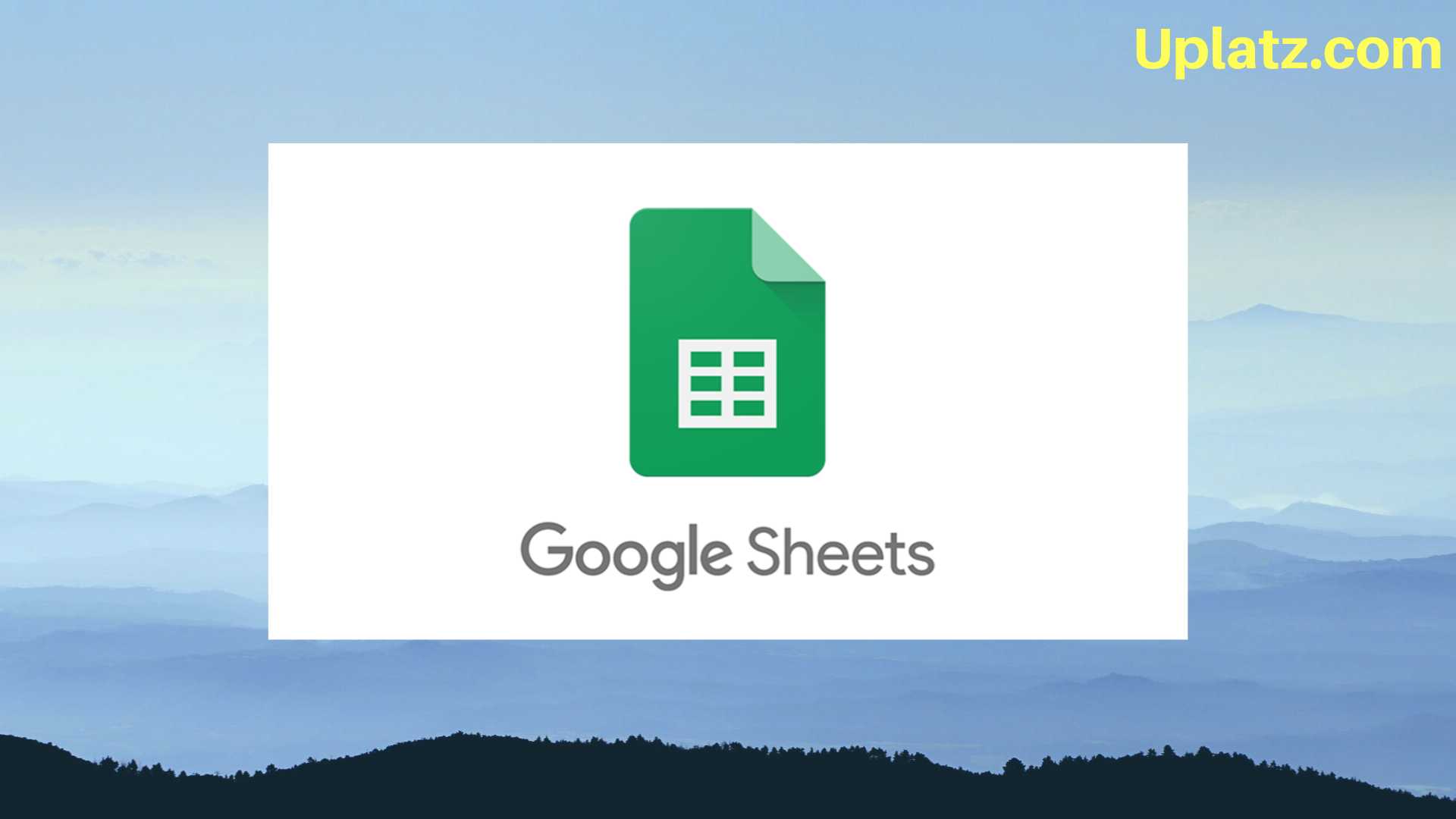
- Google Sheets
- 3 Hours
- GBP 12
- 769 Learners
-
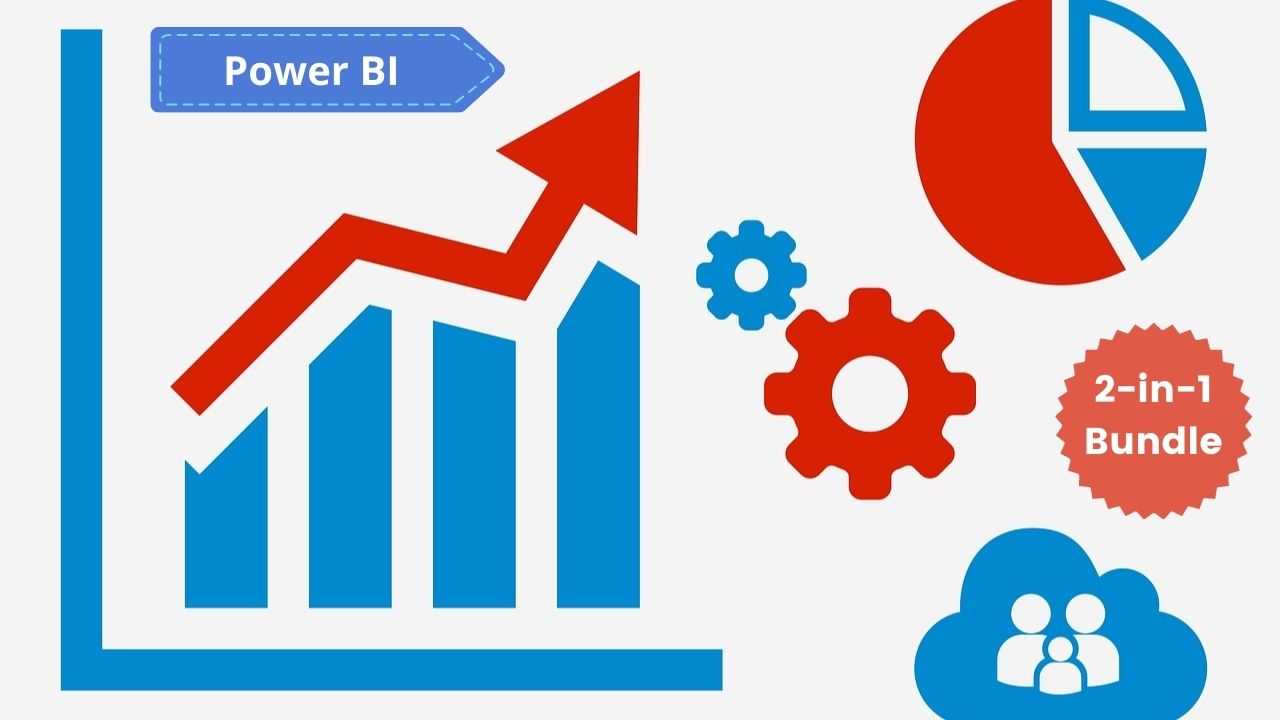
- Bundle Multi (2-in-1) - Microsoft Power BI
- 35 Hours
- GBP 22
- 491 Learners

This is an overview course on Microsoft Excel while the complete detailed-level Microsoft Excel course is available at - https://training.uplatz.com/online-it-course.php?id=microsoft-excel-61. Microsoft Excel is the world's most commonly used spreadsheet software. Excel is used to organise and manipulate data and is a critical tool in business analysis and decision making.
This is an overview course on Microsoft Excel provided by Uplatz. The complete MS Excel training will enable you to understand the basic features of Excel, the core concepts of analysis in Excel, perform simple & complex calculations with confidence using formulas, learn key elements and find your way around the Excel ribbon, do your work faster thanks to Excel shortcuts and present your work professionally whether on screen or printed.
The goal of this course is to provide you the knowledge required to use more advanced formulas and work with various tools to analyse data in spreadsheets, such as sorting, filtering, conditional formatting and auditing. You will also organise table data and present data as charts.
In Microsoft Excel training you will discover how Excel spreadsheets are constructed and how to create templates. The course emphasises hands-on experience, with a series of self-guided exercises integrated into the training.
The complete MS Excel training is divided into 3 phases -
1) During the introduction section of the course, you will be getting to grips with the fundamental and basic tools within Excel which also includes a range of helpful shortcuts to get you started.
2) During the middle stage of our course, you will be going over the most commonly used tools such as tables and functions, which are used in everyday life as well as offices and companies.
3) In the latter section of the training course, you will be delving into the more final techniques we will teach you about Excel. This will be made simple to understand and use in everyday spreadsheets.
Course/Topic - Microsoft Excel overview - all lectures
-
Lecture 1 - Introduction to Microsoft Excel
-
Lecture 5 - Control plus Keys
-
Lecture 12.4 - Bar Charts
Course Objectives
• Enter and edit data.
• Format data and cells.
• Construct formulas, including the use of built-in functions, and relative and absolute references.
• Create and modify charts.
• Preview and print worksheets.
• Use the Excel online Help feature.
This Microsoft Excel Overview course is targeted to those who can master the Microsoft Excel Package. The Microsoft Excel Overview course training help the participants to explore Microsoft Excel functions used in MS-Office.
The Microsoft Excel Overview Course module explains how the MS-Excel is used to record and analyse numerical data. Through the Microsoft Excel Overview course tutorial, the participants learn to apply each and every excel functions, formulas, apply graphs and charts and many more features.
The MS-Excel Expert get expertise training in maintaining large set of excel data in the form of list or table. Microsoft Excel Overview tutorial intention is to provide complete understanding on dynamic formulas using IF, Vlookup, Index, Match and many more functions. The Microsoft Excel Overview course does not need any prerequisites.
Microsoft Excel is a spreadsheet program and a simplified solution to record, analyse and save much numeric data. The Microsoft Excel Overview training course from Uplatz help the participants to learn the importance of handling numerical data in a simplified manner. The Microsoft Excel Overview Course intention is to create strong understanding on the basics of MS-Excel.
Below given are the Certification details of Microsoft Office Specialist - Microsoft Excel Expert
· Certification Level: Expert
· Exam Name: Microsoft Office Specialist - Microsoft Excel Expert
· Exam Code: MO_201
· Exam Mode: Online
· Time Duration: 120 minutes
· Total number of Questions: 45-55
· Exam Price: $100
Uplatz online training ensures the participants to complete the Microsoft Excel Overview course curriculum successfully.
Course Completion Certificate will be awarded by Uplatz upon the completion of the Microsoft Excel Overview course.
The MS-Excel Expert draws an average salary of $87,626 per year depending on the skill, knowledge and hands-on practice. The MS-Excel Expert job roles are in high demand and make a hopeful career.
The MS-Excel Experts have lots of demand across the global companies. The adoption of dynamic formulas, calculations, macros can open up many job vacancies. The leading MNc’s and companies recruit MS-Excel Expert keeping in mind the skill of managing your routine tasks through Ms-Excel functions.
The Microsoft Excel Overview course is suitable for any professionals those who want to build their career as MS-Excel Expert.
After pursuing Microsoft Excel Overview course, the participants can pursue a wide range of career paths.
The following are the job titles:
· MS Excel Expert
· MS Office Specialist
· Excel Specialist
· Data Analyst
· Business Analyst/Consultant
· Technical Analyst
· Data Management Expert
· Marketing/Financial Analyst
Microsoft Excel Overview Training course help the participants to improvise the usage of numerical data in MS Excel.









