Overview Course - Node.js
Get to know about Express.js, Node Packet Manager (NPM), shrink-wrap, NPM Vet, REST, Express.js with MongoDB, and SQLite CRUD operations. View Course Curriculum
Price Match Guarantee
Full Lifetime Access
Access on any Device
Technical Support
Secure Checkout
Course Completion Certificate
View Course Curriculum
Price Match Guarantee
Full Lifetime Access
Access on any Device
Technical Support
Secure Checkout
Course Completion Certificate
 65% Started a new career
Enroll Now
65% Started a new career
Enroll Now
-
 50% Got a pay increase and promotion
50% Got a pay increase and promotion
Students also bought -
-

- Node.js
- 21 Hours
- GBP 12
- 1896 Learners
-
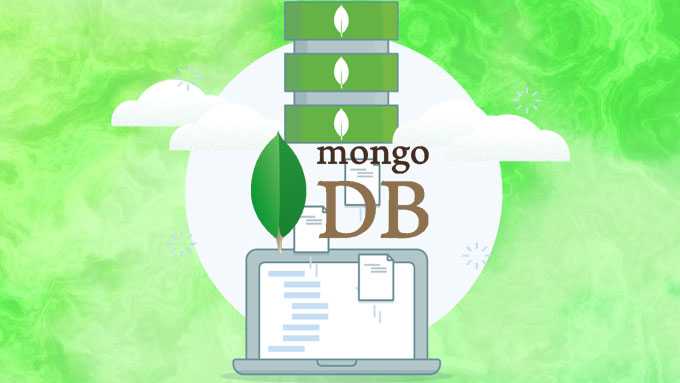
- MongoDB
- 15 Hours
- GBP 12
- 259 Learners
-

- MongoDB Administration
- 5 Hours
- GBP 12
- 17 Learners

This is an overview course on Node.js while the complete detailed-level Node.js course is available at - https://training.uplatz.com/online-it-course.php?id=node-js-128. Node.js is an open-source, cross-platform environment used to create dynamic page contents. It is based on the JavaScript programming language and supports all platforms like Windows, Linux, Mac etc. It can create all kinds of file-related activities on the server side like creating, opening, reading, writing, deleting and closing of files. It can also add, delete and modify data in a user’s database. It has the file extension “.js”.
Some of the advantages of using Node.js is that (i) it is easy to learn and very scalable (ii) it has high performance and full-stack JavaScript (iii) it is highly extensible and (iv) it is very easy to learn. It is best suitable for real-time web applications, messaging apps, multiplayer games, API etc.
After enrolling for this course at Uplatz, students will be getting a brief introduction to Node.js, File System, Node.js Event Loop, Npm and many more. On successful completion of this course, students will be awarded a Certificate of Course Completion from Uplatz.
Course/Topic - Node.js overview - all lectures
-
Lecture 1 - Introduction to Node.js
-
Lecture 2 - Installation of Node.js and First Node.js Application
•Learn about Express.js, Node Packet Manager (NPM), shrink-wrap.
•Learn about NPM Vet, REST, Express.js with MongoDB, and SQLite CRUD operations.
• This Node JS training focuses on the essential concepts of Node JS and provides hands-on experience in building an HTTP server.
• Understand the Node
• Work with Node Projects.
• Work with shrink-wrap to lock the node module versions.
• Learn asynchronous programming.
• Build HTTP Server with Node.
Getting started with Node.js
• Hello World HTTP server
• Hello World command line
• Hello World with Express
• Installing and Running Node.js
• Debugging Your NodeJS Application
• Hello World basic routing
• Hello World in the REPL
• Deploying your application online
• Core modules
• TLS Socket: server and client
• How to get a basic HTTPS web server up and running!
Npm
• Installing packages
• Uninstalling packages
• Setting up a package configuration
• Running scripts
• Basic semantic versioning
• Publishing a package
• Removing extraneous packages
• Listing currently installed packages
Node.js Event loop
• The Node.js process
File System
• The FS Module.
• Reading Directories
• Reading Files
• Streams
• Building servers
• Creating servers with HTTP
• The Http server class
• Parsing requests
• HTTP streaming
• Building APIs using modules, events and packages
• CommonJS Modules
• The global object
• Directories as Modules
• npm Packages
• Managing Dependencies
• npm scripts
• Async Patterns
• Asynchronous Javascript
• Asynchronous Control Flow with Callbacks
• Promises
• Async/Await
• The EventEmitter API
• Third Party Async packages
• ExpressJS
• REST
• Introduction to ExpressJS
• Routing
• Responding
• Configuration
• Views
• Middlewares
• Receiving Data
• Error Handling
• Working With Data
• Authentication With Passport and JWT
• Stateful vs. Stateless Authentication
• OAuth2
• Passport
• JWT – JSON Web Tokens
• Hosting Standalone Node
• Why do we need hosts
• Forever
• PM2
• Node on Windows
• Node as a Windows Service
• IISNode
• Hosting Complex Node Architectures with Docker
• What is Docker
• Docker CLI
• Docker File system & Volumes
• Docker Files
• Containers Communication
• Docker Compose
• Best Practices
• NPM
• Best Practices
• Node.js API design
• Error Handling
• Debugging
The Node.js Certification ensures you know planning, production and measurement techniques needed to stand out from the competition.
Node. js is primarily used for non-blocking, event-driven servers, due to its single-threaded nature. It's used for traditional web sites and back-end API services, but was designed with real-time, push-based architectures in mind.
A common misconception among developers is that Node. js is a backend framework and is only used for building servers. This isn't true: Node. js can be used both on the frontend and the backend.
Node. js (Node) is an open source development platform for executing JavaScript code server-side. Node is useful for developing applications that require a persistent connection from the browser to the server and is often used for real-time applications such as chat, news feeds and web push notifications.
NodeJS is a cross-platform and open source Javascript runtime environment that allows the javascript to be run on the server-side. Nodejs allows Javascript code to run outside the browser. Nodejs comes with a lot of modules and is mostly used in web development.
There are two certification exams, the OpenJS Node. js Application Developer (JSNAD) and OpenJS Node. js Services Developer (JSNSD). JSNA - is designed for anyone looking to demonstrate competence with Node.
Uplatz online training guarantees the participants to successfully go through the Node.js Certification provided by Uplatz. Uplatz provides appropriate teaching and expertise training to equip the participants for implementing the learnt concepts in an organization.
Course Completion Certificate will be awarded by Uplatz upon successful completion of the Node.js online course.
The Node.js draws an average salary of $144,000 per year depending on their knowledge and hands-on experience.
Front-end development with node. js and similar other technologies have nice career prospects. There is always a good demand for right candidates who have the necessary skill sets and have executed mission-critical projects earlier.
A Node. js is majorly used for creating data-intensive real-time IoT applications and devices. According to Statista, based on their early 2020 research they found Node. js to be the most desirable by at least 18.1% of the respondents.
Note that salaries are generally higher at large companies rather than small ones. Your salary will also differ based on the market you work in.
Node JS Developer.
Node JS Architect.
Software Development
1. What is Node.js? Where can you use it?
Node.js is server-side scripting based on Google’s V8 JavaScript engine. It is used to build scalable programs, especially web applications that are computationally simple but are frequently accessed.
You can use Node.js in developing I/O intensive web applications like video streaming sites. You can also use it for developing: Real-time web applications, Network applications, General-purpose applications, and Distributed systems.
2. Why use Node.js?
Node.js makes building scalable network programs easy. Some of its advantages include:
• It is generally fast
• It almost never blocks
• It offers a unified programming language and data type
• Everything is asynchronous
• It yields great concurrency
3. What are the features of Node.js?
Node.js is a single-threaded but highly scalable system that utilizes JavaScript as its scripting language. It uses asynchronous, event-driven I/O instead of separate processes or threads. It can achieve high output via single-threaded event loop and non-blocking I/O.
4. How else can the JavaScript code below be written using Node.Js to produce the same output?
console.log("first");
setTimeout(function() {
console.log("second");
}, 0);
console.log("third");
Output:
first
third
second
In Node.js version 0.10 or higher, setImmediate(fn) will be used in place of setTimeout(fn,0) since it is faster. As such, the code can be written as follows:
console.log("first");
setImmediate(function(){
console.log("second");
});
console.log("third");
5. How do you update NPM to a new version in Node.js?
You use the following commands to update NPM to a new version:
$ sudo npm install npm -g
/usr/bin/npm -> /usr/lib/node_modules/npm/bin/npm-cli.js
npm@2.7.1 /usr/lib/node_modules/npm
6. Why is Node.js Single-threaded?
Node.js is single-threaded for async processing. By doing async processing on a single-thread under typical web loads, more performance and scalability can be achieved as opposed to the typical thread-based implementation.
7. Explain callback in Node.js
A callback function is called after a given task. It allows other code to be run in the meantime and prevents any blocking. Being an asynchronous platform, Node.js heavily relies on callback. All APIs of Node are written to support callbacks.
8. What is callback hell in Node.js?
Callback hell is the result of heavily nested callbacks that make the code not only unreadable but also difficult to maintain. For example:
query("SELECT clientId FROM clients WHERE clientName='picanteverde';", function(id){
query("SELECT * FROM transactions WHERE clientId=" + id, function(transactions){
transactions.each(function(transac){
query("UPDATE transactions SET value = " + (transac.value*0.1) + " WHERE id=" + transac.id, function(error){
if(!error){
console.log("success!!");
}else{
console.log("error");
}
});
});
});
});
9. How do you prevent/fix callback hell?
The three ways to prevent/fix callback hell are:
• Handle every single error
• Keep your code shallow
• Modularize – split the callbacks into smaller, independent functions that can be called with some parameters then joining them to achieve desired results.
The first level of improving the code above might be:
var logError = function(error){
if(!error){
console.log("success!!");
}else{
console.log("error");
}
},
updateTransaction = function(t){
query("UPDATE transactions SET value = " + (t.value*0.1) + " WHERE id=" + t.id, logError);
},
handleTransactions = function(transactions){
transactions.each(updateTransaction);
},
handleClient = function(id){
query("SELECT * FROM transactions WHERE clientId=" + id, handleTransactions);
};
query("SELECT clientId FROM clients WHERE clientName='picanteverde';",handleClient);
You can also use Promises, Generators and Async functions to fix callback hell.
10. Explain the role of REPL in Node.js
As the name suggests, REPL (Read Eval Print Loop) performs the tasks of – Read, Evaluate, Print and Loop. The REPL in Node.js is used to execute ad-hoc Javascript statements. The REPL shell allows entry to javascript directly into a shell prompt and evaluates the results. For the purpose of testing, debugging, or experimenting, REPL is very critical.
11. Name the types of API functions in Node.js
There are two types of functions in Node.js.:
• Blocking functions - In a blocking operation, all other code is blocked from executing until an I/O event that is being waited on occurs. Blocking functions execute synchronously.
For example:
const fs = require('fs');
const data = fs.readFileSync('/file.md'); // blocks here until file is read
console.log(data);
// moreWork(); will run after console.log
The second line of code blocks the execution of additional JavaScript until the entire file is read. moreWork () will only be called after Console.log
• Non-blocking functions - In a non-blocking operation, multiple I/O calls can be performed without the execution of the program being halted. Non-blocking functions execute asynchronously.
For example:
const fs = require('fs');
fs.readFile('/file.md', (err, data) => {
if (err) throw err;
console.log(data);
});
// moreWork(); will run before console.log
Since fs.readFile () is non-blocking, moreWork () does not have to wait for the file read to complete before being called. This allows for higher throughput.
12. Which is the first argument typically passed to a Node.js callback handler?
Typically, the first argument to any callback handler is an optional error object. The argument is null or undefined if there is no error.
Error handling by a typical callback handler could be as follows:
function callback(err, results) {
// usually we'll check for the error before handling results
if(err) {
// handle error somehow and return
}
// no error, perform standard callback handling
}
13. What are the functionalities of NPM in Node.js?
NPM (Node Package Manager) provides two functionalities:
• An online repository for Node.js packages.
• Command-line utility for installing packages, version management and dependency management of Node.js packages.
14. What is the difference between Node.js and Ajax?
Node.js and Ajax (Asynchronous JavaScript and XML) are the advanced implementations of JavaScript. They all serve entirely different purposes.
Ajax is primarily designed for dynamically updating a particular section of a page’s content, without having to update the entire page.
Node.js is used for developing client-server applications.
15. Explain chaining in Node.js
Chaining is a mechanism whereby the output of one stream is connected to another stream creating a chain of multiple stream operations.
16. What are “streams” in Node.js? Explain the different types of streams present in Node.js
Streams are objects that allow the reading of data from the source and writing of data to the destination as a continuous process.
There are four types of streams.
• to facilitate the reading operation.
• to facilitate the writing operation.
• to facilitate both read and write operations.
• is a form of Duplex stream that performs computations based on the available input.
17. What are the exit codes in Node.js? List some exit codes.
Exit codes are specific codes that are used to end a “process” (a global object used to represent a node process).
Examples of exit codes include:
• Unused
• Uncaught Fatal Exception
• Fatal Error
• Non-function Internal Exception Handler
• Internal Exception handler Run-Time Failure
• Internal JavaScript Evaluation Failure
18. What are Globals in Node.js?
Three keywords in Node.js constitute as Globals. These are:
• Global – it represents the Global namespace object and acts as a container for all other objects.
• Process – It is one of the global objects but can turn asynchronous function into an async callback. It can be accessed from anywhere in the code, and it primarily gives back information about the application or the environment.
• Buffer – it is a class in Node.js to handle binary data.
19. What is the difference between AngularJS and Node.js?
Angular.JS is a web application development framework, while Node.js is a runtime system.
20. Why is consistent style important, and what tools can be used to assure it?
Consistent style helps team members modify projects easily without having to get used to a new style every time. Tools that can help include Standard and ESLint.









