Qlik Sense
Become a Qlik Sense expert in data analytics, visualization, and BI through hands-on, self-paced learning. Kickstart your career as a Data Analyst.Preview Qlik Sense course
Price Match Guarantee Full Lifetime Access Access on any Device Technical Support Secure Checkout Course Completion Certificate 86% Started a new career
BUY THIS COURSE (
86% Started a new career
BUY THIS COURSE (GBP 12 GBP 29 )-
 92% Got a pay increase and promotion
92% Got a pay increase and promotion
Students also bought -
-

- Business Intelligence and Data Analytics
- 50 Hours
- GBP 12
- 816 Learners
-
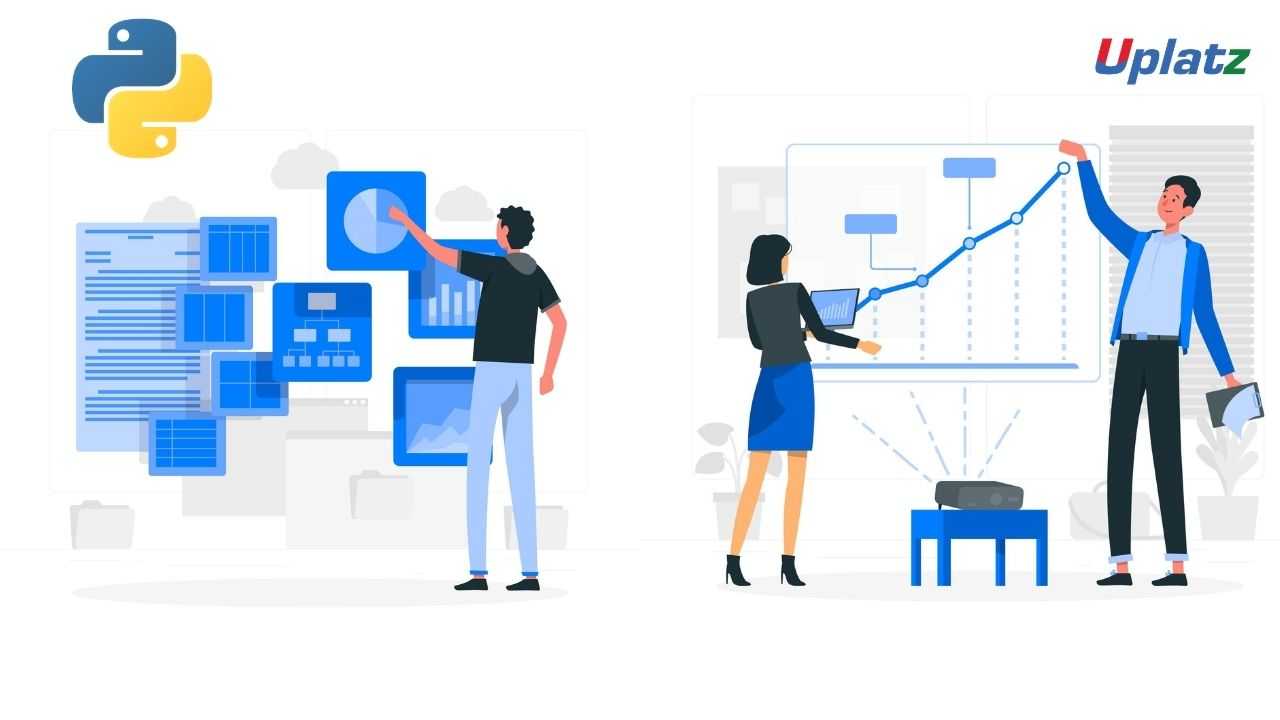
- Data Visualization in Python
- 23 Hours
- GBP 12
- 558 Learners
-

- Career Accelerator - Head of Data, Analytics, and Machine Learning
- 200 Hours
- GBP 32
- 650 Learners

Qlik Sense – Self-Paced Online Course
Master Business Intelligence and Data Visualization at Your Own Pace
In today’s data-driven world, making informed business decisions requires more than just collecting information—it requires the ability to explore, visualize, and understand data in real time.
Qlik Sense, a powerful self-service business intelligence (BI) and data visualization tool, is designed to help users discover insights that drive impactful decisions. This self-paced online course gives you the comprehensive training you need to become an expert in Qlik Sense, regardless of your current skill level or professional background.
The Qlik Sense – Self-Paced Online Course is a complete learning experience built for flexibility, depth, and career relevance. Whether you're a beginner exploring the world of data analytics or an experienced QlikView user transitioning to Qlik Sense, this course provides a structured path to mastery. It’s tailored for data analysts, BI developers, business users, and professionals aiming to enhance their analytical capabilities and earn Qlik Sense certification.
You’ll learn how to use Qlik Sense to connect data from multiple sources, build intuitive dashboards, perform advanced analytics, and share insights across teams. More importantly, you’ll develop a strong foundation in data modeling, scripting, and user access control—key competencies for real-world BI projects.
What Makes This Course Unique?
Unlike general data visualization tutorials or tool-specific training, this course provides an end-to-end understanding of Qlik Sense that is both technically robust and practically applicable. Here are some of the features that set this course apart:
1. True Self-Paced Flexibility Without Compromising Depth
This course is built for professionals with diverse schedules. You can learn on your own time, at your own pace—whether in daily sprints or weekend marathons—without sacrificing the depth of content. The lessons are organized in a logical progression from fundamental to advanced topics, so learners can either follow the sequence or skip to sections that match their current level.
2. Hands-On Learning That Mirrors the Real World
Theory is only valuable when applied. That’s why this course emphasizes hands-on training using real-world datasets, interactive exercises, and scenario-based challenges. You’ll not only build dashboards and reports, but also model data, write scripts, and solve business problems using Qlik Sense.
3. Comprehensive Coverage of the Qlik Ecosystem
Most courses focus only on building dashboards. This course goes further—covering architecture, data loading, associative models, scripting, and data security—giving you the full picture of how Qlik Sense works in enterprise settings.
4. Built for Career Outcomes
Whether you're preparing for a Qlik certification exam or aiming to enhance your profile for job opportunities in business intelligence, this course is designed with career success in mind. You’ll gain not just theoretical knowledge but also the confidence and competence to demonstrate your skills in interviews, project work, and live environments.
5. Support for Learners at All Stages
From first-time users to seasoned data professionals transitioning from QlikView or other BI tools, this course offers clear, step-by-step guidance without unnecessary jargon. Each concept is explained with context, clarity, and visual support to ensure deep understanding.
How to Use This Course Effectively
To maximize your learning experience and truly master Qlik Sense, it’s important to approach this course with intention. Here's how you can make the most of your journey:
1. Set Clear Learning Objectives
Before starting, ask yourself what you want to achieve. Are you aiming to build dashboards for your current job? Transition into a BI role? Prepare for Qlik certification? By clarifying your goals early, you’ll stay motivated and focused throughout the course.
2. Follow the Structured Path, Then Customize
The course is structured to take you from the basics to advanced techniques. Beginners should follow the curriculum sequentially to build a solid foundation. Intermediate or returning learners can jump into specific sections—such as data scripting or security—based on their immediate needs.
3. Engage with the Hands-On Projects
Passive learning is not enough when it comes to mastering tools like Qlik Sense. Actively complete each exercise, pause the video tutorials to try steps yourself, and experiment with different settings and layouts. Use real-world or personal datasets whenever possible to bring relevance to your practice.
4. Build Your Own Portfolio
As you work through the course, begin creating a personal dashboard portfolio. Include visuals, summaries, and key use cases for each project. This not only reinforces your learning but also serves as a showcase of your skills for prospective employers or clients.
5. Take Notes and Revisit
Keep a digital notebook or document where you record key insights, formula examples, best practices, and challenges you’ve solved. This will become an invaluable reference when you begin applying Qlik Sense professionally.
6. Prepare for Real-World Use
Don’t just learn how to use features—understand when and why to use them. Think like a business user. Ask: What question am I trying to answer with this dashboard? What story does the data tell? How can I make this more interactive or actionable? This mindset will set you apart as a true BI professional.
7. Stay Updated and Keep Practicing
BI tools like Qlik Sense evolve frequently with new features and enhancements. After completing the course, stay connected to Qlik’s community forums, webinars, and product updates to continue expanding your expertise.
In an era where data is the new currency, those who can interpret and present data effectively hold a strategic advantage. The Qlik Sense – Self-Paced Online Course empowers you with the practical skills and conceptual knowledge to leverage Qlik Sense as a dynamic BI platform.
Whether you're visualizing data for internal reports, building enterprise dashboards, or seeking Qlik certification, this course gives you everything you need to succeed—from the ground up. Its unique combination of self-paced learning, in-depth content, and real-world application makes it more than just a tutorial—it’s a launchpad for your career in business intelligence.
Join thousands of learners who are transforming their data skills and unlocking new opportunities with Qlik Sense. With the right tools, guidance, and a bit of curiosity, you’re just one course away from becoming a true data storyteller.
Course/Topic 1 - Course access through Google Drive
-
Google Drive
-
Google Drive
By the end of this course, learners will be able to:
- Understand the fundamentals of Qlik Sense and its architecture.
- Differentiate between QlikView and Qlik Sense.
- Build robust data models using QVDs, joins, link tables, and set analysis.
- Design advanced, interactive dashboards and visualizations.
- Connect Qlik Sense to databases and flat files for data extraction.
- Implement section access for secure data access control.
- Optimize and troubleshoot data models using best practices.
- Deploy and manage applications using QMC (Qlik Management Console).
- Use storytelling features for effective data presentations.
- Prepare for Qlik Sense Business Analyst and Data Architect certifications.
Qlik Sense - Course Syllabus
Module 1 – Introduction to Qlik Sense
- What is Qlik Sense?
- Key differences and similarities between QlikView and Qlik Sense
- Understanding Qlik Sense logical architecture
- Overview of Qlik Sense project architecture
- Navigating the folder structure
Module 2 – Qlik Sense Components
- Overview of Qlik Sense Desktop Hub
- Introduction to Qlik Sense Dev Hub
- Managing Qlik Sense with the Management Console (QMC)
- Understanding Qlik Sense services
Module 3 – Data Modeling and Architecture
- Basics of scripting in Qlik Sense
- Loading different types of data (inline, resident, QVDs)
- Creating and using QVDs (QlikView Datafiles)
- Connecting to databases and flat files
- Scripting syntax and data load editor
- Identifying and resolving synthetic keys and circular loops
- Using subset ratio and information density analysis
- Building a master calendar
- Script functions and their applications
- Joining and concatenating data tables
- Using mapping and link tables
- Interval match function for slowly changing dimensions
- Introduction to and advanced use of set analysis
- Implementing section access (data security)
- Best practices for optimizing data models
Module 4 – Dashboard Designing and Publishing
- Building dynamic and interactive dashboards
- Creating different types of charts (bar, line, pie, combo, etc.)
- Creating and managing master items
- Using bookmarks for guided analytics
- Building storytelling narratives
- Working with visualization extensions and bundles
- Exporting content (charts, data, dashboards)
- Publishing applications to streams using QMC
- Overview of QMC web portal and administration
Upon successful completion of the course, learners will receive a Course Completion Certificate from Uplatz, validating their expertise in Qlik Sense data visualization and business intelligence.
This certification will enhance your credentials and boost your career prospects as a data analytics professional. The course also prepares you for official Qlik Sense certifications such as:
- Qlik Sense Business Analyst Certification
- Qlik Sense Data Architect Certification
Completing the Qlik Sense course opens doors to a variety of roles in data analytics, BI development, and visualization. With the demand for data professionals rising globally, Qlik Sense proficiency is a valuable asset for career growth.
Job Roles You Can Pursue:
- Qlik Sense Developer
- Business Intelligence Analyst
- Data Visualization Expert
- BI Consultant
- Qlik Data Architect
- Reporting Analyst
- QlikView to Qlik Sense Migration Specialist
Industries Hiring Qlik Sense Professionals:
Finance, Healthcare, Retail, Manufacturing, Government, E-commerce, Telecommunications, and IT Services.
- What are the key differences between QlikView and Qlik Sense?
Qlik Sense is more modern, web-based, and self-service oriented compared to QlikView, which is developer-centric with limited self-service features. - What is a synthetic key in Qlik Sense and how do you resolve it?
A synthetic key occurs when two or more tables have multiple common fields. It can be resolved by removing extra fields or renaming them appropriately. - Explain the function of a QVD file in Qlik Sense.
QVD (QlikView Data) files store data in a highly compressed format, enabling faster data reloads and optimized performance. - What is the purpose of a Master Calendar in Qlik Sense?
A Master Calendar is used to create a complete calendar table that ensures accurate date-related analysis and comparisons. - How do you implement section access in Qlik Sense?
Section access is implemented using scripting to define user-level access control, ensuring data security and role-based visibility. - What is Set Analysis in Qlik Sense?
Set Analysis allows developers to create complex expressions for filtering data dynamically within visualizations. - How do you optimize data models in Qlik Sense?
Optimization involves removing synthetic keys, minimizing joins, using QVDs, and ensuring proper field usage to enhance performance. - What is the use of Qlik Sense Management Console (QMC)?
QMC is used to manage users, security rules, data connections, and publishing applications in the Qlik Sense environment. - How can you handle slowly changing dimensions in Qlik Sense?
Using the Interval Match function allows you to map historical records with time intervals for SCD implementation. - What are master items in Qlik Sense?
Master items are reusable dimensions, measures, or visualizations that maintain consistency across different sheets and apps.









