R Programming (basic to advanced)
Learn programming in R, reading data into R, accessing R packages, writing R functions & more. Become Data Analyst / Data Scientist with command on R.Preview R Programming (basic to advanced) course
View Course Curriculum Price Match Guarantee Full Lifetime Access Access on any Device Technical Support Secure Checkout Course Completion Certificate 91% Started a new career
BUY THIS COURSE (GBP 29)
91% Started a new career
BUY THIS COURSE (GBP 29)
-
 87% Got a pay increase and promotion
87% Got a pay increase and promotion
Students also bought -
-
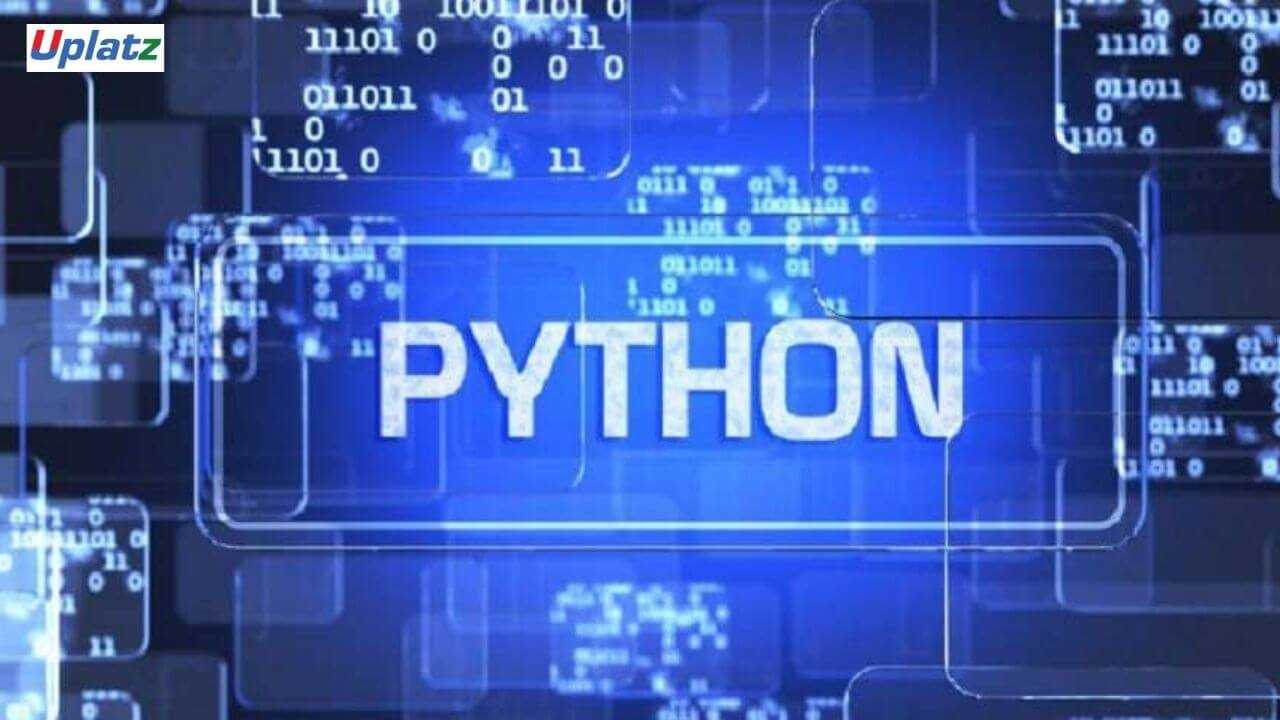
- Python Programming (basic to advanced)
- 30 Hours
- GBP 29
- 2465 Learners
-
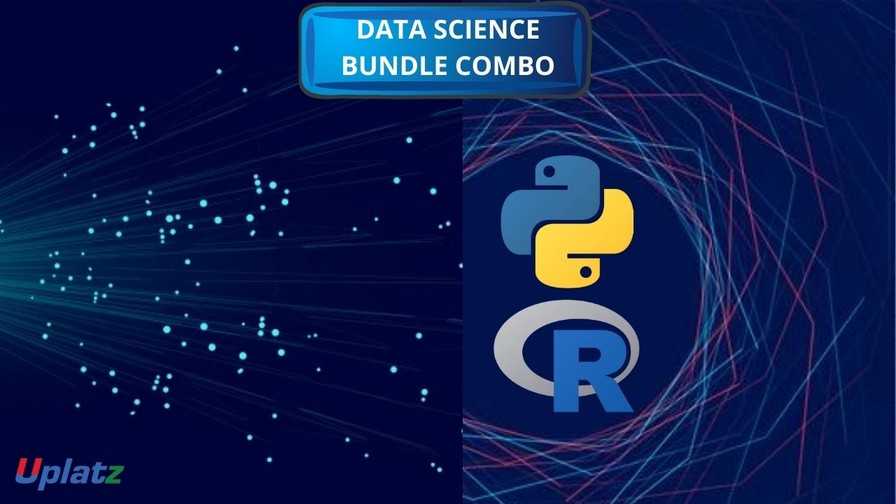
- Bundle Combo - Data Science (with Python and R)
- 70 Hours
- GBP 49
- 3110 Learners
-

- Bundle Multi (2-in-1) - R Programming
- 30 Hours
- GBP 49
- 839 Learners

R is a programming language and environment used for statistical computing, graphics and data analytics. R is simple and well-developed programming which includes, condition, loops, user-defined recursive function, input & output facilities, data handling, storage facility, etc. R is one of the widely used programming languages and supported by world’s data scientist, as it provides operators for calculating arrays, list and vectors. It provides tools and graphical facility for data analysis and its display. R is widely used by researcher, marketer and data analyst to retrieve, analyse and visualise the data.
R is a popular language used by data scientists and researchers. If you are working with data, R is a fantastic language to learn. R provides a wide variety of statistical (linear and nonlinear modelling, classical statistical tests, time-series analysis, classification, clustering, etc.) and graphical techniques, and is highly extensible. One of R’s strengths is the ease with which well-designed publication-quality plots can be produced, including mathematical symbols and formulae where needed. Great care has been taken over the defaults for the minor design choices in graphics, but the user retains full control.
R is known for its rich collection of libraries, or packages, which provide a wide range of statistical and graphical techniques. Some of the popular packages include ggplot2 for data visualization, dplyr for data manipulation, and caret for machine learning. R has a syntax that is easy to learn and use, making it accessible to both experienced programmers and beginners. The R Studio Integrated Development Environment (IDE) provides a user-friendly interface for writing and running R code.
Some of the key features of R programming include:
1) Data manipulation: R provides a variety of functions and packages for data manipulation, such as merging, sorting, filtering, and reshaping data.
2) Data visualization: R has a wide range of tools for creating high-quality visualizations, including scatter plots, histograms, bar charts, and more.
3) Statistical modeling: R provides a comprehensive set of statistical functions for descriptive statistics, hypothesis testing, regression analysis, and more.
4) Machine learning: R has a number of packages for machine learning, including caret, randomForest, and xgboost, which allow for the creation of predictive models.
5) Integration: R can be easily integrated with other programming languages, such as Python and SQL, to create a complete data analysis pipeline.
Overall, R is a powerful tool for data analysis and statistics that is widely used in industry and academia. Its open-source nature and active community make it a flexible and constantly evolving programming language. R is available as free software under the terms of the Free Software Foundation’s GNU General Public License in source code form. It compiles and runs on a wide variety of UNIX platforms and similar systems (including FreeBSD and Linux), Windows and MacOS.
This R programming (basic to advanced) course by Uplatz will help you to master the R programming language in great detail thus providing you skills on data analysis and data science using R.
Course/Topic - R Programming (basic to advanced) - all lectures
-
In this lecture session we learn about basic introduction to R programming and also talk about some key features of R programming.
-
In this lecture session we learn about the setup of R language in your system and also talk about the importance of R programming.
-
In this lecture session we learn about variables and data types in R language and also talk about types of variables and data types in R programming.
-
In this lecture session we learn about uses of variable and data types in our programs and also talk about some key features of variables and data types.
-
In this lecture session we learn about input - output features and also talk about features of input - output features.
-
In this lecture session we learn about posted function () in input output features and also talk about features of posted functions().
-
In this lecture session we learn about operators in R and also talk about features of operators in R programming.
-
In this lecture session we learn about different types of operators in R language and also talk about features of all types of operators in R.
-
In this lecture session we learn about vectors in data structure in R programming and also talk about features of vectors in data structures in brief.
-
In this lecture session we learn about the importance of vectors in data structure and also talk about vectors in data structures in brief.
-
In this lecture session we learn about list data structure in R programming and also talk about features of list in data structure.
-
In this lecture session we learn about more operations on the list and also talk about features of List in data structures in brief.
-
In this lecture session we learn about matrix in R programming and also talk about features of matrix in data structure in R language.
-
In this lecture session we learn about matrix in R programming and also talk about features of matrix in data structure in R language.
-
In this lecture session we learn about matrix data structure in R programming and also talk about some key features of matrix and data structure.
-
In this lecture session we learn about arrays in R programming and also talk about features of arrays.
-
In this lecture session we learn about different types of arrays in data structure and also talk about features of Arrays in data structure in brief.
-
In this lecture session we learn about data frame in R programming and also talk about function of data frame.
-
In this lecture session we learn about data frame features in R programming and also talk about the importance of data structure.
-
In this lecture session we learn about the importance of Data frame in brief and also talk about function of data frame in R programming.
-
In this lecture session we learn about data frame key features of data frame in data structure in brief.
-
In this lecture session we learn about factors data structures in R programming and also talk about the importance of factors.
-
In this lecture session we learn about factors of data structure in R programming and also talk about different types of factors in R language.
-
In this lecture session we learn about decision making in R programming and also talk about features of decision making in R.
-
In this lecture session we learn about different types of decision making statements and also talk about features of all decision statements.
-
In this lecture session we learn about decision making using integers and also talk about functions of integers.
-
In this lecture session we learn about Loops in R programming and also talk about factors of Loops in R language.
-
In this lecture session we learn about functions of Loops and why we need Loop statement in R programming and also talk about key features of Loop statement.
-
In this lecture session we learn about different types of Loops in R programming and also talk about features of For loop, while loop and do while loop.
-
In this lecture session we learn about functions in R programming language and also talk about features of functions in R language.
-
In this lecture session we learn about different types of functions in R programming and also talk about the importance of functions.
-
In this lecture session we learn about string in R programming and also talk about features of string function in R.
-
In this lecture session we learn about why we need strings in R programming and also talk about the importance of strings.
-
In this lecture session we learn about packages in R programming and also talk about features of packages in R.
-
In this lecture session we learn about data and file management in R programming and also talk about functions of data and file management.
-
In this lecture session we learn about how we manage the data and file in R programming and also talk about the importance of data and file management.
-
In this lecture session we learn about Line chart in R programming and also talk about features of line chart in brief.
-
In this lecture session we learn about scatterplot in R language and also talk about functions of scatters plot.
-
In this lecture session we learn about Pie chart in R programming and also talk about features of Pie Chart in brief.
-
In this lecture session we learn about bar charts in R language and also talk about features of Bar chart in brief.
-
In this lecture session we learn about how we use bar charts in R programming and also talk about features of Bar charts.
-
In this lecture session we learn about histogram in R programming and also talk about features of histogram.
-
In this lecture session we learn about Boxplots in R programming and also talk about features of Boxplot in R language.
• Learn how to program in R and how to use R for effective data analysis.
• You will also learn how to install and configure software necessary for a statistical programming environment, discuss generic programming language concepts as they are implemented in a high-level statistical language.Learn to read in files, use symbols and assignments.
• Learn to read in files, use iterate simple loops.
• Learn how to explain the R environment.
• Learn how to install and use R Studio.
• Overview of R, R data types and objects, reading and writing data
• Learn about Control structures, functions, scoping rules, dates and times of R programming.
• Learn Loop functions, debugging tools, Simulation, code profiling of R programming.
Fundamentals of R Language
· Introduction to R
· History of R
· Why R programming Language
· Comparison between R and Python
· Application of R
Setup of R Language
· Local Environment setup
· Installing R on Windows
· Installing R on Linux
· RStudio
· What is Rstudio?
· Installation of Rstudio
· First Program - Hello World
Variables and Data Types
· Variables in R
· Declaration of variable
· Variable assignment
· Finding variable
· Data types in R
· Data type conversion
· R programs for Variables and Data types in Rstudio
Input-Output Features in R
· scan() function
· readline() function
· paste() function
· paste0() function
· cat() function
· R Programs for implementing these functions in Rstudio
Operators in R
· Arithmetic Operators
· Relational Operators
· Logical Operators
· Assignment Operators
· Miscellaneous Operators
· R Programs to perform various operations using operators in Rstudio
Data Structure in R (part-I)
· What is data structure?
· Types of data structure
· Vector
- What is a vector in R?
- Creating a vector
- Accessing element of vector
- Some more operations on vectors
- R Programs for vectors in Rstudio
· Application of Vector in R
· List
- What is a list in R?
- Creating a list
- Accessing element of list
- Modifying element of list
- Some more operations on list
· R Programs for list in Rstudio
Data Structure in R (part-II)
· Matrix or Matrices
- What is matrix in R?
- Creating a matrix
- Accessing element of matrix
- Modifying element of matrix
- Matrix Operations
- R Programs for matrices in Rstudio
· Application of Matrices in R
· Arrays
- What are arrays in R?
- Creating an array
- Naming rows and columns
- Accessing element of an array
- Some more operations on arrays
- R Programs for arrays in Rstudio
Data Structure in R (part-III)
· Data frame
- What is a data frame in R?
- Creating a data frame
- Accessing element of data frame
- Modifying element of data frame
- Add the new element or component in data frame
- Deleting element of data frame
- Some more operations on data frame
- R Programs for data frame in Rstudio
· Factors
- Factors in R
- Creating a factor
- Accessing element of factor
- Modifying element of factor
- R Programs for factors in Rstudio
· Application of Factors in R
Decision Making in R
· Introduction to Decision making
· Types of decision-making statements
· Introduction, syntax, flowchart and programs for
- if statement
- if…else statement
- if…else if…else statement
- switch statement
Loop control in R
· Introduction to loops in R
· Types of loops in R
- for loop
- while loop
- repeat loop
- nested loop
· break and next statement in R
· Introduction, syntax, flowchart and programs for
- for loop
- while loop
- repeat loop
- nested loop
Functions in R
· Introduction to function in R
· Built-in Function
· User-defined Function
· Creating a Function
· Function Components
· Calling a Function
· Recursive Function
· Various programs for functions in Rstudio
Strings in R
· Introduction to string in R
- Rules to write R Strings
- Concatenate two or more strings in R
- Find length of String in R
- Extract Substring from a String in R
- Changing the case i.e. Upper to lower case and lower to upper case
· Various programs for String in Rstudio
Packages in R
· Introduction to Packages in R
· Get the list of all the packages installed in Rstudio
· Installation of the packages
· How to use the packages in R
· Useful R Packages for Data Science
· R program for package in Rstudio
Data and file management in R
· Getting and Setting the Working Directory
· Input as CSV File
· Analysing the CSV File
· Writing into a CSV File
· R prog
This R Programming training course will help the participant to master the R Programming language. As a part of this R programming training, the participants will master the R programming concepts.
In R Programming Course module, the participants understand that R programming language is used for data analysis. In the R Programming course, the participants will learn to deal with statistical computing and graphics.
The R Developer get trained in developing statistical software. R Programming tutorial helps the participants to fulfil the role of a R Developer. R Programming training course requires none of any prerequisite.
The R Programming training course from Uplatz can help the participants to understand the R coding language is applied in scientific research, data analysis and statistical computing. The R Programming training course validates whether the participants possess basic knowledge of R programming language. The R Programming training course helps the participants to create and maintain statistical software and data analysis services.
Uplatz online training ensures the participants to successfully go through the R Programming training course. Uplatz provides appropriate teaching and expertise training is provided to equip the participants for implementing the learnt concepts in an enterprise.
Uplatz Course Completion Certificate will be awarded upon the completion of the R programming course training.
Career Path and Job Prospects
The R Developer draws an average salary of $73,664 per year depending on the knowledge and hands-on experience. The R Developer job roles are in high demand and make a promising career.
The RDevelopers have huge demand across various MNC’s. The importance of R package in various companies can open up good job opportunities. The leading companies hire R Developer considering their skill of mastering R programming and create data analysis, data visualization. The Participants earn R Programming training through our course completion certificate.
The R Programming course is ideally designed for programmers and those who aspire to build their career in R programming.
After pursuing R Programming course, the participants can pursue a wide range of career paths.
The following are the job titles:
• R Programmer
• R Developer
• Application Developer
• Software Programmer
• Business Intelligence Developer
R Programming Training course is worth for any developers to improve their business intelligence and data science programming skills.
1) Explain what is R?
R is data analysis software which is used by analysts, quants, statisticians, data scientists and others.
2) List out some of the function that R provides?
The function that R provides are
- Mean
- Median
- Distribution
- Covariance
- Regression
- Non-linear
- Mixed Effects
- GLM
- GAM. etc.
3) Explain how you can start the R commander GUI?
Typing the command, ("Rcmdr") into the R console starts the R commander GUI.
4) In R how you can import Data?
You use R commander to import Data in R, and there are three ways through which you can enter data into it
- You can enter data directly via Data à New Data Set
- Import data from a plain text (ASCII) or other files (SPSS, Minitab, etc.)
- Read a data set either by typing the name of the data set or selecting the data set in the dialog box
5) Mention what does not ‘R’ language do?
- Though R programming can easily connects to DBMS is not a database
- R does not consist of any graphical user interface
- Though it connects to Excel/Microsoft Office easily, R language does not provide any spreadsheet view of data
6) Explain how R commands are written?
In R, anywhere in the program you have to preface the line of code with a #sign, for example
- # subtraction
- # division
- # note order of operations exists
7) How can you save your data in R?
To save data in R, there are many ways, but the easiest way of doing this is
Go to Data > Active Data Set > Export Active Data Set and a dialogue box will appear, when you click ok the dialogue box let you save your data in the usual way.
8) Mention how you can produce co-relations and covariances?
You can produce co-relations by the cor () function to produce co-relations and cov () function to produce covariances.
9) Explain what is t-tests in R?
In R, the t.test () function produces a variety of t-tests. T-test is the most common test in statistics and used to determine whether the means of two groups are equal to each other.
10) Explain what is With () and By () function in R is used for?
- With() function is similar to DATA in SAS, it apply an expression to a dataset.
- BY() function applies a function to each level of factors. It is similar to BY processing in SAS.
11) What are the data structures in R that is used to perform statistical analyses and create graphs?
R has data structures like:
- Vectors
- Matrices
- Arrays
- Data frames
12) Explain general format of Matrices in R?
General format is
Mymatrix< - matrix (vector, nrow=r , ncol=c , byrow=FALSE,
dimnames = list ( char_vector_ rowname, char_vector_colnames))
13) In R how missing values are represented ?
In R missing values are represented by NA (Not Available), why impossible values are represented by the symbol NaN (not a number).
14) Explain what is transpose?
For re-shaping data before, analysis R provides various method and transpose are the simplest method of reshaping a dataset. To transpose a matrix or a data frame t () function is used.
15) Explain how data is aggregated in R?
By collapsing data in R by using one or more BY variables, it becomes easy. When using the aggregate() function the BY variable should be in the list.
16) What is the function used for adding datasets in R?
rbind function can be used to join two data frames (datasets). The two data frames must have the same variables, but they do not have to be in the same order.
17) What is the use of subset() function and sample() function in R?
In R, subset() functions help you to select variables and observations while through sample() function you can choose a random sample of size n from a dataset.
18) Explain how you can create a table in R without external file?
Use the code
myTable = data.frame()
edit(myTable)
This code will open an excel like spreadsheet where you can easily enter your data.









