SAP CPI (Cloud Platform Integration)
As SAP CPI engineer, learn to integrate cloud applications into the landscape with standard packages. Seamlessly connect cloud & on-prem applications. View Course Curriculum
Price Match Guarantee
Full Lifetime Access
Access on any Device
Technical Support
Secure Checkout
Course Completion Certificate
View Course Curriculum
Price Match Guarantee
Full Lifetime Access
Access on any Device
Technical Support
Secure Checkout
Course Completion Certificate
 84% Started a new career
BUY THIS COURSE (
84% Started a new career
BUY THIS COURSE (GBP 12 GBP 29 )-
 80% Got a pay increase and promotion
80% Got a pay increase and promotion
Students also bought -
-
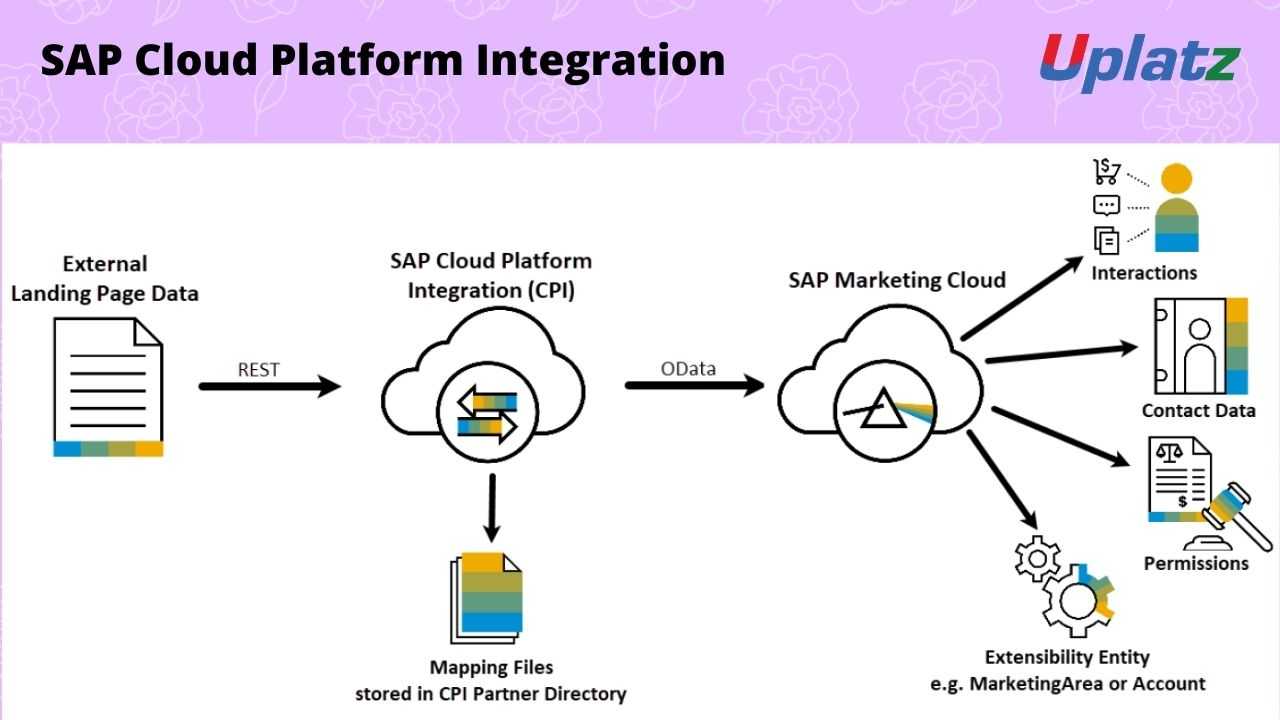
- SAP CPI (basic to advanced)
- 30 Hours
- GBP 12
- 108 Learners
-
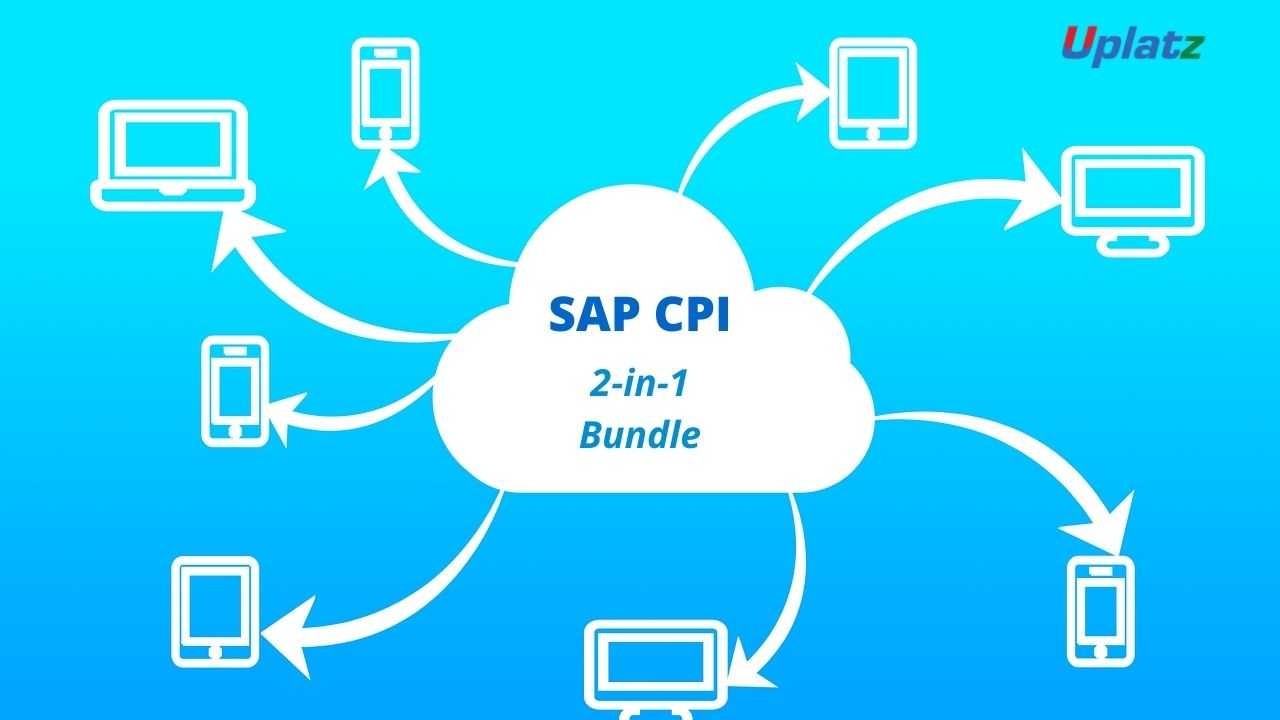
- Bundle Multi (2-in-1) - SAP CPI
- 55 Hours
- GBP 22
- 237 Learners
-

- Career Path - SAP Consultant (Techno-Functional)
- 600 Hours
- GBP 90
- 4489 Learners

SAP Cloud Platform Integration (CPI) allows an organisation to go beyond the traditional way of handling the system in SAP ERP. This technology provides a strong infrastructure with reliable security and integrates business networks. The SAP Cloud Platform allows an organisation to run SAP HANA based application, connect with SAP and non-SAP system seamlessly and make systems digitally fast, simple & secure.
SAP CPI easily connects cloud applications with other cloud and onPremises apps, both from SAP and non-SAP. The SAP Cloud Platform Integration offers the B2B possibilities and interchanges the documents, it also converts the documents. This cloud platform integration will provide A2S adapters based on their communication. And it processes the EDI Splitter, in the message flow process the message will receive to the receiver from the sender.
SAP CPI includes a developing library of SAP controlled popular integration solutions for connecting SAP Cloud answers to on-premise systems. CPI is getting an increasing number of the standard opportunity for connecting Public Cloud solutions like S/4HANA cloud programs to each other and to SAP On-Premise answers. CPI provides a rich set of capabilities in different areas; Such as Security, performance, reliability and prepackaged integration content.
SAP CPI is designed to simplify integration by providing a single platform to manage multiple integration scenarios. It offers a variety of pre-built integration flows and templates for popular applications such as SAP S/4HANA, SAP SuccessFactors, and Salesforce. Additionally, it provides a set of tools and services for custom integration development. SAP CPI supports a variety of integration patterns, including point-to-point, publish/subscribe, and request/response. It also includes features for message transformation, routing, and error handling, as well as support for various messaging protocols such as REST, SOAP, and OData.
Some of the benefits of using SAP CPI include:
a) Faster time-to-market for new integrations
b) Reduced complexity and cost of integration development and maintenance
c) Improved data accuracy and consistency across systems
d) Increased visibility into integration processes through real-time monitoring and analytics
e) Scalability to support large volumes of data and transactions.
Key features of SAP cloud platform integration: enhances the capability of developers, ease the transfer of integration content, enable to get real-time data from the non-SAP application and connects easily with SAAS application.
In the process integration there are some specific requirements like, message orchestration, Reliability and Transactional process integrity. And in the data integration, in this the data is synchronized, in this interaction will be system to system, and there is data level coupling of applications. Overall, SAP CPI is a powerful and flexible integration platform that can help organizations streamline their integration processes and drive digital transformation.
In this SAP CPI training by Uplatz, you will be able to learn the basics and introduction of fundamentals of SAP cloud platform integration with SAP and non-SAP system.
Course/Topic - SAP CPI - all lectures
-
This tutorial gives you a comprehensive coverage of concepts of SAP Cloud and makes you comfortable to use it in your software development projects.
-
SAP Cloud Platform is a cloud-based tool to develop and deploy custom applications. This includes full range of service catalog including database, storage and backup of data, reporting service and transaction layer to develop multi-platform software development.
-
This tutorial has been prepared for professionals who aspire to learn the fundamentals of Cloud Platform and application development. Consultants and project team members who have already been a part of SAP application development can draw benefits from this tutorial and refresh their knowledge.
-
Before getting started with SAP CPI module we have to understand what is SAP CPI (Cloud Platform Integration) properly. This video highlights the misconceptions that you might have and need to understand before dealing with CPI.
-
In this tutorial, you'll learn how to integrate SAP Cloud Platform.
-
In this tutorial, you configure and test Azure AD single sign-on in a test environment SAP Cloud Platform supports SP initiated SSO
-
To configure the integration of SAP Cloud Platform into Azure AD (Active Directory), you need to add SAP Cloud Platform from the gallery to your list of managed SaaS apps.
-
Configure and test Azure AD SSO with SAP Cloud Platform using a test user called B. Simon. For SSO to work, you need to establish a link relationship between an Azure AD user and the related user in SAP Cloud Platform.
-
SAP Integration Suite provides the most effective customized performances report of its current customers, and it's great for multiple organizations looking for a right platform as a service solution.
-
SAP Cloud is a nice product in the market and is very helpful for SAP's business, and it also gives the most effective services to the customers. SAP Cloud or SAP Integration Suite is an enterprise integration platform as a service. It allows connecting all software, apps, employees and different departments of the organization through unlimited IT facilities.
-
SAP CPI is a complex system. There are some areas that you must understand what mean before you start creating your first real project. If not you are going to spend too much time on something that will not help your project. And it will be difficult to understand how to get started.
-
SAP Cloud platform offers PaaS based in-memory and microservice based mobile enabled cloud applications. SAP Cloud Platform provides you an option to control your choice of clouds, frameworks, and applications.
-
SAP Cloud Platform Cockpit is the central Web-based user interface for administrators, and you can use this for providing access to various functions for configuring and managing applications using SAP Cloud platform
-
As part of SAP Cloud Platform Integration suite, SAP offers a lightweight integration software which is called SAP Cloud platform Integration for Data Services CPI-DS (Formerly called as HCI-DS).
-
The SAP Data Services agent facilitates the interaction of CPI-DS on-cloud with systems in Local landscape. It must be installed and configured for enabling data movement between on-premise and cloud systems.
• Describe the possibilities of the SAP Integration Suite
• Use the required tools, processes and operations
• Work with iFlows
• Use the prepackaged content
• Work with adapters
• Use APIs
• Explain Security Aspects and Monitoring
• Describe: iFlow objects; sender, receiver integration; components such as routers, splitters, filters. Use basic scripting, Groovy, JavaScript. Use adapters.
• Explain event handling, exception handling, persisting objects; transformation of messages including compression, format conversion
SAP Cloud Platform Integration - Course Syllabus
1. Introduction to SAP Cloud Platform Integration
a) Explore the SAP Cloud strategy
b) Explain the positioning of SAP Cloud Platform Integration in the SAP
2. Cloud strategy
a) Explain the positioning within the Application Integration and Infrastructure
b) Perform a classification according to ISA-M
c) Explore use cases
3. Product Overview
a) Explain the integration Platform-As-A-Service
b) Explain the architecture
c) Get an overview about integration capabilities
d) Explain connectivity and converter options
e) Use development tools
4. Basic Building Blocks of an Integration Scenario
a) Explain the main phases of an integration project
b) Explore the elements of an integration flow
c) Use SAP Cloud Platform Integration, integration patterns
5. Twitter Basic Scenario, Foundation
a) Explore the complete sample process
b) Configure inbound communication
c) Configure outbound communication
d) Use events
e) Use persistence
6. Twitter Basic Scenario, Advanced
a) Use calls in an advanced integration scenario
b) Explain the camel message model
c) Manipulate the message with message transformers
d) Explain message converters
e) Use mappings
f) Use XST mappings
7. Twitter Scenario, Extended
a) Define message routers
b) Explain scripting in message processing
c) Define additional components
d) Specify the runtime configuration
8. Concepts of Secure Communication
a) Explain secure communication
b) Explore concepts of secure communication
c) Explain security elements related to the mail adapter
d) Explain the relation of security artifacts to integration flow configuration
9. Other Security Aspects
a) Explain the technical landscape
b) Explain data storage security
c) Perform user management for cloud integration
d) Add members to an account
10. Operations and Monitoring
a) Explain the operating model
b) Explain web-based monitoring
c) Explain APIs for monitoring
10. Additional Topics
a) Perform the complete neverbounce process
b) Explain content transport
c) Explain B2B support
d) Design cloud integration content for SAP Process Orchestration 7.5 SP10
Get a Course Completion Certificate on successfully completing the course.
Question 1. Define Sap Analytics Cloud?
Answer :
SAP Analytics Cloud refers to an all-in-one cloud platform offered as software program as a service (SaaS) especially for planning, business intelligence (BI), making plans and predictive analytics providing information discovery, facts visualization, simulation, what-if, forecasting besides the numerous different competencies. This has been built broadly speaking on SAP Cloud Platform, and this gives a complete, unified and relaxed public cloud analytics enjoy supposed for maximizing data-pushed decision making.
Question 2. Is The Sap Analytics Cloud Multitenant?
Answer :
Yes, the SAP Analytics Cloud has been available as a public cloud (software program as a provider, multi-tenant) imparting. A ‘personal cloud’ (software program as a carrier, single tenant) is available as an option.
Question 3. Where Is Sap Analytics Cloud Hosted?
Answer :
At gift, SAP Analytics Cloud functions at the runs on SAP Cloud Platform facts facilities everywhere in the international. SAP has also recently announced partnerships with Amazon Web Services (AWS), Google Cloud Platform (GCP) and Microsoft Azure for jogging SAP Cloud Platform and they also plan to run SAP Analytics Cloud on those IaaS platforms soon. Although there aren't any plans for running on other IaaS systems.
Question 4. How Can I Get Access To The Web Application Of Sap Cloud Platform Integration To Be Able To Configure The Cloud Integration Packages?
Answer :
Initially SAP supported the provisioning of a SAP Cloud Platform Integration tenant with the assist of the net tooling functionality only, i.E., with none runtime node. At present, this supplying is unavailable. In case you have any SAP Cloud Platform Integration license, then you could use the Web Application of the SAP Cloud Platform Integration tenant you have.
Question 5. What Is The License Is Required For Using The Sap Cloud Platform Integration Feature?
Answer :
The Cloud Integration Content Runtime can simplest be used collectively either with the SAP Process Orchestration or with SAP Process Integration. Either of the products is needed to be certified one at a time. Besides configuration of the cloud integration content in the new offering, the person will even require a SAP Cloud Platform Integration license.
Question 6. How Will I Know If Within The Sap Analytics Cloud, Is My Data Is Secure Within Sap?
Answer :
SAP Analytics Cloud features solely on SAP Cloud Platform which frequently meets the global safety requirements.
Question 7. Does The Cloud Connector Send Data From On-premise Systems To Sap Cloud Platform Or The Other Way Around?
Answer :
The connection is opened from the on-premise system to the cloud, but is then used inside the different route.
An on-premise device is, in evaluation to a cloud system, normally located at the back of a restrictive firewall and its services are available via the Internet. This idea follows a extensively used sample often referred to as opposite invoke proxy.
Question 8. Is The Connection Between The Sap Cloud Platform And The Cloud Connector Encrypted?
Answer :
Yes, by way of default, TLS encryption is used for the tunnel between SAP Cloud Platform and the Cloud Connector.
If used properly, TLS is a notably secure protocol. It is the industry wellknown for encrypted communique and also, as an instance, as a comfy channel in HTTPS.
Keep your Cloud Connector installation up to date and we can make certain that no weak or deprecated ciphers are used for TLS.
Question 9. Can I Use A Tls-terminating Firewall Between Cloud Connector And Sap Cloud Platform?
Answer :
This isn't feasible. Basically, this is a preferred guy-in-the-middle assault, which does not permit the Cloud Connector to set up a mutual agree with to the SAP Cloud Platform aspect.
Question 10. What Is The Oldest Version Of Sap Business Suite That's Compatible With The Cloud Connector?
Answer :
The Cloud Connector can join an SAP Business Suite gadget version four.6C and more moderen.









