SAP HCM Payroll
Become SAP HCM & HCM Payroll Consultant. Learn to manage the Payroll organization, processes, administration, accounting with SAP HCM Payroll module. View Course Curriculum
Price Match Guarantee
Full Lifetime Access
Access on any Device
Technical Support
Secure Checkout
Course Completion Certificate
View Course Curriculum
Price Match Guarantee
Full Lifetime Access
Access on any Device
Technical Support
Secure Checkout
Course Completion Certificate
 78% Started a new career
BUY THIS COURSE (GBP 29)
78% Started a new career
BUY THIS COURSE (GBP 29)
-
 84% Got a pay increase and promotion
84% Got a pay increase and promotion
Students also bought -
-
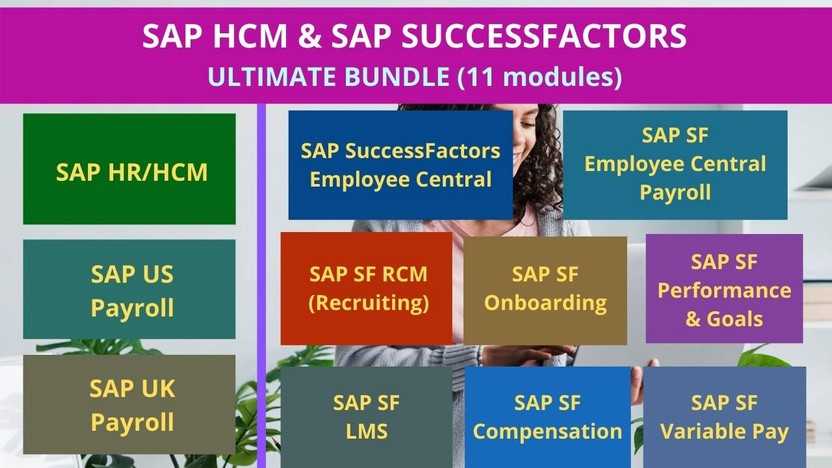
- Bundle Ultimate - SAP HCM and SAP SuccessFactors
- 200 Hours
- GBP 22
- 1639 Learners
-

- Bundle Course - SAP HCM and SAP UK Payroll
- 40 Hours
- GBP 22
- 367 Learners
-

- Bundle Course - SAP HCM and SAP US Payroll
- 25 Hours
- GBP 22
- 442 Learners

SAP HCM (Human Capital Management) Payroll is a module within the SAP ERP (Enterprise Resource Planning) system that focuses on managing an organization's payroll processes. It enables businesses to efficiently handle employee compensation, benefits, and deductions, ensuring accurate and compliant payroll processing. SAP HCM Payroll is designed to address various payroll-related requirements, including calculating wages, taxes, deductions, and other financial elements.
SAP HCM Payroll module allows you to process payroll for employees in any country, using data from SAP Personnel Administration and advantages under a broad variety of configurations. The SAP Payroll system also offers a number of standard payroll reports. The Tax Reporter elements allows you to generate all required state and federal tax forms, like SUI reports and W-2s. More reports can be generated using Ad Hoc Query in conjunction with an SAP Payroll info type.
In SAP Payroll module, functions provide the high-level logic for payroll calculations. Functions perform general processing like calculating payroll taxes on a given set of wages, reading wage types from specific info types, calculating benefits premiums, and storing the results of the payroll calculation. The Payroll elements are joined with other SAP HR elements, like Personnel Administration and Benefits. There are also bond to other SAP modules like Financial Accounting and Controlling.
Payroll management, administration, and processing are all included in SAP HR software. Payroll is one of the most significant mechanisms in the SAP HR unit, and it is used to route payroll for employees. The SAP Payroll organisation also calculates gross and net compensation. It includes charges for each employee as well as deductions made during a pay period. Payroll accounting is the process of calculating a total for each employee's job. Payroll accounting, in further detail, refers to a series of work activities that include payroll results and compensation statements, bank transfers, and check payments. Transferring payroll results to accounting, as well as different assessments, such as analysing the payroll account, are all part of payroll accounting.
The payroll control record is used in the HR system to route the payroll process. The Payroll Control record is used to lock the master data during the payroll run and, as a result, to lock the modifications made during the payroll processing. Payroll is the process of calculating an organization's permanent and temporary workers' salaries and pay. Payroll computation examines an employee's attendance, bonus, overtime, tax rules, and other information in order to generate that employee's pay slip. Depending on the compensation schedules of the organisation, payroll might be conducted daily, weekly, bi-weekly, or monthly.
SAP HCM Payroll is known for its flexibility and configurability, allowing organizations to adapt the system to their specific payroll needs. However, implementing and customizing SAP HCM Payroll can be complex and requires expertise in payroll processes, SAP configuration, and legal requirements.
As an SAP HCM Payroll consultant, you will assist in the support of SAP systems that guarantee that employees are paid promptly. It is critical that this client stays on top of payroll laws and implements all improvements on time or ahead of schedule. Knowledge of SAP HR's payroll capability is essential for HR professionals. Payroll is essential for businesses to operate, and it must be completed on time and precisely. Learn how to make changes and upload final findings to accounting. Companies may use SAP HCM Payroll to handle information about their employees more efficiently. It is linked to other SAP modules as well as external systems. Companies may model a corporate hierarchy, staff ties to multiple business divisions, and employee reporting structures from the standpoint of Organization Management.
Uplatz course provides extensive coverage of SAP HCM Payroll module for end-to-end payroll processing. The essential functions, setup, and administration of the SAP HR payroll module are covered in this SAP HCM Payroll course. This course guarantees that the applicant has the necessary understanding of the HCM (Payroll) solution consultant profile and can use that knowledge in projects.
Course/Topic - SAP HCM Payroll - all lectures
-
In this session of SAP Payroll which is one of the key modules in SAP Human Capital Management. It is used to calculate the remuneration for each employee with respect to the work performed by him.
-
In this lecture session we learn about valuation of absences and also cover creating counting classes for valuation absences in SAP HCM payroll.
-
In this lecture video session we learn about assign wage type model for pay scale grouping for allowances in SAP HCM.
-
In this lecture video session we learn about assigning universal contribution grouping for universal contribution types and also cover professional tax in SAP.
-
In this lecture session we learn about SAP menu and also cover types of SAP menu in SAP HCM Payroll.
-
This video describes the SAP HCM Payroll configuration process and the wrappers around it.
• Customize the Payroll Schema to calculate payroll elements such as wage types, attendances and absences.
• Obtain the knowledge required to prepare to write the Associate HCM Certification Exam
• Help you in building SAP HR/HCM skills.
• SAP Human Resources (HR) course provides you information about infotypes. Infotypes mirror a quantity of connected data records; infotypes are identifiable through a four character numerical string and a complete listing is included.
• Understand how “HR & Payroll” supports different business processes in Employee Life Cycle Management
SAP HR/HCM Payroll – Course Syllabus
1) INTRODUCTION
• ERP
• Why ERP
• SAP Difference with other ERPs
• Who is client, Process owners And Implementation Partners?
• R/3 architecture
2) STRUCTURES IN HUMAN RESOURCES
• Enterprise Structure
• Company code, personnel area and personnel subarea and
• Cost Center
• Personnel Structure
• Employee group, Employee subgroup, Payroll accounting
• area and Contract type
• Organization Structure
• Organizational units, Jobs and Positions
• Pay scale structure
• Pay scale Type, Pay scale Area, Pay scale Groups and Pay
• scale Level
3) ORGANIZATIONAL MANAGEMENT
• Integration with other modules and process flow
• Plan version
• Objects in OM
• Evaluation path and Object
• Characteristics
• OM Related Info types and Tables
• Simple Maintenance
• Expert Mode
• Organization Staffing
4) TIME MANAGEMENT
• Important Info types in time management
• Concepts of Positive and Negative Time Recording
• Time Management Status and important
• Time Management related features
• Setting up Holiday Calendar and concept of Factory calendar
• Configuration of Work Schedule-Break, Period, work schedule rule
• Daily Work Schedules Variant and Daily Work Schedules Rule
• Day Types and Rules
• Absence/Attendances and Concept of Factory Calendar
• Configuration of Counting Rules, Deduction Rules, Base
• Entitlement Rules and Selection Rules
• Generation of Quotas through RPTWTA00 and Time
• Evaluation
• Time Data Recording
• Time Evaluation Process, Schemas Rules, Functions, and Operations
• Clusters B1 and B2 and lateral Tables relating to Time Management
• Time Management Pools
5) PERSONNEL ADMINISTRATION
• Customizing Procedures
• Info type Menus
• Info type Menu
• Determine Choice of Info type Menus
• Actions
• User Group Dependency on Menus and Info groups
• Define Info groups
• Hiring Action
• Separation Action
• Set up Personnel Actions
• Update Info type 0302 when Executing an Action
• Additional Actions
• Personnel Action Types
• Create Reasons for Personnel Action
• User Group Dependency on Menus and Info Groups
• Change Action Menu
• Dynamic Actions
• Customizing User Interfaces
• Info type Headers
• Time constraints 1, 2, 3, A,B and T
6) PAYROLL
• Maintaining of Indian Specific Info types (0580 to 0591)
• Payroll Area
• Feature ABKRS
• Control record
• PCR and CAP configuration
• Date modifiers
• Period parameters
• Pay scale structure
• Pay scale Type
• Pay scale area
• Pay scale groups and pay scale levels
• Feature TARIFF
• Basic pay configuration
• Wage type creation, wage type permissibility, Wage type characteristics
• Direct evaluation/indirect evaluation
• Country specific payroll drivers and programs
• Info types 0003 payroll status (how to lock a one person in payroll etc)
• Info types required to run a payroll
• Paycheck design
• Additional payments
• Recurring payments & deduction
7) BENEFITS
• Introduction of Benefits
• Integration with other models.
• Benefits related Info types.
• Demerit Area, Criteria or Parameter Group, Plan Status and Plan Types.
• Features in Benefits.
• Configuration of Demerit Plans.
• Integration of Benefits with Payroll.
• Benefit adjustment and Employee Eligibility
8)RECRUITMENT
• Introduction of Recruitment
• Basic Settings
• Work Force Requirements & Advertising
• Applicant Administration
• Applicant Selections
• Dialog Control
9) COMPENSATION MANAGEMENT
• Introduction of Compensation Management
• Basic settings
• Job Pricing etc.
The SAP HCM Payroll Certification ensures you know planning, production and measurement techniques needed to stand out from the competition.
SAP HCM Payroll (also called SAP Payroll) is a sub-module of SAP Human Capital Management that helps the HR department of an organization to manage the payroll processes. Payroll is a process to calculate the salary and wages of permanent and temporary employees of an organization.
SAP Payroll system manages the gross and net pay, which also includes the payments and deductions calculated, while processing payroll for an employee. The system calculates the payment and all deductions while processing remuneration using different wage types.
Payroll is one of the key components in SAP HR module and is used to process payroll of employees in an organization. Payroll can be integrated with Personnel administration, time management, wages and accounting. Data retention allows you to use master data and other payroll related data from Personnel Administration.
There will be continuous demand of SAP HCM consultants but addition of knowledge on above said technologies, will be an added advantage. Knowledge of multiple technologies in SAP space is in demand because of complex business requirements. Open SAP and SAP SCN are good source where we can improve our knowledge.
SAP HCM Payroll (also called SAP Payroll) is a sub-module of SAP Human Capital Management that helps the HR department of an organization to manage the payroll processes. Payroll is a process to calculate the salary and wages of permanent and temporary employees of an organization.
Uplatz online training guarantees the participants to successfully go through the SAP HCM Payroll Certification provided by Uplatz. Uplatz provides appropriate teaching and expertise training to equip the participants for implementing the learnt concepts in an organization.
Course Completion Certificate will be awarded by Uplatz upon successful completion of the SAP HCM Payroll online course.
The SAP HCM Payroll draws an average salary of $112,000 per year depending on their knowledge and hands-on experience.
SAP helps to consolidate and streamline the core HR and payroll processes with its cloud- based technology. The insightful reports further help to develop and execute strategies that ultimately benefit the business.
SAP HR software includes payroll management, administration, and processing through SAP SuccessFactors Employee Central Payroll. The cloud solution can integrate with other human resources and enterprise processes.
Note that salaries are generally higher at large companies rather than small ones. Your salary will also differ based on the market you work in.
SAP HCM Payroll Consultant.
SAP SF / HCM – Manager.
SAP HCM Consultant.
Q1) List The Various Components Of The Enterprise Structure In Systems, Applications, And Products (SAP) In Human Capital Management (HCM)?
Ans: The components of the enterprise structure in SAP HCM are given as follows:
· Client
· Company code
· Personnel area
· Personnel subarea
Q2) What Is Client In The SAP System?
Ans: In the SAP R/3 (R stands for Real-time) system, a client is an organization and a legal entity. A client is positioned at the highest level among all the organizational units. It contains the master data of various business processes, such as customers, products, and vendors. A three-digit number is used to represent clients in the SAP R/3 system.
Q3) What Is the Company Code?
Ans: A company code is a unique four-character alphanumeric code that represents a legally independent enterprise.
Q4) What Is Personnel Area?
Ans: A personnel area is a subunit of the company code. It is identified as an organizational unit representing an area in an enterprise, which is organized according to personnel administration, time management, and payroll accounting criteria. It is represented as a four-character alphanumeric code. For example, the personnel area code for a corporation is CORP.
Q5) What Are Personnel Subareas?
Ans: A personnel subarea is a part of the personnel area, which can be subdivided according to the geographical location or the strategic line of business. It is represented as a four-character alphanumeric code. For example, if the branches or locations of an organization are defined as personnel areas, then its departments, such as HR and ADMIN, are the personnel subareas of the organization.
Q6) What Is SAP HCM Workflow?
Ans: The SAP HCM Workflow automates business processes and assigns tasks to appropriate persons at the right time.
Q7) What Do You Mean By Info types In SAP HCM?
Ans: Info types are referred to as system-controlled characteristics of employees. Information related to an employee is stored in the form of Infotypes,
Q8) which are represented by a four-digit numeric code given as follows:
Ans:
· 0000 for actions
· 0001 for organizational assignment
· 0002 for personal data
· 0003 for payroll status
Q9) What Are Features In SAP HCM?
Ans: Features are decision trees customized in the Implementation Guide (IMG) screen in SAP HCM that are made up of technical fields whose values are defaulted in the easy access.
Q10) How Do You Hire A New Employee?
Ans: A new employee is hired with the PA40 transaction code. After that, all the Infotypes are maintained for the employee by using the PA30 transaction code.
Q11) What are the three administrators?
Ans: The three administrators are :
· Personnel Administrator
· Payroll Administrator
· Time Administrator
Q12) How does any company use an organizational plan?
Ans: The company organization structure and reporting structure are represented through the organization plan. The active plan version is the current plan version and the other plan versions are considered as various planning Stages. Used for manpower planning. Normally plan version"01" is always made the active plan version.
Q13) What is an evaluation path?
Ans: An evaluation path describes a chain of relationships that exists between individual organizational objects in the organizational plan.
You can maintain evaluation paths on img -> Personnel Management ->Organization Management-> Basic Settings-> Maintain Evaluation Paths .
Q14) What is the difference between a job and a position?
Ans: Job is not concrete, it is generic. (Eg: Manager, Assistant Manager, Consultant). Positions are related to persons. The position is concrete and specific which is occupied by Persons. (Eg: Manager – Finance, Consultant – SAP HR).
Q15) What are Dynamic Actions? Give a few examples?
Ans: Dynamic actions when triggered by the system. They are the result of some personnel actions. If changes are made (personnel action) to the personnel data of an info type, then has an effect on the data of a second info type, the system automatically displays the info type. One of the main purposes of the dynamic action (of the system) is to have consistent and coherent data. These actions are started automatically by the system, unlike the Personnel actions which you start by yourself. The best example is when an action is carried out like hiring; it needs to populate a set of info types. In the initial entry of details in info type 0000 is personnel action. Then the system automatically displays the next info types- which are the result of dynamic action.









