SAP PM (comprehensive)
Understand SAP PM module, Maintenance planning, Preventive/Corrective maintenance, Asset management, Maintenance KPIs, Monitor asset performance, etc. View Course Curriculum
Price Match Guarantee
Full Lifetime Access
Access on any Device
Technical Support
Secure Checkout
Course Completion Certificate
View Course Curriculum
Price Match Guarantee
Full Lifetime Access
Access on any Device
Technical Support
Secure Checkout
Course Completion Certificate
 57% Started a new career
BUY THIS COURSE (GBP 29)
57% Started a new career
BUY THIS COURSE (GBP 29)
-
 67% Got a pay increase and promotion
67% Got a pay increase and promotion
Students also bought -
-
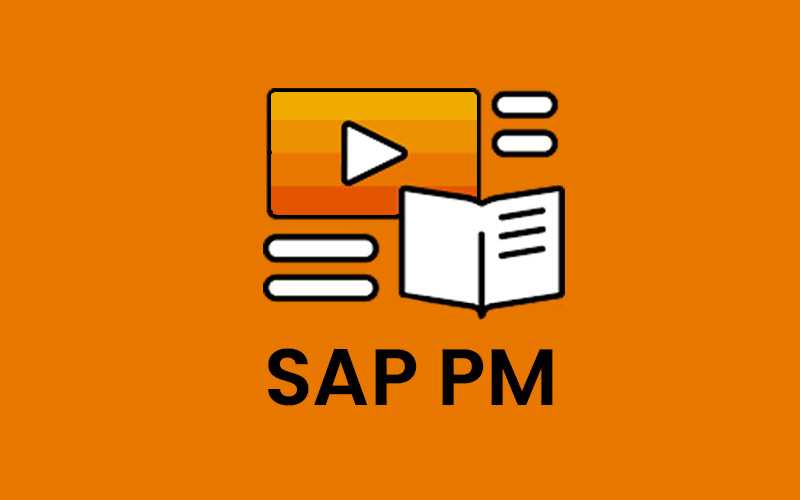
- SAP PM (basic to advanced)
- 18 Hours
- GBP 29
- 402 Learners
-

- SAP MM (Materials Management)
- 30 Hours
- GBP 29
- 2423 Learners
-

- Bundle Course - SAP SCM (Supply Chain Management)
- 140 Hours
- GBP 22
- 3351 Learners

SAP PM (Plant Maintenance) is a practical module which handles the maintaining of equipments and to enable competent setting up of manufacturing, production and generation schedule. It also provides interfaces to method control and SCADA systems. SAP PM is used to manage all aspects of maintenance activities within an organization. It helps organizations to plan, execute and monitor their maintenance operations to keep their equipment, machines, and facilities in optimal condition.
The SAP ERP PM application component provides the company with a comprehensive software solution for all maintenance activities that are performed within a company. The SAP PM supports cost-efficient maintenance methods, such as risk-based maintenance and preventive maintenance, and provides comprehensive planning and dominant work order management.
Plant maintenance ensures that all machines are kept in optimal condition – without interruption. Constant support also makes sure that a plant’s equipment is always ready for use by minimizing unexpected production interruptions from an undiscovered state. SAP PM helps organizations to optimize their maintenance operations, reduce downtime, and increase the reliability and availability of their assets.
SAP Plant Maintenance module handles the following activities:
1) Inspection - all measures which establish the actual condition of a technical system
2) Preventive maintenance - all measures which maintain the ideal condition of a technical system
3) Corrective maintenance: This allows organizations to respond to equipment or machine breakdowns by creating maintenance orders to resolve the issue.
4) Work order management: This feature enables organizations to create, plan, and execute work orders to perform maintenance activities.
5) Asset management: This allows organizations to manage their assets, including equipment, machines, and facilities, by tracking their usage, maintenance history, and lifecycle costs.
6) Maintenance planning: This feature allows organizations to plan their maintenance activities by defining maintenance strategies, scheduling maintenance tasks, and creating maintenance plans.
7) Repair - all measures which restore the ideal condition of a technical system
8) Other measures taken using the maintenance organization
Main duties of the SAP Consultant - Plant Maintenance Module role are:
1) Provide 2nd/3rd line support for incidents reported to the service desk in line with SLA when not working directly on project-related activities
2) Design & deliver technical/functional solutions against specifications and blueprints in accordance with agreed standards and procedures
3) Complete unit and integration testing of developments in line with agreed processes ensuring completion within allocated timescales
4) Deliver regular release items (problems and requests) understanding business requirements and completing the design, build, testing and deployment of functional components
5) For small projects, report to the Plant Maintenance solution lead to aid delivery of the project scope of work
6) The role communicates internally with business users and externally with SAP
7) Support the acceptance and implementation of new functional solutions into the production environment ensuring relevant support documentation is available.
SAP PM course by Uplatz is an extensive course covering all Plant Maintenance topics in detail. This course will help you prepare for the SAP PM certification exam, finally leading to you becoming an SAP PM consultant. On completion of this course you will be awarded the Course Completion Certificate by Uplatz.
Course/Topic - SAP PM (comprehensive) - all lectures
-
In this first video of the SAP PM (comprehensive) course, you will get an introduction to SAP Plant Maintenance, the SAP Organization Structure, the PM Organization Structure, and the Plant Maintenance module. The trainer will also be showing you the work process of these in the SAP system.
-
In this video, you will learn how to create and assign Factory Calendar to Plant. Starting with the definition of Factory Calendar, the configuration setup in the system, and an overview of Display Factory Calendar.
-
In this session, you will learn about the Functional Location Master Data and creation of Functional Location in the SAP system.
-
In this session, you will learn to create Equipment and then create an Equipment task list which will be shown in a detailed step-by-step process by the trainer in the SAP system.
-
In this video, you will learn about Refurbishment Order and will be shown by the trainer with a detailed explanation of the whole work process in the SAP system.
-
In this session, you will see how to create a Maintenance Order directly and the whole configuration of it will be shown by the trainer in the SAP system. Further, you will be learning about the Plant Maintenance Order Confirmation.
-
In this session, you will learn how to create a Maintenance Order. There are several ways of creating a Maintenance Order and in this video, you will learn how to create a Maintenance Order from Notification. Moreover, you will also see the working procedure of Plant Maintenance Order Change in the SAP system.
-
In this second part of the video on Maintenance Order, you will deep-dive into the Confirmation and Technically Complete and going to the Order and work on the Cost Tab. The trainer will be showing the work process in the SAP system.
-
In this video, you will learn about the General Notifications and the Breakdown Notifications for SAP Plant Maintenance. Starting with creating a Notification in the system by working on the Notification Tab, Functional Location, Equipment, and Work Center. Moving further, you will also see the work process for Breakdown Notification.
-
In this session, you will learn about Maintenance Activities for Object Parts by Catalog Maintenance. You will be shown the entire work process in the SAP system starting with creating Equipment, creating Catalog, and finally down to the entire procedure. You will also be learning about Catalog Profile Maintain with the configuration steps involved in it.
-
In this video, you will learn how to create a Strategy with a detailed explanation of the complete work process in the SAP system, defining the operations or activities needed to perform, the concept of Maintenance Pack, and the Component View.
-
In this session, you will see the different Master Data like Work Center, Functional Location, Equipment Creation, and Task List Creation. The trainer will be showing the Menu Path with the Transaction Code and working with the Default Value Tabs within the work process.
-
In this session, you will learn how to create a Bill of Material or commonly abbreviated as BOM, starting with a brief introduction to it with an example, and later will be shown the step-by-step process of creating a BOM in the Plant Maintenance module. The trainer will be showing the complete steps in the SAP system.
-
In this session, you will learn to create a Single Cycle Plan under the Planning step of SAP Plant Maintenance, with a basic introduction to why we need to create the plan and further proceeding with creating the Single Cycle Plan in the SAP system along with working on the Maintenance Plan Scheduling Parameters Tab.
-
In this video, you will learn about the Multiple Counter Plan with a clear explanation of the concept at first and then creating going through the different steps in creating the Cycle Set. Furthermore, you will be learning about the Counter Plan characteristics and all these been shown in the SAP system.
-
This is the second part of creating the Multiple Counter Plan under the Plant Maintenance module with some more in-depth knowledge and concepts on Counter Planning.
-
In this video, you will learn about Calibrating Plan, starting with an overview of it and then creating the Master Inspection Characteristic which will be shown in the SAP system. Proceeding further, you will be creating a Task List under the Calibrating Plan and then the Plan Equipment Task List.
-
This is a continuation video to the Calibration Plan where you will learn about the Inspection Lot Display and the Inspection Lot Approve and this will be shown by the trainer with a detailed explanation in the SAP system.
-
In this session, you will learn about the issuance of Stock Item for Maintenance Order starting with the work process of serial number assignment in the material master, creating serial numbers and new order, and explanation the complete work procedure in the system.
-
In this session, you will learn about the goods Issue to a Stock Item and creating an Order which will be shown in the SAP system. Along with this, you will also learn about generating PR and PO for Maintenance Order.
-
In this video, you will learn about the goods issue to a stock item, non-stock item, and for a serial number manage item. Starting with creating Breakdown Maintenance Order along with working with the Components tab along with working with the PR & PO for a non-stock item for Maintenance Order.
-
In this last video on the SAP PM course, you will be learning about the external service delivery for the equipments under Plant Maintenance. Starting with creating the order and then working with the PR & PO under the External Service Delivery. You will also be learning about the MIRO under the delivery receipt.
· Learn SAP PM the master data, business processes with transactions and the configuration.
· Move up in your career by enhancing your skills and become key user in your organization
· Learn how to record problems in SAP system, plan labor and material activities, and to record and settle the cost.
· Learn to identify, document, manage problems and perform enterprise asset management for any required assets.
SAP PM (comprehensive) – Course Syllabus
1.0. SAP OVERVIEW
1.1. General discussion about SAP and its importance
1.2. Organization structure
1.3. SAP landscape
1.4. SAP Architecture
2.0. Overview of PM
3.MASTERDATA OF PM
4.Creation of General notification
5.Creation of Break down Notification
6.Creation of maintenance order Integration with MM &FICO
7.Planning Scenarios
8.Maintenance Processing Execution of all the above individual plans
9.Order creation from Notification
9.Order creation from Notification
10.Issue of Non stock material to the maintenance order.
11. Issue of stock material to the maintenance order with or without serial number.
12.External operation OR service delivery in the maintenance order.
13. Refurbishment of Maintenance order
14.Calibration order and PM integration with Quality management
15. Process of assigning activities to the Object parts in Main equipment notification
16.Factory calendar creation
17.Information system
Configuration
19.SAP Project Implementation
20.Support process for SAP in Real time
The SAP PM (comprehensive)Certification ensures you know planning, production and measurement techniques needed to stand out from the competition.
SAP PM allows you to manage maintenance requests and perform some repairs automatically. You can use it to record the problems in the ECC, plan labor and material activities, and record and settle costs.
SAP Plant Maintenance (SAP PM) is a software product that manages all maintenance activities in an organization. The Plant Maintenance module consists of key activities to include inspection, notifications, corrective and preventive maintenance, repairs, and
other measures to maintain an ideal technical system.
SAP PM Certification was introduced by SAP for those people who work with the Plant Maintenance (PM) module of SAP ERP system.
Preventive Maintenance in an organization is used to avoid system breakdown and production breakdown. Using Preventive Maintenance, you can achieve various benefits in your organization. Preventive maintenance term is used to perform inspections, preventive maintenance and repairs.
Uplatz online training guarantees the participants to successfully go through the SAP PM (comprehensive) Certification provided by Uplatz. Uplatz provides appropriate teaching and expertise training to equip the participants for implementing the learnt concepts in an organization.
Course Completion Certificate will be awarded by Uplatz upon successful completion of the SAP PM (comprehensive) online course.
The SAP PM (comprehensive) draws an average salary of $101,000 per year depending on their knowledge and hands-on experience.
The functional scope of the SAP module PM can be subdivided into the following subareas: Structuring and management of technical objects (functional units as well as individual plants, machines, and so on) Preventive maintenance: Work and maintenance planning.
SAP Plant Maintenance helps manage inspections, repairs and preventive activities. The plant maintenance SAP module can also record problems in SAP, plan material activities and labor and record the cost. Also, if desired, SAP Plant Maintenance can control automatic repairs and maintenance requests.
Note that salaries are generally higher at large companies rather than small ones. Your salary will also differ based on the market you work in.
SAP PM /embedded PM.
SAP PM Consultant.
PM Associate Consultant.
Q.1. What is SAP PM?
The R/3 Plant Maintenance (PM) application component provides you with a comprehensive software solution for all maintenance activities that are performed within a company. The uniform, graphical user interface is particularly user-friendly and quickly meets with acceptance, thanks to the numerous possibilities that are available for tailoring it to meet individual requirements.
The data and functions of all maintenance procedures performed within a company can be fully interconnected.
The openness of the R/3 System enables you to use external systems that are integrated with the PM component, such as geographical information systems (GIS), computer-aided design (CAD) systems and supervisory control and data acquisition (SCADA) systems.
Q.2. Is the functional location structure indicator unique across the system?
Across clients but not systems.
Q.3. What must you do if you have assets (functional locations) with the same number in several plants?
You must use the plant reference number as the first level of the functional location structure.
Q.4. What is the menu path for displaying the structure of a functional location in list form and as a graphic?
plant maintenance>technical objects>functional location>structural display
Give five examples of functional location structures.
Chemical Process, Energy (power station), Property Management, Transport, Steelworks, Production line.
Q.5. What steps must be defined in customizing for alternative labeling?
Activate alternative labeling and indicators for primary label. Create a new structure indicator, define labeling system.
Q.6. How do you define an own view for alternative label?
Activate alternative labeling, define labeling systems for functional locations, enter label internal view.
Q.7. What level of functional locations should be changed for alternative labeling?
Second level functional locations are to be changed, in changing master records extras>alternative labels>overview, change label ‘internal view’ choose structure indicator and press refresh.
Q.8. What is the menu path for creating a user profile?
Plant maintenance>technical objects>functional location>labels>user profile.
Q.9. What functions are determined by the category of the functional location?
Change documents, status profile, asset, object information key, partner determination, measuring point category.
Q.10. What are activities of a SAP PM?
The ‘SAP Plant Maintenance’ comprises of the following activities such as inspection, to measures and establish the actual condition of a technical system, preventive maintenance to measures and maintain the ideal condition of a technical system, repair to measures and restore the ideal condition of a technical system and other measures that need to be taken using the maintenance organization.
SAP PM is closely integrated with other modules (for example, Materials Management, Production, Sales and Distribution, Personnel Management, and Controlling) the data is always kept current and processes that are necessary for Plant Maintenance and Customer Service are automatically triggered in other areas (for example, a purchase requisition for non-stock material in the Materials Management/Purchasing area).
Q.11. Explain the meaning of equipment master.
Equipment Master pertains to one of the master data elements within the domain of Operations & Maintenance i.e. The SAP Plant Maintenance Module.
The business object “Equipment” is an individual, physical object that is to be maintained independently. It can be installed in a technical system or part of a technical system.
You can manage all types of device as pieces of equipment (for example, production utilities, transportation utilities, test equipment, production resources/tools, buildings, PCs).
Since many of these physical objects are managed as “assets” in Asset Management, the term “piece of equipment” was chosen for objects defined from a technical perspective, in order to avoid confusion with the activated tangible assets.
You define and manage each piece of equipment in the Plant Maintenance (PM) System in a separate master record and can set up an individual maintenance history for each one.
Q.12. For an equipment master record what fields need to be filled in?
Depends upon the Equipment. Normally, the fields which used to maintain in an Equipment master are:
Equipment Category, Constr.type (serialized), Planning Plant, Work center, Plant, Maintenance plant, Location. You can attach an equipment to another using superior Equipment filed.
Q.13. How to configure system to allow notification type change?
You can define in SPRO the “Allowed change of notification type”. Please follow the below path:
Maintenance and Service Processing –> Maintenance and Service Notification –> Notification Creation –> Notification types –> Allowed change of notification type
Q.14. Why change data not display in order?
Please check if the check box for change documents is checked or not in Customizing
PATH:- Plant Maintenance & customer service –> Maintenance & service processing –> Maintenance & service Orders –>Functions & settings for order types –> Define Change Docs,Collective Pur.Req.Indicator,Operation No.Interval
Q.15. How overheades are calculated and from where the formula is picked?
My client has default setting of 10% overhead and now they want to change.
Plant Maintenance and Customer Service–> Maintenance and Service Processing–> Maintenance and Service Orders–> Functions and Settings for Order Types–>Costing Data for Maintenance–> and Service Orders–> Maintain Costing Sheet
Select the costing sheet that you are using and push costing sheet rows, next see the column overhead rate, select the row and push overhead rate.
consumer number, check your maintenance item or plan details.
Q.16. Do we need to run this transaction code IP30 for all the maintenance plans which are scheduled on regularly daily basis or weekly basis so that if any scheduled object exists then it will get converted into the service order?
It needs to be run as per business requirements.
There are two ways to do so.
One way manually as & when you run this transaction for required PM Plans say weekly or monthly with your scheduling parameter you will get the maintenance objects.
Another way you create one variant. Now with this variant create one background job as per your need give the time period every day, every week, month & system will generate maintenance calls for you at that specified duration.
Is it necessary to run the IP Transaction code for each maintenance plan that we have scheduled ?
Yes, if it is needed that the plan should generate orders it needs to be scheduled either in background job or needs manually executed.
Q.17. Can a service order be generated automatically without running IP30 if we have scheduled a maintenance plan?
Yes, you can get a service order (PM Order) against this plant maintenance order with control key as PM03 you can get PR from PR. You can get service order again here MM integration if the auto PO concept used then auto PO (service order) gets generated.
But if you want to avoid lengthy process you can use IP10.
During each IP10 run if call falls within the date you will get maintenance call object that is PM order – ——> PR —–> PO PM Order —–> FO (Frame Work Order) PM Order —–> Service Contract ——> Value / Qty (These tab you will get in PM order operation header general data)
Q.18. Where to get the table which is having user status with Notification number. (not the system status).
From table QMEL get OBJNR(object number) using the QMNUM (notification number).
Using this OBJNR get STSMA( Status Profile) from table JSTO.
Using the OBJNR get STAT(object status) from table JEST. You may/ may not get multiple object status for an Object number.
System status number will start from E. User status number will start from I.
To get the text of the status, use the status number (STAT) and STSMA to get the status text from table TJ30T.
Q.19. How do you distinguish, in a simple manner, between Equipment that is being charged and not charged for service?
Define different equipment categories. Standard equipment reference categories for ‘Internal Machines’ and ‘Customer Equipment’ exist.
Q.20. How do you distinguish between company and customer owned equipment? Equipment on land owned by the company and land leased by the company?
Same as Q1. Explore combinations of equip. category and equipment types to achieve the design objective.
Q.21. How do you define equipment/material loaned/leased to a customer?
Read documentation on ‘Structuring Technical Systems’ in ‘Plant Maintenance / Service management’ modules. You need to define sales area (sales org/dist channel/division) for an equipment with equipment category being one for which the equipment reference category is ‘Customer Equipment’.
Q.22. How can we block service to a customer ? It has to be done through the FL, since most of the Equipment belongs to the company and is loaned to the customer.
Deactivate the FL. This allows no further creation of transaction data (service orders, etc.). However, the existing orders can be processed and closed. The deactivation can be reversed at a later date.
Q.23. Where is a Service Contract assigned to a piece of equipment?
Service contract is assigned to a material. Material is assigned to the equipment in the equipment master. This functionality is not intended for managing equipment bought from vendors (where we are getting service rather than providing service).
Q.24. Is purchasing information (Vendor, date of purchase, etc.) copied from MM to the equipment when it is being created?
Not in the standard system. But it can be done with ABAP batch jobs.
Q.25. When you maintain an assembly in a piece of equipment, is it possible to get maintenance history of the assembly? Do you have to create it as a piece of equipment?
As maintenance orders are created for FL/equipment only, maintenance history can only be tracked at that level, not at assembly level. Assemblies are mere structuring devices to have spare parts linked to equipment in a structured manner. However, in PM orders, you can mention the assembly along with the FL/Eq. Depending on your reporting needs; an ABAPer could use the ‘PM Assembly’ field in PM orders.
Q.26. What is the use of the field “Standing order”? What kind of order is it?
Standing orders are used to carry out on-going maintenance jobs and settle them at month end rather than creating a fresh PM order every time. Using order hierarchies, you could attach sub-orders to the standing order and settle them to the standing order to provide you with more precise recording of maint costs at sub-order level as well as a budget monitoring at the standing order level.
Q.27. Explain the integration points between PM and MM/FICO during the PM configuration.
Below are some integration aspects:
Integration with MM:
1. Material master record for Batch Managed material as Equipment
2. Reservations and Goods Issue for Maintenance Order
3. Material valuation class/types for refurbishment materials as equipment
4. Triggering PR from Maintenance Order
Integration with FICO:
1. Asset/Sub-Asset numbering in Equipment Master Data
2. Activity based costing for Operations performed through Maintenance Order
3. Settlement of accrued costs in Maintenance Order to G/L Account,Cost Center, Asset etc.
Q.28. What is the integration between PM and QM in SAP?
There are many interwoven activities.
Let us consider one practical issue of Spare Parts purchase.
We prefer to inspect incoming material for compliance of our requirement.
While creation of material master, tick the ‘Post to insp. stock’ box in the Purchasing Tab.
If we do not want a task list / Result recording oriented inspection, in Quality tab, choose appropriate selections,
When that Spare is received, it will go to Quality Stock.
Maint. person can check it and transfer the stock to “Unrestricted Stock” through MB1B via 261 movement, giving a reason as Accepted after Inspection or Rejected.
Above procedure is a practical example of PM QM integration.
Q.29. How to configure the integration of PP and PM, where it is being done in SPRO, what are the pre-requisite and what are the steps.
In SPRO – Under Maintenance and Service order —> general data —-> “Create System Conditions or Operating Conditions” –> check the box for PM Reservation.
In the equipment Master,
Under the Location tab, mention the PP work center and
In the Order Header data,
Give the system condition as “0” ie M/C not in operation.









