SAP SD (end-to-end)
Learn how to identify and analyse the business requirements of organization for Order to Cash process cycle and how to Implement SAP SD module.Preview SAP SD (end-to-end) course
View Course Curriculum Price Match Guarantee Full Lifetime Access Access on any Device Technical Support Secure Checkout Course Completion Certificate 88% Started a new career
BUY THIS COURSE (GBP 29)
88% Started a new career
BUY THIS COURSE (GBP 29)
-
 92% Got a pay increase and promotion
92% Got a pay increase and promotion
Students also bought -
-
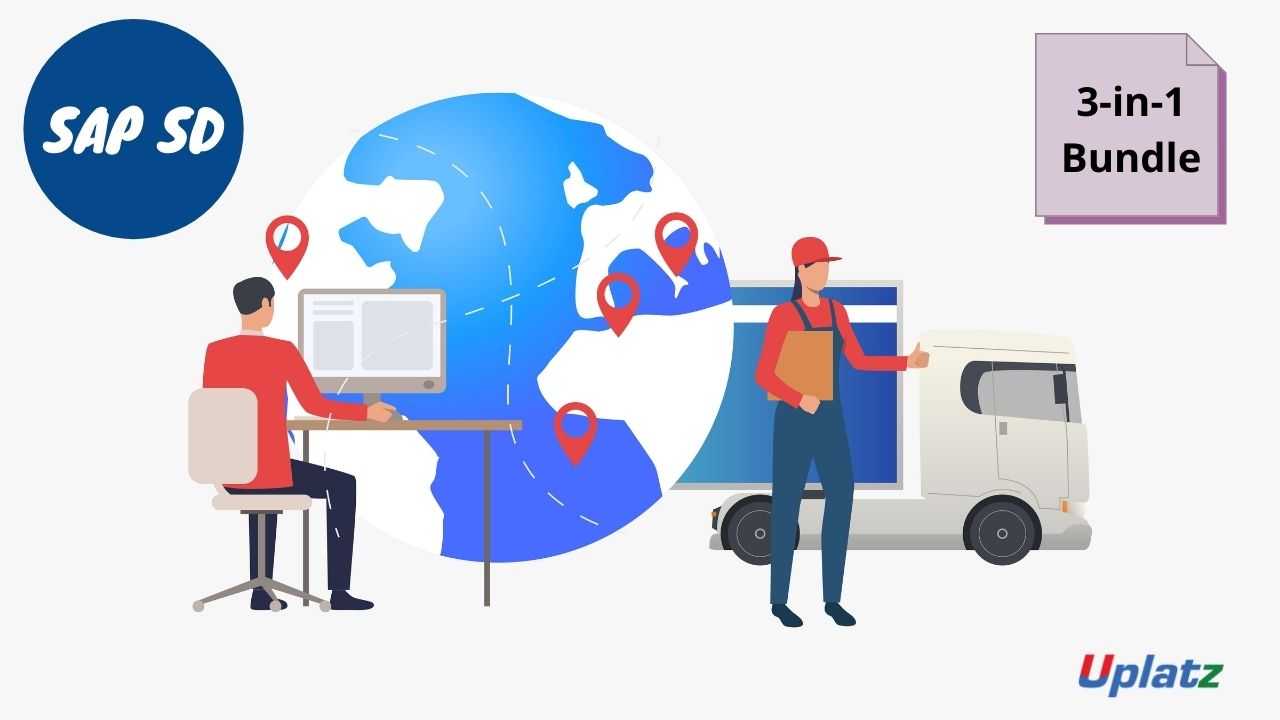
- Bundle Multi (3-in-1) - SAP SD
- 70 Hours
- GBP 22
- 843 Learners
-

- Career Path - SAP Functional Consultant
- 500 Hours
- GBP 99
- 7893 Learners
-

- SAP SD (Sales and Distribution)
- 25 Hours
- GBP 29
- 195 Learners

SAP Sales and Distribution (SD) is an essential SAP ERP module that includes business operations for selling, delivering, and invoicing products. Other SAP MM and SAP PP modules are strongly linked with this module. Customer and Vendor Master Data, Sales, Delivery, Billing, Pricing, and Credit Management are all important SAP SD sub-modules. It allows establishments to store and manage customer- and product-related data. Organizations use this data to achieve all of the sales order, shipping, billing, and billing of their goods and services.
End-to-end implementation refers to the complete project execution process, which includes phases such as project planning, blueprinting, implementation, finalisation, go-live, and support. Each module has its own set of As-Is and To-Be documents that may be used to implement or customise the module in real time. SAP SD manages all aspects of sales, order processing, and distribution. Sales, sales support, shipping, billing, and sales and logistics information systems are only a few of the major components. SAP SD is being widely used in organizations to track pre-sales, sales and post-sales transactions, to define the sales, order and distribution processes and manage the repository to store information related to these functions effectively.
SAP Sales and Distribution module is a part of SAP Logistics module that manages customer connection starting from rising a quote to sales order and billing of the product or service. It integrates with specific modules, together with Production Planning (PP), Plant Maintenance (PM), Quality Management (QM), Materials Management (MM), Finance and Controlling (FICO), and Human Resources (HR). SAP SD (Sales & Distribution) is a module that covers all processes related to Sales, Order and Distribution processing. Some of its main mechanisms are Sales, Sales Support, Shipping, Billing, sales & logistics information systems.
The role of an SAP SD (Sales and Distribution) consultant involves providing expertise and guidance in implementing, customizing, and optimizing the SAP SD module for clients. Here are some key responsibilities and tasks performed by an SAP SD consultant: Requirement Gathering, System Configuration, Customization and Enhancements, Integration with Other Modules, Testing and System Validation, Training and Documentation, Support and Maintenance, and Business Process Improvement.
In summary, an SAP SD consultant plays a vital role in implementing, customizing, and maintaining the SAP SD module to align with the specific needs of clients. They contribute to the successful implementation of SAP SD solutions and help businesses optimize their sales and distribution processes within the SAP ecosystem.
Important features of SAP SD include:
1) Price and Taxation: – It helps you to evaluate the price of goods and services under various conditions like rebate or discount, which is granted to a customer.
2) Availability Check: Check the availability of a product in the warehouse of an organization.
3) Billing & Invoice: Helps you to generate bills or invoices.
4) Material Determination: Helps you to determine the details of materials on the basis of a certain condition.
5) Credit Management: It is a method of managing the credit limits of the customers. It can be figured in two different ways simple credit check and automatic credit check.
6) Account Determination: Helps you to determine the details of customers on the basis of a given condition type.
This SAP SD course offered by Uplatz is very important as companies may manage sales and customer service with the SAP SD module of the SAP ERP system. It is a key module within SAP ERP application suite and is used in almost all SAP projects. Outbound logistics and shipments are also covered in this section.
Course/Topic - SAP SD (end-to-end) - all lectures
-
In this session, we learn about SAP System Landscape, types of SAP users and OTC.
-
In this session, we learn about defining Company, Company Code and Sales Organisation.
-
In this session, we learn about defining Distribution Channel, Division, Sales Office and Sales Group.
-
In this session, we learn about defining plant, Storage location, Shipping point and assignment of Sales Organisation to Company Code.
-
In this session, we learn about assign Distribution Channel to Sales Organisation, assign Division to Sales Organisation, Set up Sales Area and assign Sales Office to Sales Area.
-
In this session, we learn about assign Sales Group to Sales Office, assign Plant to Company Code, assign Sales Organisation and Distribution Channel to Plant, Common Distribution Channels and Common divisions.
-
In this session, we learn about assign sales Area to Sales Document type, assign Shipping point to plant, assign warehouse to plant and Storage location and Shipping point determination.
-
In this session, we learn about activate accounts receivable pledging procedure, Set Company code to Productive, assign Company Code to Financial Management Area, Global Company Code,assign Company Code to Fiscal year Variant, Chart of Accounts and Field Status Variant, materials management view on Accounting and Stochastic Block Values.
-
In this session, we learn about assign Chart of Depreciation and Work-Flow Variant to Company Code and allocate company Code to Non-Taxable Transactions.
-
In this session, we learn about cost of Sales accounting, Maximum Exchange Rate and Credit Control area.
-
In this session, we learn about assigning Controlling Area and Profit Centre to Company Code.
-
In this session, we learn about MRP Controller for plant, Scheduling Margin Key, Material type Quntity/value updating,assign Plant and Division to Business area, assign Plant to valuation Grouping Code and Plant Parameters.
-
In this session, we learn about assign Sales Area to Credit Control Area and assign Maintenance Planning Plant to Maintenance plant.
-
In this session, we learn about different fields in General Data Screen in Customer Master.
-
In this session, we learrn about different fields in Company Code Data and Sales Area Data screen.
-
In this session, we learrn about next part of different fields in Sales Area Data screen.
-
In this session, we learrn about further part of different fields in Sales Area Data screen.
-
In this session, we learn about further part of fields in Sales Area Data Screen
-
In this session, we learn about remaining part of fields in sales Area data screen.
-
In this session, we learn about Customer account Group and create number ranges for Customer Account group.
-
In this session, we learn about create Partner Functions for Customer account Group.
-
In this session, we learn about creating a new Customer.
-
In this session, we learn about different fields in Basic Data 1 and Sales. Sales Org 1 Screens.
-
In this session, we learn about different fields in Saes. Sales Org 2 Screen.
-
In this session, we learn about different fields in Sales. General/Plant Screen, MRP 1 Screens.
-
In this session, we learn about Different fields in MRP 2, MRP 3, General Plant/Storage, warehouse Management 1 and Accounting 1 Screens.
-
In this session, we learn about Creating a new Material, Initial uploading of Stock and Display of Stock in Plant/Storage Location.
-
In this session, we learn about Condition Technique, Condition records, Condition Table, Access Sequence.
-
In this session, we learn about different fields in Condition Type.
-
In this session, we learn about next part of different fields in Condition Type.
-
In this session, we llearn about remaining part of Condition Type and different fields in Pricing Procedure
-
In this session, we learn about remaining fields in Pricing Procedure and creation of Pricing Procedure.
-
In this session, we learn about remaining part of creation of Pricing Procedure, Pricing Determination, Condition Master and Material Listing.
-
In this session, we learn about different fields in General Control tab.
-
In this session, we learn about next fields in General Control tab.
-
In this session, we learn about further fields in General Control tab.
-
in this session, we learn about remaining fields in General Control tab and fields in Transaction Flow tab.
-
In this session, we learn about remaining fields in Transaction Flow tab, fields in Scheduling Agreement and Shipping tab.
-
In this session, we learn about remaing fields in Shipping tab, fields in Billing tab and Requested Delivery date tab.
-
In this session, we learn about fields in Business Data tab.
-
In this session, we learn about remaining fields in Business data tab.
-
In this session, we learn about fields in General Control tab, Transaction Flow tab and Bill of Materials/Configuration tab and Schedule Line Categories.
-
In this session, we learn about Inquiry, Quotation and Sales Order.
-
In this session, We learn about Return Process, Credit Memo Request and Debit Memo Request.
-
In this session, we learn about Rush Order, Cash Sales and Free of Charge Delivery.
-
In this session, we learn about Quantity Contract, Scheduling Agreement and Consignment Fill Up.
-
In this session, we learn about Consignment issue, Consignment Pick Up and Consignment Return
-
In this session, we learn about Delivery, Transfer Order, Post Goods Issue, Invoice and Invoice Correction Request.
-
In this session, we learn about configuration of Inter Company Sales.
-
In this session, we learn about Configuration of Cross Selling.
-
In this session, we learn about Configuration of Free Goods.
-
In this session, we learn about Configuration of Third Party sales.
-
In this session, we learn about Configuration of Credit Management.
-
In this session, we learn about ASAP Methodology for Implementation Project.
-
In this session, we learn about next part of ASAP Methodology for Implementation Project.
-
In this session, we learn about remaining part of ASAP Methodology for Implementation Project and Support Project.
-
In this session, we learn about remaining part of ASAP Methodology for Support Project.
• Defining an organizational structure for SAP
• Key elements of master data in SAP SD
• Create sales inquiries, quotation and orders
• Demand to Manufacture Process
• Shipping and transportation processes
• Creating invoices
• Running billing and return reports
• Sales & logistics information systems
SAP Sales & Distribution (end to end) - Course Syllabus
INTRODUCTION TO SAP ENVIRONMENT
• Sap Evolution
• Sap Project Environment
• Sap Ides System
• Business Process
• Sap Clients
• System Landscape And Transportation System
• Asap Methodology And Solution Manager
• Logon To Sap System
• R/3 Arhitecture ENTERPRISE STRUCTURE
• Organisational Unit
• Defnition Of Organisational Elements
• Assignement Of Organisational Elements
• View Organisation Structure MASTER DATA • Customer Master Data • Material Master Data
• Conditions Master Data
• Customer Material Info Record BASIC FUNCTION
• Account Groups
• NumberRanges
• Partner Determination Procedure
• General Settings (Integration With All)
• Material Type And Industry Sector
• Stock Updation (Integration Sd & Mm)
• Stock Overview (Integration Sd & Mm)
• Search Statergy SALES DOCUMENTS
• Sales Document Overview
• Sales Document Header Level
• Sales Document Item Level
• Sales Document Schedule Line Level
• Item Category Determination
• Schedule Line Determination
• Defining And AssingingNumberRanges
• Sales Document Types Assignment To Sales Area
• Copy Control
• Procesing Sales Order
• Sales Document Functions PRICING
• Pricing Overview • Working With Condition Records
• Components Of Condition Techniques
• Condition Tables
• Access Sequence
• Condition Type
• Pricing Procedure
• Pricing Procedure Determination
• Upper And Lower Limits
• Pricing Flow
• Pricing Report
• Condition Master Data - SHIPPING & PICKING
• Shipping & Picking Overview
• Overview Of Shipping
• Organisational Units In Shipping
• Defining Shipping Point And Determination
• Defining Picking Point And Determination • Storage Location Determination • Delivery Document Type
• Scheduling (Backward And Forward)
• Overview Of Route
• Pgi & Pgr
• Delivery Item Category Determination - BILLING
• Functional Overview
• Billing Document Type
• Defining And AssingingNumberRanges
• Rad (Integration Sd & Fi)
• Rebates Process - SALES PROCESS DETAILED CONFIGURATION PRE SALES
• Inquiry • Quotation ORDER
• Standard Order SPECIAL SALES DOCUMENTS
• Cash Sales • Rush order
• Consignment Fill up
• Consignment Issue
• Consignment Return
• Consignment Pickup OUTLINE AGREEMENTS
• Quantity Contracts • Material Relevant Value Contract
• Value Contract General
• Master Contract
• Service Contract
• Scheduling Agreement COMPLAINTS
• Credit Memo
• Debit Memo
• Returns
• SDF ( Subsequent Delivery Free of Charges) –
• Free Delivery –
• Invoice Correction - AD
The SAP SD (end-to-end) Certification ensures you know planning, production and measurement techniques needed to stand out from the competition.
End to End Implementation' is the entire project Execution which consists of different phases like project preparation, Blueprint, Realization, Finalization, Go-Live and support. Each module is followed/prepared by its own As-Is and To Be documents for implementing or customizing the module in realtime.
This is an end to end process from customer Inquiry to goods delivery, billing and payment of money. The process starts when a customer inquires for an inventory item (finished goods for a company). The customer gets a quote for the item and places an order for the quantity needed.
SAP implementation (Systems, Applications & Products implementation) refers to the name of the German company SAP SE, and is the whole process that defines a method to implement the SAP ERP enterprise resource planning software in an organization.
SD cycle means the order to cash is from sales order to delivery to billing. At each of these stages various processes are set up to facilitate better handling of the sap sd business process.
Uplatz online training guarantees the participants to successfully go through the SAP SD (end-to-end) Certification provided by Uplatz. Uplatz provides appropriate teaching and expertise training to equip the participants for implementing the learnt concepts in an organization.
Course Completion Certificate will be awarded by Uplatz upon successful completion of the SAP SD (end-to-end) online course.
The SAP SD (end-to-end) draws an average salary of $114,000 per year depending on their knowledge and hands-on experience.
SAP SD certification and live training of real world scenarios, A SAP SD consultant proves to be the key figure in the development of specifications and requirements; implementation of product order to delivery chain processes; controlling of complicated sales/business processes and all activities linked to order.
If you learn SAP SD it has lots of learning and growth opportunities in the future for Job and making your future in SAP SD Helps in achieving good growth and good income and earnings growth in the future.
SAP EWM /embedded EWM.
SAP SD Consultant.
Associate Consultant.
1) What is SAP SD? What are the primary functions of Sales and Distribution?
SAP SD handles all the processes of order to delivery. It executes the business processes used in selling, shipping and billing of product and services.
- Inquiries & Quotes
- Sales Orders
- Sales Return
- Consignment
- Contract & Scheduling Agreements
- Credit & Debit Memo requests
- Rush Orders & Cash Sales
- Back Orders
2) What is the organizational structure in sales and distribution?
The organizational structure in sales and distribution is.
- Sales Organization
- Distribution Channel
- Division
- Sales Office
- Sales Groupb
3) Explain what is the difference between milestone and periodic billing?
- Periodic: Full amount in each bill till contract period
- Milestone: Partial amount in each bill till full amount is billed
4) Explain how shipping point is determined?
Shipping point is determined by,
Shipping Conditions + Loading Group + Delivery Plant = Shipping Point.
5) Explain how you can assign distribution channel to Sales Organization?
To assign distribution to sales organization in SAP, you have to follow the path.
SPRO (SAP Project Reference Object) >IMG >Enterprise structure >Assignment > Sales and Distribution > Assign distribution channel to sales organization.
6) Mention what are the Sales Document types in SAP? What is the configuration step to define sales document type in SAP SD?
The Sales Document types available in SAP are.
- Credit Memo Request
- Debit Memo Request
- Standard Order
- Returns, etc.
Configuration steps for SAP SD
IMG Menu Path: SPRO > IMG > Sales and Distribution > Sales > Sales Documents > Sales Document Header > Define Sales Document Type.
7) Explain what is condition types? What is the path to define condition type in SAP for pricing?
The representation of certain aspects related to your daily pricing activities is referred as condition types.
The path for condition type for pricing is.
SAP IMG path: SPRO > SAP Reference IMG > Sales and Distribution > Basic Functions > Pricing > Pricing Control > Define Condition Types.
8) Mention what is the Reversal PGI? Can you cancel the PGI and mention the transaction code for PGI?
PGI or Post Good Issue is done to keep a record of available goods in stock after the goods are delivered. Good issue transaction cannot be cancelled but can be reversed.
The transaction t-code for reverse PGI is VL09. Partial quantity reversal is not possible, in the delivery document you cannot reverse the PGI for one item/ partial quantity.
9) Explain what is the difference between SAP credit memo request and SAP Credit Memo?
SAP Credit Memo (T-code VF01) is created on the basis of credit memo request (T-code: Va01). Credit memo request is generated when you have to pay to the customer. (Excess bill or damages or change in the price).
10) When would you use a SAP Return Order and SAP Credit Memo?
SAP Return Order is carried out when customer returns any previously purchased products and requires a credit or money back. While credit memo is when the customer is credited without returning any goods.
11) Explain what is SAP Posting Period? What is the transaction code to open and close posting period?
SAP posting period is to make sure that posting period for the business sales order is aligned with financial posting date, which means when financial accounting is ready for closing and proceed with the payment.
The transaction code to open and close posting period is S_alr_87003642
12) Explain what Copy control is and when Copy Control transition can be done? In what manner Copy Control transition can be done?
In SAP SD, the process of copying data from the source document to the target document is done by Copy Controls. They consist of program referred as routing that determines how the system will transfer the data. Copy control could be useful for the end users who don’t want to repeat the control parameters from order- to delivery- and then billing.
Copy control can be done in following manner:
- Sales document by sales document
- Billing document by sales document
- Sales document by delivery
- Sales document by billing document
- Delivery by billing document
13) What are the three levels that copy controls are set up? And what are the transaction codes through which it could be done?
At three levels of sales order copy controls are set up Header level, Item level and Schedule line level.
- VTAA: from sales order to sales order
- VTLA: from sales order to delivery
- VTAF: from the billing document to sales order
- VTFA: from sales order to billing document
- VTFL: from delivery to billing document
- VTFF: from the billing document to billing document
14) Explain how you can include condition type in the pricing procedure?
To include condition type in the pricing procedure, you have to follow the pathway
Basic Functions >Pricing >Pricing Control >Define and Assign pricing procedure and then select “ Maintain pricing procedures” after that select pricing procedure and then “Control Data” and add your condition type to the pricing system.









