SAP SuccessFactors Recruiting (RCM) and HXM Talent Management
Optimize recruitment process, attract top talent, enhance employee engagement, align talent strategies with company goals. Become top HR professional.Preview SAP SuccessFactors Recruiting (RCM) and HXM Talent Management course
Price Match Guarantee Full Lifetime Access Access on any Device Technical Support Secure Checkout Course Completion Certificate 84% Started a new career
BUY THIS COURSE (GBP 29)
84% Started a new career
BUY THIS COURSE (GBP 29)
-
 88% Got a pay increase and promotion
88% Got a pay increase and promotion
Students also bought -
-

- Bundle Course - SAP SuccessFactors Recruiting and Onboarding
- 65 Hours
- GBP 22
- 790 Learners
-

- Bundle Multi (4-in-1) - SAP SuccessFactors RCM
- 75 Hours
- GBP 22
- 562 Learners
-
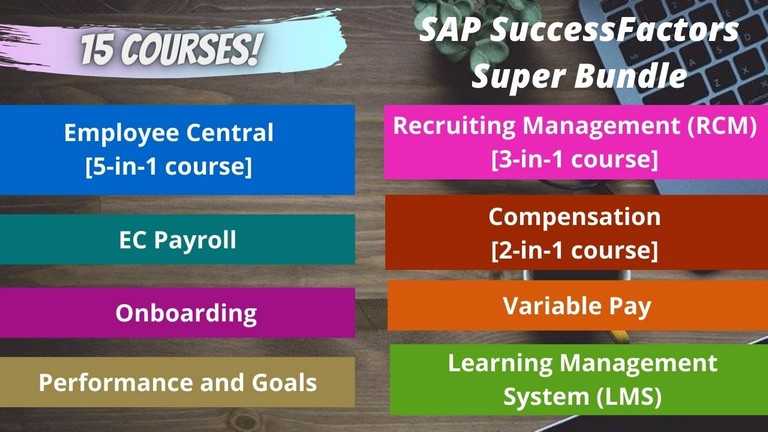
- Bundle Super - SAP SuccessFactors
- 250 Hours
- GBP 22
- 846 Learners

SAP SuccessFactors Recruiting (RCM) and HXM Talent Management are two modules of the SAP SuccessFactors Human Experience Management (HXM) suite, which is a cloud-based software platform designed to manage various aspects of human resources (HR) processes and employee experiences. Let's explore each module in more detail:
SAP SuccessFactors Recruiting (formerly known as SuccessFactors Recruiting Management) is a module that focuses on managing the end-to-end recruitment process within an organization. It provides tools and features to attract, engage, and hire top talent efficiently. Key features of SAP SuccessFactors Recruiting include:
1) Job requisition management: Creation and management of job requisitions, defining position details, and required skills.
2) Candidate sourcing: Tools for sourcing candidates from various channels, including job boards, social media, and employee referrals.
3) Applicant tracking: Management of applicant data, screening, and selection processes, including interview scheduling and feedback.
4) Collaboration and communication: Collaboration features for recruiters and hiring managers to streamline the recruitment process and communicate with candidates.
5) Reporting and analytics: Reporting capabilities to track recruitment metrics, measure the effectiveness of sourcing channels, and identify bottlenecks in the process.
6) Integration with other HR modules: Integration with other SAP SuccessFactors modules, such as Employee Central for seamless onboarding of hired candidates.
HXM Talent Management (formerly known as SuccessFactors Talent Management) is a comprehensive suite of modules that cover various HR processes related to talent acquisition, development, and retention. It includes several key components:
1) Performance management: Helps organizations define goals, provide ongoing feedback, and assess employee performance. It includes features like performance reviews, goal setting, and development planning.
2) Succession and career development: Supports organizations in identifying and developing future leaders by creating succession plans, identifying high-potential employees, and providing career development opportunities.
3) Learning and development: Offers tools for managing and delivering employee training programs, tracking progress, and assessing the effectiveness of learning initiatives.
4) Compensation management: Facilitates the planning and administration of employee compensation, including salary reviews, bonuses, and incentive programs.
5) Employee central: Provides a central employee database and core HR functionalities, such as employee records, organizational charts, and workflows.
6) Analytics and reporting: Delivers robust reporting and analytics capabilities to gain insights into talent metrics, identify skill gaps, and make data-driven decisions.
The HXM Talent Management suite, including SAP SuccessFactors Recruiting (RCM), is designed to enhance the employee experience, drive talent acquisition and development strategies, and align HR processes with organizational goals. It leverages cloud technology to provide scalability, accessibility, and continuous innovation in the rapidly evolving field of HR management.
From attracting and securing the best people to continually developing, inspiring, and keeping them, SAP SuccessFactors talent management solutions can help you offer personalized experiences across the entire talent lifecycle. They can assist you in transitioning from traditional human capital management (HCM) to people-first, human experience management, thanks to automation and embedded intelligence (HXM).
The SAP SuccessFactors Recruiting and HXM Talent Management course from Uplatz improves talent management operations like as candidate experience, recruiting, candidate engagement, and employee retention, allowing your team to quickly handle more applications. In this online course, you'll learn about the primary talent management functions necessary to develop and sustain a high-performing staff. Create job advertisements, evaluate applications, and onboard new colleagues, and optimize your SAP SuccessFactors system to achieve these tasks.
This SAP SuccessFactors RCM & HXM Talent Management course will provide you the skills you need to pass the SAP SF Recruiting Certification Exam, which confirms if a candidate has fundamental knowledge and proven abilities in SAP SuccessFactors Recruiting Management.
Course/Topic - SAP SuccessFactors RCM and HXM Talent Management - all lectures
-
In this first lecture session we learn about SAP SF RCM and HXM talent management and also talk about talent management basic functions.
-
In this tutorial we learn about core recruiting configuration in SAP HXM and also talk about all the configuration in SAP SF HXM Talent Management.
-
In this lecture session we learn about SAP SuccessFactors Recruiting and also learn about some roles and permission in SAP SF RCM.
-
In this lecture session we learn about configuring internal and external applicant search settings in SAP SuccessFactors RCM and HXM Talent Management.
-
In this lecture session we learn about job requisition template names.
-
In this tutorial we learn about enabling quick application in job requisition templates.
-
In this lecture session we learn about configure form templates for recruiting and also cover all the steps of form.
-
In this lecture session we learn about how we manage the recruiting setting job requesting disable department.
-
In this tutorial we learn about recruiting marketing integration and also cover the importance of recruiting marketing integration in SAP.
-
In this lecture session we learn about creating a job recruiting in SAP and also talk about the best way of creating a job.
-
In this lecture session we learn about duplication of an existing job requisition.
-
In this lecture session we learn about managing admin defaulted users groups on a requisition in SAP SF Recruiting.
-
In this lecture session we learn about requisitions that can be posted through the recruiting management tool to several locations in SAP.
-
In this lecture session we learn about deleting requisition in SAP SuccessFactors Recruiting (RCM).
-
In this lecture session we learn about recruiting team setting and job requisition XML in SAP SF Recruiting.
-
In this lecture session we learn about advertising jobs with SAP SuccessFactors Recruiting (RCM).
-
In this lecture session we learn about real-time job sync consideration in SAP.
-
In this last session we learn about job delivery and site feed management in SAP SuccessFactors Recruiting.
After successful completion of this course you will be able to:
1. Setup the recruiting system
2. Manage the recruiting process
3. Comprehend the usage of recruiting agencies and recruiting reports
4. Configure the system using the admin tools and recruiting email templates
5. Traverse the Onboarding module.
6. Comprehend manage and assign security to users
7. Create and maintain keys within the Data dictionary
8. Configure the hiring manager activities.
9. Configure and manage panels and maintain the Employee portal
10. Know how to configure and associate Pick lists to fields in Onboarding
-
Introduction to SAP SuccessFactors Recruiting and HXM Talent Management
-
Core Recruiting Configuration in SAP SF HXM
-
Roles and Permissions in SAP SuccessFactors Recruiting
-
Internal and External Applicant Search Settings in SAP SF Recruiting
-
Job Requisition Template Names
-
Enable Quick Application in Job Requisition Templates
-
Configure Form Templates for Recruiting
-
Disable Job Requesting Setting
-
Recruiting Marketing Integration with RCM
-
Creating a Recruiting Job
-
Duplication of an Existing Job Requisition
-
Managing Admin Users and Groups on a Requisition in SAP SF RCM
-
Post Requisitions through Recruiting Management Tool to Locations
-
Deleting Requisition in SAP SuccessFactors RCM
-
Recruiting Team Setting and Job Requisition XML
-
Advertising Jobs in SAP SuccessFactors Recruiting
-
Real-time Job Synchronization in SAP SF RCM
-
Job Delivery and Site Feed Management in SAP SuccessFactors RCM
The SAP SuccessFactors Recruiting (RCM) and HXM Talent Management Certification ensures you know planning, production and measurement techniques needed to stand out from the competition.
SAP SuccessFactors Recruiting (RCM) is a comprehensive end-to-end solution for Recruitment Management that combines smart and social Recruiting Marketing with a mobile and collaborative selection process that helps drive the hiring processes in an organization and better business results.
SuccessFactors Recruiting Management is the candidate tracking program and enables a company to manage their requisitions, process candidate applications and select the best candidate for an open position.
SAP SuccessFactors solutions for talent management and development are focused on helping HR teams attract, retain, develop, and engage the right talent to meet business goals.
Uplatz online training guarantees the participants to successfully go through the SAP SuccessFactors Recruiting (RCM) and HXM Talent Certification provided by Uplatz. Uplatz provides appropriate teaching and expertise training to equip the participants for implementing the learnt concepts in an organization.
Course Completion Certificate will be awarded by Uplatz upon successful completion of the SAP SuccessFactors Recruiting (RCM) and HXM Talent online course.
The SAP SuccessFactors Recruiting (RCM) and HXM Talent draws an average salary of $115,000 per year depending on their knowledge and hands-on experience.
SuccessFactors Recruiting Management is the candidate tracking program and enables a company to manage their requisitions, process candidate applications and select the best candidate for an open position.
Modules include Employee Central (EC) which acts as a core Human Resources Information System (HRIS), Onboarding (ONB), Learning Management System (LMS), Recruiting (RCM/RMK), Analytics and Planning (WFA/WFP), Compensation and Variable Pay (CMP/VarPay), and Jam, as well as a variety of Talent Management modules.
Note that salaries are generally higher at large companies rather than small ones. Your salary will also differ based on the market you work in.
SAP SuccessFactors RCM.
SAP SF RCM Consultant.
RCM Engineer
1.What is SuccessFactors onboarding?
It is used to provide enhanced onboarding experience to the new and manage new hires from the start.
2. What are the key features of SuccessFactors Onboarding?
- Hiring coordinator can initiate onboarding for hire recruited through SuccessFactors recruitment.
- Hiring process involves kickoff onboarding process in SuccessFactors for all hires and complete new hire steps.
- Onboarding involves follow up with hire to make sure that he has completed new hire steps and has taken advantage of the new hire portal.
- Onboarding can be integrated with recruitment and Employee central to manage new hire activities.
3. Which of the following users is default named users that are provided with an Onboarding instance?
There are 3 correct answers to this question.
A. Hiring Manager
B. HR Admin
C. HR Manager
D. User
E. Recruiter
Ans: A, C, & E
4. How do you set an advanced condition for a PDF form in SuccessFactors Onboarding?
A. Choose Forms under Reference Files. Select the form and choose Filter
B. Choose Forms under Reference Files. Select the form group and choose Conditions
C. Choose PFD Forms under Settings. Select the form and choose Conditions.
D. Choose Forms under Reference Files. Select the form and choose Conditions.
Ans: D
5. How do you enable Onboarding-Employee Central integration?
There are 2 correct answers to this question.
A. Enable all SF_Notifications in Super Admin
B. Enable the PaperWorkDone notification in SuccessFactors HCM Admin tools
C. Select the ONB-EC integration checkbox in provisioning
D. Enable the integration feature in Job requisition Data Model
Ans: C, & D
6. How do you set up single sign-on?
There are 2 correct answers to this question.
A. Enable the Onboarding application in Provisioning under company settings Enable service logins in Super Admin
B. Index the instance in the Partner Portal Single Sign-on is activated automatically
C. Add service logins in provisioning under Assertion Consumer Service Settings Update SAML key values in Super Admin under Account Options
D. Add feature –permission XML code in the Job Requisition Data Model (JRDM) Enable the Onboarding application in Provisioning under company settings
Ans: a, & c
7. What field is required when creating a new single panel in SuccessFactors Onboarding?
A. Start Index
B. Description
C. Number of Panels
D. Name
Ans: D
8. What permission is required for a user to access SuccessFactors Onboarding?
A. Recruiting
B. Manage Onboarding permission
C. Initiate Onboarding
D. Onboarding Integration Setup
Ans: B
9. What Regular Expression Validator templates are available in panel designer?
There are 3 correct answers to this question.
A. Email
B. Time
C. US Phone
D. Custom
E. Date
Ans: A, C, & D
10. Where can you upload a custom form in SuccessFactors Onboarding?
A. Reference Files-Forms
B. Settings-PDF Forms
C. Settings-Forms
D. Reference Files-Container Forms
Ans: B
11. Which feature is a prerequisite to enable SAP SuccessFactors Onboarding?
A. Enable Media Service Features
B. Role-Based Permissions
C. Enable External ATS-ONB-EC Integrations
D. Goal Import
Ans: B
12. What are the standard process steps provided by SAP SuccessFactors Onboarding?
There are 3 correct answers to this question.
A. Post Hire Verification Step
B. Orientation Step
C. New Employee Step
D. Remote Hire Step
D. New Hire Activity Step
Ans: A, B, C
13. What activities can be selected to configure the new hire activity planning process?
A. Postcard
B. Send a Welcome Message
C. Assign a buddy
D. Furnish Equipment
E. Goal Setting
Answer: B, C, D
14. What are the standard integrations tags in SuccessFactors Onboarding?
A. JobReq
B. StandardExport
C. Base New Employee Data
D. RX
E. EC
Answer: B, D, E
15. Your customer has the following corporate structure levels
-Company Name
-Division
-Department
-Location
What is the recommended method to create value for these corporate structure levels in onboarding?
A. Import the CSV file to SuperAdminàCorporate Structure
B. Import the CSV file to Reference filesàCorporate Structure
C. Synchronize all corporate structure levels with SuccessFactors HCM
D. Synchronize the division, Department and Location corporate levels with SuccessFactors HCM
Answer: B
16. How do you remove a standard panel from a process?
A. Select the panel and click delete
B. Right click the panel and click delete
C. Select the Panel and click Disable
D. Select the Panel, click advanced and a condition
Answer: C
17. How do you set up single sign-on?
A. Enable the Onboarding application in Provisioning under company settings
Enable service logins in Super Admin
B. Index the instance in the Partner Portal Single Sign-on is activated automatically
C. Add service logins in provisioning under Assertion Consumer Service Settings
Update SAML key values in Super Admin under Account Options
D. Add feature –permission XML code in the Job Requisition Data Model (JRDM)
Enable the Onboarding application in Provisioning under company settings.
Answer: A, C
18. Your customer has Recruiting to Onboarding integration enabled. After initiating Onboarding, you see that the new hire Last Name was not mapped in the Post Hire Verification (PHV) step. What should you check to resolve this issue?
A. Confirm that the LastName field type is “String” in the data dictionary
B. Confirm that the LastName field type is “User” in the data dictionary
C. Confirm that the LastName field exists in the data dictionary/Integration/RX tag
D. Confirm that the LastName field that exists in the data dictionary/Integration/EC-Candidate created tag
Answer: A, C
19. How does SAP SuccessFactors support talent acquisition?
SAP SuccessFactors-Recruiting helps you source, engage, and hire the best candidates for the best positions.
20. What are the benefits of SAP SF – Recruiting?
- It ensures that you get the right candidate with the right skills at the correct time.
- Helps evaluation of the hiring process.
- Helps following up new hire onboarding and allows access resources in employee social network.
- Helps to increase return on the recruiting spend and demonstrate how your recruiting strategy is driving business results.
21. What is Success Factors – Recruitment Management?
This is a new internal/external applicant tracking program which will be used to develop new requisitions and to view all applicant information, as well as rate their interview results. The recruitment staff will work with the system from application to hire. It will allow the recruitment staff to follow the candidate through all steps of the recruitment process and they will be able to see what has been done and when each step is completed.
22. What are some of the features I will have access to?
You will be able to initiate requisitions online, view candidates, invite other managers to participate in the interview process, and rate the candidates.
23. Who will use SuccessFactors?
All hiring managers, directors, and administrators will use Success Factors for initiating requisitions, reviewing and rating candidates. All current employees and external candidates may access the career site to view job opportunities, apply for jobs and set up job alerts.
24. Will this system increase the time required to approve requisitions?
It is not anticipated that this online requisition system will increase the time required to approve requisitions. Your specific organization will inform you as to whether you will continue to follow the same approval process or whether there will be changes to it.
25. How to know when there are new, qualified applicants for my position(s)?
When you log into the recruitment section of Success Factors, you will be able to see if any candidates for your requisitions are, in the “Forwarded to Manager” status. These are the candidate applications you should review and determine who you would like to select to interview for the position.









