SAP WM (Warehouse Management)
You will learn how to implementation, configuration, and management of WM software application module.Preview SAP WM (Warehouse Management) course
View Course Curriculum Price Match Guarantee Full Lifetime Access Access on any Device Technical Support Secure Checkout Course Completion Certificate 89% Started a new career
BUY THIS COURSE (GBP 29)
89% Started a new career
BUY THIS COURSE (GBP 29)
-
 87% Got a pay increase and promotion
87% Got a pay increase and promotion
Students also bought -
-

- SAP PM (Plant Maintenance)
- 10 Hours
- GBP 29
- 1780 Learners
-
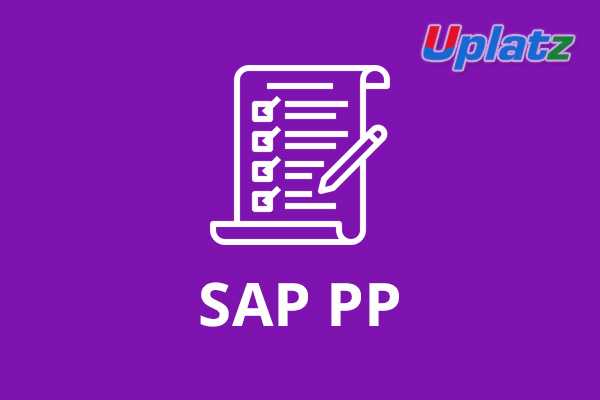
- SAP PP (Production Planning)
- 10 Hours
- GBP 29
- 1218 Learners
-

- SAP S/4HANA EWM 1909
- 36 Hours
- GBP 29
- 247 Learners

SAP Warehouse Management (WM) streamlines and controls all warehousing processes in an organization to create an efficient network for warehouse operations.
On SAP WM, the users can manage all structures present in a warehousing operation regardless of their complexity while monitoring stock differences and controlling hazardous materials. SAP WM system provides flexible & automated support in processing all goods movements as well as in managing stocks in your warehouse complex. It also supports scheduled and efficient processing of all logistics processes within your warehouse.
SAP WM enables the business to: manage complex warehouse structures, define and manage storage, areas and storage bins in the warehouse, manage several different types of storage, such as high rack storage, block storage or fixed bin storage, process all relevant postings and transactions such as goods receipts, goods issues and general stock transfers, monitor stock movements, execute stock placements and removals using different put-away and picking strategies, process stock differences, manage hazardous materials, use bar code scanners, interface to external non-SAP warehousing systems, manage inventory at the storage bin level, integrate with MM module, product planning, and quality management.
The SAP WM (Warehouse Management) application provides flexible, automated support to assist you in processing all goods movements and in maintaining current stock inventories in your warehousing complex. It handles the warehousing processes like Define and manage complex warehousing structures, Optimize material flow using advanced put away and picking techniques, Process goods receipts, goods issues and stock transfers quickly and easily etc. SAP WM is the functionality that SAP provides for the management of inventory in different specific locations. It is a module every logistics consultant or practitioner should know about. SAP WM allows to subdivide SAP Inventory Management Storage Locations in different specific places and at the same time it offers all related functionality for the placement in Warehouses (Putaway processes) and the removal from them (Stock Removal processes).
Functions of SAP Warehouse Management
The SAP warehouse management is able to control virtually anything that comes and leaves the warehouse and how fast or slow that is. Key functions of SAP WM are:
a) It is able to manage the structures of the warehouse no matter how complex they are.
b) SAP WM is able to monitor the movement of stock and process their differences.
c) Allows for easy management of potentially hazardous material.
d) SAP WM is able to make use of bar code scanners hence making the entire process of inventory much easier.
e) SAP warehouse management is able to process all transactions that are carried in the warehouse including the goods receipts, issues and any stock transfers.
f) SAP WM manages inventory at the storage bin level making it less hectic and more manageable.
SAP WM training by Uplatz focuses on providing you comprehensive knowledge on SAP WM module with detailed scenarios on implementation, configuration, and management of WM software application module.
Course/Topic - SAP WM course - all lectures
-
In this first lecture session of SAP WM ( Warehouse Management) we learn about basics of SAP WM and also cover the significance of WM.
-
In this lecture session of SAP WM we give an introduction of SAP WM and a basic overview of SAP WM.
-
In this lecture session we talk about SAP Warehouse and management WM structural elements SAP and hands on.
-
In this lecture session we learn about organization object warehouse number and also talk about system demo.
-
In this lecture session we talk about SAP WM storage bins as warehouse management master data.
-
In this lecture session we talk about the interface between IM and WM and also talk about the basic difference between IM and WM.
-
In this lecture session we learn about material master influence in SAP and also talk about the master data.
-
In this lecture session we introduce you to the stock category and also talk about different types of stock categories in SAP.
-
In this lecture session we talk about putaway picking strategies and also overview the basic strategies of SAP.
-
In this lecture session we talk about inbound processes in SAP WM and also talk about put away in SAP WM.
-
In this lecture session we talk about simple inbound processes in SAP WM and also talk about inbound and outbound processes.
-
In this lecture session we talk about simple outbound processes in SAP WM and also talk about basic differences between inbound and outbound processes of SAP WM.
-
In these lecture sessions we learn about basic understanding of material master WM1 & WM2.
-
In this lecture session we learn about transfer requirements and transfer order in SAP WM and also talk about warehouse management views.
-
In this lecture session we learn about WM structural elements and customizing.
-
In this lecture session we learn about automatic creation of storage bins.
-
In this lecture session we talk about Fixed bin strategy for picking and also cover best techniques for picking the data.
-
In this lecture session we talk about fixed bin strategy for stock putaway in SAP WM and also cover basic difference between picking and stock putaway.
-
In this lecture session we learn about putaway for inbound delivery in SAP WM.
-
In this lecture session we learn about bin to bin movement in SAP WM and also talk about movement of stocks and putaway.
-
In this lecture session we learn about IM and WM linkage and also cover the difference between IM and WM.
-
In this lecture session we learn about Stock placement control in SAP WM and also talk about control in master data.
-
In this lecture session we talk about stock removal control in SAP WM and also talk about the basic difference between placement control and removal control.
-
In this lecture session we learn about batch determination and also cover types of batches in SAP WM.
-
In this lecture session we learn about WM driven operation and also cover basic operations of SAP WM.
-
In this lecture session we learn about WM movement types and also talk about different types of movement present in SAP WM.
-
In this lecture session we learn about physical inventory difference in SAP WM and also cover the master data.
-
In this lecture session we learn about how we change the posting process in SAP WM and also talk about the best techniques of posting the changes.
-
In this lecture session we learn about capacity check control in SAP WM and also cover the best way of checking the capacity control in SAP WM.
-
In this lecture session we learn about warehouse implementation and blueprinting of SAP WM and also overview the blueprint of implementation of SAP WM.
• Set up organizational structures in Warehouse Management
• Configure control of pick, putaway, and stock transfer activities at master data and Customizing level
• Integrate Warehouse Management into other logistics applications in SAP ERP
• Understand Organizational structure and master data
• You will be able to perform end to end transaction on SAP WM
• You will understand in detail regarding picking and put-away strategies
01. Introduction to Warehouse Management
· Warehouse management overview in SAP R/3
· Organization Data
· Warehouse Structure
· Warehouse Master Data
· WM Material master view
02. Organization Data
02.01. Define Warehouse structure
· Warehouse number
· Storage type
· Storage section
· Storage Bin
· Picking Area
· Storage unit
· Quant etc..
02.02. Master Data
· Material Master
· Storage bin
02.03. Transfer Requirement
· Create Transfer requirement automatically
· Create Transfer requirement manually
· Create Transfer requirement for storage type
· Create Transfer requirement for material
03. Transfer Order
· Number Range for TO
· Create TO w.r.t Transfer Requirement
· Create TO w.r.t Posting change notice no
· Create TO w.r.t Storage unit
· Create TO w.r.t Material document
· Create TO w.r.t Inbound delivery
· T.O. Creation In Background
· Confirm the Transfer Order
· Cancel the Transfer Order
· Print Transfer Order
04. Put away Strategies
· Next to empty bin
· Fixed Bin
· Open Storage
· Addition to existing bin
· Pallets
· Fixed bin strategy
05. Picking Strategies
· Shelf life expired
· FIFO
· Stringent FIFO
· LIFO
06. Warehouse Management Business Scenarios
· Goods Receipt processing with inbound delivery (with ASN)
· Goods receipt processing without inbound delivery
· Goods issue for internal consumption
· Replenishment Control for Storage Type
07. Warehouse movement types
· Define reference movement types for WM
· Assign reference movement types to WM movement types
08. Search Strategies
· Storage type search strategies
· Storage section search strategies
· Storage bin type search strategies
09. Batch Management in WM
· Condition Tables
· Access Sequence
· Strategy Types
· WM Batch Search Procedure
· Batch Status in WM
· Characteristics and class
· SLED In Batch in WM
· Manual And Automatic Batch Display In WM
This SAP WM training course is designed to help you crack the SAP Certified Application Associate - Logistics Execution and Warehouse Management with SAP ERP 6.0 EhP6 certification exam.
The SAP WM Course module the participants learn about the SAP WM tool module. In the SAP WM course, the participants will learn warehouse management module to manage warehouse and maintain inventory at optimum level. This seems to be an essential learning for all SAP WM module users.
The SAP WM Certification is an important benchmark in becoming a SAP WM Associate as the exam topic covers WM interface and warehouse AC, HU and SU management, WM deployment options and more. The SAP WM tutorial helps the participants to learn about warehouse management process and thus attaining a unique SAP certification. The SAP WM course offers complete information about the organizational elements used in SAP WM thus making the participant a skilled SAP WM Consultant.
Uplatz online training guarantees the participants to successfully go through the SAP WM provided by SAP. Uplatz provides appropriate teaching and expertise training to equip the participants for implementing the learnt concepts in an organization.
Uplatz Course Completion Certificate will be awarded upon the completion of the SAP WM course training.
The SAP WM certification exam verifies that the participants possess basic knowledge and can prove their skills in the area of SAP Warehouse Management. This SAP WM certification exam validates that the participant has an overall understanding about this consultant profile, and able to implement the knowledge practically in projects.
Below given are the Certification details of SAP Certified Application Associate - Logistics Execution and Warehouse Management with SAP ERP 6.0 EhP6
· Certification Level: Associate
· Exam Name: SAP Certified Application Associate - Logistics Execution and Warehouse Management with SAP ERP 6.0 EhP6
· Exam Code: C_TSCM66_66
· Exam Mode: Online
· Total Number of Questions: 80
· Pass Score: 55%
· Time Duration: 180 Minutes
· Exam fee: $550
The SAP WM Consultant draws an average salary of $127,863 per year depending on the knowledge and hands-on experience. The SAP WM Consultant job roles are in high demand and make a rewarding career.
The SAP WM Consultants are recognized across the globe. The increased usage of the Warehouse management in many companies help the participants to find a job opportunity easily. The leading companies hire SAP WM Consultant considering the efficiency in implementing the SAP WM solution for delivery of project in time. The Learners earn most beneficial SAP WM certification through our expert training and course curriculum. Being SAP WM certified is definitely valuable credential and adds value to every organization.
The SAP WM certification is targeted to all - WM consultants, ERP project managers, those the beginners, warehouse managers and business consulting background and excel in warehouse management area.
The following are the job titles:
· SAP WM Associate
· SAP WM Consultant
· SAP WM Developer
· SAP WM Functional Consultant
· SAP WM Expert
The SAP WM certification program helps the participants to get placed in reputed MNCs and organizations.
Q.1 What is Transfer Requirement?
Answer: An instruction to move materials from a source storage bin to a destination storage bin in a warehouse complex at a specified time.
Q.2 What is Transfer Order?
Answer: A request to transfer of materials at a particular time from source storage bin to Destination storage bin in same warehouse complex.
Q.3 On what basis a TO will get generated?
Answer: On Movement Types
Q.4 Which one will the system generates first, TR or TO?
Answer: First TR then TO.
Q.5 At What level the release strategies gets defined?
Answer: Configured at Company code level.
Q.6 What are different Movement Types.
Answer:
101 – GR Receipts
102 – GR PO reverse
601 – GI delivery
602 – Cancel GI delivery
651 – Sales return
909 – GR Amendment Excess
Q.7 Different stock types and storage types in WM?
Answer: Stock Types – Unrestricted, Blocked, Quality Storage Types – Rack, Open, Shelf, Damage
Q.8 Interim Storage types?
Answer: Goods Receipt area, Goods Issue area, Posting change, Difference.
Q.9 Where you do the stock comparison between IM and WM?
Answer: T-code LX23
Q.10 Storage location is IM or WM component?
Answer: IM
Q.11 Different types of picking and put away strategies, why? Justify.
Answer: Picking
FIFO – To sale the oldest material first
LIFO – To sale the latest material first
Put away: Next empty bin, addition to the existing stock, mixed storage, fixed storage, open storage.
Q.12 Difference between Storage units and Handling units.
Answer: Storage unit is a container in which a material stored or transported where as Handling unit the combination of material and Packaging material.
Q.13 Why one should create a Second TO in WM.
Answer: Second TO has to be created at delivery level to move the stock from intermediate storage type to Goods issue (delivery) area for loading the stock into vehicle.
Q.14 Can you configure the automatic TO creation at all document level?
Answer: Yes.
Q.15 Where do you configure the strategies for Put away and Picking?
Answer: SPRO-> Logistics Execution-> Warehouse Management -> Strategies -> Define Put away Strategies and Logistics Execution-> Warehouse Management -> Strategies -> Define Stock Removal Strategies
Q.16 Explain Warehouse Structure
Answer: Warehouse structure contains a Warehouse number, Storage types, Storage sections, storage bins and finally quant.
Q.17 Can a single warehouse could be configured for more than one company code?
Answer: Yes it can be.
Q.18 Tell me the different picking and put away strategies defined for xyz Client for different storage types.
Answer: For Rack, Open and shelf storage types the picking strategy is FIFO.
Put way strategy for Rack, Open, Shelf, CRD and Fixed Bin is Next empty bin, Open storage, open storage, open storage and fixed bin respectively.
Q.19 Can you tell me what all documents get created during GR entry in WM Process?
Answer: PO, Inbound Delivery, Transfer Requirement, Shipment and TO.
Q.20 Where is control to confirm TO for Put away and Picking?
Answer: Control to confirm TO for Put away and Picking can be configured at Warehouse, Storage types and Movement types levels.
Q.21 Stock Uploading will happen at which Module MM or WM at rollout in xyz client?
Answer: First in IM(MM) then in WM
Q.22 Is Storage unit activation mandatory?
Answer: Its not mandatory
Q.23 What is the importance of Quant number?
Answer: when ever u do the GR system will generates one Quant number based on the combination of Material, Batch, and Bin.









