ServiceNow
Learn ServiceNow, a leading platform & ticketing tool for automating IT, Employee, Customer, Creator business processes. Become ServiceNow Consultant.Preview ServiceNow course
Price Match Guarantee Full Lifetime Access Access on any Device Technical Support Secure Checkout Course Completion Certificate 96% Started a new career
BUY THIS COURSE (GBP 29)
96% Started a new career
BUY THIS COURSE (GBP 29)
-
 87% Got a pay increase and promotion
87% Got a pay increase and promotion
Students also bought -
-
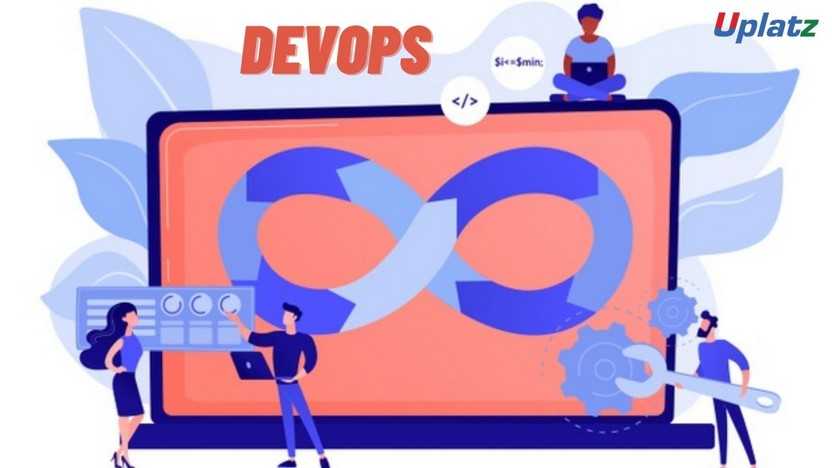
- DevOps
- 20 Hours
- GBP 12
- 1677 Learners
-

- SAP CRM (Customer Relationship Management)
- 25 Hours
- GBP 12
- 152 Learners
-

- Microsoft Project (basic to advanced)
- 8 Hours
- GBP 12
- 98 Learners

ServiceNow is a cloud-based IT Service Management (ITSM) software platform that aids in the automation of IT Business Management. It offers service-orientation for tasks, activities, and processes using ITIL rules. ServiceNow is a cloud-based software company that provides enterprise IT management solutions to organizations. Its platform is designed to automate and streamline various business processes, including IT service management, IT operations management, IT business management, and customer service management.
The ServiceNow platform is known for its robustness and flexibility, as well as its ease of use. It offers a wide range of tools and features that enable organizations to manage their IT operations and services more efficiently and effectively. Some of the key features of the platform include incident management, problem management, change management, service catalog, knowledge management, and reporting and analytics.
ServiceNow is widely used by large organizations, including Fortune 500 companies, as well as smaller businesses and government agencies. Its platform has been recognized by various industry analysts and publications as a leader in IT service management and automation.
ServiceNow offers a wide range of features and capabilities to help organizations manage their IT operations and services more efficiently and effectively. Here are some of the key features of ServiceNow:
1. IT Service Management (ITSM): ServiceNow's ITSM capabilities include incident management, problem management, change management, service level management, and service portfolio management. These features enable organizations to manage their IT services and infrastructure more effectively, ensuring that issues are resolved quickly and services are delivered efficiently.
2. IT Operations Management (ITOM): ServiceNow's ITOM capabilities include event management, discovery and service mapping, cloud management, and automation. These features enable organizations to monitor and manage their IT infrastructure more efficiently, reducing downtime and improving service reliability.
3. Service Catalog and Request Management: ServiceNow's Service Catalog and Request Management capabilities enable organizations to create and manage service catalogs, service offerings, and request workflows. This helps to improve service delivery and reduce the time and effort required to fulfill service requests.
4. Knowledge Management: ServiceNow's Knowledge Management capabilities enable organizations to capture, store, and share knowledge across the organization. This helps to improve service quality and efficiency, as well as reduce the time and effort required to resolve issues.
5. Reporting and Analytics: ServiceNow's Reporting and Analytics capabilities enable organizations to create and run reports, dashboards, and analytics. This helps to monitor and measure service performance, identify trends and patterns, and make data-driven decisions.
6. Scripting and Automation: ServiceNow's Scripting and Automation capabilities enable organizations to automate various tasks and workflows using Business Rules, Client Scripts, UI Policies, and Script Includes. This helps to improve efficiency and reduce manual effort.
7. Integrations: ServiceNow offers a range of integrations with other systems and tools, enabling organizations to connect and streamline their workflows. This includes integrations with third-party applications, IT monitoring tools, and other IT management systems.
8. Mobile App and Service Portal: ServiceNow's mobile app and Service Portal enable users to access IT services and support from anywhere, at any time. The mobile app provides access to IT services and support on-the-go, while the Service Portal enables users to browse and request services from a centralized, self-service portal.
These are just some of the key features of ServiceNow. The platform offers many more capabilities and features that enable organizations to manage their IT operations and services more effectively and efficiently.
This ServiceNow course by Uplatz will teach you how to effectively administer a ServiceNow instance and prepare you for the ServiceNow Certified System Administrator test, whether you are new to ServiceNow or need a refresher. This course has information and lectures that are based on the ServiceNow Administrator exam. Lists, forms, table administration, user administration, IT Service Management, events, and alerts are among the topics covered in this course. Each module includes quizzes and a wealth of other materials in addition to the lectures. In this ServiceNow course we'll examine how everything works together. We'll explore the service portal tools, widget development, Service Portal APIs like record watch, widget dependencies and providers, as well as Service Portal best practices.
ServiceNow's training and certification program is designed to help professionals gain the skills and knowledge they need to use and administer the platform effectively. The program offers a range of courses for different roles, including administrators, developers, and implementation specialists. ServiceNow also offers various certifications that validate the skills and knowledge of professionals who work with the platform.
Course/Topic 1 - Course access through Google Drive
-
Google Drive
-
Google Drive
Course/Topic 2 - ServiceNow - all lectures
-
Lecture 1 - Overview and How to get started with ServiceNow
-
Lecture 2 - ServiceNow Platform overview
-
Lecture 3 - Lists and Guided Setup Overview
-
Lecture 4 - Form Design - Layout - Physical Taskboard
-
Lecture 5 - Form Templates and Tasks
-
Lecture 6 - Notifications and Inbound Actions
-
Lecture 7 - Reports Dashboards and Performance Analytics
-
Lecture 8 - Knowledge Management and Performance Analytics
-
Lecture 9 - Service Catalogue - Order Guides - Report Producer
-
Lecture 10 - Flow Designer - Instance Stats - Events
-
Lecture 11 - Data Schema Overview
-
Lecture 12 - Access Control - Importing Data - Transform Map
-
Lecture 13 - Configuration Management Database (CMDB)
-
Lecture 14 - CMDB - Discovery - Service Mapping - Platform Scripting
-
Lecture 15 - Platform Scripting and Client Server Side Scripting
-
Lecture 16 - Migration - Integration - Upgrade
-
Lecture 17 - Custom Applications - Virtual Agent - Mobile Apps
-
Lecture 18 - ITIL ITSM overview
-
Lecture 19 - ITSM - Incident - Problem - Change
-
Lecture 20 - Mock Questions - Next Steps - Certification Path
-
Lecture 21 - ServiceNow Examination overview
-
Lecture 22 - ServiceNow Exam - Theoretical Concepts
-
Lecture 23 - ServiceNow Mock Questions Series
-
Lecture 24 - ServiceNow Interview Questions - part 1
-
Lecture 25 - ServiceNow Interview Questions - part 2
-
Lecture 26 - ServiceNow Interview Questions - part 3
· Learn how ServiceNow works from the inside out.
· On the ServiceNow platform, there is a master administration.
· Recognize the many settings and adjustments.
· Learn all you need to know to pass the ServiceNow certified System Administrator test.
· New users, groups, and roles can be created.
· Control who has access to what information.
· Lists and forms may be configured and customised.
· On the NOW platform, you may create new applications.
· Use events and alerts to your advantage.
ServiceNow - Course Curriculum
-
Overview and How to get started with ServiceNow
-
ServiceNow Platform overview
-
Lists and Guided Setup overview
-
Form Design - Layout - Physical Taskboard
-
Form Templates and Tasks
-
Notifications and Inbound Actions
-
Reports Dashboards and Performance Analytics
-
Knowledge Management and Performance Analytics
-
Service Catalogue - Order Guides - Report Producer
-
Flow Designer - Instance Stats - Events
-
Data Schema overview
-
Access Control - Importing Data - Transform Map
-
Configuration Management Database (CMDB)
-
CMDB - Discovery - Service Mapping - Platform Scripting
-
Platform Scripting and Client Server Side Scripting
-
Migration - Integration - Upgrade
-
Custom Applications - Virtual Agent - Mobile Apps
-
ITIL ITSM overview
-
ITSM - Incident - Problem - Change
-
Mock Questions - Next Steps - Certification Path
-
ServiceNow Examination overview
-
ServiceNow Exam - Theoretical Concepts
-
ServiceNow Mock Questions Series
-
ServiceNow Interview Questions - part 1
-
ServiceNow Interview Questions - part 2
-
ServiceNow Interview Questions - part 3
The ServiceNow Certification ensures you know planning, production and measurement techniques needed to stand out from the competition.
ServiceNow is a cloud-based software platform for IT Service Management (ITSM) which helps to automate IT Business Management. It is designed based on ITIL guidelines to provide service-orientation for tasks, activities, and processes.
ServiceNow is a cloud-based workflow automation platform that enables enterprise organizations to improve operational efficiencies by streamlining and automating routine work tasks.
Certified Systems Administrator (CSA)
It also lays the foundation for everything you need to know about ServiceNow before continuing on to other courses or certifications paths. It's relatively entry-level, so there are few prerequisites, but it's recommended that you have experience working with ServiceNow products.
There are mainly three certification paths in ServiceNow career for customers and partners who work with and use ServiceNow products or services. These three certifications comprise the Certified Systems Administrator (CSA), Certified Implementation Specialist (CIS) and Certified Application Developer(CAD).
Uplatz online training guarantees the participants to successfully go through the ServiceNowCertification provided by Uplatz. Uplatz provides appropriate teaching and expertise training to equip the participants for implementing the learnt concepts in an organization.
Course Completion Certificate will be awarded by Uplatz upon successful completion of the ServiceNow Online course.
The ServiceNow Draws an average salary of $113,000 per year depending on their knowledge and hands-on experience.
ServiceNow is in high demand and skills are valued over formal education and certification. This lends well to veterans' military experience, where rapidly learning and mastering new skills as needed for the mission is part of daily life.
ServiceNow is implemented in many organizations from varied areas. The execution of ServiceNow has created jobs for IT professionals in a variety of companies. ServiceNow is an ever-growing platform and in the near future has no less for job creations.
Note that salaries are generally higher at large companies rather than small ones. Your salary will also differ based on the market you work in.
Below are some popular interview questions and answers related to ServiceNow, the popular cloud-based IT Service Management (ITSM) platform.
1. Q: What is ServiceNow and what is its purpose?
A: ServiceNow is a cloud-based platform that provides IT Service Management (ITSM), IT Operations Management (ITOM), and IT Business Management (ITBM) solutions.
2. Q: What are the key modules of ServiceNow?
A: The key modules of ServiceNow include Incident Management, Problem Management, Change Management, Service Catalog, and CMDB (Configuration Management Database).
3. Q: Explain the purpose of the CMDB in ServiceNow.
A: The CMDB (Configuration Management Database) is a centralized repository that stores information about all the assets and configuration items within an organization's IT environment.
4. Q: How does ServiceNow support ITIL (Information Technology Infrastructure Library) best practices?
A: ServiceNow aligns with ITIL best practices by providing modules and workflows for Incident Management, Problem Management, Change Management, Service Level Management, and more.
5. Q: What is the purpose of the Service Catalog in ServiceNow?
A: The Service Catalog allows end-users to request IT services and items through a user-friendly self-service portal.
6. Q: How does ServiceNow handle automation and orchestration?
A: ServiceNow's Orchestration module allows users to automate various IT processes and tasks by defining workflows and using integration with external tools.
7. Q: Explain the difference between an Incident and a Problem in ServiceNow.
A: An Incident is an unplanned interruption of an IT service, while a Problem is the underlying cause of one or more incidents.
8. Q: How can you categorize and prioritize Incidents in ServiceNow?
A: Incidents can be categorized and prioritized based on impact and urgency using predefined SLAs (Service Level Agreements).
9. Q: What is Service Level Management in ServiceNow?
A: Service Level Management in ServiceNow involves defining and managing SLAs to ensure that IT services meet agreed-upon levels of performance.
10. Q: How can you integrate ServiceNow with other applications and systems?
A: ServiceNow provides REST APIs and integration capabilities with various third-party systems to facilitate seamless data exchange.
11. Q: What is the purpose of the Business Rules in ServiceNow?
A: Business Rules in ServiceNow are used to define custom logic and automate actions based on certain conditions or events.
12. Q: How do you track the status and progress of a Change Request in ServiceNow?
A: ServiceNow provides the Change Management module to track and manage the entire lifecycle of a Change Request.
13. Q: Explain the concept of "Knowledge Base" in ServiceNow.
A: The Knowledge Base in ServiceNow is a repository of articles, documents, and solutions used to capture and share knowledge with end-users and IT staff.
14. Q: How does ServiceNow handle Asset Management?
A: ServiceNow's Asset Management module allows organizations to track and manage their hardware and software assets throughout their lifecycle.
15. Q: What are the key roles in ServiceNow, and what are their responsibilities?
A: Some key roles in ServiceNow include Administrators, Developers, Service Desk Analysts, and IT Managers. Their responsibilities vary based on their roles.
16. Q: What is the purpose of ServiceNow MID Server?
A: ServiceNow MID Server is a software component that facilitates communication between ServiceNow and on-premises resources.
17. Q: How does ServiceNow handle security and access control?
A: ServiceNow uses roles, permissions, and access controls to ensure data security and restrict user access based on their roles.
18. Q: What is a Business Service in ServiceNow?
A: A Business Service in ServiceNow represents a set of interconnected applications and infrastructure components that work together to deliver a specific business function.
19. Q: How can you customize ServiceNow to meet specific business requirements?
A: ServiceNow allows customization using business rules, client scripts, UI policies, and various other customization options.
20. Q: Explain the purpose of the SLA (Service Level Agreement) in ServiceNow.
A: SLAs in ServiceNow define the expected level of service for IT processes and help ensure that agreed-upon service targets are met.
21. Q: What is the role of the ServiceNow Update Sets?
A: Update Sets allow developers to capture and package customizations and move them from one instance to another, facilitating easy deployment.
22. Q: How does ServiceNow handle Incident Escalation?
A: ServiceNow provides the ability to set up escalation rules to automatically escalate incidents based on defined criteria like response time or priority.
23. Q: What are the options available for importing data into ServiceNow?
A: Data can be imported into ServiceNow using the Import Sets or the Data Sources module.
24. Q: How can you schedule reports in ServiceNow?
A: ServiceNow provides the ability to schedule reports and dashboards to be delivered via email or displayed on the user's homepage.
25. Q: Explain the use of the ServiceNow Service Portal.
A: The Service Portal is a user-friendly self-service portal that allows end-users to access IT services, submit requests, and track progress.
26. Q: How can you perform data exports in ServiceNow?
A: Data exports can be performed using Export Sets, XML, or by exporting data through REST APIs.
27. Q: What is the purpose of the ServiceNow mobile app?
A: The ServiceNow mobile app allows users to access ServiceNow features and functionalities on their mobile devices.
28. Q: How does ServiceNow handle Service Level Management (SLM)?
A: ServiceNow provides SLAs, OLAs (Operational Level Agreements), and Underpinning Contracts to manage service levels effectively.
29. Q: Explain the use of the "Notify" functionality in ServiceNow.
A: The "Notify" functionality in ServiceNow allows users to send notifications to individuals or groups based on predefined conditions or events.
30. Q: What is the purpose of the "Record Producer" in ServiceNow?
A: The Record Producer in ServiceNow is used to create records in different tables through a guided process, enabling the creation of custom forms for user requests.
31. Q: How can you integrate ServiceNow with email?
A: ServiceNow provides email integration, allowing users to interact with the platform through email-based requests and notifications.
32. Q: What are the benefits of using ServiceNow Discovery?
A: ServiceNow Discovery automatically discovers and maps the configuration items in an organization's IT environment, aiding in accurate and up-to-date CMDB information.
33. Q: How does ServiceNow handle Problem Management?
A: ServiceNow's Problem Management module helps identify and resolve the root causes of incidents and recurring problems.
34. Q: What is the ServiceNow IntegrationHub?
A: IntegrationHub is a part of ServiceNow's Integration Platform that enables integration with third-party applications through pre-built connectors.
35. Q: How can you create a custom application in ServiceNow?
A: Custom applications can be created using the "Application Creator" feature in ServiceNow.
36. Q: Explain the purpose of ServiceNow Update Sets.
A: Update Sets allow developers to capture and package customizations and move them from one instance to another, facilitating easy deployment.
37. Q: How does ServiceNow handle Incident Escalation?
A: ServiceNow provides the ability to set up escalation rules to automatically escalate incidents based on defined criteria like response time or priority.
38. Q: What are the options available for importing data into ServiceNow?
A: Data can be imported into ServiceNow using the Import Sets or the Data Sources module.
39. Q: How can you schedule reports in ServiceNow?
A: ServiceNow provides the ability to schedule reports and dashboards to be delivered via email or displayed on the user's homepage.
40. Q: Explain the use of the ServiceNow Service Portal.
A: The Service Portal is a user-friendly self-service portal that allows end-users to access IT services, submit requests, and track progress.
41. Q: How can you perform data exports in ServiceNow?
A: Data exports can be performed using Export Sets, XML, or by exporting data through REST APIs.
42. Q: What is the purpose of the ServiceNow mobile app?
A: The ServiceNow mobile app allows users to access ServiceNow features and functionalities on their mobile devices.
43. Q: How does ServiceNow handle Service Level Management (SLM)?
A: ServiceNow provides SLAs, OLAs (Operational Level Agreements), and Underpinning Contracts to manage service levels effectively.
44. Q: Explain the use of the "Notify" functionality in ServiceNow.
A: The "Notify" functionality in ServiceNow allows users to send notifications to individuals or groups based on predefined conditions or events.
45. Q: What is the purpose of the "Record Producer" in ServiceNow?
A: The Record Producer in ServiceNow is used to create records in different tables through a guided process, enabling the creation of custom forms for user requests.
46. Q: How can you integrate ServiceNow with email?
A: ServiceNow provides email integration, allowing users to interact with the platform through email-based requests and notifications.
47. Q: What are the benefits of using ServiceNow Discovery?
A: ServiceNow Discovery automatically discovers and maps the configuration items in an organization's IT environment, aiding in accurate and up-to-date CMDB information.
48. Q: How does ServiceNow handle Problem Management?
A: ServiceNow's Problem Management module helps identify and resolve the root causes of incidents and recurring problems.
49. Q: What is the ServiceNow IntegrationHub?
A: IntegrationHub is a part of ServiceNow's Integration Platform that enables integration with third-party applications through pre-built connectors.
50. Q: How can you create a custom application in ServiceNow?
A: Custom applications can be created using the "Application Creator" feature in ServiceNow.









