Splunk for Real-World Scenarios: From Logs to Insights
Learn Splunk for Data Monitoring, Log Analysis, and Operational Intelligence. Navigate, Search, Visualize Your Data, and build robust Observability.Preview Splunk for Real-World Scenarios: From Logs to Insights course
Price Match Guarantee Full Lifetime Access Access on any Device Technical Support Secure Checkout Course Completion Certificate 85% Started a new career
BUY THIS COURSE (GBP 29)
85% Started a new career
BUY THIS COURSE (GBP 29)
-
 93% Got a pay increase and promotion
93% Got a pay increase and promotion
Students also bought -
-

- Datadog
- 10 Hours
- GBP 29
- 10 Learners
-
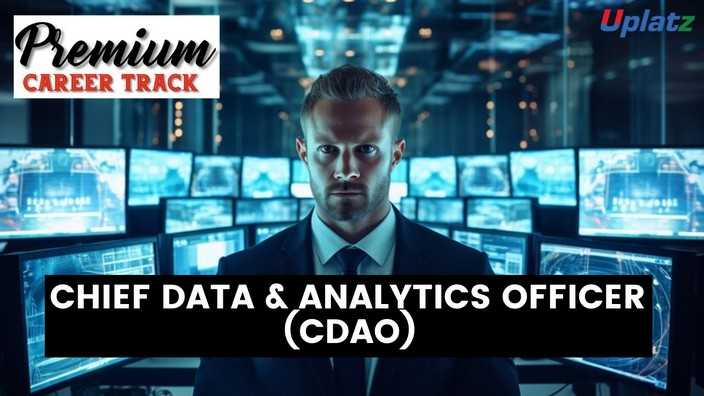
- Premium Career Track - Chief Data and Analytics Officer (CDAO)
- 700 Hours
- GBP 199
- 1642 Learners
-

- Cybersecurity in a nutshell
- 2 Hours
- GBP 29
- 21 Learners

Splunk: Operational Intelligence, SIEM, and Data Visualization – Self-Paced Online Course
In today’s data-driven world, organizations generate enormous volumes of machine data every second—from servers, applications, security systems, and cloud environments. Splunk has emerged as the leading platform for collecting, analyzing, and visualizing this machine data in real time. Whether you're working in IT operations, cybersecurity, DevOps, or data analysis, this self-paced online course is your gateway to mastering Splunk and becoming a valuable asset in your organization.
This comprehensive course is designed for beginners and intermediate users who want to gain hands-on experience with Splunk. You'll start by understanding the core architecture of the platform, including how data flows from source to search—via universal forwarders, indexers, and search heads. Through guided lessons, you’ll become familiar with the Splunk Web interface and learn how to write powerful queries using the Search Processing Language (SPL), which is central to everything you do in Splunk.
One of the key strengths of this course is its practical, use-case-driven approach. You’ll work with real-world datasets from IT logs, security events, and infrastructure telemetry to simulate common business scenarios. You’ll learn how to bring in data from multiple sources such as log files, syslog, cloud connectors, APIs, and scripted inputs. This ensures you understand how Splunk functions in both on-premises and cloud environments.
You’ll gain a deep understanding of Splunk’s core components—search, index, visualize, and alert. The course covers everything from setting up data inputs and source types to performing field extractions, creating calculated fields, and enriching your data using lookups and tags. You'll learn to design informative dashboards and build reports that present your insights clearly and effectively to both technical and non-technical stakeholders.
As you advance, you’ll explore Splunk’s capabilities as a Security Information and Event Management (SIEM) platform. You’ll build correlation searches to identify suspicious patterns, create alerts for security breaches, and use Splunk Enterprise Security (ES) to detect threats and ensure regulatory compliance. These lessons will help you think like a security analyst and understand how to use Splunk in a real Security Operations Center (SOC) environment.
In addition to IT and security use cases, this course explores how Splunk supports DevOps, application monitoring, and business analytics. You'll learn how to monitor deployment pipelines, visualize application logs, and use metrics to optimize performance. This makes the course ideal for developers, DevOps engineers, and system administrators who want to ensure uptime and efficiency in their environments.
A major highlight of this course is its emphasis on automation and scalability. You'll create scheduled reports, triggered alerts, and SPL macros to proactively monitor your data. You'll also understand how to manage knowledge objects, configure user roles and permissions, and install Splunk apps to extend platform functionality. These skills are critical for building maintainable and collaborative environments in enterprise settings.
Whether you are troubleshooting application failures, tracking security incidents, or managing IT infrastructure, Splunk enables you to act on data in real time. The course shows you how to correlate data across multiple sources, identify trends, drill down into root causes, and present your findings with dynamic visualizations. By the end of the course, you'll be able to build full end-to-end solutions—from data ingestion to interactive dashboards.
To reinforce your learning, the course offers interactive labs, case studies, and guided projects. You’ll complete exercises that reflect tasks commonly encountered in IT and security jobs, ensuring you're job-ready upon completion. Downloadable datasets and project files allow you to practice skills independently and develop a portfolio of Splunk work.
Upon successful completion, you’ll receive a Course Completion Certificate from Uplatz, demonstrating your expertise with Splunk. This certification is an excellent stepping stone toward official Splunk certifications, including the Splunk Core Certified User and Power User exams. The hands-on skills and confidence you gain through this course are directly applicable to real-world roles in IT, security, and analytics.
One of the biggest advantages of this course is its flexibility and accessibility. As a self-paced program, you can learn on your own schedule, from any device, and revisit lessons as often as needed. You'll also gain lifetime access to course materials and updates, as well as support from mentors and a community of fellow learners.
Course/Topic 1 - Coming Soon
-
The videos for this course are being recorded freshly and should be available in a few days. Please contact info@uplatz.com to know the exact date of the release of this course.
This course is designed to provide learners with a comprehensive understanding of Splunk’s architecture, functionality, and real-world applications, enabling them to manage, analyze, and visualize machine data effectively. Through a hands-on, scenario-driven curriculum, learners will develop the technical skills needed to implement Splunk in IT operations, security monitoring, and business intelligence environments.
By the end of this course, learners will be able to:
-
Understand and navigate Splunk’s architecture, including forwarders, indexers, and search heads, and explain how data is ingested, indexed, and searched.
-
Ingest data from multiple sources, including log files, syslog, APIs, and cloud services like AWS, Azure, and GCP.
-
Write and optimize SPL (Search Processing Language) queries to filter, correlate, and visualize machine-generated data..
-
Use Splunk for SIEM and security analytics, including correlation searches, threat detection, and compliance reporting.
-
Manage user roles, permissions, and knowledge objects to ensure a secure, scalable, and collaborative Splunk environment.
-
Install, configure, and manage Splunk apps and add-ons to extend functionality for specific use cases.
-
Apply Splunk to DevOps and IT monitoring scenarios, including server uptime tracking, application logging, and performance optimization.
-
Automate workflows and scale deployments using macros, saved searches, and data models.
-
Troubleshoot data ingestion and query performance issues, following best practices for system tuning and optimization.
This course bridges the gap between theoretical knowledge and job-ready skills, ensuring that learners can confidently apply Splunk to solve operational, analytical, and security-related challenges in any organization.
Splunk – Course Syllabus
1. Introduction to Splunk
-
What is Splunk and its architecture
-
Splunk components: Indexer, Search Head, Forwarder, Deployment Server
-
Splunk use cases: IT Operations, Security (SIEM), Business Analytics
-
Installing and configuring Splunk (Splunk Enterprise & Splunk Cloud)
2. Data Ingestion & Indexing
-
Data sources and formats (logs, metrics, CSV, JSON, syslog, etc.)
-
Universal Forwarder vs. Heavy Forwarder
-
Inputs.conf and props.conf configurations
-
Parsing, indexing, and indexing queues
-
Data onboarding best practices
3. Search Processing Language (SPL)
-
Basics of SPL: search commands, pipes, and clauses
-
Fields, tags, event types, and search time extraction
-
Using stats, eval, lookup, rex, transaction, etc.
-
Filtering, transforming, and enriching data
-
Subsearches and advanced search patterns
4. Creating Visualizations & Dashboards
-
Creating tables, charts, and single-value visualizations
-
Building dynamic dashboards with tokens and inputs
-
Drilldowns and dashboard interactivity
-
Using Splunk Dashboard Studio for advanced UIs
-
Scheduling reports and alerts
5. Splunk Knowledge Objects
-
Event types, tags, field extractions, lookups
-
Macros, workflow actions, and calculated fields
-
KV stores and data models
-
Managing and sharing knowledge objects across apps
6. Splunk Apps and Add-Ons
-
Installing and configuring Splunkbase apps
-
Splunk App for Windows Infrastructure
-
Splunk App for AWS, GCP, Azure
-
Add-ons for data normalization (TA's)
-
Creating custom apps and add-ons
7. Security & Compliance (SIEM with Splunk)
-
Overview of Splunk Enterprise Security (ES)
-
Correlation searches and notable events
-
MITRE ATT&CK framework mapping in Splunk
-
Risk-based alerting (RBA)
-
Threat hunting using SPL
8. Administration & Management
-
Managing Splunk users, roles, and authentication
-
License management and monitoring
-
Index management and retention policies
-
Distributed architecture, clustering, and scalability
-
Monitoring Console and Health Checks
9. Splunk Performance & Troubleshooting
-
Performance tuning and best practices
-
Troubleshooting Forwarder and Indexer issues
-
Dealing with timestamp parsing and time zone issues
-
Resource usage and bottleneck identification
-
Using _internal and _audit indexes for debugging
10. Real-World Projects & Certification Preparation
-
Building an end-to-end monitoring solution
-
Security use case implementation and dashboards
-
Performance and availability monitoring use case
-
Preparing for Splunk Core Certified User / Power User / Admin / Enterprise Security exams
-
Hands-on labs, practice scenarios, and mock interviews
Upon successful completion, you will receive a Certificate of Completion from Uplatz, verifying your skills in using Splunk for data ingestion, visualization, and operational intelligence.
The course is aligned with the official Splunk Core Certified User and Power User certification exams. Through hands-on practice, real-world exercises, and mock assessments, you'll gain the practical expertise needed to pass the exams and demonstrate job-ready skills.
Listing this certification on your resume or LinkedIn profile enhances your credibility in IT, cybersecurity, and analytics roles.
Splunk skills are highly in demand in industries such as finance, telecommunications, healthcare, retail, and government. Roles that benefit from this course include:
-
Security Analyst (SOC)
-
IT Operations Specialist
-
Systems Administrator
-
DevOps Engineer
-
Data Analyst (IT/log focus)
-
Splunk Developer
-
SIEM Engineer
-
Incident Response Specialist
Companies rely on professionals who can extract insights from logs, monitor infrastructure in real time, and secure digital environments. This course prepares you to meet that demand and contribute effectively from day one.
-
What is Splunk used for?
Splunk is used for collecting, indexing, and analyzing machine data from various sources for real-time visibility and operational intelligence. -
What is SPL?
SPL (Search Processing Language) is Splunk’s query language used to search, analyze, and visualize indexed data. -
What are Splunk’s main components?
Splunk consists of Forwarders (data collectors), Indexers (data storage and search), and Search Heads (user interface). -
What is a Splunk dashboard?
A dashboard is a visual interface in Splunk containing panels with charts, tables, and real-time data visualizations. -
How does Splunk differ from traditional log analysis tools?
Splunk provides real-time insights, alerting, dashboards, and machine learning support—far beyond basic log parsing. -
What is a lookup in Splunk?
A lookup allows you to enrich event data by referencing external datasets like CSV files or database tables. -
How does Splunk help in security monitoring?
Splunk aggregates and correlates security logs, enabling intrusion detection, incident response, and compliance auditing. -
What is the role of a Universal Forwarder?
It collects data from endpoints and securely sends it to the Indexer without impacting system performance. -
Can Splunk be used for DevOps monitoring?
Yes, it integrates with CI/CD tools and infrastructure to monitor deployments, performance, and logs. -
What is the difference between Splunk Enterprise and Splunk Cloud?
Splunk Enterprise is deployed on-premises, while Splunk Cloud is a managed SaaS solution hosted by Splunk.









