Tally.ERP 9
Learn Tally enterprise accounting software and manage finance & accounting processes of your organization. Inventory, Sales, Payroll, Banking, Audit.Preview Tally.ERP 9 course
Price Match Guarantee Full Lifetime Access Access on any Device Technical Support Secure Checkout Course Completion Certificate 98% Started a new career
BUY THIS COURSE (GBP 29)
98% Started a new career
BUY THIS COURSE (GBP 29)
-
 89% Got a pay increase and promotion
89% Got a pay increase and promotion
Students also bought -
-
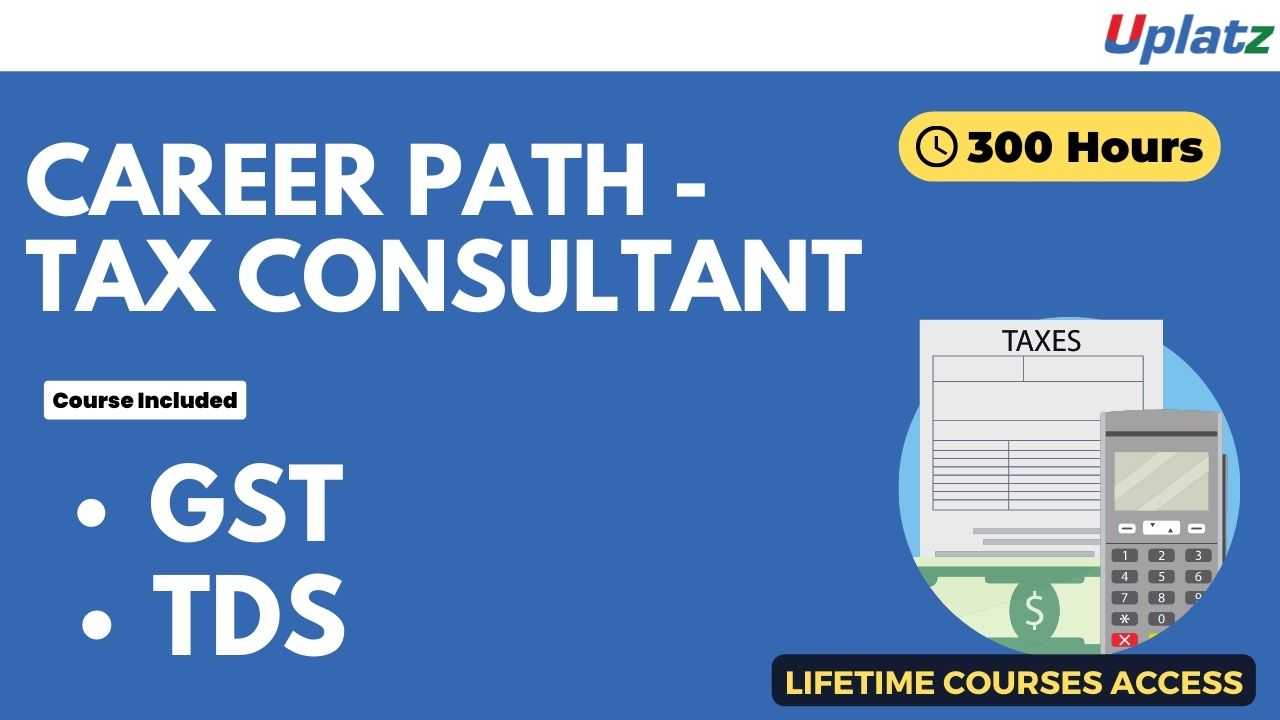
- Career Path - Tax Consultant
- 300 Hours
- GBP 99
- 1287 Learners
-

- Career Path - Chartered Accountant
- 400 Hours
- GBP 99
- 1781 Learners
-

- Financial Accounting & Reporting
- 75 Hours
- GBP 29
- 2666 Learners

Tally.ERP 9 is a software programme that is extensively used by small, medium, and big businesses for accounting purposes. It is an accounting programme that does all banking, auditing, and accounting functions. It performs all of the accounting activities that a medium-sized firm need. Tally. ERP 9 is one of the most widely used accounting programme. It is complete enterprise software for small & medium enterprises.
Tally. ERP 9 is a perfect business management solution and GST software with an ideal combination of function, control, and in-built customisability. Tally. ERP 9 allows business owners and their associates to interact more in account-related discussions, and it is a complete product that maintains its original simplicity while providing comprehensive business functionalities such as Accounting, Finance, Inventory, Sales, Purchase, Point of Sale, Manufacturing, Costing, Job Costing, Payroll, and Branch Management, as well as compliance capabilities for Excise, TDS, TCS, and now GST too!
Tally 9 is a robust ERP system that goes much beyond basic finance and accounting functions. It covers all important parts of a business, including as payroll, inventory, manufacturing, and banking, to mention a few. Tally ERP 9 lives up to its name by optimising an organization's numerous activities and divisions, streamlining every component, and bringing everything together into a unified whole. Tally has been synonymous with accounting throughout the years, and accounting is nothing more than keeping track of various books of accounts. As a result, this certificate programme was designed and is being given at Uplatz for the benefit of aspiring accounting professionals and students studying Finance and Accounting.
It is an industry-focused training programme that is meant to effectively educate students in all elements of making a successful transition into the corporate world. Tally Accounting & Inventory Software is used by over 5,000 companies globally, and competent people are required to utilise it. Tally is used to keep track of the accounts of an estimated half-million businesses, and the number is growing by hundreds each month. Tally 9 ERP certification allows you to quickly advance to the level of a seasoned accounting expert. And, because Tally is utilised in a variety of industries, including MNCs, government, and small enterprises, career chances with the greatest corporations in the country are greatly increased.
Uplatz's Tally 9 expert training course offers in-depth information to fulfil industrial accounting needs. We don't just teach you the ideas; we also show you how to put them into practice in your accounting process using real-world examples in Tally software. Tally 9 Certificate Course provides an in-depth look at the fundamentals of finance and accounting.
Candidates who complete a certificate course in Tally 9 will be able to pursue a career in the field of bookkeeping and the board. The ideology is based on the concept of offering up-and-comers an opportunity in the area of business, namely banking, accounting, expenditures, and the board of directors. This course is for accountants, accounting software users, Tally users, Commerce students, and 12th grade students, Bachelor of Commerce, M com, BBA, MBA, CA, LLB.
Course/Topic - Tally ERP 9 - all lectures
-
In this lecture session of Tally.ERP 9 we learn about the basics of tally and overview the concept of Tally.ERP 9.
-
In this tutorial we learn about menu options in the Tally ERP and also cover basic initial set up in the functions.
-
In this lecture session we learn about how we create ledgers and also cover the best way of creating a ledger in Tally ERP.
-
In this tutorial we talk about journal posting as we learn in our school life journal posting is very important in Tally ERP.
-
In this lecture session we learn about the double entry system in tally and also cover the difference between single entry system and double entry system.
-
In this tutorial we practise a problem in which we work on a double entry system in tallyERP.
-
In this lecture session we talk about posting in tally software and also cover journal entries in tally.
-
In this lecture session we learn about adjustment entries. We also cover the best way of adjusting the entries in tally.
-
In this lecture session we talk about adjusting entries and we also solve the problem of adjusting the journal entries in tally software.
-
In this lecture session we learn about trial balance tools and profit and loss accounts in tally.
-
In this lecture session we learn about how we create stock in tally software and also cover the best way of creation of stock in tally.
-
In this tutorial we learn about contra entries in accounts and we also cover the importance of contra entry in tally software.
-
In this lecture session we talk about four references in bill wise details in tally.
-
In this lecture session we learn about multi price level posting and we also cover basic uses multi price level posting in tally.
-
In this lecture session we learn about bank reconciliation statements. We also cover the best way of doing this process and basic use of Bank Reconciliation Statement.
-
In this lecture session we talk about multi currency posting and how we post the multi currency in tally software.
-
In this lecture session we learn about splitting data and we also cover how we split the data in tally software.
-
In this lecture session we talk about export from tally to excel and we also cover the best way of exporting the data from tally to excel.
-
In this tutorial we learn about Tax in tally. How we calculate the amount of tax and basic rules and regulations of tax in tally.
-
In this lecture session we talk about licensing operations and also talk about the payroll configuration in tally.
-
In this lecture session we learn about payroll vouchers generated in tally software and also cover how we create or generate vouchers in tally.
-
In this lecture session we learn about single vat tax and we also cover the importance of single vat tax in our books.’
-
In this lecture session we learn about central sales tax and we also talk about the importance of central sales tax in tally.
-
In this lecture session we learn about tds. TDS stands for Tax Deduction at source and we also cover the importance of tds in tally.
-
In this lecture session we talk about tax collection at source and we also cover the importance of tcs and basic difference between tcs and tds.
-
In this lecture session we learn about service tax and also briefly cover service tax and the importance of service tax.
-
In this lecture session we learn about debit and credit note and briefly cover basic functionality of debit and credit note.
-
In this lecture session we learn about purchasing and sales order in tally software.
-
In this lecture session talk about accounting vouchers in tally and also cover how we generate the accounting vouchers.
-
In this lecture session we talk about stock transfers in tally. We also cover the best way of transferring the stock in tally software.
-
In this lecture session we talk about variance analysis and briefly cover the variance analysis in tally.
-
In this lecture session we learn about Direct tax which means income tax. We also cover how we calculate the income tax.
-
In this lecture session we learn about income tax calculation and solving a practical problem of calculating income tax.
-
In this lecture session we learn about basic overview of function keys in tally software and also cover different types of function keys in tally.
-
In this lecture session we learn about the practical scenario of tally. Calculating the taxes.
-
In this lecture session we learn about the practical scenario of tally. Preparing the pay slip of the following employee’s
-
In this last lecture session we talk about the overview of what we learn in tally lecture and also talk about a practical scenario.
• To make students ready with the very well-known Computerized Accounting software
• Making students understand ERP software working and accounting management
• Gaining knowledge on accounting, inventory and Taxation including GST, TDS with Payroll
• management also.
• Learn how to create professional MS-Word documents and format texts and paragraphs
• Work with an Excel worksheet by entering and selecting the data in it
• Modify a worksheet, perform calculations and print workbook contents
• Understand and apply basic principles of accounting
• Understand double-entry system of accounts
• Understand the basic features associated with Tally
• Identify the key components of Tally
• Process and record the business transactions and manage the accounts information
The Tally ERP 9 Certification ensures you know planning, production and measurement techniques needed to stand out from the competition.
Tally. ERP 9 is one of the most popular accounting software used in India. It is complete enterprise software for small & medium enterprises. Tally. ERP 9 is a perfect business management solution and GST software with an ideal combination of function, control, and in-built customizability
Tally Accounting is financial software that helps in business financial purposes. It is used for recording the daily business data of a particular company. The name of the business solution is derived from the word “tally”, which means to count and keep the record.
There are only 2 types of Tally software. One is Tally. ERP 9 Single user (Silver) and the other is Tally multi-user (Tally Gold). You can get more information about the software by visiting our website.
Certificate Course in Tally gives a comprehensive study of basic functionalities of finance and accounts. It is a 4-Weeks certificate-level course that encompasses all critical aspects of an organization, including payroll, inventory, manufacturing and banking to name a few.
Uplatz online training guarantees the participants to successfully go through the Tally ERP 9 Certification provided by Uplatz. Uplatz provides appropriate teaching and expertise training to equip the participants for implementing the learnt concepts in an organization.
Course Completion Certificate will be awarded by Uplatz upon successful completion of the Tally ERP 9 online course.
The Tally ERP 9 draws an average salary of $120,000 per year depending on their knowledge and hands-on experience.
After the completion of the program, as a fresher you can begin your career as: Accounts executive. Junior accountant. Data entry operator.
Tally has a growing market both domestically and internationally. Students may serve as freelancers in small and medium businesses, assisting companies with their accounting needs.
Tally software scope in future. Tally ERP, world-class accounting software has raised to endless potential and has achieved the flexibility which the other accounting software probably failed to do so.
Note that salaries are generally higher at large companies rather than small ones. Your salary will also differ based on the market you work in.
Tally operator.
Computer Operator.
Billing Operator.
Below are popular interview questions and answers related to Tally.ERP 9
1. What is Tally.ERP 9?
Tally.ERP 9 is an accounting software developed by Tally Solutions Pvt. Ltd. It is widely used for financial accounting, inventory management, taxation, and payroll management.
2. What are the key features of Tally.ERP 9?
Key features include ledger management, invoicing, banking, GST compliance, inventory tracking, payroll processing, and financial reporting.
3. How do you create a new company in Tally.ERP 9?
To create a new company, go to the Gateway of Tally, press 'Alt + F3,' select 'Create Company,' and fill in the necessary details.
4. How can you record a sales transaction in Tally.ERP 9?
Navigate to 'Accounting Vouchers,' select 'Sales,' enter the details like the party's name, item details, and amount, and save the voucher.
5. What is the purpose of TallyVault in Tally.ERP 9?
TallyVault is a secure vault that encrypts and protects sensitive data like passwords and financial information.
6. How can you view financial reports in Tally.ERP 9?
Go to 'Gateway of Tally,' select 'Display,' then 'Account Books' to view various financial reports like balance sheet and profit & loss statement.
7. What is the difference between 'Groups' and 'Ledgers' in Tally.ERP 9?
Groups are used to classify ledgers, while ledgers represent individual accounts.
8. How do you create multiple tax rates in Tally.ERP 9?
Go to 'Gateway of Tally,' choose 'Accounts Info,' then 'Ledgers,' and create different ledgers with distinct tax rates.
9. How does Tally.ERP 9 handle GST compliance?
Tally.ERP 9 provides features for GST invoicing, returns filing, and reconciliation to ensure compliance with GST regulations.
10. How do you configure payroll in Tally.ERP 9?
Configure payroll by going to 'Gateway of Tally,' select 'Payroll Info,' and set up employee details, salary components, and statutory deductions.
11. What is TDS (Tax Deducted at Source) in Tally.ERP 9?
TDS is a tax deducted by a payer while making payments to another party. Tally.ERP 9 helps manage TDS calculations and payments.
12. How can you reconcile bank statements in Tally.ERP 9?
Use the 'Bank Reconciliation' feature to match and reconcile transactions in Tally.ERP 9 with your bank statements.
13. Explain the concept of cost centers in Tally.ERP 9.
Cost centers help track expenses and revenue related to specific departments, projects, or divisions within an organization.
14. How do you back up data in Tally.ERP 9?
Go to 'Gateway of Tally,' choose 'Backup,' and follow the steps to back up your Tally data to an external location.
15. What are the options available for data migration to Tally.ERP 9?
Tally.ERP 9 supports data migration from Tally versions, Excel, and other accounting software.
16. How can you apply discounts in a sales transaction in Tally.ERP 9?
While recording a sales voucher, you can apply discounts by entering the discount amount or percentage in the relevant field.
17. How does Tally.ERP 9 handle multi-currency transactions?
Tally.ERP 9 allows users to record transactions in multiple currencies and provides exchange rate configuration options.
18. How can you view the cash flow statement in Tally.ERP 9?
Tally.ERP 9 provides a 'Cash Flow' report in the 'Financial Statements' section to view cash flow activities.
19. What is the purpose of the 'Budgets and Controls' feature in Tally.ERP 9?
'Budgets and Controls' help set budgetary limits and monitor actual performance against the budget in Tally.ERP 9.
20. How can you use the 'Manufacturing Journal' in Tally.ERP 9?
The 'Manufacturing Journal' facilitates recording production or manufacturing-related entries in Tally.ERP 9.
21. How can you manage inventory in Tally.ERP 9?
Tally.ERP 9 provides inventory management features such as stock items, stock groups, stock categories, and stock valuation.
22. How do you export data from Tally.ERP 9 to Excel?
Use the 'Export' option in Tally.ERP 9 to export data to Excel in various formats like XLS or CSV.
23. What is the use of 'Cost Centre Class' in Tally.ERP 9?
'Cost Centre Class' helps group multiple cost centers into a single class for easier analysis and reporting.
24. How can you import data into Tally.ERP 9 from Excel?
Use the 'Import' option in Tally.ERP 9 to import data from Excel into Tally using predefined templates.
25. What is the purpose of the 'Voucher Type' feature in Tally.ERP 9?
'Voucher Type' allows customization of voucher entries based on transaction types or business requirements.
26. How can you track and manage pending payments in Tally.ERP 9?
Use the 'Outstanding Reports' in Tally.ERP 9 to track and manage pending payments and receipts.
27. Explain the concept of 'Price Levels' in Tally.ERP 9.
'Price Levels' in Tally.ERP 9 allow setting different selling prices for items based on specific criteria.
28. How can you print invoices and reports in Tally.ERP 9?
Tally.ERP 9 allows printing of invoices and reports directly from the software.
29. What is the 'Point of Sale' (POS) feature in Tally.ERP 9?
The 'Point of Sale' feature in Tally.ERP 9 enables efficient management of retail sales and inventory.
30. How do you record a purchase transaction in Tally.ERP 9?
To record a purchase transaction, navigate to 'Accounting Vouchers,' select 'Purchase,' enter the supplier details, item details, and amount, and save the voucher.
31. What is the 'Payroll Compliance' feature in Tally.ERP 9?
'Payroll Compliance' in Tally.ERP 9 ensures adherence to various statutory requirements related to payroll processing and deductions.
32. How do you print a Trial Balance report in Tally.ERP 9?
Go to 'Display' in the 'Gateway of Tally,' then 'Trial Balance' to view and print the report.
33. What is the use of the 'Cost Category' in Tally.ERP 9?
'Cost Category' helps classify costs into specific categories for expense analysis and allocation.
34. How can you track batch-wise inventory in Tally.ERP 9?
Enable the 'Maintain Batch-Wise Details' option in the stock item master to track batch-wise inventory.
35. What is the purpose of the 'Voucher Entry Configuration' in Tally.ERP 9?
'Voucher Entry Configuration' allows customizing voucher entry screens to match specific business processes.
36. How can you view and print a Stock Summary report in Tally.ERP 9?
Go to 'Display' in the 'Gateway of Tally,' then 'Stock Summary' to view and print the report.
37. What are 'Bill-wise Details' in Tally.ERP 9 used for?
'Bill-wise Details' helps manage outstanding bills and track payments linked to specific invoices.
38. How can you manage foreign exchange transactions in Tally.ERP 9?
Use the 'Currency' feature to record foreign exchange transactions and manage multi-currency accounts.
39. How do you handle an inventory godown (location) in Tally.ERP 9?
Create inventory godowns using 'Godown' feature in Tally.ERP 9 to manage multiple locations or warehouses.
40. How can you record a journal voucher in Tally.ERP 9?
Navigate to 'Accounting Vouchers,' select 'Journal,' and enter the debit and credit amounts for the transaction.
41. What is the use of the 'Interest Calculation' feature in Tally.ERP 9?
'Interest Calculation' in Tally.ERP 9 helps compute interest on outstanding balances.
42. How can you print a Sales Order report in Tally.ERP 9?
Go to 'Display' in the 'Gateway of Tally,' then 'List of Sales Orders' to view and print the report.
43. How do you set up different financial years in Tally.ERP 9?
Go to 'F11: Features' in Tally.ERP 9, select 'F1: Accounting Features,' and enable the 'Maintain Multiple Financial Years' option.
44. How can you manage inventory valuation methods in Tally.ERP 9?
Set up inventory valuation methods like FIFO, LIFO, or weighted average in Tally.ERP 9.
45. What is the purpose of the 'Alternate Units' feature in Tally.ERP 9?
'Alternate Units' in Tally.ERP 9 allow you to manage inventory in different units of measurement.
46. How can you print a Purchase Order report in Tally.ERP 9?
Go to 'Display' in the 'Gateway of Tally,' then 'List of Purchase Orders' to view and print the report.
47. What is the purpose of the 'Banking' feature in Tally.ERP 9?
The 'Banking' feature helps manage bank transactions, reconciliation, and cash flow.
48. How do you create a cost center in Tally.ERP 9?
Go to 'Gateway of Tally,' choose 'Accounts Info,' then 'Cost Centers,' and create a new cost center.
49. What is the purpose of the 'VAT (Value Added Tax)' feature in Tally.ERP 9?
The 'VAT' feature in Tally.ERP 9 helps manage Value Added Tax calculations and compliance.
50. How can you print a Delivery Note report in Tally.ERP 9?
Go to 'Display' in the 'Gateway of Tally,' then 'List of Delivery Notes' to view and print the report.
These questions and answers cover various aspects of Tally.ERP 9 and can help you prepare for interviews related to Tally accounting software. Good luck!









