Unix and Shell Programming
Learn the basics of Unix and its advantages over other OS, Unix Shell scripting, and real world Unix shell programming projects. Become a Server AdminPreview Unix and Shell Programming course
View Course Curriculum Price Match Guarantee Full Lifetime Access Access on any Device Technical Support Secure Checkout Course Completion Certificate 49% Started a new career
BUY THIS COURSE (GBP 29)
49% Started a new career
BUY THIS COURSE (GBP 29)
-
 74% Got a pay increase and promotion
74% Got a pay increase and promotion
Students also bought -
-

- Unix - Linux - Shell Scripting
- 25 Hours
- GBP 29
- 347 Learners
-
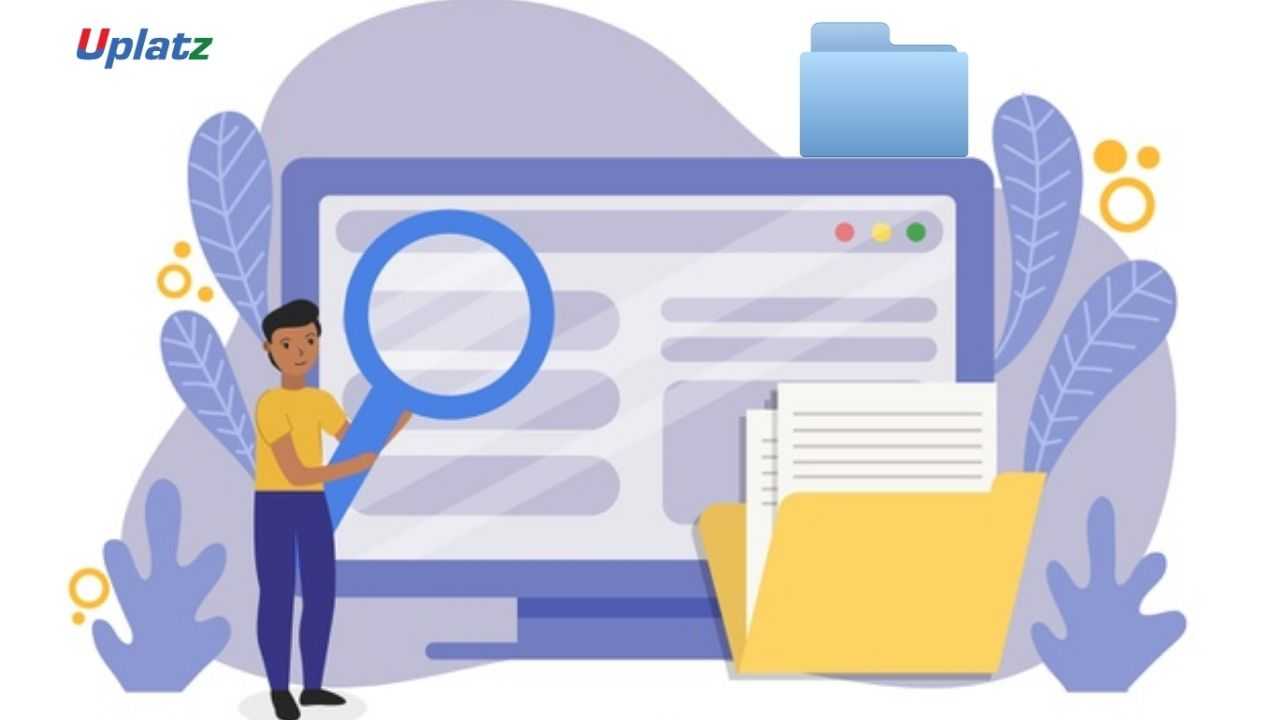
- Unix and Linux File Utilities
- 5 Hours
- GBP 29
- 52 Learners
-

- Linux Utilities
- 5 Hours
- GBP 12
- 149 Learners

Unix is the software on a computer which enables applications and the users to access the devices on the computer to perform some specific function. AT&T Bell Labs released this operating system in 1960s called Unix written in C, which allows quicker modification, acceptance, and portability. A variation of Unix came in the form of Linux.
The unique features of Unix include: Multi-user, multitasking operating system, and can be used as the master control program in workstations and servers.
A Kernel is at the nucleus of a computer. It makes the communication between the hardware and software possible.
A shell takes input from you in the form of commands, processes it, and then gives an output. It is the interface through which a user works on the programs, commands, and scripts. The output or the result is thereafter displayed on the terminal.
In Unix, the Command Shell is the native command interpreter. It provides a command line interface for the users to interact with the operating system. The script is a series of commands that will be run together.
A shell script is a computer program designed to be run by the Unix shell, The various dialects of shell scripts are considered to be scripting language. Typical operations performed by shell scripts include file manipulation, program execution, and printing text. A script which sets up the environment, runs the program, and does any necessary cleanup, logging, etc. is called a wrapper.
In this Unix and Shell Scripting training course by Uplatz you will be introduced to the Unix Operating System, its various features, basic and advanced levels of Unix and Shell scripting techniques. You will get to know about the architecture of Unix, its various commands and the Unix Server.
With the Unix and Shall Scripting course, you will learn the basics of Unix and its advantages over other OS, detailed understanding of the Unix Shell scripting, the various layers of the Unix architecture, running and troubleshooting of the Unix Shell scripts, the Unix files, directories and user classes, Unix file attributes and changing file permissions and real world Unix shell programming projects.
Key topics of Unix and Shell Programming course include:
1) Introduction to the UNIX Operating System, 2) Features of UNIX, 3) Different flavors of Unix, 4) Unix System Architecture, 5) Accessing Unix Server, 6) File System Layout in Unix, 7) Managing files in Unix, 8) Unix Command Usage, 9) Unix Directory Structure/Hierarchy, 10) Editors and Unix Commands, 11) Basics of Shell programming, 12) Practical examples and shell scripting programs
Course/Topic 1 - Introduction to Unix - all lectures
-
Linux tutorial provides basic and advanced concepts of Linux. Our Linux tutorial is designed for beginners and professionals. Linux is an open-source operating system. It is like Windows, Mac, Android, etc. Unix is also an operating system like Linux.
Course/Topic 2 - Managing Files in Unix - all lectures
-
This tutorial grounds you in the basic Linux commands for manipulating files and directories. Learn about, List directory contents, Copy, move, or remove files and directories, manipulate multiple files and directories recursively, use wildcard patterns for manipulating files, Use the find command to locate and act on files based on type, size, or time.
-
This Tutorial is all about using a UNIX and Linux command for listing directory contents. Examples of listing a directory, showing hidden files, showing long listings, sorting on various items and showing recursive listings.
Course/Topic 3 - Editors and Unix Commands - all lectures
-
In this session you will learn about the Unix operating system which is capable of editing command lines saved in the history file. Commands in the file can be recalled and executed but, if that command was wrong or needs to be changed then the command line editor can be used.
Course/Topic 4 - Introduction to Shell Scripting - all lectures
-
This tutorial helps people to understand some of the basics of shell script programming (aka shell scripting), and hopefully to introduce some of the possibilities of simple but powerful programming available under the Bourne shell. As such, it helps you as a basis for one-on-one or group tutorials and exercises, and as a reference for subsequent use.
Course/Topic 5 - Programming the Shell - all lectures
-
This Shell Scripting tutorial helps to learn a basic understanding of the Linux/Unix shell scripting program to advanced concepts of Shell Scripting. This Shell Script tutorial designed for beginners and professionals who want to learn What is Shell Scripting? How shell scripting works, types of shell, and more.
• Learn Shell Scripting Online with examples.
• Learn Shell Programming Online Courses.
• Know about the command usage, directory structure, and architecture of Unix operating system.
• Learn how to make use of the Putty tool to connect Unix server.
• Know about various flavors of Unix, file system layout, how to access Unix server.
· Introduction to Unix
· What is an Operating System
· Features and benefits of Unix
· Basic concepts of a Multi user system
· Multi Programming, Time Sharing, Multi Tasking
· Components of Unix
· Unix Utilities, Application Software
· Editors in Unix
· Processes and related commands
· Unix commands
· Filters and general purpose commands
· Introduction to Shell
· What is Shell scripting?
· Programming constructs
· Language constructs
· Programming the Shell – part 1
· Programming the Shell – part 2
· Miscellaneous
· Example scripts
This Unix and shell scripting training course will help the participant to learn the unix and shell programming concepts. As a part of this Unix and shell scripting training, the participants will deeply understand the interactive command and scripting language.
In the Unix and Shell Scripting Course module, the participants understand that shell programming language is an interactive type command language and a web scripting language. The Shell script is a text file which contains a series of commands for unix operating system.
The Unix Developer get trained in key topics of unix and shell scripting or programming. The Tableau tutorial helps the participants to understand the role of Unix Developer. The Tableau training course requires none or a basic understanding of scripting language or mark-up language.
The Unix and shell scripting is an essential programming language that every developer should know well. The Shell acts as an interface through which user can input in the form of commands, processing it and then provides output, so creating a career in this blooming industry involves the importance of scripting. The Unix Developer will develop their skills in supporting task automation, developing unix scripts and so on.
Uplatz training ensures the participants to successfully go through the Unix and shell scripting training course. Uplatz provides appropriate teaching and expertise training is provided to equip the participants for implementing the learnt concepts in an enterprise.
Course Completion Certificate will be awarded by Uplatz upon the completion of the Unix and shell scripting course.
A Unix Developer draws an average salary of $66,762 per year depending on the knowledge and hands-on experience. The Unix Developer job roles are in high demand and make a promising career.
The leading companies hire Unix Developer considering their skill of Managing and maintaining supportive UNIX based OS in physical and virtual operating environments, along with technical oversight when required. The Participants earn Unix and Shell Scripting training through our course completion certificate.
The Unix and Shell Scripting course is ideally designed for developers and those who aspire to build their career in programming field.
After pursuing Unix and Shell scripting course the participants can pursue a wide range of career paths.
The following are the job titles:
· Unix Administrator
· Unix Scripting Developer
· Unix Tester
· Shell Scripting Developer
The Unix and Shell Scripting Training course is worthwhile for developers to improve their programming skills.
1. What is Shell Scripting and why is it important?
Shell acts as a link between you and the operating system, allowing you to give commands to the computer. Shell Scripting is important because you can use it to execute a sequence of commands in bulk rather than one instruction at a time.
2. What are the most common Shell types?
There are 4 major Shell types: Bourne Shell (sh), C Shell (csh), Korn Shell (ksh) and Bourne Again Shell (bash).
Of this, the (bash) type is the most frequently used.
3. How do you begin and end execution of a Shell Script?
You can make the script executable through the UNIX chmod command.
To terminate the program, you can use the ‘fi’ command.
4. What are hard links and soft links?
'Links' are shortcuts that you can create on Linux.
Soft link can be kept on different file systems and are linked to the file name. Hard links, however, are linked to the inode of your file and need to be kept on the same file system as your file.
5. What is a zombie process?
A zombie process is a program that is no longer functional but still hasn’t had its exit status picked up by the [aren’t process. This way it still has its process id entry in the table.
6. How many kernels and shells come with a UNIX OS?
Typically, you can have about 280 shell scripts that are available with the UNIX OS, while one kernel is available in the environment.
7. Can shell scripting be used for all situations?
It is recommended that you avoid shell scripting in situations that require a high degree of productivity, complex writing task or when various software tools are required.
8. What is the default file permission and how can we modify it?
When you create a file, its default permission is set at 666 (rw-rw-rw).
You can modify this setting using the command umask.
9. What is the function of shell variables?
You can use shell variables to store and modify data within a shell program. They are the main component of shell scripting.
10. What are the types of shell variables in UNIX OS?
You can use two main types of variables.
a. UNIX Defined or System Variables: These are standard variables that are defined in capital letters.
b. User Defined Variables: these are variables that you can define and are usually in lower case letters.
11. How can you debug a shell script problem?
You can debug your shell script in many ways.
One way is to insert debug statement within the script that will output data that can help you pinpoint the problem.
You can also use ‘set-x’ statement to help the debugging process.
12. What is the difference in using break and continue statements?
Within a loop script, you can use the break statement to completely terminate the entire loop. However, using the continue statement will only terminate your current iteration, while the loop script will continue on to the next iteration.
13. What do shell scripts rely on?
They rely on the fact that commands can be accepted from both the keyboard and the files.
14. How can variables be manipulated?
You can use two common commands to manipulate variables.
‘Readonly’ helps you set a particular value for the variable and makes it unchangeable.
‘Unset’ command can be used to erase a variable’s previous value and set a new one.
15. What are the types of blocks in a file system?
In a file system there are four blocks:
a. Boot Block: tells you the state of your file systems.
b. Super Block: represent the beginning of a file system.
c. Inode Table: stores information related to files.
d. Data Block: contains actual files and their content.
16. What is Shell?
Shell is a command interpreter, which interprets the command given by the user to the kernel. It can also be defined as an interface between a user and the operating system.
17. What is Shell Scripting?
Shell scripting is nothing but a series or sequence of UNIX commands written in a plain text file. Instead of specifying one job/command at a time, in shell scripting, we give a list of UNIX commands like a to-do list in a file to execute it.
18. What is the importance of writing Shell Scripts?
Enlisted below points explain the importance of writing shell scripts.
- Shell script takes input from the user, file and displays it on the screen.
- Shell scripting is very useful in creating your own commands.
- It is helpful in automating some tasks of the day to day life.
- It is useful for automating system administration tasks.
19. How are shell variables stored? Explain with a simple example.
Shell variables are stored as string variables.
Example: $ a=10
In the above statement a=10, the 10 stored in ‘a’ is not treated as a number, but as a string of characters 1 and 0.
20. What is the difference between $* and $@?
$@ treats each quoted arguments as separate arguments but $* considers the entire set of positional parameters as a single string.
21. What is the command to display the list of files in a directory?
The following command displays the list of files in a directory.
22. What is the lifespan of a variable inside a shell script?
The lifespan of a variable inside shell script is only until the end of execution.
23. How to make variables as unchangeable?
Variables can be made unchangeable using readonly. For instance, if we want variable ‘a’ value to remain as 10 and not change, then we can achieve this using readonly.
Example:
$ a=10
$ readonly a
24. How variables can be wiped out?
Variables can be wiped out or erased using the unset command.
Example:
$ a =20
$ unset a
Upon using the above command the variable ‘a’ and its value 20 get erased from shell’s memory.
25. What it means #!/BIN/SH OR #!/BIN/BASH at beginning of every script?
That line tells which shell to use. #!/bin/bash script to execute using /bin/bash. In case of python script there there will be #!/usr/bin/python.
26. What is the first symbol in the bash script file?
#
27. What difference between & And && ?
& – we using it when want to put script to background
&& – when we want to execute command/script if first script was finished successfully.
28. How to change standard field separator to“:” in bash shell?
Ans: IFS=”:”
29. How to print all arguments provided to the script?
Ans: echo $*
or
echo $@
30. How to define array in bash?
Ans: array=(“Hi” “my” “name” “is”)
31. How will you pass and access arguments to a script in Linux?
Ans: Arguments can be passed as:
scriptName “Arg1” “Arg2”….”Argn” and can be accessed inside the script as $1 , $2 .. $n.
32. How do you write the contents of 3 files into a single file?
Ans: cat file1 file2 file3 > file
33. Write a command to remove the prefix of the string ending with '/'?
Ans: The basename utility deletes any prefix ending in /. The usage is mentioned below:
basename /usr/local/bin/file
This will display the only file









