MariaDB Training
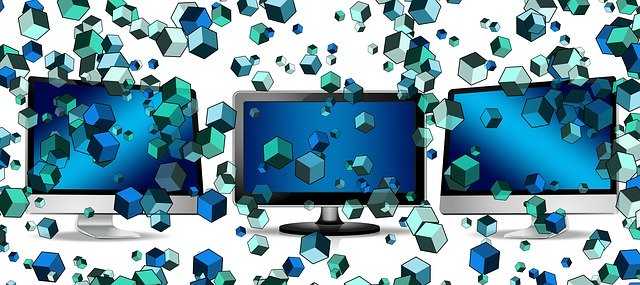
The Introduction to MariaDB course covers the basics of the SQL language as implemented by MariaDB. The course is designed to give delegates practical experience in writing SQL statements using the MySQL client program and MySQL Workbench. The basic SQL statements, including the use of SQL functions and the basic table and view handling statements are introduced.
The delegate will learn and acquire skills as follows:
- Using client programs to access a MariaDB database
- Creating, altering and dropping a MariaDB database
- Writing SQL statements to select data from a MariaDB database
- Writing joins and subqueries
- Using SQL expressions
- Using SQL aggregate functions and scalar functions
- Inserting, updating, deleting and replacing rows
- Creating and altering tables, indexes and views
- Using transactions
- Granting and revoking access privileges on tables and views
- Exporting and importing data
Anyone who needs to access and work with a MariaDB Database or is migrating from MySQL to MariaDB.
To provide the skills needed to create and alter a MariaDB database and query and modify data held within such a database.
There are no formal pre-requisites for the Introduction to MariaDB course, although an understanding of databases and exposure to information technology in general would be useful. This knowledge can be gained by attendance on the Relational Databases & Data Modelling Overview course.
- MariaDB for Developers
- MariaDB Database Administration
- PHP Programming & MariaDB for Web Development
- Course technical content is subject to change without notice.
- Course content is structured as sessions, this does not strictly map to course timings. Concepts, content and practicals often span sessions.
MariaDB Training
Course Introduction
- Administration and course materials
- Course structure and agenda
- Delegate and trainer introductions
Session 1: DATABASE CONCEPTS
- What is a database?
- Database management systems
- Tables, rows and columns
- Indexes, primary keys, unique constraints and foreign keys
- Client-Server architecture
- Supported data types
- Storage engines and table types
- The Information_Schema and MySQL Databases for MariaDB
- Exercise: Using a MariaDB Database
Session 2: USING THE MySQL CLIENT with MariaDB
- What is the MySQL client?
- Getting started and Logging in
- Selecting a database
- Client commands
- Entering and executing SQL statements
- Retrieving previous commands
- Creating, editing and executing SQL files
- Redirecting output into a file
- Command line execution of SQL Scripts
- Exercise: Using the MySQL Client
Session 3: BASIC SELECT
- The SQL SELECT statement
- Case sensitivity
- Quotes
- Statement terminator
- Syntax conventions
- The select clause
- The FROM clause
- Conditions and the WHERE clause
- Logical operators
- The ORDER BY clause
- Column aliases
- Arithmetic expressions
- Precedence of operators
- Exercises: Querying the sample database
Session 4: LIMIT, UNION AND AGGREGATE FUNCTIONS
- The LIMIT clause
- UNION
- UNION ALL
- Aggregate functions
- The GROUP BY clause
- Using Rollup with GROUP BY
- The HAVING clause
- Exercises: Using Limit, Union and Aggregate Functions
Course Contents - DAY 2
Session 5: SUBQUERIES AND JOINS
- Subqueries
- Cartesian products
- Joins with original syntax
- Table aliases
- Natural joins
- Join using
- Join on
- Multi-table joins
- Exercises: Using Subqueries and Joins
Session 6: NUMERIC AND CHARACTER FUNCTIONS
- Function types
- Testing functions
- Numeric functions
- Character functions
- Exercise: Using Numeric and Character Functions
Session 7: DATE, TIME AND OTHER FUNCTIONS
- Date and time column types
- Date and time formats
- The date format function
- Functions to return date time
- Functions to extract components from date time
- Date time arithmetic
- Miscellaneous functions
- Exercise: Using Date, Time and other functions
Course Contents - DAY 3
Session 8: DATABASES AND TABLES
- Creating a database
- Selecting a database
- Obtaining database metadata
- Table properties
- Creating tables
- Auto_increment
- Show create table
- Column operations
- Constraint operations
- Copying tables
- Renaming tables
- Changing engine for tables
- Obtaining table metadata
- Altering tables
- Dropping tables
- Temporary tables
- Memory tables
- Exercises: Maintaining databases and tables
Session 9: INDEXES AND VIEWS
- What is an index?
- Structure of an index
- Creating an index
- Reviewing indexes
- Composite indexes
- Altering a table to add an index
- Dropping indexes
- What is a view?
- Creating views
- View restrictions
- Dropping views
- Exercise: Maintaining indexes and views
Session 10: MANAGING DATA
- Inserting rows
- Replacing rows
- Updating rows
- Deleting rows
- The truncate statement
- The COMMIT and ROLLBACK commands
- Savepoints
- Implicit commits
- Exercise: Managing data
Session 11: ACCESS CONTROL
- Creating users
- Renaming users
- Dropping users
- Granting privileges
- Revoking privileges
- Exercise: Creating users, granting and revoking
Session 12: IMPORT AND EXPORT
- Exporting using SQL
- Importing using SQL
- Exporting from the command line
- Importing from the command line
- Exercise: Export and import data
The Introduction to MariaDB course covers the basics of the SQL language as implemented by MariaDB. The course is designed to give delegates practical experience in writing SQL statements using the MySQL client program and MySQL Workbench. The basic SQL statements, including the use of SQL functions and the basic table and view handling statements are introduced.
The delegate will learn and acquire skills as follows:
- Using client programs to access a MariaDB database
- Creating, altering and dropping a MariaDB database
- Writing SQL statements to select data from a MariaDB database
- Writing joins and subqueries
- Using SQL expressions
- Using SQL aggregate functions and scalar functions
- Inserting, updating, deleting and replacing rows
- Creating and altering tables, indexes and views
- Using transactions
- Granting and revoking access privileges on tables and views
- Exporting and importing data
Anyone who needs to access and work with a MariaDB Database or is migrating from MySQL to MariaDB.
To provide the skills needed to create and alter a MariaDB database and query and modify data held within such a database.
There are no formal pre-requisites for the Introduction to MariaDB course, although an understanding of databases and exposure to information technology in general would be useful. This knowledge can be gained by attendance on the Relational Databases & Data Modelling Overview course.
- MariaDB for Developers
- MariaDB Database Administration
- PHP Programming & MariaDB for Web Development
- Course technical content is subject to change without notice.
- Course content is structured as sessions, this does not strictly map to course timings. Concepts, content and practicals often span sessions.
MariaDB Interview Questions and Answers
---------------------------------------------------------------------------------------------------------
1) What do you understand by the MariaDB?
MariaDB is developed by MySQL developers. It is a popular public source under GNU GPL which is related to database management technology. It also provides a similar trait as MySQL.IT is the modification of MySQL. Maria DB is efficient in transferring the data into the applications. The main reason for being used MariaDB is because it is scalable, speedy and easy to hand. Moreover, it provides a lot of services like the plugin, storage and much more.
2) Mention some characteristics of MariaDB?
It has a lot of unique features that make it more useful and wonderful to work over it than MySQL. Some features are: -
- MariaDB is licensed under GPL, LGPL, or BSD.
- It is authorized under the BSD, LGPL, GPL MariaDB.
- It is suitable to work with the data sources like RDBMS.
- It provides a great number of storage engines.
- It provides some great extraordinary performance engines.
- It has a good paradigm inquiring language.
- It supports a lot of operating systems and can work on it.
- It supports a large number of programming language.
- It even supports the most used web development language that is PHP.
- Galera cluster technology is also supported by MariaDB.
- As it is the modification of MySQL, it supports many functions that are absent in MySQL.
- It contributes commands and many operations.
- It removes some unnecessary features present in MySQL.
3) Which command is used to delete the table in MariaDB’s database?
The command DROP TABLE is used to delete the table in MariaDB’s database. It is needed to make sure if you really want to delete the table because it permanently deletes the table and it can’t be recovered. Triggers are also removed with the table definitions and table data so it needs to do when you are sure.
4) Which command is used to create the table in MariaDB’s database?
It is done by step after step. These steps are: -
- First of all, it needs to construct a database.
- When it is done, select the database.
- After that create a table by commanding CREATE TABLE statement.
- If you want to create or delete the table you must have the privilege for it
5) What is the main objective of MariaDB?
The main purpose of MariaDB is to supply a better, firm and community developed and also that is compatible with MySQL. It is always free DBMS on the basic level.
6) Why it is the name as MariaDB?
The company says that MariaDB is a modification of MySQL. MySQL is linked to the Oracle because the trademark is suggested by Oracle. Thus, the company decided to continue this trademark. As MySQL name has come from Monty's first daughter "My", so, for maintaining the continuity MariaDB has come from elder daughter Maria.
7) Can a normal being contribute to MariaDB?
Yes, if any person is willing to participate in contributing the MariaDB they can do. They just have to fill a form that will help the person to gather around his/her team to work over projects. These projects help the MariaDB to be a better future. The projects are like writing or translations of KB essay type.
8) Who is the founder of MariaDB?
MariaDB has founded by the Michael “Monty” Widenius, the founder of MYSQL. The main focus of MariaDB foundation to keep the quality of MariaDB project high.
9) Why MariaDB is a community open project?
- The main reason for its community open source because this company is run by a non-profit organization.
- All the code in MariaDB is provided in open source. No code is closed expected to release by this foundation
- There are a lot of companies and member who meet the criteria of MariaDB. The companies and the individual who meet its criteria are also eligible to commit rights to its codebase.
- There are a few limited restrictions to those people who contribute articles otherwise everyone is free from restriction.
- It just handles the brand label and the rest of the rights are given to the others.
10) What do you suggest by MariaDB Galera Cluster?
MariaDB Galera Cluster is also referred to as multi-master cluster of MariaDB. MariaDB Galera Cluster is accessible only on the Linux and also supports either XtraDB or InnoDB storage engines.
MariaDB Galera Cluster 10.1 is incorporated by default but in MariaDB Galera Cluster 10.0 and MariaDB Galera Cluster 5.5, it has to download individually.
11) What do you understand by 'The Max Storage Capacity of Version 5.5 MariaDB'?
Habitually the internal limits of MariaDB are enough for the size and space limits goals of storage and operating system as its InnoDB/XtraDB can reach the size up to 64 Terabytes. Although the person may have a great number of tables per databases and so many numbers of databases per server it is enough.
12) what are the steps to change Innodb_page_size?
It does need to do anything with a new install. There are steps to follow if you want to change the size. These are:
- Firstly, go through your data and export it by moving it or by deleting the database and folders.
- When it is done, fixed innobd_page_size to any of the 4k or 8k
- After that, restart the MariaDB.
- When it is on, there appears a new XtraDB but having smaller page size.
- Now you are free to introduce your data and do what you want to do.
So, in this whole procedure, you don't need to do anything with the new installment.
13) List some tools of Gui/workbench For MariaDB Aria?
There are some important tools of Gui/workbench for MariaDB Aria. These are
- Webyog/SQLyog
- HeidiSQL
- dbForge Studio for MySQL
- MySQL Workbench.
In spite of above all, the company is still trying to add some more support function.
14) What do you mean by JOIN in MariaDB?
It is also known as inner join. You can select it by the SELECT statement. JOIN is used to recover the data from tables that should be two in number or can be more than it.
15) How many types of JOIN are there in MariaDB?
There are basically two types of JOIN in MariaDB.
1. Inner join: Inner join is a type of join works only when the conditions are satisfied. It is used to recover the rows from two or more tables.
2. Outer join: It has further two types: -
- I)LEFT JOIN: In the same way of INNER JOIN, it also works on those rows in a table where the particular conditions are satisfied. LEFT OUTER JOIN is basically useful at the time of recovering those rows which have to be carried from the left-hand table but in ON condition. It is also referred as LEFT OUTER JOIN.
- 2)RIGHT JOIN: It also works on those rows in a table where the particular conditions are satisfied. RIGHT OUTER JOIN is basically useful at the time of recovering those rows which have to be carried from the right-hand table but in ON condition. It is also referred to as RIGHT OUTER JOIN.
16) Which Version of MariaDB Is preferable to Work on Windows 7 X32?
Although there are many versions of MariaDB that can be useful to work on window 7X32 but MariaDB 5.2.5 is preferable for it.
17) Default Data Directory For Mariadb?
The data directory location is controlled by the datadir variable. Look at your /etc/mysql/my.cnf file to see where your installation of MariaDB is configured to store data. The default is /var/lib/mysql but it is often changed, like for example if you are using a RAID array.
18) Embedded Engine?
There is no embedded version of MariaDB.
19) How To Change Innodb_page_size?
No need for a fresh install.
Just export your data, move or delete the system database (ibdata1) and the log files (ib_logfile0 & ib_logfile1), set innodb_page_size to either 4k or 8k, and restart MariaDB. A new XtraDB instance will be created with the smaller page size. Then you can import your data and run your tests.
20) Missing Centos7 Rpm: Mariadb-10.1.16-centos7-x86_64-cassandra-engine.rpm?
Development on Cassandra SE appears to have stopped.
21) Which Is The Max Storage Capacity Of Version 5.5 Mariadb?
InnoDB/XtraDB tables can be up to 64TB (terabytes) in size. On top of this you can have multiple tables per database and multiple databases per server. Usually the size and space limits of your underlying storage and operating system are reached long before MariaDB's internal limits are reached.
22)What are the basic requirements to create or delete database into MariaDB?
We need privileges To create or delete any database in MariaDB to root users or admins. Under this process, you have two choices for making a database − the mysqladmin binary and a PHP script.
23) What are those two parameters that help to drop the database?
1) SQL : This required parameter comprises of the SQL query expected to play out the operation.
2) Connection : At the point when a parameter is not determined, this optional parameter calls the most recent connection.
24) How many kinds of data types it has?
There are three kinds of data type-
- Numeric Data Types
- Date and Time Data Types
- String DataTypes
25) Why do we need to select the database and how?
Selecting a database is the necessary part as many databases exist there.
We have two options to select database first using a command prompt or through a PHP script.
26) How many queries are present in MariaDB?
There are six queries:
- Creating Table : In a table creation, determine its name, field names, and field definition.
- Drop Table : In this process, we delete a table these deleted tables are irrecoverable.
- Insert Table : Embeddings information into a table requires the INSERT query.
- Select Table : Select query applies on selected rows to retrieve them. It also gives different alternatives to specify the table use.
- Update Table : update query let you modify the existing data of the table by changing values.
- Delete Table : The delete query erases table row from the predefined table and returns the erased quantity.
27) What is WHERE clauses also share qualities?
WHERE clauses sieve various queries like SELECT, UPDATE, DELETE, and INSERT. They represent criteria used to determine activity. They are visible after a table name, and their condition follows. The WHERE clause equally crucial like statements.
Qualities of the WHERE clause –
- It is an alternative.
- It enables any condition to be specified.
- It provides the specification of various conditions.
- It's a Case sensitivity only applies to statements using LIKE comparisons.
28) What is LIKE clauses also share qualities?
The LIKE clause includes a wide range of matching patterns, In this situation where it needs multiple results with shared characteristics. The patterns used for matches numbers of characters (0 or more) is percentile (%) and hyphen (-) as a single character.
29) What order by clause does?
It helps to sort the results of queries. It specifies the data in an operating order along with data sorting options in ascending (ASC) or descending (DESC) order. By default, it provides ascending order on the mission of order placements. ORDER BY clauses contains a wide range of statements such as DELETE and UPDATE. ORDER BY clauses works on final result of a table that is why they come at the end of a statement instead of in a subquery or earlier function set.
30) Give a brief detail about JOIN.
JOIN query merge two or more tables into a single one. It gathers data from various tables. This is a collection of following statements such as SELECT, UPDATE and DELETE. The old syntax of JOINS used to work on implicit joins without any keywords. Now it has the keyword to work best for readability, maintenance, and best practices. JOINs has a various form of the different type of aggregation depends upon their specifications such as such as a left join, right join, or inner join.
31) What is the meaning of NULL?
When we use a NULL value, it means they are unknown values. We can not consider them as empty strings or zero, which are valid values. In table creation, section details take into consideration setting them to acknowledge null values, or reject them. Essentially use a NULL or NOT NULL statement. This has applications in instances of missing record data like an ID number. Client characterized factors have an estimation of NULL until express task. Put away routine parameters and neighborhood factors permit setting an estimation of NULL. At the point when a neighborhood variable has no default esteem, it has an estimation of NULL.
32) What are the variations of Null Operators?
There are certain operators cannot use with Null operator as result will be null also. Standard comparison operators cannot compare null values because it will return only null, not true or false.
Other available forms of operators are −
- IS NULL − It gives you result after testing for a NULL value.
- IS NOT NULL − It gives you confirmation about the unavailability of a NULL value.
- ISNULL − If it discovery a NULL value it returns a value of 1 if it is absent it returns a value of 0.
- COALESCE − In case of absence it returns a NULL value but generally, returns the first non-NULL value of a list.
33) Expain variations of JOIN?
As we know, JOIN retrieves data from the various table.
There are three forms of JOIN-
1) INNER JOIN : is the most common method of JOIN in which user get row from multiple tables when join condition is satisfied.
2) LEFT OUTER JOIN : This method returns all row from the left-hand table when ON condition is satisfied.
3) RIGHT OUTER JOIN : This method returns all row from the left-hand table when ON condition is satisfied.
34) What is the use of regular expression?
A regular expression used to match string on a given pattern. String match pattern use for search option.
35) What is a transaction in MariaDB?
A transaction is a sequence of various operations. They work individually but terminates only when each operation executes successfully. Which mean once all operations have been completed only then the transaction will be successful. In case of a single operation gets fail it impacts the entire transaction as each sequence depends up to another one.
36) What is the structure of a Transaction?
The general structure of an exchange explanation comprises of starting with START TRANSACTION. The subsequent stage is embeddings at least one or more commands/operations, inserting statements that check for mistakes, inserting ROLLBACK statements to deal with any error found, at last, inserting a COMMIT statement to implement modification on a successful operation.
37) Explain ACID in Transaction.
- Atomicity − It interrupts the failures and rolls back the modification because It is responsible accomplish all operations.
- Consistency − It is responsible for changes implement by the database on a successful transaction.
- Isolation − It prepares the transaction operations to perform individually in a transaction.
- Durability − It is responsible for the persistence of a successful transaction in case an event of system failure occurs.
38) What is Alter Command?
Alter command innovate the structure of an existing table, which allows modification such as add and remove of columns, modification of indices, modification in data types and modification in names. At the point metadata lock is active, Alter command is ready to apply modifications.
39) What is an Index?
Indexes are tools to retrieve records by acceleration. An index column gets an entry for each value by an index production. Indexes are a companion with the various column, assist quick exploration and sufficient record management. Creating an index is consider which columns are frequently using in your query.
---------------------------------------------------------------------------------------------------------








