SAP BO Training
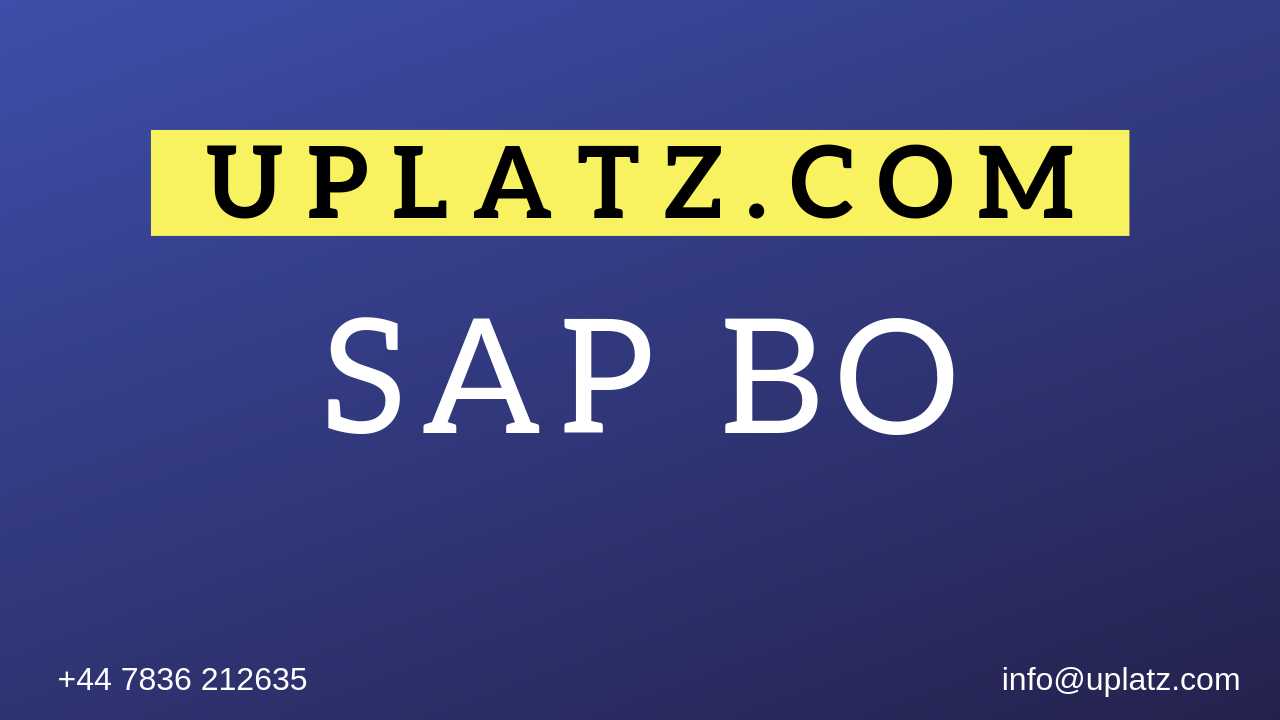
SAP BusinessObjects Business Intelligence (or simply called SAP BO or BOBJ or BOBI) is a reporting tool offered by SAP. SAP BO offers Intelligent solutions that can be made use of by people ranging from analysts and other people who work with information to CEOs. BO is a tool to provide instant answers of the business-related queries by market analysis that helps management to take right decisions in right direction.
SAP BO is a suite of front-end applications that allow business users to view, sort, and analyze BI data. SAP BOBI platform provides flexible management systems for an enterprise BI standard that allows administrators to confidently deploy and standardize their BI implementations on a proven, scalable and adaptive service-oriented architecture. SAP BOBI training is the path to explore skills on universal development and reporting.
It is a very important functional application of SAP ERP Software that helps in reporting and analysis of business processes and consists of many reporting applications to understand the instant business market scenario so that management can take right decisions for the business growth. Because of huge market competitions it is necessary to do proper market analysis before taking any business related decisions.
Because most of the companies are using SAP BO applications therefore SAP BO plays a vital role in the management decision-making process.
Uplatz provides this comlete comprehensive training course on SAP BO. Our SAP BO course content is designed by SAP BO experts by considering the modern requirement of any business operations. Therefore during this course you will learn the entire basic to advance concepts and features of SAP BO. SAP BO online course is focused on step-by-step practical-based learning which will help you to understand the SAP BO application and its uses for the business growth.
If you are planning for SAP BO Certification and looking for SAP BO online Training you are at perfectly the right place. Uplatz deliver SAP Business Objects Training that includes detailed knowledge of working with the Business Intelligence tool of the SAP family. Curriculum paths include the Web Intelligence 4.1 Business Objects Explorer 4.2 Enhancement of BO 4.1, Crystal reports for enterprise software. The SAP BOBI solutions can help you simplify the way your decision makers use information.
By the end of SAP Business Objects Training you will be able to:
a) Acquire the relevant knowledge required to clear the SAP BO certification exam
b) Understand the core concepts of SAP BO
c) Be able to apply the knowledge learned to progress in your career as SAP BO consultant
SAP BusinessObjects Training & Course will equip you with necessary skills to get a highly-paid job in the fiercely competitive job market.
--------------------------------------------------------------------------------------------------------------------------------
Course Objectives
· Get end to end knowledge on implementing SAP BO/BI Solution
· Understand the best practices for SAP Crystal Reports, SAP BusinessObjects Web Intelligence.
· Dashboards and application building: SAP BusinessObjects Design Studio, SAP Dashboards.
· Gain Knowledge on SAP BI, SAP BO and data provisioning tools
· Acquire complete knowledge on Information Design Tool (IDT) and Universe Design Tool (UDT)
· Attain capability to Create Web Intelligence documents with queries
· Resolve case Studies based on Real-time project based
--------------------------------------------------------------------------------------------------------------------------------
What will you learn in this SAP BO course?
· Overview of SAP Business Objects to view, sort and analyze BI data
· Deploying SAP BO web intelligence for executing prompts
· BI maturity model and business object model
· SAP BO reporting and analysis using universe designer
· Creating various table, chart and sorted reports
· Fetching data from different data sources and working with BO data services
· Concepts of BO crystal reports and dashboard design
· Deploying SAP BO for visualizing, parsing and analyzing BI data
· Preparing for SAP BO C_BOBIP_40: SAP Certified Application Associate Exam
--------------------------------------------------------------------------------------------------------------------------------
Why get certified in SAP BO BI 4.2
· One of the biggest players in the domains like Business Intelligence and data Analysis is SAP these days. This combined course will boost your career with all the necessary skills to be a complete SAP professional.
· SAP BO/BI is one of the hot trends in the job market as the flexible system management for an enterprise has already drawn the attention of fortune 500 companies leading to a drastic change in the growth curve of installing and implementing BO/BI thus there is a great demand for certified BO/BI consultants.
· Most popular companies implementing SAP BO/BI are Asian Paints, Mercedes-AMG, Vodafone, EMC, eBay, Colgate-Palmolive, Coca-cola, Accenture, Sandisk, Unilever, Lenovo, Infosys, Cisco and many more need BI experts. As a result, the companies would need to be certified SAP BO/BI consultants with niche skills who can adapt and get the platform going.
--------------------------------------------------------------------------------------------------------------------------------
Target Audience
· Business Intelligence Professionals
· Business Analysts
· SAP BO ETL and SAP BO SQL Developers and Administrators
· Data Warehousing Specialists
--------------------------------------------------------------------------------------------------------------------------------
SAP BO Training
1. Introduction:
- Understanding BusinessObjects Enterprise
- What is BusinessObjects Enterprise?
- Working with SAP BO Launchpad ( Infoview)
2. SAP Business Objects Web Intelligence and BI Launch Pad 4.2
- SAP Business Objects Dashboards 4.2
- BI launch pad: What’s new in 4.2
- Restricting data returned by a query
- Enhancing the presentation of data in reports
- Formatting reports
- Calculating data with formulas and variables
- Using multiple data sources
- Analyzing data
- Managing and sharing Interactive Analysis documents
- Reporting from Other Data Sources
- Introducing Web Intelligence
- Accessing corporate information with Web Intelligence
- Understanding how universes allow you to query databases using everyday business terms.
- Managing documents in InfoView
- Viewing a Web Intelligence document in InfoView
- Setting Info View Preferences
- Creating Web Intelligence Documents with Queries
- Getting new data with Web Intelligence
- Creating a new Web Intelligence document
- Modifying a document’s query
- Working with query properties
- Restricting Data Returned by a Query
- Modifying a query with a predefined query filter
- Applying a single-value query filter
- Using prompts to restrict data
- Using complex filters
- Displaying data in tables and charts
- Presenting data in free-standing cells
- Enhancing the Presentation of Reports
- Using breaks, calculations, sorts and report filters
- Ranking data to see top or bottom values
- Using alerters to highlight information
- Organizing a report into sections
- Copying data to other applications
- Alternative Query Techniques Using Combined Queries Using Sub-Queries
- Creating a Query based on another Query
- Character and Date String Functions Using the character string functions Concatenating different data types Using date functions
- Using If Logic
- Grouping data using If() logic
- Using If() to modify calculation behavior
- Advanced Reporting Features Formatting breaks
- Creating custom sorts
- Displaying document data in free-standing cells
- Alternative Query Techniques Defining Combined Query Types Using Combined Queries
- Using Sub-Queries
- Creating a Query on a Query
- Character and Date String Functions Understanding Character Strings
- Using Date Functions User-Defined Objects Creating User Objects
- Using a User Object in a Query
- Editing a User Object Deleting a User Object Storing a User Object Grouping Data
3. Information Design Tool 4.2
- What is the Information Design Tool (IDT)
- Create a project
- Create a connection to a relational database (Single and Multiple databases)
- Create the data foundation with Single & Multiple databases
- Define the different types joins in a data foundation
- Create a business layer
- Create folders and objects
- Resolve Loops and Use alias
- Resolve Loops Use contexts
- Resolving the fan traps and Chasm traps problem
- Define data restrictions
- Work with LOVs
- Use Parameters restrict data
- Use @functions also Aggregate Awareness
- Create Derived Tables and Index Awareness
- Maintain universes
- Deploy and manage and maintain universes
4. Universe Designer Tool 4.2
- Understanding Business-Objects Universes.
- Understanding how universes allow users to query databases using their everyday business terms.
- Creating Universe Connections.
- The course database and universe.
- Creating the universe.
- Building and populating the Universe Structure.
- Defining joins in a universe.
- Creating Dimension Objects.
- Understanding classes and objects.
- Creating Measure Objects.
- Understanding measure objects.
- Using List of Values.
- Resolving Loops.
- Resolving loops using aliases.
- Resolving loops using contexts.
- Chasm traps and Fan traps.
- Restricting the data returned by objects.
- Using Functions with Objects.
- Using @ Functions.
- Using Hierarchies.
- Working with hierarchies.
- Aggregate Awareness.
- Derived Tables
- Securing Universes.
- Managing Universes
5. SAP BusinessObjects Dashboards 4.2 (Xcelsius)
- Crystal Xcelsius Overview
- Creating Dashboards using Query As A Web Service (QAAWS) and Live Office
- Create Drill Down dashboard reports
- What’s new in SAP Business Objects Dashboards 4.2
- Creating a Visualization
- Producing interactive visualizations
- Getting around in Xcelsius
- Working with your Excel workbook
- Visualizing data with charts
- Using Xcelsius Components
- Formatting a Visualization
- Applying formatting options
- Using themes and templates to apply formatting
- Adding Interactivity to a Visualization
- Using selectors
- Adding dynamic visibility
- Using live data sources
- Connecting to BO Universes using Query as a Web Service
- Using Live Office data
- Creating Complex dashboards
6. SAP Crystal Reports
- Creating reports
- Selecting records
- Organizing data on reports
- Formatting & section formatting
- Creating basic and complex formulas
- Using variables
- Using report templates
- Applying conditional reporting
- Building parameterized and specialized reports
- Summarizing data with cross tabs
- Using report sections
- Representing data visually
After completing SAP BO training you are advised to appear and qualify the SAP BO Certification Exam to boost your market value and to get industry recognized.
Exam Name: SAP Certified Application Associate - SAP BusinessObjects Web Intelligence 4.2
Exam Code: C_BOWI_42
SAP BO module has two levels of examination:
1. Associate (Fresher)
Exam Duration: 180 Minutes
Total Questions: 80
Types of Questions: MCQs, multiple response matching questions and answers
2. Professional (Experienced)
Exam Duration: 180 Minutes
Total Questions: 80
Types of Questions: MCQs, multiple response, scenario based and matching questions and answers
--------------------------------------------------------------------------------------------------------------------------------
After successful completion of SAP BO training & certification you would get following job/role opportunities:
1. SAP BO Consultant
2. SAP BO End User / Power User
3. SAP BO Project Manager
4. SAP BO Analyst
--------------------------------------------------------------------------------------------------------------------------------
The average salary ranges from approx. £68,637 per year for SAP BO Consultant to £149,272 per year for SAP BO Lead/Manager.
There are currently 45,000+ open SAP BO jobs in UK ranging from BO end-users to consultants to managers.
- Worldwide Business Intelligence and Analytics Market to grow to $22.8 billion in next 2 years – Gartner.
- An SAP Business Objects Business Intelligence Analyst can earn $94,000 – payscale.com
This Business Objects training by Uplatz fully equips you with the skill set to work with the SAP Business Objects platform which is an integrated suite of applications used to query, sort and analyze Business Intelligence data. After getting enrolled in SAP Business Objects self-paced or instructor-led course and once completing the course and securing the SAP BO certification, you can apply for some of the best high-paying jobs in the Business Intelligence domain.
--------------------------------------------------------------------------------------------------------------------------------








