SAP Business Workflow
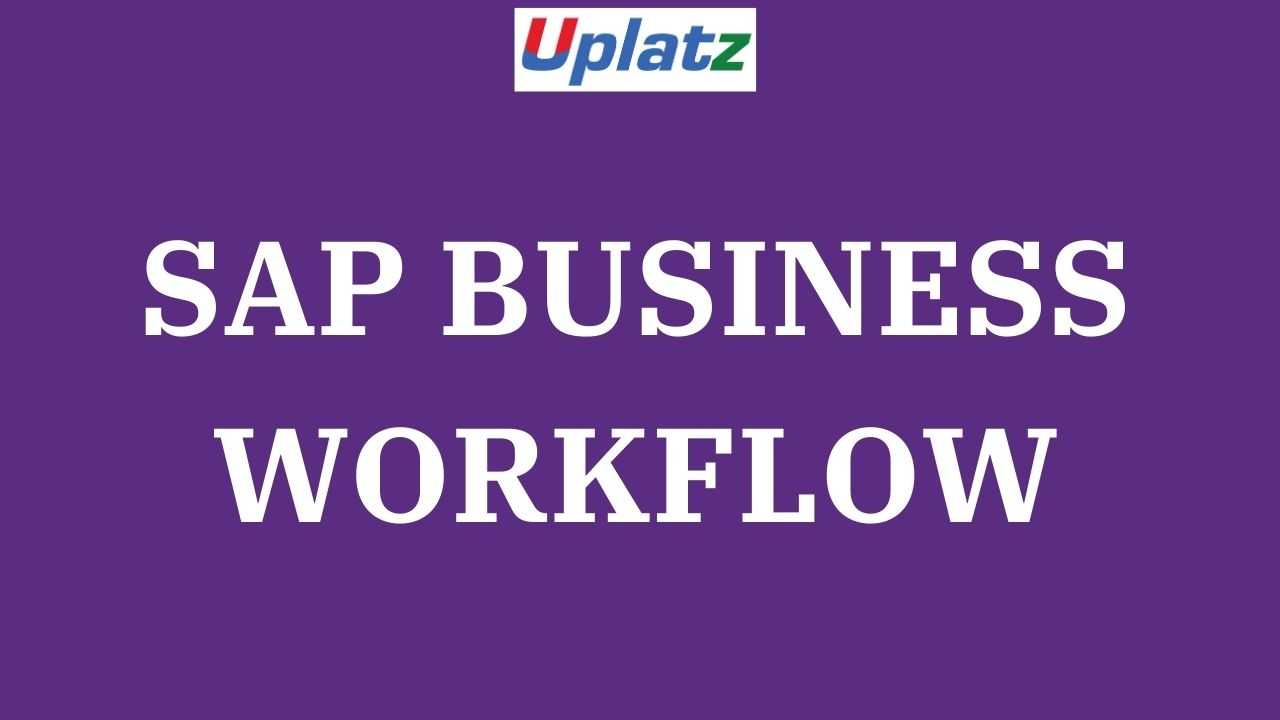
In SAP system, Business Workflows are used to execute business processes in applications. Workflows are a key component of SAP system wherein they help design the business processes - it can be a simple release or a complex repeated business process such as creating a material master, etc.
SAP Business Workflows are predefined in SAP R/3 system and the users can also create their new workflows. The workflow allows the users to manage business processes in an efficient manner such that it can be aligned with compliance.
Workflows ensure that right information is sent to the right person at the right time in a correct sequence.
To perform a complex task in SAP system such as invoice approval, purchase request, etc. involves going through different steps. These steps can be performed manually or by using some formal communication such as email, notes, etc. When the tasks are performed manually, there are some common problems associated with it, such as −
- Difficulty tracking the task status
- Dealing with inefficiency
- Difficulty tracking formal communications
- Managing a deadline
It is a tool for automating business processes and works uniformly across all the applications. As you can see, it is suitable where the business processes involve multiple people or a group of people.
Business workflows can easily be integrated with Organization Management and SAP NetWeaver BI for analysis purposes so it can easily determine the business processes that suits your organization.
---------------------------------------------------------------------------------------
SAP Business Workflow
1. Introduction
· Workflow Terminology
· Use of workflow and workflow templates
· Basic Customizing settings in the SAP Business Workflow system
· Inboxes: – Possible inboxes for work items
2. Basic Customization for workflow
· Generating Number ranges
· RFC destination
· Deadline monitoring
· Outlook integration
3. Workflow Development
· Introduction to Task, Workflow Template
· Workflow Builder
· Various workflow steps
4. Workflow containers
· Event container
· Workflow containers
· Task containers
· Method Container
· Workflow Binding
5. Triggering events
· Event Trace
· Simulate trace
· Event Linkage
6. Basic Step types
· Activity
· User Decision
· Send mail
· Condition
· Container Operation
7. Special Step Types
· Form
· Multiple Condition
· Loop Until
· Process Control
· Fork
8. Workflow Integration with Org Management
· A Sample Org Structure
· Agent assignment using Org structure
· Role Resolution
9. Business Object Enhancement
· Object-Oriented Programming – Concept
· Attributes, Methods & Events – Programming
10. Dead Line Monitoring
· Requested start
· Latest start
· Requested end
· Latest end
11. Reporting , Log Analysis & Debugging
· Work item analysis
· Reading & Understanding the log
· Restart workflow after error
· Standard log
· Technical log
· Graphical log
12. Important Techniques
· Check Function Module
· Workflow Programming
13. Workflow testing
· Starting workflow manually
· Calling Workflow through Business Object (BOR).
· Calling Workflow through Class
14. Real time Scenarios
· Standard workflow templates
· Leave Request workflow
· Travel Management
· MM Workflow
15 Miscellaneous.
· WF-BATCH
· Logically & Physically deleted
· T-code List
· SWNCONFIG T-code
· Type of Work item
· Status of work item
· Explain each part of Activity(Pending)
· Terminating Event
· Program Exit.(Pending)
· Agent determination(Pending)
· Different type of Agent
· Assign the Agent in the user decision
· Substitution
· General Task
Workflow Course Completion Certificate








