SAP CO (Controlling)
You’ll learn about SAP CO (Controlling) on the functional module with information for management decision-making.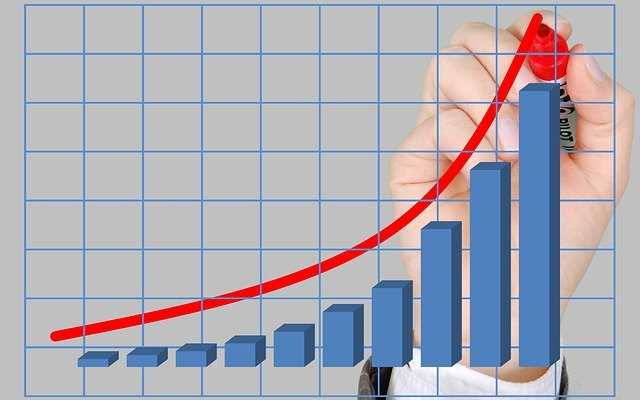 View Course Curriculum
Price Match Guarantee
Full Lifetime Access
Access on any Device
Technical Support
Secure Checkout
Course Completion Certificate
View Course Curriculum
Price Match Guarantee
Full Lifetime Access
Access on any Device
Technical Support
Secure Checkout
Course Completion Certificate
 90% Started a new career
BUY THIS COURSE (
90% Started a new career
BUY THIS COURSE (GBP 12 GBP 29 )-
 98% Got a pay increase and promotion
98% Got a pay increase and promotion
Students also bought -
-

- Bundle Multi (2-in-1) - SAP CO
- 40 Hours
- GBP 22
- 281 Learners
-

- SAP CO (basic to advanced)
- 20 Hours
- GBP 12
- 50 Learners
-

- SAP CO (comprehensive)
- 4 Hours
- GBP 12
- 65 Learners

SAP CO (Controlling) is a module in SAP that facilitates co-ordination, monitoring and optimization of resources within an organization. This involves recording both the consumption of production factors and the services provided by an organization. Thus SAP CO equips the management with information for effective decision-making. The Controlling (CO) module of SAP provides information to managers & decision makers to understand where the company’s money is being spent. It not restricted by any legal requirements as in case of FI & is essentially an internal cost accounting tool.
Controlling (CO) and Financial Accounting (FI) are independent components in the SAP system. Important components of CO include: Cost Element Accounting, Cost Center Accounting, Internal Orders, Activity-Based Costing (ABC), Product Cost Controlling, Profitability Analysis, Overhead Cost Controlling, Profit Center Accounting. SAP CO supports processes to plan, report on, and monitor costs from business operations and can be instrumental in improving the company's profitability. SAP Controlling is one of the Functional Module of SAP that deals with the cost calculation, cost analysis, cost planning and overhead management of the business. As you must know there are two types of reporting in any business i.e. External Reporting and Internal Reporting. While SAP Finance (FI) deals with external reporting, SAP Controlling helps to report all cost and profitability Analysis to the internal management.
The SAP Control (CO) Module is integrated with FI, AA, SD, PP, and HR. While FI is the main source fordata for CO, the others such as SD, MDD, and PP have many integration points with CO. Revenue postings in FI will result in postings in CO-PA & EC-PCA. The HR Module also generates various types of costs to CO. SAP CO allows strategies such as CO-PA & PCA. PA refers to Profitability Analysis while PCA refers to Profit Center Accounting.
This SAP CO training by Uplatz provides end-to-end knowledge of all components of SAP CO, their configuration & management, along with features and real-time scenarios to demonstrate the applicability of SAP CO module in the industry. SAP CO (Controlling) is on the functional module and it provides you with information for management decision-making. It facilitates coordination, monitoring and optimization of all processes in an organization. This involves recording both the consumption of production factors and the services provided by an organization.
Course/Topic - SAP CO - all lectures
-
In this first video tutorial, you will get a brief introduction on Controlling and the different concepts related to CO such as what is a Cost Center Standard Hierarchy, how to create the Controlling Area in CO and also what is FI and why is it necessary to assign company code through FI. Further, you will get a practical demonstration by the instructor on the basics of working with new entries in the SAP CO system.
-
In this tutorial, you will learn and understand an overview of Cost Elements, what are the different types of Cost Elements which are basically Primary Cost Element and Secondary Cost Element. You will also learn how you can create a Primary Cost Element, Cost Centers and Cost Center Groups. Moreover, you will also understand the concept of CO document, working with maintaining number ranges groups, maintaining versions and the difference between the Plan and Actual Data Variance. All theses will be taught with practical demonstration in the SAP CO system by the instructor.
-
In this video, you will learn the different concepts related to the Internal Order in the SAP CO module such as its different types, what is a Statistical Order and Real Order, how to work on these two in the CO system, creation of Order Types and also creating Internal Order in the system. Further, you will also learn about the maintenance of Allocation Structure in the SAP CO system.
-
This is a complete practical demonstration video on the creation of Order Type along with creating Internal Orders in the SAP CO system. Further, you will understand how to work on the CO documents with Profit Center Accounting and an overview and practical demonstration of creating Account Groups in the SAP CO system.
-
In this last tutorial, you will learn to link the different G/L accounts with the Profit Centers in the SAP CO system. Along with this, you will also learn about the posting of transactions such as Revenue Posting and Expenses, FI-MM integration, what are the activities to be performed as an MM consultant in the FI-MM integration process and what are the prerequisites needed for the integration. All these steps will be succeeded with a detailed demonstration by the instructor in the SAP CO module system.
The SAP Controlling online training program is based on the updated course curriculum and provides in-depth understanding of the following:
• Direct activity allocation
• Reconciliation ledger
• Profit center master data
• Commitments management
• Single and multi-step unit costing
• Delivery and billing documents
• Billing of orders
1. Controlling Basic settings
a) Define Controlling Area
b) Define Number Range for Controlling Area
c) Maintain Planning Version
2. Cost Element Accounting
a) Creation of Primary Cost Element from FI
b) Creation of Primary Cost Element from CO
c) Default Account Assignment
d) Creation of Activity Type
e) Creation of SKF
3. Cost Center Accounting
a) Cost Center Standard Hierarchy
b) Creation of Cost Center & Cost Center Groups
c) Posting to Cost Centers
d) Re-posting of CO line items
e) Planning of Cost Centers
f) Overhead Calculation
g) Period End closing activities in cost center accounting – Assessment, Distribution, Periodic Re-posting, Activity Allocation
4. CO Integration with Production planning
5. BOM, Routing, Work Center MRP Run
6. Multi-level Product Cost Controlling
a) Introduction to Product Cost Controlling
b) Data Flow in Product Costing
c) Cost Objects
d) Define Cost Sheet
e) Product Cost Planning
f) Cost Estimate with Quantity Structure
g) Work in Progress Calculation
h) Standard Product Cost calculation
i) Actual Product Cost Calculation
j) Settlement of Variance to Accounts
7. Unit Cost Estimate
a) Base Planning Object
b) Material Cost Estimate without Quantity Structure
8. Product Cost Planning with Quantity Structure
a) Creation of Bill of Material
b) Define Overhead Keys
c) Creation of Activity Type Master Records
d) Planning for activity hours
e) Activity type price calculation
f) Creation of work center master records
g) Creation of Routing
h) Define Cost Sheet
i) Assignment of Cost sheet to costing variant
j) Creation of cost estimate with quantity structure
k) Marking
l) Releasing
m) Creation of Cost Estimate without quantity structure
n) Collective cost estimate
9. CO-PA- Profitability Analysis
· Account based COPA
· Costing Based COPA
a) Introduction to Profitability analysis
b) Data Flow in Profitability Analysis
c) Maintaining the operating concern
d) Assignment of Controlling area to operating concern
e) Activating the profitability analysis
f) Define number ranges for actual postings
g) Mapping of SD conditions types to COPA value fields
h) Maintain characteristics
i) Maintain Value Fields
j) Define Profitability segment characteristics
k) Maintain Characteristics
l) Define Characteristics Derivation
m) Define and Assign Valuation strategy
n) Define Keys for accessing material cost estimates
o) Assign costing keys to any characteristics
p) Assign Value Fields
q) Define Number Ranges for Planning Data
r) Maintain Versions
s) Assign Quantity Fields
t) Define PA Transfer Structure
u) Direct Posting from FI/MM
v) Value Flow from Cost Center to COPA
w) Value Flow from Internal Order to COPA
x) Value Flow from Production Order to COPA
y) COPA Summarization
10. Internal Orders
a) Use of Internal Order Types
b) Settlement Profile
c) Planning Profile
d) Budget Profile
e) Tolerance for Budgeting and availability control
f) Order Types
g) Real Orders and statistical Orders
h) Creation of secondary cost elements for Internal and External settlement
i) Planning for Internal Orders
j) Entering Budget Information
k) Actual Data posting
l) Displaying Internal Order information
m) Displaying Budget control availability
<span st
This SAP CO training course is designed for clearing the SAP Certified Application Associate-Management Accounting with SAP ERP 6.0exam.
In SAP CO Course module the participants can learn to explore the information used for management decisions. In the SAP CO course, the participants will learn about management accounting which is useful for companies to make correct decisions. This seems to be an essential learning for all SAP CO module users.
The SAP CO Certification is an important benchmark in becoming an expert CO Consultant as the course covers cost and revenue element accounting, activity-based accounting, profit analysis and other controlling modules. SAP CO tutorial helps the participants to learn the controlling processes to improve the company’s profitability thus attaining a unique SAP certification. SAP CO course offers complete information about CO components thus making the participant an expert SAP CO Consultant.
Uplatz online training guarantees the participants to successfully go through the SAP COcertification provided by SAP. Uplatz provides appropriate teaching and expertise training to equip the participants for implementing the learnt concepts in an organization.
Uplatz Course Completion Certificate will be awarded upon the completion of the SAP CO course training.
The SAP CO certification exam verifies that the participants possess basic knowledge and can prove their skills in the area of SAP Management Accounting. This SAP CO certification exam validates that the participant has an overall understanding about this consultant profile, and able to implement the knowledge practically in projects.
Below given are the certification Details of SAP Certified Application Associate-Management Accounting with SAP ERP 6.0
• Certification Level: Associate
• Exam Name: SAP Certified Application Associate- Management Accounting with SAP ERP 6.0
• Exam Code: C_TFIN22_67
• Exam Mode: Online
• Total Number of Questions: 80
• Pass Score: 56%
• Time Duration: 180 Minutes
• Exam Price: $550
The SAP CO Consultant draws an average salary of $83,974 per year depending on the knowledge and hands-on experience. The SAP CO Consultant job roles are in high demand and make a rewarding career.
The SAP CO Consultants are recognized across the globe. The increased usage of the SAP CO and FI components in many companieshelp the participants to find a job opportunity easily. The leading companies hire SAP CO Consultant considering the skill of managing the money spent in an organization. The Learners earn most beneficial SAP COcertification through our expert training and course curriculum. Being SAP COcertified is definitely valuable credential and adds value to every organization.
The SAP CO certification is targeted to those participants who are from Sap ERP or business background and excel as SAP CO consultant
The following are the job titles:
• SAP CO Expert
• SAP Cost Center Associate
• Controlling Consultant
• SAP Management Accountant
• Management Accounting Consultant
The SAP CO online course provides you with an opportunity to explore career opportunities as SAP Management Accounting Consultant.
Q1. Explain ‘Controlling (CO)’ in SAP?
Ans: SAP calls managerial accounting ‘Controlling’ and the module is commonly known as ‘CO.’ The CO module is, thus, primarily oriented towards managing and reporting cost/revenue and is mainly used in ‘internal’ decision-making. As with any other module, this module also has configuration set-up and application functionality.
The controlling module focuses on internal users and helps management by providing reports on cost centers, profit centers, contribution margins and profitability, etc.
Q2. What Are The Important ‘Organizational Elements of CO'?
Ans: The important organizational structure of controlling includes:
Operating Concern (the top-most reporting level for profitability analysis and sales and marketing controlling).
Controlling Area (central organization in ‘controlling,’ structuring internal accounting operations).
Cost Centers (lower-most organizational units where costs are incurred and transferred).
Q3. What Is A ‘controlling Area’? How Is It Related To A Company Code?
Ans: A ‘Controlling Area’ is the central organizational structure in ‘controlling’ (CO) and is used in cost accounting. The controlling area, as in the case of a Company Code, is a self-contained cost accounting entity for internal reporting purposes. The controlling area is assigned to one or more Company Codes to ensure that the necessary transactions, posted in FI, are transferred to controlling for cost accounting processing.
One controlling area can be assigned one or more Company Codes.
One chart of accounts can be assigned to one or more controlling areas.
One or more controlling areas can be assigned to an operating concern.
One Client can have one or more controlling areas.
Q4. Outline ‘Company Code - Controlling Area’ Assignments?
Ans: There are two types of assignments possible between the Company Code and a Controlling Area:
One-to-one: Here, one Company Code corresponds to one controlling area.
Many-to-one: More than one Company Code is assigned to a single controlling area.
Q5. What Are The ‘components Of Controlling’?
Ans: There are eight major submodules in CO and each of these submodules has many components as detailed below:
1. Cost Element Accounting
2. Cost Controlling
3. Cost Center Accounting
4. Internal Orders
5. Activity-Based Costing
6. Product Cost Controlling
7. Profitability Analysis
8. Profit Center Accounting
Q6. Why Do You Need ‘Cost Element Accounting’?
Ans: Cost Element Accounting’ (CO-OM-CEL) helps you to classify costs/revenues posted to CO. It also provides you the ability to reconcile the costs between FI and CO. CO-OM-CEL provides the structure for assignment of CO data in the form of cost/revenue carriers called cost elements or revenue elements.
Q7. Explain ‘Cost Center Accounting’?
Ans: Cost Center Accounting’ deals with the difficult task of managing ‘overheads’ within your organization. Since overhead costs are something that you cannot directly associate with a product or service, which can be difficult to control, cost center accounting provides you with the necessary tools to achieve this.
Q8. What Is ‘activity-based Costing’?
Ans: Activity-Based Costing,’ popularly known as ABC, helps you to view overhead costs from the point of business processes. The result is you will be able to optimize costs for the entire business process. As a single business process, activity-based costing will cut across several cost centers and will give you an enhanced view of the costs incurred.
Q9. What Is ‘Product Cost Controlling’ (CO-PC)?
Ans: Product Cost Controlling’ (CO-PC) deals with estimating the costs to produce a product/service. CO-PC is divided into two major areas:
1. Cost of materials
2. Cost of processing
With CO-PC, you can calculate:
1. Cost of goods manufactured (COGM)
2. Cost of goods sold (COGS)
CO-PC is tightly integrated with Production Planning (PP) and Materials Management (MM), in addition to FI. The functionality helps to:
· Calculate Standard Costs of manufactured goods
· Calculate the Work-in-Progress (WIP)
· Calculate the Variances, at period-end
· Finalize settlement of product costs
Note that CO-PC deals only with production costs as it deals only with the production.
Q10. What Is ‘Profitability Analysis’ (CO-PA)?
Ans: ‘Profitability Analysis’ (CO-PA) helps you determine how profitable (denoted by the ‘contribution margin’) your market segments are. The analysis is on the external side of the market. You will be able to define what segments, such as customer, product, geography, sales organization, etc., of the market are required for analyzing ‘operating results/profits.’ With multi-dimensional ‘drill-down’ capability, you have all the flexibility you need for reporting.
Q11. How Is ‘Profit Center Accounting’ (ec-pca) Different From Co-PA?
Ans: Unlike CO-PA where the focus is on external market segments’ profitability, ‘Profit Center Accounting’ (EC-PCA) focuses on profitability of internal areas (profit centers) of the enterprise. Profit center accounting is used to draw internal balance sheets and profit & loss statements. You may use EC-PCA in place of business area accounting.
Both CO-PA and EC-PCA serve different purposes, and are not mutually exclusive. You may need them both in your organization.
Q12. Explain ‘integration Of Co’ With Its Components And Other Sap Modules?
The CO module is integrated with FI, AA, SD, MM, PP, and HR:
Ans: FI is the main source of data for CO. All expenses, posted in FI, flow to CO through the ‘primary cost elements’ to the appropriate ‘cost centers.’ Similarly, postings in Asset Accounting (such as depreciations) are also passed on to CO.
Revenue postings in FI would result in postings in CO-PA and also in EC-PCA.
The SD, MM, and PP modules have many integration points in CO. Goods issue (GI) to a controlling object or goods receipt (GR) from a ‘production order’ are some examples of integration. These modules are tightly integrated as consumption activities, cost of goods issued, overhead charges, material costs, etc., which are passed on to production objects such as PP production order or sales order. The WIP (Work-in-Progress) and the variances, at period ends, are settled to CO-PA, CO-PCA, and also to FI. Revenues are directly posted when you generate billing documents in SD, if the sales order is a cost object item.
The HR module generates various types of costs to be posted in CO. Planned HR costs can also be passed on for CO planning.
Q13. What Is A ‘cost Object’?
Ans: A ‘Cost Object,’ also known as a CO Account Assignment Object, in SAP denotes a unit to which you can assign objects. It is something like a repository in which you collect costs, and, if necessary, move the costs from one object to another. All the components of CO have their own cost objects such as cost centers, internal orders, etc.
The cost objects decide the nature of postings as to whether they are real postings or statistical postings. All the objects that are identified as statistical postings are not considered cost objects (for example, profit centers).
Q14. Differentiate Between ‘real’ And ‘statistical Postings’ In CO?
Ans: The CO account assignment objects decide the type of postings allowed. They can be real or statistical postings.
‘Real Postings’ allow you to further allocate/settle those costs to any other cost object in CO, either as ‘senders’ or as ‘receivers.’ The objects that are allowed to have real postings include:
· Cost Centers
· Internal Orders (Real)
· Projects (Real)
· Networks
· Profitability Segments
· PP—Production Orders (make-to-order)
‘Statistical Postings,’ on the other hand, are only for information purposes. You will not be able to further allocate/settle these statistical costs to other cost objects. Examples of such objects include:
· Statistical (Internal) Orders
· Statistical Projects
· Profit Centers
Q15. How Do You Define ‘Number Ranges’ In CO?
Ans: You will be required to define, for each of the controlling areas, the ‘Number Ranges’ for all transactions that will generate documents in CO. Once done for a controlling area, you may copy from one controlling area to other controlling areas when you have more than one such area.
To avoid too many documents, SAP recommends grouping multiple but similar transactions, and then assigning number ranges to this group. Further, you may create different number ranges for plan and actual data. As in FI, the number ranges can be internal or external. The document number ranges in CO are independent of fiscal years.
Q16. How Does ‘Master Data’ Differ From ‘transaction Data’ In CO?
Ans: The ‘Master Data’ remain unchanged over a long period, whereas ‘Transaction Data’ are short-term. The transaction data are assigned to the master data.
Though you normally create the master data from transactions, note that you will be able to create these records from the configuration side as well. When you need to create a large number of master data, you may use the ‘collective processing’ option to create related master records in one step. SAP puts master data in ‘groups’ for easy maintenance.
In the case of master data of cost center/cost elements/activity types, once they are created, you will not be able to change the date. SAP calls this feature the ‘time dependency’ of master data. If necessary, you can extend the ‘time’ by creating a new one and attaching it to the existing objects. In the case of resources, the master data are time-dependent and the system will allow you to delete these objects. Statistical Key Figures (SKF) are not time-dependent; once defined they are available in the system forever.
Q17. What Is A ‘Cost Element’?
Ans: ‘Cost Elements’ represent the origin of costs. There are two types of cost elements:
Primary Cost Elements
Secondary Cost Elements
Q18. What Is A ‘primary Cost Element’?
Ans: Primary Cost Elements’ represent the consumption of production factors such as raw materials, human resources, utilities, etc. Primary cost elements have their corresponding GL accounts in FI. All the expense/revenue accounts in FI correspond to the primary cost elements in CO. Before you can create the primary cost elements in CO, you first need to create them in FI as GL accounts.
Note that SAP treats revenue elements also as primary cost elements in CO processing. The only difference is that all the revenue elements are identified with a negative sign while posting in CO. The revenue elements correspond to the revenue accounts in FI and they fall under the cost element category, category 01/11.
Q19. What Is A ‘secondary Cost Element’?
Ans: Secondary Cost Elements’ represent the consumption of production factors provided internally by the enterprise itself, and are present only in the CO. They are actually like cost carriers, and are used in allocations and settlements in CO. While creating these elements, you need to mention the cost element category, which can be any of the following:
Category 21, used in internal settlements
Category 42, used in assessments
Category 43, used in internal activity allocation
Q20. What Is A ‘cost Element Category’?
Ans: All the cost elements need to be assigned to a ‘Cost Element Category,’ to determine the transactions for which you can use the cost elements.
Example:
Category 01, known as the ‘general primary cost elements,’ is used in standard primary postings from FI or MM into CO.
Category 22 is used to settle order/project costs, or cost object costs to objects outside of CO (such as assets, materials, GL accounts, etc.).
Q21. How Do You Automatically Create ‘Cost Elements’?
Ans: You will be able to create ‘cost elements’ automatically by specifying the cost element, the cost element interval, and the cost element category for the cost elements. All these are achieved by creating default settings. The creation of cost elements is done in the background.
The primary cost elements can be created only when you have the corresponding GL accounts in the chart of accounts of the Company Code. Even though the GL account names are used as the names of the primary cost elements thus created by the system, you have the option of changing these names in CO. All the secondary cost elements are created in CO; the name of these cost elements comes from the cost element category.
Q22. Explain ‘Segments’ And ‘Cycles.’?
Ans: A ‘Segment’ is one processing unit required to complete an automated allocation of distribution or assessment or reposting of planned/actual costs in controlling in SAP. A segment is made up of (a) allocation characteristics—to identify the sender/receiver, (b) values of the sender—plan/actual, type of costs to be allocated, and (c) values of the receiver—the basis for allocation, for example, the tracing factor such as SKF, percentages, etc.
When you combine multiple segments into a single process, then you call that the ‘Cycle.’ A Cycle helps you to process various segments in a chain-like fashion one after another. A Cycle consists of header data (valid for all Segments in a Cycle) and one or more Segments, with summarized rules and settings enabling allocation. The Segments within a ‘cycle’ can be processed iteratively (one segment waits for the results of another) or non-iteratively (all the segments are processed independently) or cumulatively (to take care of variations in receiver Tracing Factors or sender amounts).
Typically, when you start the cycles you will start them in a ‘test’ mode to see the allocations before actual postings. Technically, you can run the cycles in ‘production’ mode at any point of time, but the system will carry out the allocation postings only on the first day of a period. The utility of the cycle lies in the fact that you can run these period after period.
Q23. What Is ‘iterative Processing’ Of Cycles?
Ans: ‘Iterative Processing’ is nothing but the repetitive processing of sender/receiver relationships until the sender’s entire cost is transferred to the receiver(s). During iterative processing, you will not be able to use ‘fixed amounts’ as the ‘sender rules’; you will also not be able to define a percentage to remain on the sender. You will be able to use both plan and actual data while using the iteration.
Q24. What Is ‘Splitting’? Explain The ‘Splitting Structure.’?
Ans: ‘Splitting’ is a process used to assign ‘activity-independent’ plans/actual costs, both primary and secondary, of a cost center to the individual activity types within that cost center. But the important requirement is that you will use this when there is no account assignment to the activity types.
You may either use the Splitting rules or the Equivalence number to achieve this. When you split the costs from a cost center, the cost center temporarily becomes more than one cost center for the purpose of allocation but again becomes a single cost center when posting happens in the subsequent period.
If you need to assign different cost elements or cost element groups to activities in more than one way, then you need to define a ‘Splitting Structure’ containing ‘splitting rules’ to determine the criteria of splitting ‘activity-independent’ costs to an activity type. If you have created the splitting structure in customizing and assigned the same to a cost center, then the system uses the splitting structure for cost apportioning; otherwise, it will use the equivalence number.
The ‘splitting rules’ determine the amount or the proportion of costs to be allocated to various activity types of a cost center and is based on the consumption of these activity types. The costs thus allocated may be a fixed sum, or a percentage, or it can even be based on the tracing factors or SKFs.
The ‘equivalence number’ is a basic method for splitting the costs when you manually plan for each of the activity types. By this, you will plan all activity-independent costs according to the equivalence numbers (the default is 1).
Q25. What Is An ‘Activity Price Calculation’?
Ans: You will be completing the planning process only when you perform the ‘Activity Price Calculation,’ which is based on planned activities and costs. By doing this you are evaluating the planned secondary costs at receiving cost centers. If you do not want to use activity price thus calculated, you are free to use the political price for the activity type.
As you are aware, the activity price is used for planned/actual allocation and is determined by using either the political price or the system-calculated activity price.
Q26. What Is Known As The ‘political Price’ For An Activity Type?
Ans: The ‘Political Price’ is the price determined outside the SAP system, which is used in manual input using the required planning layout in planning.
Q27: What Is ‘Allocation Price Variance'?
‘Ans: Allocation Price Variance’ is the difference between the ‘political price’ of an activity type and the ‘system calculated activity price’ of the same activity type.
Q28. What Is ‘budgeting’?
Ans: ‘Budgeting’ is used to augment the planning process at the cost-center level. While planning is considered the ‘bottom-up’ approach, budgeting is regarded as the ‘top-down’ method to control costs.
Budgeting usually comes ‘down’ from the ‘top (management)’ and is used to guide the planning process at the cost-center level. Note that budgeting is not integrated with postings; you will get an error when the system comes across a posting that will result in the actual values exceeding the budget for that cost center.
Q29. What Are The ‘direct Allocation’ Methods Of Posting In CO?
Ans: The ‘Direct Allocation’ of posting in CO may be an actual cost entry or a transaction-based posting.
The actual cost entry is the transfer of primary costs from FI to CO, on a real-time basis, through the primary cost elements. You may also transfer transaction data by making the cost accounting assignment to cost objects from other modules such as FI-AA, SD, and MM:
FI-AA: Assign assets to a cost center (to post depreciation, etc.)
MM: Assign GR to a cost center/internal order
SD: Assign or settle a sales order to a cost center or internal order









