Bundle Combo - SAP Core HCM (HCM and SuccessFactors EC)
Become an SAP HR Professional/Consultant with mastery over both SAP Human Capital Management (HCM) and SAP SuccessFactors Employee Central modules.Preview Bundle Combo - SAP Core HCM (HCM and SuccessFactors EC) course
Price Match Guarantee Full Lifetime Access Access on any Device Technical Support Secure Checkout Course Completion Certificate 86% Started a new career
BUY THIS COURSE (
86% Started a new career
BUY THIS COURSE (USD 31 USD 69 )-
 88% Got a pay increase and promotion
88% Got a pay increase and promotion
Students also bought -
-
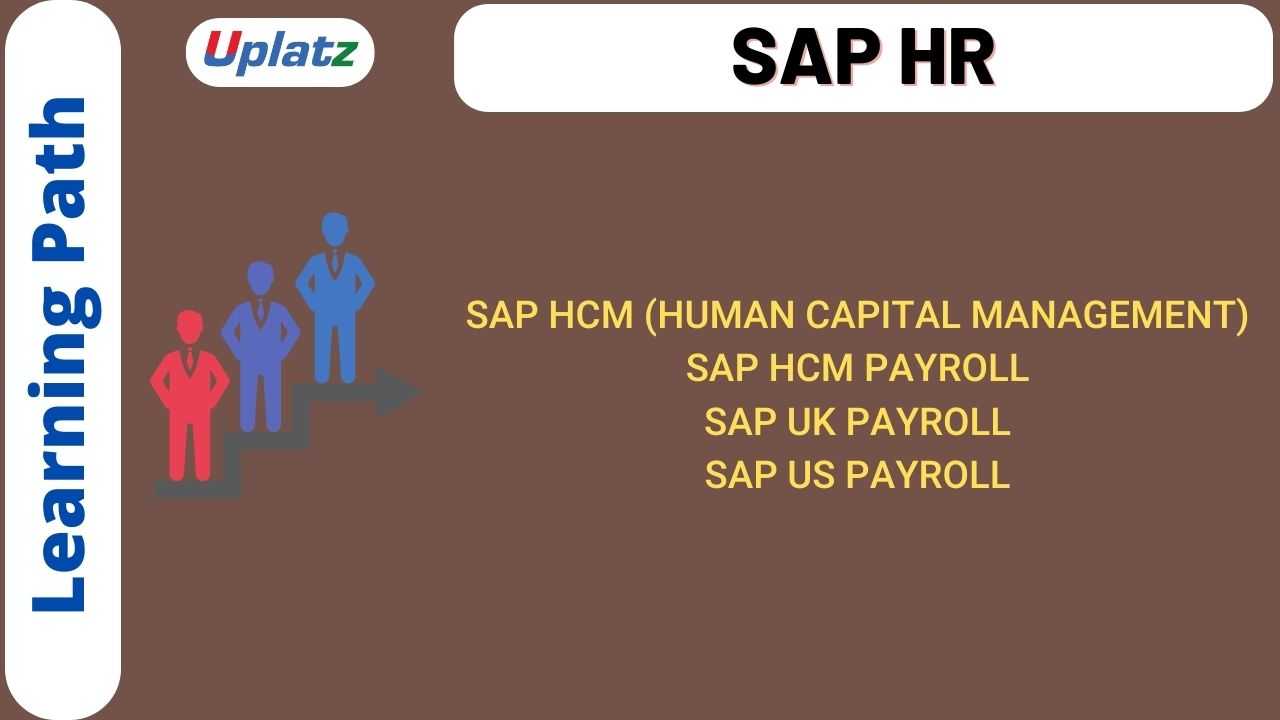
- Learning Path - SAP HR
- 100 Hours
- USD 41
- 659 Learners
-

- SAP SuccessFactors Employee Central
- 10 Hours
- USD 17
- 2122 Learners
-

- SAP SuccessFactors Recruiting (RCM) and HXM Talent Management
- 20 Hours
- USD 17
- 293 Learners

Uplatz provides this bundle combo course on SAP Core HCM covering both SAP HCM (Human Capital Management) module and the cloud based SAP SuccessFactors Employee Central module.
SAP Human Capital Management (SAP HCM) is an important module in SAP. It is also known as SAP Human Resource Management System (SAP HRMS) or SAP Human Resource (HR). SAP HCM allows you to automate record-keeping processes. It is an ideal framework for the HR department to take advantage of the administration and payroll documents. SAP HCM module stores and use all employee data of a company and is highly helpful in managing the human capital of an organization. The HCM suite offers a variety of tools that you help you in hiring the best talent, aligning employee goals with company objectives, measuring and rewarding the performance of employee, and much more. SAP HCM automates all core HR processes thus increasing efficiency, supporting compliance, and reducing the costs. This module is widely used across industries and has great demand for skilled personnel.
SAP SuccessFactors Employee Central is a customizable, worldwide core HR solution for your whole workforce. It covers basic HR procedures and employee self-services. It boosts efficiency with an HRIS solution that automates operations and offers self-service HR tools for employees. Uses proactive alerts and notifications to keep procedures on track. It also assists with HR compliance management in over 100 countries across a wide range of businesses and automate procedures and HR workflows across all corporate systems and departments. Employee Central in SuccessFactors allows you to handle important HR processes and includes HR master data such as employee name, identity, and user name. Employee Central's most essential features are described below -
1).Because SuccessFactors is a cloud-based system that is managed quarterly, it can readily adapt to a company's evolving workforce structure.
2).SuccessFactors Employee central keeps track of many events that occur throughout an employee's career. Employee Central allows you to keep track of fundamental events such as new hires, promotions, transfers, and new assignments, as well as additional activities.
3).SuccessFactors Employee Central's ERP integration is more robust, resulting in a higher-quality HR solution.
SAP SuccessFactors Employee Central is a comprehensive cloud-based HR solution that makes regulatory and legal compliance easier. You can stay up to speed on current business practises, legal requirements, and statutory reporting with automatic updates owing to changes in regulations. SAP SuccessFactors Employee Central links internal and external employees to strategic talent management capabilities, all while providing a consumer-grade user experience that boosts employee engagement. SAP ERP is heavily reliant on HR data. The HR system pulls data from a variety of SAP modules. The initial integration with Success Factor was for SAP ERP cost centres in SAP Financials. At a later point, several alternative integration possibilities are explored.
Course/Topic 1 - SAP HCM - all lectures
-
In this Video you will learn about Organization Management and its elements. You will also learn how to set up org structure in SAP HCM process.
-
In this lecture video session we learn about organisation management and also cover creation of folder transaction codes on SAP access.
-
In this lecture session we learn about setup number assignment for all plan versions in organisation management in SAP.
-
In this lecture session we learn about simple maintenance and also cover two ways in which we can create SAP HCM structure.
-
In this lecture session we learn about expert mode structure and also cover types of structure present in SAP HCM.
-
In this lecture session we learn about expert mode and also cover how we create the object in expert mode.
-
In this lecture session we learn about structure display and maintenance and organisation structure with work centers.
-
In this lecture session we learn about master data structure and also learn about enterprise structure in SAP HCM.
-
In this lecture session we learn about how we create name affixes and also cover creating possible academic tiles in HCM.
-
Personal Administration - Part 3- In this lecture video we learn about infotype and sub info type in SAP HCM.
-
In this lecture session we learn about contractual and corporate agreement in SAP HCM.
-
In this lecture session we learn about organisation data in SAP and also talk about master data maintenance.
-
In this lecture session we learn about performance assistants and also cover education and training.
-
In this lecture session we learn about p-30 maintenance and also talk about display and personal files.
-
In this lecture session we learn about workforce requirements and advertisement in SAP HCM.
-
In this lecture video we learn how to create a short profile in SAP HCM and also talk about all the steps of creating a short profile.
-
In this lecture session we learn about how we manage the initial data in recruitment.
-
In this lecture session we learn about enterprise compensation management in SAP HCM and also talk about enterprise compensation management.
-
In this lecture session we learn about compensation management and also cover compensation areas.
-
In this lecture session we learn about guidelines and also cover calculating methods in SAP HCM.
-
In this video session we learn about benefits models and also talk about health plans, insurance plans and saving plans in SAP HCM.
-
In this lecture session we learn about flexible benefits scheme attributes in SAP HCM and also talk about plan attributes in SAP.
-
In this video tutorial we learn about compensation of benefits and also cover insurance plan general data in SAP.
-
In this lecture session we learn about family members grouping modules in SAP and also cover the master data.
-
Lecture 25 - Employee Self Service & Management Self Service - ESS & MSS - Part 1
-
In this lecture session we learn about employees self services and management self services in SAP HCM.
-
In this lecture session we learn about training and event management in SAP and also cover the master data maintenance in HCM.
-
In this lecture session we learn about business event location switches and also cover how we create location in SAP HCM.
-
In this lecture session we learn about business event menus and also cover types of business event menus in SAP HCM.
-
In this session of SAP Payroll which is one of the key modules in SAP Human Capital Management. It is used to calculate the remuneration for each employee with respect to the work performed by him.
-
In this lecture session we learn about valuation of absences and also cover creating counting classes for valuation absences in SAP HCM payroll.
-
In this lecture video session we learn about assign wage type model for pay scale grouping for allowances in SAP HCM.
-
In this lecture video session we learn about assigning universal contribution grouping for universal contribution types and also cover professional tax in SAP.
-
In this lecture session we learn about SAP menu and also cover types of SAP menu in SAP HCM Payroll.
-
This video describes the SAP HCM Payroll configuration process and the wrappers around it.
-
In this lecture video session we learn about time management and work schedule in SAP HCM.
-
In this lecture session we learn about setting default values for the work schedule in SAP HCM.
-
In this lecture session we learn about work schedule rules in SAP and also talk about all rules of SAP HCM.
-
In this lecture session we learn about integration of SAP HR with FI in SAP HCM.
-
In this lecture video session we talk about "real time concepts" of SAP HCM module.
-
This video describes the Real-time LSMW (Legacy System Migration Workbench), a tool that supports single or periodic data transfer from non-SAP to SAP systems.
Course/Topic 2 - SAP SuccessFactors Employee Central - all lectures
-
This video tutorial will help learners in learning the basic concept of SAP SuccessFactors Employee Central, what is provisioning and instances in SAP SuccessFactors and how an user can access the two main systems in SuccessFactors by log in as an Administrator.
-
In this lecture, learners will get an idea on what is provisioning and how to configure the initial provisioning setup in SAP SuccessFactors. They will also get to know the organizational structure, what are the different data models associated with Employee Central and how to upload these data models in the system.
-
In this lecture, learners will learn how to configure and create the Corporate Data Model as an Administrator and also will get a deeper understanding on what is an object in Employee Central and how to create an object with the help of an example. Along with this, they will also learn about the different Data Models used in the SAP SuccessFactors Employee Central.
-
In this video, students will be able to understand how an XML file is defined in a Corporate Data Model and how to make changes to the standard structure of the file. Also, they will be able to understand what is a pay structure and the different pay structures objects and what it is exactly meant to be in SAP SuccessFactors Employee Central.
-
In this lecture, you will learn how to create pay structure objects in the system and later it will proceed with how to create job structures. Here, students will be presented with a live example on creating the pay structure and also learn what is an Event Reason, which is basically the changes in employee records in a SAP SuccessFactors Employee Central.
-
In this lecture, users will learn what is an Workflow, which is nothing but the approval process for taking leaves by an employee and the steps involved in getting those leaves approved by the Manager or the HR of that organization. Also, they will get an overview on what is a Succession Data Model and how to create a generic data object from scratch.
-
In this lecture, a learner will be able to learn an in-depth knowledge on Country Specific SDM configuration and the basic fields that are common to the object definition. Also, they will get to know how to create a MDF and Cascading picklist and others in SAP SuccessFactors Employee Central.
-
In this video, a student will get to know what is a Role Based Permission or the Security of the Object along with creating objects in a Join by Column Association. Also, he will be able to understand the different conditions associated with the John by Column Association and to configure the role and groups related to the security of the system.
-
In this last session of the course, learners will be able to understand how to create a new employee in the system and how to assign new roles to that particular employee. They will also be able to understand the different portlets and how these portlets helps in assigning roles to a particular employee in regard to the SAP SuccessFactors Employee Central module.
Course/Topic 3 - SAP SuccessFactors Employee Central (end-to-end) - all lectures
-
In this first lecture session we learn about SAP SF employee central and also talk about basic introduction about success factors (end-to-end).
-
In this lecture session of SAP we learn about Instance provisioning and data models in SAP success factors.
-
In this lecture session we learn about proxy management and also talk about basic functions of proxy management in SAP success factors.
-
In this lecture session we learn about how we add new employees in SAP management and also learn how we manage the master data of employees.
-
In this lecture session we learn about role based permission in SAP and also talk about how we take role based permission.
-
In this lecture session we learn about foundation objects in SAP and also talk about basic objects of success factors.
-
In this lecture session we learn about custom objects and also talk about how we customize the objects in success factors.
-
In this lecture session we learn about association and the relationship between objects that defines the hierarchical relationship and filters for these objects and also talk about basic functions of associations.
-
In this lecture session we learn about picklist in the SAP and also cover all types of list in SAP.
-
In this lecture session we learn about the workflow of SAP and also talk about company processes & cycles.
-
In this lecture session we learn about dynamic groups and also learn about position and dynamic rules in SAP.
-
In this lecture session we learn about business rules and also talk about all types of business rules in SAP.
-
In this lecture session we learn about employee sequence and also talk about retirement hire age 18.
-
In this lecture session we learn about how to create a rule, expand a rule scenario category below and select a scenario.
-
In this lecture session we learn about time management and basic overview of time management functions.
-
In this lecture session we learn about employee holidays and work schedule in SAP and also master data.
-
In this lecture session we learn about time accounts and also talk about time account types.
-
In this lecture session we learn about time profile and also talk about time profile types in SAP.
-
In this lecture session we learn about exchange of time profile and also talk about master data.
-
In this lecture session we learn about reporting in SAP and also talk about reporting types.
-
In this lecture session we learn about HRIS sync and check tools and also talk about different types of tools in SAP.
-
In this lecture session we learn about global benefits and also learn about all global benefits of SAP and master data.
-
In this lecture session we learn about latest updates in EC and also talk about all new updates in SAP.
a).Use Role-Based Permissions to manage user security (RBP)
b).Make Foundation Object Management a reality.
c).Set up employee data
d).Create an Advanced Foundation Object and Employee Data Managem -ent system.
e).Self-Service Management
f).Establish Workflows
g).Personalize Objects
h).Assign and create business rules
This course offers a comprehensive understanding of SAP Core Human Capital Management (HCM) and SuccessFactors Employee Central. Participants will learn key concepts, functionalities, and best practices for managing human resources in an organization using SAP solutions.
Week 1: Introduction to SAP HCM
a).Overview of SAP HCM and its importance in HR management
b).Key components of SAP HCM
c).Differences between SAP HCM and SuccessFactors
d).Understanding the integration of HCM with other SAP modules
Week 2: Master Data Management in SAP HCM
a).Understanding employee master data
b).Key infotypes in SAP HCM
c).Managing organizational structures and positions
d).Data privacy and compliance in master data management
Week 3: Personnel Administration
a).Configuration of Personnel Administration (PA) module
b).Managing employee life cycle events: Hiring, promotions, terminations
c).Handling employee leaves and absences
d).Reports and analytics for personnel administration
Week 4: Organizational Management
a).Setting up organizational structures: Organizations, jobs, and positions
b).Managing reporting relationships and workflows
c).Integration of Organizational Management with Personnel Administration
d).Best practices for organizational management
Week 5: Time Management in SAP HCM
a).Overview of Time Management processes
b).Configuring time types, quotas, and evaluation
c).Managing time recording and attendance
d).Integration with payroll and other modules
Week 6: Payroll Processing in SAP HCM
a).Overview of payroll processes in SAP HCM
b).Configuring payroll areas, schemas, and rules
c).Understanding the payroll calculation process
d).Reporting and compliance in payroll management
Week 7: Introduction to SuccessFactors
a).Overview of SuccessFactors and its modules
b).Key differences between SAP HCM and SuccessFactors
c).Introduction to Employee Central (EC) and its features
d).Integration between SuccessFactors EC and SAP HCM
Week 8: Employee Central Configuration
a).Setting up Employee Central: Data models and configurations
b).Managing employee records and lifecycle events
c).Configuring workflows and approval processes
d).Best practices for Employee Central implementation
Week 9: SuccessFactors Performance and Goals Management
a).Overview of Performance Management in SuccessFactors
b).Configuring goal setting and performance evaluation processes
c).Best practices for managing employee performance
d).Integration with other HR processes
Week 10: Reporting and Analytics in SAP HCM and SuccessFactors
a).Overview of reporting tools in SAP HCM and SuccessFactors
b).Creating custom reports and dashboards
c).Using SAP Analytics Cloud for HR analytics
d).Future trends in HR reporting and analytics
Recommended Resources:
1).Textbooks:
"SAP HCM: Human Capital Management" by K.Maheshwari Official SAP SuccessFactors documentation
2).Online Resources:-SAP Learning Hub and openSAP for courses and tutorials
3).Tools:-SAP HCM, SuccessFactors Employee Central
4).Assessment:
a).Weekly quizzes and assignments
b).Mid-term project demonstrating HCM configuration
c).Final project showcasing a comprehensive HR management solution using SAP HCM and SuccessFactors
SAP Core HCM Certification consists of 80 multiple choice questions which you need to complete in 220 minutes of time. SAP Core HCM has released exams based on the latest version of SAP Core HCM.
SAP HCM (SAP Human Capital Management) is a human resources management system. As the successor to SAP HR, it contains all functions that are relevant for personnel administration, payroll, applicant management, and personnel development. In addition, SAP HCM links personnel management and personnel management with multi-level application and approval processes.
In addition, the system is closely linked to the organizational structure, whereby hierarchy-dependent processes can be automated. Adaptation to company-specific conditions is possible by integrating numerous submodules. We would like to look at these in detail below.
The professionals and graduates want to excel in their chosen areas. It is also well suited for those who are already working and would like to take certification for further career progression.
Uplatz online training guarantees the participants to successfully go through the SAP Core HCM certification provided by Uplatz. Uplatz provides appropriate teaching and expertise training to equip the participants for implementing the learnt concepts in an organization.
Course Completion Certificate will be awarded by Uplatz upon successful completion of the SAP Core HCM online course.
The SAP CORE HCM consultant draws an average salary of $108,080 per year depending on the knowledge and hands-on experience. The SAP CORE HCM consultant job roles are in high demand and make a rewarding career.
Translating and simplifying requirements. Identifying areas that may require systems solutions. Leading and/or participating in the business process analysis, testing, system cutover, documentation, and training of system functionality. Partnering with other functional and technical teams to ensure quality delivery.
Note that salaries are generally higher at large companies rather than small ones. Your salary will also differ based on the market you work in.
The following are the job titles:
a).HCM Cloud Payroll Consultant.
b).SAP HCM Core Marketing Consultant.
Q1.Which are the sub-modules in SAP HR?
Ans-Following are the modules in SAP-HR —
a).Recruitment -Personnel Administration
b).Organization Management
c).Personnel Development
d).Training and Event Management
e).Compensation Management
f).Personnel Time Management
g).Payroll
h).MSS – Manager Self Service
i).ESS – Employee Self Service
Q2.Describe the various structures in SAP – HR?
Ans-Structures are required to represent statutory, regional, and organizational conditions in an organization. Following are three structures in SAP HR.
a).Enterprise Structure – gives Information about the location of work on an employee. It comprises of Client, Company Code, Personnel Area, and Personnel Subarea
b).Personnel Structure – gives information about the employees job function. It comprises of Employee Group and Employee Subgroup
c).Organizational Structure – gives relations between employee and his corresponding departments or business unit. It comprises of organizational plan, which includes Job, position, organizational unit etc.
Q3.What is an Infotype?
Ans-Individual Information such as last name, first name, DOB etc is defined in data fields. Data fields are grouped into information units according to their content, these information units are called Infotypes. Infotypes have names and 4 digit keys.
For Ex. Infotype 0002 is for Personal Data, which stores Employees Full Name, Date of Birth, etc.
An Infotype can have a sub-type.
Infotypes are classified as follows
a).1000 – 1999 == OM related
b).2000 – 2999 == Time related
c).9000 and above Customer Specific
Q4.What Time Constraint 1 on an Infotype ?
Ans-Infotype with Time Constraint 1(TC 1) must be unique, i.e. only one valid record can exist for a given period. There can be no gaps between the records. When we add a new record to an Infotype with TC1, the system delimits the overlapping record on the key date and adds new record
Q5.How can you maintain information for an Infotype?
Ans-To maintain information in an Infotype you could use –
a).PA30 – Personal Administration Maintenance
b).PA40 – Personal Actions
Alternatively, Fast Entry Screen.
Q6.Which Personal Actions have you performed on an employee?
a).Hire
b).Change Organizational Unit/Position
c).Change of Pay
d).Transfer
e).Terminate
f).Retirement
etc.
Q7.Where are payroll results stored?
Ans-Payroll results are store in PCL2 cluster, which can be accessed using the transaction pc_payresult
Q8.What is Matchcode W?
Ans-Match Code W provides a list of all personnel numbers in the selected payroll area that have been rejected by the payroll run because of incorrect data. This means that the payroll has not run for them successfully. Personnel numbers are also included in Matchcode W if personnel data is changed in the correction phase of the payroll run.
Q9. List the Time Related Infotypes that you have used?
Ans-
a).2001 – Absences
b).2002 – Attenances
c).2003 – Substitutions
d).2007- Attendance Quotas
e).0007- Planned Working Time
Q10.How would record time in your SAP HR system?
Ans-
a).Online by time administrators
b).Separate time recording systems
c).Cross-Application Time Sheet (CATS)
d).Employee Self-Service (ESS) applications
e).Customer systems with an interface to the R/3 System
Q11.What is the importance of success factors? how can we select the correct one?
Answer: By using the job analysis information and suggestions from the HR and another manager in desired roles one can predict the success factors. It can be made easy by practice.
Q12.What is the different PLM software available?
Answer: Some of the important software are Teamcenter, Enovia, Windchill, Creo, Aras, Arena PLM, Agile PLM, SAP PLM, Sharp PLM.
a).Important benefits of PLM
b).Improved cycle time
c).Less rework and decreased room for errors
d).Better use of resources
e).Increased productivity
f).Enhanced Quality of product
g).Better design integrity
h).Better analytics
Q13.What type of evidence can be expected in accessing success factors?
Answer: Analyzing the last 12 months and picking the best-suited one which describes the success factors positively.
Q14.If Success Factors are important – how do you pick the right ones?
Answer: Use the job analysis information and advice from your HRO and other managers with the same roles to determine the 3-5 core success factors. It will become easier with practice.
Q15.I am trying to record a video or upload content to SAP Jam and/or SuccessFactors LMS, but it won’t work?
Answer: Sometimes users of SAP Jam (either as a Social solution or as part of our Learning Management System) see a message that says “You’ve reached your file storage limit.” If this is the case, your company will have to contact SuccessFactors to resolve the issue. For this or any other issue related to SAP Jam, please contact the individuals within your company with access to the Support Portal.
Q16.What type of configuration is done in the country-specific succession data model?
Answer: Country-specific succession data model is configured by address formats, country-specific fields and by all the international standards.
Q17. What would say are the weak spots of Employee Central?
Answer: There are some features that I believe have the potential for improvement and can further enhance the value of Employee Central. The first one is when Foundation Object data changes (for example, the head of a department changes), the data must propagate more seamlessly to the employee Job Information record. The other main area of improvement that I have already mentioned is data imports. The transport mechanism from the Test instance to the Production instance has seen enhancements, but it needs to be further improved as that will have a significant impact on the implementation timeline.
Q18.What Is Defined In The Country -specific Corporate Data Model?
Answer: In here foundation objects fields for a separate country are defined.
Q19.A request or instruction to Purchasing to procure a quantity of a material or service so what is available at a certain point in time?
Answer:Purchase Requisition.
Q20.What If The Employee Doesn’t Agree With The Success Factors That Their Manager Has Chosen?
Answer: The manager uses the job analysis information to determine the Success Factor for the role in conjunction with discussions with the individual. However, it is ultimately the manager’s decision.
Q21.what is Preventive and predictive maintenance?
Answer: It Allows maintenance to be carried out at predetermined intervals, or to other prescribed criteria.
Q22. Explain Automatic reports shipping?
Answer: Ensures the consistency of information exchanged between business and environmental, health, and safety processes with automated shipping of material safety data sheets. Current data is instantly available, redundant data maintenance is avoided, and reports are shipped in the respective language the recipient country.
Q23.In What way can Employee Central be Integrated with Successfactors Products?
Answer: With the help of HRIS sync by SuccessFactors Products, Employee central can be Integrated Internally.
Q24. If you could give one piece of key advice to a customer who is going to implement Employee Central, what would it be?
Answer: My one key piece of advice to customers would be to utilize the Employee Central implementation as an opportunity to re-examine the ways that they do business. The fact that the solution is so flexible and agile is an avenue for organizations to adopt the product design to build a solution that turns them into an agile organization and hence better suited to thrive in a competitive landscape.
Often many customers do not have forward-looking or streamlined business processes and lack an overall and well-defined strategy for core HR and Talent solutions. It helps to get a head start on that organizational strategy as then it is relatively easy to achieve a high ROI. It is also important to identify your champions of the cloud early on within the organization as these are the folks that will drive the adoption of the newly implemented software working in tandem with your implementation partner.
Employee Central is an excellent excuse to transform the way that HR and the business have been operating and move from transactional to strategic integrated HCM.
Q25.What is meant by DTD?
Answer: It is a data model defined by the Document type definition.My view is to construct a highly unified hr in the cloud. A highly unified HR is the main person to maximize the business outcomes of the organization.









