SAP SuccessFactors Employee Central
Learn about Employee central, interface & navigation system, employee portal customization, management of employees, Workshop organization, and more. View Course Curriculum
Price Match Guarantee
Full Lifetime Access
Access on any Device
Technical Support
Secure Checkout
Course Completion Certificate
View Course Curriculum
Price Match Guarantee
Full Lifetime Access
Access on any Device
Technical Support
Secure Checkout
Course Completion Certificate
 94% Started a new career
BUY THIS COURSE (GBP 29)
94% Started a new career
BUY THIS COURSE (GBP 29)
-
 91% Got a pay increase and promotion
91% Got a pay increase and promotion
Students also bought -
-
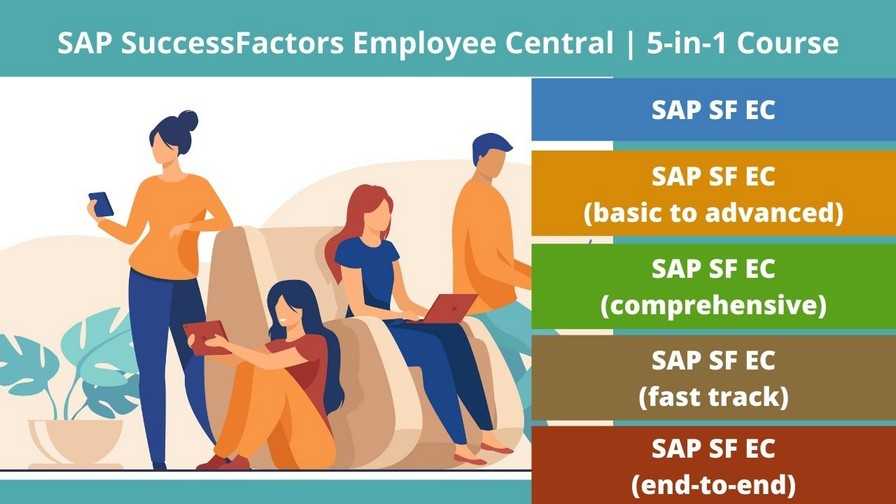
- Bundle Multi (5-in-1) - SAP SuccessFactors Employee Central
- 100 Hours
- GBP 22
- 1930 Learners
-
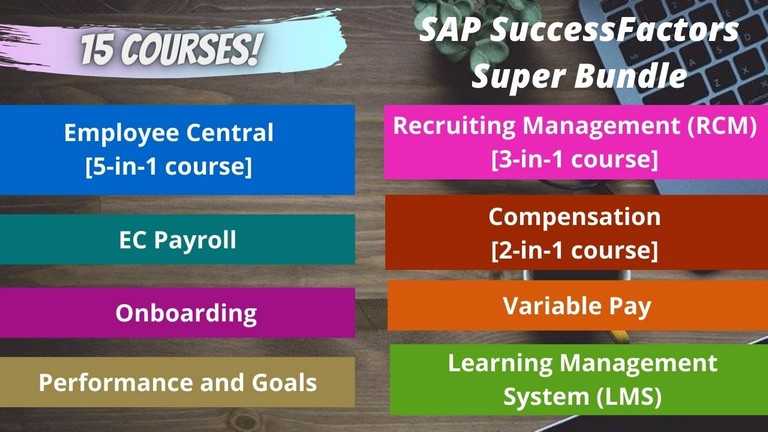
- Bundle Super - SAP SuccessFactors
- 250 Hours
- GBP 22
- 846 Learners
-

- SAP SuccessFactors Employee Central (end-to-end)
- 15 Hours
- GBP 29
- 1850 Learners

SAP SuccessFactors is a leading cloud-based human capital management (HCM) and talent management software. SuccessFactors provides an integrated cloud product suite to manage various HR functions such as business alignment, people performance, recruitment, and learning activities for organizations.
SAP SuccessFactors is designed to satisfy the requirements of enterprises, which transforms various business strategies into measurable business results by demystifying HR processes. Because of the latest cloud technology, SuccessFactors is easy to use and run, and it is simple that makes organizational people succeeded. Take charge of change with SAP SuccessFactors. SAP SuccessFactors is a cloud-based HCM software that provides tools for employee-centric solutions such as recruiting, performance management, and talent management. SuccessFactors comes from the substantial ERP software company SAP for all organizations, regardless of the size. The integration of SAP HCM and SuccessFactors allows you to integrate data between two environments pertaining to organizational structure, data, compensation, and qualification.
SAP SuccessFactors Employee Central drives a lot of information relating to employees and organization. It captures information relating to organization, pay, job structure and employees. Data in Employee Central module is smart, it allows you to capture history, create associations, use effective-dated objects, define automated workflows and configure options for on-screen selections.
Employee Central is the core HR hub of the SAP SuccessFactors product line and serves as the HR system of record, a data repository that stores information on each employee, such as address, Social Security or National Identification number, benefits enrollments.
Employee Central's applications are vast and touch every aspect of the employee lifecycle:
1. Employee self-service: Enables employees to update their information, view payslips, request time off, and manage benefits independently.
2. Manager self-service: Empowers managers to approve timesheets, review performance, provide feedback, and handle other administrative tasks.
3. HR data management: Provides a single source of truth for all employee data, ensuring accuracy and consistency across the organization.
4. Global HR processes: Supports complex HR processes across multiple countries and regions, complying with local regulations and languages.
5. Organizational structure management: Defines your company's structure, including departments, teams, and reporting relationships.
6. Absence management: Streamlines the process of requesting and managing time off, including sick leave, vacation, and personal leave.
7. Benefits administration: Facilitates the enrollment and management of employee benefits, including health insurance, retirement plans, and other programs.
8. Integration with other modules: Connects seamlessly with other SAP SuccessFactors modules for a holistic view of talent management, performance, learning, and more.
Uplatz provides this in-depth training on SAP SuccessFactors Employee Central module to help you become an SAP HR Consultant as well as a top HR professional. Within this SAP SuccessFactors Employee Central training course, candidates will walk through various topics of employee central module, such as: introduction and overview of Employee central, introduction to interface and navigation system, explanation on employee self-service concepts like understanding employee self-service portal, an overview on directories of the organization, employee portal customization & understanding the creation of employee profiles.
Apart from this, other more advanced concepts will also be covered such as, Absence management of employees, Holiday management, Workshop organization, Employee performance reviews, Setting Goals for both organization and employees, The building of self-assessment forms, and more.
Course/Topic - SAP SuccessFactors Employee Central - all lectures
-
This video tutorial will help learners in learning the basic concept of SAP SuccessFactors Employee Central, what is provisioning and instances in SAP SuccessFactors and how an user can access the two main systems in SuccessFactors by log in as an Administrator.
-
In this lecture, learners will get an idea on what is provisioning and how to configure the initial provisioning setup in SAP SuccessFactors. They will also get to know the organizational structure, what are the different data models associated with Employee Central and how to upload these data models in the system.
-
In this lecture, learners will learn how to configure and create the Corporate Data Model as an Administrator and also will get a deeper understanding on what is an object in Employee Central and how to create an object with the help of an example. Along with this, they will also learn about the different Data Models used in the SAP SuccessFactors Employee Central.
-
In this video, students will be able to understand how an XML file is defined in a Corporate Data Model and how to make changes to the standard structure of the file. Also, they will be able to understand what is a pay structure and the different pay structures objects and what it is exactly meant to be in SAP SuccessFactors Employee Central.
-
In this lecture, you will learn how to create pay structure objects in the system and later it will proceed with how to create job structures. Here, students will be presented with a live example on creating the pay structure and also learn what is an Event Reason, which is basically the changes in employee records in a SAP SuccessFactors Employee Central.
-
In this lecture, users will learn what is an Workflow, which is nothing but the approval process for taking leaves by an employee and the steps involved in getting those leaves approved by the Manager or the HR of that organization. Also, they will get an overview on what is a Succession Data Model and how to create a generic data object from scratch.
-
In this lecture, a learner will be able to learn an in-depth knowledge on Country Specific SDM configuration and the basic fields that are common to the object definition. Also, they will get to know how to create a MDF and Cascading picklist and others in SAP SuccessFactors Employee Central.
-
In this video, a student will get to know what is a Role Based Permission or the Security of the Object along with creating objects in a Join by Column Association. Also, he will be able to understand the different conditions associated with the John by Column Association and to configure the role and groups related to the security of the system.
-
In this last session of the course, learners will be able to understand how to create a new employee in the system and how to assign new roles to that particular employee. They will also be able to understand the different portlets and how these portlets helps in assigning roles to a particular employee in regard to the SAP SuccessFactors Employee Central module.
1. Understand fundamentals of SAP SuccessFactors Employee Central
2. Attain End to end implementation knowledge
3. Gain ability to configure SF Employee Central to meet client’s requirement
4. Will be ready to join any Organization and handle SF EC Implementations
5. Identify the different tools used in the Home page for Employee Central Payroll Control Center
6. Identify permission role types and target populations
Why learn SAP SuccessFactors?
• Comprehensive HCM Suite
• Worldwide practice
• Performance and Talent Management
• Delivering the Service in SaaS
• Huge job opportunities
• It provides Scalability and complete End-to-End Recruitment solutions
• Increases Job Satisfaction, Productivity, Time Management through a Planned Process
• Motivates the Workforce through Pay-for-Performance Culture to increase efficiency and productivity
Module: Introduction to Mastery Topics
1. Cloud and SF Architecture
2. Instance, Provisioning explanation
3. Technical Architecture
4. Integration Technology/Tools
5. Bizxpert Methodology – Implementation Methodology.
6. Basic company settings in Provisioning
7. Creating administrators in Provisioning
8. Creating administrators in Instance
9. Instance basic settings – Passwords, Home Page, Welcome Menu, Company info, Employee files
10. Administrator tools
11. Commonly used terms
12. Admin Privileges
13. Proxy Management
14. Setting up company Logos
15. Manage Data User Records
16. Employee Data File
17. Permissions
18. Role Based Per missioning (RBP).
19. Pick list Management.
20. Text Customization in Instance
21. XML and Data models
22. People Search
23. Rating Scales
24. Route Maps (Workflow)
25. Launching forms
26. Employee Profile
Module: Employee Central Mastery – Core HCM module
1. Introduction and basic provisioning set up exercises
2. Data models
3. Employee Central Structure
4. Data model Management
5. Data model Associations
6. Enable employee central and RBP
7. Update employee details
8. ESS/MSS functionality
9. Understanding security
10. Managing security with RBP
11. EC as a system of record
12. EC Customizing and Populating Basic Foundation data
13. Customizing Country specific files in Foundation tables
14. Creating and modifying associations
15. Propagations
16. Importing users and data
17. Mass Changes
18. Customizing employee files
19. Customizing CSF for employee files
20. Position Management
21. Absence Management
22. Employee Central Reporting and Integration
24. MDF Overview
25. MDF Objects creation
26. Manage Business Configuration Rules setup
27. Manage Workflow Requests/groups
28. Org Chart
29. Manage Sequence
30. Monitor Job
This SAP Success FactorsEmployee Central training course is designed for clearing the SAP Certified Application Associate- SAP SuccessFactors Employee Central 1H/2020exam.
The SAP Success Factors EC Course module the participants learn about the human capital management suite. In the SAP SuccessFactors EC course, the participants will learn how to manage the HR processes in a simplified solution. This seems to be an essential learning for all SAP HR module users.
The SAP Success Factors EC Certification is an important benchmark in becoming a SAPSF EC Associate as the exam topic covers data models, workflow configuration, foundation objects, business rules and more. SAP Success Factors EC tutorial helps the participants to learn about HR management system and thus attaining a unique SAP certification. SAP Success Factors EC course offers complete information about the functionalities in human capital management and processes over the cloud-based solution thus making the participant a skilled SAP SF EC Consultant.
Uplatz online training guarantees the participants to successfully go through the SAP Success Factors EC provided by SAP. Uplatz provides appropriate teaching and expertise training to equip the participants for implementing the learnt concepts in an organization.
Uplatz Course Completion Certificate will be awarded upon the completion of the SAP Success Factors ECcourse training.
The SAP Success Factors EC certification exam verifies that the participants possess basic knowledge and can prove their skills in the area of SAP Success Factors employee central. This SAP Success Factors EC payroll certification exam validates that the participant has an overall understanding about this consultant profile, and able to implement the knowledge practically in projects.
Below given are the certification Details of SAP Certified Application Associate- SAP Success Factors Employee Central 1H/2020
• Certification Level: Associate
• Exam Name: SAP Certified Application Associate- SAP Success Factors Employee Central 1H/2020
• Exam Code: C_THR81_2005
• Exam Mode: Online
• Total Number of Questions: 80
• Pass Score: 66%
• Time Duration: 180 Minutes
• Exam fee: $550
Career Path and Job Prospects
The SAP SF EC Consultant draws an average salary of $73,881 per year depending on the knowledge and hands-on experience. The SAP SF EC Consultant job roles are in high demand and make a rewarding career.
The SAP SF EC Consultants are recognized across the globe. The increased usage of the Success factors EC HR cloud solution in many companieshelp the participants to find a job opportunity easily. The leading companies hire SAP SF EC Consultant considering the efficiency in managing the core HR processes. The Learners earn most beneficial SAP Success Factors EC certification through our expert training and course curriculum. Being SAP Success Factors certified is definitely valuable credential and adds value to every organization.
The SAP Success Factors EC certification is targeted to those who are beginners, HR professionals, and business consulting background and excel in HR area.
The following are the job titles:
• SAP EC Associate
• SAP SF EC Consultant
• SAP SF EC Expert
• SAP EC Functional Consultant
The SAP Success Factors EC certification program helps the participants to get placed in reputed MNC’s and organizations.
Q.1. How do you integrate Employee Central with other SuccessFactors Products?
Employee Central integrates internal with other SuccessFactors products through HRIS Sync.
Q.2. How do you integrate Employee Central externally with other products?
There is a cloud -based integration platform available for external integration.
Q.3. What does the Succession Data Model contain?
The Employee Records are contained in the Succession Data Model. The succession data mode configures the fields that will appear in the Employee’s Personal Information (outside of work) Employment Information (inside of work).
Q.4. What is configured in the Country -Specific Succession Data Model?
Address formats, country specific fields and international standards are set in the country-spe, succession data model.
Q.5. What does the Corporate Data Model define?
Foundation Objects and their relationships are defined in the corporate data Model. Foundati, Objects are also called Foundation Tables. They include Organization, Job and Pay.
Q.6. What is defined in the Country -Specific Corporate Data Model?
In here foundation objects fields for a separate country are defined.
Q.7. What is the propagation data model used for?
HRIS Propagation Data Model is used for the Auto Population from Foundation Tables
Q.8. What other two data models are used?
Data Model Workflow Rules Data Model, Event and Event Derivation Rules Data Model
Q.9. How many data models are there in Employee Central?
7
Q.10. How do you masked sensible data in a field?
Set the attribute pii=”true”
Q.11. How do you set a field so the user can edit it?
Set the attribute visible=”both”
Q.12. How do you make a field to be required to be filled?
Set the attribute required=”true”
Q.13. What is a DTD?
Document Type Definition of the data model
My vision is to build a truly integrated HR in the cloud. A truly integrated HR is the key enabler for Organizations to maximize their business outcomes.
Q.14. Why are they called ‘SuccessFactors’?
Because they are behaviors which lead to successful performance in the job.
Q.15. Why are there three levels within the framework?
They describe a range of different types of behavior which are relevant to a range of different job roles. However, the levels are not hierarchical.
Q.16. Are the levels linked to job grades?
No. Just because someone is on a certain job grade, it doesn’t rule out any of the levels. However, if a job is more senior you would expect to see more of the university level behaviours.
Q.17. Are they going to apply to academic staff as well?
There is a similar framework for Strategic Leaders Framework and one for researchers which have been based on Success Factors. The idea going forward is to have something similar for all staff groups in the university.
Q.18. Will Success Factors be used to ‘get rid’ of people?
That is not why they have been developed. They are used to develop individuals. However, if the behaviour(s) are essential to the job and there continues to be no development then it could become a performance issue.
Q.19. What if the employee doesn’t agree with the Success Factors that their manager has chosen?
The manager uses the job analysis information to determine the Success Factor for the role in conjunction with discussions with the individual. However, it is ultimately the manager’s decision.
Q.20. Once a Success Factor has been chosen for a role can it be changed?
Yes; it depends on the requirements / needs of the role at any point. It is fluid and therefore may change year on year.
Q.21. If a Success Factor is changed during the year how do you know what you will be reviewed against at the next PDR?
Through dialogue / communication between the manager and the individual. The change can also be flagged on the PDR form.
Q.22. Do you have to choose the same level (e.g. self) for all the Success Factors identified?
No. However, it may be that they tend towards one level.
Q.23. If SuccessFactors are important – how do you pick the right ones?
Use the job analysis information and advice from your HRO and other managers with the same roles to determine the 3-5 core success factors. It will become easier with practice.
Q.24. What if the Success Factor for a role is what the job requires as a technical output e.g. communicating for a careers’ adviser?
There may be a ‘technical’ requirement to do that but successFactors are about ‘how’ the job is done / the behaviours required in carrying out their job.
Q.25. If an individual achieves all the Success Factors does that mean they will get promoted / get more pay?
Not directly. Obviously the more successful the individual is in their role / can demonstrate effective job performance / demonstrates additional behaviours, then this can be used as evidence in any job application or pay review case.
Q.26. What support will I have in using the SuccessFactors?
Managers will receive training; Success Factor documentation and guidance on its use will be available on the HR web site; members of the HR team will be able to provide advice.
Q.27. Won’t the choosing of the SuccessFactors be too subjective?
There is always an element of subjectivity in any process dealing with people. However, Success Factors are objective standards or benchmarks with good examples.
Q.28. How much evidence in assessing Success Factors will we be expected to produce?
Look over the previous 12 months for examples and pick out the 2 or 3 which demonstrate the Success Factors the most.
Q.29. Won’t the assessment of SuccessFactors take too long?
Initially, making the assessment may take some time because it is a new process and we’re dealing with new concepts but it is worthwhile for the benefits they bring.









