Bundle Course - Linux System Administration & Shell Scripting
Master Linux Administration, Shell Scripting, and Unix/Linux Utilities – From Beginner to Advanced LevelPreview Bundle Course - Linux System Administration & Shell Scripting course
Price Match Guarantee Full Lifetime Access Access on any Device Technical Support Secure Checkout Course Completion Certificate 91% Started a new career
BUY THIS COURSE (
91% Started a new career
BUY THIS COURSE (GBP 27 GBP 49 )-
 78% Got a pay increase and promotion
78% Got a pay increase and promotion
Students also bought -
-
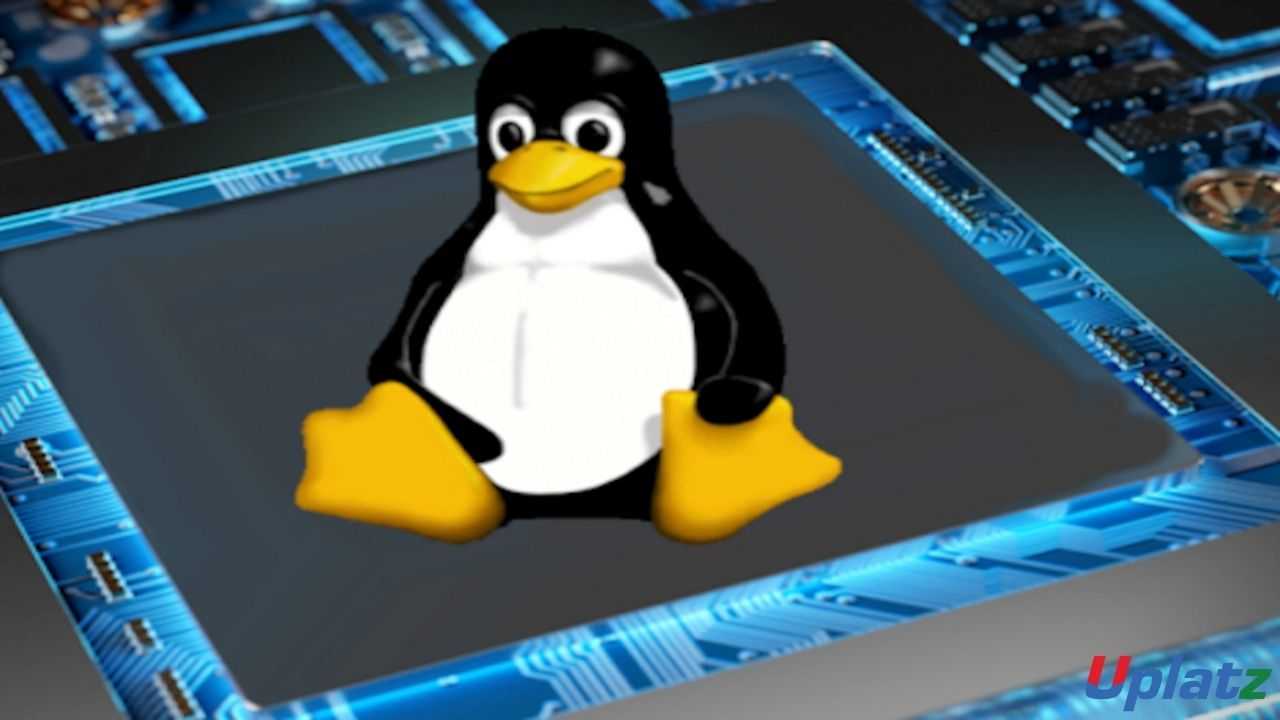
- Linux and Embedded Linux
- 10 Hours
- GBP 12
- 230 Learners
-
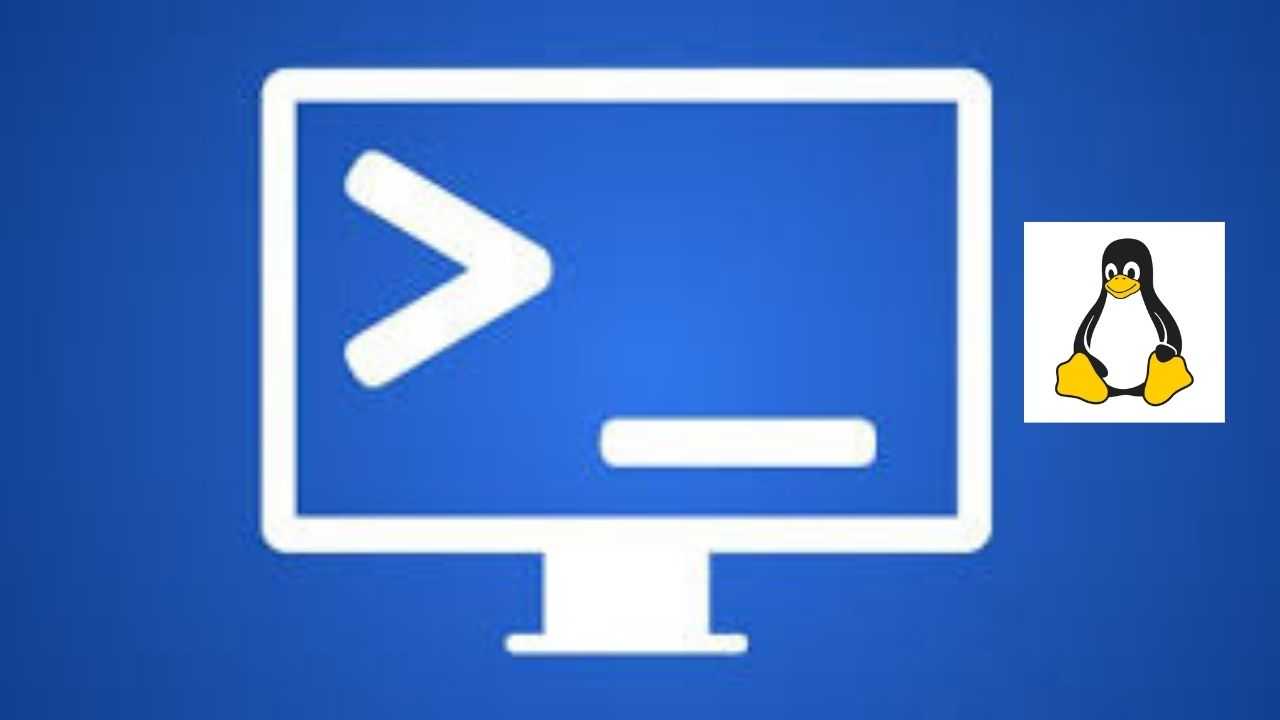
- Linux Shells and Shell Programming (Bash)
- 10 Hours
- GBP 12
- 177 Learners
-

- Embedded Systems and MATLAB Programming
- 30 Hours
- GBP 12
- 1501 Learners

- Linux System Administration
- Linux Shells and Shell Programming (Bash)
- Unix and Linux File Utilities
- Introduction to Unix and Linux
- Shell Programming Course
Course/Topic 1 - Course access through Google Drive
-
Google Drive
-
Google Drive
Course/Topic 2 - Linux System Administration - all lectures
-
In this session we will discuss basic system administrative topics. This video talks about the user management (who, whoami, groups, su, adduser, deluser, useradd, userdel, id, usermod, users) and time management (time, uptime) in Linux.
-
In this session we will discuss Run Levels and Root Privileges. This video talks about te init levels along with shutdown (init, shutdown, halt, systemctl) and accessing administrator (root) privileges.
-
In this session we will discuss talks about the package management in Linux system. This video talks about the package management using apt, apt-gel, apt-cache, dpkg.
-
In this session we will discuss about the important topics of networking in Linux System. This video talks about the networking by explaining hostname, ifconfig, ping, host dig, nslookup, route, traceroute.
-
In this session we will discuss about the important topics of networking in Linux System. This video talks about the networking by explaining tracepath, netstat, arp, ftp, sttp, scp, wget, telnet, ssh.
-
In this session we will discuss file system and devices in linux system. This video talks about the how in linux everything is a file and how a device represents as a file. Further we will see about sda as a block device type special file.
Course/Topic 3 - Programming the Shell - all lectures
-
This Shell Scripting tutorial helps to learn a basic understanding of the Linux/Unix shell scripting program to advanced concepts of Shell Scripting. This Shell Script tutorial designed for beginners and professionals who want to learn What is Shell Scripting? How shell scripting works, types of shell, and more.
Course/Topic 4 - Introduction to Unix and Linux - all lectures
-
In this session we will discuss the Linux basics and shell scripting. This video talks about the history of Linux and the introduction to Linux. Further we will see the Login session in Linux and how to work with the Unix file system (Linux Directories) and what is as operating system.
-
In this session we will discuss Linux basic commands such as ls, pwd, cd, touch, mkdir,rmdir, cp, mv, cat, rm.
-
In this session we will discuss about the sample command application. This video talks about the Linux Commands and disk and file system. The Linux command is a utility of the Linux operating system. All basic and advanced tasks can be done by executing commands. The commands are executed on the Linux terminal. The terminal is a command-line interface to interact with the system, which is similar to the command prompt in the Windows OS.
-
In this session we will discuss about the Linux Directories and Meta Characters. This video talks about the handling file and directories with meta characters or wild cards.
-
In this session we will discuss about the Editor – vi in Linux. This video talks about working with vi as a visual editor along with 3 modes.
-
In this session we will discuss about the Linux Documentation. This video talks about the Linux documentation along with manual sections including path.
Course/Topic 5 - Unix and Linux File Utilities - all lectures
-
In this session we will discuss about standard I/O, redirection and pipes, we will also discuss about the meta characters.
-
In this session we will discuss about changing file access rights (uses and permission including both symbolic and absolutemodes)
-
In this session we will discuss about soft links and hard links we will also learn how to check file integrity.
Course/Topic 6 - Linux Shells and Shell Programming (Bash) - all lectures
-
In this session we will discuss about the introductory topics of Shells and Shell Programming. This video talks about the command line interpreters and SSH, variable in shell (local and global export). Further we will talk about the environment variables and how to write a script.
-
In this session we will discuss about the introductory topics of Shells and Shell Programming. This video talks about the command line interpreters and SSH, variable in shell (local and global export). Further we will talk about the environment variables and how to write a script.
-
In this session we will discuss about the quoting mechanism and test command. This video talks about the quotes both single and double along with variables. Further we will see about test commands or expr.
-
In this session we will discuss about the Arithmetic and Increment Decrement. This video talks about the different types of operators like arithmetic operators, increment and decrement operators, relational operators, logical and Boolean operators, string operators and file operators.
-
In this session we will discuss about the relational and logical operators in Linux. This video further talks about the types of operators and relation between 2 operators. In this video we will discuss about the
-
In this session we will discuss further about the types of operators. This videos talks about the string and file test operator, which are very important in the Linux shell scripting.
-
In this session we will discuss about the conditional statements in Linux shell scripting. This video talk about the conditional execution like (&& and ||). Further we will see the conditional statements like if …fi, if….else, if….elif….else.
-
In this session we will discuss about the loops function in Linux scripting. This video talks about the different types of loops like repetitive or iterative loop, while loop, for loop and until loop.
-
In this session we will discuss about the loop control statements. The BASH shell has three loop control structures: while, for, and for-in. There are two condition structures: if and case. The control structures have as their test the execution of a Linux command. All Linux commands return an exit status after they have finished executing.
-
In this session we will discuss about the nested loops with sample programs. This video talks about the nested loops for…while, for…until, for …. For, while…. while. A nested loop is an inner loop placed inside another one (loop)
-
In this session we will discuss about the arrays in linux scripting. This video talks about what is arrays and arrays initialization and assignment. An array is a systematic arrangement of the same type of data. But in Shell script Array is a variable which contains multiple values may be of same type or different type since by default in shell script everything is treated as a string.
-
In this session we will discuss important features of functions in Linux. Functions is a powerful feature of shell programming. It is a group of commands organized by common functionality. We will talk about defining the functions and invoicing the functions.
-
In this session we will discuss about the later parts of functions in Linux. This video talks about the add function, return function and other functions.
-
In this session we will discuss about the command line arguments. This video talks about how commands can be defined as input given to a command line to process that input with the help of given command. Argument can be in the form of a file or directory. Arguments are entered in the terminal or console after entering command.
-
In this session we will discuss about the command line options. This video tells us how command-line options are single letters preceded by a single hyphen.
-
In this session we will discuss about the Command Line Arguments and Options Slides with slides. This video talks about character $ and how it is used to access input arguments to the scripts.
-
In this session we will discuss about the signals used in linux. This video talks about the signal indication for the event in a processing.
-
In this session we will discuss we will about the concept of debugging in linux. This video talks about the different debugging techniques and trace errors under such trying circumstances.
-
In this session we will discuss about the important utilities in Linux. This video talks about the the different utilities and its functions such as, bc, cmp, diff, uniq, paste, join.
-
In this session we will discuss about the later part of utilities in Linux. This video talks about the later types of utilities such as, cut, tr, sed.
-
In this session we will discuss about the programs used in Linux. This video talks about the program using utilities, linux program and shell scripting.
-
Understand Unix/Linux architecture and command-line utilities.
-
Install and configure Linux distributions (Red Hat, Ubuntu, CentOS).
-
Manage users, groups, file systems, and permissions.
-
Configure networking, DNS, and basic security settings.
-
Automate system tasks using shell scripts.
-
Use Bash and other shells to execute commands and write programs.
-
Master essential Unix/Linux file utilities for system operations.
-
Troubleshoot and monitor Linux servers effectively.
-
Apply best practices for system backups and recovery.
-
Prepare for Linux administration and DevOps career roles.
- Overview of Unix/Linux operating systems
- Basic command-line interface (CLI) usage
- File systems and directory structures
- Login process and environment variables
- Working with text editors (vi/nano)
- File handling: create, copy, move, delete
- File permissions and ownership (chmod, chown)
- Searching files using grep, find, and locate
- Archiving and compression (tar, gzip, zip)
- Disk usage and quota management
- Installing Linux on physical/virtual machines
- Package management (apt, yum, dnf)
- User and group management
- Configuring network interfaces and firewalls
- Service and process management (systemd)
- Backup and recovery strategies
- Log monitoring and troubleshooting
- Shell basics and types (Bash, Zsh, Ksh)
- Command substitution and scripting syntax
- Loops, conditionals, and functions
- Handling command-line arguments
- Input/output redirection and pipes
-
Advanced Bash scripting techniques
-
Automating system tasks and cron jobs
-
Debugging and error handling in scripts
-
Writing scripts for user management and file processing
-
Building reusable shell script libraries
Upon successful completion, learners will receive a Certificate of Completion from Uplatz, validating their expertise in Linux system administration and shell scripting. This certification proves your ability to manage Linux-based systems, automate processes, and perform administrative tasks efficiently. Recognized globally, it is highly valuable for careers in system administration, cloud computing, DevOps, and IT infrastructure management.
- Linux System Administrator
- Shell Script Developer
- DevOps Engineer
- Cloud Infrastructure Engineer
- IT Support Specialist (Linux-based)
- Site Reliability Engineer (SRE)
Linux is an open-source operating system developed in the early 1990s as a Unix-like system, while Unix is a proprietary operating system originally developed in the 1970s. Linux is widely used for servers, desktops, and embedded systems due to its free licensing and flexibility, whereas Unix is mostly used in enterprise and proprietary environments.
Disk usage can be checked using the df -h command for overall disk space in a human-readable format and du -sh
File permissions in Linux control access to files and directories for users and groups. They include read (r), write (w), and execute (x) permissions and are modified using commands such as chmod for permissions and chown for ownership.
A shell script is a file containing a sequence of shell commands that automate tasks. It allows administrators to streamline repetitive operations such as system backups, user management, and software updates.
Tasks can be scheduled using cron jobs, managed with the crontab command. Cron allows administrators to automate scripts or commands at specific times, intervals, or dates.
sudo allows a permitted user to run a single command with elevated privileges, while su switches the current user session to another user account, typically root, granting full administrative control until exited.
Services are managed using systemctl commands within systemd. Administrators can start, stop, restart, enable, or disable services with commands like systemctl start
The /etc/passwd file stores user account information, including username, UID, GID, home directory, and default shell. It is crucial for user authentication and system access management.
Shell scripts can be debugged using bash -x scriptname.sh, which runs the script in debug mode, displaying each command before execution. Adding set -x within the script can also help trace execution flow.
A hard link is a direct reference to a file's data on disk and shares the same inode number as the original file. A symbolic (soft) link is a pointer to the file path, functioning like a shortcut that breaks if the target file is removed.









