Embedded Systems and MATLAB Programming
Learn Embedded Systems and MATLAB Programming. FP Arithmetic, Simulink, Pulse Oximeter, S Function, Special Plots. Also G.168 implementation in MATLABPreview Embedded Systems and MATLAB Programming course
View Course Curriculum Price Match Guarantee Full Lifetime Access Access on any Device Technical Support Secure Checkout Course Completion Certificate 95% Started a new career
BUY THIS COURSE (GBP 29)
95% Started a new career
BUY THIS COURSE (GBP 29)
-
 92% Got a pay increase and promotion
92% Got a pay increase and promotion
Students also bought -
-
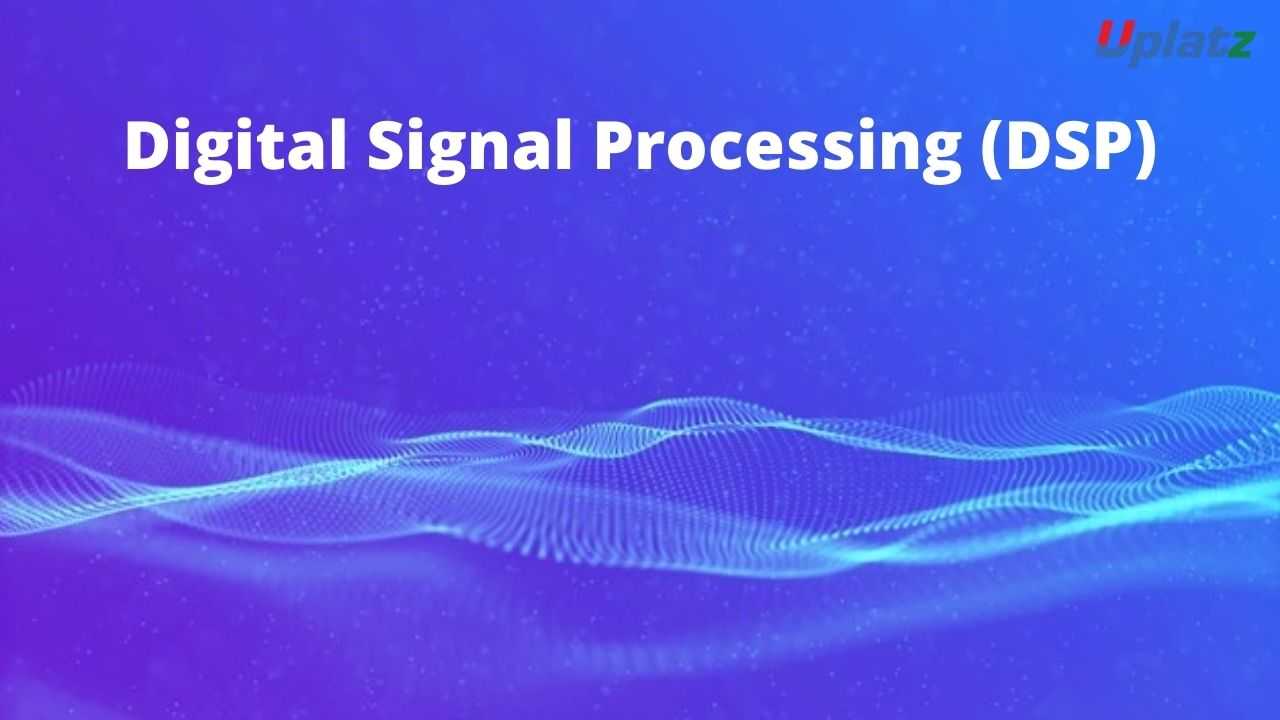
- Digital Signal Processing (DSP)
- 7 Hours
- GBP 29
- 74 Learners
-

- Computer Hardware Engineering
- 10 Hours
- GBP 29
- 760 Learners
-
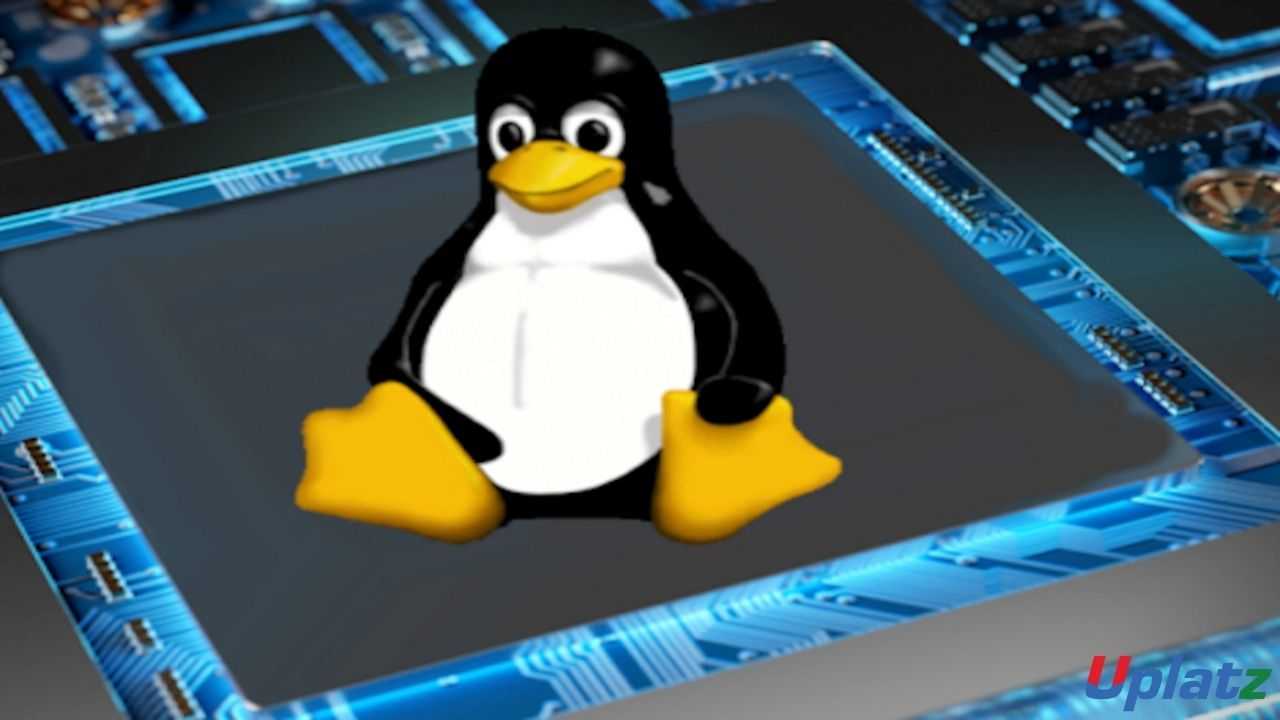
- Linux and Embedded Linux
- 10 Hours
- GBP 29
- 230 Learners

An Embedded System can be defined as a microprocessor and/or microcontroller-based system of hardware and software designed to perform dedicated functions within a larger mechanical or electrical system. At the core is an integrated circuit designed to carry out computation for real-time operations. Complexities range from a single microcontroller to a suite of processors with connected peripherals and networks; from no user interface to complex graphical user interfaces. The complexity of an embedded system varies significantly depending on the task for which it is designed.
Embedded systems are managed by microcontrollers or digital signal processors (DSP), application-specific integrated circuits (ASIC), field-programmable gate arrays (FPGA), GPI technology, and gate arrays. These processing systems are integrated with components dedicated to handling electric and/or mechanical interfacing. Embedded systems programming instructions, referred to as firmware, are stored in read-only memory or flash memory chips, running with limited computer hardware resources. Embedded systems connect with the outside world through peripherals, linking input and output devices.
MATLAB is a programming platform for scientists and also for the engineers dealing with computational mathematics. Development in the field of embedded system is to present a new software technique to work with hardware. This introduction is also called as MATLAB. MATLAB means matrix laboratory which is a numerical computing environment and fourth-generation programming language. Developed by Math Works, MATLAB let matrix manipulations, plotting of functions and data, implementation of algorithms, making of user interfaces, and interfacing with programs written in other languages, contain C, C++, Java, and Fortran. The matrix-based MATLAB language allows for analysis and design in the most natural matrix and array mathematics. The language, its applications and built-in mathematical functions lets users take ideas from research and development of algorithms to the production and integration of enterprise applications and embedded systems.
MATLAB uses a conclusion engine to enforce language constraints for simulation and code generation. Embedded MATLAB works with Real-Time Workshop to convert code from a dynamically typed language to a statically typed language C, without using dynamic memory allocation. It is having a pre-defined set of functions. MATLAB is a high-performance language for technical computing.8051 microcontroller is used basically with the MATLAB.
Uplatz brings an in-depth best Embedded Systems and MATLAB Programming training. Students having Embedded Systems and MATLAB Programming certification are able to get a quick job in an MNC.
Course/Topic - Embedded Systems and MATLAB Programming - all lectures
-
We can broadly define an embedded system as a microcontroller-based, software-driven, reliable, real-time control system, designed to perform a specific task. It can be thought of as a computer hardware system having software embedded in it. An embedded system can be either an independent system or a part of a large system. In this video, we will explain all the steps necessary to design an embedded system and use it.
-
In this session, we will learn about the Embedded systems which have a huge variety of application domains that varies from low cost to high, consumer electronics to industrial equipment’s, entertainment devices to academic equipment’s and medical instruments to weapons and aerospace control systems. The applications of embedded systems carry home appliances, office automation, security, telecommunication, instrumentation, entertainment, aerospace, banking and finance, automobiles personal and in various embedded systems projects.
-
In this video of MATLAB is a software package for high-performance mathematical computation, visualization, and programming environment. It gives an interactive environment with hundreds of built-in functions for technical computing, graphics, and animations.
-
In this lecture we will learn about the Embedded MATLAB code that enables a MATLAB to C workflow that brings exploration and implementation together. Embedded MATLAB is a sub element of the MATLAB technical computing language that lets you generate C code directly from MATLAB algorithms.
-
In this video you will learn about the G.168 which addresses the problems might arise during practical implementation of G.168.
-
Learn how to use the Profiler tool, vectorized functions, and other tricks to writing efficient MATLAB code. This video includes how to convert any array into a column vector, bounding a value without if statements, and repeating or tiling a vector without repmat.
-
This session will continue exploring the plotting and graphics capabilities of MATLAB. We will discuss about the Drawing bar charts, Drawing contours and Three-dimensional plots.
-
This is a basic session that demonstrates how to create a GUI for a MATLAB program and how to use its fields as input/output for a pre-existing or new program.
-
In this part we will Learn how to create a graphical user interface using GUIDE, the graphical user interface development environment of MATLAB.
-
A graphical user interface (GUI) is a sort of interface through which the users interact with electronic devices via visual indicator representations. It allows the user to set the commands over the screen as conveniently as desired.
-
Learn how to create a graphical user interface using GUIDE, the graphical user interface development environment of MATLAB.
-
In this session learn the essentials of MATLAB through this video on commonly used features and workflows.
-
In this part of MATLAB GUIDE, we are going to develop the several MATLAB GUI (or graphical user interfaces). We will explain call back-functions and relevant instructions to activate any action of the elements in the GUI.
-
In the video of GUIDE, the MATLAB Graphical User Interface development environment, provides a set of tools for creating graphical user interfaces (GUIs).
-
The second last segment of the course is on creating apps in MATLAB using its graphical user interface utility called GUIDE. The GUIDE provides essential graphical elements for converting your code into a meaningful software.
-
In this video we have shared how to make input slots in MATLAB GUI and how to link, call and run a SIMULINK Mathematical Model from GUI. MATLAB Guide is a very handy tool in MATLAB, using which we can make customizable Graphical User Interfaces.
-
In this video we'll look at fixed point arithmetic. This is a technique for performing operations on numbers with fractional parts using integers, instead of the more common floating point.
-
Lecture 10.2 - Fixed Point Arithmetic - part 2
-
In this session of Simulink which is a graphical extension to MATLAB for modeling and simulation of systems. One of the main advantages of Simulink is the ability to model a nonlinear system, which a transfer function is unable to do. Another advantage of Simulink is the ability to take on initial conditions.
-
In this lecture session we learn about Simulink is the platform for Model-Based Design that supports system-level design, simulation, automatic code generation, and continuous test and verification of embedded systems. Key capabilities include: A graphical editor for modeling all components of a system.
-
Simulink examples include scripts and model files that guide you through modeling and simulating various dynamic systems. Using a Simulink Project to manage the files within your design. Regulating the speed of an electric motor. Modeling a bouncing ball using Simulink.
-
In this tutorial we learn about The oximeter utilizes an electronic processor and a pair of small light-emitting diodes (LEDs) facing a photodiode through a translucent part of the patient's body, usually a fingertip or an earlobe. One LED is red, with a wavelength of 660 nm, and the other is infrared with a wavelength of 940 nm.
-
In this lecture session we learn about User-defined Matlab functions that are interpreted, not compiled. This means roughly that when an m-file is executed, each statement is read and then executed, rather than the entire program being parsed and compiled into machine language.
-
In this lecture session we learn about The S-function outputs the time integral of the input signal if the time integral is between the lower and upper bounds, the lower bound if the time integral is less than the lower bound, and the upper bound if the time integral is greater than the upper bound.
-
In this lecture session we learn about A Line plot can be defined as a graph that displays data as points or check marks above a number line, showing the frequency of each value.
-
In this lecture session we learn about Plot is the sequence of connected events that make up a narrative in a novel. Generally, a plot in fiction builds up to a climax and ends in a resolution at the finish of the story. Of course, plot is one of storytelling's major pillars.
-
In this lecture session we learn about A line plot is a way to display data along a number line. Line plots are also called dot plots. Below is an example of a line plot showing the distance 17 turtles traveled in an hour (we know it is 17 turtles because there are 17 dots on the line plot).
-
In this tutorial we learn about A graph is a pictorial representation of a set of objects where some pairs of objects are connected by links. The interconnected objects are represented by points termed as vertices, and the links that connect the vertices are called edges.
-
In this lecture session we learn about creating a 2-D line plot of the data in Y versus the corresponding values in X . To plot a set of coordinates connected by line segments, specify X and Y as vectors of the same length. To plot multiple sets of coordinates on the same set of axes, specify at least one of X or Y as a matrix.
-
In this lecture session we learn about subplot( m , n , p ) divides the current figure into an m -by- n grid and creates axes in the position specified by p . MATLAB numbers subplot positions by row. The first subplot is the first column of the first row, the second subplot is the second column of the first row, and so on.
-
In this tutorial we learn about The grid on Matlab is the lines that are meant to separate the rows and columns which are used for computational purposes. They are the horizontal and vertical lines that appear in a worksheet around the cells.
-
In this lecture session we learn about Computer programming is a foundational skill that opens doors for all students. With Learn to Code with MATLAB® participants explore basic coding concepts while solving a real-world problem. By the end of the hour they'll explore variables, functions, and create an algorithm in MATLAB.
-
In this lecture session we learn that MATLAB is designed to work with matrices, where a matrix is defined to be a rectangular array of numbers. All variables used are considered to be matrices. Scalars and vectors can be used since they can be considered as matrices with dimension 1×1 (scalars) and 1xn or nx1 (vectors).
-
In this lecture session we learn about MATLAB is a programming platform designed specifically for engineers and scientists to analyze and design systems and products that transform our world. The heart of MATLAB is the MATLAB language, a matrix-based language allowing the most natural expression of computational mathematics.
-
In this lecture session we learn about It incorporates mechanical engineering, electronic engineering, and computer science to innovate robots or human-like machines. Reputed robotics researchers and engineers use MATLAB to design and tune algorithms, real-world model systems, and generate code successfully- all from one software environment.
-
In this tutorial we learn about In MATLAB environment, every variable is an array or matrix. You can assign variables in a simple way. For example, x = 3 % defining x and initializing it with a value. MATLAB will execute the above statement and return the following result − x = 3.
-
In this tutorial we learn about An operator is a symbol that tells the compiler to perform various numerical or logical manipulations. MATLAB is designed to operate mainly on whole matrices and arrays. Therefore, functions in MATLAB work both on scalar and non-scalar data.
-
In this lecture session we learn about The G. 168 specification was developed to address and standardize the performance for line echo cancellation in the PSTN. G. 168 strictly limits the convergence time, allowed residual echo, tolerance for varying signal levels, and allowed divergence in the presence of destabilizing narrow-band energy.
-
In this tutorial we learn about You can use in a nutshell to indicate that you are saying something in a very brief way, using few words. In a nutshell, the owners thought they knew best.
-
In this lecture session we learn about On the Editor or Live Editor tab, in the Section section, select Run and Advance. Run the code in the selected section, and then run all the code after the selected section. On the Editor or Live Editor tab, in the Section section, select Run to End. Run to a specific line of code and pause.
-
In this lecture session we learn about Implement Algorithms Using MATLAB. Integrate Basic Algorithms Using MATLAB Function Block. Create and Configure MATLAB S-Functions. Integrate System Objects Using MATLAB System Block.
-
In this tutorial we learn about The G. 168 specification was developed to address and standardize the performance for line echo cancellation in the PSTN.
-
In this lecture session we learn about Embedded firmware is the flash memory chip that stores specialized software running in a chip in an embedded device to control its functions. Firmware in embedded systems fills the same purpose as a ROM but can be updated more easily for better adaptability to conditions or interconnecting with additional equipment.
-
In this tutorial we learn about Embedded Software. Firmware is a layer of software on top of which operating systems and other applications run. Embedded software is stand-alone software capable of running the entire system which might or might not include an Operating system.
-
In this tutorial we learn about As an Embedded Test Engineer, you will join a group of hands-on, passionate, and seasoned professionals developing innovative products. Testing is primarily focused on qualifying and releasing custom hardware, embedded Linux distributions, embedded firmware, and maintaining releases.
-
In these lecture sessions we learn about An embedded systems or software engineer helps design, develop, and maintain embedded systems in products. The role often includes software development. But it also requires knowledge of entire embedded systems. There isn't a concrete definition of the role of an embedded engineer because it can vary by organization.
-
In this tutorial we learn about Embedded developers who are skilled software engineers that design and write code to control machines and devices. They specialize in developing programs for specific hardware used in cars, modems, appliances, and cellular devices, among others.
-
In this lecture session we learn about It is written specifically for the particular hardware that it runs on and usually has processing and memory constraints because of the device's limited computing capabilities. Examples of embedded software include those found in dedicated GPS devices, factory robots, some calculators and even modern smartwatches.
-
In this lecture session we learn about An embedded systems or software engineer helps design, develop, and maintain embedded systems in products. The role often includes software development. But it also requires knowledge of entire embedded systems.
-
In this lecture session we learn about An embedded hardware engineer is the person who helps to design and program the functions of these dedicated computer chips and systems. Embedded hardware can refer, of course, to mobile devices.
-
In this tutorial we learn about the main duties of embedded hardware engineers include selection of components, designing PCBs, Designing and performing hardware tests.
-
In this lecture session we learn about An embedded system is a microprocessor-based computer hardware system with software that is designed to perform a dedicated function, either as an independent system or as a part of a large system. At the core is an integrated circuit designed to carry out computation for real-time operations.
-
In this lecture session we learn about Embedded testing is the process of verification and validation of both software and hardware. It ensures the defect free whole system including software and hardware. It is basically performed on hardware in order to find the defects. It also ensures that the system meets the end user's requirements.
-
In this lecture session we learn about An embedded systems or software engineer helps design, develop, and maintain embedded systems in products. The role often includes software development. But it also requires knowledge of entire embedded systems.
• Generate optimized C, C++, CUDA, Verilog, VHDL, and Structured Text
• Use floating- and fixed-point design tools to make cost vs. performance tradeoffs
• Verify and profile generated code using in-the-loop testing
• Comply with standards such as AUTOSAR, ISO 26262, DO-178, MISRA C, and CERT C
• Prototype on popular boards from Arduino® to Zynq® using hardware support package add-ons
-
Embedded Systems Introduction
-
Real Life Embedded Applications
-
MATLAB Introduction
-
Embedded Product Development with MATLAB
-
G.168 (2000)
-
Efficient MATLAB Programming
-
MATLAB Graphics Commands
-
MATLAB GUI Creation
-
MATLAB Guide
-
Introduction to Simulink
-
Fixed Point Arithmetic
-
Introduction to Simulink
-
Simulink deep-dive
-
Pulse Oximeter using Simulink
-
Efficient MATLAB
-
S Function
-
Special Plots
-
MATLAB Coding Guidelines
-
G.168 in Nutshell
-
G.168 Implementation in MATLAB
-
Test G.168
-
Embedded Firmware Engineer
-
Embedded Firmware Developer
-
Embedded Firmware Test Engineer
-
Embedded Software Engineer
-
Embedded Software Developer
-
Embedded Software Test Engineer
-
Embedded Systems Engineer
-
Embedded Hardware Engineer
-
Embedded Hardware Development
-
Embedded Hardware Test Engineer
-
Embedded Hardware Design Engineer
The E-Tendering Certification ensures you know planning, production and measurement techniques needed to stand out from the competition.
eTenders are preferred by most government and private organizations because of their transparency, speed of execution, efficiency and cost savings. e tenders allow these organizations to reach to vendors throughout the world and get the best solutions to address their issues.
E-procurement is paper less, electronic system of uploading/downloading of documents whereas manual tendering requires dealing with paper & also cumbersome.
Whereas procurement involves the entire process from need identification to invoice payment, tendering itself is limited to the process of going to the external market with your need specification with the intent to collect, analyze and nominate bids.
e-Procurement facilitates, integrates, and streamlines procurement processes. From buyer to supplier and even back. Approved under the Information Technology Act, and with legal status, a Digital Signature Certificate is essential for all e-Procurement processes.
Digital Signature Certificates (DSC) are the digital equivalent (that is electronic format) of physical or paper certificates. Few Examples of physical certificates are drivers' licenses, passports or membership cards.
Digital Signature Certificate (DSC) is the electronic format of a physical or paper certificate. DSC serves as proof of identity of an individual or Organization for a certain purpose online / on computer.
Uplatz online training guarantees the participants to successfully go through the E-Tendering Certification provided by Uplatz. Uplatz provides appropriate teaching and expertise training to equip the participants for implementing the learnt concepts in an organization.
Course Completion Certificate will be awarded by Uplatz upon successful completion of the E-Tendering online course.
The E-Tendering draws an average salary of $140,000 per year depending on their knowledge and hands-on experience.
To monitor and ensure that tender submission due dates are strictly adhered to, including the checking, binding, packing and preparation of outgoing submissions; To ensure that tender submissions are standardized in terms of format, font, logo, etc. and in line with customer's tender requirements.
Specializing in Bids and Proposals can offer long and successful career opportunities for the right person. The roles tend to pay well, the progression is excellent, and you get the opportunity to become a real thought partner and advisor to the business.
Note that salaries are generally higher at large companies rather than small ones. Your salary will also differ based on the market you work in.
Tendering Engineer.
E-Tendering.
E-Tendering Executive.
Team Lead - Business CRM
1. What Is Matlab?
Answer :
MATLAB is a highperformance language for technical computing. It integrates computation, visualization, and programming in an easytouse environment where problems and solutions are expressed in familiar mathematical notation. Typical uses include:
Math and computation
Algorithm development
Modeling, simulation, and prototyping
Data analysis, exploration, and visualization
Scientific and engineering graphics
Application development, including Graphical User Interface building
2. What Are The Matlab System Parts?
Answer :
The MATLAB system consists of five main parts:
The MATLAB language.
The MATLAB working environment.
Handle Graphics.
The MATLAB mathematical function library.
The MATLAB Application Program Interface (API).
3. Explain The Matlab Language?
Answer :
This is a highlevel matrix/array language with control flow statements, functions, data structures,input/output, and objectoriented programming features. It allows both "programming in the small" to rapidly create quick and dirty throwaway programs, and "programming in the large" to create complete large and complex application programs.
4. Explain The Matlab Working Environment?
Answer :
This is the set of tools and facilities that you work with as the MATLAB user or programmer. It includes facilities for managing the variables in your workspace and importing and exporting data. It also includes tools for developing, managing, debugging, and profiling Mfiles, MATLAB's applications.
C Tutorial
5. Explain Handle Graphics In Matlab?
Answer :
This is the MATLAB graphics system. It includes highlevel commands for twodimensional and threedimensional data visualization, image processing, animation, and presentation graphics. It also includes lowlevel commands that allow you to fully customize the appearance of graphics as well as to build complete Graphical User Interfaces on your MATLAB applications.
6. Explain The Matlab Mathematical Function Library?
Answer :
This is a vast collection of computational algorithms ranging from elementary functions like sum, sine, cosine, and complex arithmetic, to more sophisticated functions like matrix inverse, matrix eigenvalues, Bessel functions, and fast Fourier transforms.
7. Explain The Matlab Application Program Interface(api)?
Answer :
This is a library that allows you to write C and Fortran programs that interact with MATLAB. It include facilities for calling routines from MATLAB (dynamic linking), calling MATLAB as a computational engine, and for reading and writing MATfiles
8. How To Add Noise To An Image In Matlab?
Answer :
The function noise.m, now installed on ashland too, adds Gaussian, uniform, salt and pepper,additive or multiplicative noise to an image.
9. What Can We Use Matlab For?
Answer :
1. Simple calculations
2. Plotting and analyzing mathematical relationships (2D and 3D)
3. List & Matrix Operations
4. Writing script files (a type of programming)
5. Symbolic manipulation of equations
6. Advanced visualization, animation and GUI interface tools
10. Vectorization What Is That In Matlab?how To Do It?
Answer :
Thinking is terms of full matrices/vectors and also some related functions for that * Use of filter(), which works beautifully for some time series models.









