Bundle Multi (4-in-1) - SAP SuccessFactors RCM
Learn recruiting process, candidate sourcing, rating scale, job requisition, email templates, etc. in SAP SF RCM module. Become Recruitment ConsultantPreview Bundle Multi (4-in-1) - SAP SuccessFactors RCM course
View Course Curriculum Price Match Guarantee Full Lifetime Access Access on any Device Technical Support Secure Checkout Course Completion Certificate 87% Started a new career
BUY THIS COURSE (
87% Started a new career
BUY THIS COURSE (GBP 22 GBP 49 )-
 88% Got a pay increase and promotion
88% Got a pay increase and promotion
Students also bought -
-
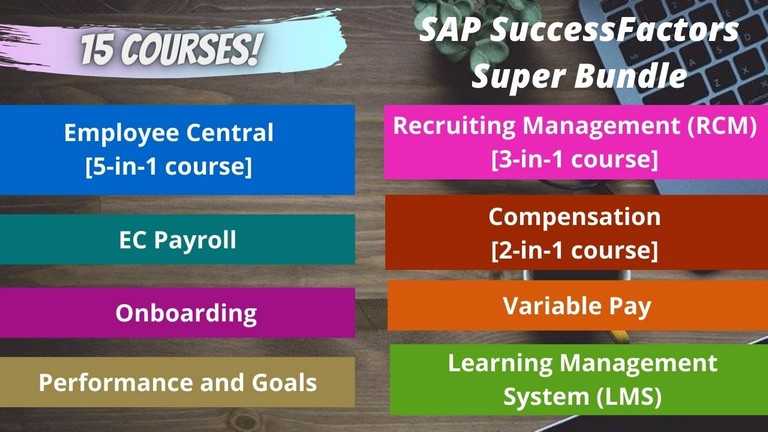
- Bundle Super - SAP SuccessFactors
- 250 Hours
- GBP 22
- 846 Learners
-

- Bundle Course - SAP Core HR (HCM - HCM Payroll - SuccessFactors EC - UK Payroll - US Payroll)
- 100 Hours
- GBP 22
- 485 Learners
-
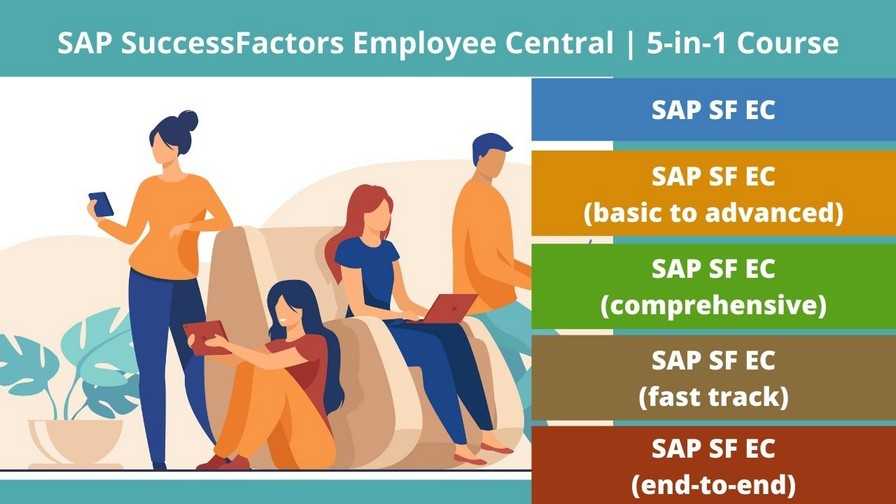
- Bundle Multi (5-in-1) - SAP SuccessFactors Employee Central
- 100 Hours
- GBP 22
- 1930 Learners

This is the Bundle Multi (4-in-1) SAP SuccessFactors Recruiting (RCM) course by Uplatz consisting of self-paced training (pre-recorded videos) on the SAP SuccessFactors RCM module with 4 different sets of courses:
1.SAP SuccessFactors RCM and HXM Talent Management
2.SAP SuccessFactors Recruiting (RCM)
3.SAP SuccessFactors RCM (basic to advanced)
4.SAP SuccessFactors RCM (fast track)
SAP SuccessFactors Recruiting (RCM) is a module within the SAP SuccessFactors suite that focuses on the recruiting and talent acquisition process for organizations. RCM provides a comprehensive set of tools and features to streamline and optimize the recruitment lifecycle.
Here are some key aspects and components of SAP SuccessFactors Recruiting:
1.Requisition Management: RCM allows organizations to create and manage job requisitions. This includes defining job requirements, job descriptions, and specifying the skills and qualifications needed for a particular role.
2.Candidate Management: The system facilitates candidate sourcing, screening, and tracking. It enables organizations to maintain candidate profiles, capture applications, and track candidate progress throughout the recruitment process.
3.Job Postings: RCM supports posting job vacancies to various job boards, career sites, and social media platforms. This helps organizations reach a wider pool of potential candidates.
4.Candidate Relationship Management (CRM): CRM tools enable organizations to engage with and nurture candidate relationships, even if they are not currently applying for specific roles. This can help build a talent pipeline for future hiring needs.
5.Interview Scheduling: The system offers features for scheduling and managing interviews, including the ability to send invitations, track responses, and set up interview panels.
6.Offer Management: RCM assists in creating and managing job offers. This includes defining compensation packages and managing offer approvals.
7.Collaboration and Workflow: The platform allows for collaboration among recruiting team members and hiring managers. Workflow automation helps streamline the recruitment process.
8.Reporting and Analytics: RCM provides tools for generating reports and analytics related to the recruitment process. This data can help organizations assess the efficiency of their recruiting efforts and make data-driven decisions.
9.Integration with other SuccessFactors Modules: RCM can be integrated with other SuccessFactors modules, such as Employee Central (core HR), Onboarding, and Learning, to create a unified HR and talent management ecosystem.
10.Compliance and Data Privacy: Ensuring compliance with recruitment-related laws and data privacy regulations is an important aspect of RCM.
SAP SuccessFactors Recruiting is designed to help organizations attract, engage, and hire the right talent efficiently while providing a positive candidate experience. The platform is continuously updated and enhanced by SAP to adapt to evolving recruitment practices and technology trends. The specific features and capabilities of RCM may vary based on the version and configuration, so organizations may customize the system to suit their unique recruitment needs.
RCM enables a company to manage their requisitions, process candidate applications, and select the best candidates for open positions. By creating Job requisition templates you describe the role to be fulfilled, including the job description, position in the organisation, physical location and other relevant information that an approver, recruiter or candidate may require.
In an organisation, having the right people at the right time and at the right place is very crucial for the management to achieve its defined goal. SAP SuccessFactors Recruiting Management help management to attract the best candidate for a particular opening in an enterprise. It involves the entire process from opening requisition to selecting the best candidate through various assessments.
SAP SuccessFactors Recruiting module helps you source, engage, and hire the world’s best talent as per the organization's requirements, and measure the business results. You can emphasize primarily on hiring process and selecting the best candidates. Candidates (internal and external) have their own candidate profile that can be modified by applicants per job requisition. Internal candidate profiles can be synchronized with data from the Employee/Talent profile. The Candidate applications are followed up by recruiters in a talent pipeline, which provide an overview of the candidates in each status of the application process (e.g. screening, interview, etc.).
In this Bundle Multi (4-in-1) SAP SuccessFactors RCM course you will learn RCM complete module, to help you grasp the key concepts and application of SAP RCM. You will be able to learn the basics and introduction to recruiting process, rating scale, email templates in the RCM process and much more. This SAP SF RCM training will also play a big role in your career journey as SAP SuccessFactors Consultant with specialization in Recruitment processes.
Course/Topic 1 - SAP SuccessFactors RCM and HXM Talent Management - all lectures
-
In this first lecture session we learn about SAP SF RCM and HXM talent management and also talk about talent management basic functions.
-
In this tutorial we learn about core recruiting configuration in SAP HXM and also talk about all the configuration in SAP SF HXM Talent Management.
-
In this lecture session we learn about SAP SuccessFactors Recruiting and also learn about some roles and permission in SAP SF RCM.
-
In this lecture session we learn about configuring internal and external applicant search settings in SAP SuccessFactors RCM and HXM Talent Management.
-
In this lecture session we learn about job requisition template names.
-
In this tutorial we learn about enabling quick application in job requisition templates.
-
In this lecture session we learn about configure form templates for recruiting and also cover all the steps of form.
-
In this lecture session we learn about how we manage the recruiting setting job requesting disable department.
-
In this tutorial we learn about recruiting marketing integration and also cover the importance of recruiting marketing integration in SAP.
-
In this lecture session we learn about creating a job recruiting in SAP and also talk about the best way of creating a job.
-
In this lecture session we learn about duplication of an existing job requisition.
-
In this lecture session we learn about managing admin defaulted users groups on a requisition in SAP SF Recruiting.
-
In this lecture session we learn about requisitions that can be posted through the recruiting management tool to several locations in SAP.
-
In this lecture session we learn about deleting requisition in SAP SuccessFactors Recruiting (RCM).
-
In this lecture session we learn about recruiting team setting and job requisition XML in SAP SF Recruiting.
-
In this lecture session we learn about advertising jobs with SAP SuccessFactors Recruiting (RCM).
-
In this lecture session we learn about real-time job sync consideration in SAP.
-
In this last session we learn about job delivery and site feed management in SAP SuccessFactors Recruiting.
Course/Topic 2 - SAP SuccessFactors Recruiting (RCM) - all lectures
-
In this first video tutorial, you will be able to understand an overview of SAP SuccessFactors, what are the things available in a typical recruitment process, what is a data model in SuccessFactors and the some basic but deep concepts on enabling the background features while working on the SuccessFactors initial screen.
-
In this lecture, you will be learning the concept of data model, enabling the features for the RCM implementation and how to work on the super admin panel of the RCM module. Further, you will be learning the SAP implementation with a simple example and also the provisioning for SAP SuccessFactors.
-
In this lecture, you will be learning how to work on the recruitment process, enabling all settings in the backend and also how you can create a Super Admin for SuccessFactors. You will also get to know how to setup the provisioning and an instance and also you will get an overview on all the options available for the recruitment.
-
In this video, you will be learning the workflow of the entire recruitment process, what are the data models involved in the recruitment process and the roles associated with the recruitment in order to do the configuration.
-
In this tutorial, you will be learning on how to create groups in SAP SuccessFactors module and also how you can choose the different group members associated with a particular recruitment process. You will also be learning on how to give access to a particular position to create a job requisition.
-
In this lecture, you will be learning some more in-depth concepts on the job requisition process, what is a rating scale in this process and you will be knowing what a Position and Synchronization refers to in an SAP SuccessFactors Recruiting System.
-
In this tutorial, you will learn how an employee of an organization can choose different career options even though he is associated with a particular role inside that organization, what is the process for applying different job opportunities for that particular employee and what is a candidate profile data model in the SAP SuccessFactors module.
-
This video is a continuation to the previous tutorial where it is seen how a candidate can create a profile of his own and apply for different job opportunities outside the organization. Also, you will be learning what is an Applicant Status Text Configuration is which is nothing but a series of actual recruitment process in the SuccessFactors module.
-
In this tutorial, you will be able to understand how a candidate’s profile can be accessed from the backend process, how you can go through the entire job requisition process of one or all the candidates and what is the meaning of the term Correspondence in terms of the SAP system.
-
In this tutorial, you will learn how a candidate can book his interview slot and see all the details regarding the interviews within the SAP system, how you can access the Interview Central tab from where the interviewer will interview the candidates and give ratings, how to manage templates and also how you can assign roles in SAP SuccessFactors recruitment process.
-
In this tutorial, you will be understanding the different Field IDs and Field Types associated with the job requisition process. Also, you will learn how to work on the custom field and what are the modifications you can do with this custom field tab.
-
In this video, you will be learning on how to create new job requisition along with working with the fields. You will also be learning on how to work with the template settings going through the admin center.
-
Lecture 5 - SAP SuccessFactors RCM (basic to adv)
-
In this tutorial, you will be learning on how to manage the recruiting email templates and what is the backend process to work on these templates. Also, you will be learning the Fourth Data Model in the SAP SuccessFactors Recruiting that is the Job Application Data Model.
-
In this lecture, you will learn how to schedule interviews for candidates. This will be followed up by a detailed demonstration by working on the backend admin panel. You will also learn how a candidate can fix an interview slot and make herself available for the entire interview process.
-
In this tutorial, you will learn how you can edit a Data Model by using the Manage Template related to recruitment. This will be explained with a detailed demonstration by the Instructor by creating a simple job requisition first and then later proceeding to manage template from where you can edit the Data Models.
-
In this tutorial, you will learn the creation of the participants of approval process in case of a job requisition through route map, how you can create that route map, what is a minimum posting date and minimum internal lead days, what is a role in a system and assessment scale and what is a field, value and label in the process.
-
In this tutorial, you will be learning what are the different stages involved in the Job Requisition template, what is a re-open and closed button and a detailed explanation on the listing fields in this process.
-
In this tutorial, you will learn the Job Applicant Data Model along with a deeper understanding on the Routing Map, Rating Scale and Applicant Status Set Configuration. You will also get an overview on the different Operator Fields used in the Data Model.
-
In this tutorial, you will learn how to edit the status settings from the admin panel, what is a Hirable State and how to work on these in the Job Applicant Data Model.
-
In this video, you will learn how to add the statuses through Provisioning and also you will be learning an in-depth knowledge on the Job Application Data Model and how to access and work on it from the admin panel.
-
In this tutorial, you will get an overview on what is a Candidate Profile Data Model, which is a Data Model that is used to create a candidate’s profile in a fashion that a business wants a consultant to create. It will be proceeded with a detailed demonstration on how to work on the entire Data Model from the admin center.
-
In this video, you will be learning on how to work with the fields in the Candidate Profile Data Model along with the Candidates Profile Templates. You will be learning a whole of the configuration steps involved in this data model.
-
In this video, you will understand what a Job Application Data Model is and how to work on the Job Requisition for this data model. It is proceeded with a detailed demonstration from the Instructor of the whole process.
-
In this tutorial, you will learn how to work on the Job Requisition process using the Picklist Management. You will also learn what is a conviction setting in the admin panel of the data model.
-
This video is a continuation to the Job Application Data Model where you will get to learn some more in-depth knowledge about this model.
-
In this lecture, you will be learning about the field attributes and what are the different types of attributes used in the Data Models. You will also learn about the different fields associated with it like the Is Public Field, Is Read Only, Required Field etc. You will also get an overview on what is an applicant data and when do we use this Applicant Data in the RCM module.
-
In this tutorial, you will learn about the different job-related fields in the SAP RCM module like Department, Location of Position, Start Date, etc. You will also learn about the different options available regarding a recruitment from provisioning such as Background Check Central, Configuring Standardization Mapping and others.
-
In this lecture, you will be learning the different options available in recruitment provisioning which will be a continuation along with the previous options learnt. Here, the Instructor will be seen covering topics on Import Job Role Tags, Job Code Export, Import Question Library and others.
-
In this video, you will be able to understand what the different filter options are available while working on the SAP RCM Data Models. You will also learn about some other recruitment provisioning options such as Manage Career Site Builder, Manage Data Privacy Configurations, Manage Documents and others.
-
In this lecture, you will be understanding the offer letter templates used in the SAP RCM module. Also, you will be getting a detailed explanation on the Manage Recruiting Custom Help Text Option, Manage Recruiting Email Templates and others.
-
In this lecture, you will learn some other functionalities from an admin point of view like Manage Recruiting Settings, Manage Recruiting Sites and others. All these will be presented with a detailed and practical demonstration by the Instructor.
-
In this lecture, you will learn some of the settings which are used in the RCM Data Models. You will also learn about the Manage Rules in Recruiting feature, which will be seen explain thoroughly by the instructor.
-
In this lecture, you will learn how to set up interview scheduling and outlook integration while working on the RCM Data Models. You will also learn the Setup Job Requisition Job Code Mapping with a detailed explanation on this.
-
In this video tutorial, you will be able to understand and get an overview on the different settings in Managing Recruiting such as Applicant Status Configuration, View Data Dictionary for Ad-hoc reporting, Edit Candidate Privacy Options and others.
-
This video is a continuation to the different provisional settings started in the previous tutorial and will be seen discussing some more provisional settings of recruitment such as Edit Event Application Template, Recruiting Security Field Setup, Configure Custom Tokens and others.
-
In this last lecture on SAP RCM module, you will learn the provisional setting of the Import/Export Candidate to Employee Integration Template which maps fields from the candidate to the employee. You will also understand about the partner settings and Managing the Job Scheduler.
Course/Topic 3 - SAP SuccessFactors RCM (basic to advanced) - all lectures
-
Lecture 1 - SAP SuccessFactors RCM (basic to adv)
-
Lecture 2 - SAP SuccessFactors RCM (basic to adv)
-
Lecture 3 - SAP SuccessFactors RCM (basic to adv)
-
Lecture 4 - SAP SuccessFactors RCM (basic to adv)
-
Lecture 6 - SAP SuccessFactors RCM (basic to adv)
-
Lecture 7 - SAP SuccessFactors RCM (basic to adv)
-
Lecture 8 - SAP SuccessFactors RCM (basic to adv)
-
Lecture 9 - SAP SuccessFactors RCM (basic to adv)
-
Lecture 10 - SAP SuccessFactors RCM (basic to adv)
-
Lecture 11 - SAP SuccessFactors RCM (basic to adv)
-
Lecture 12 - SAP SuccessFactors RCM (basic to adv)
-
Lecture 13 - SAP SuccessFactors RCM (basic to adv)
-
Lecture 14 - SAP SuccessFactors RCM (basic to adv)
-
Lecture 15 - SAP SuccessFactors RCM (basic to adv)
-
Lecture 16 - SAP SuccessFactors RCM (basic to adv)
-
Lecture 17 - SAP SuccessFactors RCM (basic to adv)
-
Lecture 18 - SAP SuccessFactors RCM (basic to adv)
-
Lecture 19 - SAP SuccessFactors RCM (basic to adv)
-
Lecture 20 - SAP SuccessFactors RCM (basic to adv)
-
Lecture 21 - SAP SuccessFactors RCM (basic to adv)
-
Lecture 22 - SAP SuccessFactors RCM (basic to adv)
-
Lecture 23 - SAP SuccessFactors RCM (basic to adv)
-
Lecture 24 - SAP SuccessFactors RCM (basic to adv)
-
Lecture 25 - SAP SuccessFactors RCM (basic to adv)
-
Lecture 26 - SAP SuccessFactors RCM (basic to adv)
-
Lecture 27 - SAP SuccessFactors RCM (basic to adv)
-
Lecture 28 - SAP SuccessFactors RCM (basic to adv)
-
Lecture 29 - SAP SuccessFactors RCM (basic to adv)
-
Lecture 30 - SAP SuccessFactors RCM (basic to adv)
-
Lecture 31 - SAP SuccessFactors RCM (basic to adv)
-
Lecture 32 - SAP SuccessFactors RCM (basic to adv)
-
Lecture 33 - SAP SuccessFactors RCM (basic to adv)
-
Lecture 34 - SAP SuccessFactors RCM (basic to adv)
-
Lecture 35 - SAP SuccessFactors RCM (basic to adv)
Course/Topic 4 - SAP SuccessFactors RCM (fast track) - all lectures
-
In this lecture session we learn about SAP SuccessFactors Recruiting (RCM) is a comprehensive end-to-end solution for Recruitment Management that combines smart and social Recruiting Marketing with a mobile and collaborative selection process that helps drive the hiring processes in an organization and better business results.
-
In this tutorial we learn about RCM Redirect source type refers to visitors or candidates that were redirected from RCM to RMK. Career Site source type refers to visitors or candidates that have accessed the career site directly to search for jobs.
-
In this lecture session we learn about Recruiting Marketing (RMK) is SAP a SuccessFactors module that allows customers to engage and find the best talent in the marketplace with one platform.
-
In this tutorial we learn about Recruiting Management (RCM): The RCM Applicant Tracking System supports the sourcing capability of Recruiting Marketing. The module supports opening requisitions, processing candidate applications, and selecting the best candidate for a position.
-
In this tutorial we learn about SAP SuccessFactors Onboarding brings your supporting systems, processes, and people into an intuitive digital experience, accessible from anywhere, on any device. Manage employee onboarding, cross-boarding, offboarding, and rehire programs through a single solution.
-
In this tutorial we learn about Recruiting Marketing (RMK) is SAP a SuccessFactors module that allows customers to engage and find the best talent in the marketplace with one platform.
-
In this lecture session we learn about The RCM Applicant Tracking System supports the sourcing capability of Recruiting Marketing. The module supports opening requisitions, processing candidate applications, and selecting the best candidate for a position.
-
In this lecture session we learn about SAP SuccessFactors (sometimes referred to casually by users as “SF” or “SFSF,” although neither are officially recognized by SAP) is an HR tool that provides cloud-based software for human capital management (HCM), using the software-as-a-service (SaaS) model.
-
In this lecture session we learn about the Job Requisition Data Model is a technique used to export data from an SAP ERP system and map to SuccessFactors HCM Suite fields. The ID of the job requisition is transferred from SuccessFactors to the SAP ERP system if a new job requisition has been created in SuccessFactors for the position to be staffed.
The key course objectives for SAP SuccessFactors Recruiting Management (RCM) course are:
1).Introduction to SAP SuccessFactors:
a.Understand the role of SAP SuccessFactors in human capital management.
b.Familiarize yourself with the overall SAP SuccessFactors suite.
2).Overview of Recruiting Management:
a.Gain an understanding of the key features and functionalities of SuccessFactors Recruiting Management.
b.Explore the benefits of using RCM in the recruitment process.
3).Configuring Recruiting Management:
a.Learn how to configure and customize the Recruiting Management module based on organizational needs.
b.Explore the configuration options for job requisitions, applications, and candidate profiles.
4).Job Posting and Requisition Management:
a.Understand how to create and manage job requisitions.
b.Learn the process of posting job openings and managing the recruitment workflow.
5).Candidate Management:
a.Explore the candidate management process, from application to onboarding.
b.Learn how to evaluate and manage candidate profiles and applications.
6).Collaborative Recruiting:
a.Understand how collaborative recruiting features facilitate communication and collaboration among hiring teams.
b.Explore the tools for reviewing and assessing candidates collaboratively.
7).Integration with Other SAP SuccessFactors Modules:
a.Learn how Recruiting Management integrates with other modules within the SAP SuccessFactors suite, such as Employee Central and Onboarding.
8).Reporting and Analytics:
a.Explore reporting tools and analytics available in RCM.
b.Understand how to generate reports and analyze recruitment data.
9).Compliance and Data Security:
a..Gain knowledge about compliance requirements in the recruitment process.
b..Understand data security measures and best practices within SAP SuccessFactors RCM.
10).Best Practices and Optimization:
a.Learn best practices for leveraging SAP SuccessFactors RCM for efficient and effective recruitment.
b.Understand how to optimize the use of RCM features for continuous improvement.
11).Hands-On Exercises and Case Studies:
a.Participate in hands-on exercises to apply theoretical knowledge.
b.Work on case studies to simulate real-world scenarios and problem-solving.
These objectives are designed to provide participants with a comprehensive understanding of SAP SuccessFactors Recruiting Management, from configuration to day-to-day usage.
This Bundle SAP SuccessFactors RCM course covers a wide variety of topics, the key ones are the following.
Module 1: Introduction to SAP SuccessFactors
a) Overview of SAP SuccessFactors suite
b) Importance of RCM in talent acquisition
c) Key features and functionalities of RCM
Module 2: RCM Configuration Basics
a) Introduction to RCM configuration
b) Setting up the organizational structure
c) Configuring job requisitions
d) Customizing candidate profiles
e) Defining application workflows
Module 3: Job Requisition and Posting
a) Creating and managing job requisitions
b) Posting job openings internally and externally
c) Managing the recruitment lifecycle
d) Integrating with job boards and career sites
Module 4: Candidate Management
a) Navigating candidate profiles
b) Evaluating and assessing candidate applications
c) Interview scheduling and coordination
d) Candidate communication and feedback
Module 5: Collaborative Recruiting
a) Collaborative features in RCM
b) Team communication and feedback
c) Interview feedback and evaluation
d) Collaborative decision-making in the hiring process
Module 6: Integration with Other Modules
a) Integration with Employee Central
b) Data synchronization between RCM and other modules
c) Onboarding integration and candidate-to-employee transition
Module 7: Reporting and Analytics
a) Overview of reporting tools in RCM
b) Creating ad hoc reports for recruitment analysis
c) Standard reports for tracking key metrics
d) Data visualization and analytics best practices
Module 8: Compliance and Data Security
a) Compliance considerations in recruitment
b) Tracking and managing EEO information
c) Data security measures in RCM
d) Best practices for data privacy
Module 9: Best Practices and Optimization
a) Best practices for efficient talent acquisition
b) Continuous process improvement in RCM
c) Adapting RCM to evolving hiring strategies
d) Optimization techniques for better performance
Module 10: Hands-On Exercises and Case Studies
a) Practical exercises for configuring RCM
b) Case studies simulating real-world recruitment scenarios
c) Problem-solving and troubleshooting exercises
d) Q&A sessions and interactive discussions
The SAP SuccessFactors RCM Certification ensures you know planning, production and measurement techniques needed to stand out from the competition.
SAP SuccessFactors Recruiting (RCM) is a comprehensive end-to-end solution for Recruitment Management that combines smart and social Recruiting Marketing with a mobile and collaborative selection process that helps drive the hiring processes in an organization and better business results.
The RCM Applicant Tracking System supports the sourcing capability of Recruiting Marketing. The module supports opening requisitions, processing candidate applications, and selecting the best candidate for a position.
The SAP SuccessFactors Certification Exam verifies that the candidate possesses fundamental knowledge and proven skills in SAP SuccessFactors.
Uplatz online training guarantees the participants to successfully go through the SAP SuccessFactors RCMcertification provided by Uplatz. Uplatz provides appropriate teaching and expertise training to equip the participants for implementing the learnt concepts in an organization.
Course Completion Certificate will be awarded by Uplatz upon successful completion of the SAP SuccessFactors RCM online course.
The SuccessFactors RCM draws an average salary of $102,080 per year depending on their knowledge and hands-on experience. The SuccessFactors RCM Admin job roles are in high demand and make a rewarding career.
SAP SuccessFactors is a viable HR solution and leading into the market. It has almost overtaken the SAP HR software based solution. Hence, it is an easy chance for SAP HR consultant to move into SAP SuccessFactors solution consulting.
Note that salaries are generally higher at large companies rather than small ones. Your salary will also differ based on the market you work in.
Q1:What is SAP SuccessFactors RCM, and why is it important in the context of human capital management?
Ans: SAP SuccessFactors RCM is a module that focuses on managing the recruitment process within an organization. It allows businesses to streamline and optimize their hiring processes, from creating job requisitions to onboarding new employees. It's essential in ensuring efficient and effective talent acquisition.
Q2:Can you explain the difference between a job requisition and a job posting in SuccessFactors RCM?
Ans: A job requisition is an internal document used to initiate the recruitment process, outlining details such as job requirements and responsibilities. A job posting is the external advertisement of a job requisition to attract potential candidates.
Q3:How do you configure a new job requisition in SAP SuccessFactors RCM?
Ans: Configuring a new job requisition involves defining details such as job title, location, department, qualifications, and other relevant information. It includes specifying the approval workflow, application workflow, and any other custom fields needed for the requisition.
Q4:What is the significance of the Recruiting Workflow in SuccessFactors RCM, and how can it be customized?
Ans: The Recruiting Workflow in RCM defines the sequence of steps that a requisition goes through, from creation to closure. It can be customized to align with the organization's specific hiring processes, ensuring that the right approvals and actions take place at each stage.
Q5:How does SAP SuccessFactors RCM facilitate collaborative recruiting?
Ans: RCM enables collaborative recruiting by allowing hiring teams to communicate, share feedback, and collaborate on candidate evaluations within the system. This enhances transparency and efficiency in the hiring process.
Q6:Describe the integration capabilities of SAP SuccessFactors RCM with other modules like Employee Central.
Ans: RCM integrates seamlessly with modules like Employee Central to ensure a unified HR ecosystem. This integration ensures that data, such as candidate information and employee records, is shared across modules, providing a comprehensive view of the employee lifecycle.
Q7:What are the key reporting tools available in SAP SuccessFactors RCM, and how can they be used for recruitment analysis?
Ans: SuccessFactors RCM offers reporting tools like Ad Hoc Reports and Standard Reports. These tools allow users to create custom reports and analyze recruitment data, including time-to-fill, source effectiveness, and candidate pipeline metrics.
Q8:How does SuccessFactors RCM address compliance requirements in the recruitment process?
Ans:RCM includes features to track and manage compliance requirements, such as Equal Employment Opportunity (EEO) information. It helps organizations adhere to legal and regulatory standards in their hiring practices.
Q9:Can you share an example of a situation where you had to customize SuccessFactors RCM to meet specific organizational needs?
Ans: In my previous role, we needed to incorporate additional screening questions into the application process. I customized the candidate profile templates and application workflows in RCM to accommodate these specific requirements.
Q10:What are some best practices for optimizing the use of SAP SuccessFactors RCM in a recruitment process?
Ans: Best practices include regularly updating job requisitions, leveraging collaborative features for efficient team communication, utilizing analytics for continuous process improvement, and ensuring that the system aligns with the organization's evolving hiring strategies.









