Bundle Multi (3-in-1) - SAP WM
In this SAP WM course learn details about warehouse management with comprehensive command of the SAP WM module.Preview Bundle Multi (3-in-1) - SAP WM course
Price Match Guarantee Full Lifetime Access Access on any Device Technical Support Secure Checkout Course Completion Certificate 85% Started a new career
BUY THIS COURSE (
85% Started a new career
BUY THIS COURSE (GBP 22 GBP 49 )-
 92% Got a pay increase and promotion
92% Got a pay increase and promotion
Students also bought -
-
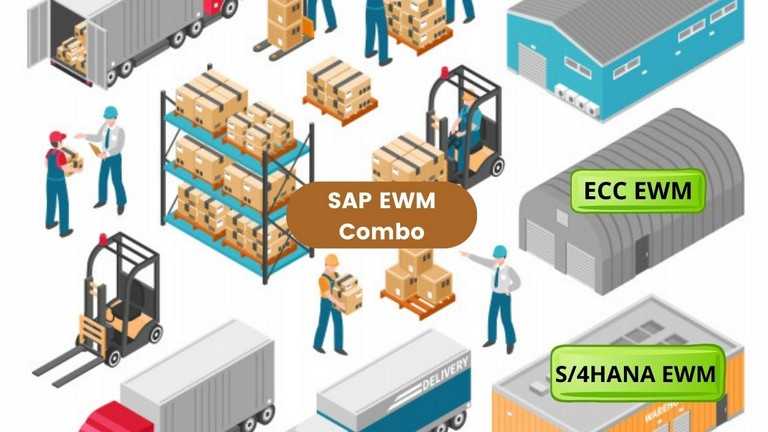
- Bundle Combo - SAP EWM (ECC and S/4HANA)
- 70 Hours
- GBP 22
- 526 Learners
-

- Bundle Multi (2-in-1) - SAP PP
- 30 Hours
- GBP 22
- 640 Learners
-

- Bundle Multi (3-in-1) - SAP MM
- 85 Hours
- GBP 22
- 955 Learners

This is a bundle course on SAP WM module consisting of 3 sets of full SAP WM courses taught by 3 different tutors.
The courses included in the bundle are:
1) SAP WM (Warehouse Management)
2) SAP WM (basic to advanced)
3) SAP WM (comprehensive)
SAP Warehouse Management (WM) is a critical SAP module for warehouse management. This module gives you the tools and methods you need to keep your inventory in top shape.
SAP WM is a SAP ERP warehousing management application tool that provides critical informational analytical reporting data of warehousing operations such as goods receiving and issuing, batch and quality management in the warehouse, types of movement in the warehouse, and so on. It aids in the control and management of goods movement and storage.
SAP WM helps you handle all product movements and manage inventories in your warehouse complex with ease. All logistical activities in your warehouse may be scheduled and processed efficiently with the help of the system. You can control the quantities and values of stocks in several storage locations if you utilise SAP Inventory Management (MM-IM) to manage your warehouse stocks. SAP WM, on the other hand, allows you to map the whole warehouse complex down to the level of storage bins. You may not only get an overview of the total quantity of a material in the warehouse, but you can also always find out where a specific item is in your warehouse.
You may utilise SAP WM to make the most of all of your storage bins and warehouse movements, as well as store material stockpiles from many plants in warehouses with random storage. SAP WM is completely linked with the SAP system. Physical product movements in your warehouse are triggered by business activities that you initiate in other application components. With the SAP WM application module, you can organise, regulate, and monitor these commodities movements. Manage high-volume warehouse operations while also integrating complicated supply chain logistics into your warehouse and distribution processes for complete visibility and control.Optimise inventory tracking, cross-docking, distribution operations, multichannel fulfilment, and more – all in real time.
In summary, the SAP warehouse management is an ERP software that combines and streamlines all warehouse activities, making it easier and more efficient to administer the facility and guarantee that everything is in its proper place.
This SAP WM multi bundle course by Uplatz will take a deep-dive into the practical aspects of SAP WM and will help you learn all you need to know about WM so you can run a warehouse efficiently and effectively in your company. The SAP WM course covers all area of warehouse management and will equip you with the knowledge and abilities necessary to become a successful warehouse manager with comprehensive command of the SAP WM module. Also, this program is a pathway for you to become a successful SAP WM Consultant.
Course/Topic 1 - SAP WM (basic to advanced) - all lectures
-
In this tutorial we learn about SAP WM. We give you a basic introduction about SAP WM. In this lecture session we also talk about some functions of SAP WM.
-
In this lecture session we talk about organization structure in WM and config settings in the SAP WM.
-
In this lecture session we talk about Manual creation of WM and also talk about best techniques of creation of WM manually.
-
In this lecture session we learn about WM with MM. In this tutorial we talk about display material documents.
-
In this tutorial we talk about basics to advance in SAP WM. We also cover WM with IM in this SAP WM Lecture session.
-
In this lecture session we learn about from Q.I stock to available stock and also talk about transfer material from material to material in SAP WM.
-
In this lecture session we learn about the Physical inventory process in WM with IM in the SAP WM.
-
In this lecture session we learn about Physical inventory process and automatic and TR TO and TOO and also talk about basics of SAP WM.
-
In this lecture session we learn about stock transfer in WM and putaway strategies and also talk about best techniques of transferring stock in WM.
-
In this lecture session we learn about putaway strategies and batch management in WM and also cover all the best strategies of SAP WM.
-
In this lecture session we learn about WM with SD - stock removal strategies or picking strategies in SAP WM.
-
In this tutorial we talk about the two step picking process. In this process stock removal is divided in two steps.
-
In this lecture session we learn about monitoring WM stock overview and also cover two steps of picking the stock.
-
In this lecture session we learn about STO in WM stock removal and also cover basics about the interface of WM.
-
In this lecture session we talk about WM interface and master data in PP and also talk about how we enter and manage the master data.
-
In this tutorial we learn how we maintain the master data in SAP WM and also cover WM in PP and after maintaining above master data run the pp cycles.
-
In this lecture session we talk about material staging for the production supply in master data in SAP WM.
-
In this lecture session we learn about WM integration with QM and allow negative stock in WM and also cover advance level strategies in SAP
-
In this lecture session we learn about how in industries we will receive and ship material based on pallets.
Course/Topic 2 - SAP WM course - all lectures
-
In this first lecture session of SAP WM ( Warehouse Management) we learn about basics of SAP WM and also cover the significance of WM.
-
In this lecture session of SAP WM we give an introduction of SAP WM and a basic overview of SAP WM.
-
In this lecture session we talk about SAP Warehouse and management WM structural elements SAP and hands on.
-
In this lecture session we learn about organization object warehouse number and also talk about system demo.
-
In this lecture session we talk about SAP WM storage bins as warehouse management master data.
-
In this lecture session we talk about the interface between IM and WM and also talk about the basic difference between IM and WM.
-
In this lecture session we learn about material master influence in SAP and also talk about the master data.
-
In this lecture session we introduce you to the stock category and also talk about different types of stock categories in SAP.
-
In this lecture session we talk about putaway picking strategies and also overview the basic strategies of SAP.
-
In this lecture session we talk about inbound processes in SAP WM and also talk about put away in SAP WM.
-
In this lecture session we talk about simple inbound processes in SAP WM and also talk about inbound and outbound processes.
-
In this lecture session we talk about simple outbound processes in SAP WM and also talk about basic differences between inbound and outbound processes of SAP WM.
-
In these lecture sessions we learn about basic understanding of material master WM1 & WM2.
-
In this lecture session we learn about transfer requirements and transfer order in SAP WM and also talk about warehouse management views.
-
In this lecture session we learn about WM structural elements and customizing.
-
In this lecture session we learn about automatic creation of storage bins.
-
In this lecture session we talk about Fixed bin strategy for picking and also cover best techniques for picking the data.
-
In this lecture session we talk about fixed bin strategy for stock putaway in SAP WM and also cover basic difference between picking and stock putaway.
-
In this lecture session we learn about putaway for inbound delivery in SAP WM.
-
In this lecture session we learn about bin to bin movement in SAP WM and also talk about movement of stocks and putaway.
-
In this lecture session we learn about IM and WM linkage and also cover the difference between IM and WM.
-
In this lecture session we learn about Stock placement control in SAP WM and also talk about control in master data.
-
In this lecture session we talk about stock removal control in SAP WM and also talk about the basic difference between placement control and removal control.
-
In this lecture session we learn about batch determination and also cover types of batches in SAP WM.
-
In this lecture session we learn about WM driven operation and also cover basic operations of SAP WM.
-
In this lecture session we learn about WM movement types and also talk about different types of movement present in SAP WM.
-
In this lecture session we learn about physical inventory difference in SAP WM and also cover the master data.
-
In this lecture session we learn about how we change the posting process in SAP WM and also talk about the best techniques of posting the changes.
-
In this lecture session we learn about capacity check control in SAP WM and also cover the best way of checking the capacity control in SAP WM.
-
In this lecture session we learn about warehouse implementation and blueprinting of SAP WM and also overview the blueprint of implementation of SAP WM.
Course/Topic 3 - Course access through Google Drive
-
Google Drive
-
Google Drive
1).Organizational units and master data in Warehouse Management
2).Configuration of the interface between Inventory Management and Warehouse Management Configuration of putaway and stock removal processes in the warehouse
3).Batch management and quality management in the warehouse
4).Warehouse Management delivery processes
5).Configuring the warehouse activity monitor as a control instrument
6).Staging components for production from the warehouse
7).Inventory on a bin-by-bin basis
This course provides a comprehensive introduction to SAP Warehouse Management (WM), focusing on the key processes involved in warehouse operations, inventory management, and integration with other SAP modules. Participants will learn how to effectively manage warehouse processes to optimize inventory and improve operational efficiency.
Part 1: Introduction to SAP WM
Week 1: Overview of SAP WM
a).Introduction to Warehouse Management concepts and objectives
b).Key components of SAP WM and its integration with other modules (MM, SD)
c).Overview of the course structure and learning outcomes
Week 2: Organizational Structures in WM
a).Configuring organizational elements: Warehouse, Storage Type, Storage Section
b).Understanding the role of warehouse layout and stock placements
c).Hands-on exercise: Setting up organizational structures in SAP WM
Week 3: Master Data Management
a).Overview of master data in SAP WM: Material Master, Storage Bin, and Warehouse Tasks
b).Creating and managing material master records for warehouse operations
c).Hands-on exercise: Building storage bins and defining storage strategies
Part 2: Warehouse Operations
Week 4: Inventory Management in WM
a).Introduction to inventory management concepts in SAP WM
b).Configuring stock types: unrestricted, blocked, and quality inspection
c).Managing stock movements: Goods Receipt, Goods Issue, and Transfer Posting
d).Hands-on exercise: Executing inventory transactions in SAP WM
Week 5: Inbound and Outbound Processes
a).Overview of inbound logistics: goods receipt and putaway processes
b).Configuring inbound delivery and putaway strategies
c).Overview of outbound logistics: picking and shipping processes
d).Hands-on exercise: Managing inbound and outbound processes
Week 6: Picking and Packing
a).Introduction to picking strategies and methods
b).Configuring packing processes and shipping documentation
c).Managing batch management and serial numbers during picking
d).Hands-on exercise: Executing picking and packing operations
Part 3: Advanced Topics in WM
Week 7: Warehouse Control and Optimization
a).Overview of warehouse control processes
b).Configuring strategies for efficient warehouse operations
c).Understanding the role of handling units and storage locations
d).Hands-on exercise: Implementing warehouse optimization strategies
Week 8: Integration with Other Modules
a).Understanding the integration points between SAP WM and other modules (MM, SD, PP)
b).Case studies on integrated warehouse management scenarios
c).Hands-on exercise: Exploring integration functionalities
Part 4: Reporting and Capstone Project
Week 9: Reporting and Analytics in WM
a).Overview of key reports in SAP WM: Stock Overview, Warehouse Activity Report
b).Using SAP Fiori for enhanced reporting capabilities
c).Hands-on exercise: Creating and customizing warehouse reports
Week 10: Capstone Project
a).Overview of capstone project objectives
b).Participants will design and implement a comprehensive SAP WM solution
c).Presentation of projects and peer reviews
d).Discussion on challenges faced and lessons learned
Recommended Resources:
a)Textbooks:
a."Warehouse Management with SAP S/4HANA" by Gwynne Evans
b."SAP WM: Configuration and Implementation" by Karl-Heinz L. and others
b) Online Resources:
a. SAP Learning Hub for online training modules
b. SAP Community for discussions and knowledge sharing
c) Tools:
a. SAP ERP system for hands-on practice
Assessment:
a) Weekly quizzes and assignments
b) Mid-term project focused on specific WM functionalities
c) Final capstone project showcasing a complete SAP WM solution
The SAP WM Certification ensures you know planning, production and measurement techniques needed to stand out from the competition.
SAP WM is warehousing management application tool of SAP ERP, which provides critical informational analytical reporting data of warehousing operations like Goods receiving and issuing, batch and quality management in the warehouse, types of movement in warehouse, etc.
The Warehouse management is integrated with Material Management (MM), Sales & Distribution (SD), Quality Management (QM) modules. The base document for the material movement will be generated either in the MM or SD or QM modules.
SAP Certification is an online and onsite program that enables your organization to keep pace with the latest SAP technology advances. With this program, certification courses and exams can be accessed on-demand for maximum flexibility and convenience. Exams can also be taken onsite.
Strengthen your SAP skills: In order to pass SAP Certification, you need to prepare well and undertake extensive training and hands-on practice. In the process, you will strengthen and enhance your SAP skills and knowledge.
Uplatz online training guarantees the participants to successfully go through the SAP WM certification provided by Uplatz. Uplatz provides appropriate teaching and expertise training to equip the participants for implementing the learnt concepts in an organization.
Course Completion Certificate will be awarded by Uplatz upon successful completion of the SAP WM online course.
The SAP WM draws an average salary of $100.952 per year depending on their knowledge and hands-on experience. The SAP WM Admin job roles are in high demand and make a rewarding career.
The Senior SAP WM/EWM consultant is responsible for leading the design and implementation of an SAP WM/EWM solution-delivering of project deliverables including blue prints, functional and technical specifications, system configuration, testing, training and go-live support.
The SAP Extended Warehouse Management (EWM) Managing Consultant is responsible for leadership and providing a successful delivery of Extended Warehouse Management system module deliverables on SAP engagements, including implementation, upgrade, and extension of existing applications.
Note that salaries are generally higher at large companies rather than small ones. Your salary will also differ based on the market you work in.
a).SAP HANA Design Specialist.
b).SAP - IBP - Senior Associate.
c).SAP ABAP Development for HANA Application Developer.
Q1.What is Transfer Requirement?
Answer: An instruction to move materials from a source storage bin to a destination storage bin in a warehouse complex at a specified time.
Q2.What is Transfer Order?
Answer: A request to transfer of materials at a particular time from source storage bin to Destination storage bin in same warehouse complex.
Q3.On what basis a TO will get generated?
Answer: On Movement Types
Q4.Which one will the system generates first, TR or TO?
Answer: First TR then TO.
Q5.At What level the release strategies gets defined?
Answer: Configured at Company code level.
Q6.What are different Movement Types.
Answer:
a) 101 – GR Receipts
b) 102 – GR PO reverse
c) 601 – GI delivery
d) 602 – Cancel GI delivery
e) 651 – Sales return
f) 909 – GR Amendment Excess
Q7.Different stock types and storage types in WM?
Answer: Stock Types – Unrestricted, Blocked, Quality Storage Types – Rack, Open, Shelf, Damage
Q8.Interim Storage types?
Answer: Goods Receipt area, Goods Issue area, Posting change, Difference.
Q9.Where you do the stock comparison between IM and WM?
Answer: T-code LX23
Q10.Storage location is IM or WM component?
Answer: IM
Q11.Different types of picking and put away strategies, why? Justify.
Answer: Picking
a) FIFO – To sale the oldest material first
b) LIFO – To sale the latest material first
Put away: Next empty bin, addition to the existing stock, mixed storage, fixed storage, open storage.
Q12.Difference between Storage units and Handling units.
Answer: Storage unit is a container in which a material stored or transported where as Handling unit the combination of material and Packaging material.
Q13.Why one should create a Second TO in WM.
Answer: Second TO has to be created at delivery level to move the stock from intermediate storage type to Goods issue (delivery) area for loading the stock into vehicle.
Q14.Can you configure the automatic TO creation at all document level?
Answer: Yes.
Q15.Where do you configure the strategies for Put away and Picking?
Answer: SPRO-> Logistics Execution-> Warehouse Management -> Strategies -> Define Put away Strategies and Logistics Execution-> Warehouse Management -> Strategies -> Define Stock Removal Strategies









