Overview Course - SAP SD
Get overview of SAP SD: Streamline Sales, Optimize Distribution, Drive Sales Success, Streamline Distribution Processes, Enhance Customer Satisfaction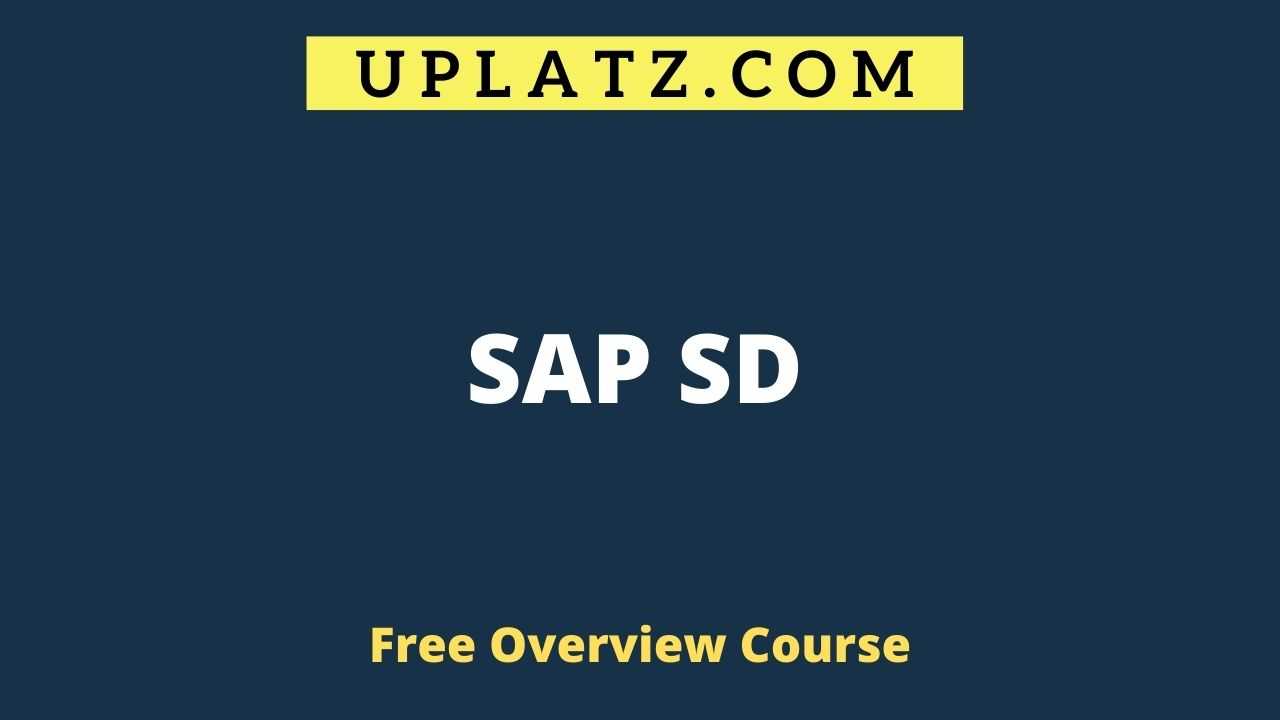 View Course Curriculum
Price Match Guarantee
Full Lifetime Access
Access on any Device
Technical Support
Secure Checkout
Course Completion Certificate
View Course Curriculum
Price Match Guarantee
Full Lifetime Access
Access on any Device
Technical Support
Secure Checkout
Course Completion Certificate
 25% Started a new career
BUY THIS COURSE (GBP 10)
25% Started a new career
BUY THIS COURSE (GBP 10)
-
 60% Got a pay increase and promotion
60% Got a pay increase and promotion
Students also bought -
-

- SAP SD (basic to advanced)
- 30 Hours
- GBP 29
- 530 Learners
-

- SAP SD (Sales and Distribution)
- 25 Hours
- GBP 29
- 195 Learners
-

- SAP SD (end-to-end)
- 30 Hours
- GBP 29
- 79 Learners

This is an overview course on SAP SD while the complete detailed-level SAP SD course is available at - https://training.uplatz.com/online-it-course.php?id=sap-sd-sales-and-distribution-8.
SAP SD (Sales and Distribution) module of SAP ERP system enables companies to manage sales and customer service. It is one of the fundamental modules of SAP ERP and is implemented in most SAP projects. This module is also related to outbound logistics and shipments. SAP SD module empowers you to manage customer relationship starting from raising a quotation to sales order and billing of the product or service.
Some of the main components of SAP SD are : Sales, Sales support, Shipping, Billing, sales & logistics information systems. SAP SD is being widely used in organizations to track pre-sales, sales and post – sales transactions, to define the sales, order and distribution processes and manage the repository to store information related to these functions effectively. SAP SD is highly linked to other SAP modules like SAP MM and PP. With SAP SD you can effectively manage the entire customer life cycle efficiently and intelligently. It covers all topics related to Sales, Order and Distribution processing.
The main features of SAP SD are:
a) Sales Order Management: SAP SD facilitates the creation, processing, and tracking of sales orders from customers. It covers activities such as order entry, order confirmation, availability check, and delivery scheduling.
b) Pricing and Billing: SAP SD enables the configuration and management of pricing conditions for products and services. It supports various pricing strategies, discounts, and surcharges. Additionally, it handles billing activities, including invoice generation and credit management.
c) Customer Management: SAP SD provides functionalities to manage customer data and relationships. It allows the creation and maintenance of customer master records, customer inquiries, quotations, and contracts. It also supports customer credit management and dispute resolution.
d) Delivery and Logistics: SAP SD supports the management of the delivery process, including the creation of delivery documents, picking, packing, and shipping of goods. It integrates with other modules such as Warehouse Management (WM) and Materials Management (MM) to ensure accurate inventory management.
e) Revenue and Sales Analytics: SAP SD offers reporting and analytical capabilities to monitor sales performance, track key performance indicators (KPIs), and generate sales reports. This helps organizations gain insights into sales trends, customer behavior, and revenue generation.
f) Integration with Other Modules: SAP SD integrates with other modules within the SAP ERP system, such as Finance and Controlling (FI/CO), Material Management (MM), and Production Planning (PP). This integration ensures seamless flow of information and processes across different functional areas.
The overall purpose of SAP SD is to streamline and optimize the sales and distribution processes of a company. It enables efficient order management, accurate pricing and billing, effective customer relationship management, and timely delivery of goods or services. By leveraging SAP SD, organizations can enhance customer satisfaction, improve sales performance, and achieve better control over their sales operations.
SAP SD consultant is responsible for -
1) Understand Business from Sales, Delivery & Invoicing department perspective
2) Map customer business processes in SAP
3) Train users for using SAP system
4) Integrate SD module with other functional areas like PP, MM, QM, WM, APO etc.
5) Design/enhance operational and analytical reports for customer
This is an overview course on SAP SD. The full SAP SD training by Uplatz covers all topics of SAP SD module extensively providing you deep knowledge of the configuration and implementation of SAP SD in industry. This SAP SD course by Uplatz covers the implementation, configuration, and management of SAP SD module.
Course/Topic - SAP SD overview - all lectures
-
Sales Order Processing
-
Pricing Condition Technique Overview
-
Consignment Sale
The objectives of a SAP SD (Sales and Distribution) course typically include the following:
1) Understanding SAP SD: The course aims to provide a comprehensive understanding of the SAP SD module, its functionalities, and its integration with other SAP modules.
2) Sales Process Knowledge: The course focuses on developing a thorough understanding of the end-to-end sales process, including sales order management, pricing, delivery, and billing.
3) Mastering SAP SD Transactions: Participants will learn how to effectively use key transactions and functions within SAP SD, such as creating sales orders, managing customer master records, processing deliveries, and generating invoices.
4) Pricing and Revenue Management: The course covers pricing procedures, condition techniques, and pricing determination strategies in SAP SD. Participants will learn how to configure and manage pricing conditions to ensure accurate and profitable sales transactions.
5) Customer Relationship Management: Participants will gain knowledge of customer relationship management in SAP SD, including managing customer master data, handling customer inquiries, complaints, and returns, and maintaining customer contracts and agreements.
6) Inventory and Warehouse Management: The course covers the integration of SAP SD with other modules such as Materials Management (MM) and Warehouse Management (WM). Participants will learn about stock availability, backorder processing, and delivery management.
7) Reporting and Analytics: The course includes training on SAP SD reporting tools and techniques, enabling participants to generate sales reports, analyze sales performance, and monitor key sales metrics using SAP's reporting capabilities.
8) Integration with Other Modules: Participants will understand how SAP SD integrates with other modules such as Financial Accounting (FI), Controlling (CO), and Materials Management (MM), enabling a holistic view of business processes.
9) Best Practices and Industry Standards: The course aims to familiarize participants with best practices and industry-specific requirements in SAP SD, enabling them to align the module's functionalities with business needs and compliance standards.
10) Hands-on Experience: Through practical exercises, case studies, and simulations, participants will gain hands-on experience in using SAP SD, enhancing their ability to apply theoretical knowledge to real-world scenarios.
Overall, the objective of a SAP SD course is to equip participants with the necessary knowledge, skills, and practical experience to effectively manage sales and distribution processes using SAP SD in an organization.
The SAP SD Certification ensures you know planning, production and measurement techniques needed to stand out from the competition.
SAP Sales and Distribution (SAP SD) is a core functional module in SAP ERP Central Component (ECC) that allows organizations to store and manage customer- and product-related data. Organizations use this data to manage all of the sales ordering, shipping, billing, and invoicing of their goods and services.
SAP SD user includes master data and the process involves tracking each and every transaction within the data. The sales and distribution master data include customer master data, material master data, pricing conditions record, output records, and credit management.
Sales and Distribution is the core module of SAP so yes, SD is a good career choice. SD is widely used in various industries like manufacturing, insurance, energy, security, telecommunications, pharmaceuticals, and healthcare.
MM stands for Material Management, FI standard for Financial Accounting, SD stands for Sales and Distribution.
Uplatz online training guarantees the participants to successfully go through the SAP SD Certification provided by Uplatz. Uplatz provides appropriate teaching and expertise training to equip the participants for implementing the learnt concepts in an organization.
Course Completion Certificate will be awarded by Uplatz upon successful completion of the SAP SD online course.
The SAP SD draws an average salary of $114,000 per year depending on their knowledge and hands-on experience.
Sales and Distribution is the core module of SAP so yes, SD is a good career choice. SD is widely used in various industries like manufacturing, insurance, energy, security, telecommunications, pharmaceuticals, and healthcare.
SD is a powerful and popular SAP module. Since the sales and revenue part is handled by the SD module there is always a good future. SAP SD module forms the basis of the CRM module which is a popular solution in the market.
Note that salaries are generally higher at large companies rather than small ones. Your salary will also differ based on the market you work in.
SAP EWM /embedded EWM.
SAP SD Consultant.
Associate Consultant.
Here are some top interview questions with answers on SAP SD (Sales and Distribution) module. These questions and answers should give you a good understanding of the SAP SD module and help you prepare for your interview. You can tailor your responses based on your specific experience and knowledge of SAP SD.
Q1: Provide an overview of SAP SD module.
A1: SAP SD is a module in SAP ERP that manages all aspects of the sales and distribution process, including sales orders, pricing, shipping, billing, and customer management.
Q2: What is a sales organization in SAP SD?
A2: A sales organization is an organizational unit in SAP SD that represents a legally independent entity responsible for selling goods or services.
Q3: What is a sales area in SAP SD?
A3: A sales area in SAP SD is a combination of a sales organization, distribution channel, and division. It represents the area in which sales activities take place.
Q4: What is a customer master record?
A4: A customer master record is a central repository in SAP SD that contains all relevant information about a customer, such as contact details, payment terms, and credit limits.
Q5: What is a material master record?
A5: A material master record is a central repository in SAP SD that contains all relevant information about a product or material, such as its description, price, and availability.
Q6: What is a pricing procedure?
A6: A pricing procedure in SAP SD is a set of conditions and calculation rules that determine the price of a product or service based on various factors such as quantity, discounts, and surcharges.
Q7: What is a condition record?
A7: A condition record in SAP SD is a master data entry that defines the pricing condition for a specific combination of factors, such as material, customer, and sales organization.
Q8: What is a delivery document in SAP SD?
A8: A delivery document in SAP SD is used to create and track the delivery of goods or services to a customer. It contains information about the products, quantities, and delivery dates.
Q9: What is the difference between a sales order and a delivery document?
A9: A sales order is created when a customer places an order, whereas a delivery document is created when the goods or services are shipped to the customer.
Q10: What is a billing document in SAP SD?
A10: A billing document in SAP SD is used to create and process customer invoices. It contains information about the products, quantities, prices, and payment terms.
Q11: What is the difference between a billing document and an accounting document?
A11: A billing document in SAP SD represents a sales-related document used for invoicing, whereas an accounting document represents a financial transaction recorded in the financial accounting module.
Q12: What is a credit memo in SAP SD?
A12: A credit memo in SAP SD is a document used to issue a credit to a customer for returned goods or services or for price adjustments.
Q13: What is a consignment process in SAP SD?
A13: A consignment process in SAP SD allows a company to store its goods at a customer's location until they are sold. The ownership of the goods remains with the company until they are consumed or sold.
Q14: What is a return order in SAP SD?
A14: A return order in SAP SD is used to process customer returns. It allows customers to return goods that are defective, damaged, or not as per their requirements.
Q15: What is a rebate agreement in SAP SD?
A15: A rebate agreement in SAP SD is a special pricing arrangement between a company and a customer. It provides the customer with a rebate or discount based on predefined conditions, such as total sales volume.
Q16: What is availability check in SAP SD?
A16: Availability check in SAP SD is the process of checking the availability of products or materials before creating a sales order. It ensures that the required quantity is available in stock or can be procured in time.
Q17: What is a delivery block in SAP SD?
A17: A delivery block in SAP SD is a control mechanism that prevents the delivery of goods or services to a customer. It can be set for various reasons, such as credit limit exceeded or pending approval.
Q18: What is a billing block in SAP SD?
A18: A billing block in SAP SD is a control mechanism that prevents the creation of customer invoices. It can be set for various reasons, such as goods not delivered or pricing discrepancies.
Q19: What is a backorder in SAP SD?
A19: A backorder in SAP SD occurs when the requested quantity of a product is not available in stock. The sales order is partially processed, and the remaining quantity is placed on backorder until it becomes available.
Q20: What is a condition type in SAP SD?
A20: A condition type in SAP SD is a key element used in pricing procedures to determine the specific condition or calculation rule to be applied, such as discounts, surcharges, or taxes.
Q21: How can you create a sales order in SAP SD?
A21: To create a sales order in SAP SD, you can use transaction code VA01 or navigate to the Sales and Distribution menu path and select "Create Sales Order."
Q22: How can you create a delivery document in SAP SD?
A22: To create a delivery document in SAP SD, you can use transaction code VL01N or navigate to the Logistics Execution menu path and select "Create Outbound Delivery."
Q23: How can you create a billing document in SAP SD?
A23: To create a billing document in SAP SD, you can use transaction code VF01 or navigate to the Sales and Distribution menu path and select "Create Billing Document."
Q24: How can you create a customer master record in SAP SD?
A24: To create a customer master record in SAP SD, you can use transaction code XD01 or navigate to the Sales and Distribution menu path and select "Create Customer."
Q25: What is a sales document flow in SAP SD?
A25: A sales document flow in SAP SD provides a graphical representation of the relationship between sales documents, such as sales orders, deliveries, and invoices. It allows users to track the entire sales process.
Q26: What is the difference between a quotation and a sales order?
A26: A quotation is a document used to provide a customer with pricing information and terms before they place an order. A sales order, on the other hand, is a document created when the customer places the actual order.
Q27: What is the use of a route in SAP SD?
A27: A route in SAP SD is used to determine the transportation path for delivering goods to a customer. It specifies the sequence of transportation stages, such as loading points, transportation modes, and delivery stops.
Q28: How can you release a billing block in SAP SD?
A28: To release a billing block in SAP SD, you can navigate to the billing document, go to the "Billing" tab, and remove the checkmark from the billing block field. Alternatively, you can use transaction code VF02 to edit the billing document and remove the block.
Q29: How can you create a credit memo in SAP SD?
A29: To create a credit memo in SAP SD, you can use transaction code VA01, select the appropriate order type for credit memo, and enter the relevant details. The credit memo will be generated based on the return order.
Q30: What is the significance of a billing plan in SAP SD?
A30: A billing plan in SAP SD is used for periodic or milestone-based billing. It allows you to define the payment terms and intervals for invoicing customers based on predetermined criteria, such as time or project milestones.









