Overview Course - Talend
Learn about Talend, Talend data integration, Talend admin, Talend Bigdata, TAC. View Course Curriculum
Price Match Guarantee
Full Lifetime Access
Access on any Device
Technical Support
Secure Checkout
Course Completion Certificate
View Course Curriculum
Price Match Guarantee
Full Lifetime Access
Access on any Device
Technical Support
Secure Checkout
Course Completion Certificate
 93% Started a new career
Enroll Now
93% Started a new career
Enroll Now
-
 94% Got a pay increase and promotion
94% Got a pay increase and promotion
Students also bought -
-

- Talend
- 20 Hours
- GBP 29
- 117 Learners
-
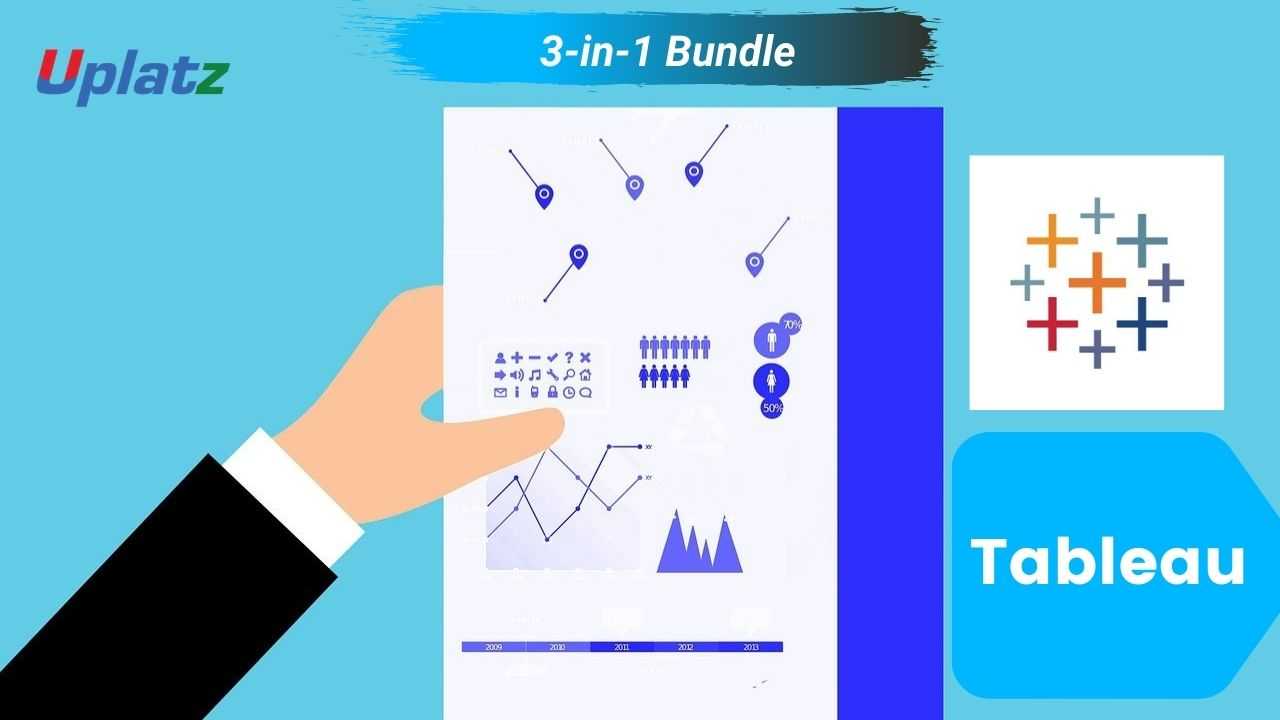
- Bundle Multi (3-in-1) - Tableau
- 45 Hours
- GBP 22
- 1344 Learners
-

- Career Path - Technology Manager
- 400 Hours
- GBP 32
- 6860 Learners

This is an overview course on Talend while the complete detailed-level Talend course is available at -
https://training.uplatz.com/online-it-course.php?id=talend-321
Uplatz’s Talend training gives you a base knowledge on how to use Talend Studio for Big Data integration from basics to advanced level techniques. You will achieve knowledge in designing Talend. In this course, you’ll learn Talend Open Studio for Data Integration and this training. Talend Open Studio is a powerful open-source tool for ETL and data integration that is being adopted by a huge number of companies these days. This Talend training will give you the right set of knowledge to take on the most profitable jobs in the market. This Talend Course will teach you how to Connect Talend with any data Source and Create ETL Jobs to automate the task on a Scheduler. You will learn how to use Talend Open Studio for GCP Big Query to fast load and visualization. By learning the architecture of the Talend DI server and Configuring Concepts you will become Certified Talend Administrator Professional.
Talend is a powerful open-source course that gives a 30-degree solution to ETL. You get a complete understanding of the various benefits and features of working on this Talend platform. Also, it helps you’re in improving your Big Data skills. The Talend online training offers you a knowledge of Talend Architecture along with its various components.
Course/Topic - Talend overview - all lectures
-
Lecture 1 - Talend Introduction
-
Lecture 2 - Architecture and Installation - part 1
The objective of this Talend course is to provide learners with a comprehensive understanding of Talend’s data integration and transformation capabilities, enabling them to effectively manage and optimize data workflows across various systems. Participants will gain hands-on experience with key features such as designing ETL processes, data quality management, and integrating with multiple data sources. The course covers essential topics including Talend Studio, data mapping, job orchestration, and error handling. By the end of the course, learners will be proficient in using Talend to streamline data integration tasks, enhance data quality, and support data-driven decision-making within their organization.
-Key Course Objectives-
-
Understand the role and significance of Talend in data integration and ETL (Extract, Transform, Load) processes.
-
Learn about the architecture and components of Talend, including Talend Studio, Talend Job Designer, and Talend Administration Center.
-
Gain proficiency in designing and implementing data integration jobs using Talend's graphical interface.
-
Explore Talend's capabilities for connecting to various data sources and destinations, including databases, files, and cloud platforms.
-
Understand best practices for data quality management and data governance in Talend.
-
Develop skills in transforming and enriching data using Talend transformations, functions, and components.
-
Learn about deploying and scheduling Talend jobs for automated data integration processes.
-
Discuss real-time data integration scenarios and streaming data processing using Talend.
-
Analyze real-world case studies and examples of successful Talend implementations across different industries.
-
Prepare for potential Talend certification exams (if applicable) by covering exam topics and practice scenarios.
These objectives aim to provide participants with a comprehensive understanding of Talend and practical skills to effectively design, develop, and deploy data integration solutions using Talend's platform.
Talend - Course Curriculum
1. Role of Open Source ETL Technologies in Big Data
a) Overview on: TOS (Talend Open Studio) for Data Integration
b) ETL concepts
c) Data warehousing concepts
2. Talend
Why Talend?
a).Features
b).Advantages
c).Talend Installation/System Requirements
d).GUI layout (designer)
e).Understanding it's Basic Features
f).Comparison with other market leader tools in ETL domain
g).Important areas in Talend Architecture: Project
h).Workspace
i).Job
j).Metadata
k).Propagation
l).Linking components
3. Talend: Read & Write various Types of Source/Target System
a).Data Source Connection
b).File as Source
c).Create meta data
d).Database as source
e).Create metadata
f).Using MySQL database (create tables, Insert, Update Data from Talend)
g).Read and write into excel files, into multiple tabs
h).View data
i).How to capture log and navigate around basic errors
j).Role of tLogrow and how it makes developers life easy
4. Talend: How to Transform Your Business: Basic
a.Using Advanced components like: tMap, tJoin, tFilter, tSortRow, tAggregateRow, tReplicate, tSplit, Lookup, tRowGenerator
5. Talend: How to Transform Your Business: Advanced 1
a).Trigger (types) and Row Types
b).Context Variables (parameterization)
c).Functions (basic to advanced functions to transform business rules such as string, date, mathematical etc.)
d).Accessing job level / component level information within the job
6. Talend: How to Transform Your Business: Advanced 2
a).Type Casting (convert data types among source-target platforms)
b).Looping components (like tLoop, tFor)
c).tFileList
d).tRunJob
e).How to schedule and run talend DI jobs externally (not in GUI)
7. Working with Hierarchical File Structures
a).Read and Write an XML file, configure the schema and XPath expression to parse an XML file
b).Read and Write a JSON file, configure the schema and JSONPath expression to parse a JSON file
c).Read and write delimited, fixed width files.
8. Context Variables and Global Variables
a).Create context/global variables
b).Use context/global variables in the configuration of Talend components
c).Load context variables from a flow
9. Best practices
a).Working with databases and implementing data warehousing concepts
b).Working with files (excel, delimited, JSON, XML etc.)
10. Orchestration and Controlling Execution Flow
a. Files - Use components to list, archive, and delete files from a directory
b.Database – Controlling Commit and Rollback
11. Shared DB connection across jobs and subjobs
a).Use triggers to connect components and subJobs
b).Orchestrate several jobs in master jobs.
c).Handling Errors
d).Kill a Job on a component error
e).Implement a specific Job execution path on a component error
The Talend Certification ensures you know planning, production and measurement techniques needed to stand out from the competition.
Talend is an ETL tool for Data Integration. It provides software solutions for data preparation, data quality, data integration, application integration, data management and big data. Talend has a separate product for all these solutions. Data integration and big data products are widely used.
The Talend repository supports database metadata. This allows you to define connections to databases and then import schema objects such as tables. Setting up this metadata allows you to test your database connectivity from within Talend, as well as making it convenient to work with databases within your Jobs.
Responsibilities include designing, developing, and documenting Talend ETL processes, technical architecture, data pipelines, and performance scaling using tools to integrate Talend data and ensure data quality in a big data environment.
Java is a hugely popular and incredibly rich programming language. Talend is a Java code generator which makes use of many open source Java libraries, so this means that Talend functionality can easily be extended by integrating Java code into Talend jobs.
Uplatz online training guarantees the participants to successfully go through the Talend Certification provided by Uplatz. Uplatz provides appropriate teaching and expertise training to equip the participants for implementing the learnt concepts in an organization.
Course Completion Certificate will be awarded by Uplatz upon successful completion of the Talend online course.
The Talend draws an average salary of $120,000 per year depending on their knowledge and hands-on experience.
It has a great scope for the future. Talend Enterprise offers leading open source and commercial versions of ETL software on the market. All of these tools are future-proof for your data architecture and are designed to forecast the load of data.
A Talend Job allows you to access and use the Talend components to design technical processes to read, transform or write data. Prerequisites: You have launched your Talend Studio and opened the Integration perspective.
Note that salaries are generally higher at large companies rather than small ones. Your salary will also differ based on the market you work in.
a).Talend Admin.
b).Talend Developer.
c).Lead Talend Developer.
d).Sr. Talent Developer.
Q1) What is Talend?
Ans-Talend is Data Integration & Management Tool. It allows users to convert, merge and update data in various areas of their business.
Q2) Which language Talend is written?
Ans-Talend application developed using Java language.
Q3) When was Talend tool launched?
Ans-Talend Open Studio (TOS) was Launched in the year 2006
Q4) Can we save our personal settings in the DQ Portal?
Ans-No, it is not possible to save our setting in the DQ Portal.
Q5) Give some advantages of using the Talend
Ans-
- a).Talend open studio tool can automate the tasks and offers faster development and deployment.
- b).Talend has everything that you might need to meet today’s marketing need as well as in the future.
- c).It is free, and it is backed up by the huge online community. They are mostly professionals or learners who share information, experiences, queries, etc.
Q6) Define Component concerning Talend open studio
Ans-A component is a functional unit which is used to perform a single operation in Talend. You can use them with the help of simple drag and drop functionality. The component can be a snippet of Java code which is generated as a part of a Job.
Q7) What is Code Generator in Talend?
Ans-Talend offers a GUI, which allows you to drag and drop the components to design a Job. Simply, it translates these jobs into a Java class. That’s why it is known as a code generator.
Q8) Can we execute a Talend Job remotely?
Ans-Yes, we can execute Talend job remotely using the command line. For that, you need to, export the job along with its dependencies. After that, you can access its instructions files from the terminal.
Q9) What is tMap?
Ans-tMap is an advanced component which can be integrated as a plugin to Talend Studio. This component can transform and routes data from single or multiple sources to single or multiple destinations.
Q10) What Are the Operations of tMap?
Ans-tMap performs following operations:
- a).Data transformation on any fields
- b).Data multiplexing and demultiplexing
- c).Fields concatenation and interchange
- d).Rejection of Data
- e).Filtering or the field using constraints
Q11) What is the meaning of MDM with reference to Talend?
Ans-MDM stands for Master Data Management. With the help of MDM organization can build and manage a single, consistent and accurate view of the enterprise data. MDM helps to increase business value by improving operational efficiency, marketing effectiveness, planning and regulatory compliance.
Q12) What is mean by Routines in Talend?
Ans-Routines are complicated Java functions, which are used to factorize code. It helps to recover Job capacities and optimized data procedure.
Q13) What is Migration Task in Talend?
Ans-Migration Task ensures the fullness of a project which was developed using the older version of Talend.
Q14) State the two differences between Built-In and Repository in Talend?
|
Built-In |
Repository |
|
All the information is stored locally on the Job. It allows you to enter and edit all the information. |
All the information is stored in the repository. |
|
You can enter all these information manually. |
Allows you to import read-only information into the Job from the repository. |
|
Convert the information from Repository to Built-in and then edit the built-in information. |
Change or edit the information in the Repository. When you have to try to make changes, you are prompted to update the changes into the Job. |
Q15) What are the main differences between tMap and tJoin?
|
tMap |
tJoin |
|
Can accept two or more input links (one is main, and rest are lookups) |
Can accept only two input links (main and lookup) |
|
Can have more than one output links |
Can have only two output links (main and reject) |
|
Supports multiple types of join models like unique join, first join, and all join |
Supports unique join |
|
Can filter data using filter expressions |
Can’t filter using the tJoin command |
Q16) What the process of scheduling the Job in Talend?
Ans-First of all, you need to export the Job as a sperate program. Then you should use OS’ native scheduling tools like Windows Task Scheduler, Cron, etc. to schedule your tasks.
Q17) Discuss the use of Expression Editor in Talend
Ans-Expression editor allows you to view and edit expressions like input, output, and constraint statements. This editor comes with a dedicated view of writing any functions or transformation. The expression needed for the data transformation can be written easily using expression editor.
Q18) What is the use of the tLoqateAddressRow component in Talend?
This component helps us to rectify mailing address associate with customer data. It helps to ensure a single customer view and better delivery of their customer mailings.
Q19) How can you access global and context variable?
Ans-You need to click Cntrl+ space key, to access both global and context variable.
Q20) For sorting data which component we can use in Talend?
Ans-To sort data in Talend open studio, ExternalSortRow, and tSortRow.synthesizing commands are used.









