SAP GRC (Governance Risk Compliance)
Learn SAP GRC - Governance, Risk Management, Compliance of system applications. Mitigate risk, manage regulations & policy compliance cost effectively View Course Curriculum
Price Match Guarantee
Full Lifetime Access
Access on any Device
Technical Support
Secure Checkout
Course Completion Certificate
View Course Curriculum
Price Match Guarantee
Full Lifetime Access
Access on any Device
Technical Support
Secure Checkout
Course Completion Certificate
 30% Started a new career
BUY THIS COURSE (GBP 29)
30% Started a new career
BUY THIS COURSE (GBP 29)
-
 53% Got a pay increase and promotion
53% Got a pay increase and promotion
Students also bought -
-

- SAP FICO (Finance and Controlling)
- 30 Hours
- GBP 29
- 5666 Learners
-
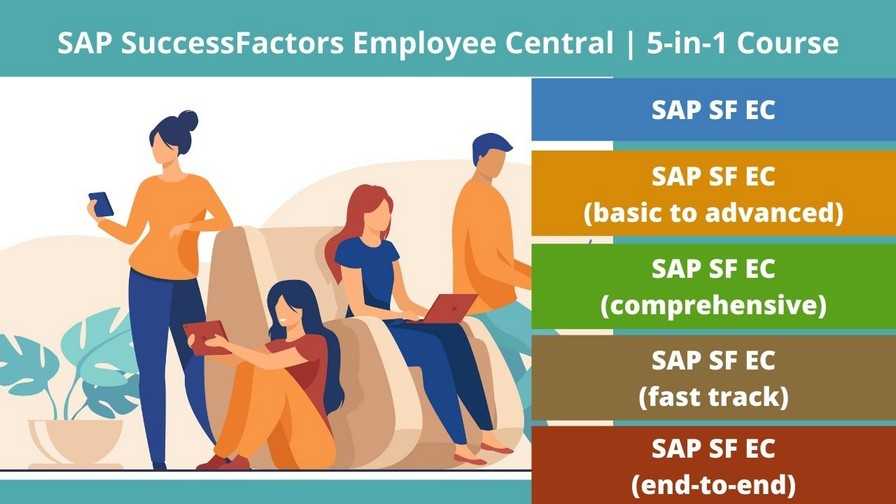
- Bundle Multi (5-in-1) - SAP SuccessFactors Employee Central
- 100 Hours
- GBP 49
- 1930 Learners
-

- Bundle Ultimate - SAP Finance and SAP TRM (FICO - BPC - TRM - S/4HANA Finance - S/4HANA TRM)
- 120 Hours
- GBP 49
- 691 Learners

SAP GRC (Governance, Risk and Compliance) module by SAP provides organizations with solutions that address risk management, corporate governance and regulatory compliance. SAP GRC maximises the strategic and operational performance by cost-effectively managing regulations and policy compliance while proactively mitigating all types of business risk.
SAP GRC helps organizations to manage risks efficiently with low complexities, improve risk management, enhance the overall performance and protect company value, manage fraud activities, efficient audit management.
SAP GRC is one of the core modules in SAP. The SAP GRC module offers your organization a preventive, Real Time approach to governance, risk analysis and compliance. Automated risk Analysis and compliance monitoring activities can help you to prevent risk events and compliance violations, helping you protect the value of your organization’s brand.
Governance, Risk and Compliance (GRC) software application is a set of tools made to incorporate conformity right into day-to-day service processes like user provisioning, duty administration, emergency situation gain access to management, and regular threat analysis. GRC software program does this by automating routine audit as well as compliance processes and minimizes the risk of scams or destructive tasks in ERP (Enterprise Resource Planning) systems. By checking individual advantages and gain access to them, GRC programs notify the company if users have a level of access or do activities that may go against conformity requirements or indicate fraud. These programs likewise maintain audit logs and gather records to accelerate bookkeeping, threat evaluation, and other GRC processes. GRC programs also function as a storehouse for controls, guaranteeing your conformity team can verify that documented policies and also treatments are being adhered to.
Uplatz provides this comprehensive SAP GRC training program where the students will go through the self-paced videos on detailed-level implementation and configuration steps of GRC module. SAP GRC training course covers all processes and components of the SAP solution for implementing governance, the Risk, and Compliance within the system. The expert online professional course offers all its participants excellent business insight to develop the Process Control, the Access Control and the Risk Management on one of the most interactive virtual platforms. Then explore the different phases of SAP GRC risk management to monitor the financial and legal risks.
You will be awarded a Course Completion Certificate by Uplatz at the end of the course.
Key topics covered in SAP GRC training include -
Overview of GRC access control, Understanding GRC applications, requirements and benefits, Understanding GRC landscape, Release roadmap and compatibility, Risk analysis and Remediation (RAR), Understanding RAR functionality, Pre- and post- installation check lists, Understanding segregation of duties (SOD), Understanding RAR data requirements, Conducting risks and rules workshop, RAR rule building exercise, Understanding Remediation and mitigation strategy, Configuring and Troubleshooting RAR, Super User Privilege Management (SPM), Understanding SPM functionality, Pre- and post- installation check lists, Understanding SPM data requirements, Understanding Fire Fighter strategy, Understanding SAP role, Fire fighter ID and end user ID mapping, Configuring SPM, Troubleshooting SPM, Complaint user provisioning, User provisioning process workflow, Role request, Advanced workflows, Master data and process logic, Reporting and Workflow engine, Compliance exercise and summary, Enterprise role management, Implementation Methodology in ERM, Role Generation using ERM, Integration with CUP and RAR, Proposals in PFCG and GRC.
Course/Topic - SAP GRC - all lectures
-
In this first video on SAP GRC course, you will get a brief introduction to the SAP GRC module; fully known as Governance Risk Compliance along with an understanding of some points such as the goal of GRC, how GRC is helpful for businesses and how GRC can change the face of doing business for any organization. All this will be shown by the trainer with a real-time example for a better understanding of the fundamentals.
-
In this second video, you will get an overview of GRC such as the GRC interaction and implementation methodology, GRC Process, Modules, and Access Control Components under which you will be knowing the concepts on ARA, ARM, BRM, and EAM.
-
In this tutorial, you will understand the Organizational Challenges and Solution and the Excessive Access and Decentralized process under the Business Risk part. Further, you will learn about the Segregation of Duties (SoD) and inside it the concept of who owns the SoD along with the difference between the Decentralized and Centralized processes.
-
In this session, you will learn about the Security Standards, starting with the Sarbanes-Oxley or SoX; what is it, and its different forms such as C-SOX, J-SOX, EURO-SOX. Also, you will know about the BDSG, PCISSC, GAISP and GASSP. Going forward, you will learn some vital points about Managing Risks.
-
In this tutorial, you will learn about the SAP GRC components, starting with the Access Control Component and under it the ARA, ARM, BRM, EAM. Furthermore, you will learn about the Access Risk Analysis under which comes the SoD Reports, Reports and the Simulation, the Access Request Management with steps for it, Emergency Access Management, Business Role Management, and the Risk Terminator.
-
In this video, you will get an overview of the SAP GRC Process Control and the detailed concepts associated with it along with the work process of the SAP Access Control, Process Control and Risk Management and the relation amongst the three of them in terms of the GRC module.
-
In this video, you will get a complete overview of the Risk Management module in SAP GRC, with each and every detailed explanation of all the concepts associated with Risk Management.
-
In this tutorial, you will get a brief overview of Global Trade Services or GTS and its functions such as Trade Compliance Management, Sanctioned Party List Screening, Customs Management, Trade Finance Service, etc.
-
In this video, you will learn what is Access Control Harmonization along with an understanding of Harmonized and Access Control Harmonized with ABAP single platform. Further, you will learn about the GRC Harmonization and the concept of IDM Integration.
-
In this video, you will get an overview of the GRC Authorization with key points discussed on the PFCG roles for application, Portal and NWBC authorization, PFCG roles for specific components along with different general roles and its usage like SAP_GRAC_BASE, SAP_GRAC_NWBC etc. You will also learn about the Access Control Security Objects with detailed explanation by the trainer in the system.
-
In this video, you will learn about the GRC Architecture under which you will learn GCC Landscape, SAP GRC Components, a picturesque view of the general front end for access control which is NWBC, GRC Portal Content, the Plug-in’s, BW content, the Identity Management (IDM), Adobe Document Services, SAP NetWeaver 7.02 Search & Classification, Access Control Landscape and the Access Control Architecture.
-
In this video, you will learn about the different Work Centers under SAP GRC User Interface. The trainer will be seen explaining to you each and every Work Center like the Home, Master Data, Rule Setup, etc. All these will be shown in the NWBC screen for the SAP GRC module.
-
In this video, you will learn about the SoD and the different phases of SoD Risk Management. Along with this, you will also be learning about the Rule Building and Validation, Rule Building Process, Steps to Build Rule, Rule Structure, Functions and Risk, Organizational Rule, Analysis, Remediation, Mitigation, Continuous Compliance, and Risk Management Roles chain. Lastly, you will learn to navigate Access Rule Maintenance in the system.
-
In this video, you will learn about the different processes under Authorization Risks like ME51N, ME21N, MIGO, and the MIRO. Moreover, you will also learn about the Authorization Risks under the Payroll process like the Run Payroll Simulation, Release Payroll, Run Productive Payroll, etc.
-
In this video, you will learn about the different GRC settings starting with the GRC IMG structure and under this, the first setting comes Creating Connectors which will be shown in the system. Further, you will be learning about Maintaining Connectors and Connection Types, Integration Scenarios, and Maintaining Connection setting.
-
In this tutorial, you will be learning about the Synchronizing Repository. The session starts with the Access Control Repository, Order or Synchronizing jobs, a detailed explanation on the PFCG Authorization Data along with showing the whole work process in the system by the trainer. Furthermore, you will be learning about the Repository Objects Data, Profile Master Data, User Master Data, and a complete workaround of the background jobs in the SAP system.
-
This video is an introductory session to MSMP with SAP Business Workflow, a detailed explanation of the MSMP Initial Configuration in the system. Along with this, you will also be learning about Workflow Customizing, Workflow for Access Control, and User Provisioning. Further, you will get a detailed overview of the MSMP Related Roles, MSMP Configuration Overview, and the different stages of the Activity Details.
-
This video is all about a detailed configuration of MSMP in the SAP GRC module and the different steps associated with it. Firstly, it will be starting with Process Global Settings, Maintaining Rules, and lastly Maintaining Agents. All these steps will be shown in detail by the trainer in the system.
-
This is a continuation video to the previous MSMP Configuration where you will be learning about the different configuration steps involved under MSMP such as Maintaining Agent Type in the system, Maintaining Notification Variables and Templates, Maintaining Paths and Stages, Maintaining Stage Task Settings, Maintaining Notification Event, Maintaining Route Mapping and Generating Versions. All these steps will be shown clearly by the trainer in the SAP system.
-
This is an introductory video to the Business Rules Framework where you will learn what is Business Rule Management Systems (BRFplus), the different components of BRFplus, the 2 Business Rules Framework plus Rule Types which are BRFplus Rule & BRFplus Flat Rule. You will also be learning about the BRFplus Integration rule for MSMP and lastly Business Rule Management & HR Trigger.
-
This is the first part of the tutorial where you will learn to create BRFplus Rules with defining Workflow related to MSMP Rules in the system, Rule Info, the different generation options, Test Result, defining Business Rules Framework, Signature tab, creating Top Expressions, Configuring Table Settings, Result Data Object, Table Condition Values and lastly Creating Initiator Rule. All these work processes will be shown with a step-by-step explanation by the tutor in the SAP GRC system.
-
This is a continuation video to the first part where you will be creating Initiator Rule, Agent Rule, and the Routing Rule. This whole work process will be shown in a step-by-step process in the SAP system by the trainer.
-
This video is about how Organization Hierarchy is shared between Access Control, Process Control, and Risk Management with a detailed explanation of the whole process in the SAP system. Along with this, you will also learn about sharing Mitigating Controls, an overview of how to Create and Maintain Risk, Mitigation Approver, and Mitigation Monitor, and lastly about the PFCG Roles.
-
In this video, you will learn about the Remediating Risks and its different roles which are Single Role, Composite Role, and User. You will also learn about the Mitigation Risks, how to control a Mitigating Control in the system along with assigning a user and role, Mass Mitigating, and lastly about the Audit Log.
-
In this tutorial, you will learn about the Access Risk Analysis, starting with Maintaining Rule Set and after that just a small recap on the Rule Set & Hierarchy. Moving forward, you will learn about the Risk Terminology, the configuration setting of Risk Analysis which will be shown in the SAP GRC system, Mitigation, and the Change Log. Furthermore, you will be learning about the SPO and MSMP Configuration in ARA, Creating and Maintaining Rule Set, and the Function. All these work process will be shown in the system by the trainer.
-
In this video, you will get a brief overview of the Emergency Access Management (EAM) of the SAP GRC module like why to use EAM and its advantages; along with its key players which are Owner, Controller, Firefighter, and Firefighter ID. Further, you will know about the 2 methods of EAM which are ID based Firefighter and Role based Firefighter. Moreover, you will get an overview of the Centralized and Decentralized Firefighter System and lastly, this tutorial will cover the Architecture of Emergency Access Management.
-
This is a complete practical video on the configuration of Emergency Access Management and the different steps involved in it such as creating Firefighter ID, assigning owners to firefighter ID’s and maintaining reason codes.
-
In this video, you will learn about the Emergency Access Management Provisioning Configuration, starting with Maintaining Provisioning Settings such as Role Provisioning Type, Auto Provisioning Options, Creating User Options, Password expiry, and E-MAIL Status. Further, you will learn about Maintaining System Provisioning Configuration, End User Personalization Forms, User Provisioning Settings and lastly Creating Templates. All these processes will be shown in the SAP system by the tutor.
-
This video will teach you how to create Access Request starting with the Roles used for Access Request, Creating Approver, and Creating Request with the whole process being shown in the SAP system.
-
In this video, you will learn about the Access Request Log and MSMP Workflow starting with a recap on Maintaining MSMP Workflows, Approval Setup, MSMP Stage Configuration and lastly the Access Request Logs. This will be shown in detail by the trainer in the system.
-
This tutorial is about the configuration of Business Role Management where you will get firstly an overview of Business Role Management and after that Role Attributes, Role Management, Configuration of Role Management with defining Prerequisite Types and Defining Role Prerequisites. All this will be shown in the SAP system by the trainer.
-
In this video, you will learn about the Role Methodology and BRF+ Configuration; starting with the Role Methodology, the work process of defining the Role Methodology Process and Steps in the SAP system, defining BRFplus Application and Rules, creating BRFplus Rule and Decision Table. Further, you will be learning about the Assigning Condition Group Type to BRFplus and lastly creating BRFplus Rule.
-
This video will teach you about the Role Definition and Creation, starting with creating and defining user as a Role Owner in the system, Condition Group Approver & Owner, the different Role Types and lastly creating a single role in the SAP GRC system.
-
This video will teach you about Managing Roles, starting with Role Mining, with the complete work process in the SAP system, action usage in Role Mining, and lastly Role Mass Maintenance, both of which will be explained in detail by the trainer in the system.
-
In this last session of the SAP GRC Access Control, you will learn about maintaining Configuration Settings, Request Review, and the Risk Review and all the work processes will be explained by the trainer in a step-by-step process in the SAP GRC system.
• Introduce SAP Governance, Risk, and Compliance (GRC) 12.0
• Identify key governance, risk, and compliance processes supported in the SAP GRC 12.0 solution
• Describe key features and business benefits of the integrated solution
• Identify applications that integrate with the SAP GRC 12.0 solution
• Describe the purpose and location of key user interface components
• Discuss harmonized navigation and how authorizations affect what users see
• Describe how common functions and relative master data are shared across the SAP GRC solutions
• Describe the IMG organization for GRC 12.0
• Describe a general implementation process and key steps
1. Introduction to Governance, Risk and Compliance10.0
2.Installation of Business Objects enterprise GRC AC 10.0
3. Connection with ERP 6.0
4. Configuration of GRC AC 10.0
5. Activation of BC sets
6. Activating the workflows
7. Time Zone / email Configuration
8. Introduction to Components of Access Control
a. Access Risk Management (RAR)
b. Access Request Management (CUP)
c. Business Role Management (ERM)
d. Emergency Access Management (SPM)
9. Access Risk Management
a. Configuration of Access Risk Management
b. Global SOD Matrix – Risk Rules
c. SOD Review
d. Mitigation Process
e. Remediation Process
f. Customization of Access Risk Management
g. Monthly Reports
h. Weekly Reports
i. Review the Risk Analysis Reports
j. Business Process Owners / SOX Controllers /SOX Audits
10. Access Request Management
a. Define the Workflows for Access Request
b. Define the Agents / Process /Rule ID’s
c. Standard Configuration / MSMP Workflows
d. Customization of Access Request Management
e. Business Process / Sub-Process /Functional Area / Roles /Role Owners
11. Business Role Management
a. Define the Methodology
b. Define the Workflow for Role Maintenance
c. Business Process / Sub-Process /Functional Area / Roles /Role Owners
d. Customization of Business Role Management
12. Emergency Access Management
a. Configuration of Emergency Access Management
b. Define the FF ID, FF Owner, FF Controller
c. Define the Workflow for Super User Access / Configure Log Reports
This SAP GRC training course is designed for clearing the SAP Certified Development Associate- SAP Business Objects Access Control 10.0 exam.
In the SAP GRC course, the participants will learn about risk prevention, steps to reduce unauthorized access to view company data. This seems to be an essential learning for all SAP GRC module users.
SAP GRC Certification is an important benchmark in becoming a SAP GRC Consultant as the course covers all the core components such as governance, risk and compliance solution.
SAP GRC tutorial helps the participants to learn about GRC process control in organizations and thus attaining a unique SAP certification. SAP GRC course offers complete information about the compliance program thus making the participant a skilled SAP GRC Consultant.
Uplatz online training guarantees the participants to successfully go through the SAP GRC certification provided by SAP. Uplatz provides appropriate teaching and expert training to equip the participants with skills for implementing the GRC concepts in an organization.
Course Completion Certificate will be awarded by Uplatz upon completion of the SAP GRC course training.
The SAP GRC certification exam verifies that the participants possess basic knowledge and can prove their skills in the area of SAP Business objects Access control. This SAP GRC certification exam validates that the participant has an overall understanding about this Developer consultant profile, and able to implement the knowledge practically in projects.
Below given are the certification details of SAP Certified Development Associate- SAP Business Objects Access Control 10.0 exam -
· Certification Level: Associate
· Exam Name: SAP Certified Development Associate- SAP Business Objects Access Control 10.0
· Exam Code: C_GRCAC_10
· Exam Mode: Online
· Total Number of Questions: 80
· Pass Score: 63%
· Time Duration: 180 Minutes
· Exam Price: $550
The SAP GRC Consultant draws an average salary of $93,974 per year depending on the knowledge and hands-on experience. The SAP GRC Consultant job roles are in high demand and make a rewarding career.
The SAP GRC Consultants are recognized across the globe. The increased usage of the SAP Business objects access control in many companies help the participants to find a job opportunity easily.
The leading companies hire SAP GRC Consultant considering the skill of managing regulation, compliance and reduce risk in an organization. The learners earn most beneficial SAP GRC certification through our expert training and course curriculum. Being SAP GRC certified is definitely valuable credential and adds value to every organization.
The SAP GRC certification is targeted to those participants who wish to excel as SAP GRC consultant.
The following are the job titles:
· SAP GRC Consultant
· SAP GRC AC Associate
· SAP Security Consultant
· SAP Security Expert/Analyst
The SAP GRC certification program helps the participants to get placed in reputed MNCs and organizations.
#1. What is the rule set in SAP GRC?
Ans. The collection of rules is nothing but rule set. There is a default rule set in SAP GRC called Global Rule Set.
#2. What is the landscape of GRC?
Ans. GRC Landscape is 2 system landscape,
· SAP GRC DEV
· SAP GRC PRD
· in GRC there is no Quality system.
#3. Explain about SPM?
Ans. SPM can be used to maintain and monitor the superuser access in an SAP system. This enables the super-users to perform emergency activities and critical transactions within a completely auditable environment. The logs of the SPM user IDs help auditors in easily tracing the critical transactions that have been performed by the Business users.
#4. What is the use of su56?
Ans. Displays the current users Authorization Profiles available it the ID. It can also be used to reset their User buffer to pick up new roles and authorizations.
#5. What is the use of RSECADMIN?
Ans.
· IN SAP BI Reporting Users – Analysis Authorization using transaction RSECADMIN, to maintain authorizations for reporting users.
· RSECADMIN – To maintain analysis authorization and role assignment to the user.
#6. What is offline risk analysis?
Ans. Offline Mode Risk Analysis process is performed with the help of the Risk Identification and Remediation module in SAP GRC Access Control Suite. Offline mode Analysis helps in identifying SOD Violations in an ERP System remotely. The data from the system is exported to flat files and then it can be imported into the CC instance with the help of data extractor utility.
It can also be used to remotely analyze an ERP system that may be present in a different ERP Landscape.
#7. How can find out whether CUA (Central User Administration) is configured on your sap system?
Ans. Execute su01 You can find out a tab called system tab... If the system tab is not displayed there in the su01 screen there is no CUA that is configured.
#8. How do we test security systems? What is the use of SU56?
Ans. Through Tcode SU56, We will check the user's buffer
#9. How we Schedule and administering Background jobs?
Ans. Scheduling and administrating of background jobs can be done by using codes sm36 and sm37
#10. What are the Critical Tcodes and Authorization Objects in R/3?
Ans. Just to say all the t-codes which can affect roles and user master records are critical ones. SU01, PFCG, RZ10, RZ11, SU21, SU03, Sm37 are some of the critical t-codes. Below are critical objects S_TABU_DIS S_USER_AGR S_USER_AUT S_USER_PRO S_USER_GRP
#11. How we Check if the PFCG_TIME_DEPENDENCY is running for user master reconciliations?
Ans. Execute SM37 and search for PFCG_TIME_DEPENDENCY
#12. What is the ruleset? and how to update risk id in ruleset?
Ans. Also during the indirect assignment of roles to the user using t codes Po13 and po10, we must do user comparison, so that the roles get reflected in the SU01 record of the user.
#13. What is the difference between PFCG, PFCG_TIME_DEPENDENCY & PFUD?
Ans. PFCG is used to create maintain and modify the roles. PFCG_TIME_DEPENDENCY is a background job of PFUD. PFUD is used for mass user comparison but the difference is if you set the background job daily basis it will do mass user comparison automatically
#14. What does the user compare do?
Ans. If you are also using the role to generate authorization profiles, then you should note that the generated profile is not entered in the user master record until the user master records have been compared. You can automate this by scheduling report FCG_TIME_DEPENDENCY on.
#15. Does s_tabu_dis org level values in a master role gets reflected in the child role?
Ans. If we do the adjusted derived role in the master role while updating the values in the master role thn values will be reflected in the child roles.
#16. What is the T-code to get into RAR from R/3?
Ans. /virsar/ZVRAT
#17. How do I change the name of the master/parent role keeping the name of derived/child role the same?
Ans. I would like to keep the name of the derived /child role the same and the profile associated with the child roles. First copy the master role using PFCG to a role with the new name you wish to have. Then you must generate the role. Now open each derived role and delete the menu. Once the menus are removed it will let you put new inheritance. You can put the name of the new master role you created. This will help you keep the same derived role name and the same profile name. Once the new roles are done you can transport it. Transport automatically includes Parent roles.
#18. What is the difference between C (Check) and U (Unmentioned)?
Ans. Background:
When defining authorizations using Profile Generator, the table USOBX_C defines which authorization checks should occur within a transaction and which authorization checks should be maintained in the PG. aeck Table for Table USOBT_C.
In USOBX_C there are 4 Check Indicators.
1) CM (Check/Maintain)
-An authority check is carried out against this object.
-The PG creates an authorization for this object and field values are displayed for changing.
-Default values for this authorization can be maintained.
2) C (Check)
-An authority check is carried out against this object.
-The PG does not create an authorization for this object, so field values are not displayed.
-No default values can be maintained for this authorization.
3) N (No check)
-The authority check against this object is disabled.
-The PG does not create an authorization for this object, so field values are not displayed.
-No default values can be maintained for this authorization.
4) U (Unmaintained)
-No check indicator is set.
-An authority check is always carried out against this object.
-The PG does not create an authorization for this object, so field values are not displayed.
-No default values can be maintained for this authorization.









