SAP Master Data
Learn about production, transferring stock, selling, purchasing, physical inventory management & more with SAP Master Data. Become SAP MM Consultant.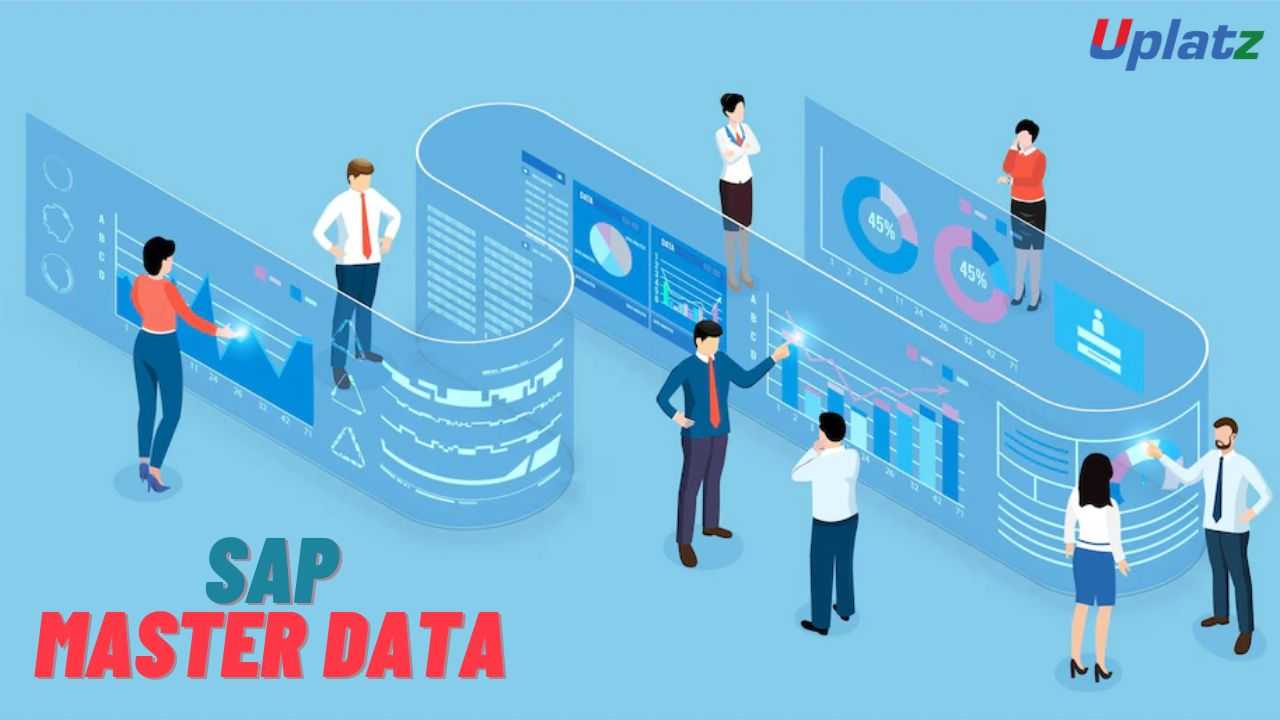 View Course Curriculum
Price Match Guarantee
Full Lifetime Access
Access on any Device
Technical Support
Secure Checkout
Course Completion Certificate
View Course Curriculum
Price Match Guarantee
Full Lifetime Access
Access on any Device
Technical Support
Secure Checkout
Course Completion Certificate
 72% Started a new career
BUY THIS COURSE (GBP 29)
72% Started a new career
BUY THIS COURSE (GBP 29)
-
 85% Got a pay increase and promotion
85% Got a pay increase and promotion
Students also bought -
-

- SAP MM (comprehensive)
- 35 Hours
- GBP 29
- 636 Learners
-

- SAP EWM (Extended Warehouse Management)
- 22 Hours
- GBP 12
- 826 Learners
-
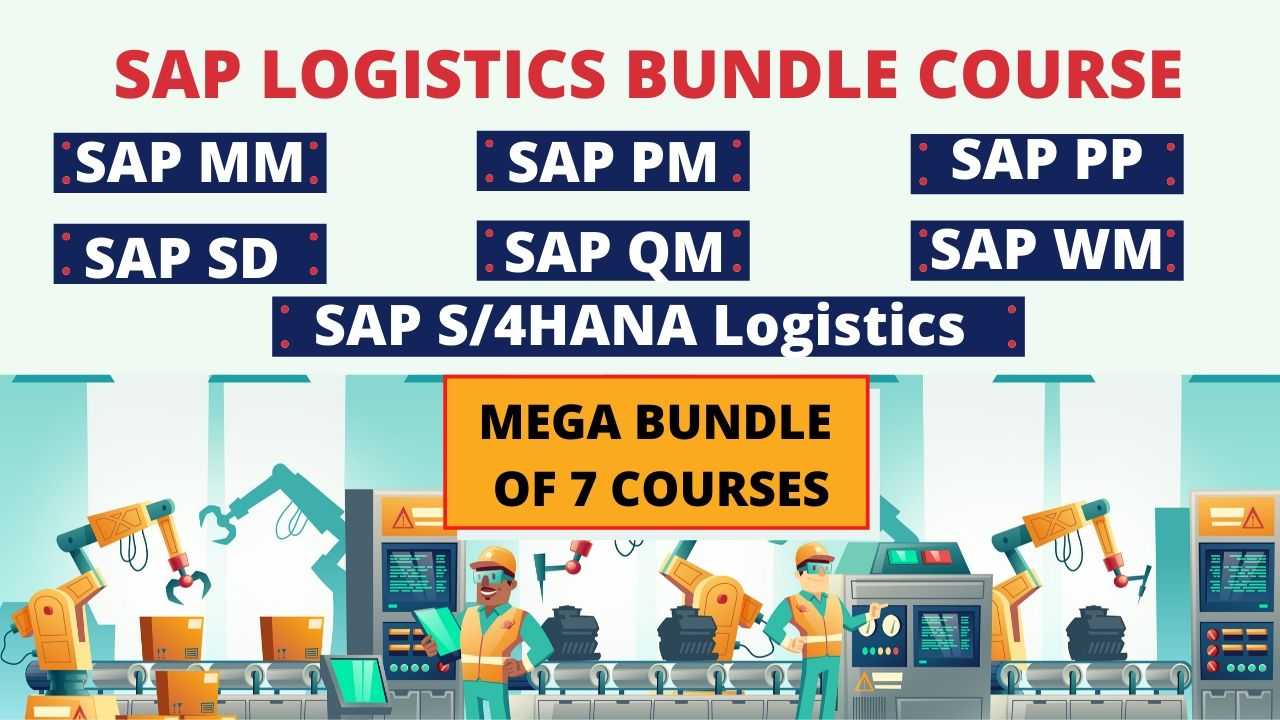
- Bundle Course - SAP Logistics (PM - PP - MM - QM - WM - SD - S4HANA Logistics)
- 200 Hours
- GBP 22
- 1692 Learners

SAP Master Data refers to the core data that is used as a base for any transaction in SAP. For any activities such as production, transferring stock, selling, purchasing, physical inventory management, etc., it requires certain master data to be maintained.
Data stored in SAP is categorized as a) Master Data, b) Transactional Data.
Example of Master Data:
a) Material master data
b) Customer master data
c) Vendor master data
d) Pricing/conditions master data
e) Warehouse management master data (storage bin master data)
Material master records contain the information of materials that an organization purchases, manufactures, or sells. Vendor master record contains the information about vendors – address, financial data, payment terms, purchasing data such as currency, order value. Purchase info record consists of detailed information about materials and vendors supplying the required materials. Source list is a type of master data that determines the preferred sources of supply for a material. In SAP, material master data refer to all the material master records, which are stored in SAP system. The material master is the central source of information for a material related to several application area (Purchasing, storage, accounting, sales, etc) based on material type. In SAP MM, material master data is maintained at plant level and accounting information is maintained at valuation area level. The valuation are at organization level at which material are valuated. The valuation are can be be a plant or a company code.
Master data in SAP is the core data of an enterprise that exists independently of specific business transactions and is referenced in business transactions. It builds the foundation for the smooth execution of business processes and well-informed business decisions. With reference to material management module, the business users in purchase department maintains the following material master data:
Material master records, Vendor master records, Purchase info records, Source list records, Quota arrangement records, Service master record, Batch master record, Condition record, etc.
There are important configuration steps in Material Master like defining Material Types, Number ranges, Field selection, Quantity and value update, etc.
Uplatz provides this comprehensive video training on SAP Master Data to help you become a successful SAP Master Data Consultant and specialist in SAP MDG/MM area. This SAP Master Data course covers the configuration and testing process of SAP MM Master Data such as Material Master, Vendor Master, Service Master, Info record, and Source List. Step by step required configurations for all kinds of Master Data are mentioned. Key topics covered in this Master Data in SAP course include - How Material Master plays a key role in the Procurement and Inventory processes; The role of the Purchase Info record in determining the price in the Purchase Order; How Service Master is used in External Service Master; Vendor Schema Group and Vendor Master that contains General Data, Company Code Data, and Purchasing Data; How Purchase Info record business usages and creation, change; The role of the Purchase Info record in determining the price in the Purchase Order; and the like.
Course/Topic - Master Data in SAP - all lectures
-
In this video, you will get a brief introduction to ERP, history, and other details associated with the ERP software.
-
This first video on ERP introduction will teach you about the basic’s concepts of ERP (Enterprise Resource Planning) and SAP, how ERP is used in organizations to optimize the resources, what are resources, what is meant by Planning etc. Also, you will get a brief introduction to SAP, its history, and its basics.
-
In this tutorial, you will be introduced to SAP. You will learn and understand what is SAP, where is it used, its benefits, different modules of SAP and their roles, the four different types of projects involved in SAP, the different types of Roles namely Functional, Technical, Administration and Techno-Functional, what is Implementation Partner, the three different tiers of SAP Architecture, System Landscape and lastly the Data Types in SAP. It also discusses the concepts on SAP projects, implementation, roll-out, upgrade, support & its roles and implementation partners. You will also learn about Architecture and its different layers, System Landscape, Data Types and its three types namely Configuration, Master and Transaction Data Type.
-
In this tutorial, you will learn how to login and navigate through an SAP system, the different initial screens, understand the concept of transaction codes and how to execute them while working in a real live project. You will also get a detailed understanding of what are the transaction lines and what is the work process to execute them. All these will be shown by the trainer in the SAP IMG screen.
-
This video is all about the knowledge on Projects and the roles associated with the ERP software. Starting with a detailed understanding of what is Project, along with its four different types and a brief explanation of each one of them.
-
In this tutorial, you will learn and understand about the SAP Enterprise Structure, the complete overview of the different elements like Company, Company Code, Plant, Storage Location, Purchasing Organization etc. All these will be shown with detailed demonstration by the tutor on the SAP system. You will also learn the theoretical concept of Posting Period in the tutorial.
-
This session is about the ASAP Methodology where you will start learning the five phases of its implementation process with a detailed explanation of each one of them.
-
This tutorial is about the Material Master and the Master Data, what are the different types of Master Data and what is Material Master. Along with this, you will also learn about the Material Number, Material Type and how to create Material Master in the SAP system. This video provides comprehensive explanation bout the Master Data and its different sets like Material Master, Vendor Master, Purchasing Info Record and Source Determination. You will get practical knowledge of how to work on Material Master and the Material Number in the SAP system.
-
This is a continuation of the previous video and in this SAP Material Master tutorial the trainer will be seen explaining the things associated with creating the Material Master in SAP system. Here you will get practical knowledge on how to create Material, schedule changing of material, display changes and finally flag material for deletion. All these will be shown by the trainer in the SAP system with real-time examples.
-
In this video, you will learn about the configuration of Material Master along with the concepts associated with it like the Screen Sequence, Creation of Screen Sequence and others. The trainer will be showing the configuration of Material Master in the SAP system. This video demonstrates how Material Master configuration is done in a step-by-step manner.
-
This is a continuation video to the configuration of Material Master where the trainer will be seen explaining the concept of Field Selection and displaying the practical implementation of Field Selection for Data Screen as well as its work process on the SAP system with industry scenarios.
-
In this video, you will learn about the Configuration of Vendor Master; how vendor master field selection is carried out, defining Screen Layout and Transaction-dependent and maintaining number ranges for Vendor Master Records. Along with this, you will also learn about defining industries. This tutorial is about the Configuration of Vendor Master along with providing practical examples in the SAP system on how to define field selection based on vendor account groups.
-
In this video you will learn how to configure the Material Type Attributes in the SAP system. The trainer will be seen clearly explaining this with a practical demonstration on the system. You will learn the Material Types in the SAP system, difference between the valuated and non-valuated stock material, updating quantity/value in the SAP system and the material master. You will also understand how to create and configure the Material Groups in the SAP system.
-
This video will teach you the concept of vendor in the SAP system. Starting from the definition, you will have an in-depth knowledge of Vendor as far as SAP is concerned. In this tutorial, you will learn about the Vendor Master, the concept of vendor in terms of SAP, vendor master and assign vendor account groups. You will also be learning about the practical knowledge of how to create vendor master record, creating vendor, displaying vendor, block/unblock vendor, flag for deletion vendor and others.
-
In this video, you will learn about the Configuration of Vendor Master; how vendor master field selection is carried out, defining Screen Layout and Transaction-dependent and maintaining number ranges for Vendor Master Records. Along with this, you will also learn about defining industries. This tutorial is about the Configuration of Vendor Master along with providing practical examples in the SAP system on how to define field selection based on vendor account groups.
This course will prepare you to:
• Present the MDM solution strategy of SAP
• Explain the data domains and processes related to MD
• Explain the business processes used within MD
• Common material master data reports
• Create/change material master record
• Create material types
• Work with info records and source lists
· SAP NetWeaver MDM architecture
· Data Management in SAP NetWeaver MDM
· SAP NetWeaver MDM Data Manager modes
· Taxonomy and Attributes
· Matching Mode
· Validations
· Workflow
· Basic repository management with SAP NetWeaver MDM Console
· Basic import process with SAP NetWeaver MDM Import Manager
· Master Data Consolidation
· Master Data Harmonization (including distribution with SAP NetWeaver MDM Syndicator)
· Central Master Data Management
· Introduction to the business scenarios Global Data Synchronization, Customer Data Integration, and
· Rich Product Content Management
· Security and Auditing
· Print Publishing
· SAP NetWeaver Integration
· Specifically covering Portal and BW
· Solution Overview and Architecture
· Explaining the IT scenarios involving MDM
· MDM Architecture in Detail
· MDM Console
· Administering MDM and auxiliary servers
· Administering MDM repositories
· MDM Repository Table Types Advanced
· MDM Repository Field Types Advanced
· Multi-Lingual Configuration
· MDM Data Manager
· Data Manager Advanced Functions
· MDM Expression Editor
· MDM Data Manager Workflow
· MDM Import Manager advanced functions
· MDM Syndicator advanced functions
· SAP NetWeaver Integration
· Portal Integration
· BI Integration
· XI Integration
· ERP Integration
· MDM APIs
· Business Objects Data Services
· Web Services
· Overview of the Global Data Synchronization (GDS) Process
· Installation procedure for GDS Console
· Architecture of GDS
· Data import to GDS
· Data maintenance on GDS
· System configuration
· General Introduction to MDM Data Modeling
· Necessity of Data Modeling
· Nature of Master Data
· MDM Data Modeling Basics
· MDM Repository Tables
· MDM Repository Fields
· MDM Multi-lingual capabilities
· MDM Data Modeling Practice
· Data Modeling Procedure
· Data Modeling Best Practices
· Data Modeling Performance Considerations
· MDM Data Modeling Implementation Practice
· Data Manager Relationships, Data Groups and Images
This SAP Master Data training course is designed to prepare you for the SAP Certified Application Associate - SAP Master Data Governance exam.
The SAP Master Data Course module the participants learn about the master data management strategy. In the SAP Master Data course, the participants will learn automated business process and seamlessly exchange master data across business network chain. This seems to be an essential learning for all SAP Master Data module users.
SAP Master Data Certification is an important benchmark in becoming a SAP Master Data Governance Application Associate. The exam topics cover SAP MDG overview, MDG architecture, MDG user interfaces and project execution.
SAP Master Data tutorial helps the participants to learn about master data management and thus attaining a unique SAP certification. SAP Master Data course offers complete information about the master data involvement in production, stock transfer, selling, purchasing and other business activities thus making the participant a skilled SAP Master Data Consultant.
Uplatz online training helps the participants to successfully apply for the SAP Master Data certification provided by SAP. Uplatz provides appropriate teaching and expertise training to equip the participants for implementing the learnt concepts in an organization.
Course Completion Certificate will be awarded by Uplatz upon the completion of the SAP Master Data course.
The SAP Master Data Governance certification exam verifies that the participants possess basic knowledge and can prove their skills in the area of SAP Master Data Governance. This SAP Master Data certification exam validates that the participant has an overall understanding about this consultant profile, and able to implement the knowledge practically in projects.
Below given are the certification details of SAP Certified Application Associate - SAP Master Data Governance:
• Certification Level: Associate
• Exam Name: SAP Certified Application Associate - SAP Master Data Governance
• Exam Code: C_MDG_90
• Exam Mode: Online
• Total Number of Questions: 80
• Pass Score: 70%
• Time Duration: 180 Minutes
• Exam fee: $550
SAP Master Data Management Consultant draws an average salary of $95,132 per year depending on the knowledge and hands-on experience. The SAP Master Data Management Consultant job roles are in high demand and make a rewarding career.
The SAP Master Data Management Consultants are recognized across the globe. The increased usage of the multi-domain SAP MDG in many companies help the participants to find a job opportunity easily. The leading companies hire SAP Master Data Management Consultant considering the critical capability skills such as operational business efficiency and business processes.
The learners earn most beneficial SAP Master Data Governance certification through our expert training and course curriculum. Being SAP Master Data Governance certified is definitely valuable credential and adds value to every organization.
The SAP Master Data Governance certification is targeted to those participants who are from SAP Master Data Governance and business consulting background and excel as SAP Master Data Management consultant.
The following are the job titles in SAP Master Data domain:
• SAP MDG Associate
• SAP Master Data Developer
• Master Data Analyst
• SAP MDG Consultant
• Business Support Professional
The SAP Master Data Governance certification program helps the participants to get placed in reputed MNCs and organizations.
1. What is SAP Master Data Management?
SAP Master Data Management (SAP MDM) enables information integrity across the business network, in a heterogeneous IT landscape. SAP MDM helps to define the business network environment based on generic and industry-specific business elements and related attributes – called master data.
Master data, for example, cover business partner information, product masters, product structures, or technical asset information. SAP MDM enables the sharing of harmonized master data, formerly trapped in multiple systems, and ensures cross-system data consistency regardless of physical system location and vendor.
It helps to align master data by providing services that recognize identical master data objects and keep them consistent. In addition, it enables the federation of business processes, by providing consistent distribution mechanisms of master data objects into other systems, within the company, and across company boundaries.
2. What are SAP MDM’s major benefits?
SAP MDM: Helps companies leverage already committed IT investments since it complements and integrates into their existing IT landscape. Reduces overall data maintenance costs by preventing multiple processing in different systems. Accelerates process execution by providing sophisticated data distribution mechanisms to connected applications.
Ensures information consistency and accuracy, and therefore reduces error-processing costs that arise from inconsistent master data. Improves corporate decision-making processes in strategic sales and purchasing by providing up-to-date information to all people.
3. What are the MDM Business Scenarios?
1. Master Data Consolidation
2. Master Data Harmonization
3. Central Master Data Management
4. Rich Product Content Management
5. Customer Data Integration
6. Global Data Synchronization
4. What is Master Data Consolidation?
In the Master Data Consolidation scenario, users wield SAP NetWeaver MDM to collect master data from several systems at a central location, detect and clean up duplicate and identical objects, and manage the local object keys for cross-system communication.
5. What is Master Data Harmonization?
The Master Data Harmonization scenario enhances the Master Data Consolidation scenario by forwarding the consolidated master data information to all connected, remote systems, thus depositing unified, high-quality data in heterogeneous system landscapes. With this scenario, you can synchronize globally relevant data across your system landscape.
6. What are all the capabilities and functions of SAP NetWeaver MDM?
SAP NetWeaver MDM is used to aggregate master data from across the entire system landscape (including SAP and non-SAP systems) into a centralized repository of consolidated information. High information quality is ensured by syndicating harmonized master data that is globally relevant to the subscribed applications.
A company’s quality standards are supported by ensuring the central control of master data, including maintenance and storage.
7. What are all the MDM Functional Components?
Import Server, Syndication Server, Console, Import manager, Data manager, Syndicator, Publisher, etc.
8. What is Parametric Import?
Parametric Import is a new and radically more efficient approach to importing and transforming data that is conceptually similar to parametric search. Parametric import lists the complete set of distinct values for each field in the source data.
9. Can’t you achieve all this by using today’s EAI and/or ETL applications?
EAI tools provide the connection between different systems on the technical layer to ensure message handling, semantic mapping, routing, and queuing of data. ETL tools provide similar functionality but are typically deployed less as a message handling layer and more as a batch-oriented, massive volume integration mechanism.
As a building block of the SAP NetWeaver platform, SAP MDM leverages the process integration capabilities of SAP’s Exchange Infrastructure (SAP XI), but, in addition, also provides services for content consolidation, data harmonization, central maintenance, and controlled data distribution according to the business process semantics.
10. Is SAP MDM an xAPP?
No. SAP MDM is a building block of the SAP NetWeaver platform. SAP MDM can be licensed and used stand-alone in heterogeneous environments as well as in conjunction with other mySAP.com solutions or xApps in the future.
11. Is SAP MDM an extension of my SAP PLM?
No. SAP MDM can be used in conjunction with mySAP solutions including mySAP PLM or non-SAP solutions.
12. Why is SAP MDM part of SAP NetWeaver?
SAP NetWeaver is an integration and application platform that helps unify and align people, information, and business processes across technologies and organizations. SAP Master Data Management (MDM) is a building block of SAP NetWeaver to enable information integrity across the business network and to facilitate better communication of information across a heterogeneous IT landscape.
13. What prompted SAP to begin the development of SAP MDM?
Integration is the key to success in business. And since heterogeneous system landscapes are commonplace today, only companies with continuous processes and optimal access to consistent information can secure themselves a decisive competitive advantage. The basic principle behind this is the availability of reliable and consistent master data.
14. Is SAP late to this market?
No. There are a few applications announced in the market today, which are addressing parts of the solution. However, those solutions are typically limited to business partner information only and do not address the process integration needs to maintain and distribute the harmonized master data.
SAP is the only provider that offers broad and diverse connectivity and business content developed by SAP and its partner network, based on SAP’s intimate, longstanding knowledge of comprehensive business processes in more than 20 industries. This business content shortens the development cycle for customers and drives down the cost of integration projects.
15. When will SAP MDM become available? How will it be priced?
Customer ramp-up is scheduled to begin in September 2003. It will be priced separately as an engine, based on the number of managed data objects in the connected systems.









