SAP SuccessFactors Recruiting (RCM)
Learn about source, engage, and hire the world’s best talent as per the organization's requirements, measure business results. Become a top recruiter. View Course Curriculum
Price Match Guarantee
Full Lifetime Access
Access on any Device
Technical Support
Secure Checkout
Course Completion Certificate
View Course Curriculum
Price Match Guarantee
Full Lifetime Access
Access on any Device
Technical Support
Secure Checkout
Course Completion Certificate
 49% Started a new career
BUY THIS COURSE (GBP 29)
49% Started a new career
BUY THIS COURSE (GBP 29)
-
 31% Got a pay increase and promotion
31% Got a pay increase and promotion
Students also bought -
-

- Bundle Course - SAP SuccessFactors Recruiting and Onboarding
- 65 Hours
- GBP 22
- 790 Learners
-

- Bundle Course - SAP HR (HCM - HCM Payroll - SuccessFactors EC - SF RCM - SF Compensation - SF Variable Pay)
- 125 Hours
- GBP 22
- 782 Learners
-
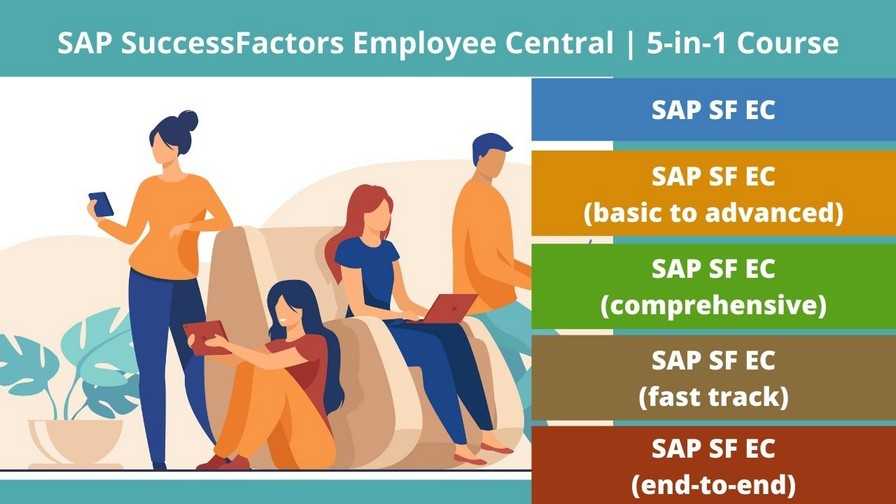
- Bundle Multi (5-in-1) - SAP SuccessFactors Employee Central
- 100 Hours
- GBP 22
- 1930 Learners

SAP SuccessFactors Recruiting (RCM) is a module within the SAP SuccessFactors suite that focuses on managing the end-to-end recruitment process. It provides organizations with a powerful set of tools and features to attract, engage, and hire top talent efficiently. Here are some key aspects of SAP SuccessFactors Recruiting:
1) Job requisition management: RCM enables HR teams to create and manage job requisitions within the organization. This includes defining position details, required skills, and other relevant information to attract suitable candidates.
2) Candidate sourcing: The module provides various channels for sourcing candidates, including job boards, social media platforms, and employee referrals. This helps recruiters expand their reach and attract a diverse pool of talent.
3) Applicant tracking: RCM streamlines the applicant tracking process by capturing and managing candidate data. It allows recruiters to screen and evaluate applicants, schedule interviews, and gather feedback from hiring managers.
4) Collaboration and communication: RCM facilitates collaboration and communication between recruiters, hiring managers, and candidates. It offers features like interview scheduling, candidate messaging, and centralized communication to streamline the recruitment workflow.
5) Reporting and analytics: The module includes reporting and analytics capabilities to track recruitment metrics and measure the effectiveness of sourcing channels. This data-driven approach helps organizations identify bottlenecks, make informed decisions, and optimize their recruitment strategies.
6) Integration with other HR modules: RCM seamlessly integrates with other modules within the SAP SuccessFactors suite, such as Employee Central. This integration allows for smooth onboarding of hired candidates, ensuring a seamless transition from recruitment to employee management.
SAP SuccessFactors Recruiting (RCM) empowers organizations to streamline their recruitment processes, attract the right talent, and make data-driven decisions to optimize their hiring strategies. By leveraging the module's features, HR teams can enhance efficiency, improve candidate experience, and ultimately build a strong workforce that aligns with the organization's goals and values. This module that enables a company to manage their requisitions, process candidate applications, and select the best candidates for open positions.
By creating Job requisition templates you describe the role to be fulfilled, including the job description, position in the organisation, physical location and other relevant information that an approver, recruiter or candidate may require. Job requisitions can be posted to different sources, such as the internal SuccessFactors website, agencies or external micro-sites, all of which can be managed within the Recruiting Management solution.
Uplatz provides complete training on SAP SuccessFactors Recruiting (RCM) module to help you grasp the key concepts and application of SAP SuccessFactors RCM. This SAP SF RCM training will also play a big role in your career journey as SAP SuccessFactors Consultant with specialization in Recruitment and Onboarding processes.
Course/Topic - SAP SuccessFactors Recruiting (RCM) - all lectures
-
In this first video tutorial, you will be able to understand an overview of SAP SuccessFactors, what are the things available in a typical recruitment process, what is a data model in SuccessFactors and the some basic but deep concepts on enabling the background features while working on the SuccessFactors initial screen.
-
In this lecture, you will be learning the concept of data model, enabling the features for the RCM implementation and how to work on the super admin panel of the RCM module. Further, you will be learning the SAP implementation with a simple example and also the provisioning for SAP SuccessFactors.
-
In this lecture, you will be learning how to work on the recruitment process, enabling all settings in the backend and also how you can create a Super Admin for SuccessFactors. You will also get to know how to setup the provisioning and an instance and also you will get an overview on all the options available for the recruitment.
-
In this video, you will be learning the workflow of the entire recruitment process, what are the data models involved in the recruitment process and the roles associated with the recruitment in order to do the configuration.
-
In this tutorial, you will be learning on how to create groups in SAP SuccessFactors module and also how you can choose the different group members associated with a particular recruitment process. You will also be learning on how to give access to a particular position to create a job requisition.
-
In this lecture, you will be learning some more in-depth concepts on the job requisition process, what is a rating scale in this process and you will be knowing what a Position and Synchronization refers to in an SAP SuccessFactors Recruiting System.
-
In this tutorial, you will learn how an employee of an organization can choose different career options even though he is associated with a particular role inside that organization, what is the process for applying different job opportunities for that particular employee and what is a candidate profile data model in the SAP SuccessFactors module.
-
This video is a continuation to the previous tutorial where it is seen how a candidate can create a profile of his own and apply for different job opportunities outside the organization. Also, you will be learning what is an Applicant Status Text Configuration is which is nothing but a series of actual recruitment process in the SuccessFactors module.
-
In this tutorial, you will be able to understand how a candidate’s profile can be accessed from the backend process, how you can go through the entire job requisition process of one or all the candidates and what is the meaning of the term Correspondence in terms of the SAP system.
-
In this tutorial, you will learn how a candidate can book his interview slot and see all the details regarding the interviews within the SAP system, how you can access the Interview Central tab from where the interviewer will interview the candidates and give ratings, how to manage templates and also how you can assign roles in SAP SuccessFactors recruitment process.
-
In this tutorial, you will be understanding the different Field IDs and Field Types associated with the job requisition process. Also, you will learn how to work on the custom field and what are the modifications you can do with this custom field tab.
-
In this video, you will be learning on how to create new job requisition along with working with the fields. You will also be learning on how to work with the template settings going through the admin center.
-
Lecture 5 - SAP SuccessFactors RCM (basic to adv)
-
In this tutorial, you will be learning on how to manage the recruiting email templates and what is the backend process to work on these templates. Also, you will be learning the Fourth Data Model in the SAP SuccessFactors Recruiting that is the Job Application Data Model.
-
In this lecture, you will learn how to schedule interviews for candidates. This will be followed up by a detailed demonstration by working on the backend admin panel. You will also learn how a candidate can fix an interview slot and make herself available for the entire interview process.
-
In this tutorial, you will learn how you can edit a Data Model by using the Manage Template related to recruitment. This will be explained with a detailed demonstration by the Instructor by creating a simple job requisition first and then later proceeding to manage template from where you can edit the Data Models.
-
In this tutorial, you will learn the creation of the participants of approval process in case of a job requisition through route map, how you can create that route map, what is a minimum posting date and minimum internal lead days, what is a role in a system and assessment scale and what is a field, value and label in the process.
-
In this tutorial, you will be learning what are the different stages involved in the Job Requisition template, what is a re-open and closed button and a detailed explanation on the listing fields in this process.
-
In this tutorial, you will learn the Job Applicant Data Model along with a deeper understanding on the Routing Map, Rating Scale and Applicant Status Set Configuration. You will also get an overview on the different Operator Fields used in the Data Model.
-
In this tutorial, you will learn how to edit the status settings from the admin panel, what is a Hirable State and how to work on these in the Job Applicant Data Model.
-
In this video, you will learn how to add the statuses through Provisioning and also you will be learning an in-depth knowledge on the Job Application Data Model and how to access and work on it from the admin panel.
-
In this tutorial, you will get an overview on what is a Candidate Profile Data Model, which is a Data Model that is used to create a candidate’s profile in a fashion that a business wants a consultant to create. It will be proceeded with a detailed demonstration on how to work on the entire Data Model from the admin center.
-
In this video, you will be learning on how to work with the fields in the Candidate Profile Data Model along with the Candidates Profile Templates. You will be learning a whole of the configuration steps involved in this data model.
-
In this video, you will understand what a Job Application Data Model is and how to work on the Job Requisition for this data model. It is proceeded with a detailed demonstration from the Instructor of the whole process.
-
In this tutorial, you will learn how to work on the Job Requisition process using the Picklist Management. You will also learn what is a conviction setting in the admin panel of the data model.
-
This video is a continuation to the Job Application Data Model where you will get to learn some more in-depth knowledge about this model.
-
In this lecture, you will be learning about the field attributes and what are the different types of attributes used in the Data Models. You will also learn about the different fields associated with it like the Is Public Field, Is Read Only, Required Field etc. You will also get an overview on what is an applicant data and when do we use this Applicant Data in the RCM module.
-
In this tutorial, you will learn about the different job-related fields in the SAP RCM module like Department, Location of Position, Start Date, etc. You will also learn about the different options available regarding a recruitment from provisioning such as Background Check Central, Configuring Standardization Mapping and others.
-
In this lecture, you will be learning the different options available in recruitment provisioning which will be a continuation along with the previous options learnt. Here, the Instructor will be seen covering topics on Import Job Role Tags, Job Code Export, Import Question Library and others.
-
In this video, you will be able to understand what the different filter options are available while working on the SAP RCM Data Models. You will also learn about some other recruitment provisioning options such as Manage Career Site Builder, Manage Data Privacy Configurations, Manage Documents and others.
-
In this lecture, you will be understanding the offer letter templates used in the SAP RCM module. Also, you will be getting a detailed explanation on the Manage Recruiting Custom Help Text Option, Manage Recruiting Email Templates and others.
-
In this lecture, you will learn some other functionalities from an admin point of view like Manage Recruiting Settings, Manage Recruiting Sites and others. All these will be presented with a detailed and practical demonstration by the Instructor.
-
In this lecture, you will learn some of the settings which are used in the RCM Data Models. You will also learn about the Manage Rules in Recruiting feature, which will be seen explain thoroughly by the instructor.
-
In this lecture, you will learn how to set up interview scheduling and outlook integration while working on the RCM Data Models. You will also learn the Setup Job Requisition Job Code Mapping with a detailed explanation on this.
-
In this video tutorial, you will be able to understand and get an overview on the different settings in Managing Recruiting such as Applicant Status Configuration, View Data Dictionary for Ad-hoc reporting, Edit Candidate Privacy Options and others.
-
This video is a continuation to the different provisional settings started in the previous tutorial and will be seen discussing some more provisional settings of recruitment such as Edit Event Application Template, Recruiting Security Field Setup, Configure Custom Tokens and others.
-
In this last lecture on SAP RCM module, you will learn the provisional setting of the Import/Export Candidate to Employee Integration Template which maps fields from the candidate to the employee. You will also understand about the partner settings and Managing the Job Scheduler.
• It provides Scalability and complete End-to-End Recruitment solutions
• Increases Job Satisfaction, Productivity, Time Management through a Planned Process
• Learn how to setup the recruiting system
• Know how to create/edit/add and maintain route map.
• Learn how to manage the recruiting process
• Learn how to comprehend the usage of recruiting agencies and recruiting reports
• Learn how to configure the system using the admin tools and recruiting email templates
• Learn how to traverse the Onboarding module.
• Learn how to comprehend manage and assign security to users
• Learn how to maintaining/create and send Offer Letter and Offer Approval.
• Learn how to create and maintain keys within the Data dictionary
• Learn how to configure the hiring manager activities.
• Learn how to configure and manage panels and maintain the Employee portal
• Know how to configure and associate Pick lists to fields in Onboarding
• Know how to manage the employees with recruiting permissions.
• Know how to create and connect Recruiting Email Template.
• Introduction to Recruitment
• Instance Setup
• Applicant Status
• Recruiting Operators
• Recruiting Resources
• Enable Job Requisition
• Create job Requisition
• Configure Job Requisition Template
• Requisition Field Permissions
• Configure Job Search Fields
• Requisition Picklists
• Requisition Headers & Footers
• Button Permissions
• Feature Permissions
• Candidate Profile
• Profile Background Elements
• Sync Background elements
• Career Portal
• Connect Application to Requisition
• Configure the Candidate Application Template
• Apply with Linkedin
• Candidate Screening Questions
• Offer Approval Template
• Offer Letter Template
• Generate Offer
• Setting up Agencies
• Recruiting Team
• Email Templates
• Final Exercise
This SAP SF Recruiting RCM training course is designed for clearing the SAP Certified Application Associate- SAP SuccessFactors Recruiting: Recruiter Experienceexam.
The SAP SF RCM Course module the participants learn about the recruitment management suite. In the SAP SuccessFactors RCM course, the participants will learn to handle the recruiting processes in a simplified solution. This seems to be an essential learning for all SAP HR and recruitment module users.
The SAP Success Factors RCM Certification is an important benchmark in becoming a SAP SF RCM Associate as the exam topic covers job requisition enablement, candidate management, e-mail notification and more. SAP Success Factors RCM tutorial helps the participants to learn about Recruitment management system and thus attaining a unique SAP certification. SAP Success Factors RCM course offers complete information about the sourcing and hiring the human capital management and processes over the cloud-based solution thus making the participant a skilled SAP SF RCM Consultant.
Uplatz online training guarantees the participants to successfully go through the SAP Success Factors RCM provided by SAP. Uplatz provides appropriate teaching and expertise training to equip the participants for implementing the learnt concepts in an organization.
Uplatz Course Completion Certificate will be awarded upon the completion of the SAP Success Factors RCM course training.
The SAP Success Factors RCM certification exam verifies that the participants possess basic knowledge and can prove their skills in the area of SAP Success Factors employee central Recruitment management. This SAP Success Factors EC RCM certification exam validates that the participant has an overall understanding about this consultant profile, and able to implement the knowledge practically in projects.
Below given are the certification Details of SAP Certified Application Associate- SAP Success Factors Recruiting: Recruiter Experience 1h/2020
• Certification Level: Associate
• Exam Name: SAP Certified Application Associate- SAP Success Factors Recruiting: Recruiter experience 1H/2020
• Exam Code: C_THR83_2005
• Exam Mode: Online
• Total Number of Questions: 80
• Pass Score: 67%
• Time Duration: 180 Minutes
• Exam fee: $550
Career Path and Job Prospects
The SAP SF RCM Consultant draws an average salary of $102,853 per year depending on the knowledge and hands-on experience. The SAP SF RCM Consultant job roles are in high demand and make a rewarding career.
The SAP SF RCM Consultants are recognized across the globe. The increased usage of the Success factors EC Recruiting cloud solution in many companieshelp the participants to find a job opportunity easily. The leading companies hire SAP SF RCM Consultant considering the efficiency in managing the core HR and recruitment processes. The Learners earn most beneficial SAP Success Factors RCMcertification through our expert training and course curriculum.
The SAP Success Factors RCM certification is targeted to those who are beginners, HR professionals, and business consulting background and excel in HR area.
The following are the job titles:
• SAP Recruiting Associate
• SAP SF Recruiting Consultant
• SAP SF Expert
• SAP SF Functional Consultant
The SAP Success Factors RCM certification program helps the participants to get placed in reputed MNC’s and organizations.
1.What is SuccessFactors onboarding?
It is used to provide enhanced onboarding experience to the new and manage new hires from the start.
2. What are the key features of SuccessFactors Onboarding?
- Hiring coordinator can initiate onboarding for hire recruited through SuccessFactors recruitment.
- Hiring process involves kickoff onboarding process in SuccessFactors for all hires and complete new hire steps.
- Onboarding involves follow up with hire to make sure that he has completed new hire steps and has taken advantage of the new hire portal.
- Onboarding can be integrated with recruitment and Employee central to manage new hire activities.
3. Which of the following users is default named users that are provided with an Onboarding instance?
There are 3 correct answers to this question.
A. Hiring Manager
B. HR Admin
C. HR Manager
D. User
E. Recruiter
Ans: A, C, & E
4. How do you set an advanced condition for a PDF form in SuccessFactors Onboarding?
A. Choose Forms under Reference Files. Select the form and choose Filter
B. Choose Forms under Reference Files. Select the form group and choose Conditions
C. Choose PFD Forms under Settings. Select the form and choose Conditions.
D. Choose Forms under Reference Files. Select the form and choose Conditions.
Ans: D
5. How do you enable Onboarding-Employee Central integration?
There are 2 correct answers to this question.
A. Enable all SF_Notifications in Super Admin
B. Enable the PaperWorkDone notification in SuccessFactors HCM Admin tools
C. Select the ONB-EC integration checkbox in provisioning
D. Enable the integration feature in Job requisition Data Model
Ans: C, & D
6. How do you set up single sign-on?
There are 2 correct answers to this question.
A. Enable the Onboarding application in Provisioning under company settings Enable service logins in Super Admin
B. Index the instance in the Partner Portal Single Sign-on is activated automatically
C. Add service logins in provisioning under Assertion Consumer Service Settings Update SAML key values in Super Admin under Account Options
D. Add feature –permission XML code in the Job Requisition Data Model (JRDM) Enable the Onboarding application in Provisioning under company settings
Ans: a, & c
7. What field is required when creating a new single panel in SuccessFactors Onboarding?
A. Start Index
B. Description
C. Number of Panels
D. Name
Ans: D
8. What permission is required for a user to access SuccessFactors Onboarding?
A. Recruiting
B. Manage Onboarding permission
C. Initiate Onboarding
D. Onboarding Integration Setup
Ans: B
9. What Regular Expression Validator templates are available in panel designer?
There are 3 correct answers to this question.
A. Email
B. Time
C. US Phone
D. Custom
E. Date
Ans: A, C, & D
10. Where can you upload a custom form in SuccessFactors Onboarding?
A. Reference Files-Forms
B. Settings-PDF Forms
C. Settings-Forms
D. Reference Files-Container Forms
Ans: B
11. Which feature is a prerequisite to enable SAP SuccessFactors Onboarding?
A. Enable Media Service Features
B. Role-Based Permissions
C. Enable External ATS-ONB-EC Integrations
D. Goal Import
Ans: B
12. What are the standard process steps provided by SAP SuccessFactors Onboarding?
There are 3 correct answers to this question.
A. Post Hire Verification Step
B. Orientation Step
C. New Employee Step
D. Remote Hire Step
D. New Hire Activity Step
Ans: A, B, C
13. What activities can be selected to configure the new hire activity planning process?
A. Postcard
B. Send a Welcome Message
C. Assign a buddy
D. Furnish Equipment
E. Goal Setting
Answer: B, C, D
14. What are the standard integrations tags in SuccessFactors Onboarding?
A. JobReq
B. StandardExport
C. Base New Employee Data
D. RX
E. EC
Answer: B, D, E
15. Your customer has the following corporate structure levels
-Company Name
-Division
-Department
-Location
What is the recommended method to create value for these corporate structure levels in onboarding?
A. Import the CSV file to SuperAdminàCorporate Structure
B. Import the CSV file to Reference filesàCorporate Structure
C. Synchronize all corporate structure levels with SuccessFactors HCM
D. Synchronize the division, Department and Location corporate levels with SuccessFactors HCM
Answer: B
16. How do you remove a standard panel from a process?
A. Select the panel and click delete
B. Right click the panel and click delete
C. Select the Panel and click Disable
D. Select the Panel, click advanced and a condition
Answer: C
17. How do you set up single sign-on?
A. Enable the Onboarding application in Provisioning under company settings
Enable service logins in Super Admin
B. Index the instance in the Partner Portal Single Sign-on is activated automatically
C. Add service logins in provisioning under Assertion Consumer Service Settings
Update SAML key values in Super Admin under Account Options
D. Add feature –permission XML code in the Job Requisition Data Model (JRDM)
Enable the Onboarding application in Provisioning under company settings.
Answer: A, C
18. Your customer has Recruiting to Onboarding integration enabled. After initiating Onboarding, you see that the new hire Last Name was not mapped in the Post Hire Verification (PHV) step. What should you check to resolve this issue?
A. Confirm that the LastName field type is “String” in the data dictionary
B. Confirm that the LastName field type is “User” in the data dictionary
C. Confirm that the LastName field exists in the data dictionary/Integration/RX tag
D. Confirm that the LastName field that exists in the data dictionary/Integration/EC-Candidate created tag
Answer: A, C
19. How does SAP SuccessFactors support talent acquisition?
SAP SuccessFactors-Recruiting helps you source, engage, and hire the best candidates for the best positions.
20. What are the benefits of SAP SF – Recruiting?
- It ensures that you get the right candidate with the right skills at the correct time.
- Helps evaluation of the hiring process.
- Helps following up new hire onboarding and allows access resources in employee social network.
- Helps to increase return on the recruiting spend and demonstrate how your recruiting strategy is driving business results.
21. What is Success Factors – Recruitment Management?
This is a new internal/external applicant tracking program which will be used to develop new requisitions and to view all applicant information, as well as rate their interview results. The recruitment staff will work with the system from application to hire. It will allow the recruitment staff to follow the candidate through all steps of the recruitment process and they will be able to see what has been done and when each step is completed.
22. What are some of the features I will have access to?
You will be able to initiate requisitions online, view candidates, invite other managers to participate in the interview process, and rate the candidates.
23. Who will use SuccessFactors?
All hiring managers, directors, and administrators will use Success Factors for initiating requisitions, reviewing and rating candidates. All current employees and external candidates may access the career site to view job opportunities, apply for jobs and set up job alerts.
24. Will this system increase the time required to approve requisitions?
It is not anticipated that this online requisition system will increase the time required to approve requisitions. Your specific organization will inform you as to whether you will continue to follow the same approval process or whether there will be changes to it.
25. How to know when there are new, qualified applicants for my position(s)?
When you log into the recruitment section of Success Factors, you will be able to see if any candidates for your requisitions are, in the “Forwarded to Manager” status. These are the candidate applications you should review and determine who you would like to select to interview for the position.









