Job Meter = High
Inventor - Essentials
30 Hours
Online Instructor-led Training
GBP 999 (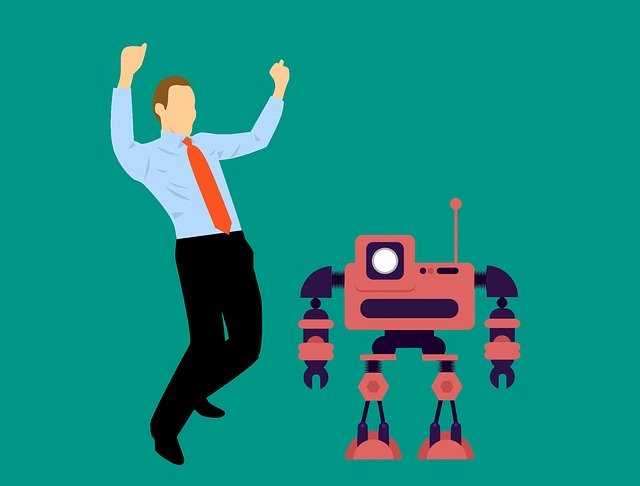
About this Course
Inventor - Essentials
This hands-on foundation course covers the skills necessary to use Autodesk Inventor for creating and editing parts, assemblies, and drawings. You will learn to use Inventor to accelerate your design cycles, manage your data, and improve your product development.
-------------------------------------------------------------------------------
Target Audience
This course is suitable for Mechanical engineering and design professionals looking to use Autodesk Inventor for 2D and 3D design work.
-------------------------------------------------------------------------------
Inventor - Essentials
Course Details & Curriculum
Part 1: Part & Assembly Design – (2 Days)Parametric Part Design Basics
- Guidelines for capturing design intent
- Describe the characteristics and benefits of a parametric part model
- Use sketch tools to create 2D sketch geometry
- Use geometric constraints to control sketch geometry
- Apply parametric dimensions to you sketch geometry
Basic Shape Design
- Create features using the Extrude and Revolve tools
- Use reference and construction geometry
- Use the browser and shortcut menus to edit parametric parts
- Create, locate, and utilise work features to perform modelling tasks
- Create swept shapes by sweeping a profile along a 2D or 3D path
- Blend shapes between dissimilar profiles using the Loft tool
Detailed Shape Design
- Create both chambers and fillets on a part
- Use the Hole and Thread tools to place hole and thread features on your part model
- Create rectangular and circular patterns and mirror existing features
- Create thin-walled parts using the Shell tool
- Strengthen your designs by using the Rib tool to create ribs and webs
Using Project Files in Your Assembly DesignDesigning Assemblies
- Describe assembly modelling and the procedures you use to create an assembly model
- Describe the basic approaches to assembly modelling
- Identify the key interface elements of the assembly design environment
- State the recommended assembly design workflow
Placing, Creating & Constraining Components
- Place parts in an assembly
- Accurately position assembly components and define their relationship to other components
- Save time by using industry standard components in Inventor’s Content Centre
- Speed up design by duplicating components in predictable patterns
- Create new geometry and validate design intent in the context of your assembly
Making Complex Assemblies Simpler
- Identify specific components in a complex assembly using location and selection tools
- Set component priority for easy selection
- Turn off visibility of all but selected components
- Streamline assembly information using browser filters
- Create section views of your assembly
Analysis and Motion
- Use Inventor to understand how differences in material and analysis tolerances affect your model
- Check your assembly for interference between assembled components
- Simulate motion of components in an assembly
- Record drive constraints & save to animation file
Part 2: Creating Production Ready Drawings - (1 Day)Creating and Editing Drawing Sheets
- Create drawing views and annotations to communicate design requirements for manufacturing
- Create base and projected views of your part
- Create section views for internal details
- Understanding viewing scale
- Create detail and broken views
- Move, align, and edit views to improve the quality of production-ready drawings
Dimensions, Annotations, Tables
- Place dimensions both automatically and manually
- Create associative hole and thread notes
- Use hole tables for efficient annotation
- Add centrelines, centre marks, symbols and leaders
- Use revision tables, revision tags and custom tables in your drawings
Drawing Standards and Resources
- Control the appearance of your drawings and define your company standards using styles
- Work with the styles and standards editor
- Create drawing sheets
- Create custom borders and title blocks Use layers to logically organise 2D drawing information
Part 3: Creating Assembly Drawings - (1 Day)Preparing Assemblies for Drawings
- Configure assembly views to control the amount of information you want to display
- Visualise your assembly design in different orientations
Creating Assembly Drawing Views
- Edit component and edge visibility
- Make your drawings more organised and easier to view by cutting a view window into the part or assembly
- Represent different positions of an assembly in a single view to represent the full range of motion or capabilities for an assembly
- Explain and visualise components in the assembly by creating an exploded view
- Document the assembly or disassembly process by creating animations of exploded views
Annotating Assembly Drawings
- Automatically generate bill of materials from the component properties in your assembly
- Generate parts lists from bill of materials database
- Edit the parts list to meet your specifications
- Add balloons to your assembly drawing using properties specified in your parts list Automatically balloon all components contained in a view








