Job Meter = High
Inventor Introduction to Solid Modelling
30 Hours
Online Instructor-led Training
GBP 999 (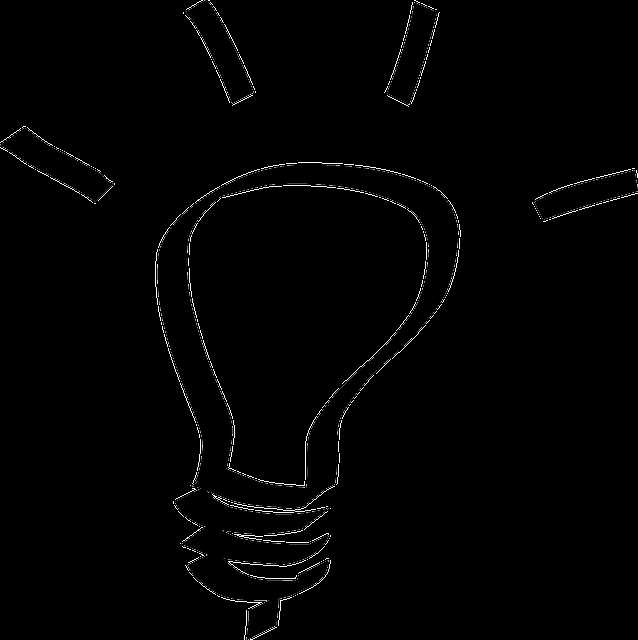
About this Course
Inventor Introduction to Solid Modelling
This Inventor training course teaches new Inventor users how to approach parametric design using Autodesk Inventor. The course will provide a hands-on and practise-intensive learning experience ensuring that you will acquire the knowledge needed to design models from conceptual sketching, through to solid modelling, assembly design, and drawing production.
-------------------------------------------------------------------------------
Target Audience
This course is for CAD Designers & Modellers
-------------------------------------------------------------------------------
-------------------------------------------------------------------------------
Target Audience
This course is for CAD Designers & Modellers
-------------------------------------------------------------------------------
Inventor Introduction to Solid Modelling
Course Details & Curriculum
Creating, constraining and dimensioning 2D sketches
•Creating and editing the solid base 3D feature from a sketch
•Creating equations and working with parameters
•Manipulating the display of the model
•Resolving feature failures
•Creating and editing secondary solid features that are sketched and placed
•Duplicating geometry in the model
•Placing and constraining/connecting parts in assemblies
•Manipulating display of components in an assembly
•Obtaining model measurements and property information
•Creating presentation (exploded views)
•Modifying and analysing the components in an assembly
•Simulation motion in an assembly
•Creating parts and features in an assembly
•Creating and editing an assembly
-------------------------------------------------------------------------------
•Creating and editing the solid base 3D feature from a sketch
•Creating equations and working with parameters
•Manipulating the display of the model
•Resolving feature failures
•Creating and editing secondary solid features that are sketched and placed
•Duplicating geometry in the model
•Placing and constraining/connecting parts in assemblies
•Manipulating display of components in an assembly
•Obtaining model measurements and property information
•Creating presentation (exploded views)
•Modifying and analysing the components in an assembly
•Simulation motion in an assembly
•Creating parts and features in an assembly
•Creating and editing an assembly
-------------------------------------------------------------------------------








