SAP MM/ EWM/ S4 Hana in MM
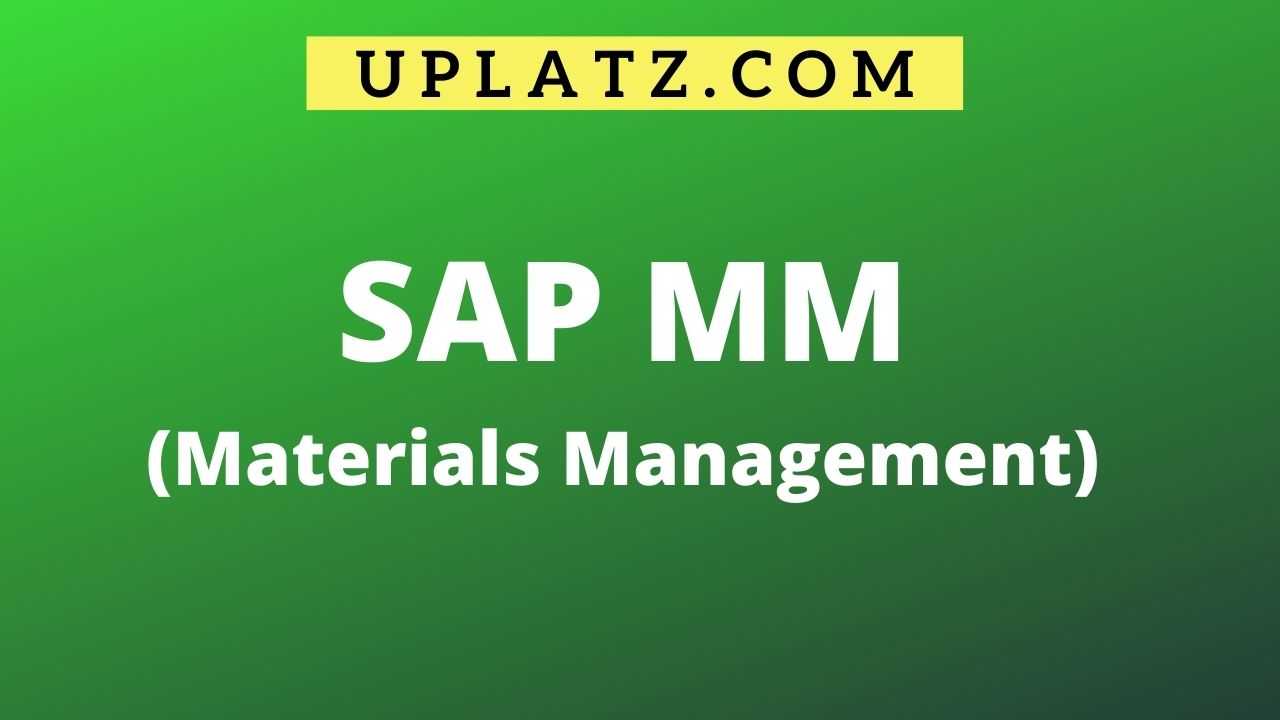
1.0 Introduction to ERP and SAP Environment :
1.1 What is ERP?
2.0 Enterprise Structure (Organization Structure)
2.1 Basics of Organization Structure.
2.2 Defining a Basic Organization Structure.
2.3 Creating the Organization Structure in SAP – Company, Company Code, Plant (Valuation Area), Storage Location, Purchase Organization
2.4 Assignments – Company, Company Code, Plant (Valuation Area), Storage Location, Purchase Organization
3.0 Master data
3.1 Master Data – Basic Introduction.
3.2 Types of Master Data.
3.3 Material Master
3.3.1 Basics of Material Master.
3.3.2 Data Required for Creating Material Master.
3.3.3 Create Material Master.
3.3.4 Change Material Master.
3.3.5 Display Material Master.
3.3.6 Extend Material Master
3.3.6.1 From Storage Location to Storage Location.
3.3.6.2 From Plant to Plant.
3.4 Configuration of Material Master
3.4.1 Creation of Material Types.
3.4.2 Basic Configuration of Material Types.
3.4.3 Quantity / Value Updating for Material Types.
3.4.4 Maintain Number Ranges for Material Types.
3.4.5 Creation of Industry Sector.
3.4.6 Maintain Settings for Industry Sector.
3.4.7 Screen Sequences Introduction.
3.4.8 Settings for Screen Sequences.
3.4.9 Creation of Material Groups.
3.4.10 Settings for Material Groups.
3.5 Vendor Master
3.5.1 Basics of Vendor Master.
3.5.2 Data required for creating Vendor Master.
3.5.3 Types of Vendors.
3.5.4 Vendor Account Groups Creation.
3.5.5 Configuration of Vendor Account Group.
3.5.6 Maintain Number Ranges for Vendors.
3.5.7 Create Vendor Master.
3.5.8 Change Vendor Master.
3.5.9 Display Vendor Master.
3.6 Purchasing Info Record (PIR)
3.6.1 Basics of PIR.
3.6.2 Create PIR.
3.6.3 Change PIR.
3.6.4 Display PIR.
3.6.5 List PIRs.
3.6.6 Maintain Number Ranges for PIR
3.7 Source List
3.7.1 Source List Basics.
3.7.2 Maintain Source List.
3.7.3 Display Source List.
3.7.4 Configuration of Source List.
4.0 Purchasing
4.1 Basics of Purchasing.
4.2 Purchasing / Procurement Cycle.
4.3 Types of Purchasing Documents.
4.4 Basics of a Document.
4.5 Purchase Requisition
4.5.1 Create Purchase Requisition.
4.5.2 Change Purchase Requisition.
4.5.3 Display Purchase Requisition.
4.5.4 Maintain Number Range for Purchase Requisition.
4.6 Request For Quotations (RFQ’s) / Quotations
4.6.1 Create RFQ.
4.6.2 Change RFQ.
4.6.3 Display RFQ.
4.6.4 Maintain Quotation.
4.6.5 Price Comparision.
4.6.6 Maintain Number Range for RFQ / Quotations.
4.7 Purchase Order
4.7.1 Create Purchase Order with reference.
4.7.2 Change Purchase Order.
4.7.3 Display Purchase Order.
4.7.4 Create PO without reference.
4.7.5 General Analysis of Purchase Orders.
4.8 Release Procedure.
4.8.1 Basics of Release Procedure / Document Approval.
4.8.2 Define Characteristics.
4.8.3 Define Class.
4.8.4 Define Release Groups.
4.8.5 Define Release Codes.
4.8.6 Define Release Indicators.
4.8.7 Define Release Strategies.
5.0 Inventory Management
5.1 Basics of Inventory Management.
5.2 Movement Types Basics.
5.3 Types of Stock.
5.4 Inventory Management basic documents.
5.5 Goods Receipt
5.5.1 Basics of Goods Receipt.
5.5.2 Creating Goods Receipt with reference to Purchase Order.
5.5.3 Display Material Document.
5.5.4 Display Accounting Document.
5.5.5 Display Purchase Order History.
5.5.6 Display Stock Overview.
5.6 Doing return delivery to vendor.
5.7 Initial Stock Upload.
5.8 Goods Issue
5.8.1 Basics of Goods Issue.
5.8.2 Cost Center – Basics.
5.8.3 Basic Settings for Cost Center Account Assignment.
5.8.4 Create Cost Center.
5.8.5 Create Goods Issue with Account Assignment.
5.9 Stock Transfer
5.9.1 From Plant to Plant – One Step.
5.9.2 From Plant to Plant – Two Step.
5.10 Transfer of Stock between Stock Types.
5.11 Reservations.
6.0 Physical Inventory Process
6.1 Inventory Process Basics.
6.2 Create Physical Inventory Document.
6.3 Print the Physical Inventory Document.
6.4 Inventory Count.
6.5 Difference List.
6.6 Post Difference.
6.7 Stock Overview.
7.0 Subcontracting Process
7.1 Subcontracting Process Basics.
7.2 Create Material.
7.3 Maintain Stock.
7.4 Create Bill of Materials.
7.5 Create PIR.
7.6 Create Purchase Order.
7.7 Create Goods Issue.
7.8 Create Goods Receipt against Purchase Order.
8.0 Consignment Process
8.1 Consignment Process Basics.
8.2 Basic configuration for Consignment Process.
8.3 Create PIR.
8.4 Create Purchase Order.
8.5 Create GR against Purchase Order.
8.6 Transfer Stock.
9.0 Services
9.1 Basics of Services.
9.2 Create Service Master.
9.3 Create Service Conditions.
9.4 Create Service Purchase Order.
9.5 Create Service Entry Sheet.
9.6 Display Purchase Order History.
10.0 Split Valuation
10.1 Split Valuation Basics.
10.2 Basic Configuration for Split Valuation.
10.3 Creation of Valuation Types.
10.4 Creation of Valuation Category.
10.5 Create Materials with Split Valuation.
10.6 Testing Split Valuation.
11.0 Logistics Invoice Verification
11.1 Invoice Verification Basics.
SAP MM/ EWM/ S4 Hana in MM
1.0 Introduction to ERP and SAP Environment :
1.1 What is ERP?
2.0 Enterprise Structure (Organization Structure)
2.1 Basics of Organization Structure.
2.2 Defining a Basic Organization Structure.
2.3 Creating the Organization Structure in SAP – Company, Company Code, Plant (Valuation Area), Storage Location, Purchase Organization
2.4 Assignments – Company, Company Code, Plant (Valuation Area), Storage Location, Purchase Organization
3.0 Master data
3.1 Master Data – Basic Introduction.
3.2 Types of Master Data.
3.3 Material Master
3.3.1 Basics of Material Master.
3.3.2 Data Required for Creating Material Master.
3.3.3 Create Material Master.
3.3.4 Change Material Master.
3.3.5 Display Material Master.
3.3.6 Extend Material Master
3.3.6.1 From Storage Location to Storage Location.
3.3.6.2 From Plant to Plant.
3.4 Configuration of Material Master
3.4.1 Creation of Material Types.
3.4.2 Basic Configuration of Material Types.
3.4.3 Quantity / Value Updating for Material Types.
3.4.4 Maintain Number Ranges for Material Types.
3.4.5 Creation of Industry Sector.
3.4.6 Maintain Settings for Industry Sector.
3.4.7 Screen Sequences Introduction.
3.4.8 Settings for Screen Sequences.
3.4.9 Creation of Material Groups.
3.4.10 Settings for Material Groups.
3.5 Vendor Master
3.5.1 Basics of Vendor Master.
3.5.2 Data required for creating Vendor Master.
3.5.3 Types of Vendors.
3.5.4 Vendor Account Groups Creation.
3.5.5 Configuration of Vendor Account Group.
3.5.6 Maintain Number Ranges for Vendors.
3.5.7 Create Vendor Master.
3.5.8 Change Vendor Master.
3.5.9 Display Vendor Master.
3.6 Purchasing Info Record (PIR)
3.6.1 Basics of PIR.
3.6.2 Create PIR.
3.6.3 Change PIR.
3.6.4 Display PIR.
3.6.5 List PIRs.
3.6.6 Maintain Number Ranges for PIR
3.7 Source List
3.7.1 Source List Basics.
3.7.2 Maintain Source List.
3.7.3 Display Source List.
3.7.4 Configuration of Source List.
4.0 Purchasing
4.1 Basics of Purchasing.
4.2 Purchasing / Procurement Cycle.
4.3 Types of Purchasing Documents.
4.4 Basics of a Document.
4.5 Purchase Requisition
4.5.1 Create Purchase Requisition.
4.5.2 Change Purchase Requisition.
4.5.3 Display Purchase Requisition.
4.5.4 Maintain Number Range for Purchase Requisition.
4.6 Request For Quotations (RFQ’s) / Quotations
4.6.1 Create RFQ.
4.6.2 Change RFQ.
4.6.3 Display RFQ.
4.6.4 Maintain Quotation.
4.6.5 Price Comparision.
4.6.6 Maintain Number Range for RFQ / Quotations.
4.7 Purchase Order
4.7.1 Create Purchase Order with reference.
4.7.2 Change Purchase Order.
4.7.3 Display Purchase Order.
4.7.4 Create PO without reference.
4.7.5 General Analysis of Purchase Orders.
4.8 Release Procedure.
4.8.1 Basics of Release Procedure / Document Approval.
4.8.2 Define Characteristics.
4.8.3 Define Class.
4.8.4 Define Release Groups.
4.8.5 Define Release Codes.
4.8.6 Define Release Indicators.
4.8.7 Define Release Strategies.
5.0 Inventory Management
5.1 Basics of Inventory Management.
5.2 Movement Types Basics.
5.3 Types of Stock.
5.4 Inventory Management basic documents.
5.5 Goods Receipt
5.5.1 Basics of Goods Receipt.
5.5.2 Creating Goods Receipt with reference to Purchase Order.
5.5.3 Display Material Document.
5.5.4 Display Accounting Document.
5.5.5 Display Purchase Order History.
5.5.6 Display Stock Overview.
5.6 Doing return delivery to vendor.
5.7 Initial Stock Upload.
5.8 Goods Issue
5.8.1 Basics of Goods Issue.
5.8.2 Cost Center – Basics.
5.8.3 Basic Settings for Cost Center Account Assignment.
5.8.4 Create Cost Center.
5.8.5 Create Goods Issue with Account Assignment.
5.9 Stock Transfer
5.9.1 From Plant to Plant – One Step.
5.9.2 From Plant to Plant – Two Step.
5.10 Transfer of Stock between Stock Types.
5.11 Reservations.
6.0 Physical Inventory Process
6.1 Inventory Process Basics.
6.2 Create Physical Inventory Document.
6.3 Print the Physical Inventory Document.
6.4 Inventory Count.
6.5 Difference List.
6.6 Post Difference.
6.7 Stock Overview.
7.0 Subcontracting Process
7.1 Subcontracting Process Basics.
7.2 Create Material.
7.3 Maintain Stock.
7.4 Create Bill of Materials.
7.5 Create PIR.
7.6 Create Purchase Order.
7.7 Create Goods Issue.
7.8 Create Goods Receipt against Purchase Order.
8.0 Consignment Process
8.1 Consignment Process Basics.
8.2 Basic configuration for Consignment Process.
8.3 Create PIR.
8.4 Create Purchase Order.
8.5 Create GR against Purchase Order.
8.6 Transfer Stock.
9.0 Services
9.1 Basics of Services.
9.2 Create Service Master.
9.3 Create Service Conditions.
9.4 Create Service Purchase Order.
9.5 Create Service Entry Sheet.
9.6 Display Purchase Order History.
10.0 Split Valuation
10.1 Split Valuation Basics.
10.2 Basic Configuration for Split Valuation.
10.3 Creation of Valuation Types.
10.4 Creation of Valuation Category.
10.5 Create Materials with Split Valuation.
10.6 Testing Split Valuation.
11.0 Logistics Invoice Verification
11.1 Invoice Verification Basics.
1.0 Introduction to ERP and SAP Environment :
1.1 What is ERP?
2.0 Enterprise Structure (Organization Structure)
2.1 Basics of Organization Structure.
2.2 Defining a Basic Organization Structure.
2.3 Creating the Organization Structure in SAP – Company, Company Code, Plant (Valuation Area), Storage Location, Purchase Organization
2.4 Assignments – Company, Company Code, Plant (Valuation Area), Storage Location, Purchase Organization
3.0 Master data
3.1 Master Data – Basic Introduction.
3.2 Types of Master Data.
3.3 Material Master
3.3.1 Basics of Material Master.
3.3.2 Data Required for Creating Material Master.
3.3.3 Create Material Master.
3.3.4 Change Material Master.
3.3.5 Display Material Master.
3.3.6 Extend Material Master
3.3.6.1 From Storage Location to Storage Location.
3.3.6.2 From Plant to Plant.
3.4 Configuration of Material Master
3.4.1 Creation of Material Types.
3.4.2 Basic Configuration of Material Types.
3.4.3 Quantity / Value Updating for Material Types.
3.4.4 Maintain Number Ranges for Material Types.
3.4.5 Creation of Industry Sector.
3.4.6 Maintain Settings for Industry Sector.
3.4.7 Screen Sequences Introduction.
3.4.8 Settings for Screen Sequences.
3.4.9 Creation of Material Groups.
3.4.10 Settings for Material Groups.
3.5 Vendor Master
3.5.1 Basics of Vendor Master.
3.5.2 Data required for creating Vendor Master.
3.5.3 Types of Vendors.
3.5.4 Vendor Account Groups Creation.
3.5.5 Configuration of Vendor Account Group.
3.5.6 Maintain Number Ranges for Vendors.
3.5.7 Create Vendor Master.
3.5.8 Change Vendor Master.
3.5.9 Display Vendor Master.
3.6 Purchasing Info Record (PIR)
3.6.1 Basics of PIR.
3.6.2 Create PIR.
3.6.3 Change PIR.
3.6.4 Display PIR.
3.6.5 List PIRs.
3.6.6 Maintain Number Ranges for PIR
3.7 Source List
3.7.1 Source List Basics.
3.7.2 Maintain Source List.
3.7.3 Display Source List.
3.7.4 Configuration of Source List.
4.0 Purchasing
4.1 Basics of Purchasing.
4.2 Purchasing / Procurement Cycle.
4.3 Types of Purchasing Documents.
4.4 Basics of a Document.
4.5 Purchase Requisition
4.5.1 Create Purchase Requisition.
4.5.2 Change Purchase Requisition.
4.5.3 Display Purchase Requisition.
4.5.4 Maintain Number Range for Purchase Requisition.
4.6 Request For Quotations (RFQ’s) / Quotations
4.6.1 Create RFQ.
4.6.2 Change RFQ.
4.6.3 Display RFQ.
4.6.4 Maintain Quotation.
4.6.5 Price Comparision.
4.6.6 Maintain Number Range for RFQ / Quotations.
4.7 Purchase Order
4.7.1 Create Purchase Order with reference.
4.7.2 Change Purchase Order.
4.7.3 Display Purchase Order.
4.7.4 Create PO without reference.
4.7.5 General Analysis of Purchase Orders.
4.8 Release Procedure.
4.8.1 Basics of Release Procedure / Document Approval.
4.8.2 Define Characteristics.
4.8.3 Define Class.
4.8.4 Define Release Groups.
4.8.5 Define Release Codes.
4.8.6 Define Release Indicators.
4.8.7 Define Release Strategies.
5.0 Inventory Management
5.1 Basics of Inventory Management.
5.2 Movement Types Basics.
5.3 Types of Stock.
5.4 Inventory Management basic documents.
5.5 Goods Receipt
5.5.1 Basics of Goods Receipt.
5.5.2 Creating Goods Receipt with reference to Purchase Order.
5.5.3 Display Material Document.
5.5.4 Display Accounting Document.
5.5.5 Display Purchase Order History.
5.5.6 Display Stock Overview.
5.6 Doing return delivery to vendor.
5.7 Initial Stock Upload.
5.8 Goods Issue
5.8.1 Basics of Goods Issue.
5.8.2 Cost Center – Basics.
5.8.3 Basic Settings for Cost Center Account Assignment.
5.8.4 Create Cost Center.
5.8.5 Create Goods Issue with Account Assignment.
5.9 Stock Transfer
5.9.1 From Plant to Plant – One Step.
5.9.2 From Plant to Plant – Two Step.
5.10 Transfer of Stock between Stock Types.
5.11 Reservations.
6.0 Physical Inventory Process
6.1 Inventory Process Basics.
6.2 Create Physical Inventory Document.
6.3 Print the Physical Inventory Document.
6.4 Inventory Count.
6.5 Difference List.
6.6 Post Difference.
6.7 Stock Overview.
7.0 Subcontracting Process
7.1 Subcontracting Process Basics.
7.2 Create Material.
7.3 Maintain Stock.
7.4 Create Bill of Materials.
7.5 Create PIR.
7.6 Create Purchase Order.
7.7 Create Goods Issue.
7.8 Create Goods Receipt against Purchase Order.
8.0 Consignment Process
8.1 Consignment Process Basics.
8.2 Basic configuration for Consignment Process.
8.3 Create PIR.
8.4 Create Purchase Order.
8.5 Create GR against Purchase Order.
8.6 Transfer Stock.
9.0 Services
9.1 Basics of Services.
9.2 Create Service Master.
9.3 Create Service Conditions.
9.4 Create Service Purchase Order.
9.5 Create Service Entry Sheet.
9.6 Display Purchase Order History.
10.0 Split Valuation
10.1 Split Valuation Basics.
10.2 Basic Configuration for Split Valuation.
10.3 Creation of Valuation Types.
10.4 Creation of Valuation Category.
10.5 Create Materials with Split Valuation.
10.6 Testing Split Valuation.
11.0 Logistics Invoice Verification
11.1 Invoice Verification Basics.








