Job Meter = High
Anypoint Platform Development: Mule 4 for Mule 3 Users
30 Hours
Online Instructor-led Training
GBP 999 (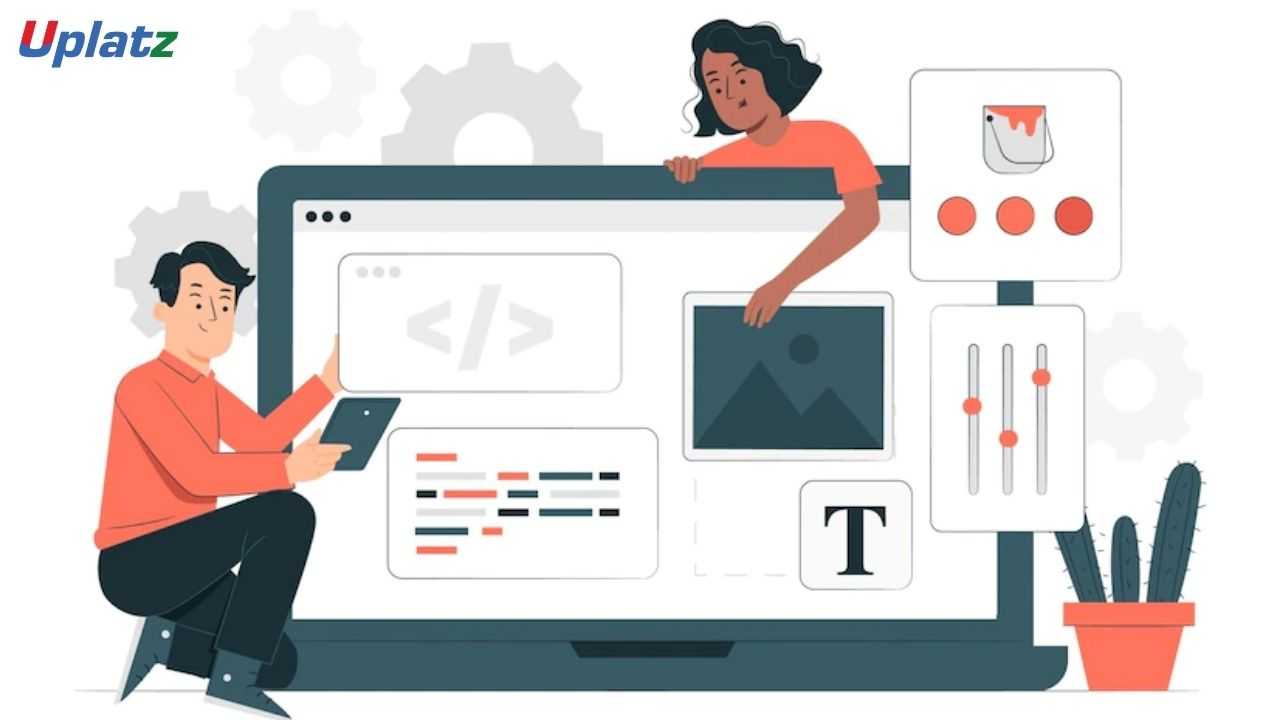
About this Course
This course is for experienced Mule 3 developers who want to quickly uplevel their skills to Mule 4. The course is hands-on and focuses on what’s new and/or different in Mule 4 and Studio 7.
The course prepares students to take the MuleSoft Certified Developer - Level 1 (Mule 4) exam or the MuleSoft Certified Developer - Level 1 (Mule 4) DELTA exam. Upon successful completion of the course, students automatically receive two exam attempts.
Anypoint Platform Development: Mule 4 for Mule 3 Users
Course Details & Curriculum
PART 1: Building applications with Anypoint Studio
Module 1: Accessing and modifying Mule events
Log event data
Debug Mule applications
Read and write event properties
Write expressions with the DataWeave expression language
Create variables
Module 2: Structuring Mule applications
Create applications composed of multiple flows and subflows
Pass messages between flows using asynchronous queues
Encapsulate global elements in separate configuration files
Specify application properties in a separate properties file and use them in the application
Describe the purpose of each file and folder in a Mule project
Define and manage application metadata
Module 3: Consuming web services
Consume web services that have a connector in Anypoint Exchange
Consume RESTful web services
Consume SOAP web services
Pass parameters to SOAP web services using the Transform Message component
Transform data from multiple services to a canonical format
Module 4: Controlling event flow
Multicast events
Route events based on conditions
Validate events
Module 5: Handling errors
Handle messaging errors at the application, flow, and processor level
Handle different types of errors, including custom errors
Use different error scopes to either handle an error and continue execution of the parent flow or propagate an error to the parent flow
Set the success and error response settings for an HTTP Listener
Set reconnection strategies for system errors
Module 6: Writing DataWeave transformations
Write DataWeave expressions for basic XML, JSON, and Java transformations
Write DataWeave transformations for complex data structures with repeated elements
Define and use global and local variables and functions
Use DataWeave functions
Coerce and format strings, numbers, and dates
Define and use custom data types
Call Mule flows from DataWeave expressions
Store DataWeave scripts in external files
PART 2: Building applications to synchronize data
Module 7: Triggering flows
Read and write files
Trigger flows when files are added, created, or updated
Trigger flows when new records are added to a database table
Schedule flows to run at a certain time or frequency
Persist and share data in flows using the Object Store
Publish and consume JMS messages
Module 8: Processing records
Process items in a collection using the For Each scope
Process records using the Batch Job scope
Use filtering and aggregation in a batch step
PART 3: Migrating Applications with Mule Migration Assistant
Module 9: Migrating Mule 3 Applications
Migrate a Mule 3 application using Mule Migration Assistant (MMA)
Describe the scope and limitations of MMA
Read and understand MMA migration reports
Career Path
At the end of this course, students should be able to:
- Build, configure, and debug Mule 4 applications using Anypoint Studio 7.
- Use and apply the new Mule 4 event model with the new reactive, self-tuning, streaming, and non-blocking Mule 4 runtime.
- Apply new Mule 4 connector operations and features anywhere in a flow and configure new Mule 4 connector listeners as flow triggers.
- Apply new DataWeave 2.0 code everywhere as the new Mule 4 expression language.
- Transform complex data schema using DataWeave 2.0.
- Use the new Mule 4 error handling framework and the new Try scope.
- Use the new Batch Job and Batch Aggregator scopes inline in flows.








