Oracle 11i General Ledger
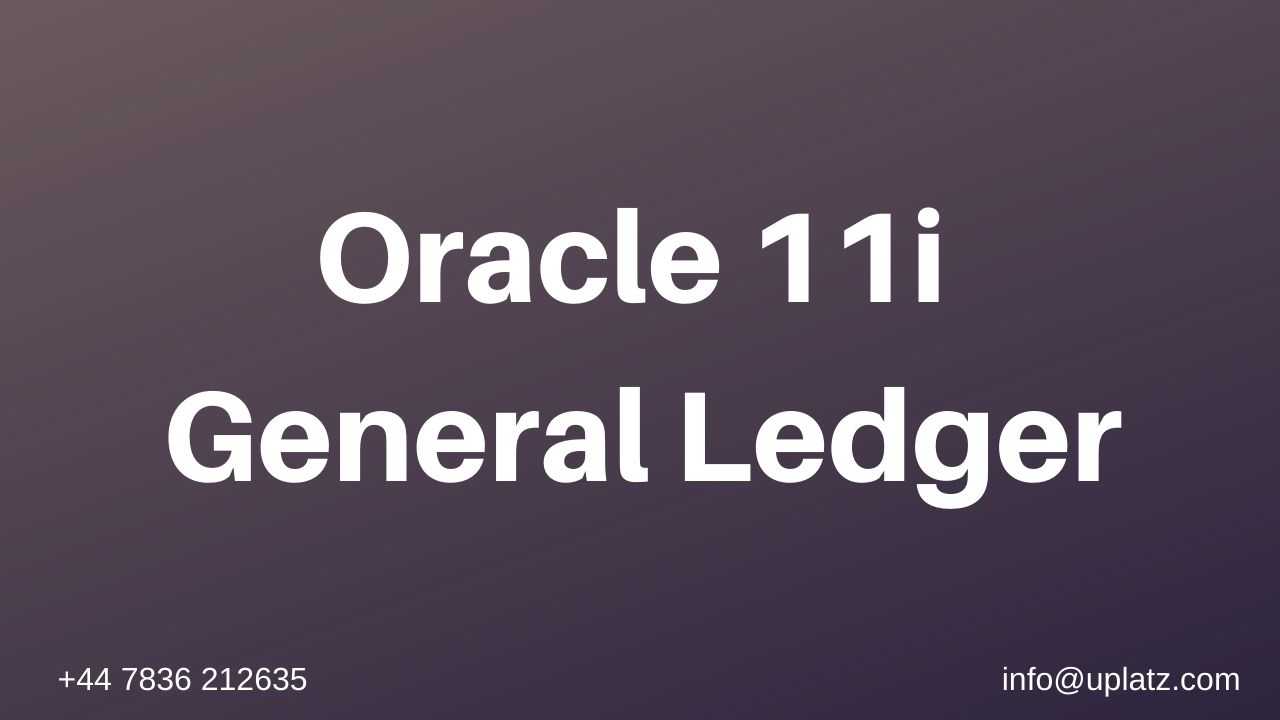
Oracle General Ledger Course Overview
This course covers all the key areas of end user functionality provided in Oracle General Ledger. Routine tasks such as journal processing, inquiries and running reports are all covered within the syllabus, with extensive opportunities for delegates to practice as the course progresses.
---------------------------------------------------------------------------------------------------------------------------
Who will the Course Benefit?
This Oracle General Ledger course is suitable for delegates who have no previous knowledge of Oracle Financials. It incorporates navigation skills training and thus fulfils a pre-requisite for most of the other Oracle Financials courses. Its intended audience comprises finance staff, those who provide support to them such as Systems Administrators and those whose role includes some financial or budgetary responsibility which requires them to use Oracle Financials
-------------------------------------------------------------------------------------------------------------------------------------
Course Objectives
To provide delegates with basic navigation skills and an appreciation of terminology used in Oracle Financials; to process manual journals from start to end; to carry out inquiries; to define and run FSG reports and to use ADI to publish, interrogate and modify them.
--------------------------------------------------------------------------------------------------------------------------------------
This is a Oracle 11i General Ledger course by Uplatz.
Oracle 11i General Ledger
Oracle General Ledger Training Course
Course Introduction
- Administration and Course Materials
- Course Structure and Agenda
- Delegate and Trainer Introductions
Session 1: INTRODUCTION
- Oracle General Ledger - Keywords and Concepts
- Transactions
- Balances
- Overview of the General Ledger
- Chart of Accounts
- Accounts and Periods
- Set of Books
Session 2: ACCOUNTING CALENDARS
- Accounting Periods
- Accounting Calendars
- Posting Account Balances
- Oracle General Ledger Features
Session 3: ACCOUNT FLEXFIELD DESIGN
- Key Flexfield Overview
- Account Code Combinations
Session 4: NAVIGATION
- Login and Logout of Oracle
- The Navigator Functions Tab
- The Navigator Top Ten List
- The Navigator Documents Tab
- The Navigator Processes Tab
- Oracle Window Features and Terminology
- Oracle Form Features and Terminology
- Flexfields
- Icons
- Enter Data
- Find Data
- Attachments
- Folders
- Profile Options
- Oracle Help
Session 5: GENERAL LEDGER INQUIRIES
- General Ledger Inquiries
- Funds Available Inquiries
- Inquiring on Actuals
- Inquiring on Encumbrances
- Inquiring on Budgets
Session 6: JOURNALS
- Create a Manual Journal
- Create a Statistical Journal
- Create a Mixed Journal
- Create a Reverse Journal
- Generate a Reverse Journal
- Find and Amend a Journal
- Post a Journal Batch
- Create a Fixed Recurring Journal Template
- Generate a Recurring Journal Template
- Create a Formula Recurring Journal Template
- Create a Formula Recurring Journal Template Through AutoCopy
Session 7: MONTH AND YEAR END PROCESS OVERVIEW
- Month and Year End Process Overview
- Oracle Data Flow Across Ledgers
- Steps for General Ledger Month and Year End
Session 8: GENERAL LEDGER USER EXERCISES
- Run a Trial Balance Summary Report
- Inquire on Account - Actual Amounts
- Inquire on Account - Actual v Budget Amounts
- Inquire on Journals
- Enter a Journal
- Post Journals
- Enter Journal Batches
- Reverse an Existing Journal
- Post the Reversal
- Define Recurring Journals
- Generate a Recurring Journal
- Create a Folder Definition
- Run Standard Reports
Oracle General Ledger Training Course
Session 9: AN OVERVIEW OF REPORTING TOOLS
- Oracle General Ledger Reports
- Oracle General Ledger Standard Reports
- Financial Statement Generator
- Oracle Financial Analyzer
- Application Desktop Integrator
- Oracle Discoverer
- RXi Reports Administration Tool
- Oracle Reports
- SQL Reports
- Comparison of Reporting Tools
Session 10: STANDARD GENERAL LEDGER REPORTS
- Concurrent Manager
- Concurrent Processing Definitions
- Useful Standard Reports
- Submit Request Flow
- Run a Standard General Ledger Report
- Scheduling Options
- Completion Options
- View Requests
Session 11: INTRODUCTION TO FSG REPORTING
- FSG Components
- Plan a FSG Report
- Sets
- Predefined Row and Column Sets
- Define Row and Column Sets
- Generate an Ad Hoc FSG Report
- Define Row Sets
- Define Column Sets
- Define a FSG Report
- Run an FSG Report
- Use a Content Set
Session 12: OVERVIEW OF APPLICATIONS DESKTOP INTEGRATOR
- Overview to ADI
- Advantages of Using ADI Reports
- Options for Creating a Report in ADI
- Starting ADI
- The ADI Toolbar
Session 13: DEFINING AND PUBLISHING REPORTS IN ADI
- Set Defaults for ADI
- Set FSG Options for ADI
- Reports in ADI
Session 14: PRODUCING REPORTS IN THE ADI REQUEST CENTRE
- Request Centre Functions
- The ADI Request Centre
- Submit Reports
- Submit a Standard (Fixed Format) Report
- Create and Apply Themes
- Report and Request Sets
Session 15: THE ADI REPORT WIZARD
- Access the Report Wizard Toolbar
- The Report Wizard Toolbar
- Create a Report Using the Report Wizard
- Define a Report in ADI with Existing Reports Components
Session 16: PARENT CHILD PARAMETERS
- Review or Amend Parent/Child Parameters
- Define a New Parent Account
Session 17: ROLL UP GROUPS
- Roll Up Groups and Budget Inquiries
- Define a Roll Up Group
- Assign Roll ID Groups to Account Segment Values
- Create a Summary Account Template
Session 18: FSG EXERCISES
- Define a Row Set
- Define a Column Set
- Define an FSG Report
- Run an FSG Report
- View Report Requests
- Define a Content Set
- Define Display Groups and Display Sets
- Define a Row Order
- Define and Publish an ADI Report
- Produce Reports in the ADI Request Centre
- The ADI Report Wizard
-------------------------------------------------------------------------------------------------------------
Oracle 11i General Ledger Interview Questions
-------------------------------------------------------------------------------------------------------------1) Can A Flexfield Qualifier Be Changed After It Has Been Created?
No. Once a segment qualifier has been designated for a specific segment and has been saved, it will permanently have the attributes with that qualifier.
For example, you accidentally designate the cost center segment as the natural account segment. Even though you do not compile this, the system saves the changes. And once it has been saved, it will have all the attributes designated for the natural account qualifier, even after it has been changed back, resaved with the correct qualifier and compiled. This is the inherent functionality of the software.
Unfortunately, there is no real easy solution for this issue. The only option is to create a new chart of accounts and attach a new set of books.
2) How To Delete A Segment Value?
There is no supported way to delete a segment value. Segment values can only be disabled not deleted.
3) Is There A Way To Load Values For A Specific Segment Outside Of The Form?
iSetup is the Oracle product that provides supported APIs to load values into Oracle Applications flexfields.
To load code combinations ADI may be used. Uploading zero amount journals will create new code combinations.
In this case Dynamic Insertion should be enabled and all account segment values need to exist before the new account code combinations will be dynamically created.
4) What Are The Different Types Of Journals In General Ledger?
· Foreign Currency Jv: this Journal, we enter other than local currency transaction purpose...before we define exchange rates
· Suspense Jv: this Journal, whenever debit is not equal to credit that time, we enable in set of books window Suspense button, then it works otherwise it's not working
· Tax Jv: this Journal, calculate taxation of Purchased items
· Reverse Jv: this Journal whenever we enter recurring journal, at the time of we using..We have two methods...one is Debit to Credit and second one is sign (+ to -)
· Recurring Jv :this one is We define one template, we use Periodically, these are 3 types
1.Standard 2.Skeleton 3.Formula
· Mass Allocation Jv :Set of Expenses or Set of Revenue allocate different parts using Formula A*B/C
A is Total Cost Pool..B is Usage Factor...C is Total Usage Factor...
· Batch JV: Group of Journal we enter at a time, We Define Control Amount
· Stat JV: This JV we have one side of Amount either debit or Credit
5) What Is Average Balance In Oracle Financials?
The Average Balance feature of Oracle General Ledger provides organizations with the ability to track average and end-of-day balances, report average balance sheets, and create custom reports using both standard and average balances. Average balance processing is particularly important for financial institutions, since average balance sheets are required, in addition to standard balance sheets, by many regulatory agencies. Many organizations also use average balances for internal management reporting and Profitability analysis.
The difference between an average and standard balance sheet is that balances are expressed as average amounts rather Than actual period-end amounts. An average balance is computed as the sum of the actual daily closing balance for a balance sheet account, divided by the number of calendar Days in the reporting period.
6) Is There A Limit To The Number Of Periods In A Budget Year Or How Many Years A Budget Can Span?
One can define budgetary control for n number of years however, one year can have maximum of 60 fiscal periods7.
7) What Is A Funding Budget?
A budget against which accounting transactions are checked for available funds when budgetary control is enable for your set of books.
8) What Is Planning Budget?
The plan for the future expenses is planning budget. It is a paper work. There is no funds requirement. It does not require journals. There are no restrictions for estimating of funds.
9) I Was Able To Post A Budget Journal To A Closed Period, Why?
Yes you can do so, reason being budget journal is not linked with your accounting period. Once you have open the budget period then you can book budget journal for that whole period.
10) What Are The Interface Tables In General Ledger?
GL_BUDGET_INTERFACE
GL_DAILY_RATES_INTERFACE
GL_IEA_INTERFACE
GL_INTERFACE
GL_INTERFACE_CONTROL
GL_INTERFACE_HISTORY
11) What Is Dff?
DFF is a mechanism that lets us create new fields in screens that are delivered by Oracle.
12) Are These Dff's Flexible?
A little flexible, for example, depending upon the value in a field, we can make either Field1 or Field2 to appear in DFF.
13) Are These New Fields That Get Created As A Result Of Dff Free Text?
If you attach a value set to the field(at time of setup of dff), then field will no longer be free text. The entered value in the field will be validated, also a list of valid values will be provided in LOV.
14) What is MRC?
In 11i, Multiple reporting currencies are a set of unique feature which permits an organization to report in multiple functional currency. In R12, its reporting currencies in ledger option.
15) What are the Responsibility setups?
Data group, Menu group, Request group.
16) How to prepare FSG?
Using Row set, Column set.
17) What is a Roll up Group?
It is to identify a group of parent values for reporting or other application Purposes. It is used to create summary accounts for reporting purposes.
18) What is Translation?
Translation is the process which picks up the foreign currency balances and converts them into functional currency balances (for a particular period,SOB,etc). So basically the translation process will generate additional records in the gl_balances table. It only operates at the balances level and not on the transactions/journals level. It picks up the periods rate defined for that period.(not the daily rates).
19) What is Revaluation?
Revaluation is a process which is typically run periodically to account for the loss/gain in the foreign currency. As an ex, if there is a transaction is foreign currency and it could have gained some value due to the economic differences. So revaluation process will take notice of this and create the new journals which account for the net loss/gain. So these journals will have to post again. Revaluation process will not update the gl_balances.
20) What is Cumulative translation Adjustment Account?
It is to account the net difference needed to balance the translated COA while doing the translation.
21) What is Recurring journal? Types of Recurring journal?
A recurring journal is a journal entry that should be entered and posted periodically. Each time the journal should have the same accounts but the amounts could be different. To create a recurring journal, you define a recurring journal template that you use to generate almost automatically the journals periodically. Recurring Journal templates can include fixed amounts or formulas to find amounts based on balances of pre-determined accounts.
22) What is the difference in structure between R12 and 11i?
3C in 11i whereas 4C in R12,SLA,MOAC.
23) On what basis we create operating units?
Ledger and legal entity.
24) Will The Values That Get Entered By The User In Dff Fields Be Updated To Database?
Indeed, this happens because for each field that you create using DFF will be mapped to a column in Oracle Applications.
25) Can I Create A Dff On Any Database Column?
Not really. Oracle delivers a predefined list of columns for each table that are meant for DFF usage. Only those columns can be mapped to DFF segments. These columns are named similar to ATTRIBUTE1, ATTRIBUTE2, ATTRIBUTE3 ETC. Usually Oracle provides upto 15 columns, but this number can vary.
26) Can I Add Hundreds Of Fields To A Given Screen?
This depends on the number of attribute columns in the table that screen uses. Also, those columns must be flagged as DFF enabled in DFF Registration screen. Don't need to worry much about this because all the ATTRIBUTE columns are by default flagged for their DFF usage.
27) What Is Journal Import?
Journal import is an interface used to bring journal entries from legacy systems and other modules into the General Ledger.(Specifically Journal Import gets entries from legacy data into the GL base tables.
The tables populated during journal Import are
GL_JE_BATCHES,
GL_JE_HEADERS,
GL_JE_LINES,
GL_IMPORT_REFERENCES
28) What Is The Use Of Gl_interface?
Gl_Interface is the primary interface table of General ledger. It acts as an interface between data originating from other modules such as AP,AR, Legacy data and the Gl Base tables.
29) What Is Actual Flag?
Actual flag represents the Journal type.
A-Actual
B-Budget
E- Encumbrance.
30) What Is Encumbrance?
It is a process of Reservation of funds for anticipated expenditure from a budget. Encumbrance integrates GL, Purchasing and Payables modules.
31) How Many Key Flex Fields Are There In General Ledger?
One. Accounting Key Flex Field.
32) How Many Types Of Budgets Are There?
Two Types:
· Expenditure Budgets
· Revenue Budgets.
33) What is org_id and organisation_id?
Org_Id means OU Id and organisation_Id means Inventory Org ID.
34) What is BR 100 and which stage we are preparing?
Its a document for all set up .Before User Manual it has to sign off.
35) What is Flexfield?
A flexfield is a field made up of sub fields or segments.
36) What is KFF (Key Flexfield)?
It builds unique entity identifiers (Data stored in the SEGMENT fields.).Its mandatory flexfield for arranging code of combination which consists of 38 flexfield.GL-3,AP-3,FA-3,AR-6,HR-7
37) What is Key flexfield name in GL?
Accounting Key Flexfield.
38) Why Allow Dynamic Inserts?
Allow dynamic option is to create new code combination and also modify the code combination can be done otherwise not possible.
39) Use of Cross Validate Segments?
Controls the combinations of values you can create when you enter values for key flexfields.
40) What is segment? How many no. of segments in Accounting Flexfield?
A segment is a single sub field within a flexfield.A segment is represented in database as a single table column. Maximum 30 segment,14 Attribute in DFF.-------------------------------------------------------------------------------------------------------------








